- Professional Development
- Medicine & Nursing
- Arts & Crafts
- Health & Wellbeing
- Personal Development
Do you want to prepare for your dream job but strive hard to find the right courses? Then, stop worrying, for our strategically modified Sales & Marketing bundle will keep you up to date with the relevant knowledge and most recent matters of this emerging field. So, invest your money and effort in our 37 course mega bundle that will exceed your expectations within your budget. The Sales & Marketing related fields are thriving across the UK, and recruiters are hiring the most knowledgeable and proficient candidates. It's a demanding field with magnitudes of lucrative choices. If you need more guidance to specialise in this area and need help knowing where to start, then StudyHub proposes a preparatory bundle. This comprehensive Sales & Marketing bundle will help you build a solid foundation to become a proficient worker in the sector. This Sales & Marketing Bundle consists of the following 30 CPD Accredited Premium courses - Course 01 :Sales Executive Training Course 02 :10 Sales Secrets for Success Course 03 :Creating Highly Profitable Sales Funnels Course 04 :Salesforce Heroku Masterclass Course 05 :Sales Analysis in Excel Course 06 :Get a Job in Sales: Your Fast Track to Career Success Course 07 :Marketing Masterclass Course 08 :Sales: Reading Body Language As A Sales Tool Course 09 :Professional Marketing and Advertising Complete Online Course Course 10 :Building Sales Funnels With ClickFunnels Course 11 :Sales Optimization Skills: Increase Your Sales by 1000% Course 12 :Business Development & Sales Course 13 :Digital Marketing Diploma Level 3 Course 14 :Digital Marketing Strategies for Business Owners Course 15 :Affiliate Marketing Masterclass Course 16 :SEO Masterclass Course 17 :Professional Copywriter - Level 4 Course 18 :Social Media Marketing (SMM) Course 19 :LinkedIn Marketing & Sales Lead Generation Blueprint Course 20 :Facebook Ads For Scaling Business - Complete Training Course 21 :Content Creation & Content Marketing Course 22 :Digital Marketing - Business Tips Course 23 :Digital Marketing and SEO Course 24 :Investment Basics Course 25: Making Budget & Forecast Course 26: Retargeting Ads Guide - How Retargeting Works Course 27: Customer Service Course 28: Business Productivity Training Course 29: Commercial law Course 30: Body Language Secrets 7 Extraordinary Career Oriented courses that will assist you in reimagining your thriving techniques- Course 01 :Career Development Plan Fundamentals Course 02 :CV Writing and Job Searching Course 03 :Interview Skills: Ace the Interview Course 04 :Video Job Interview for Job Seekers Course 05 :Create a Professional LinkedIn Profile Course 06 :Business English Perfection Course Course 07 :Networking Skills for Personal Success Learning Outcome This tailor-made Sales & Marketing bundle will allow you to- Uncover your skills and aptitudes to break new ground in the related fields Deep dive into the fundamental knowledge Acquire some hard and soft skills in this area Gain some transferable skills to elevate your performance Maintain good report with your clients and staff Gain necessary office skills and be tech savvy utilising relevant software Keep records of your work and make a report Know the regulations around this area Reinforce your career with specific knowledge of this field Know your legal and ethical responsibility as a professional in the related field Develop a profound understanding of foundational sales techniques, incorporating both traditional and modern approaches. Hone and apply advanced interpersonal communication skills within diverse sales contexts, ensuring effective communication with clients from various backgrounds. Display active listening skills as a cornerstone of successful sales conversations, actively engaging with customers to uncover their unique needs and preferences. Cultivate expertise in building and nurturing enduring client relationships, appreciating the significance of long-term partnerships in the sales process. Master the art of crafting and employing strategic questions to extract comprehensive information from clients, facilitating personalised and effective sales interactions. Apply consultative selling methods to systematically understand and address client needs, promoting tailored solutions for enhanced customer satisfaction. Acquire an in-depth knowledge of the products and services offered, enabling the delivery of comprehensive and persuasive sales pitches. Proficiently handle objections and rejections through the application of advanced objection-handling techniques, turning challenges into opportunities. Articulate and execute sophisticated negotiation strategies, ensuring favourable outcomes for both the customer and the sales professional. Skillfully adapt and customise sales scripts to various situations, mastering the art of balancing consistency with flexibility. Develop and apply persuasive communication skills, strategically influencing buying decisions through compelling and tailored messaging. Deepen understanding of the psychology of buyer behaviour, allowing for insightful and anticipatory responses to customer needs and preferences. Analyse and interpret market trends and competitor activities, integrating market intelligence into sales strategies for a competitive edge. Utilise Customer Relationship Management (CRM) software proficiently, ensuring efficient management of client data and seamless coordination of sales activities. Create and deliver compelling sales presentations, incorporating elements of storytelling and visual aids for maximum impact. Enhance time management skills for the streamlined execution of sales processes, maximising productivity and prioritising high-value activities. Grasp the ethical principles governing sales interactions, fostering a reputation for integrity and trustworthiness in the marketplace. Develop a comprehensive understanding of the sales funnel, optimising each stage for heightened efficiency and conversion rates. Analyse and interpret sales data and metrics, leveraging analytical insights to refine sales strategies and improve performance. Master the use of sales forecasting techniques, accurately predicting market trends and aligning sales strategies accordingly. Refine cold calling and prospecting skills, employing advanced strategies to generate high-quality leads and opportunities. Harness social selling techniques across various platforms, capitalising on digital channels for enhanced outreach and relationship building. Develop a strategic approach to account management, tailoring sales strategies to the unique needs and goals of key clients. Establish and enhance a personal brand within the sales profession, cultivating a distinctive and memorable professional identity. Proficiently navigate both online and offline sales channels, integrating a multi-channel approach for maximised market reach. Implement advanced follow-up strategies, maintaining persistent yet personalised communication with potential clients to drive conversions. Develop a sophisticated understanding of the sales lifecycle, anticipating and addressing challenges at each stage for consistent success. Execute upselling and cross-selling strategies with finesse, leveraging existing relationships to expand product or service offerings. Navigate the legal and regulatory landscape of sales adeptly, ensuring compliance and mitigating risks in all transactions. Enhance relationship-building skills with key stakeholders, establishing mutually beneficial partnerships for sustained success. Master the integration of technology in sales, incorporating Artificial Intelligence tools for enhanced efficiency and effectiveness. Apply emotional intelligence principles in sales interactions, fostering empathetic and authentic connections with clients. Develop collaborative teamwork skills, facilitating cohesive efforts within sales teams for collective success. Demonstrate resilience and perseverance in the face of challenges, maintaining motivation and composure in dynamic sales environments. Adapt to changes in market conditions and customer needs, staying agile and responsive to evolving sales landscapes. Develop polished written communication skills for creating impactful proposals, emails, and other sales materials. Understand and apply principles of effective pricing strategies, ensuring competitive yet profitable positioning in the market. Cultivate expertise in solution-based selling, tailoring offerings to address specific customer challenges and goals. Demonstrate cultural sensitivity in international sales, adapting sales approaches to diverse cultural contexts. Apply techniques for objection prevention through proactive and strategic communication, anticipating and addressing concerns before they arise. Master the art of crafting and delivering compelling sales pitches, captivating audiences with persuasive narratives. Embrace the use of storytelling in sales presentations, creating memorable and relatable narratives to reinforce key messages. Exhibit proficiency in relationship-based selling, leveraging genuine connections for sustained customer loyalty. Develop and maintain accurate and insightful sales reports, utilising data for continuous improvement and informed decision-making. Recognise the critical role of networking in sales, expanding professional connections for enhanced opportunities. Refine skills in handling difficult customers and resolving complaints, ensuring customer satisfaction even in challenging situations. Utilise persuasive writing techniques in sales materials, creating compelling content that resonates with target audiences. Understand the impact of social and cultural factors on sales, adapting approaches to align with societal norms and expectations. Implement advanced negotiation and deal-closing techniques, ensuring mutually beneficial agreements for all parties involved. Apply basic financial analysis skills for sales forecasting, incorporating financial insights into strategic planning. Understand and apply the principles of value-based selling, aligning product or service offerings with customer values and priorities. Develop skills in objection prevention through effective communication, creating a positive and proactive sales environment. Proficiently navigate various online sales platforms and marketplaces, capitalising on digital channels for increased sales opportunities. Certification After studying the complete training you will be able to take the assessment. After successfully passing the assessment you will be able to claim all courses pdf certificates and 1 hardcopy certificate for the Title Course completely free. Other Hard Copy certificates need to be ordered at an additional cost of •8. CPD 370 CPD hours / points Accredited by CPD Quality Standards Who is this course for? Develop proficiency in strategic account planning, ensuring a comprehensive and tailored approach to key accounts. Create and deliver compelling product demonstrations, showcasing features and benefits in a memorable and persuasive manner. Apply effective strategies for handling customer feedback, using feedback as a tool for continuous improvement. Understand the importance of brand loyalty in sales, implementing strategies to foster and reinforce customer loyalty. Develop skills in handling sales objections gracefully, turning objections into opportunities for further engagement. Demonstrate proficiency in using social media for sales outreach, harnessing the power of digital platforms for enhanced visibility. Apply effective strategies for handling and closing complex sales, navigating intricate sales processes with finesse. Master the use of analytics for optimizing sales strategies, leveraging data for data-driven decision-making. Understand the principles of value proposition development, crafting compelling value propositions that resonate with target customers. Develop skills in creating and maintaining a sales pipeline, ensuring a steady flow of opportunities for sustained growth. Apply effective strategies for handling customer objections and concerns, addressing customer hesitations with confidence. Demonstrate adaptability in changing sales environments, adjusting strategies to align with evolving market dynamics. Develop skills in identifying and qualifying sales leads, ensuring that efforts are focused on high-potential opportunities. Master the use of CRM data for targeted marketing, leveraging customer data for personalised and effective marketing strategies. Understand the principles of consultative selling, fostering collaborative and value-driven interactions with clients. Apply techniques for managing and resolving customer disputes, ensuring a positive and constructive resolution. Understand the legal and ethical considerations in sales, ensuring compliance and ethical conduct in all transactions. Master the use of storytelling in sales presentations, creating narratives that resonate and connect with customers. Implement effective strategies for upselling and cross-selling, increasing revenue through additional product or service offerings. Develop skills in creating persuasive sales proposals, compelling clients to take desired actions. Understand the principles of relationship marketing, prioritising long-term relationships over transactional interactions. Demonstrate proficiency in using social proof in sales, leveraging testimonials and endorsements for increased credibility. Master the art of objection-handling in sales negotiations, addressing objections with confidence and expertise. Apply effective strategies for upselling and cross-selling, expanding revenue streams through complementary offerings. Develop skills in managing and resolving customer disputes, ensuring customer satisfaction and loyalty. Understand the impact of cultural diversity on sales, adapting sales approaches to different cultural contexts. Learn effective ways to build credibility with clients, establishing trust as a foundation for successful sales relationships. Master the use of analytics for optimizing sales performance, leveraging data-driven insights for continuous improvement. Demonstrate proficiency in creating personalised sales strategies, tailoring approaches to individual client needs and preferences. Develop skills in creating persuasive sales proposals, compelling clients to take desired actions. Understand the principles of solution-focused selling, offering tailored solutions to meet specific customer needs. Ambitious learners who want to strengthen their CV for their desired job should take advantage of the Sales & Marketing bundle! This bundle is also ideal for professionals looking for career advancement. Requirements To participate in this course, all you need is - A smart device A secure internet connection And a keen interest in Sales & Marketing Career path Upon completing this essential Bundle, you will discover a new world of endless possibilities. These courses will help you to get a cut above the rest and allow you to be more efficient in the relevant fields.

Landmark Training Course With Vectorworks
By ATL Autocad Training London
Who is this course for? Landmark Training Course With Vectorworks. Dive into terrain modeling, planting, irrigation, and site analysis guided by certified tutors. Master these tools for precise landscape designs and effective documentation. Check our Website Enrollment : 1-on-1 Landmark Training. Tailor your schedule. Mon to Sat between 9 am and 7 pm Call 02077202581 to book your slot. Duration: 16 hours. "Split these hours over multiple days as needed for your ideal schedule." Approach: In-person or live online. Landmark Training Course with Vectorworks: Basic to Intermediate Level Course Duration: 16 Hours Embark on a transformative journey with our Landmark Training Course tailored for landscape architects and designers. Over 16 intensive hours, dive deep into Vectorworks Landmark, mastering fundamental and intermediate techniques crucial for comprehensive 2D and 3D landscape design. Craft intricate site analyses, plans, irrigation systems, and elevate your designs with mesmerizing 3D visualizations. Explore custom plant symbols, detailed planting plans, and learn the art of efficient collaboration and customization. Course Highlights: I. Introduction to Vectorworks Landmark (1 hour) Explore Vectorworks Landmark for landscape design Master interface, tool usage, and project management II. Site Analysis and Site Plans (3 hours) Craft detailed site analyses and hardscape designs Work with contours, elevations, and terrain models III. Planting Plans (5 hours) Utilize the plant database for region-specific plant selection Create personalized plant symbols and comprehensive planting plans IV. Irrigation Design (2 hours) Design and edit efficient irrigation systems and zones Integrate irrigation components into site plans V. 3D Visualization (3 hours) Create captivating 3D models with realistic textures and materials Enhance designs with advanced lighting and special effects VI. Customization (1 hour) Tailor the interface for efficient landscape design Create custom object styles and resource libraries VII. Collaboration and Sharing (1 hour) Seamlessly import/export data from other platforms Share designs effectively with colleagues and collaborators VIII. Conclusion and Next Steps (1 hour) Review course content comprehensively Receive guidance on further learning resources Engage in a Q&A session and provide valuable feedback Enhance your landscape design expertise and unleash your creativity. Enroll now in our Vectorworks Landmark Basic to Intermediate Training and transform your designs. Download Vectorworks Landmark By the end of the Vectorworks Landmark Training Course, participants will: Understand the key features and functionalities of Vectorworks Landmark for landscape design. Demonstrate proficiency in using essential tools for site analysis, site plans, and hardscape design. Create detailed planting plans, selecting appropriate plants, and understanding their compatibility and growth patterns. Design efficient and effective irrigation systems, including generating irrigation reports. Create 3D visualizations of landscape designs, applying textures, materials, lighting, and special effects. Customize the interface and create personalized object styles and resources. Collaborate and share landscape design drawings with other software users. Have the foundation to pursue further learning and exploration in landscape design using Vectorworks Landmark. Mastering Foundations Begin your project by organizing your files and importing survey data. Learn to sketch existing buildings using Building Shell tools and model neighboring structures with Massing Model. Explore different methods for laying out survey points and marking existing features with precision. Objectives: Review File Organization Techniques Import Survey Data (DWG Import) Create Building Structures with Building Shell Tools Utilize Triangulation and Arc Tool for Precision Master Various Tape Measurement Techniques Elevating Your Design Enhance your survey with detailed ground, existing trees, and fences. Conduct shadow analysis to optimize planting locations. Dive into the Vectorworks Plant tool, your key design companion. Objectives: Develop Detailed Ground Surfaces Incorporate Existing Trees and Fences Design with Railing Fence Tool Conduct Shadow Analysis using Heliodon Tool Utilize Plant Tool Modes for Plant Placement Access Existing Plant Libraries and Customize Plants in 2D/3D Crafting Landscapes Create vibrant plant mixes using Landscape Area tool and apply them across your site models. Design intricate hardscapes, aligning them effortlessly even in complex paving scenarios. Learn to use components for detailed reporting, cut and fill calculations, and precise detailing. Explore custom object creation and site furniture placement. Objectives: Design Landscape Areas and Define Custom Plant Mixes Create Hardscapes and Define Custom Paving Constructions Generate Reports and Tags for Landscape Areas and Hardscapes Access and Manage Objects in Resource Manager Craft Custom Objects and Site Furniture Polished Presentation Present your designs professionally using Sheet layers and viewports. Create Section viewports to cut through your model and Detail viewports to focus on specific areas. Enhance visual appeal with mood boards and annotations, ensuring a refined, detailed presentation. Objectives: Craft Sheet Layers for Presentation Create Plan, Elevation, and Perspective Viewports Generate Section and Detail Viewports Annotate Viewports for Clear Communication Incorporate Images and Plant Reports for Comprehensive Presentations Master Vectorworks Landmark: Gain expertise in essential and advanced 2D/3D landscape design tools for precision and efficiency. Boost Efficiency: Learn time-saving techniques and workflows tailored to Vectorworks Landmark, enhancing productivity. Versatile Landscape Skills: Develop proficiency in site analysis, planting plans, hardscapes, and irrigation systems for diverse projects. Industry-Ready Expertise: Acquire sought-after skills in landscape architecture, paving the way for career growth. Flexible Learning: Access recorded lessons for convenient review and receive lifetime email support for ongoing guidance.

PCB Design: Master PCB Design Using Ultiboard and Multisim Trainning Course
By Study Plex
Recognised Accreditation This course is accredited by continuing professional development (CPD). CPD UK is globally recognised by employers, professional organisations, and academic institutions, thus a certificate from CPD Certification Service creates value towards your professional goal and achievement. The Quality Licence Scheme is a brand of the Skills and Education Group, a leading national awarding organisation for providing high-quality vocational qualifications across a wide range of industries. What is CPD? Employers, professional organisations, and academic institutions all recognise CPD, therefore a credential from CPD Certification Service adds value to your professional goals and achievements. Benefits of CPD Improve your employment prospects Boost your job satisfaction Promotes career advancement Enhances your CV Provides you with a competitive edge in the job market Demonstrate your dedication Showcases your professional capabilities What is IPHM? The IPHM is an Accreditation Board that provides Training Providers with international and global accreditation. The Practitioners of Holistic Medicine (IPHM) accreditation is a guarantee of quality and skill. Benefits of IPHM It will help you establish a positive reputation in your chosen field You can join a network and community of successful therapists that are dedicated to providing excellent care to their client You can flaunt this accreditation in your CV It is a worldwide recognised accreditation What is Quality Licence Scheme? This course is endorsed by the Quality Licence Scheme for its high-quality, non-regulated provision and training programmes. The Quality Licence Scheme is a brand of the Skills and Education Group, a leading national awarding organisation for providing high-quality vocational qualifications across a wide range of industries. Benefits of Quality License Scheme Certificate is valuable Provides a competitive edge in your career It will make your CV stand out Course Curriculum Introduction Introduction 00:03:00 What is Ultiboard and Why You Should Use it 00:05:00 Download and Install Multisim and Ultiboard Download and Install Multisim and Ultiboard 00:06:00 User Interface Explained Multisim User Interface Explained 00:15:00 Simple Schematic Drawing a Simple Schematic 00:10:00 Arduino UNO Shield Create a Schematic for Arduino UNO Shield 00:15:00 Create a PCB for Arduino UNO Shield 00:14:00 Arduino Boards Templates Arduino Boards Templates for Multisim 00:04:00 Multisim Templates for Custom Arduino Shields 00:18:00 PIC Microcontroller Breakout Board Create PIC Microcontroller Breakout Board Schematic 00:12:00 Create PIC Microcontroller Breakout Board PCB 00:13:00 Obtain Your Certificate Order Your Certificate of Achievement 00:00:00 Get Your Insurance Now Get Your Insurance Now 00:00:00 Feedback Feedback 00:00:00
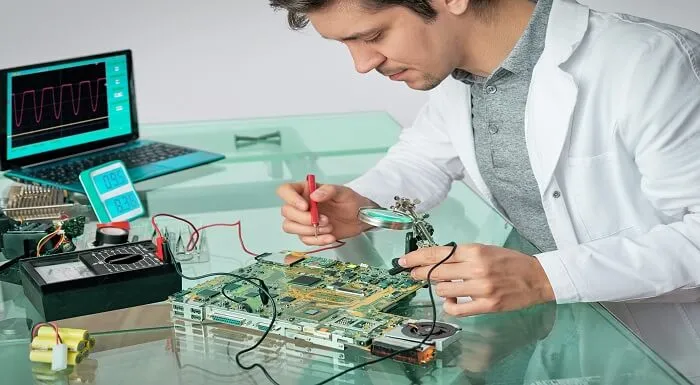
Advanced Adobe InDesign Training Program
By ATL Autocad Training London
Advanced Adobe InDesign Training Program Learn InDesign with a course at Real Animation Works. Choose from Weekend, Weekday or Evening Courses and learn from expert tutors. Benefit from professional InDesign training conducted by Adobe Certified Instructors with extensive graphic design expertise. Check our Website Duration: 10 hours. Approach: 1-on-1 and personalized attention. Schedule: 1-on-1 sessions, available Monday to Saturday from 9 am to 7 pm. Course Title: Comprehensive Adobe InDesign Training Duration: 10 Hours Session 1: Introduction to Adobe InDesign (1 hour) Overview of InDesign interface and tools Document setup: page size, margins, and columns Basic text formatting and paragraph styles Introduction to working with images and graphics Session 2: Advanced Text Formatting and Styles (1 hour) In-depth exploration of character and paragraph styles Advanced text composition techniques Managing text flow with threaded frames Incorporating special characters for typographic control Session 3: Mastering Images and Graphics (1 hour) Advanced image manipulation: resizing, cropping, and effects Text wrap options and integrating text with images Creating image frames and working with transparency Interactive elements: buttons and hyperlinks Session 4: Layout Design Techniques (1.5 hours) Grids and guides: precise alignment and spacing Working with layers for efficient design management Advanced object arrangement and distribution Utilizing master pages for consistent layout elements Session 5: Advanced Document Features (1.5 hours) Tables and data merge: organizing and automating data Interactive PDFs: forms, multimedia, and navigation Advanced print preparation: color management and preflighting Exporting for various digital and print outputs Session 6: Advanced Special Effects (1 hour) Creating drop shadows, gradients, and blending modes Working with typography on a path Advanced text and image effects Integrating Adobe Illustrator and Photoshop files Session 7: Project-Based Learning (1 hour) Participants work on a comprehensive project applying learned skills Instructor-guided project review and feedback Session 8: Tips, Tricks, and Time-Saving Techniques (1 hour) Productivity hacks and shortcuts Troubleshooting common issues and errors Best practices for efficient workflow and collaboration Session 9: Portfolio Building and Career Guidance (0.5 hour) Creating a professional portfolio showcasing InDesign projects Career advice and industry insights from the instructor Session 10: Q&A, Certification, and Course Completion (0.5 hour) Addressing participant questions and concerns Certificate of Completion distribution and course review Celebrating the completion of the Adobe InDesign training journey Upon completion of the Comprehensive Adobe InDesign Training course, participants will: Master Core Skills: Develop proficiency in essential InDesign tools, functions, and techniques for effective layout design. Advanced Text and Typography: Understand advanced text formatting, paragraph styles, and typographic controls for professional typography. Image Manipulation Expertise: Acquire skills in advanced image manipulation, text wrapping, transparency, and integration of multimedia elements. Advanced Layout Design: Learn precise layout techniques using grids, guides, layers, and master pages for consistency and visual appeal. Interactive Document Creation: Create interactive PDFs, forms, multimedia-rich content, and navigation elements for digital publications. Data Management and Automation: Master tables, data merge, and automation features for organized data presentation and streamlined workflow. Print and Export Proficiency: Understand color management, preflighting, and export settings for high-quality print and digital output. Special Effects and Integration: Apply advanced effects, gradients, blending modes, and integrate InDesign with Illustrator and Photoshop files seamlessly. Project-Based Expertise: Develop a comprehensive portfolio-worthy project, showcasing a range of InDesign skills and creativity. Efficient Workflow and Troubleshooting: Implement time-saving techniques, shortcuts, and troubleshoot common design challenges effectively. Career Readiness: Gain valuable insights into industry practices, portfolio building, and career guidance for pursuing opportunities in graphic design and desktop publishing. Versatile Learning Choices: Opt for either in-person sessions at our London center or engage in interactive online learning. Both options offer hands-on experience, detailed demonstrations, and ample chances for inquiries. Compatibility and Assistance: InDesign operates smoothly on Windows and Mac systems. Participants receive a comprehensive InDesign training manual for reference and an electronic certificate upon course completion. Additionally, enjoy lifelong email assistance from your InDesign instructor. Entry Requirements: No prior InDesign expertise is necessary. The training concentrates on InDesign 2023, relevant to recent software updates. Guarantees: We ensure exceptional value for your investment, guaranteeing your acquisition of essential skills and concepts during the training. Course Highlights: Master advanced typography techniques, including paragraph styles, character styles, and nested styles. Explore multi-page layout design, long document management, and advanced table formatting. Acquire skills to create and manipulate complex shapes, vector graphics, and custom illustrations. Learn efficient workflows for data merging, interactive documents, and digital/print output. Collaborate seamlessly with other Adobe Creative Cloud applications. Upon completion, receive a Certificate of Completion and access recorded lessons for self-paced learning. Expert Instruction: Learn from certified tutors and industry experts, gaining valuable insights, tips, and best practices for professional-level designs. Flexible Learning Options: Choose between in-person or live online sessions based on your schedule. Sessions are available Monday to Sunday, from 9 am to 8 pm, accommodating your convenience. Lifetime Support: Benefit from lifetime email support for continuous assistance. Our dedicated team is available to address your queries and challenges. Explore Adobe InDesign - Free Trial: https://www.adobe.com/uk/products/indesign/free-trial-download.html

GARDEN DESIGN TRAINING (BEGINNER TO ADVANCE LEVEL)
By Real Animation Works
Garden design face to face training customised and bespoke.

Winter Series 2025 - Organisation & Relationship Systems Coaching Training
By CRR UK
CRRUK equips professionals with the concepts, skills and tools to build conscious, intentional relationships, and to coach relationship systems of any size.

In today’s fast-paced professional landscape, effective interpersonal skills are essential for building meaningful connections, fostering teamwork, and driving success. Our Interpersonal Skills for Professional Development course is designed to provide professionals with the tools to enhance communication, manage relationships, and navigate complex workplace dynamics. Through a blend of insightful content and targeted strategies, this course focuses on developing the key competencies needed for successful collaboration and personal growth within any organisation. By honing these vital interpersonal skills, you will learn to approach challenges with confidence, manage conflicts with finesse, and engage in more productive discussions. Whether you are looking to improve your ability to lead a team, enhance client relationships, or simply communicate more effectively, this course will help you advance in your career. Join a community of like-minded professionals and refine your ability to connect, influence, and succeed – all from the comfort of your own space. Key Features CPD Accredited FREE PDF + Hardcopy certificate Fully online, interactive course Self-paced learning and laptop, tablet and smartphone-friendly 24/7 Learning Assistance Discounts on bulk purchases Course Curriculum Module 01: Introduction to Interpersonal Skills Module 02: Effective Communication Module 03: Emotional Intelligence Module 04: Collaboration and Teamwork Module 05: Networking and Relationship Building Module 06: Cultural Sensitivity and Diversity Module 07: Conflict Management Module 08: Negotiation Skills Learning Outcomes: Enhance communication proficiency. Develop emotional intelligence for better relationships. Master teamwork and collaboration. Expand your network and build lasting relationships. Foster cultural sensitivity and diversity awareness. Hone conflict resolution and negotiation skills. Accreditation This course is CPD Quality Standards (CPD QS) accredited, providing you with up-to-date skills and knowledge and helping you to become more competent and effective in your chosen field. Certificate After completing this course, you will get a FREE Digital Certificate from Training Express. CPD 10 CPD hours / points Accredited by CPD Quality Standards Who is this course for? Recent graduates entering the job market. Professionals seeking career advancement. Entrepreneurs and small business owners. Managers and team leaders. Sales and customer service representatives. Anyone aiming to improve their professional interactions. Career path Customer Relationship Manager Human Resources Specialist Sales and Marketing Coordinator Project Manager Team Leader Business Development Executive Certificates Digital certificate Digital certificate - Included Once you've successfully completed your course, you will immediately be sent a FREE digital certificate. Hard copy certificate Hard copy certificate - Included Also, you can have your FREE printed certificate delivered by post (shipping cost £3.99 in the UK). For all international addresses outside of the United Kingdom, the delivery fee for a hardcopy certificate will be only £10. Our certifications have no expiry dates, although we do recommend that you renew them every 12 months.

Mini MBA, Business Startup with Entrepreneurial Mindset Endorsed Training
4.7(47)By Academy for Health and Fitness
Mini MBA, Business Startup with Entrepreneurial Mindset Endorsed Training Are you ready to take your business skills to the next level? Introducing our power-packed bundle, the Mini MBA, Business Startup with Entrepreneurial Mindset Endorsed Training. This extraordinary package combines the expertise of three QLS-endorsed courses with the knowledge gained from five CPD QS accredited courses. With this comprehensive bundle, you'll unlock a world of opportunities and gain a competitive edge in the business realm. Our Mini MBA is the perfect foundation for your entrepreneurial journey, providing you with a solid understanding of key business concepts. Dive deep into the intricacies of Business Startup and equip yourself with the essential skills required to transform your ideas into successful ventures. Unlock the secrets of Entrepreneurial Mindset Training and develop the mindset of a true business innovator. But that's not all - you'll also gain access to five relevant CPD QS accredited courses that will further enrich your knowledge and expertise. Master the art of entrepreneurship, learn the ins and outs of Investment Banking: Venture Capital Fundraising for Startups, and gain valuable insights into Business Management and Business Law. Sharpen your Decision Making and Critical Thinking skills to make informed choices that lead to business success. What sets us apart is our dedication to your growth. With the three QLS-endorsed courses in this bundle, you'll receive hardcopy certificates to showcase your achievements. This tangible proof of your expertise will set you apart in a competitive business landscape. Whether you're a budding entrepreneur, a seasoned professional looking to expand your skill set, or an aspiring business leader, this bundle is tailor-made for you. Take the leap towards excellence and unleash your entrepreneurial spirit. Join us on this transformative learning journey and unlock a world of opportunities. Key Features of the Mini MBA, Business Startup with Entrepreneurial Mindset Endorsed Training Bundle: 3 QLS-Endorsed Courses: We proudly offer 3 QLS-endorsed courses within our Mini MBA, Business Startup with Entrepreneurial Mindset Endorsed Training bundle, providing you with industry-recognized qualifications. Plus, you'll receive a free hardcopy certificate for each of these courses. QLS Course 01: Mini MBA QLS Course 02: Business Startup QLS Course 03: Entrepreneurial Mindset Training Course 5 CPD QS Accredited Courses: Additionally, our bundle includes 5 relevant CPD QS accredited courses, ensuring that you stay up-to-date with the latest industry standards and practices. Course 01: Mastering Entrepreneurship Course 02: Investment Banking: Venture Capital Fundraising for Startups Course 03: Business Management Course 04: Business Law Course 05: Decision Making and Critical Thinking In Addition, you'll get Five Career Boosting Courses absolutely FREE with this Bundle. Course 01: Professional CV Writing Course 02: Job Search Skills Course 03: Self Esteem & Confidence Building Course 04: Professional Diploma in Stress Management Course 05: Complete Communication Skills Master Class Learning Outcomes: Develop a comprehensive understanding of key business concepts. Acquire essential skills to launch and manage successful startups. Cultivate an entrepreneurial mindset for innovative thinking and problem-solving. Master the art of investment banking and venture capital fundraising. Gain expertise in business management strategies and techniques. Understand the legal framework of business operations. The Mini MBA, Business Startup with Entrepreneurial Mindset Endorsed Training bundle is a comprehensive collection of courses that have been meticulously designed to provide you with a well-rounded education in Mini MBA, Business Startup with Entrepreneurial Mindset Endorsed Training. With a combination of 3 QLS-endorsed courses and 5 CPD QS-accredited courses, this bundle offers you the perfect balance of essential knowledge and valuable skills. What's more, we are proud to offer free hardcopy certificates for each course within the Mini MBA, Business Startup with Entrepreneurial Mindset Endorsed Training bundle, giving you the recognition you deserve. CPD 250 CPD hours / points Accredited by CPD Quality Standards Who is this course for? Budding entrepreneurs seeking to launch their own business ventures. Professionals looking to expand their business knowledge and skill set. Aspiring business leaders aiming to enhance their strategic thinking abilities. Individuals interested in understanding the legal framework of business operations. Career path Business Manager: £30,000 - £70,000 per year Startup Founder/Entrepreneur: Varies widely based on the success of the venture. Investment Banking Associate: £50,000 - £100,000 per year Business Consultant: £40,000 - £80,000 per year Strategic Planner: £35,000 - £65,000 per year Legal Advisor: £35,000 - £70,000 per yea Certificates Digital certificate Digital certificate - Included Hard copy certificate Hard copy certificate - Included

ITIL 4 Specialist: Create, Deliver and Support: In-House Training
By IIL Europe Ltd
ITIL® 4 Specialist: Create, Deliver and Support: In-House Training The ITIL® 4 Specialist: Create, Deliver, and Support module is part of the Managing Professional stream for ITIL® 4. Candidates need to pass the related certification exam for working towards the Managing Professional (MP) designation. This course is based on the ITIL® 4 Specialist: Create, Deliver, and Support exam specifications from AXELOS. With the help of ITIL® 4 concepts and terminology, exercises, and examples included in the course, candidates acquire the relevant knowledge required to pass the certification exam. What You Will Learn The learning objectives of the course are based on the following learning outcomes of the ITIL® 4 Specialist: Create, Deliver, and Support exam specification: Understand how to plan and build a service value stream to create, deliver, and support services Know how relevant ITIL® practices contribute to the creation, delivery, and support across the SVS and value streams Know how to create, deliver, and support services Organization and Culture Organizational Structures Team Culture Continuous Improvement Collaborative Culture Customer-Oriented Mindset Positive Communication Effective Teams Capabilities, Roles, and Competencies Workforce Planning Employee Satisfaction Management Results-Based Measuring and Reporting Information Technology to Create, Deliver, and Support Service Integration and Data Sharing Reporting and Advanced Analytics Collaboration and Workflow Robotic Process Automation Artificial Intelligence and Machine Learning CI / CD Information Model Value Stream Anatomy of a Value Stream Designing a Value Stream Value Stream Mapping Value Stream to Create, Deliver, and Support Services Value Stream for Creation of a New Service Value Stream for User Support Value Stream Model for Restoration of a Live Service Prioritize and Manage Work Managing Queues and Backlogs Shift-Left Approach Prioritizing Work Commercial and Sourcing Considerations Build or Buy Sourcing Models Service Integration and Management

The popular Strategic Planning Process Course have been given the CPD accreditation. If you are looking to work in any sector or want to get a deep insight into this topic, this Strategic Planning Process Course is a perfect choice for you. Tons of learners around the UK have taken this course to boost their knowledge and skill to work in the related field. This Strategic Planning Process Course is developed by Industry Expert and packed into several modules to give you a proper understanding of this topic and accelerate your career. Study at your own pace and get accredited in just 2 hours as this course is designed for both part-time and full-time students. Expert tutor support and 24/7 customer support are what you're going to get with this premium quality course. So, you will get help and answer to all your queries throughout the comprehensive syllabus of this Strategic Planning Process Course. From our dedicated website, you or your employer can easily recognise your Skillset by checking the validity. Key Topics to Be Covered An introduction to the strategic planning process Establishing a strategic planning committee A step-by-step guide to creating a mission statement A step-by-step guide to developing a vision statement Establishing main goals and objectives Learning Outcomes Full understanding of the different stages of the strategic planning process Knowledge of the role and responsibilities of the strategic planning committee Develop a detailed mission and vision statement, with step-by-step training Understand how to write a SWOT analysis and what should be included in it Set achievable shared organisational goals and practical objectives Establish a successful monitoring system for evaluating business progress Every successful business requires effective strategic planning to solve problems, generate ideas and define its strategy and goals. There are many stages in the process that must be implemented in order for an organisation to achieve its desired results. The Strategic Planning Process course is a practical training course covering all areas of strategic planning, from setting up a committee to writing a SWOT analysis and creating a vision and mission statement. Get step-by-step guidance from an experienced professional and master advanced techniques to drive your business forward. Skills You Will Gain Strategic planning Analysis Problem-solving Goal setting Course Curriculum: Preparing for the Strategic Planning Process Preparing for the Strategic Planning Process Establish a Committee Gather Operational Data Initiating the Strategic Planning Process Develop a Mission Statement Develop a Vision Statement Assess Internal and External Environments Performing SWOT Analysis Developing the Strategic Plan Prioritize What the Strategic Plan Will Address Set Goals and Objective Develop Strategy for Achieving Goals Draft the Strategic Plan Executing the Plan Assign Responsibility and Authority Establish a Monitoring System Assessment Process Once you have finished the learning stages in the course, your abilities will be assessed by an automated multiple-choice question session, after which you will receive the results immediately. Showcase Your Accomplishment of New Skills: Get a Certification of Completion The learners have to successfully complete the assessment of this Strategic Planning Process course to achieve the CPD QS accredited certificate. Digital certificates can be ordered for only £10. The learner can purchase printed hard copies inside the UK for £29, and international students can purchase printed hard copies for £39. CPD 10 CPD hours / points Accredited by CPD Quality Standards Who is this course for? This Strategic Planning Process course is for professionals whose role requires strong strategic planning and problem-solving skills. To provide you with ease of access, this course is designed for both part-time and full-time students. You can become accredited in just 20/30 hours, with the freedom to study at your own pace. There are no specific entry requirements for this course. Career path On successful completion of the Strategic Planning Process course, you will have an excellent understanding of the key elements of strategic planning and will be equipped with the practical knowledge to apply the techniques learned in this course to drive your business forward through effective planning, monitoring and goal setting.
