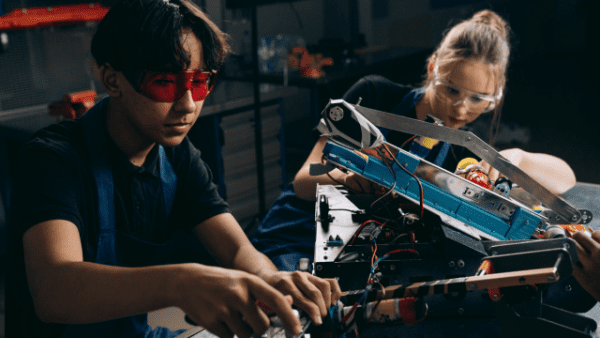- Professional Development
- Medicine & Nursing
- Arts & Crafts
- Health & Wellbeing
- Personal Development
Description: Outlook is the most valuable communication tools. It helps you to communicate faster. In this Microsoft Office 2007 Outlook Advanced - Complete Video Course you will build on the email and calendaring skills you have already obtained and will provide you with the skills needed to personalize email, organize Outlook items, manage Outlook data files, share and link contacts, save and archive email, create forms, and work offline and remotely, and much more. Before getting this course you must have the basic and intermediate skills of Microsoft Outlook 2007. This level will give you an advanced knowledge you need to know about Microsoft Outlook 2007. It will provide you with sufficient 2007 Outlook Advanced skills to create sophisticated analytical spreadsheet and master interface advanced formulae. So, take this advanced course to get a complete understanding of the higher functions of Outlook. Assessment: At the end of the course, you will be required to sit for an online MCQ test. Your test will be assessed automatically and immediately. You will instantly know whether you have been successful or not. Before sitting for your final exam you will have the opportunity to test your proficiency with a mock exam. Certification: After completing and passing the course successfully, you will be able to obtain an Accredited Certificate of Achievement. Certificates can be obtained either in hard copy at a cost of £39 or in PDF format at a cost of £24. Who is this Course for? Microsoft Office 2007 Outlook Advanced - Complete Video Course is certified by CPD Qualifications Standards and CiQ. This makes it perfect for anyone trying to learn potential professional skills. As there is no experience and qualification required for this course, it is available for all students from any academic background. Requirements Our Microsoft Office 2007 Outlook Advanced - Complete Video Course is fully compatible with any kind of device. Whether you are using Windows computer, Mac, smartphones or tablets, you will get the same experience while learning. Besides that, you will be able to access the course with any kind of internet connection from anywhere at any time without any kind of limitation. Career Path After completing this course you will be able to build up accurate knowledge and skills with proper confidence to enrich yourself and brighten up your career in the relevant job market. Mailbox Managing Data Files FREE 00:08:00 Managing Your Mailbox 00:15:00 Notes and Journal Folders The Notes Folder 00:12:00 The Journal Folder 00:21:00 Calendar and Contacts The Calendar 00:09:00 Group Schedules 00:07:00 The Contacts Folder 00:18:00 Collaboration Features Sharing your Folders 00:25:00 Sharing Calendars 00:23:00 SharePoint Integration 00:02:00 RSS Feeds 00:08:00 Templates and Forms Working with Templates 00:08:00 Working with Forms 00:17:00 Mock Exam Mock Exam- Microsoft Office 2007 Outlook Advanced - Complete Video Course 00:20:00 Final Exam Final Exam- Microsoft Office 2007 Outlook Advanced - Complete Video Course 00:20:00 Certificate and Transcript Order Your Certificates and Transcripts 00:00:00

Description: SharePoint Designer 2010 was created to design, build, and customize Web sites running on SharePoint Foundation 2010 and Microsoft SharePoint Server 2010. In this course, you will learn the necessary skills, knowledge, and information about Microsoft SharePoint Designer 2010. You will appreciate this powerful tool since you will learn how to utilise it without knowing how to do coding. Also you learn the basic features of this program that could help you in website making. Who is the course for? Professionals who want to learn about the basic features of Microsoft SharePoint Designer 2010 People who have an interest in knowing the essentials in Microsoft SharePoint Designer 2010 Entry Requirement: This course is available to all learners, of all academic backgrounds. Learners should be aged 16 or over to undertake the qualification. Good understanding of English language, numeracy and ICT are required to attend this course. Assessment: At the end of the course, you will be required to sit an online multiple-choice test. Your test will be assessed automatically and immediately so that you will instantly know whether you have been successful. Before sitting for your final exam you will have the opportunity to test your proficiency with a mock exam. Certification: After you have successfully passed the test, you will be able to obtain an Accredited Certificate of Achievement. You can however also obtain a Course Completion Certificate following the course completion without sitting for the test. Certificates can be obtained either in hardcopy at a cost of £39 or in PDF format at a cost of £24. PDF certificate's turnaround time is 24 hours and for the hardcopy certificate, it is 3-9 working days. Why choose us? Affordable, engaging & high-quality e-learning study materials; Tutorial videos/materials from the industry leading experts; Study in a user-friendly, advanced online learning platform; Efficient exam systems for the assessment and instant result; The UK & internationally recognised accredited qualification; Access to course content on mobile, tablet or desktop from anywhere anytime; The benefit of career advancement opportunities; 24/7 student support via email. Career Path: The Microsoft SharePoint Designer 2010 Essentials course is a useful qualification to possess and would be beneficial for any type of professions or careers such as: Administrative Assistant Administrator Office Manager Personal Assistant Secretary. Microsoft SharePoint Designer 2010 Essentials Module One - Getting Started 00:30:00 Module Two - Opening and Closing SharePoint Designer 01:00:00 Module Three - Creating and Opening Sites 01:00:00 Module Four - Working with Sites 01:00:00 Module Five - Working with Lists and Libraries 01:00:00 Module Six - Working with Site Pages and Master Pages 01:00:00 Module Seven - Working with Content Types 01:00:00 Module Eight - Working with Data Views and Forms 01:00:00 Module Nine - Working with Workflows 01:00:00 Module Ten - Connecting to Data 01:00:00 Module Eleven - Working with Templates 01:00:00 Module Twelve - Wrapping Up 00:30:00 Mock Exam Mock Exam- Microsoft Sharepoint Designer 2010 Essentials 00:20:00 Final Exam Final Exam- Microsoft Sharepoint Designer 2010 Essentials 00:20:00 Order Your Certificate and Transcript Order Your Certificates and Transcripts 00:00:00

The "Fundamentals of Fashion Styling" course offers a deep dive into the essential skills and knowledge needed for anyone passionate about the art of styling. Whether you're an aspiring stylist or looking to enhance your fashion prowess, this course helps you build a solid foundation. Through a structured and methodical approach, you will explore core principles of styling, including visual composition, colour theory, body types, and how to curate looks that reflect personal identity and trends. The course also delves into the use of accessories and how to create balanced, eye-catching outfits for various occasions. By the end of this course, you will have a clear understanding of styling concepts that will allow you to translate your creativity into wearable fashion. You will gain insights into the fashion industry’s demands and learn how to work with clients, understand their vision, and bring their ideas to life in the most visually striking way. This course is designed for those eager to take the first step in the exciting world of fashion styling, preparing you for an exciting and dynamic career in this ever-evolving field. It’s a great opportunity to perfect the basics and start your journey towards becoming a fashion expert. Key Features CPD Accredited FREE PDF + Hardcopy certificate Fully online, interactive course Self-paced learning and laptop, tablet and smartphone-friendly 24/7 Learning Assistance Discounts on bulk purchases Course Curriculum Module 01 : Introduction to Fashion Stylist Module 02 : Styling Elements Module 03 : Styling Creativity Conceptualisation Module 04 : Styling Techniques for Body Shapes Module 05 : Using Fabrics in Fashion Design Module 06 : Fabric Trends in Fashion Design Module 07 : Sustainability and Green Fashion Learning Outcomes: Develop a solid foundation in fashion styling concepts. Craft visually appealing and innovative styling ideas. Master techniques to accentuate various body shapes. Gain expertise in fabric selection for fashion design. Stay updated on current fabric trends in the industry. Understand the importance of sustainability in fashion. Accreditation This course is CPD Quality Standards (CPD QS) accredited, providing you with up-to-date skills and knowledge and helping you to become more competent and effective in your chosen field. CPD 10 CPD hours / points Accredited by CPD Quality Standards Who is this course for? Aspiring fashion stylists Fashion enthusiasts Design students Anyone passionate about style Apparel retailers Fashion bloggers Wardrobe consultants Fashion boutique owners Career path Fashion Stylist Fashion Blogger/Influencer Wardrobe Consultant Retail Visual Merchandiser Fashion Buyer Sustainable Fashion Advocate Certificates Digital certificate Digital certificate - Included Once you've successfully completed your course, you will immediately be sent a FREE digital certificate. Hard copy certificate Hard copy certificate - Included Also, you can have your FREE printed certificate delivered by post (shipping cost £3.99 in the UK). For all international addresses outside of the United Kingdom, the delivery fee for a hardcopy certificate will be only £10. Our certifications have no expiry dates, although we do recommend that you renew them every 12 months.

Photoshop Course
By KEMP CENTER
Develop your graphic design skills and learn the professional Photoshop tools and techniques Looking to become a highly skilled Photoshop expert? Explore multiple graphic design training sessions and learn special Photoshop skills that’ll let you spread your creative wings. Here’s a Photoshop course full of valuable knowledge and tips that will help you edit and produce professional-grade images, photos, vectors and graphics by practicing with exciting tasks and exercises. The course is available for people with little or no experience in professional design and want to get their skills to a high level quickly. You can study at your own pace, anytime, anywhere; all you need is an internet connection. The flexibility of the course makes it easy to fit into your schedule and let you study stress-free from day one. You will master the Photoshop and learn everything about its interface and editing tools as well as how to use more advanced functions. Whether you want to use Photoshop for personal projects or integrate it into your professional work, this course has everything you need. Our expert will give you the tips on how to use Photoshop efficiently and will take you from beginner to pro. After taking the course, you will be completely comfortable navigating Photoshop and producing high-quality creative content. You will feel confident with your newfound ability to create astounding graphics with Photoshop. The Photoshop course explains everything in a simple, easy to follow format. Within it, you will find easy ways to use the vast array of tools available. You will learn from an expert with extensive professional Photoshop experience. Get creative! Start today! Join this comprehensive Photoshop course and get the benefits: Learning from a professional instructor24/7 access from any devicePractical exercisesTests, quizzes and recapsCertificate of completionExtra materials and downloadable bonuses100% satisfaction guarantee Your Singing Instructor: Claude Simmons Photoshop expert Learn from an industry-leading expert in the digital creative sector! You will learn from a Photoshop pro with over 10 years of experience using the program in a professional capacity. The course instructor has worked with many global brands and will share his expertise on how to enhance your photos, create graphics and develop professionally. Our course expert is passionate about simplifying the creative process and inspiring you to produce visually pleasing content using Adobe Photoshop. He will share the top tips and tricks on how to deliver consistently high-quality content for your projects without breaking a sweat. Claude will guide you from the very basics to the complex tools, so you become proficient in all areas of Photoshop. Sign up today to learn from one of the top creatives in the industry. Overview of the course: – VIDEO PRESENTATIONS – 1. Practical knowledge about using Photoshop for both fun and professional purposes Getting to grips with the graphic designer knowledge, including: composition, UX, using colors, typography, formats, styles and more! You will learn how to choose best tools for a professional effect, both hardware and software. 2. Step-by-step video guides for complete skill enhancement Learn about Adobe cloud environment and Photoshop image and photo enhancing capabilities, work space, file formats and color modes. – PRACTICAL PART – Training videos and video tutorials In the course you can find in-depth tutorials that will help you discover all useful functions including retouch and photomontage. With this comprehensive and intensive course you will gain new skills quickly, so that you can implement them right away. – REPETITIONS AND TESTS – 1. Repetition of acquired knowledge and tests Throughout the course, you will have 5 repetitions and 5 tests that will allow you to consolidate your knowledge. 2. Final test Passing the final test means that you have the knowledge and skills needed to use Photoshop at a professional level. – EXERCISES AND TASKS – Design preparation and workshop Efficient use of Photoshop interface Designing with basic tools Creating retouches and photomontages Advanced designing with expert features – BONUS MATERIALS – Photoshop tips and tricks guide Compendium of image formats Layout templates Thematic combinations (themes) Experience Beginner-IntermediateLanguage English, German, French, Polish, Portuguese A letter from your expert instructor Why join the Kemp Center’s Photoshop course?Using digital creative platforms is a must in today’s world. Learning how to use Photoshop and gaining creative skills will give you an advantage, both professionally and while working on your passion projects. Photoshop can give you that extra edge. Stand out from others by showing you can create the thing that everyone wants – engaging graphic content.While learning Photoshop can enhance your career, it’s also very fun! You can use the program to retouch images, create compositions with graphics and text or create your own funny GIFs. Whatever you want to do, Photoshop has features to help you bring your creative visions to life. So don’t wait up, and start getting creative today!Our Photoshop course is comprehensive and covers all the basics but also teaches about Photoshop’s advanced features. After completing the course, you will become a confident graphic designer and, once you’re familiar with the interface, you can release your creative imagination.This course is for both beginners and more advanced users and you can decide yourself how deep you want to go with it.The course package contains extensive material presented in an engaging format. You will have a lot of fun going through the course on state of the art Kemp Center platform. You will learn and play by using specific examples, spaced repetitions and varied practical exercises. Taking the Photoshop course is a fun, affordable way to learn how to create and edit photos and graphics. Whatever your creative project is, Photoshop can do it. From creating image templates, mood boards or photo collages to designing your own 2D or 3D art, you will be able to do it all!Claude Simmons, Photoshop expert

A PA or secretary is an important component of building a productive and well-synchronised office. Therefore, companies highly value skilled secretaries and PAs. Grab the chance to develop your skills and abilities in this area with the Secretary & PA Diploma course. This ultimate course is designed to equip you with the right skills and a smooth learning experience. In this Secretary & PA Diploma online training, you will receive a clear understanding of the roles and responsibilities of a PA. In this course, you will get introduced to the skills you need to become a proficient PA. From the informative modules, you will be able to develop your expertise in delivering excellent admin support. In addition, the course will include detailed lessons on meeting management, organisation skills, time management techniques and much more. Here, you will also get the opportunity to enhance your expertise in MS Excel and PowerPoint. This course will allow you to develop your skills and elevate your resume. When you complete the course, you will receive a certificate of achievement. This certificate will boost your employability, so join now! After the course, you will learn Develop the adequate skills required to become a personal assistant Learn how to provide quality admin support in the office Explore the vital areas of administrative management tasks Improve your business writing, meeting management, and time management skills Build your expertise in MS Excel and PowerPoint Why Choose Secretary & PA Diploma? Opportunity to earn a certificate accredited by CPD after completing this Secretarial & PA Diploma Student ID card with amazing discounts - completely for FREE! (£10 postal charges will be applicable for international delivery) Globally accepted standard structured lesson planning Innovative and engaging content and activities Assessments that measure higher-level thinking and skills Complete the Secretarial & PA Diploma program in your own time, at your own pace Each of our students gets full 24/7 tutor support Experts created the course to provide a rich and in-depth training experience for all students who enrol in it. Enrol in the course right now and you'll have immediate access to all of the course materials. Then, from any internet-enabled device, access the course materials and learn when it's convenient for you. Start your learning journey straight away with this Secretary & PA Diploma and take a step toward a brighter future! *** Course Curriculum *** Here are the topics you will cover on the Secretary & PA Diploma: Module 1: Personal Assistant Working with Your Manager Administrative Soft Skills Effective Time Management Meeting Management Tools of the Trade and more! Module 2: Admin Support Getting Organised Managing Time Getting It All Done On Time Special Tasks Verbal Communication Skills and more! Module 3: Administrative Management Why Your Office Needs Administrative Procedures Gathering the Right Tools Identifying Procedures to Include Top Five Procedures to Record What to Include in Your Binder Organising Your Binder What Not to Include in the Procedure Guide Share Office Procedure Guide Successfully Executing the Guide Module 4: Organisational Skills Remove the Clutter Prioritise Scheduling Your Time To-Do Lists Paper and Paperless Storage Organisation in Your Work Area Tools to Fight Procrastination and more! Module 5: Telephone Etiquette Aspects of Phone Etiquette Using Proper Phone Language Eliminate Phone Distractions Inbound Calls Outbound Calls Handling Rude or Angry Callers Handling Interoffice Calls Methods of Training Employees Correcting Poor Telephone Etiquette Module 6: Business Writing Working with Words Constructing Sentences Creating Paragraphs Writing Meeting Agendas Writing E-mails Writing Business Letters Proofreading and Finishing and more! Module 7: Time Management Setting SMART Goals Prioritizing Your Time Planning Wisely Tackling Procrastination Crisis Management Organising Your Workspace Delegating Made Easy Setting a Ritual Meeting Management Alternatives to Meetings Module 8: Body Language and Effective Communication Communicating with Body Language Reading Body Language Body Language Mistakes Gender Differences Nonverbal Communication Facial Expressions Body Language in Business Lying and Body Language Improve Your Body Language Matching Your Words to Your Movement Module 9: Meeting Management Planning and Preparing Setting up the Meeting Space Electronic Options Meeting Roles and Responsibilities Chairing a Meeting Dealing with Disruptions Taking Minutes Making the Most of Your Meeting Module 10: Excel Basics Navigate the Excel User Interface Use Excel Commands Create and Save a Basic Workbook Enter Cell Data Use Excel Help Create Worksheet Formulas Insert Functions Reuse Formulas and Functions Insert, Delete, and Adjust Cells, Columns, and Rows Search for and Replace Data Use Proofing and Research Tools Apply Text Formats Apply Number Format Align Cell Contents Apply Styles and Themes Apply Basic Conditional Formatting Create and Use Templates Preview and Print a Workbook Set Up the Page Layout Configure Headers and Footers Manage Worksheets Manage Workbook and Worksheet Views Manage Workbook Properties Module 11: PowerPoint Basic Customize the User Interface Set PowerPoint 2016 Options Modify Slide Masters and Slide Layouts Add Headers and Footers Modify the Notes Master and the Handout Master Create SmartArt Modify SmartArt Write Math Equations Add Audio to a Presentation Add Video to a Presentation Customize Animations and Transitions Review a Presentation Store and Share Presentations on the Web Annotate a Presentation Set Up a Slide Show Create a Custom Slide Show Add Hyperlinks and Action Buttons Record a Presentation Secure a Presentation Broadcast a Slide Show Create a Video or a CD Assessment Process Once you have completed all the Secretarial & PA Diploma Course modules, your skills and knowledge will be tested with an automated multiple-choice assessment. You will then receive instant results to let you know if you have successfully passed the Secretarial & PA Diploma. CPD 20 CPD hours / points Accredited by CPD Quality Standards Who is this course for? This course is suitable for Anyone interested in pursuing a career in the relevant sector Existing professionals who wish to elevate their skills Individuals who wish to learn about PA or secretary careers Requirements Enrol on the Secretary & PA Diploma with no formal entry requirements! If you have a passion for knowledge and want to learn something new, register on the Secretary & PA Diploma without any delay. We only ask that all students have a passion for learning and literacy, and be over the age of 16. Complete the Secretary & PA Diploma online from your computer, tablet, or smartphone, and learn in a way that suits you. Career path From the Secretary & PA Diploma course, you will learn the key skills required for the role of a PA. After completing the course, you can aim for career options such as PA (Salary range £26k-£44k per year) Office Administrator (Salary range £21k-£27k per year) Admin Assistant (Salary range £20k-£27k per year) Receptionist (Salary range £21k-£28k per year) Certificates CPD Accredited Certificate Digital certificate - £10 CPD Accredited Certificate Hard copy certificate - £29 If you are an international student, then you have to pay an additional 10 GBP as an international delivery charge.

Git Essentials: Become a Git and GitHub Ninja
By Packt
In this course, you will learn everything you need to know about working with Git and GitHub. By the end of this course, you will have the knowledge and confidence you need in order to apply for a job, work in a team, or work on open-source projects.

Microsoft Office 2016 Word Complete Video Course - Beginner, Intermediate & Advanced
4.3(43)By John Academy
Microsoft Office word is a word processor that allows you to type, format and design your written document. The Microsoft Office 2016 Word Complete Video Course - Beginner, Intermediate & Advanced covers a complete step-by-step guide for becoming a prolific user of the application. The course is sectioned into three parts - beginner, intermediate and advanced. The course contents are graded according to the level of complexity. The course starts with the basic concepts of the program by introducing the system of opening a word file or saving a file. As the course develops, you will learn the advanced features so that you may not face difficulty while learning. The course covers everything you need to know about the program. You will learn paragraph formatting, managing lists, creating tables, Thesaurus, spell check, comments, margins, printing. In the intermediate section, you will know how to use the editing tools, placing and sizing images, wrapping text around images, and using borders and effects, etc. Finally, you will master the advanced features of Microsoft Word such as using footnotes and endnotes, inserting bibliographies and indexes, using comments, etc. In short, the Microsoft Office 2016 Word Complete Video Course - Beginner, Intermediate & Advanced course will prepare you to use the program efficiently. Assessment: At the end of the course, you will be required to sit for an online MCQ test. Your test will be assessed automatically and immediately. You will instantly know whether you have been successful or not. Before sitting for your final exam you will have the opportunity to test your proficiency with a mock exam. Certification: After completing and passing the course successfully, you will be able to obtain an Accredited Certificate of Achievement. Certificates can be obtained either in hard copy at a cost of £39 or in PDF format at a cost of £24. Who is this Course for? Microsoft Office 2016 Word Complete Video Course - Beginner, Intermediate & Advanced is certified by CPD Qualifications Standards and CiQ. This makes it perfect for anyone trying to learn potential professional skills. As there is no experience and qualification required for this course, it is available for all students from any academic background. Requirements Our Microsoft Office 2016 Word Complete Video Course - Beginner, Intermediate & Advanced is fully compatible with any kind of device. Whether you are using Windows computer, Mac, smartphones or tablets, you will get the same experience while learning. Besides that, you will be able to access the course with any kind of internet connection from anywhere at any time without any kind of limitation. Career Path After completing this course you will be able to build up accurate knowledge and skills with proper confidence to enrich yourself and brighten up your career in the relevant job market. Microsoft Office 2016 Word - Beginner Getting Started with Word Navigate in Microsoft Word FREE 00:12:00 Create and Save Word Documents 00:24:00 Manage Your Workspace 00:06:00 Edit Documents 00:16:00 Preview and Print Documents 00:04:00 Customize the Word Environment 00:08:00 Formatting Text and Paragraphs Apply Character Formatting 00:17:00 Control Paragraph Layout 00:19:00 Align Text Using Tabs 00:07:00 Display Text in Bulleted or Numbered Lists 00:03:00 Apply Borders and Shading 00:04:00 Working More Efficiently Make Repetitive Edits 00:06:00 Apply Repetitive Formatting 00:10:00 Use Styles to Streamline Repetitive Formatting Tasks 00:14:00 Managing Lists Sort a List 00:05:00 Format a List 00:06:00 Adding Tables Insert a Table 00:07:00 Modify a Table 00:06:00 Format a Table 00:03:00 Convert Text to a Table 00:04:00 Inserting Graphic Objects Insert Symbols and Special Characters 00:04:00 Add Images to a Document 00:11:00 Controlling Page Appearance Apply a Page Border and Color 00:03:00 Add Headers and Footers 00:06:00 Control Page Layout 00:05:00 Add a Watermark 00:04:00 Preparing to Publish a Document Check Spelling Grammar and Readability 00:07:00 Use Research Tools 00:06:00 Check Accessibility 00:03:00 Save a Document to Other Formats 00:04:00 Workbooks - Microsoft Office 2016 Word (Beginner) Workbooks - Microsoft Office 2016 Word Beginners 00:00:00 Microsoft Office 2016 Word - Intermediate Organizing Content Using Tables and Charts Sort Table Data FREE 00:07:00 Control Cell Layout 00:08:00 Perform Calculations in a Table 00:10:00 Create a Chart 00:11:00 Add an Excel Table to a Word Document 00:05:00 Customizing Formats Using Styles and Themes Create and Modify Text Styles 00:17:00 Create Custom List or Table Styles 00:07:00 Apply Document Themes 00:09:00 Inserting Content Using Quick Parts Insert Building Blocks 00:10:00 Create and Modify Building Blocks 00:07:00 Insert Fields Using Quick Parts 00:10:00 Using Templates to Automate Document Formatting Create a Document Using a Template 00:09:00 Create a Template 00:10:00 Manage Templates with the Template Organizer 00:05:00 Controlling the Flow of a Document Control Paragraph Flow 00:07:00 Insert Section Breaks 00:04:00 Insert Columns 00:05:00 Link Text Boxes to Control Text Flow 00:09:00 Simplifying and Managing Long Documents Insert Blank and Cover Pages 00:05:00 Insert an Index 00:09:00 Insert a Table of Contents 00:06:00 Insert an Ancillary Table 00:10:00 Manage Outlines 00:06:00 Create a Master Document 00:09:00 Using Mail Merge to Create Letters, Envelopes, and Labels The Mail Merge Feature 00:23:00 Merge Envelopes and Labels 00:08:00 Workbooks - Microsoft Office 2016 Word (Intermediate) Workbooks - Microsoft Office 2016 Word Intermediate 00:00:00 Microsoft Office 2016 Word - Advanced Manipulating Images Integrate Pictures and Text FREE 00:15:00 Adjust Image Appearance 00:09:00 Insert Other Media Elements 00:02:00 Using Custom Graphic Elements Create Text Boxes and Pull Quotes 00:06:00 Add WordArt and Other Text Effects 00:05:00 Draw Shapes 00:07:00 Create Complex Illustrations with SmartArt 00:08:00 Collaborating on Documents Prepare a Document for Collaboration 00:09:00 Mark Up a Document 00:06:00 Review Markups 00:04:00 Merge Changes from Other Documents 00:06:00 Adding Document References and Links Add Captions 00:06:00 Add Cross References 00:08:00 Add Bookmarks 00:05:00 Add Hyperlinks 00:06:00 Insert Footnotes and Endnotes 00:05:00 Add Citations and a Bibliography 00:11:00 Securing a Document Suppress Information 00:07:00 Set Formatting and Editing Restrictions 00:06:00 Restrict Document Access 00:02:00 Add a Digital Signature to a Document 00:04:00 Using Forms to Manage Content Create Forms 00:09:00 Modify Forms 00:03:00 Automating Repetitive Tasks with Macros Automate Tasks by Using Macros 00:10:00 Create a Macro 00:19:00 Workbooks - Microsoft Office 2016 Word (Advanced) Workbooks - Microsoft Office 2016 Word Advanced 00:00:00 Certificate and Transcript Order Your Certificates and Transcripts 00:00:00

HVAC, Electric Circuits & Intelligent Electrical Engineering - 8 Courses Bundle
By NextGen Learning
Do you want to learn the essential skills to become a successful HVAC technician? If so, then the HVAC, Electric Circuits & Intelligent Electrical Engineering bundle is for you! This comprehensive bundle includes 8 courses that will teach you everything you need to know about heating, ventilation, and air conditioning (HVAC) systems. The courses in this HVAC, Electric Circuits & Intelligent Electrical Engineering bundle cover a wide range of topics, including: The basics of HVAC systems How to install, maintain, and repair HVAC systems Electrical safety and troubleshooting Refrigeration and heat pump systems Portable appliance testing (PAT) Digital electric circuits and intelligent electrical devices Electrical 3-phase power transformers Heat exchangers High voltage generation for electrical engineering Energy saving in electric motors By the end of this bundle, you will be a qualified HVAC technician with the skills and knowledge to succeed in this rewarding career. Don't miss out on this opportunity to learn the essential skills to become a successful HVAC technician! Click the 'buy' button to learn more about the HVAC, Electric Circuits & Intelligent Electrical Engineering bundle today! Want to know and get familiar with the eight comprehensive courses? Here they are in the following: Course 1: Heating Ventilation and AirConditioning (HVAC) Technician Course 2: Portable Appliance Testing (PAT) Course 3: Digital Electric Circuits & Intelligent Electrical Devices Course 4: Electrical 3 Phase Power Transformers Fundamentals Course 5: Heat Exchanger Course 6: High Voltage Generation for Electrical Engineering Course 7: Energy Saving in Electric Motors Course 8: Electronic & Electrical Devices Maintenance & Troubleshooting From the comfort of our homes to the efficiency of industries, HVAC plays a paramount role. Our course on Heating Ventilation and AirConditioning (HVAC) Technician is designed to provide a theoretical overview of these integral systems. Delve into the realm of Portable Appliance Testing (PAT) to comprehend safety assessments of electrical devices. The Digital Electric Circuits & Intelligent Electrical Devices course illuminates the world of smart electronics and their underlying circuits. The foundation of electricity lies in transformers; learn their essentials with Electrical 3 Phase Power Transformers Fundamentals. Heat Exchanger course unveils the heart of temperature modulation. Explore the electrifying realm of High Voltage Generation for Electrical Engineering, and understand the art of conservation with Energy Saving in Electric Motors. Lastly, master the techniques of maintaining and troubleshooting with Electronic & Electrical Devices Maintenance & Troubleshooting. CPD 80 CPD hours / points Accredited by CPD Quality Standards Who is this course for? Aspiring HVAC technicians aiming to deepen their theoretical knowledge. Engineers seeking to understand electric circuits and energy conservation. Individuals pursuing a foundation in electrical appliance safety and testing. Professionals desiring to learn about high voltage generation. Those enthusiastic about electrical device maintenance and troubleshooting. Career path HVAC Technician - £25K to £35K/year. Electrical Engineer specialising in HVAC - £30K to £50K/year. Maintenance & Troubleshooting Expert - £28K to £40K/year. Electric Circuit Designer - £32K to £47K/year. Power Transformer Specialist - £31K to £48K/year. Energy Conservation Engineer - £29K to £46K/year. High Voltage Electrical Engineer - £33K to £55K/year. Certificates CPD Certificate Of Completion Digital certificate - Included 8 Digital Certificates Are Included With This Bundle CPD Quality Standard Hardcopy Certificate (FREE UK Delivery) Hard copy certificate - £9.99 Hardcopy Transcript: £9.99

Super Price is Active! Offer Ends Soon; Hurry Up!! In the UK, the creative industries have been growing at twice the rate of the economy, with 3D modelling skills becoming increasingly essential as reported by the Department for Digital, Culture, Media & Sport. The UK's video game industry, valued at over £5 billion, is a significant player in Europe, leveraging 3D modelling for game development. This 3D Modelling & 3D Printing bundle offers a broad approach to mastering the art of creating three-dimensional digital worlds. The bundle includes a premium course on 3D modelling for 3D printing, a skill in the UK's growing 3D printing market. It also covers creating 3D humanoid characters for Unity and WebGL for interactive graphics. The courses on Blender 3D and Maya interface with Unity 3D equip learners with the skills to create mobile game assets. As 3D modelling becomes more integral to various industries-from gaming to manufacturing-the skills acquired here could prove pivotal in launching and advancing careers. So enroll now and unlock the door to a world where your creativity meets cutting-edge technology. Your future as a 3D modelling expert starts today! This 3D Modelling & 3D Printing - CPD Certified Bundle Contains 6 of Our Premium Courses for One Discounted Price: Course 01: 3D Modelling for 3D Printing Course 02: 3D Humanoid Characters in Unity Course 03: WebGL 2D/3D Programming and Graphics Rendering Course 04: Blender 3D - Create a Cartoon Character Course 05: UV Mapping 3D Knife in Maya Learning Outcomes of 3D Modelling & 3D Printing - CPD Certified Bundle: Master the fundamentals of 3D modelling tailored for precision in 3D printing applications. Create intricate 3D humanoid characters for use in Unity, enhancing gaming experiences. Develop and render interactive 2D/3D graphics using WebGL, a sought-after skill in tech. Learn to design and model a stylized cartoon character in Blender 3D for animation. Acquire the ability to model detailed environments in Maya for Unity 3D mobile games. Gain expertise in UV mapping a 3D knife in Maya, a crucial step in texturing objects. Why Choose Our 3D Modelling & 3D Printing Bundle? FREE 3D Modelling & 3D Printing certificate accredited Get a free student ID card with 3D Modelling & 3D Printing Training Get instant access to this 3D Modelling & 3D Printing course. Learn 3D Modelling & 3D Printing from anywhere in the world The 3D Modelling & 3D Printing is affordable and simple to understand The 3D Modelling & 3D Printing is an entirely online, interactive lesson with voiceover audio Lifetime access to the 3D Modelling & 3D Printing course materials The 3D Modelling & 3D Printing comes with 24/7 tutor support Start your learning journey straightaway! 3D Modelling for 3D Printing: Learn to transform ideas into printable 3D models, mastering the tools and techniques for 3D printing. 3D Humanoid Characters in Unity: Step-by-step guidance on creating realistic 3D humanoid characters within the Unity engine. WebGL 2D/3D Programming and Graphics Rendering: An in-depth tutorial on using WebGL for rendering cutting-edge 2D and 3D web graphics. Blender 3D - Create a Cartoon Character: From concept art to 3D model, learn to bring a cartoon character to life using Blender. Maya & Unity 3D: Modeling Environments for Mobile Games: Techniques for modelling dynamic, high-quality 3D environments for mobile games in Maya & Unity. UV Mapping 3D Knife in Maya: Detailed instructions on the UV mapping process for a complex object like a 3D knife in Maya. Assessment Process Once you have completed all the courses in the 3D Modelling & 3D Printing - CPD Certified bundle, you can assess your skills and knowledge with an optional assignment. Our expert trainers will assess your assignment and give you feedback afterwards. CPD 60 CPD hours / points Accredited by CPD Quality Standards Who is this course for? Anyone interested in learning more about this subject should take this 3D Modelling & 3D Printing Bundle. This 3D Modelling & 3D Printing Bundle will help you grasp the basic concepts as well as develop a thorough understanding of the subject. Aspiring 3D artists Game development enthusiasts Creative tech professionals Individuals interested in 3D printing Future graphic designers Animation and VFX students Requirements The 3D Modelling & 3D Printing Bundle does not require any prior knowledge; everyone may participate! This 3D Modelling & 3D Printing Bundle is open to anyone interested in learning from anywhere in the world. Career path This 3D Modelling & 3D Printing Bundle will allow you to kickstart or take your career in the related sector to the next stage. 3D Artist Game Developer Unity Programmer VFX Specialist Animation Creator Environment Designer Certificates Digital certificate Digital certificate - Included Hard copy certificate for first course Hard copy certificate - £29 If you are an international student, you will be required to pay an additional fee of 10 GBP for international delivery, and 4.99 GBP for delivery within the UK, for each certificate