- Professional Development
- Medicine & Nursing
- Arts & Crafts
- Health & Wellbeing
- Personal Development
1763 Master courses in Cardiff delivered Live Online
Become A Mental Health First Aider
By Starling
Embark on a transformative journey to become a qualified MHFAider®. Master your skills and learn how to spot and support people with mental health issues and make a difference whether at work, volunteering, or in your community.

Driver CPC Periodic 7 Hour Course - DG Awareness & Highway Code Modular Course - ONLINE
By Total Compliance
DG Awareness & Highway Code Course Details: Course Overview Time: 8:00 AM - 16:00 PM (Registration starts at 7:30 AM) Location: Online Price: £50 This comprehensive one-day course provides essential training in two critical areas: Dangerous Goods (DG) awareness and the Highway Code. DG Awareness: Understand the different hazard classes and types of dangerous goods. Learn about the legal requirements for transporting and storing DG. Discover the essential safety protocols for handling hazardous materials. Identify and assess potential risks associated with DG. Apply best practices for documentation and labeling. Highway Code: Course introduction, objectives, and expectations. Introduction to the Highway Code and its relevance. Types of road users and training for various groups. Respecting and understanding the risks to different road user categories. Confirmation of knowledge quizzes covering all aspects of the Highway Code and traffic regulations. Key Course Benefits: Meet Driver CPC requirements for periodic training Enhance your understanding of dangerous goods transportation Improve your knowledge of the Highway Code Learn how to respond to accidents, incidents, and breakdowns Boost your overall road safety awareness Don't miss this opportunity to enhance your knowledge and skills in DG Awareness & Highway Code. Register now for £50 and secure your spot!
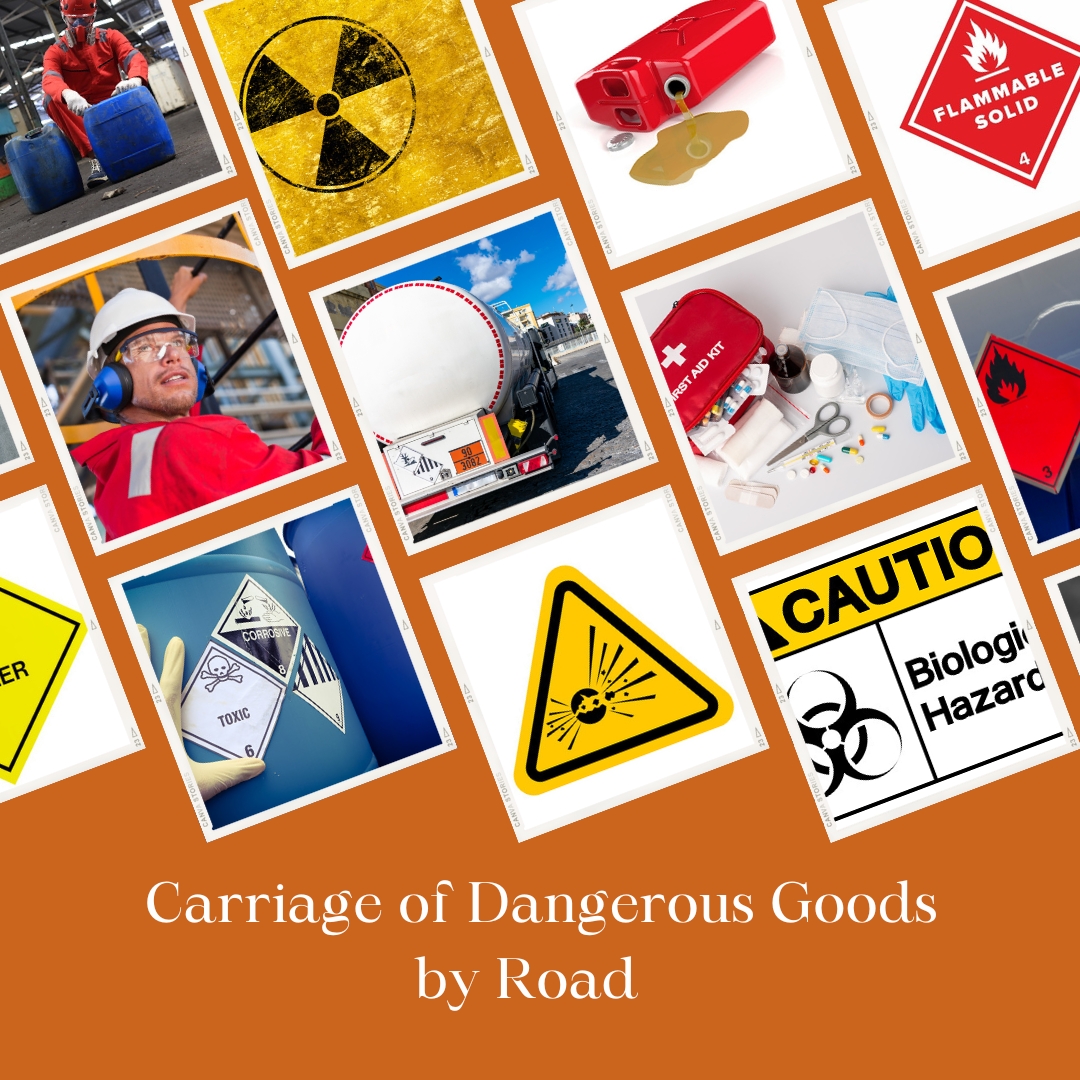
Scrum Product Owner Workshop: Virtual In-House Training
By IIL Europe Ltd
Scrum Product Owner Workshop: In-House Training: Virtual In-House Training The Product Owner is responsible for maximizing the value of the product and the work of the Development Team. The Product Owner must be knowledgeable, available, and empowered to make decisions quickly in order for an Agile project to be successful. The Product Owner's key accountability is the Product Backlog. Managing, maintaining, and evolving the Product Backlog involves: Establishing a clear Vision that engages the Development Team and stakeholders Clearly expressing Product Backlog items Ordering the items in the Product Backlog to best achieve the Vision and goals Ensuring that the Product Backlog is visible, transparent, and clear to all Working with the Development Team throughout the project to create a product that fits the customer's needs The overall course goal is to support you in becoming an effective Product Owner. What you will Learn You'll learn how to: Differentiate between poor, good, and great Product Owner attributes, and their impact on the team, product, stakeholders, and the organization Engage your stakeholders by knowing your customers and market Develop an effective and value-driven Product Backlog Evaluate the Product Owner's role in Scrum's 5 events and team engagement Foundation Concepts Agile foundation Product owner role Product Ownership Product ownership Project vision Understanding your customers and market Personas Stakeholder management and engagement The Product Backlog Epics and user stories Preparing user stories for a sprint The product backlog Visualizing the product backlog Product backlog prioritization Technical debt Sprint Planning and Delivery Sprint planning The sprint Sprint Reviews, Retrospectives, and Closing Sprint reviews Key agile patterns Retrospectives Closing the project

11 Plus (11+) Reading Club
By PiAcademy
Consistent 11+ Reading is vital to build an extensive vocabulary for all aspects of the 11+ English Exams. Excellent vocabulary is what ultimately brings 11+ English Exam Success and top results.
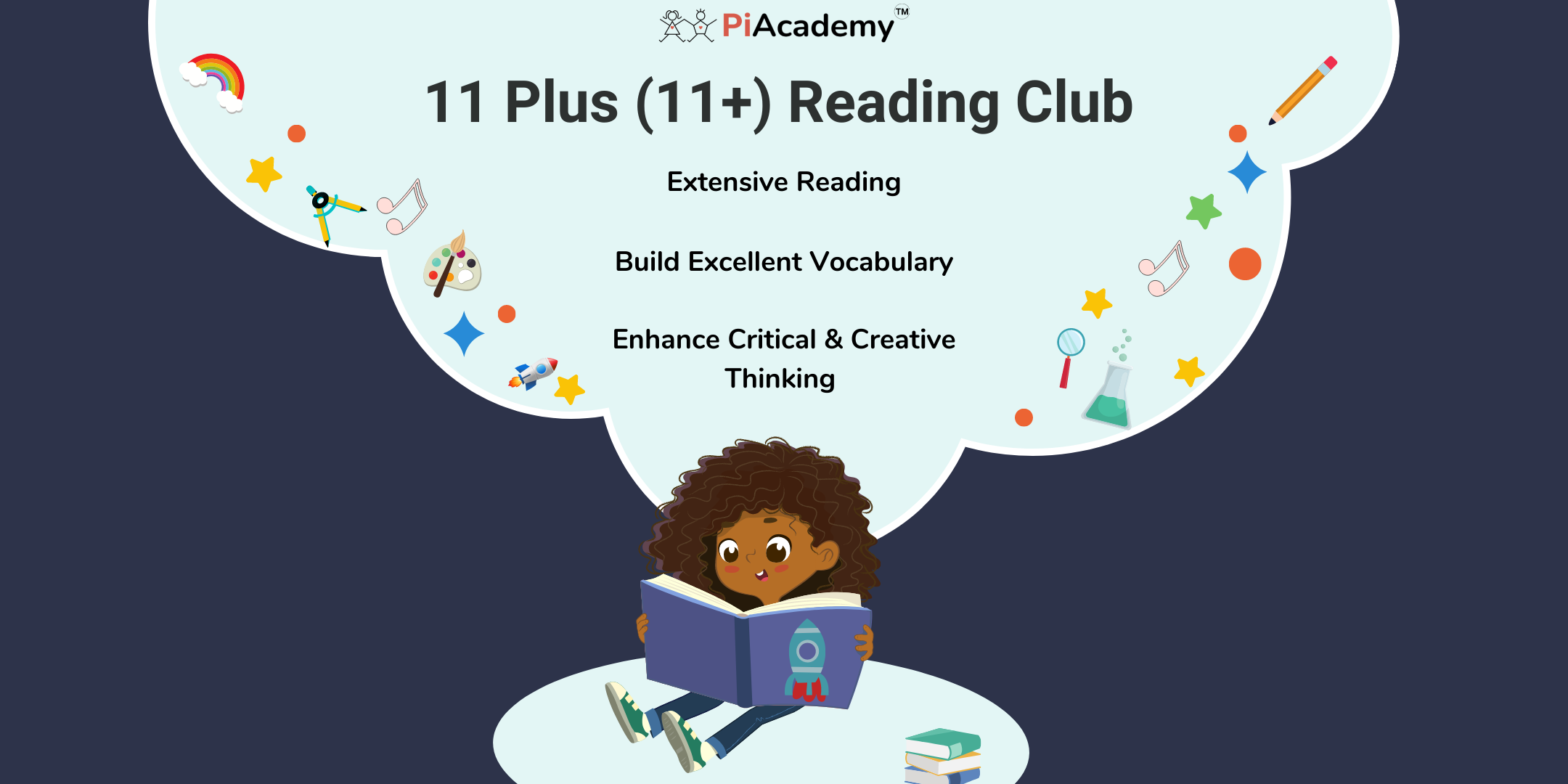
Immigration Pathway: Become An Immigration Expert
By Immigration Advice Service
Become an Expert Immigration Advisor For Only £599.00 View our Immigration Pathway, training course dates below, available remotely via Microsoft Teams. Immigration Pathway Our Immigration Pathway let’s learners take control of their studies and excel their immigration training. Pathways offers a comprehensive program with flexible learning approach tailored to your professional goals. With IAS Legal Training you can study to become an Immigration Expert for only £599.00 Step 1: Pick What OISC Course You Want To Study! OISC Level 1 OISC Level 2 OISC Level 3 (2 Day Course) OISC Level 3 (1 Day Fast Track) Step 2: Pick 4 CPD Courses To Study! Appendix FM Naturalisation Introduction to Immigration Law Fresh Claims & Further Submissions Deportation Student Visa & Other routes Masterclass: Visit & ancestry Visa Domestic Violence (Achieving Indefinite Leave To Remain) First Time Supervisor / Caseworker (management training) Supporting Vulnerable Clients General Grounds of Refusal British Citizenship For Minors EU Settlement Scheme Private Life Route & Applications Unaccompanied Minors Exam Technique Level 1 (OISC Mock Exam Practice) Exam Technique Level 2 (OISC Mock Exam Practice) Setting Up An OISC Firm (Additional £35.00) Benefits of Pathways: Gain specialised knowledge and skills in immigration training. Enhance your career prospects and marketability in the field. Earn CPD credits and advance your professional development. Access resources and support to excel in your chosen path. Course joining links, materials and instructions are sent out 24hours before the course starts. Immigration Advice Service has been providing professional immigration services for over 10 years in the public, private and corporate sectors. Our fully qualified and OISC regulated trainer will guide you through each course and ensure you are competent and confident in your studies! Who Should Attend: Designed for individuals looking to start a career in the Immigration Industry You will be provided with training materials to keep after completing each course. *Please note that IAS only deliver training and do not administer OISC Exams to become regulated. Join over 92% of satisfied customers who found their training with IAS useful and beneficial.

Scrum Product Owner Certified (SPOC)
By Nexus Human
Duration 2 Days 12 CPD hours This course is intended for This certification is for anyone who interfaces with stakeholders or works as a Product Owner in a Scrum Team. Scrum Product Owner Certified (SPOC?) certification exam is designed to confirm applicants practical and working knowledge of Scrum that equips them to handle the business aspects and stakeholders in a Scrum environment. Successful candidates will be awarded the Scrum Product Owner Certified (SPOC?)certification by SCRUMstudy after passing the included certification exam. The certification exam voucher is included in this course so you can take the exam at your convenience. Agile & Scrum Overview What is Agile? Why use Agile? The Agile Manifesto Principles of the Agile Manifesto Agile Methods Other Agile Methods Scrum Overview Scrum Summary Scrum Roles Scrum Roles The Product Owner The Scrum Team The Scrum Master Advantages of Cross-functional Teams Planning in Scrum Scrum Flow Requirements in Scrum Prioritizing the Product Backlog Adaptive Project Management Scrum Planning User Stories The Concept of Persona Acceptance Criteria Generic Done Criteria Criteria for a Good User Story Estimation Importance of Value Risk Burndown Graphics Scrum Board Sprint Planning Sprints (from Product Owner?s point of view) Sprint Planning Meeting Planning Game Task Estimation The Sprint Backlog Implementation of Scrum Daily Stand-up Meeting Sprint Review Meeting Sprint Retrospective Meeting Product Backlog Grooming Scrum for Large Projects Scrum for Large Projects The Chief Product Owner Distributed teams in Scrum Transition to Scrum Mapping Traditional Roles to Scrum Maintaining Stakeholder Involvement Note SCRUMstudy has authored the SBOK? Guide as a comprehensive guide to deliver successful projects using Scrum. SCRUMstudy works through its large global partner network of Authorized Training Providers (A.T.P.s) to deliver trainings and certifications. New Horizons is a proud Authorized Training Provider of SCRUMstudy.

B6098 IBM Cognos Analytics - Author Active Reports (v11.0)
By Nexus Human
Duration 1 Days 6 CPD hours This course is intended for Report authors wanting to develop interactive report content, or content disconnected from IBM Cognos servers. In this course, participants increase their IBM Cognos Analytics experience by building interactive reports using Active Report controls, which can be distributed to and consumed by users in a disconnected environment, including mobile devices. Introduction to IBM Cognos Active Reports Examine IBM Cognos Active Reports Convert an existing report into an Active Report Add interactions in Active Reports using Active Report connections Create a basic Active Report Examine interactive behavior of Active Report controls Save a report in the IBM Cognos Analytics portal Save an Active Report to an MHT file Save an Active Report as a report template Use an Active Report as a prompt page Understand Active Report security Use Active Report Connections Examine Active Report connections Filter and select in controls using Active Report connections Examine variables Use a single variable to control multiple controls Use multiple variables to show different data in different controls Use Active Report controls to support mobile device usage Active Report Charts & Decks Add charts to active reports Understand and optimize chart behavior Examine decks and data decks Optimize use of decks Review Master Detail relationships Examine RAVE visualizations

ZZ840 IBM InfoSphere MDM Workbench V11
By Nexus Human
Duration 3 Days 18 CPD hours This course is intended for This advanced course is for Infrastructure Specialist, Senior Technical Specialist,Technical Specialist, Support Engineers, and System Architects. Overview Understand the MDM Architecture and how the Physical, Virtual and Hybrid MDM handles a service request Understand the core Workbench features available for the InfoSphere MDM Understand how MDM using OSGi for deploying customizations to the product Create a new Physical MDM Entity using the Workbench Wizard Extend an existing Physical MDM Entity using the Workbench Wizard Extend an existing Physical MDM Service using the Workbench Wizard Create a new Composite Service using a transiant object containing other existing business objects Customize and deploy a Virtual configuration Create a new Virtual Callout Handler Create a new Virtual Composite View Generate new Services based on the Virtual configuration (eSOA) Customize a Hybrid MDM implementation Understand the Adaptive Service Interface (ASI) This course is designed for anyone who wants to get an understanding of how to use and customize the InfoSphere Master Data Management using the InfoSphere MDM Workbench InfoSphere MDM Architecture . OSGi and MDM . Data Additions . Physical Data Extensions . MDM Physical Behavior Extensions . Composite Services . Adaptive Services Interface (ASI) . Virtual Data Model . Virtual Handlers . eSOA Toolkit . Hybrid MDM .

GLOBALIZATION AND THE GLOBAL POLITICAL ECONOMY | Live Online | Learning University-Level Course (Non-Credit)
By Gada Academy
Master Globalization and the Global Economy 🌍💡 Discover the forces driving our interconnected world in this live online course. Explore the interplay of politics and economics through key theories, global trade, finance, and governance. Perfect for aspiring policymakers, business leaders, and global thinkers—enroll today to unlock the skills to navigate the global political economy!

Microsoft Excel Intermediate - In-company
By Microsoft Office Training
Course Objectives The goal of this course is to provide you with the knowledge required to use more advanced functions and formulas and work with various tools to analyse and present data in spreadsheets, such as sorting, filtering, applying conditional formatting and charting the data. ' Customer Feedback Really useful and engaging course. Learnt a lot that will be very beneficial in my job. Trainer was great. Kelly Moreley - TACT Very happy with the course. Worked as a good refresher from what I knew already and enhanced my knowledge further in formulas + vlookup and shortcut keys. Jenny Price - Acer 1 year email support service Take a look at the consistent excellent feedback from our corporate clients visiting our site ms-officetraining co uk With more than 20 years experience, we deliver courses on all levels of the Desktop version of Microsoft Office and Office 365; ranging from Beginner, Intermediate, Advanced to the VBA level. Our trainers are Microsoft certified professionals with a proven track record with several years experience in delivering public, one to one, tailored and bespoke courses. Tailored training courses: In, in company training, you can choose to run the course exactly as they are outlined by us or we can customise it so that it meets your specific needs. A tailored or bespoke course will follow the standard outline but may be adapted to your specific organisational needs. Recap on Excel formulas and calculations Overview of formulas in Excel Relative, Absolute and Mixed cell references Group editing worksheets Autofill and Flash Fill Changing Excel’s environment Options Changing the default number of sheets Creating an Autofill Custom List Adding tools to the Quick Access Toolbar Mastering Excel Tables Introducing Excel Tables Formatting a Table Creating Calculated Columns Using Slicers to filter your data Using Totals to get statistics out of your data Removing duplicates Converting Tables back to normal Ranges Using names Ranges In Excel formulas As a way of navigating through the workbook Advanced Formulas Simple IF examples Using IF to check if a cell is blank Nested IFs VLOOKUP HLOOKUP Text Functions Date Functions Conditional formatting Apply Conditional Formatting Customising Conditional Formatting Using Icons in Conditional Formatting Using Formulas to conditionally format cells Linking spreadsheets and workbooks Making a reference to another worksheet Making a reference to another workbook Editing links Troubleshooting links Analysing databases Quick analysis Sorting a database Apply filters to a database Advance filter Sorting and Filtering by Conditional Formats Charts Analyse trends in data using Sparklines Creating charts from start to finish Exploring the different Chart Types Apply Chart Styles Formatting Chart Elements Filtering Charts by Series or Categories Adding a Trendline to a Chart Create a Chart Template Attaching security to a spreadsheet and workbook Protect Cells Protect Structure of worksheets Protect a Workbook by adding passwords Introduction to Pivot Tables What are Pivot Tables? Using recommended pivot tables to analyse your data Who is this course for? Who is this course for? For those who want to explore in more detail formulas and functions, data analysis and data presentation. Requirements Requirements Preferably, delegates would have attended the Excel Introduction course. Career path Career path Excel know-how can instantly increase your job prospects as well as your salary. 80 percent of job openings require spreadsheet and word-processing software skills Certificates Certificates Certificate of completion Digital certificate - Included
