- Professional Development
- Medicine & Nursing
- Arts & Crafts
- Health & Wellbeing
- Personal Development
3DS MAX AND AFTER EFFECTS ONE DAY COURSE One to One. Online or Face to Face
By Real Animation Works
3DS MAX AND AFTER EFFECTS ONE DAY face to face training customised and bespoke. Online or Face to Face

Strategic Business Partnering: Driving Impact Through Consultation, Insight & Integration
By Emergent Learning
Target Audience Mid-to-senior level business professionals currently in or transitioning into Business Partnering roles in functions such as Finance, HR, L&D, IT/Digital, Commercial / Marketing and Legal whose role is to provide advisory and consultative solutioning cross-functionally to drive organisational outcomes with or without formal authority. Duration 2 Days Course Overview In today’s complex and matrixed organisations, functional expertise alone isn't enough and silo'd orgnaisations are dangerously constrained from innovation. Business Partners are expected to operate as strategic integrators and collaborators—connecting insight with influence to co-create value. This two-day masterclass equips participants with a powerful, evidence-informed model for impactful partnering, blending systems thinking, consulting principles, commercial acumen, and relationship intelligence. Drawing on a universal partnering lifecycle, the course explores tools and frameworks adaptable to any business context to lay out a thorough yet personable approach. Participants will work through real-world scenarios, peer dialogue, case studies, and partner simulations to apply new insights and shape their unique partnering stance. This course is designed by highly qualified learning design experts, assisted and guided by a Doctoral & Masters level leadership team. Working closely with subject matter leaders with extensive domain experience, this course is built on sound academic rigour and applied real world experience. Run in a cohort-based, activity-led format, it goes beyond theory to provide practical methods and frameworks that you can immediately apply in your workplace. Key Outcomes Define the evolving role of a Business Partner and differentiate it from functional, support, and transactional roles. Adopt a universal Partnering Lifecycle Model that moves from alignment through insight, challenge, co-creation, and enablement. Build strategic relationships with stakeholders based on trust, credibility, and mutual accountability. Use data and insight to influence decision-making beyond the numbers or policy. Navigate tensions and trade-offs between strategic alignment, operational delivery, and stakeholder expectations. Leverage systems thinking to identify root issues and interdependencies. Communicate with executive presence using influence strategies, visual storytelling, and structured consulting language. Operate with adaptive influence—knowing when to coach, consult, challenge or co-create. Create a personal action plan to uplift your partnering practice and reposition your role.

Combined Health & Safety and Asbestos Awareness Course (2 Days) Gain essential safety skills and meet industry standards with this comprehensive 2-day bundle! This combined course covers a range of essential health and safety topics along with in-depth asbestos awareness training aligned with industry best practices. Course Highlights: H&S Awareness Modules: Master essential health and safety practices in areas like abrasive wheels, COSHH (Control of Substances Hazardous to Health), fire safety, manual handling, and working at height awareness. Harness Training for Roof Access (Level 3): Gain the skills and certification for safe roof work using a harness system. IATP Asbestos Awareness (Cat A): Learn to identify asbestos, its health risks, and relevant legislation. Understand procedures for protecting yourself and dealing with potential dangers. IATP Non-Licensed Asbestos Removal (Cat B): Gain the knowledge and skills for safe, non-licensed asbestos removal tasks, including:Risk assessmentSafe work practices & control measuresAppropriate PPE selection & useWaste handling proceduresEmergency proceduresNon-licensed work regulations Benefits: Industry-Aligned Skills: Develop the knowledge and skills to work safely in potentially hazardous environments and meet industry expectations. Complete Safety Package: Equip yourself with a comprehensive understanding of workplace safety and asbestos awareness. One-Year Certification: Benefit from a valid certificate for one year after completing the course. Who Should Attend? This course is ideal for anyone who needs health and safety awareness training, particularly those working in construction, maintenance, or other fields where they might encounter asbestos. Prerequisites: None. However, delegates must bring photo ID and a passport-sized photo for the course. Invest in your safety and knowledge. Enroll in this combined course today!

M.D.D RELATIONSHIP COUNSELLING FOR SINGLES PACKAGE (SINGLES)
4.9(27)By Miss Date Doctor Dating Coach London, Couples Therapy
Experience transformative relationship counselling tailored specifically for singles with our exceptional package: “Relationship Counselling for Singles with Miss Date Doctor.” Discover the power of self-discovery, personal growth, and fostering healthy connections under the expert guidance of Miss Date Doctor, a renowned relationship coach. In this comprehensive package, you’ll embark on a journey of self-exploration and gain invaluable insights to enhance your dating life and prepare yourself for meaningful relationships. Our specialized approach focuses on addressing the unique challenges faced by singles in their pursuit of love and companionship. Here’s what our “Relationship Counselling for Singles with Miss Date Doctor” package Self-Discovery and Relationship Readiness Assessment: Gain a deep understanding of yourself, your values, and your relationship goals. Explore topics like self-reflection, self-awareness, and relationship readiness to align your desires with your personal growth journey. Building Confidence and Self-Esteem: Boost your confidence and develop a positive self-image. Discover strategies for overcoming insecurities and self-doubt while embracing your unique qualities. Learn and gain insight on “self-confidence exercises,” “building self-esteem,” and “self-empowerment techniques.” Effective Communication Skills: Master the art of communication to establish meaningful connections. Learn active listening techniques, assertiveness, and non-verbal communication skills. In depth coaching on the following areas “effective conversation skills,” “empathetic listening,” and “non-verbal cues in dating.” Understanding Relationship Patterns: Uncover patterns that may be hindering your dating success. Gain insights into attachment styles, relationship dynamics, and common pitfalls in dating. Explore related topics like “attachment theory,” “relationship patterns,” and “identifying toxic relationships.” Overcoming Dating Challenges: Tackle common dating obstacles with resilience and grace. Learn how to navigate rejection, deal with online dating fatigue, and manage expectations. We also teach you how to be better at “handling dating rejection,” “managing online dating burnout,” and “maintaining realistic dating expectations.” Developing Healthy Boundaries: Establish clear boundaries to protect your emotional well-being. Understand the importance of self-care, setting limits, and maintaining a healthy work-life-dating balance. Explore the following areas such as “self-care practices,” “boundary-setting in relationships,” and “maintaining work-life balance.” With our “Relationship Counselling for Singles with Miss Date Doctor” package, you’ll gain the tools and guidance necessary to navigate the dating world with confidence, authenticity, and a deeper understanding of yourself and your desires. Invest in your personal growth, enhance your dating experiences, and set the foundation for fulfilling relationships. Enroll in our transformative “Relationship Counselling for Singles with Miss Date Doctor” package today and embark on a journey toward lasting love and happiness. 3 sessions x 1 hour https://relationshipsmdd.com/product/relationship-counselling-for-singles-package/

DMI Specialist Social
By London School of Science and Technology
Develop true expertise with our DMI Specialist, Learn social strategy, research and content from industry Skills Experts. Get the latest platform knowledge and strategies including Tik-Tok, Twitch and WeChat. Course Overview Develop true expertise and learn every aspect of Social Media Marketing across 10 modules of interactive content such as Facebook, LinkedIn, Snapchat, YouTube and Instagram. Gain relevant and deep knowledge of social strategy, research and content from industry skills experts. Become a certified social media marketing specialist: Join over 200,000 members around the world, working for some of the world’s top companies using DMI to keep their careers and skills relevant. 81% of our members have been promoted upon completion of one of our courses and 53% have got a salary increase. Get certified with the DMI SPECIALIST digital marketing certification and become a professional digital marketer. Get world class, specialist knowledge and insight: Develop true expertise with our DMI Specialist, Learn social strategy, research and content from industry Skills Experts. Get the latest platform knowledge and strategies including Tik-Tok, Twitch and WeChat. With 10 modules focused on every aspect of social media marketing, DMI Specialist is the most comprehensive Social Media Course available anywhere. Program learning outcomes and content: What Will I Learn? Get the know-how, experience and the insights to be able to work and speak with authority in this face-paced industry. In short, you’ll be a skilled digital marketer, capable of building digital marketing strategies from scratch. We’ve added 8 new soft skill lessons to give you the most industry ready certification available, anywhere. Who is this for? The DMI Specialist Social is for individuals who are responsible for social media marketing campaigns. This includes: • Digital marketing generalists • Marketing Specialists • Marketing Managers • Content creators • Social media consultants • Individuals pursuing profession in social media marketing. • Anyone who wants a career change Course Content: Social Research: Just who are your audience? What do they do, think, feel, eat, love, hate and ‘like’? And what do they think about you? Knowledge is power. And both knowledge and power are fascinating. This module gives you the research techniques to know your audience, and cultural and industry trends. Every day the very people you want to reach throw up gigantic amounts of data. Without the right tools and thinking, it’s a critical mass of meaningless banality. With the right tools and thinking, you have insight deep into hearts and souls. Delve into these tools and put them to use, including the new Google Analytics 4 platform. Social Content: Facebook kittens. Twitter debates. Instagram filters. People can’t get enough content on social media – so better content means better opportunities. So, what does your audience want to see, like and share? With streamlined planning, clever strategy and targeted scheduling, putting the right content in front of the right people is no longer a shot in the dark! Now, you can create amazing content formats that capture the attention of audiences across all social platforms. You can strategize and plan using cutting-edge tools that make your channels stand out from all the others. This module covers the various content formats across platforms, the power and practice of scheduling content and how you can bring it all together with super strategies. Facebook, Instagram and Pinterest: Facebook, Instagram and Pinterest are powerhouses of the social media world. They provide you and your brand with the chance to interact with your customers across the globe at scale. But, each of them has unique features, analytics, and quirks. The module gives you a deep understanding of how these platforms work, how to make your brand stand out in these different spaces, and why you need a spread of messaging across each to succeed. • Build an active, engaged and captive community across each channel. • Create compelling and clever ads that target your audience at the right time. • Use analytics to understand what your audience is doing. Then tweak your content to resonate in all the right ways. • Master the key features of each channel to advertise, strategize and optimize. • Manage each platform so you get the best reach and results. • Reach billions of social loving people every day! Twitter: Twitter marches to its own drum in the social media world – less post and wait, more what’s happening right now. It’s a platform that allows your audience to see, report and comment on world events in almost real-time. It’s also a place where the audience is young, wealthy and educated. Twitter literally challenges you to be ‘more clever’, and this module shows you how. • What a successful Twitter account looks and acts like. • How to use Twitter Ads Manager to advertise effectively. • The right Twitter Ad format for your campaign. • Using Twitter Analytics to react and connect better. • How to create more Tweet-friendly content – snappy, shareable and short. • When to post for maximum impact and engagement. LinkedIn: This module will introduce you to the platform and show you how to use features such as Company pages and Showcase pages, to create a stellar presence for your company – and gain a deep understanding of what that means on LinkedIn. You will understand the unique advertising features and content formats on offer such as Text ads, Sponsored ads, Sponsored InMails, Display ads, and the aptly named Dynamic ads. See what best practice means on this platform, strategize like a CEO and measure the effectiveness of your campaigns. Linkedin can be a tricky platform to master as the tone is hard to crack. But do Linkedin well and your competitors will be scrambling to copy you! You’ve got this – because we do. YouTube & Social Video: YouTube because you have eyes to see. And a picture speaks a thousand words – and this being social, should inspire a few thousand too. Social video is one of the most awesome tools in your new bag of digital tricks. And video is no longer the preserve of guys with film study degrees. This superpower is now yours, and here we give you all the tech and thought basics to make it happen, including how to set up and manage a YouTube channel and create strategies that don’t treat creativity like a buzzword. Learn how video sits within the rest of your mix across platforms, build your online audience and use advertising and analytics for visual campaigns that mesmerise. • Set up and manage a dynamic YouTube channel. • Get creative with social video strategies that engage and convert. • Learn how video sits within the rest of your social media mix. • Build and develop your online audience in a way that benefits your brand. • Use advertising and analytics to deliver mesmerizing visual. Social Apps: If you’re looking to create a buzz online, then social apps are the place to be. Think fun, engaging, and ‘out of the box’ as that’s what these platforms are made for and audiences flock to them (particularly a young demographic). Discover how to use TikTok, Snapchat, WeChat, WhatsApp, and Twitch to tune into your audience effectively. Take a dive into features and understand how to manage content to make the most of everything you post. You’ll also understand how to advertise on the apps that suit your brand. Plus, take inspiration from the best by seeing what campaigns worked and why, so you can TikTok your way to social success. Social Commerce and Affiliate Marketing: With so many eyes on social media, it pays (literally) to know how to market and sell your products online. Social commerce happens when an astute marketer combines the best of social media with the best of e-commerce. You’ll explore the ins and outs of social commerce along with how to create a successful online shop. The latest tactics and tools will be covered so you can make social buying seamless from the first click to the last. You’ll also explore how to optimize paid commerce activity – including cart abandonment – to get the best results. Looking for a way to earn extra money while you grow? Use your social media to tap into affiliate marketing – a great way to earn commission by promoting another company’s products or brand you admire. When it comes to influencing, social media allows you to think BIG. Tap into the world of social influencers by connecting and collaborating with people that think like you. Or reach out to your influencer crush and shine a light on your brand by getting into their social feed. Social Customer Service: One of the best dynamics of social media is how it manages to be collective – the thoughts of billions – yet also personal (it’s about what I ‘like’). This leaves scope for important personal interaction – meaning social customer service is an opportunity for your brand to stand out. This module examines the customer experience. It looks at how to break your audience down into buyer personas so you know them better – and so serve them better. It shows you which platforms do service best and how. Need a social customer service strategy? – no problem. Want to understand how to manage social customer service effectively? – that’s easy. Not sure how to measure and analyze customer service performance? – well, you will now! This module focuses on your customer’s happiness so you can build a contented online community. An audience that feels connected to your brand, so they’ll tell everyone else how great it really is. Social Strategy: So, you have the skills, tools, followers, know-how, tech, smarts and big ideas. Now learn to tie it all together with cutting-edge social strategies practiced by the world’s leading brands. And work out how your social offering sits with – or carries – the rest of your marketing mix. Here we look at planning a dynamic social media strategy that works for you. We dive into setting objectives and social KPIs so you know what you want and can track how you’re getting there. Social media and content production budgets are also explored so you put your money in the places that work, rather than those that don’t. Turn your social media dream into a reality by crafting a social strategy that lets you and your brand sparkle. DURATION 8-10 Weeks WHATS INCLUDED Course Material Case Study Experienced Lecturer Refreshments Certificate

Heat Rate Optimization of Coal Power Plants
By EnergyEdge - Training for a Sustainable Energy Future
Enhance coal power plant efficiency with EnergyEdge's course on heat rate optimization. Join our classroom training for expert insights!
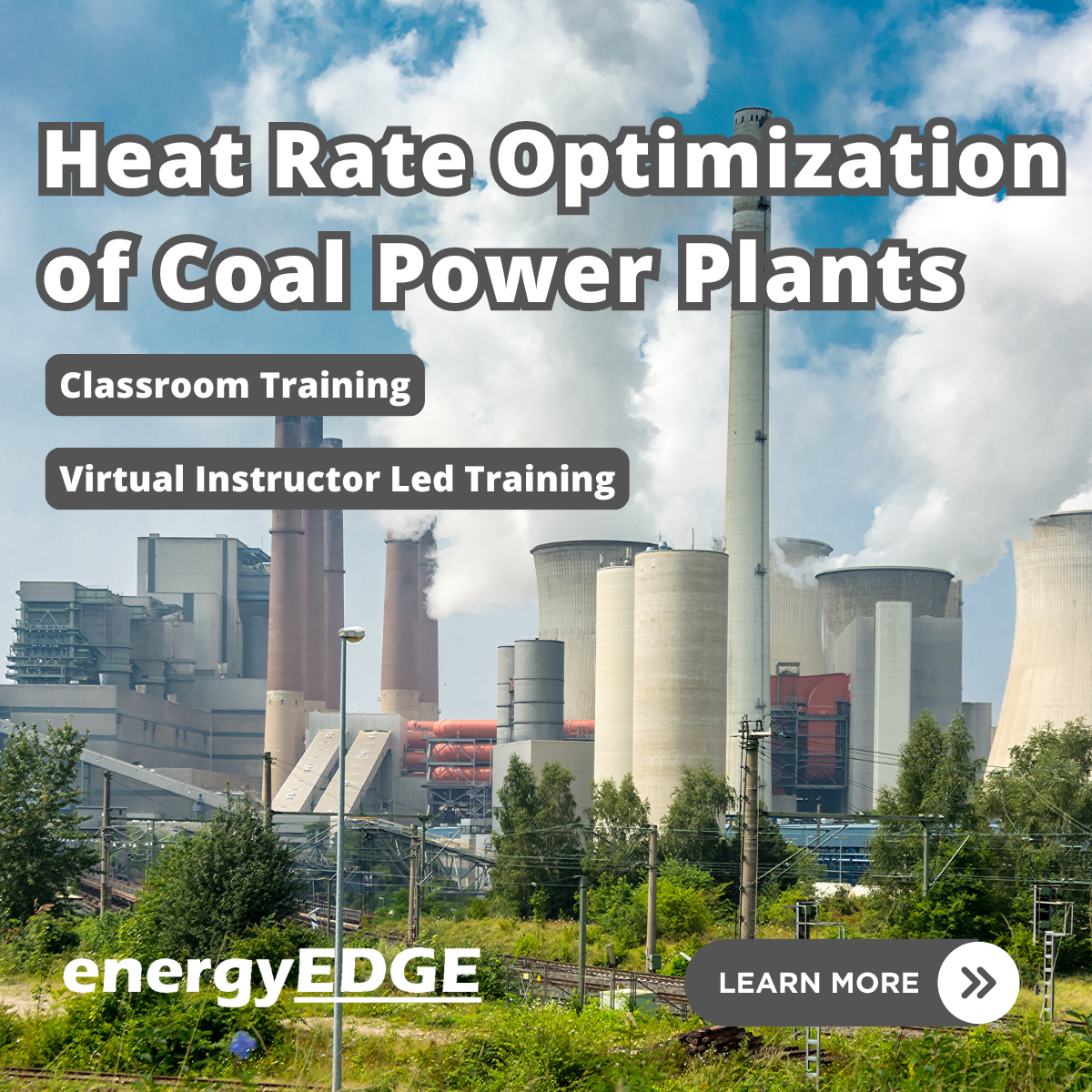
Join lifestyle and streetwear label Stööki as they host their exclusive jewellery workshops at their studio in Greenwich. This ticket is valid for entry for 1 person for the date of the workshop session & includes the Brass 18k Gold-Plated Ring casting and finishing fee. The session will be focused on the creation and personalisation of rings and pendants and led by Stööki's jewellery technologist Nadia Abbas. In this workshop you will: Get an insight in to the jewellery making process Receive a wax ring or pendant template to customise with your own design Get a tutorial covering a range of jewellery making techniques The aim is to have a finished wax master at the end of the workshop that can be taken home, but there is also the option of turning your personalised wax ring or pendant into a finished jewellery piece. Prices to get jewellery made are as follows: Rings: Silver - £70, Brass 18k Gold-Plated - £85, Solid 9k Gold - £ available on request Pendants: Silver - £75, Brass 18k Gold-Plated - £90, Solid 9k Gold - £ available on request *Please note that his ticket option includes the £85 Brass 18k Gold-Plated Ring casting and finishing fee. Add a Stööki sterling silver curb necklace for an additional £15 Stööki will provide all the equipment needed for this session. There is free parking on-site if driving.

Heat Rate Optimization of Coal Power Plants
By EnergyEdge - Training for a Sustainable Energy Future
Enhance coal power plant efficiency with EnergyEdge's course on heat rate optimization. Join our classroom training for expert insights!
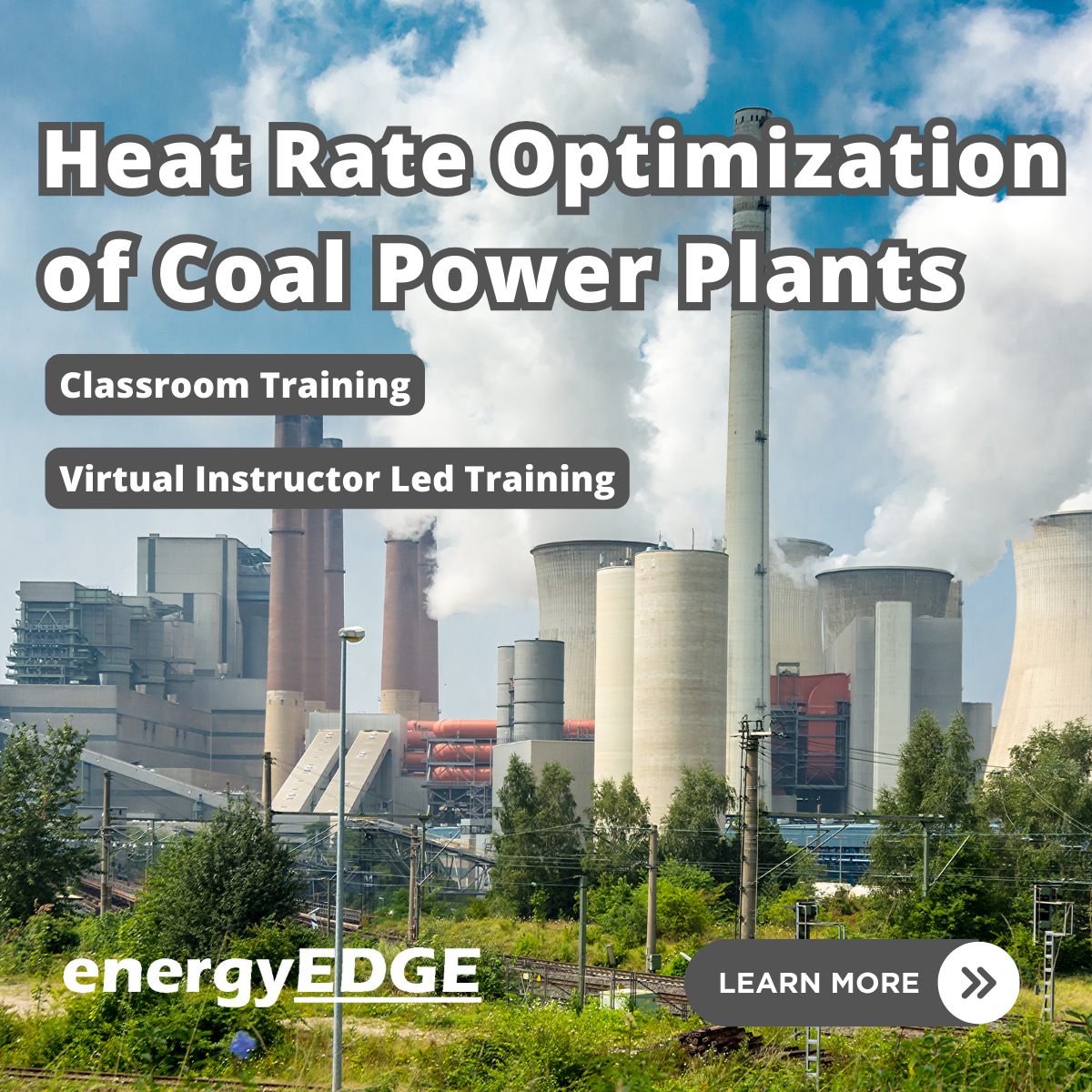
Search By Location
- Master Courses in London
- Master Courses in Birmingham
- Master Courses in Glasgow
- Master Courses in Liverpool
- Master Courses in Bristol
- Master Courses in Manchester
- Master Courses in Sheffield
- Master Courses in Leeds
- Master Courses in Edinburgh
- Master Courses in Leicester
- Master Courses in Coventry
- Master Courses in Bradford
- Master Courses in Cardiff
- Master Courses in Belfast
- Master Courses in Nottingham

