- Professional Development
- Medicine & Nursing
- Arts & Crafts
- Health & Wellbeing
- Personal Development
Disciplined Agile Value Stream Consultant (DAVSC) Training Workshop
By IIL Europe Ltd
Disciplined Agile Value Stream Consultant (DAVSC) Training Workshop The Disciplined Agile Value Stream Consultant workshop teaches you how to use value stream management to create a tailored approach for any organization to accelerate delivery of value to their customers. It provides a combination of Lean, Flow, Theory of Constraints and Organizational Development theories and practices. The workshop integrates with the Disciplined Agile tool kit to provide those practices that will be most effective for where it is applied, whether it be a new Agile transition or continuing a stagnated SAFe® or Spotify one. What You Will Learn After the completion of this course, you will be able to: Learn to determine the best place for an organization to start - portfolio management, product management or development area Be equipped to tailor an organization's improvement plan based on their unique needs, while also attending to the culture of the organization to evolve at their proper pace Be able to train an organization to continue to improve on their own Know how to accelerate value delivery at scale Be prepared to take the Disciplined Agile Value Stream Consultant (DAVSC) exam and earn valuable, credible certification. Your exam fee is included in tuition. The course is comprised of an introduction and 14 lessons and supplemental materials provided electronically: Introduction: The Disciplined Agile Mindset Lesson 1: Value Stream Consultant: Role and Work Lesson 2: The Idealized Value Stream Lesson 3: Removing Delays in the Workflow Lesson 4: The Minimum Business Increment Lesson 5: The Discovery Workflow and the Development Intake Process Lesson 6: Value Flow Planning and Coordination Lesson 7: Working with a Common Cadence and Synchronization Lesson 8: End of Increment Activities and Reducing, Not Accommodating Dependencies Lesson 9: Factors for Effective Value Streams Lesson 10: Value Creation Structure Lesson 11: Agile Budgeting and Lean Funding Lesson 12: Creating Visibility Across the Organization Lesson 13: Key Roles Lesson 14: The Disciplined Agile Playbook

Danish cord weaving-Make a classic Danish Bench Stool
By Woodworker
Danish cord weaving course. Danish cord weaving is a great skill to master. The classic look comes from the Danish furniture designer Hans Wegner, the style of weaving cord has a cool mid century look, and has had a massive rebound in modern day furniture and interior design. What makes Danish cord weaving unique is the fact its NOT a manufactured machining process. All weaving is by hand by a person, this alone makes these much desired pieces of furniture, stand out in this massive production based world. Truly a unique handmade, bespoke design, with great mass appeal. The course is 2 days, you will be provided with the base bench frame premade in Solid oak. During the first day we will finish the stool, we will show types of wood finishing i.e oil, lacquer etc.. and prepare for the weaving process. We will talk in length and demonstrate Danish cord weaving, and a overview of the making of the stool frame. During day two you will spend the day weaving your stool to completion, by the end of the day you will have a beautiful stool to take home and admire your new found skill. What's included in the price? Stool frame in Solid Oak Wood Finish All weaving cord to complete your stool. Tea and Coffee Cancellation policy Easy - Cancellation and a full refund can be obtained up to 2 weeks before the course starts

Twinmotion Realtime Rendering Training
By London Design Training Courses
Why Choose Twinmotion Realtime Rendering Training Course? Click here for info Empower architects, designers, and visualization experts with our Twinmotion training. Learn tools, materials, lighting, animation, and rendering. Explore advanced techniques for lifelike landscape and special effects using Twinmotion's asset library. Opt for in-person or live online sessions. Duration: 10 hrs Method: 1-on-1, Personalized attention Schedule: Tailor your own hours of your choice, available from Mon to Sat between 9 am and 7 pm Twinmotion Real-time 3D Architecture Visualization Course Outline: Module 1: Introduction to Twinmotion Explore Twinmotion's real-time 3D visualization capabilities Master the Twinmotion interface for efficient scene manipulation Prepare 3D files for import and manage the workflow Module 2: Materials and Realism Enhance scenes with realistic materials and visual quality Utilize videos as materials and apply glow effects Create grunge materials for added texture and realism Employ the X-ray material for specific visualization needs Module 3: Landscape and Vegetation Integrate vegetation using Twinmotion's scatter, HQ trees, and growth features Customize grass and utilize HQ vegetation assets for realism Create time-lapse effects for vegetation growth Module 4: Library and Object Import Access the Twinmotion library for furniture and objects Seamlessly import external 3D objects Obtain high-quality 3D assets from the internet and add to the user library Utilize BIM-objects for additional assets Module 5: Lighting and Animation Work with various lighting options, including area light and volumetric light Add animated characters and vehicles for dynamism Incorporate construction vehicles and aircraft for realism Module 6: Volumes and Interactivity Utilize volumes and the animator feature for dynamic scenes Implement urban elements and measurement tools for accuracy Module 7: Nature and Weather Effects Utilize Twinmotion's nature features, including physical sky and weather effects Create realistic lighting for outdoor scenes Add ocean effects for water elements Module 8: Rendering Techniques Master rendering processes, from creating images to exporting panoramas and animations Implement depth of field improvements for captivating visuals Create BIM motion virtual reality phases for immersive experiences Utilize the Twinmotion presenter feature for streamlined presentations Module 9: Final Project Apply knowledge and skills to complete a final render project in Twinmotion Download Twinmotion https://www.twinmotion.com › download Learn how to download and install Twinmotion, the fast, easy real-time archvis tool.

Interior valeting is often overlooked as 'simple' but it is a vital skill for any detailer to master - the difference between an acceptable job and a fantastic job can be vast. With the range of materials and surfaces in modern vehicles, navigating the most efficient way to care for interiors is sometimes difficult. Learning the chemistry behind stain removal, the correct tools for the job and how best to employ them, and how to deal with unusual and stubborn tasks is the aim of this course. We push your knowledge further and advance your skillset through technique and demonstration, enabling you to reduce time spent cleaning and re-cleaning interiors, increasing efficiency, and advancing your interior valeting skills to a new level. Availability If no dates are showing as available in the calendar, you can sign up for updates to find out when new dates are released and new course developments. Interior valeting is often overlooked as 'simple' but it is a vital skill for any detailer to master - the difference between an acceptable job and a fantastic job can be vast. With the range of materials and surfaces in modern vehicles, navigating the most efficient way to care for interiors is sometimes difficult. Learning the chemistry behind stain removal, the correct tools for the job and how best to employ them, and how to deal with unusual and stubborn tasks is the aim of this course. We push your knowledge further and advance your skillset through technique and demonstration, enabling you to reduce time spent cleaning and re-cleaning interiors, increasing efficiency, and advancing your interior valeting skills to a new level. You will cover: Interior materials - identifying, cleaning and their issues. Removal of components for deep cleaning, including seats, trim and steering wheels. Cleaner Chemistry and how it applies to different stains. Vacuum, steam and wet extraction technique and efficiency. Specific stain removal; such as Biro ink, oils, sand, tannins, paints, and hard-to-shift materials, such as sand, and chewing gum. Pet hair removal and allergen information. Glass cleaning and access. Odour removal and biocidal sanitising treatments. Surface protection - hard surface, leather and fabric protection and application. Screens and delicate surfaces - including HUDs, touch controls and binnacles. Finally, we teach a proven and methodical checklist to run down with each vehicle to ensure complete thoroughness, whilst sticking to an agreed schedule with a client and upselling additional services. Course Length 1 Day (0930-1600) Location UK Detailing Academy, 2 Purlieus Barn, Ewen, Cirencester, GL7 6BY Group Size Up to 5 people

Designing Inclusive Learning for Neurodivergent Adults
By Emergent Learning
As workplaces seek to become more deliberate in enabling inclusivity, managers play a vital role in shaping environments where neurodivergent team members can succeed.
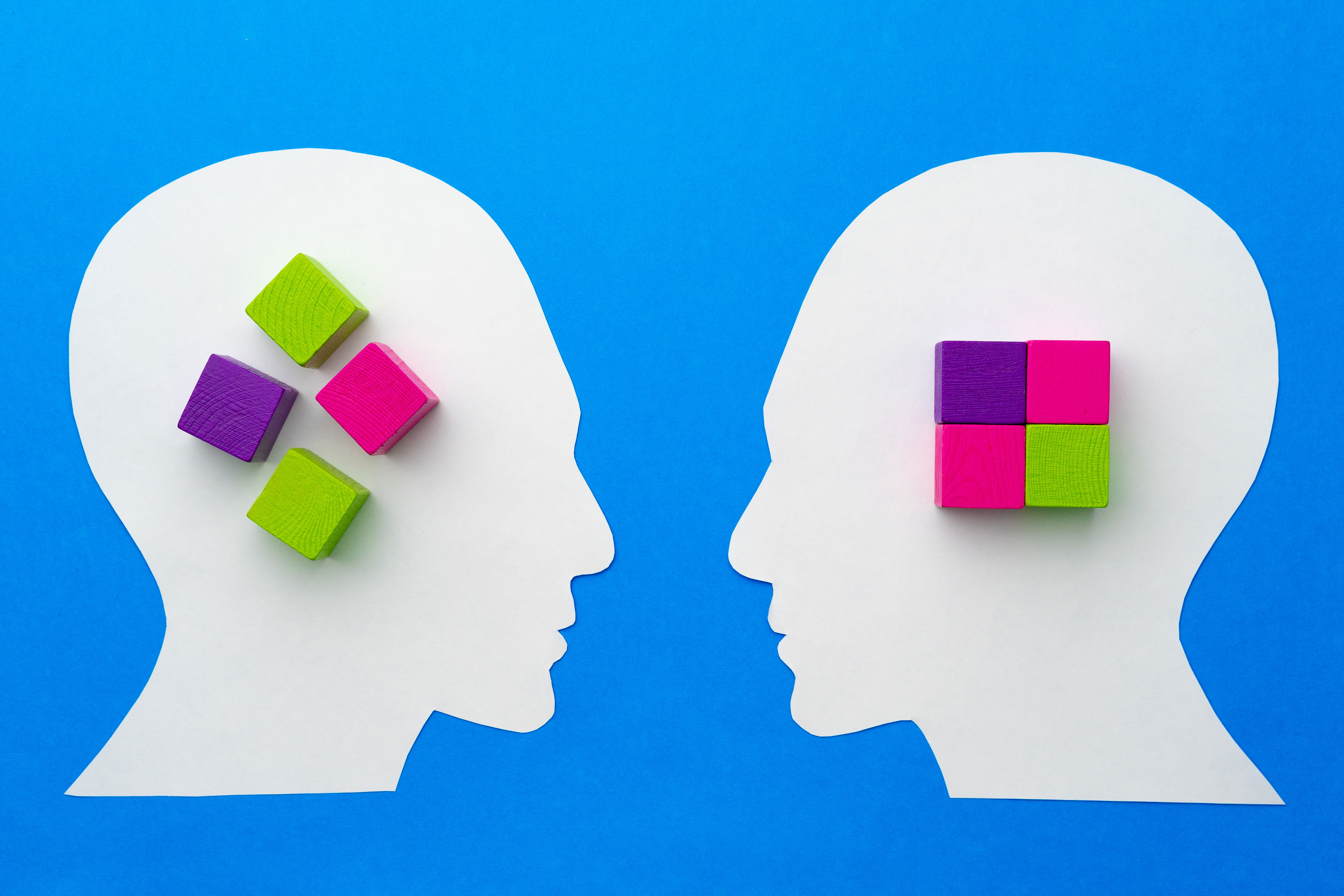
Vectorworks Basics to Intermediate Training
By London Design Training Courses
Why learn Vectorworks Basics to Intermediate Training Course? Course Link Vectorworks skills with our course! Led by certified expert tutors, this course takes you from basics to intermediate level, enabling you to create plans and sections. The course will cover 2D and 3D modeling, rendering, and visualization. Duration: 16 hrs. Method: 1-on-1, Personalized attention. Schedule: Tailor your own schedule by pre-booking a convenient hour of your choice, available from Mon to Sat between 9 am and 7 pm. At London Design Training Course, we offer a range of Vectorworks training options to meet your specific needs and those of your business. Explore the links below for detailed information about the various training types and their content. On-Site Training: London Design Training Course comes to your location, eliminating the need for you to travel. This approach allows us to fully understand your business culture and requirements. Training can be conducted in your studio or conference room, with scheduling flexibility tailored to your preferences. In-House Training: Our studio in London SW96DE, hosts In-House Vectorworks training for both individuals and groups. During the sessions, we provide the necessary software and hardware to ensure a seamless learning experience. Vectorworks Basic to Intermediate Course Course Duration: 16 hours The Vectorworks Basic to Intermediate Course is tailored for individuals with basic Vectorworks knowledge, aiming to master advanced 2D and 3D techniques, including modeling and rendering. Participants will customize Vectorworks to their needs, create custom tools, and automate tasks with scripting. I. Review of Basic Concepts (1 hour) - Vectorworks interface and navigation - Creating and editing 2D and 3D geometry - Working with layers and classes - Utilizing views and viewports II. Advanced 2D Drawing Techniques (2 hours) - Creating complex geometry using advanced drawing tools - Editing and modifying intricate geometry - Customizing line types and hatches - Utilizing advanced annotation tools III. Advanced 3D Modeling (3 hours) - Creating 3D forms and custom 3D objects - Exploring advanced 3D tools such as Solid Modeling - Converting 2D plans into 3D models IV. Visualization and Rendering (3 hours) - Setting up cameras and lights for visualization purposes - Utilizing the Renderworks engine for rendering - Enhancing visuals with the visualization palette - Creating and editing textures and materials V. Customizing Vectorworks (3 hours) - Personalizing the interface to suit specific preferences - Creating custom tools and automating tasks using the scripting language - Developing custom object styles and resources - Creating custom plug-ins and scripts VI. Collaboration and Sharing (2 hours) - Importing and exporting data from other software - Collaborating with others on the same project - Utilizing cloud-based collaboration tools VII. Conclusion and Next Steps (1 hour) - Review of course content and key skills learned - Tips for further learning and available resources - Q&A and feedback session Free 30-day, BIM & CAD Software Trial Request | Vectorworks https://www.vectorworks.net/trial Vectorworks Trial Version Request. Please fill out the following form. We will provide you with an evaluation serial number to activate your trial copy. Learning Outcomes of the Vectorworks Basics to Intermediate Training Course: Proficiency in Vectorworks interface, tools, and navigation. Master 2D drafting and 3D modeling skills. Efficiently manage workflows using layers, classes, and views. Spotlighting techniques for lighting design and stage productions. Advanced object manipulation with solid modeling and Boolean operations. Utilize the symbol library for enhanced productivity. Create professional presentation drawings using viewports and annotations. Integrate with other software and CAD/BIM workflows. Apply skills to real-world projects for practical application. Upon completing the course, participants will have essential skills to effectively use Vectorworks, advancing their proficiency to an intermediate level.

3ds Max Character Animation Training Course
By ATL Autocad Training London
Who is this course for? 3ds Max Character Animation Training Course. Master character animation in our 3ds Max course. All levels welcome. Learn from certified tutors in flexible in-person or online sessions. Create unique 3D characters from scratch, gaining personalized techniques to fuel your creativity. Click here for more info: Website Duration: 20 hours Method: 1-on-1 personalized attention Schedule: Flexible 1-on-1 sessions. Schedule your sessions at your convenience, choosing any hour between 9 am and 7 pm from Mon to Sat. Course Title: 3ds Max Character Animation Workshop Duration: 20 Hours Course Overview: This workshop is meticulously crafted to instill the foundational principles of character animation utilizing 3ds Max. Whether you're a novice or possess some background in 3D modeling and animation, this course caters to your learning needs. You'll delve into the art of character rigging, grasp animation essentials, and employ advanced methods to breathe life into your characters. Course Outline: Module 1: Introduction to Character Animation Grasping animation principles Exploring 3ds Max animation tools Mastering character rig creation Understanding the intricacies of the timeline Module 2: Basic Animation Principles Embracing keyframe dynamics Crafting fundamental animation cycles Applying the 12 principles of animation Navigating the graph editor Utilizing ease-in and ease-out techniques Module 3: Advanced Animation Techniques Harnessing the power of the reaction manager Crafting non-linear animations Implementing inverse kinematics for dynamic movements Designing custom controllers Exploring expressions and scripts Module 4: Character Creation Sculpting a character model from scratch Grasping the nuances of topology Perfecting UV maps and texturing techniques Preparing characters for seamless rigging Module 5: Facial Animation Mastering facial animation principles Creating expressive blend shapes Utilizing morph targets for nuanced expressions Achieving flawless lip syncing Module 6: Body Animation Crafting seamless walk cycles Animating characters in motion Creating authentic and believable poses Employing character physics for lifelike movements Module 7: Advanced Character Animation Implementing motion capture data for realistic animations Leveraging CAT and Biped for intricate movements Understanding motion blur nuances Adding special effects for enhanced realism Fine-tuning rendering and outputting animations Module 8: Character Animation Projects Synthesizing knowledge into practical applications Creating a fundamental character animation Crafting a nuanced walk cycle Executing complex character animations Course Requirements: Access to a computer with 3ds Max installed Basic proficiency in computer operations Enthusiasm for delving into the world of character animation Course Goals: Upon completion, you will possess a profound understanding of character animation in 3ds Max. You'll be equipped with the expertise to create intricate, lifelike character animations using advanced techniques. Moreover, you'll gain the skills necessary to continue honing your craft, ensuring a solid foundation for your future endeavors in the realm of character animation. Upon successful completion of the 3ds Max Character Animation Workshop, participants will: Master Fundamental Principles: Understand the core principles of character animation, including keyframe dynamics, timing, and the 12 principles of animation, laying a strong foundation for advanced techniques. Proficient Software Usage: Navigate 3ds Max confidently, utilizing animation tools, character rigging techniques, and specialized editors for precise control over character movements. Advanced Animation Techniques: Apply advanced techniques such as non-linear animations, inverse kinematics, and custom controller design to create dynamic and realistic character movements. Facial Animation Mastery: Demonstrate expertise in facial animation by creating expressive blend shapes, morph targets, and achieving seamless lip syncing for realistic character emotions. Body Language Proficiency: Create fluid and natural body movements, including walk cycles, dynamic poses, and character motions, capturing the essence of lifelike animations. Special Effects Integration: Integrate special effects seamlessly into character animations, enhancing visual appeal and realism in the final output. Project Implementation: Apply acquired knowledge and skills in practical projects, including basic character animations, walk cycles, and complex character animations, demonstrating proficiency in real-world scenarios. Problem-Solving Skills: Develop problem-solving abilities related to character animation challenges, employing creative solutions to achieve desired results. Collaborative Skills: Engage in collaborative projects, demonstrating effective communication and teamwork while integrating animations into broader creative contexts. Portfolio Enhancement: Build a robust portfolio showcasing diverse character animations, reflecting both technical prowess and creative expression, essential for career advancement in the animation industry. Continued Learning: Acquire the skills and confidence necessary to pursue further learning and self-improvement in the field of character animation, enabling a continuous growth trajectory in the industry. Course Title: 3ds Max Character Animation Workshop Duration: 20 Hours Key Details: Course Focus: Comprehensive training in character animation using 3ds Max, covering fundamental principles, advanced techniques, facial animation, body language, special effects integration, and project-based learning. Audience: Ideal for beginners and individuals with some background in 3D modeling and animation, aiming to enhance their skills in character animation for industries such as animation studios, gaming, and film production. Instruction Method: Interactive, instructor-led sessions combining theoretical knowledge with hands-on practical exercises, fostering a dynamic learning environment. Flexible Learning Options: Participants can choose between in-person and live online sessions, accommodating diverse schedules and geographical locations. Certified Instructors: Experienced tutors and industry professionals with certification in 3ds Max and character animation, ensuring high-quality instruction and personalized guidance. Project-Based Learning: Engage in real-world projects, applying learned skills to create character animations, walk cycles, and intricate character movements, fostering practical expertise. Software Proficiency: Gain proficiency in 3ds Max, including animation tools, character rigging, and specialized editors, enabling participants to confidently navigate the software. Collaborative Learning: Opportunities for teamwork and collaborative projects, encouraging effective communication and networking within the class. Career Development: Build a diverse and impressive portfolio, receive guidance on industry best practices, and develop problem-solving skills crucial for a successful career in character animation. Post-Course Support: Access to resources, tutorials, and community forums, allowing participants to continue learning and stay updated with industry trends even after the course completion. Certification: Participants receive a certificate of completion, recognizing their proficiency in 3ds Max character animation, enhancing their professional credibility in the job market. By enrolling in this course, you'll enjoy the following advantages: Comprehensive Learning: Master the art of character animation in 3ds Max, covering fundamental concepts and advanced techniques. Certified Tutors and Industry Experts: Learn from experienced professionals with extensive knowledge of character animation, providing valuable insights. Personalized Instruction: Receive one-to-one training tailored to your specific learning needs, ensuring individual attention and effective progress. Flexible Learning Options: Choose between in-person or live online training, offering convenience and accessibility to suit your schedule. Recorded Lessons: Access recorded sessions to review content and reinforce your learning at your own pace and convenience. Lifetime Email Support: Benefit from ongoing assistance and guidance through email, even after completing the course. Free Career Advice: Tap into our industry expertise and receive valuable career guidance to excel in the field of character animation.

Introduction to Power Systems
By EnergyEdge - Training for a Sustainable Energy Future
About this Training Course This course will provide a comprehensive, foundational content for a wide range of topics in power system operation and control. With the growing importance of grid integration of renewables and the interest in smart grid technologies, it is more important than ever to understand the fundamentals that underpin electrical power systems. Training Objectives Basic Terminology and Concepts of Electrical Systems: Gain an understanding of the basic terminology and concepts of electrical systems and the structure of a power system Transmission Line Parameters: Learn in detail all the transmission line parameters including line resistance, line inductance, transposition of transmission lines, and capacitance of transmission lines Insulators: Understand thoroughly all the various types of insulators, pin type insulators, suspension type or disc insulators, strain insulators, and testing of insulators High-Voltage Direct Current Transmission: Determine the advantages and disadvantages of high voltage direct current transmission, and gain an understanding of all the features of high-voltage direct current transmission Substations and Neutral Grounding: Gain a detailed understanding of all substation equipment, factors governing the layout of substations, station transformers, elements to be earthed in a substation, power system earthing, earthing transformers, bus bar arrangements and gas-insulated substations Distribution System: Learn about the effects of voltage on the conductor volume, distributor fed from one end, distributors fed from both ends at the same voltage, distributors fed from both ends at different voltages, and alternating current distribution Circuit Breakers: Learn about the classification of circuit breakers, plain-break oil circuit breakers, air break circuit breaker, air blast circuit breakers, vacuum circuit breakers, SF6 circuit breakers, rating and testing of circuit breakers Relaying and Protection: Learn all the requirements of relaying, zones of protection, primary and backup protection, classification of relays, electromagnetic relays, induction relays, feeder protection, phase fault protection, reactance relay, static overcurrent relay, differential protection, transformer protection, Buchholz relays, alternator protection restricted earth fault protection, rotor earth fault protection, and negative-sequence protection Economic Operation of Power Systems: Gain an understanding of steam power plants, heat rate characteristics and characteristics of hydro plants Load Frequency Control: Learn about speed governing mechanism, speed governor, steady state speed regulations and adjustment of governor characteristics Voltage and Reactive Power Control: Gain an understanding of impedance and reactive power, system voltage and reactive power, voltage regulation and power transfer Renewable Energy Sources: Learn about solar power, wind power, geothermal energy, biomass and tidal power Restructuring of Electrical Power Systems: Gain an understanding of smart grids, smart grid components, smart grid benefits, and open smart grid protocol Target Audience Engineers of all disciplines Managers Technicians Maintenance personnel Other technical individuals Course Level Basic or Foundation Trainer Your specialist course leader has more than 32 years of practical engineering experience with Ontario Power Generation (OPG), one of the largest electric utility in North America. He was previously involved in research on power generation equipment with Atomic Energy of Canada Limited at their Chalk River and Whiteshell Nuclear Research Laboratories. While working at OPG, he acted as a Training Manager, Engineering Supervisor, System Responsible Engineer and Design Engineer. During the period of time, he worked as a Field Engineer and Design Engineer, he was responsible for the operation, maintenance, diagnostics, and testing of gas turbines, steam turbines, generators, motors, transformers, inverters, valves, pumps, compressors, instrumentation and control systems. Further, his responsibilities included designing, engineering, diagnosing equipment problems and recommending solutions to repair deficiencies and improve system performance, supervising engineers, setting up preventive maintenance programs, writing Operating and Design Manuals, and commissioning new equipment. Later, he worked as the manager of a section dedicated to providing training for the staff at the power stations. The training provided by him covered in detail the various equipment and systems used in power stations. In addition, he has taught courses and seminars to more than four thousand working engineers and professionals around the world, specifically Europe and North America. He has been consistently ranked as 'Excellent' or 'Very Good' by the delegates who attended his seminars and lectures. He written 5 books for working engineers from which 3 have been published by McGraw-Hill, New York. Below is a list of the books authored by him; Power Generation Handbook: Gas Turbines, Steam Power Plants, Co-generation, and Combined Cycles, second edition, (800 pages), McGraw-Hill, New York, October 2011. Electrical Equipment Handbook (600 pages), McGraw-Hill, New York, March 2003. Power Plant Equipment Operation and Maintenance Guide (800 pages), McGraw-Hill, New York, January 2012. Industrial Instrumentation and Modern Control Systems (400 pages), Custom Publishing, University of Toronto, University of Toronto Custom Publishing (1999). Industrial Equipment (600 pages), Custom Publishing, University of Toronto, University of Toronto, University of Toronto Custom Publishing (1999). Furthermore, he has received the following awards: The first 'Excellence in Teaching' award offered by PowerEdge, Singapore, in December 2016 The first 'Excellence in Teaching' award offered by the Professional Development Center at University of Toronto (May, 1996). The 'Excellence in Teaching Award' in April 2007 offered by TUV Akademie (TUV Akademie is one of the largest Professional Development centre in world, it is based in Germany and the United Arab Emirates, and provides engineering training to engineers and managers across Europe and the Middle East). Awarded graduation 'With Distinction' from Dalhousie University when completed Bachelor of Engineering degree (1983). Lastly, he was awarded his Bachelor of Engineering Degree 'with distinction' from Dalhousie University, Halifax, Nova Scotia, Canada. He also received a Master of Applied Science in Engineering (M.A.Sc.) from the University of Ottawa, Canada. He is also a member of the Association of Professional Engineers in the province of Ontario, Canada. POST TRAINING COACHING SUPPORT (OPTIONAL) To further optimise your learning experience from our courses, we also offer individualized 'One to One' coaching support for 2 hours post training. We can help improve your competence in your chosen area of interest, based on your learning needs and available hours. This is a great opportunity to improve your capability and confidence in a particular area of expertise. It will be delivered over a secure video conference call by one of our senior trainers. They will work with you to create a tailor-made coaching program that will help you achieve your goals faster. Request for further information post training support and fees applicable Accreditions And Affliations

Woodturning for Beginners: 2 Day Course
By The Scottish Woodturner
Woodturning for Beginners: 2 Day Course

Search By Location
- Master Courses in London
- Master Courses in Birmingham
- Master Courses in Glasgow
- Master Courses in Liverpool
- Master Courses in Bristol
- Master Courses in Manchester
- Master Courses in Sheffield
- Master Courses in Leeds
- Master Courses in Edinburgh
- Master Courses in Leicester
- Master Courses in Coventry
- Master Courses in Bradford
- Master Courses in Cardiff
- Master Courses in Belfast
- Master Courses in Nottingham
