- Professional Development
- Medicine & Nursing
- Arts & Crafts
- Health & Wellbeing
- Personal Development
https://www.transmedia.co.uk/course/adobe-premiere-pro-introduction Adobe Premiere Pro is the industry-leading video editing software. It's used by creatives in every role, from editors working in professional broadcast studios, to social media professionals to in-house marketing departments in private and public sector organisations. Our two day course will teach you everything you need to make a professional start in video editing with Premier Pro. All our Adobe Premiere Pro courses are taught by industry professionals who are also Adobe Certified Professional trainers. They will share years of their industry experience with you, imparting best practice techniques as well mastery of the tools. Our course includes Key Concepts in Premiere, Starting a Project and Setting up, Editing Overview, the Timeline, Sequences, Transitions, Audio, Titling, Transparency, Effects and Exporting your completed clip.

https://www.transmedia.co.uk/course/figma-introduction Figma is a web-based, graphics editing and user interface design app. You can use it to do all kinds of graphic design work, from wireframing websites, to designing mobile app interfaces, prototyping designs and crafting social media posts. Our two-day course starts with design basics such as typography, colour contrast, fonts, spacing, and more. Then we move on to show you the Figma toolset and how to use it to create text, add images, UI elements, and so on. During the course you will begin working with colours and styles and discover how to add other elements, such as slide-out menus. By the end, you'll be able to create professional mockups and turn your designs into interactive prototypes. All our Figma courses are taught by industry professionals who will share years of their industry experience with you, imparting best practice techniques as well mastery of the tools. Topics covered include Introduction to Figma, Exploring a Figma document, Designing and prototyping, Time-saving techniques and Exporting and sharing designs.

Advanced Anti Wrinkle Training
By Cosmetic College
Advanced Anti Wrinkle Injections Training is designed for healthcare professionals, including medical doctors, nurses, dermatologists, and aesthetic practitioners, who want to enhance their expertise in administering anti-wrinkle injections. This specialised course provides advanced training to meet the growing demand for high-quality anti-wrinkle treatments. Course Entry Requirements: This course is suitable for learners who have completed the foundation anti-wrinkle course. This training course requires you to be an active practising aesthetic injector with a minimum of six months experience with a demonstrable portfolio of client treatments. Course Pre-Study/Practical & Length: 20 hours of pre-study E-learning and 1 practical day Course Agenda: Theory Mimetic muscles Muscle names, groups and types Branching nerves of the face Aftercare Managing expectations Client consultation protocols (medical history & client consent) Hygiene, sharps disposal and legal aspects Practical Injection techniques Live demonstrations Practical Live Models Treatment Areas Bunny Lines Lip Lines Marionettes Nasal Tip Lift Gummy Smile Flip Lip Chin Dimpling Masseters Neckbands Bruxism Course Benefits Benefits for Students Advanced Techniques and Knowledge: Our course provides students with advanced training in anti-wrinkle injections. You will learn the latest techniques, industry trends, and cutting-edge advancements in the field. This knowledge will set you apart as a skilled practitioner and allow you to offer a wider range of treatments to your clients. Hands-on Experience: We prioritise practical learning by offering extensive hands-on training opportunities. Under the guidance of experienced instructors, you will gain valuable experience in administering anti-wrinkle injections. This practical training will enhance your confidence and proficiency, preparing you to deliver excellent results. Professional Development: By enrolling in our advanced course, you are investing in your professional development. You will expand your skill set, stay updated with industry standards, and increase your expertise in anti-wrinkle injections. This will strengthen your professional reputation and open doors to new career opportunities. Benefits for Clients Advanced Treatment Options: By enrolling in our Advanced Anti Wrinkle Injections Training Course, you will be able to offer a broader range of advanced treatment options to your clients. You will learn techniques to address specific concerns, target different areas of the face, and achieve natural-looking results. Clients can benefit from customised treatments tailored to their unique needs. Enhanced Safety and Effectiveness: As a trained professional, you will understand the importance of safety and efficacy in anti-wrinkle injections. Our course emphasises best practices, proper injection techniques, and comprehensive patient assessment. By prioritising safety and delivering effective treatments, you can provide clients with peace of mind and exceptional results. Trust and Confidence: Clients seek skilled practitioners who can deliver the desired outcomes with anti-wrinkle injections. By completing our advanced training course, you will acquire the knowledge and expertise to meet client expectations. As a result, clients will have trust and confidence in your abilities, leading to a positive reputation and potential referrals. Earning Potential By expanding your skill set and offering advanced anti-wrinkle injection treatments, you can significantly increase your earning potential. Advanced procedures often command higher prices, and as a skilled practitioner, you can attract a larger clientele. Additionally, satisfied clients are more likely to become repeat customers and recommend your services to others, further enhancing your earning potential. Enrolling in our Advanced Anti Wrinkle Injections Training Course at Cosmetic College will not only benefit you as a student but also provide valuable advantages for your clients and potential earning potential in the field of aesthetics. Start your journey towards professional excellence and financial success by enrolling today. Frequently Asked Questions Is this course suitable for beginners or those with prior experience? Our Advanced Anti Wrinkle Injections Training Course is designed for healthcare professionals and aesthetics practitioners with prior experience in administering basic anti-wrinkle injections. It is not suitable for complete beginners. We recommend having a foundation in basic injection techniques before enrolling in this advanced course. What qualifications or prerequisites do I need to enrol in the advanced course? To enrol in our Advanced Anti Wrinkle Injections Training Course, you should have completed a basic anti-wrinkle injections course and have experience in administering basic injections. Additionally, a background in healthcare or aesthetics can be beneficial. Please contact our admissions team for a comprehensive evaluation of your qualifications. Will I receive a certification upon completion? Yes, upon successfully completing our advanced training course, you will receive a certification in Advanced Anti Wrinkle Injections. This certification acknowledges your advanced skills and expertise in administering anti-wrinkle injections, which can enhance your professional reputation and career prospects. What topics are covered in the course curriculum? Our course curriculum covers advanced topics related to anti-wrinkle injections, such as advanced injection techniques, combination treatments, handling complications, managing patient expectations, and creating personalised treatment plans. The curriculum is designed to deepen your understanding and mastery of advanced techniques in the field. Are there any hands-on training opportunities? Absolutely! Our Advanced Anti Wrinkle Injections Training Course includes hands-on training sessions. Under the guidance of experienced instructors, you will have the opportunity to practice and refine your skills in administering advanced anti-wrinkle injections. This practical experience is crucial for your professional development. Will I have access to ongoing support after completing the course? Yes, we provide ongoing support to our students even after they complete the training course. Our instructors and support staff are available to answer any questions, provide guidance, and offer assistance as you navigate your career in advanced anti-wrinkle injections. We aim to support your continued growth and success. Are there financing options available for the course? We offer flexible payment options and financing plans to make our Advanced Anti Wrinkle Injections Training Course more accessible. Please reach out to our admissions team for detailed information on available payment options and financing plans.

Personalized AutoCAD Training for Interior Designers: Live Online and One-to-One
By Real Animation Works
Autocad face to face training customised and bespoke. In-person

Microsoft Excel Intermediate - In-company
By Microsoft Office Training
Course Objectives The goal of this course is to provide you with the knowledge required to use more advanced functions and formulas and work with various tools to analyse and present data in spreadsheets, such as sorting, filtering, applying conditional formatting and charting the data. ' Customer Feedback Really useful and engaging course. Learnt a lot that will be very beneficial in my job. Trainer was great. Kelly Moreley - TACT Very happy with the course. Worked as a good refresher from what I knew already and enhanced my knowledge further in formulas + vlookup and shortcut keys. Jenny Price - Acer 1 year email support service Take a look at the consistent excellent feedback from our corporate clients visiting our site ms-officetraining co uk With more than 20 years experience, we deliver courses on all levels of the Desktop version of Microsoft Office and Office 365; ranging from Beginner, Intermediate, Advanced to the VBA level. Our trainers are Microsoft certified professionals with a proven track record with several years experience in delivering public, one to one, tailored and bespoke courses. Tailored training courses: In, in company training, you can choose to run the course exactly as they are outlined by us or we can customise it so that it meets your specific needs. A tailored or bespoke course will follow the standard outline but may be adapted to your specific organisational needs. Recap on Excel formulas and calculations Overview of formulas in Excel Relative, Absolute and Mixed cell references Group editing worksheets Autofill and Flash Fill Changing Excel’s environment Options Changing the default number of sheets Creating an Autofill Custom List Adding tools to the Quick Access Toolbar Mastering Excel Tables Introducing Excel Tables Formatting a Table Creating Calculated Columns Using Slicers to filter your data Using Totals to get statistics out of your data Removing duplicates Converting Tables back to normal Ranges Using names Ranges In Excel formulas As a way of navigating through the workbook Advanced Formulas Simple IF examples Using IF to check if a cell is blank Nested IFs VLOOKUP HLOOKUP Text Functions Date Functions Conditional formatting Apply Conditional Formatting Customising Conditional Formatting Using Icons in Conditional Formatting Using Formulas to conditionally format cells Linking spreadsheets and workbooks Making a reference to another worksheet Making a reference to another workbook Editing links Troubleshooting links Analysing databases Quick analysis Sorting a database Apply filters to a database Advance filter Sorting and Filtering by Conditional Formats Charts Analyse trends in data using Sparklines Creating charts from start to finish Exploring the different Chart Types Apply Chart Styles Formatting Chart Elements Filtering Charts by Series or Categories Adding a Trendline to a Chart Create a Chart Template Attaching security to a spreadsheet and workbook Protect Cells Protect Structure of worksheets Protect a Workbook by adding passwords Introduction to Pivot Tables What are Pivot Tables? Using recommended pivot tables to analyse your data Who is this course for? Who is this course for? For those who want to explore in more detail formulas and functions, data analysis and data presentation. Requirements Requirements Preferably, delegates would have attended the Excel Introduction course. Career path Career path Excel know-how can instantly increase your job prospects as well as your salary. 80 percent of job openings require spreadsheet and word-processing software skills Certificates Certificates Certificate of completion Digital certificate - Included

Unlock modeling success with our tailored training session! Ideal for aspiring models in fashion, beauty, or commercial industries. Receive one-to-one coaching, master fundamental posing techniques, and conclude with a test shoot. Get RAW images for analysis, plus three free retouched images for your portfolio and social media. Elevate your modeling journey with us! 🌟 #ModelingTraining #ProfessionalDevelopment
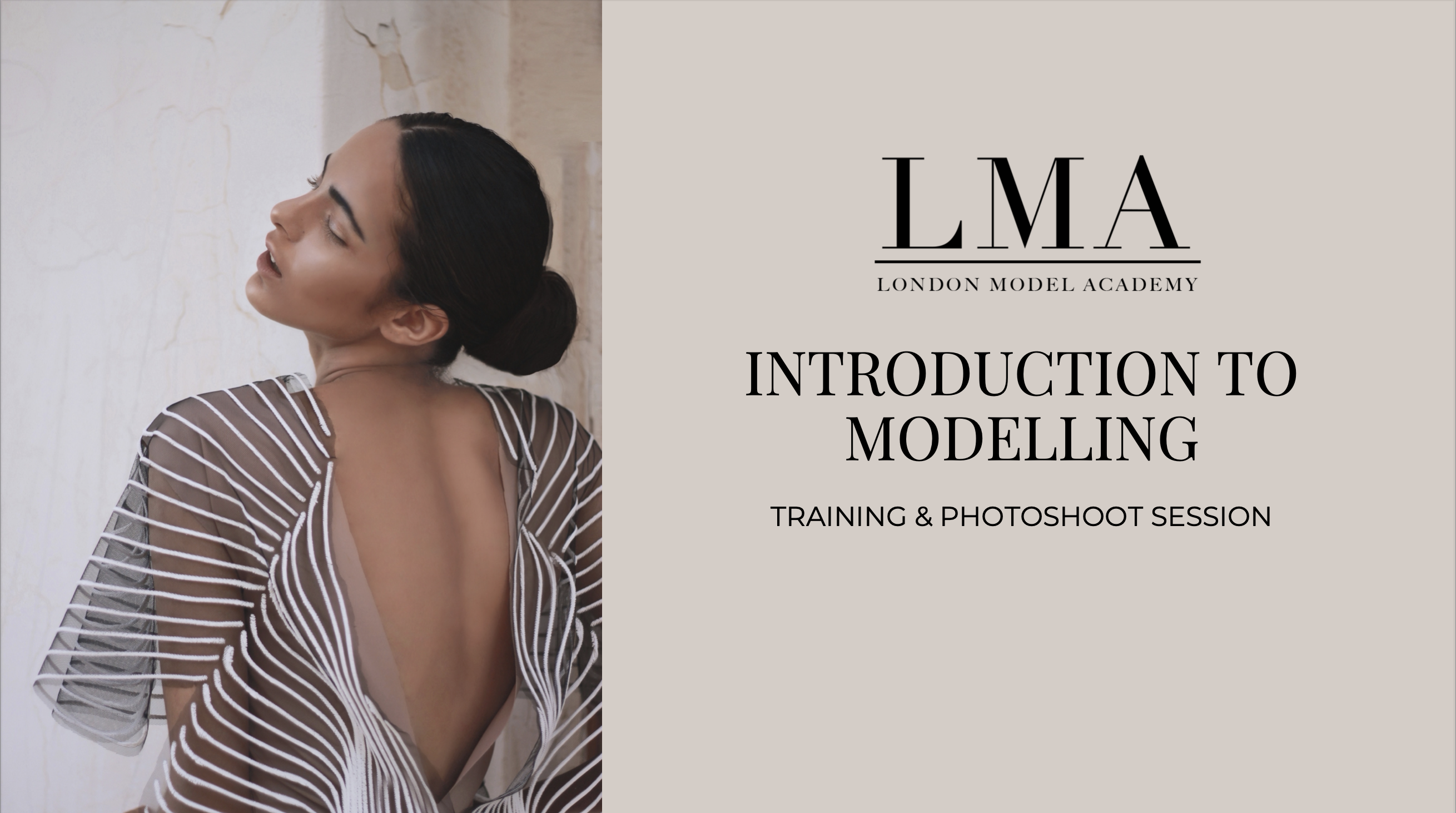
Tablescape Masterclass - Floral Workshop at West 16th 24.3.24
By Wildside London
Join Wildside London in the creative studio at West 16th for a Tablescape Masterclass and learn how to style a spectacular tablescape to give your entertaining extra wow factor. Encompassing floristry, calligraphy and cooking from the professionals.

3D Studio Max and CAD Courses 1 on 1
By ATL Autocad Training London
These courses are designed for aspiring 3D artists, students, graduates, creative professionals, CAD designers, and anyone passionate about 3D art. Whether you're looking to launch a career, enhance existing skills, or explore new creative avenues, our courses provide comprehensive training tailored to various skill levels and interests. Check our Website Duration: 16 hours Method: 1-on-1 and Tailored content Dates and Times: Select your preferred hour from Monday to Saturday, available between 9 am and 7 pm. CAD and 3D Studio Max Training Course Duration: 16 hours Course Outline: Introduction to AutoCAD Familiarizing yourself with the AutoCAD interface Navigating the drawing environment Mastering fundamental 2D geometry creation Exploring essential drawing tools and commands Introduction to blocks and symbols for efficient design Advanced AutoCAD Techniques Delving into advanced drawing methods Proficiently manipulating and editing 2D geometry Crafting custom symbols and blocks for enhanced productivity Working with text and annotations for clear communication Utilizing layers and line types for organized design 3D Modeling in AutoCAD Venturing into the world of 3D modeling Precision crafting of 3D solids and surfaces Seamless modification and manipulation of 3D geometry Crafting custom materials and textures for realistic designs Effective utilization of AutoCAD's lighting and camera systems Introduction to 3ds Max Embracing the 3ds Max interface and configuring the workspace Proficiency in navigating within 3ds Max Understanding the viewport for optimized design Exploring basic 3D modeling techniques in 3ds Max Materials and Textures in 3ds Max Application and modification of textures for enhanced designs Mastering the art of UVW mapping for precise texturing Utilizing the material editor for creative freedom Crafting custom materials aligned with your design vision Harnessing the power of Vray materials for lifelike renders Lighting in 3ds Max Introduction to various lighting techniques Grasping light properties for impactful designs Strategic setup of lights to enhance scenes Illuminating scenes with Vray lights Cameras in 3ds Max Mastery of camera systems in 3ds Max Exploring camera properties for cinematic effects Creating animations with cameras for dynamic scenes Utilizing Vray cameras for stunning renders Rendering in 3ds Max Unveiling the art of rendering Utilizing Vray Global Illumination for realistic lighting Leveraging Vray Physical Cameras for precise control Enhancing scenes with Vray HDRI Lighting Following a Vray Rendering Workflow for professional results Advanced Modeling Techniques Proficiency in crafting complex geometry Utilizing modifiers for intricate designs Exploring polygonal modeling for versatile creations Creating both organic and inorganic models with expertise Unleashing the potential of advanced modeling techniques Projects Application of acquired skills to create real-world scenes Designing a detailed interior scene with meticulous attention Crafting a visually impactful exterior scene Creating a complex scene featuring multiple objects and materials Course Requirements: A computer with AutoCAD and 3ds Max installed Basic knowledge of computer operations A keen interest in 2D and 3D modeling and design Course Goals: Upon course completion, you will possess a comprehensive understanding of AutoCAD and 3ds Max, enabling you to craft intricate 3D scenes enriched with advanced materials, textures, lighting, and rendering. These newfound skills empower you to advance your capabilities in both 2D and 3D modeling and rendering. Upon successful completion of this comprehensive AutoCAD and 3ds Max training, participants will attain the following skills: AutoCAD Proficiency: Mastery of 2D geometry, drawing tools, and symbols. Advanced AutoCAD Techniques: Expertise in editing, custom blocks, text, and layers. 3D Modeling in AutoCAD: Competence in crafting 3D solids, textures, and lighting. Introduction to 3ds Max: Proficient navigation of the interface and fundamental 3D modeling. Materials and Textures: Application and customization of textures using Vray. Lighting and Cameras: Mastery of lighting and camera systems within 3ds Max. Rendering: Production of high-quality renders through Vray. Advanced Modeling: Proficiency in handling complex geometry and creating organic models. Real-World Projects: Capability to design interiors, exteriors, and intricate scenes. Skills Acquired: Mastering 3D Modeling Techniques in 3D Studio Max Advanced Texturing and Material Application Skills Proficiency in Lighting and Rendering Techniques Expertise in Animation and Keyframe Techniques Comprehensive Scene Composition and Camera Setup Knowledge Career Opportunities: Senior 3D Modeler Experienced CAD Designer Lighting and Rendering Specialist Animation Director Architectural Visualization Expert Upon completing our 3D Studio Max and CAD Courses, students will acquire advanced 3D modeling, animation, and CAD design skills, paving the way for rewarding careers in roles such as Senior 3D Modeler, CAD Designer, Lighting Specialist, Animation Director, and Architectural Visualization Expert. You will gain access to the following benefits: An Autocad and 3ds Max Certificate of Attendance. A comprehensive PDF training guide for 3ds Max and CAD. Real-time feedback during sessions, with the option to record them as video archives. We offer the following advantages: Price guarantee to ensure the best value for your investment. Personalized one-on-one training for focused learning. Flexible scheduling options available seven days a week, from 9 am to 7 pm. Lifetime email and phone support for ongoing assistance. Assistance with software installation and computer setup. Referral discounts and special offers on group training courses.

Dermaplaning
By Cosmetic College
Dermaplaning is an exfoliation treatment that removes the dead skin cells in the upper layer of the skin. It uses a surgical scalpel to lightly 'shave' the skin's surface, removing the face's fine vellus hair (peach fuzz). The treatment will produce a brighter and more youthful glow to the client's skin and allow skincare products to be absorbed more easily. Clients also find that their makeup sits more smoothly on their skin following "peach fuzz" removal. The treatment can be performed monthly in under thirty minutes and has minimal downtime. Course Entry Requirements: Minimum 18 years of age Good command of English Be able to learn independently A strong desire to build a career in aesthetics Previous skin and facial training are desirable; we suggest that learners new to the industry enrol on our facial and skincare course before enrolling on our ClinicCare skin peel course. Course Pre-Study/Practical & Length: This intensive course includes 4 hours of theory study via our e-learning portal and five practical hours. Course Agenda: All courses are intimate with four learners in class 2-1 ratio. Anatomy and physiology of the skin and hair Infection control Sharps and hazardous waste training History of dermaplaning Treatable skin conditions Contraindications Legal concerns and consultation requirements Aftercare Practical training 1 model per area Practical set up Professional live demonstrations Course Benefits Student & Client Benefits Skill Development: By enrolling in our Dermaplaning Training course, you will acquire the knowledge and skills needed to perform dermaplaning treatments effectively. You will learn the proper techniques for safely and precisely exfoliating the skin using a surgical scalpel. This skill development will enhance your expertise in the field of skincare and expand your service offerings. Versatile Treatment Option: Dermaplaning is a versatile exfoliation treatment that can benefit a wide range of clients. It effectively removes dead skin cells, peach fuzz, and superficial vellus hair, resulting in a smoother, brighter, and more even complexion. By mastering dermaplaning, you can cater to clients seeking a non-invasive exfoliation treatment with immediate results. Client Satisfaction: Clients will benefit from the dermaplaning treatment in several ways. The removal of dead skin cells and facial hair can improve the absorption of skincare products, enhance the effectiveness of other treatments, and leave the skin looking fresh and rejuvenated. Clients will appreciate the immediate improvement in the texture and appearance of their skin, leading to increased satisfaction with your services. Increased Client Base: Adding dermaplaning to your skill set can attract new clients and expand your customer base. Many individuals are seeking safe and effective exfoliation treatments to improve their skin's texture and overall appearance. By offering dermaplaning, you can cater to this demand and attract clients who value the benefits of this treatment. Personal and Professional Growth: Enrolling in our Dermaplaning Training course provides an opportunity for personal and professional growth. You will gain valuable knowledge about skincare, exfoliation techniques, and client consultation. This knowledge can be applied not only to dermaplaning but also to other skincare treatments and services, enhancing your overall expertise and career advancement opportunities. Earning Potential Additional Service Revenue: By offering dermaplaning as a service, you can generate additional revenue for your beauty or skincare business. Dermaplaning is a popular treatment that clients often choose to receive on a regular basis to maintain healthy and glowing skin. Repeat business can contribute significantly to your overall earning potential. Upselling Opportunities: In addition to offering dermaplaning as a standalone treatment, you can upsell clients on complementary skincare products and services. Dermaplaning prepares the skin for better product absorption, making it an ideal opportunity to recommend and sell skincare products that can further enhance the clients' results. This can boost your earnings through product sales and additional treatments. Frequently Asked Questions Who is eligible to enrol in the Dermaplaning Training course? Our Dermaplaning Training course is open to anyone interested in learning and mastering the art of dermaplaning. Whether you are a beauty professional, esthetician, skincare enthusiast, or a beginner in the industry, you can enrol and benefit from this course. What will I learn in the Dermaplaning Training course? In this training course, you will learn the theory and practical aspects of dermaplaning. You will gain knowledge about the skin, skin types, and the benefits of dermaplaning. The course will cover techniques for safe and effective exfoliation using a surgical scalpel, as well as post-treatment care. Hands-on practice will be provided to develop your skills and confidence.

Board Meeting Prep - Tips and Tools
By Ralph Ward
Board members face a huge amount of information and review before the board meeting. Here is step-by-step process for mastering your board meeting prep challenge.
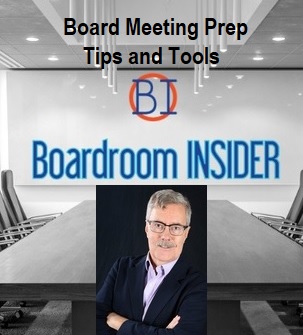
Search By Location
- Master Courses in London
- Master Courses in Birmingham
- Master Courses in Glasgow
- Master Courses in Liverpool
- Master Courses in Bristol
- Master Courses in Manchester
- Master Courses in Sheffield
- Master Courses in Leeds
- Master Courses in Edinburgh
- Master Courses in Leicester
- Master Courses in Coventry
- Master Courses in Bradford
- Master Courses in Cardiff
- Master Courses in Belfast
- Master Courses in Nottingham