- Professional Development
- Medicine & Nursing
- Arts & Crafts
- Health & Wellbeing
- Personal Development
448 Mask courses
Adobe Photoshop is the world's leading image creating and editing application. It can be used to create and enhance photos, logos, 3D artwork, etc. Diploma in Adobe Photoshop CS level 3 will give you an overall outlook and skillset necessary to master this application. This course starts off with a beginners section and then moves to the intermediate modules. Firstly, you will know about basic aspects of Photoshop CS, its components, file management basics, Photoshop toolbox, palettes, managing selections, image size and resolution, etc. After that you will learn about working with retouch tools, understand layers, working with masking tools, etc. This will give you a profound knowledge about all the aspects of Adobe Photoshop. Learning Outcomes: Understanding Photoshop CS, new features, how to get started and sources of help Utilizing Photoshop CS screen, menu bar, toolbox, status bar, palettes and windows Browsing through Photoshop files; opening, creating and saving files; text and audio saving options with image files; reverting to saved files; and different file formats Managing Photoshop layout by arranging screen components, workspace presets, working with multiple documents and hiding and displaying windows Introduction to selection, retouch, painting, vector, navigation, notation and colour tools Pallets of various different types including navigation, info, colour, swatches, styles, history and more Managing short cut keys, tools presets, option bar, alignment tools, grids, rulers and guides Selecting a complete image, working with marquee and lasso tools, utilizing magic wand and colour range Managing selections through adding, moving, resizing, saving, deselect options, cropping and more Understanding pixels, bitmap images, vector graphics, image re-sampling, pixel information with info palette Understanding Image resolution and constraints, changing size of image in pixels and image document, and auto resolution Understanding what is meant by Canvas and Document Window, and how to work with each of them Working with colours through the colour settings, understanding RGB and CMYK colours, using colour palette and ramp, and working with colour modes Retouch tools like blur, sharpen, smudge, dodge, burn, and sponge tools Understanding hue and saturation, along with working with them, brightness, contrast, shadows and highlights Brush tools like healing brush, patch tool, clone stamp and pattern stamp Creating, deleting and renaming layers, along with how to work with layers Locking, linking, merging layers along with layer adjustment and how to use them Utilizing paint bucket, brush, airbrush, custom brushes, pencil tools and creating custom brushes from scratch Understanding character palette, working with horizontal and vertical types, and modifying them Drawing and vector graphics, along with colours and colour effects What is a mask, working with quick masks, layer masks, manipulating layer mask Assessment: At the end of the course, you will be required to sit for an online MCQ test. Your test will be assessed automatically and immediately. You will instantly know whether you have been successful or not. Before sitting for your final exam you will have the opportunity to test your proficiency with a mock exam. Certification: After completing and passing the course successfully, you will be able to obtain an Accredited Certificate of Achievement. Certificates can be obtained either in hard copy at a cost of £39 or in PDF format at a cost of £24. Who is this Course for? Diploma in Adobe Photoshop CS Level 3 is certified by CPD Qualifications Standards and CiQ. This makes it perfect for anyone trying to learn potential professional skills. As there is no experience and qualification required for this course, it is available for all students from any academic background. Requirements Our Diploma in Adobe Photoshop CS Level 3 is fully compatible with any kind of device. Whether you are using Windows computer, Mac, smartphones or tablets, you will get the same experience while learning. Besides that, you will be able to access the course with any kind of internet connection from anywhere at any time without any kind of limitation. Career Path After completing this course you will be able to build up accurate knowledge and skills with proper confidence to enrich yourself and brighten up your career in the relevant job market. Module : 1 Introduction 00:15:00 The Photoshop CS Screen Components 00:30:00 File Management Basics 00:30:00 Modifying your Photoshop Layout 00:30:00 Introduction to the Photoshop Toolbox 00:30:00 Introduction to Photoshop Palettes 01:00:00 More Photoshop Features 01:00:00 Making Selections 01:00:00 Manipulating Selections 01:00:00 Editing With Selections 00:30:00 Understanding Digital Images 00:30:00 Image Size and Resolution 01:00:00 Working with Your Canvas and Document Window 01:00:00 Working with Colour 01:00:00 Module : 2 WORKING WITH RETOUCH TOOLS 01:00:00 MORE RETOUCHING TOOLS 00:30:00 WORKING WITH COLOUR BRIGHTNESS AND CONTRAST 01:00:00 RETOUCHING WITH STAMPS AND BRUSH TOOLS 01:00:00 UNDERSTANDING LAYERS 01:00:00 WORKING WITH LAYERS 01:00:00 MORE ON LAYERS 00:45:00 ADJUSTMENT LAYERS 00:45:00 WORKING WITH BRUSHES 01:00:00 PHOTOSHOP TYPE TOOLS 01:00:00 DRAWING AND VECTOR GRAPHICS 00:45:00 COLOURS AND COLOUR EFFECTS 00:45:00 USING MASKS 01:00:00 WORKING WITH MASKS AND CHANNELS 01:00:00 Mock Exam Mock Exam- Diploma in Adobe Photoshop CS Level 3 00:30:00 Final Exam Final Exam- Diploma in Adobe Photoshop CS Level 3 00:30:00 Certificate and Transcript Order Your Certificates and Transcripts 00:00:00

Silver Ring Making Course
By Louise Anne Designs
Come and learn to make your own unique solid silver ring from the amazing material that is silver clay incorporating a stone. I will show you how to size, design, make and fire your ring into a beautiful solid silver piece ready to wear home. You will make a patterned ring band and a ring with a stone setting. Our instructor, Louise, is fully qualified as a senior tutor and holds an Art Clay Higher Diploma and has been teaching jewellery making for over ten years.

Practical Cyber Hacking Skills for Beginners
By Packt
Learn theoretical and practical skills in cybersecurity, ethical hacking, cyber management, and develop safe networking principles. We will cover crafting phishing mails, performing brute force attacks, conducting audits with Burp Suite, gather data with Maltego software, and safeguard systems and networks from phishing, malware, ransomware, and social engineering.
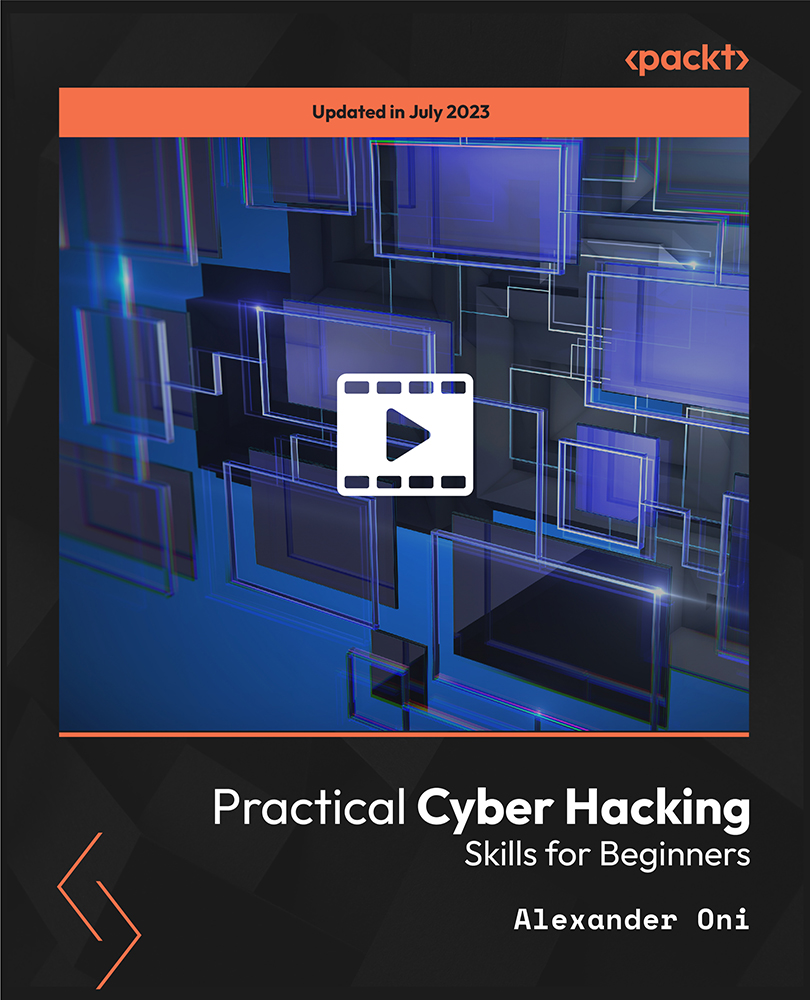
Overview This comprehensive course on Oxygen First Aid Training will deepen your understanding on this topic. After successful completion of this course you can acquire the required skills in this sector. This Oxygen First Aid Training comes with accredited certification, which will enhance your CV and make you worthy in the job market. So enrol in this course today to fast track your career ladder. How will I get my certificate? You may have to take a quiz or a written test online during or after the course. After successfully completing the course, you will be eligible for the certificate. Who is This course for? There is no experience or previous qualifications required for enrolment on this Oxygen First Aid Training. It is available to all students, of all academic backgrounds. Requirements Our Oxygen First Aid Training is fully compatible with PC's, Mac's, Laptop, Tablet and Smartphone devices. This course has been designed to be fully compatible with tablets and smartphones so you can access your course on Wi-Fi, 3G or 4G. There is no time limit for completing this course, it can be studied in your own time at your own pace. Career Path Having these various qualifications will increase the value in your CV and open you up to multiple sectors such as Business & Management, Admin, Accountancy & Finance, Secretarial & PA, Teaching & Mentoring etc. Course Curriculum 10 sections • 10 lectures • 04:34:00 total length •Oxygen Administration: 00:32:00 •First Aid and First Aider: 00:33:00 •Cardiopulmonary Resuscitation (CPR): 00:28:00 •Oxygen Support for COVID-19 Patients: 00:30:00 •Emergency Oxygen for Scuba Diving Injuries: 00:29:00 •Oxygen Equipment for First Aiders: 00:31:00 •Delivery Devices and Associated Risks: 00:35:00 •Bag Valve Mask (BVM): 00:28:00 •Oxygen Safety: 00:28:00 •Assignment - Oxygen First Aid Training: 00:00:00

In the modern world, the Oxygen Provider for First Aiders Online Training Course stands as a crucial cornerstone in the realm of emergency response. With modules covering essential topics such as Oxygen Administration, CPR, and Oxygen Safety, this course equips individuals with the necessary skills to deliver life-saving oxygen support in various scenarios. Given the rising instances of emergencies, including COVID-19 cases and scuba diving incidents, the demand for proficient Oxygen Providers is steadily increasing. Learning this skill not only enhances one's ability to respond effectively to emergencies but also opens up promising job opportunities, particularly in the UK. Certified Oxygen Providers are sought after in medical facilities, diving centers, and emergency response teams, with salaries ranging from £20,000 to £30,000 per annum. The advantages of this course are abundant, with a significant increase in job prospects in the sector by 15% annually. In a world where emergencies can strike unexpectedly, being a certified Oxygen Provider ensures readiness and efficacy in saving lives. Key Features: CPD Certified Oxygen Provider for First Aiders Course Free Certificate Developed by Specialist Lifetime Access Course Curriculum: Module 01: Oxygen Administration Module 02: First Aid and First Aider Module 03: Cardiopulmonary Resuscitation (CPR) Module 04: Oxygen Support for COVID-19 Patients Module 05: Emergency Oxygen for Scuba Diving Injuries Module 06: Oxygen Equipment for First Aiders Module 07: Delivery Devices and Associated Risks Module 08: Bag Valve Mask (BVM) Module 09: Oxygen Safety Learning Outcomes: Master oxygen administration techniques for emergency medical situations. Implement CPR procedures effectively as a certified first aider. Safely provide oxygen support to COVID-19 patients in need. Respond promptly to scuba diving injuries requiring emergency oxygen. Demonstrate proficiency in handling oxygen equipment for first aiders. Identify and mitigate risks associated with oxygen delivery devices. CPD 10 CPD hours / points Accredited by CPD Quality Standards Who is this course for? This Oxygen Provider for First Aiders course is accessible to anyone eager to learn more about this topic. Through this course, you'll gain a solid understanding of Oxygen Provider for First Aiders. Moreover, this course is ideal for: Healthcare professionals seeking specialised emergency response skills. First aiders aiming to enhance their medical assistance capabilities. Individuals involved in outdoor activities requiring emergency medical knowledge. Safety personnel responsible for responding to medical emergencies in various settings. Scuba diving instructors and enthusiasts interested in emergency oxygen provision. Requirements There are no requirements needed to enrol into this Oxygen Provider for First Aiders course. We welcome individuals from all backgrounds and levels of experience to enrol into this Oxygen Provider for First Aiders course. Career path After finishing this Oxygen Provider course you will have multiple job opportunities waiting for you. Some of the following Job sectors of Oxygen Provider for First Aiders are: Paramedic - £25K to £40K/year. Emergency Medical Technician (EMT) - £20K to £30K/year. Health and Safety Officer - £25K to £40K/year. Dive Medic Technician - £30K to £50K/year. Occupational First Aider - £20K to £30K/year Certificates Digital certificate Digital certificate - Included Certificate of Completion Digital certificate - Included Will be downloadable when all lectures have been completed.

Life Skills Session - Operating as a Freelancer in the Film/TV Industry
4.4(69)By Central Film School
DATE: Thursday 8th June TIME: 4pm LOCATION: Studio A MAX ALBRECHT is the creative director and founder of Critical Mask Pictures, a production company that focuses on narrative filmmaking. Max will be joining us on Thursday afternoon to discuss how best to market yourself and find work as a freelancer in the film and television industries. With years of experience under his belt, this will be a great Life Skills Session to attend to learn about life after CFS. Max will also discuss his experiences founding a production company and operating as a sole trader, so that attendees can learn of all the many ways to make a living independently in the business. A Q+A Session will take place for anything specific people wanted to ask. Be sure to book your free ticket in advance so that you don't miss out!

Life Skills Session - Operating as a Freelancer in the Film/TV Industry w. Max Albrecht
4.4(69)By Central Film School
DATE: Thursday 18th July TIME: 4pm LOCATION: Studio A MAX ALBRECHT is the creative director and founder of Critical Mask Pictures, a production company that focuses on narrative filmmaking. Max will be joining us on Thursday 18th July to discuss how best to market yourself and find work as a freelancer in the film and television industries. With years of experience under his belt, this will be a great Life Skills Session to attend to learn about life after CFS. Max will also discuss his experiences founding a production company and operating as a sole trader, so that attendees can learn of all the many ways to make a living independently in the business. A Q+A Session will take place for anything specific people wanted to ask. Be sure to book your free ticket in advance so that you don't miss out!

Adobe After Effects Beginners to Advanced Course
By ATL Autocad Training London
Adobe After Effects Beginners to Advanced Course Tailored for motion graphics designers basic to expert level. Explore advanced topics including motion tracking, green screen compositing, text animation, and techniques like expressions. Learn animations based on geometric proportions in our Advanced Motion Methods module. Click here for more info: Website Duration: 40 hours Approach: 1-on1 sessions and Customized content. Schedule: Choose your own day and time. Mon to Sat between 9 am and 5 pm. Module 1: Introduction to After Effects Exploring Adobe After Effects Navigating the Interface Configuring Preferences Utilizing Auto-Save Feature Module 2: Projects and Compositions Creating New Projects/Compositions Importing and Organizing Assets Working with Layers Module 3: Animation Techniques Keyframe Essentials Motion Paths and Modifications Graph Editor Insights Motion Control Tools Module 4: Layer Management Organizing and Navigating Layers Layer Visibility and Locking Switches and Modes in Detail Module 5: Shape Manipulation Shape Layers Fundamentals Creating and Animating Shapes Anchor Point Adjustment Module 6: Effects Mastery Applying and Customizing Effects Exploring Various Effects Examples Module 7: Masks and Track Mattes Mask Creation and Animation Track Matte Techniques Module 8: Text and Typography Animation Working with Text Layers Text Animation Presets Layer Styles for Typography Module 9: Exporting Your Creations Export Options Overview Direct Export from After Effects Utilizing Media Encoder After Effects https://www.adobe.com By the end of this 40-hour After Effects training, you will: Master Essentials: Understand fundamental and advanced After Effects features for diverse projects. Create Impactful Visuals: Craft compelling motion graphics, animations, and visual effects. Expert Animation Skills: Perfect keyframing, motion paths, and dynamic animations. Streamlined Workflow: Organize projects efficiently, ensuring smooth project execution. Creative Expression: Manipulate shapes, animate text, apply effects, and create masks creatively. Professional Exporting: Master export techniques for various platforms and media. Confidence and Expertise: Solve challenges confidently, applying skills in real-world projects. Industry-Ready: Gain skills applicable in filmmaking, animation, marketing, and creative sectors. Ongoing Support: Access post-training support for continued assistance. Certification: Receive a recognized certification, enhancing your professional profile. Course Title: Adobe After Effects Comprehensive Training Key Details: Duration: 40 hours Learning Approach: Personalized Training: Tailored content with 1-2-1 sessions. Flexible Schedule: Choose hours between 9 am and 7 pm, Monday to Saturday. Method: Hands-on learning with step-by-step demonstrations. Course Highlights: Master Essential Tools: From basics to advanced features for motion graphics and visual effects. Expert Guidance: Certified trainers provide personalized attention. Creative Animation: Learn advanced animation techniques, motion paths, and effects application. Efficient Workflow: Optimize project organization, layer management, and export techniques. Real-World Projects: Apply skills in filmmaking, animation, marketing, and more. Post-Training Support: Lifetime access to email and phone assistance for continued guidance. Certification: Receive a recognized certificate upon course completion. Benefits: Industry-Relevant Skills: Gain expertise for diverse creative sectors. Unleash Creativity: Craft compelling motion graphics, animations, and visual effects. Confidence in Execution: Solve challenges confidently with real-world application. Professional Recognition: Enhance your profile with a certified After Effects proficiency. Course Materials and Certification: Upon enrollment, you will receive a valuable After Effects training guide in PDF format, serving as a useful resource during and after the course. Additionally, upon successful completion, you'll be awarded an e-certificate, validating your achievement in the Adobe After Effects training program. Post-Course Support: Rest assured, you'll have access to lifetime email support from your dedicated After Effects trainer, providing assistance for any inquiries or challenges arising after the course. Prerequisites and Software Version: No prior After Effects knowledge is required for enrollment. The training is tailored for After Effects 2023, with techniques applicable to recent software releases. Whether you're a Windows or Mac user, the training suits your needs. Our Guarantees: We prioritize your satisfaction with our double guarantee - a price assurance ensuring the best value for your investment and a training guarantee ensuring you master essential concepts and skills.

Search By Location
- Mask Courses in London
- Mask Courses in Birmingham
- Mask Courses in Glasgow
- Mask Courses in Liverpool
- Mask Courses in Bristol
- Mask Courses in Manchester
- Mask Courses in Sheffield
- Mask Courses in Leeds
- Mask Courses in Edinburgh
- Mask Courses in Leicester
- Mask Courses in Coventry
- Mask Courses in Bradford
- Mask Courses in Cardiff
- Mask Courses in Belfast
- Mask Courses in Nottingham

