- Professional Development
- Medicine & Nursing
- Arts & Crafts
- Health & Wellbeing
- Personal Development
448 Mask courses
Upcycle with pallets - two-day course
By BlackPaw
Upcycle with pallets course

Build your own clock from recycled materials
By BlackPaw
What you'll do Design and build your own one-off clock from recycled and scrap materials, with the help of upcycling experts, Black Paw. In this experience you can choose to make anything from a wall or table clock to a Grandfather or Grandmother clock. You’ll each be given a quartz battery powered clock unit and from there you can get creative with your design and the materials you use. Your hosts, Scott and Sue, will guide you through everything you need to know, from the tools you’ll use to how to prep recycled material. For your clock design you’ll have free reign to be creative with your ideas. The style you choose can be inspired by anything and can be finished in colour or natural wood. This is a perfect chance to create a unique piece for your home or make a personal, one-off gift. Everyone is welcome and you’ll not only go away with your finished clock, but the practical skills to continue upcycling. Facilities WiFi Refreshments available Toilets Parking COVID-19 guidelines As you arrive you’ll need to confirm that you’re in good health and your temperature will be taken. Please bring a face mask as you’ll need to wear one at certain points during your experience. Face shields will be optional to wear for the rest of your time in the workshop and these will be provided. All workspaces will be fully sanitised and there will regular hand washing throughout. On the day You don't need any previous woodwork experience, just some enthusiasm! Please wear old clothes (or something that you don’t mind getting damaged or torn) and sensible, closed toe footwear. Work boots are recommended. Tea and coffee will be available throughout the day, but please bring along your own packed lunch.

PADI Emergency Oxygen Provider Specialty Course/Refresher/Taster (ONLINE or In Person)
5.0(11)By Trainmetodo
PADI, Emergency Oxygen, Emergency Oxygen Provider, DCS, Decompression Illness, Diving
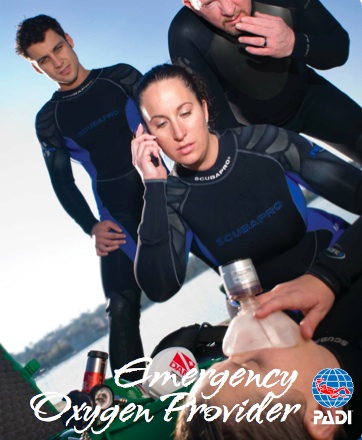
Explain the importance of BLS Aims and Objectives Explain the importance of BLS Describe the Resuscitation Council UK BLS guidelines Perform basic life support in an emergency situation Course Contents Adult basic life support algorithm Adult basic life support sequence Recovery position Resuscitation of children Resuscitation of victims of drowning Risks to the rescuer and victim Initial rescue breaths Jaw thrust Agonal gasps Use of oxygen Mouth-to-nose ventilation Bag mask ventilation Chest compressions We can also add automated external defibrillators (AED) onto the course. If you would like this added please let us know at time of booking. WHO SHOULD ATTEND? Nurses Paramedics Health Care Assistants Healthcare sector workers Anyone involved in healthcare Pharmacists

Upcycle with pallets in a day (all the basics)
By BlackPaw
What you'll do Have you ever wanted to create your own unique furniture? During this one day experience you’ll transform a pallet into a one-off piece of furniture for your home. First you'll find out how to source materials and discover the tools and techniques you’ll need to prepare your pallets for upcycling. Once Scott has introduced you to the workshop space, you’ll use a mix of hand and power tools to create your own piece, from a shoe or wine rack to a bird feeder, storage box or even a small bookcase. With your experience host's guidance, you'll leave with your own finished upcycled item. All materials, tools and safety equipment will be provided for you on the day. Dates for 2022: Feb 5,6 March 5,6 April 23,24 June 25,26 Sep 10,11 Oct 29,30 Dec 10,11 Facilities Toilets WiFi Refreshments available Parking COVID-19 guidelines Everyone will need to confirm fitness each day. Everyone will have their temperature taken at the beginning of each day. Hand washing will be compulsory at set times during the courses. Face masks will be compulsory during the specific parts of the course where you will be breathing heavily due to exertion. The remainder of the course we will have face shields available as an option to facemasks. Face shields will be provided. But please bring your own face mask. On the day You don't need any previous woodwork experience, just some enthusiasm! Please wear old clothes (or something that you don’t mind getting damaged or torn) and sensible, closed toe footwear. Work boots are recommended. Tea and coffee will be available throughout the day, but please bring along your own packed lunch. Course Location courses can be either in Glastonbury or at Scott's own workshop near the Bath and West show grounds (BA46QN) and will be confirmed.

Make a bird or bug house from recycled material
By BlackPaw
What you'll do Encourage nature into your garden by making your own bird box or bug hotel, all from recycled materials. Your design can be based entirely around what you’d like to attract to your garden, from birds to bees. You’ll finish with your own completely unique piece for the garden. Your hosts, Scott and Sue, will guide you through everything you need to know, from the tools to use to how to prep your recycled material. They'll be happy to help with ideas big or small and will have example designs to hand and lots of inspiration. You’ll be creating in Scott’s heated workshop, fully equipped with everything you need and with lots of space for building. At the end of your experience you’ll get to take home a bug house to be proud of, as well as leaving with the skills to create other upcycled pieces. Facilities WiFi Refreshments available Toilets Parking Child friendly (0-16) COVID-19 guidelines As you arrive you’ll need to confirm that you’re in good health and your temperature will be taken. Please bring a face mask as you’ll need to wear one at certain points during your experience. Face shields will be optional to wear for the rest of your time in the workshop and these will be provided. All workspaces will be fully sanitised and there will regular hand washing throughout. On the day You don't need any previous woodwork experience, just some enthusiasm! Please wear old clothes (or something that you don’t mind getting damaged or torn) and sensible, closed toe footwear. Work boots are recommended. Tea and coffee will be available throughout the day, but please bring along your own packed lunch. Course Location courses can be either in Glastonbury or at Scott's own workshop near the Bath and West show grounds (BA46QN) and will be confirmed.

Dive into the world of upscale spa and skincare with the course 'Luxury Spa, Skin Care and Massage.' This program is a gateway to mastering the elite art of spa treatments, a realm where every detail matters. Start your journey with an in-depth exploration of various skin types, learning to tailor your approach to each client's unique needs. This essential knowledge sets the stage for a range of sophisticated treatments, allowing you to become a connoisseur of skin care. Progress further into the curriculum, and you'll delve into the core techniques of a luxury spa experience: cleansing, steaming, and exfoliation. These sessions are crafted to provide you with a hands-on understanding of each process, preparing you to deliver treatments that epitomize relaxation and luxury. The course also includes specialized training in different massage techniques, focusing on areas like the feet, hands, and neck. Culminating with a comprehensive facial sequence, you will emerge as a skilled practitioner ready to elevate the standards of luxury spa and skin care services. Learning Outcomes Analyze and understand various skin types for personalized treatments. Gain expertise in luxury spa procedures like cleansing and exfoliation. Acquire specialized skills in foot, hand, and neck massages. Execute a full facial sequence with professional finesse. Implement learned techniques in high-end spa settings. Why choose this Luxury Spa, Skin Care and Massage course? Unlimited access to the course for a lifetime. Opportunity to earn a certificate accredited by the CPD Quality Standards and CIQ after completing this course. Structured lesson planning in line with industry standards. Immerse yourself in innovative and captivating course materials and activities. Assessments designed to evaluate advanced cognitive abilities and skill proficiency. Flexibility to complete the Course at your own pace, on your own schedule. Receive full tutor support throughout the week, from Monday to Friday, to enhance your learning experience. Unlock career resources for CV improvement, interview readiness, and job success. Who is this Luxury Spa, Skin Care and Massage course for? Individuals aspiring to become luxury spa therapists. Skincare specialists enhancing their treatment repertoire. Beginners interested in pursuing a career in high-end spas. Massage therapists expanding into facial and skincare services. Beauty industry professionals focusing on luxury service offerings. Career path Spa Therapist - £18,000 to £30,000 Esthetician - £20,000 to £35,000 Massage Therapist - £19,000 to £32,000 Skincare Specialist - £22,000 to £40,000 Spa Manager - £25,000 to £45,000 Beauty Consultant - £20,000 to £38,000 Prerequisites This Luxury Spa, Skin Care and Massage does not require you to have any prior qualifications or experience. You can just enrol and start learning.This Luxury Spa, Skin Care and Massage was made by professionals and it is compatible with all PC's, Mac's, tablets and smartphones. You will be able to access the course from anywhere at any time as long as you have a good enough internet connection. Certification After studying the course materials, there will be a written assignment test which you can take at the end of the course. After successfully passing the test you will be able to claim the pdf certificate for £4.99 Original Hard Copy certificates need to be ordered at an additional cost of £8. Course Curriculum Introduction Introduction 00:01:00 Analyzing different skin types 00:08:00 Preparation 00:01:00 Cleansing, Steaming, Exfoliation 00:10:00 Cleansing, steaming and exfoliating from above 00:09:00 Mask 00:04:00 Start Here Foot massage 00:06:00 Hand Massage 00:03:00 Mask Removal 00:10:00 Neck Massage 00:07:00 Full Facial sequence 00:35:00 Congratulations! 00:01:00 Additional Resources Resources - Luxury Spa, Skin Care and Massage 00:00:00 Assignment Assignment - Luxury Spa Skin Care and Massage 00:00:00

Online Dermaplaning Training Course
By Cosmetic College
Dermaplaning is a cosmetic procedure that removes the top layers of your skin. The procedure aims to remove fine wrinkles and deep acne scarring, as well as make the skin's surface look smooth with ongoing training. Dermaplane training is an excellent way to add more options for your clients' beauty needs. Through our interactive and engaging e-learning platform with comprehensive study materials and video tutorials, this online course will take you through the process for these highly effective treatments, as well as ensuring you have confident knowledge of the essential health and safety, and anatomy and physiology related to these treatments. Additional course details Course Contents Health & Safety Contraindications Client Consultation Preparation of skin Anatomy How to manage the blade Stretching the skin Exfoliating the full face Applying a mask Aftercare This course was designed for learners to refresh their subject knowledge and practical skill; we suggest you attend our onsite training course for learners without prior training. Course Features CPD Accredited CourseVetted accredited trainingFully Online TrainingTrain your way on any deviceFull DemonstrationComplete end to end treatment demonstrationImmediate CertificationDelivered immediately after completion Frequently Asked Questions Is this course accredited? Yes. This training course is accredited by the CPD group. Can I get insurance once I have completed this training? Our online training courses are CPD accredited. Acquiring insurance based on completion and accreditation from our online training courses is insurer specific and as with most cases also takes into account your personal background and status. We advise that you contact your insurance to ensure your prerequisites meets their requirements and that this training course meets their specific criteria for insurance. We have a relationship with Insync Insurance which we recommend. How long do I have to complete the training course? Once you have logged in and started your training course you will have 3 months to complete your training. Can I train straight away after making payment? Yes. Once you have completed payment our system will automatically enrol you onto the training course. You will then receive an email with instructions and a direct link to login and start your course.

Overview Only a few minutes without oxygen and our body will start to shut down. That is why it is vital to learn about oxygen first aid, no matter your profession. Our Oxygen First Aid Training can help you learn the essentials of oxygen first aid through quality online training. This training is designed to teach you the fundamentals of oxygen administration. Here, you will learn the core skills for performing CPR. Then, the course will educate you on giving oxygen support to COVID-19 patients and scuba diving injury patients. Furthermore, you will acquire knowledge about oxygen equipment used by first raiders and delivery devices and the associated risks. If you want to secure a life-saving skill, this is your chance. Join now and start learning! Course Preview Learning Outcomes Understand the basic principles of oxygen administration Learn how to perform CPR Deepen your knowledge about the oxygen equipment used by first raiders Know how to provide oxygen support to Covid-19 patients and scuba diving injuries Gain a clear understanding of delivery devices and the associated risks Learn about the safety procedures Why Take This Course From John Academy? Affordable, well-structured and high-quality e-learning study materials Meticulously crafted engaging and informative tutorial videos and materials Efficient exam systems for the assessment and instant result Earn UK & internationally recognised accredited qualification Easily access the course content on mobile, tablet, or desktop from anywhere, anytime Excellent career advancement opportunities Get 24/7 student support via email What Skills Will You Learn from This Course? CPR Oxygen administration Who Should Take This Oxygen First Aid Training? Whether you're an existing practitioner or an aspiring professional, this course is an ideal training opportunity. It will elevate your expertise and boost your CV with key skills and a recognised qualification attesting to your knowledge. Are There Any Entry Requirements? This Oxygen First Aid Training is available to all learners of all academic backgrounds. But learners should be aged 16 or over to undertake the qualification. And a good understanding of the English language, numeracy, and ICT will be helpful. Oxygen First Aid Training Certification After completing and passing the Oxygen First Aid Training successfully, you will be able to obtain a Recognised Certificate of Achievement. Learners can obtain the certificate in hard copy at £14.99 or PDF format at £11.99. Career Pathâ This exclusive Oxygen First Aid Training will equip you with effective skills and abilities and help you explore career paths such as First Aider Medical Professionals Module 01: Oxygen Administration Oxygen Administration 00:32:00 Module 02: First Aid And First Aider First Aid and First Aider 00:33:00 Module 03: Cardiopulmonary Resuscitation (CPR) Cardiopulmonary Resuscitation (CPR) 00:28:00 Module 04: Oxygen Support For COVID-19 Patients Oxygen Support for COVID-19 Patients 00:30:00 Module 05: Emergency Oxygen For Scuba Diving Injuries Emergency Oxygen for Scuba Diving Injuries 00:29:00 Module 06: Oxygen Equipment For First Aiders Oxygen Equipment for First Aiders 00:31:00 Module 07: Delivery Devices And Associated Risks Delivery Devices and Associated Risks 00:35:00 Module 08: Bag Valve Mask (BVM) Bag Valve Mask (BVM) 00:28:00 Module 09: Oxygen Safety Oxygen Safety 00:28:00 Assignment Assignment - Oxygen First Aid Training - Online Course 00:00:00 Order Your Certificate and Transcript Order Your Certificates and Transcripts 00:00:00

Photoshop Basics to Fundamentals Training
By London Design Training Courses
Why Choose Photoshop Basics to Fundamentals Training Course? Our Photoshop Basics to Fundamentals Training Course offers a strong skills in Adobe Photoshop, equipping with essential skills. Learn to use layers, selection tools, layer effects, layers, masking, photos, typography, filters, and color theory. Learn features for confident Photoshop usage. Course Link Duration: 10 hrs Method: 1-on-1, Personalized attention Schedule: Tailor your own hours of your choice, available from Mon to Sat between 9 am and 7 pm Course Highlights: Master Advanced Photoshop Skills: Develop expertise in professional image editing, retouching, and manipulation techniques. Hands-on Creative Projects: Engage in practical exercises to enhance real-world design skills. Explore Special Effects: Dive into advanced topics like layer effects, filters, and blending modes for stunning visual creations. Typography and Design Mastery: Learn typography styles, layout design, and color theory for compelling compositions. Build a Professional Portfolio: Receive guidance on crafting a portfolio showcasing your Photoshop expertise. Job Opportunities: Graphic Designer: Create captivating visuals for print and digital media. Digital Artist: Craft digital artwork for various applications, from illustrations to ads. UI/UX Designer: Design user interfaces and experiences for websites and apps. Web Designer: Develop visually engaging websites with expertise in Photoshop. Marketing Content Creator: Produce marketing materials, including banners and social media visuals. Freelance Designer: Offer design services independently to diverse clients. Advertising Creative: Design impactful ad visuals for creative campaigns. Print Production Specialist: Prepare print-ready materials, ensuring high-quality results. Photography Post-Processing Specialist: Enhance and retouch photographs for professional use. Module 1: Interface and Preferences Familiarize with the Photoshop Interface Customize Panels and Toolbars to suit your workflow Explore Photoshop Preferences for optimal settings Discover different Photoshop CC Workspaces for various tasks Get started with essential Keyboard Shortcuts Module 2: Image File Formats Understand various image file formats, including PSD, JPEG, PNG, and PDF Explore File Compression and its impact on image quality Module 3: Creating a New Document Set dimensions and size for new documents Understand media units for precise design specifications Explore Color Profiles and their importance Save presets for quick document setups Module 4: Placing Images Learn about Embedded vs. Linked images Introduction to Smart Objects for non-destructive editing Master the Selection tool for precise image placement Module 5: Image Size and Resolution Save images in different formats and compression settings Learn about Image Size and Resolution for various output requirements Module 6: Layers Introduction Organize your work using Layer management Master layer tasks such as reordering, renaming, grouping, locking, and hiding Module 7: Selection Tools Explore various Selection Tools like Marquee, Magic Wand, Quick Selection, and Lasso Understand Inverse Selection and Deselect for efficient editing Module 8: Layer Effects Apply captivating Layer Effects like Drop Shadow, Stroke, and Outer Glow Save and clone Effects Styles for quick application Combine multiple effects for creative designs Module 9: Introduction to Shapes Utilize the Shapes tool for basic design elements Create Custom Shapes for unique designs Understand Color principles and use the Properties Panel for adjustments Master the Direct Selection tool for precise shape editing Create a basic poster using provided examples Module 10: Type and Typography Work with Type and explore the Character and Paragraph Panel Utilize Styles Panel for consistent text formatting Save favorite fonts for easy access Apply Effects and Layer Styles on Type for impactful typography Learn about Leading, Tracking, and Kerning for optimal text spacing Module 11: Colors Understand RGB vs. CMYK color modes Select colors using the Eyedropper tool Save colors as Swatches for reuse Create gradients using the Gradient Tool Module 12: Creating a Clipping Mask Master the concept of Clipping Masks and its usage Apply Clipping Masks to Type, Images, and Shapes Combine Layer Effects with Clipping Masks for creative designs Module 13: Introduction to Masking Understand Masking and its importance in image editing Utilize the Brush tool for creating masks Learn Masking shortcuts and use Gradient Mask for smooth transitions Module 14: Adjustment Layers Explore Color and Gradient Adjustment Layers for image enhancements Master Curves, Levels, and Hue/Saturation Adjustment Layers for precise color control Convert images to Black and White using Adjustment Layers Combine Adjustment Layer Masks for targeted edits Module 15: Image Touch Up Master various touch-up techniques, including Red Eye Removal, Spot Healing Brush, and Patch Tool Utilize Content Aware Removal for seamless object removal Restore an old photo using Clone Stamp and Dodge/Burn tools Improve portraits by removing blemishes and whitening teeth Module 16: Filters Introduction Understand Smart Objects and Filter usage for non-destructive editing Explore the Filters Gallery and experiment with Blur and Vantage filters Module 17: Blending Modes Introduction Master the concept of Blending Modes and their impact on layer overlays Understand different types of Blending Modes, including Darken, Lighten, and Overlay Master the art of working with layers in Adobe Photoshop. Skillfully utilize various selection tools for precise editing and manipulation. Apply captivating Layer Effects to enhance your designs and visuals. Understand the functionality of Adjustment Layers, Masking, and Clipping Masks for advanced editing and compositing. Acquire the techniques to touch up and restore photographs effectively. Explore typography techniques to create visually appealing text designs. Gain an introductory understanding of Filters and their creative applications. Grasp the principles of Color Theory and its practical application in design.

Search By Location
- Mask Courses in London
- Mask Courses in Birmingham
- Mask Courses in Glasgow
- Mask Courses in Liverpool
- Mask Courses in Bristol
- Mask Courses in Manchester
- Mask Courses in Sheffield
- Mask Courses in Leeds
- Mask Courses in Edinburgh
- Mask Courses in Leicester
- Mask Courses in Coventry
- Mask Courses in Bradford
- Mask Courses in Cardiff
- Mask Courses in Belfast
- Mask Courses in Nottingham