- Professional Development
- Medicine & Nursing
- Arts & Crafts
- Health & Wellbeing
- Personal Development
1041 Mapping courses
Overview Uplift Your Career & Skill Up to Your Dream Job - Learning Simplified From Home! Kickstart your career & boost your employability by helping you discover your skills, talents and interests with our special Enterprise Resource Planning (ERP) Course. You'll create a pathway to your ideal job as this course is designed to uplift your career in the relevant industry. It provides professional training that employers are looking for in today's workplaces. The Enterprise Resource Planning (ERP) Course is one of the most prestigious training offered at StudyHub and is highly valued by employers for good reason. This Enterprise Resource Planning (ERP) Course has been designed by industry experts to provide our learners with the best learning experience possible to increase their understanding of their chosen field. This Enterprise Resource Planning (ERP) Course, like every one of Study Hub's courses, is meticulously developed and well researched. Every one of the topics is divided into elementary modules, allowing our students to grasp each lesson quickly. At StudyHub, we don't just offer courses; we also provide a valuable teaching process. When you buy a course from StudyHub, you get unlimited Lifetime access with 24/7 dedicated tutor support. Why buy this Enterprise Resource Planning (ERP)? Unlimited access to the course for forever Digital Certificate, Transcript, student ID all included in the price Absolutely no hidden fees Directly receive CPD accredited qualifications after course completion Receive one to one assistance on every weekday from professionals Immediately receive the PDF certificate after passing Receive the original copies of your certificate and transcript on the next working day Easily learn the skills and knowledge from the comfort of your home Certification After studying the course materials of the Enterprise Resource Planning (ERP) there will be a written assignment test which you can take either during or at the end of the course. After successfully passing the test you will be able to claim the pdf certificate for £5.99. Original Hard Copy certificates need to be ordered at an additional cost of £9.60. Who is this course for? This Enterprise Resource Planning (ERP) course is ideal for Students Recent graduates Job Seekers Anyone interested in this topic People already working in the relevant fields and want to polish their knowledge and skill. Prerequisites This Enterprise Resource Planning (ERP) does not require you to have any prior qualifications or experience. You can just enrol and start learning.This Enterprise Resource Planning (ERP) was made by professionals and it is compatible with all PC's, Mac's, tablets and smartphones. You will be able to access the course from anywhere at any time as long as you have a good enough internet connection. Career path As this course comes with multiple courses included as bonus, you will be able to pursue multiple occupations. This Enterprise Resource Planning (ERP) is a great way for you to gain multiple skills from the comfort of your home. Course Curriculum Section 01: Operations of an Economic Entity: Enterprise Resource Planning Operations of an Economic Entity: Enterprise Resource Planning 00:03:00 The Hierarchical Perspective 00:02:00 Enterprise Resource Planning ERP 00:01:00 Technology's Role in Business 00:03:00 Types of Information Systems 00:03:00 Interrelations between Systems 00:01:00 Functional IT Systems 00:01:00 Section 02: Entrepreneurship Creativity & Innovation Enterprise Resource Planning: External Priorities 00:02:00 Why ERP? 00:02:00 Overall Implementation Requisites for ERP 00:02:00 Challenges of ERP Implementation in Business 00:02:00 Senior and Project Management 00:03:00 Critical Factors for Successful ERP Implementation 00:07:00 Implementation Steps 00:03:00 ERP: Integration and Supply Chain Support 00:02:00 Web Services Integration Options 00:02:00 Market Information and Sales Orders 00:02:00 Benefits of the Marketing Information System 00:02:00 Customer Relationship Management 00:02:00 Customer Relationship Management Functions 00:02:00 Section 03: Enterprise Resource Planning: Internal Priorities ERP: HR Planning and Utilization 00:03:00 What is an HRIS? 00:05:00 ERP: Electronic Commerce - Accounting System Interface 00:04:00 E-Commerce Supply Chain Management Solutions 00:04:00 Problems in ERP and E-Commerce Integration 00:01:00 Section 04: Operational Indicator, KPI's & Metrics Operational Indicator, KPI's and Metrics 00:03:00 What is Metrics? 00:01:00 Need for Metrics in Testing and Quality Analysis 00:01:00 Metrics Continued 00:04:00 What are Quality Metrics? 00:03:00 Tips of Selection of Quality Metrics 00:02:00 Lead, Spot & Lagged Indicators - Drive, Monitor & Report Indicators 00:05:00 Lean Manufacturing and Agility 00:05:00 Quantitative vs. Qualitative Indicators and Measurement Scope 00:02:00 Section 05: Measurement and Presentation Tools Measurement and Presentation Tools 00:02:00 Mechanisms of Success 00:03:00 Monitoring, Evaluation and Reporting 00:05:00 Balanced Scorecard Perspectives 00:04:00 Strategy Mapping 00:03:00 Balanced Scorecards vs. Dashboards 00:04:00 Metrics Measurements: IT Systems in ERP 00:04:00 Assignment Assignment - Enterprise Resource Planning (ERP) 00:00:00

Unlock the door to innovation and efficiency with our 'Agile Scrum Master Certification' course. Dive into a transformative learning experience that transcends traditional development models, equipping you with the skills to thrive in the dynamic landscape of Agile methodologies. This course, guided by the 2020 Scrum Guide, is your gateway to mastering Scrum principles, events, artifacts, and scaling techniques. Delight in a bonus full eBook, providing you with a comprehensive resource to solidify your Agile expertise. Learning Outcomes Understand the evolution from traditional development models to the Agile framework. Master the core principles and practices outlined in the 2020 Scrum Guide. Navigate the intricacies of Scrum teams, events, and artifacts for effective project management. Explore advanced topics such as Agile requirements, estimation techniques, and metrics. Prepare for the PSM1 certification with expert guidelines, tips, and tricks. Why choose this Agile Scrum Master Certification? Unlimited access to the course for a lifetime. Opportunity to earn a certificate accredited by the CPD Quality Standards and CIQ after completing this course. Structured lesson planning in line with industry standards. Immerse yourself in innovative and captivating course materials and activities. Assessments designed to evaluate advanced cognitive abilities and skill proficiency. Flexibility to complete the Course at your own pace, on your own schedule. Receive full tutor support throughout the week, from Monday to Friday, to enhance your learning experience. Unlock career resources for CV improvement, interview readiness, and job success. Who is this Agile Scrum Master Certification for? Project managers seeking to enhance their project delivery efficiency. Aspiring Scrum Masters eager to lead Agile teams to success. Professionals transitioning to Agile methodologies for project management. Team members looking to contribute effectively in Agile environments. Individuals preparing for the PSM1 certification. Career path Agile Scrum Master: £40,000 - £65,000 Project Manager (Agile Focus): £45,000 - £70,000 Agile Coach: £50,000 - £80,000 Product Owner: £42,000 - £68,000 Senior Project Manager (Agile): £55,000 - £90,000 Scrum Trainer: £60,000 - £100,000 Prerequisites This Agile Scrum Master Certification does not require you to have any prior qualifications or experience. You can just enrol and start learning.This Agile Scrum Master Certification was made by professionals and it is compatible with all PC's, Mac's, tablets and smartphones. You will be able to access the course from anywhere at any time as long as you have a good enough internet connection. Certification After studying the course materials, there will be a written assignment test which you can take at the end of the course. After successfully passing the test you will be able to claim the pdf certificate for £4.99 Original Hard Copy certificates need to be ordered at an additional cost of £8. Course Curriculum OBJECTIVES AND TARGETS Objectives and Targets 00:09:00 Download: course curriculum in pdf 00:05:00 FROM THE TRADITIONAL DEVELOPMENT MODEL TO THE AGILE Waterfall. Typical challenges 00:05:00 Agile history and 2001's Manifesto 00:11:00 Agile. A different approach 00:04:00 Agile benefits 00:02:00 When agile is best applied + success factors 00:03:00 Download: Agile Vs Waterfall. Overview diagram 00:01:00 Download: Agile Vs Waterfall side by side by project stage 00:04:00 2020 SCRUM GUIDE: WHAT'S NEW! 2020 SCRUM GUIDE: WHAT'S NEW! 00:22:00 BONUS: FULL EBOOK OF THE COURSE! BONUS - Full eBOOK of the Course 00:01:00 SCRUM Download: the Scrum Guide 00:14:00 Download: the Scrum Glossary 00:08:00 Download: Framework Navigator 00:01:00 Scrum introduction 00:12:00 Theory and values 00:08:00 THE SCRUM TEAM The Scrum Team - Introduction 00:08:00 Product, Product Goal and Product Owner 00:14:00 Developers 00:03:00 The scrum master 00:08:00 Characteristics of a perfect scrum master 00:23:00 SCRUM EVENTS Introduction 00:03:00 The Sprint 00:06:00 Download: Diagram of a typical Sprint (with events, roles, artifacts) 00:01:00 The sprint planning 00:10:00 The daily scrum 00:04:00 The sprint review 00:06:00 The sprint retrospective 00:05:00 SCRUM ARTIFACTS Product backlog 00:08:00 Sprint backlog 00:02:00 Increment and definition of done 00:04:00 Commitments 00:04:00 SCALING SCRUM Introduction 00:02:00 Scrum of scrums 00:02:00 Nexus framework 00:05:00 Download: the Nexus Framework poster 00:01:00 SCRUM IN PRACTICE ! A day in the life of a typical Sprint 00:32:00 AGILE REQUIREMENTS Products, Initiatives, Epics, Features, Stories and Tasks 00:11:00 ESTIMATION TECHNIQUES Underlying theory, t-shirt sizing, planning poker 00:09:00 Bucket system, affinity mapping, time unit 00:04:00 AGILE METRICS Underlying theory. Velocity 00:07:00 Sprint burn-down 00:08:00 Release burn-up, cumulative flow, other metrics 00:06:00 PSM1 CERTIFICATION PREPARATION GUIDELINES, TIPS & TRICKS How to best prepare for PSM I Certification 00:09:00 PSM1 CERTIFICATION PREPARATION GUIDELINES, TIPS & TRICKS PSM I EXAM SIMULATOR #1 and #2 (80+80 HIGH QUALITY QUESTIONS. REAL MODE) 00:01:00 Assignment Assignment - Agile Scrum Master Certification 00:00:00

Cisco Implementing Cisco Tetration Analytics v1.0 (DCITET)
By Nexus Human
Duration 3 Days 18 CPD hours This course is intended for Network Security Operations Workload Application Administrators Security Operations Field Engineers Network Engineers Systems Engineers Technical Solutions Architects Cisco Integrators and Partners Overview After taking this course, you should be able to: Define the Cisco telemetry and analytics approach. Explore common scenarios that Cisco Tetration Analytics can solve. Describe how the Cisco Tetration Analytics platform collects telemetry and other context information. Discuss how relative agents are installed and configured. Explore the operational aspects of the Cisco Tetration Analytics platform. Describe the Cisco Tetration Analytics support for application visibility or application insight based on the Application Dependency Mapping (ADM) feature. List the concepts of the intent-based declarative network management automation model. Describe the Cisco Tetration policy enforcement pipeline, components, functions, and implementation of application policy. Describe how to use Cisco Tetration Analytics for workload protection in order to provide a secure infrastructure for business-critical applications and data. Describe Cisco Tetration Analytics platform use cases in the modern heterogeneous, multicloud data center. List the options for the Cisco Tetration Analytics platform enhancements. Explain how to perform the Cisco Tetration Analytics administration. This course teaches how to deploy, use, and operate Cisco© Tetration Analytics? platform for comprehensive workload-protection and application and network insights across a multicloud infrastructure. You will learn how the Cisco Tetration Analytics platform uses streaming telemetry, behavioral analysis, unsupervised machine learning, analytical intelligence, and big data analytics to deliver pervasive visibility, automated intent-based policy, workload protection, and performance management. Exploring Cisco Tetration Data Center Challenges Define and Position Cisco Tetration Cisco Tetration Features Cisco Tetration Architecture Cisco Tetration Deployment Models Cisco Tetration GUI Overview Implementing and Operating Cisco Tetration Explore Data Collection Install the Software Agent Install the Hardware Agent Import Context Data Describe Cisco Tetration Operational Concepts Examining Cisco Tetration ADM and Application Insight Describe Cisco Tetration Application Insight Perform ADM Interpret ADM Results Application Visibility Examining Cisco Tetration Intent-Based Networking Describe Intent-Based Policy Examine Policy Features Implement Policies Enforcing Tetration Policy Pipeline and Compliance Examine Policy Enforcement Implement Application Policy Examine Policy Compliance Verification and Simulation Examining Tetration Security Use Cases Examine Workload Security Attack Prevention Attack Detection Attack Remediation Examining IT Operations Use Cases Key Features and IT Operations Use Cases Performing Operations in Neighborhood App-based Use Cases Examining Platform Enhancement Use Cases Integrations and Advanced Features Third-party Integration Examples Explore Data Platform Capabilities Exploring Cisco Tetration Analytics Administration Examine User Authentication and Authorization Examine Cluster Management Configure Alerts and Syslog Additional course details: Nexus Humans Cisco Implementing Cisco Tetration Analytics v1.0 (DCITET) training program is a workshop that presents an invigorating mix of sessions, lessons, and masterclasses meticulously crafted to propel your learning expedition forward. This immersive bootcamp-style experience boasts interactive lectures, hands-on labs, and collaborative hackathons, all strategically designed to fortify fundamental concepts. Guided by seasoned coaches, each session offers priceless insights and practical skills crucial for honing your expertise. Whether you're stepping into the realm of professional skills or a seasoned professional, this comprehensive course ensures you're equipped with the knowledge and prowess necessary for success. While we feel this is the best course for the Cisco Implementing Cisco Tetration Analytics v1.0 (DCITET) course and one of our Top 10 we encourage you to read the course outline to make sure it is the right content for you. Additionally, private sessions, closed classes or dedicated events are available both live online and at our training centres in Dublin and London, as well as at your offices anywhere in the UK, Ireland or across EMEA.

Salesforce Implement and Manage Tableau CRM (ANC301)
By Nexus Human
Duration 3 Days 18 CPD hours This course is intended for This class is ideal for integration specialists or Salesforce Administrators who want to learn more about connecting and securing data in Tableau CRM. This course is also great for business analysts or developers interested in creating advanced dashboards. Overview When you complete this course, you will be able to: Determine your user, data, and security requirements, and establish a development process. Set up apps and control what users can do in Tableau CRM by assigning them licenses, permission sets, and app permissions. Load external data to Tableau CRM. Create and run dataflows to load Salesforce data, and join it with data from other datasets. Understand and use Data Sync effectively. Understand Recipes and Data Prep. Understand and implement data security in Tableau CRM, and override security for implementation and testing. Understand how filters on dashboards function and be able to use interactions when necessary. Understand a dashboard's JSON file. Explain the process of dashboard queries and modify a query to meet specific analytic requirements. Modify dataset metadata. Take your Tableau CRM skills to the next level. In this 3-day, expert-led class, you?ll learn how to develop and implement a Tableau CRM environment that contains both Salesforce and non-Salesforce data. Our team of experts will walk you through Tableau CRM features and settings, user setup, how to load and transform data, data security, and how to modify queries to customize dashboards so you can work more efficiently, spot trends, and predict outcomes faster. Discovery and Planning Discovery Meeting Establishing Your Users and Development Process Set Up Users and Apps Overview of User Access on the Tableau CRM Platform Creating Tableau CRM Permission Sets Assigning Licenses and Permission Sets to Users Creating and Sharing Tableau CRM Apps Connect Data Overview of Connecting Data Data Mapping Overview of the Dataflow Process Designing a Dataflow Loading External CSV Data Creating Dataflows Optimizing Dataflows Running, Monitoring, and Scheduling a Dataflow Preparing Datasets with Recipes with Data Prep Data Connectors Additional Transformations Data Security Overview of Security in Tableau CRM Determining Security Requirements Overview of Using Predicate Filters Implementing Ownership-Based Row-Level Security Implementing Role-Based Row-Level Security Implementing Team-Based Row-Level Security Overriding Security for Implementation and Testing Sharing Inheritance Extended Metadata in a Dataset Overview of Extended Metadata (XMD) Updating Field Metadata Adding Quick Action Menus for Records in Tableau CRM Dashboard Templates and Mobile Dashboards Overview of Tableau CRM Dashboard Templates Overview of JSON for Dashboards Building a Dashboard Using a Template Optimizing Dashboards for a Mobile Device Bindings in Dashboards Understanding Filters in Lenses and Dashboards Multi-Dataset Dashboards Filters with Interactions Custom Queries Query Modification Overview of Modifying Queries Maximizing the Use of the Compare Table Salesforce Analytics Query Language (SAQL) SAQL Queries in a Tableau CRM Dashboard Additional course details: Nexus Humans Salesforce Implement and Manage Tableau CRM (ANC301) training program is a workshop that presents an invigorating mix of sessions, lessons, and masterclasses meticulously crafted to propel your learning expedition forward. This immersive bootcamp-style experience boasts interactive lectures, hands-on labs, and collaborative hackathons, all strategically designed to fortify fundamental concepts. Guided by seasoned coaches, each session offers priceless insights and practical skills crucial for honing your expertise. Whether you're stepping into the realm of professional skills or a seasoned professional, this comprehensive course ensures you're equipped with the knowledge and prowess necessary for success. While we feel this is the best course for the Salesforce Implement and Manage Tableau CRM (ANC301) course and one of our Top 10 we encourage you to read the course outline to make sure it is the right content for you. Additionally, private sessions, closed classes or dedicated events are available both live online and at our training centres in Dublin and London, as well as at your offices anywhere in the UK, Ireland or across EMEA.

Symantec Ghost Solution Suite 3.0 - Administration
By Nexus Human
Duration 4 Days 24 CPD hours This course is intended for This course is for network and system administrators, IT managers, IT support personnel, and other network operations staff who are responsible for deploying new computers across their organizations, managing ongoing software and hardware configuration tasks for computers, and retiring outdated computers. Overview By the completion of this course, you will be able to: Install and configure Ghost Solution Suite 3.0. Use the Ghost Console to create and use jobs and tasks to manage computes. Configure image deployments. Manage ?unknown? and predefined computers. Perform disk wipes and create disk partitions. Create Windows scripted OS installations. Create PC transplant templates. Capture a computer personality, and deploy personality packages. Perform a computer migration from Win 7 to Win 8.1. This course is designed for the professional tasked with installing, configuring, and managing a Deployment Solution system. Overview of Endpoint Lifecycle Management Introduction to Endpoint Lifecycle Management Phases of Endpoint Lifecycle Management ELM Business Objectives and Goals ELM Solution Mapping to Business Objectives Ghost Solution Suite 3.0 Product Overview Implementation Assessment ELM Requirements Gathering Solution Analysis of ELM Requirements Implementation Design GSS 3.0 Technical Overview Installation Options and Prerequisites Defining the Solution Infrastructure Defining the ELM Solution Configuration Installation and Configuration of the ELM Solution Base Software Installation Navigating the Console Core & Solution Configuration Driver Management Pre-boot Environment Endpoint Identification & Gathering IT Requirements Overview Analyzing and Defining IT Requirements Using ELM to Forecast IT Requirements Endpoint Configuration Standards Endpoint Standards Overview Defining Endpoint Standards Implementation of Endpoint Standards Endpoint Provisioning Endpoint Provisioning Overview Standard Build and Image Methodology Software Compatibility Analysis Software Packaging requirements for use in the ELM Solution Software Quality Assurance Methodology Endpoint Deployment & Staging Endpoint Lifecycle Automation Endpoint Lifecycle Automation Scenario Exercise Backup and restore Automating the backup of a computer image Scripted OS Installation Capturing an image for deployment Automating the creation of a master image Automating the deployment of computer images Software Distribution Software Delivery Methods Software Installation Methods Understanding Software Delivery Reporting and Analysis of Software Distribution Tasks Image and Build Maintenance Image maintenance overview Restoring a computer image Capturing the updated image Updating Jobs Managing Software Upgrades Software Upgrade Process Overview Distribution of Software Updates Supporting the Business Ensuring Business Continuity in an ELM System Endpoint Restoration/Recovery Managing Service Support Activities Endpoint Monitoring & Alerting Endpoint Configuration & Maintenance Automating Problem Resolution Application Self-Healing Desired State Management Hardware Refresh & Migration Hardware Refresh & Migration Process Overview Personality Capture and Restore Gathering Current State Inventory for Requirements and Planning Activities Performing Data capture and storage activities Gathering User state or PC personality information Automating the Migration Process Endpoint Retirement/Disposal Ensuring Compliant Disposal Methods and Procedures End to End Endpoint Lifecycle Use Case Endpoint Management Lifecycle Use Case for GSS Additional course details: Nexus Humans Symantec Ghost Solution Suite 3.0 - Administration training program is a workshop that presents an invigorating mix of sessions, lessons, and masterclasses meticulously crafted to propel your learning expedition forward. This immersive bootcamp-style experience boasts interactive lectures, hands-on labs, and collaborative hackathons, all strategically designed to fortify fundamental concepts. Guided by seasoned coaches, each session offers priceless insights and practical skills crucial for honing your expertise. Whether you're stepping into the realm of professional skills or a seasoned professional, this comprehensive course ensures you're equipped with the knowledge and prowess necessary for success. While we feel this is the best course for the Symantec Ghost Solution Suite 3.0 - Administration course and one of our Top 10 we encourage you to read the course outline to make sure it is the right content for you. Additionally, private sessions, closed classes or dedicated events are available both live online and at our training centres in Dublin and London, as well as at your offices anywhere in the UK, Ireland or across EMEA.

Presentation Skills: Effective Techniques for Public Speaking and Presentations Course
5.0(14)By Training Express
PowerPoint Designed Blue Print: Game Changing PowerPoint Presentation Skills Instructor-Led PowerPoint Presentation Skills Course Powerpoint Presentation Skills is considered a classic and easy-to-use presentation tool. Professionals use PowerPoint on all levels to communicate important information through a simple slide presentation. In fact, a study states that over 500 million users use PowerPoint, and 30 million PowerPoint presentations are created daily around the world. Do you want to take your PowerPoint Presentation Skills to the next level and create visually stunning and engaging presentations? Look no further! Our PowerPoint Presentation Skills course is here to help you do just that. We are offering this high-quality, learner-focused Online PowerPoint Presentation Skills: Slide Creation course to increase your skills and confidence. In this PowerPoint Presentation Skills course, you will learn how to effectively use all of the features and tools within PowerPoint to create professional-grade presentations. We will cover everything from design principles and layout techniques to animating slides and incorporating multimedia. You will learn how to create custom templates, work with shapes and images, and use advanced formatting options. We will also delve into more advanced topics such as creating charts and diagrams, using action buttons and triggers, and integrating PowerPoint with other Microsoft Office tools. Throughout the PowerPoint Presentation Skills course, you can practice what you've learned through hands-on exercises and projects. By the end of the course, you will have the skills and confidence to create dynamic and effective presentations that will impress your audience and help you stand out in the professional world. Moreover, you can achieve a certificate for free to showcase your achievement in professional life after the successful completion of the Online PowerPoint Presentation Skills Training course. Key Features: Accredited by CPD Premium quality learning content Instant e-certificate Fully online, interactive PowerPoint Presentation Skills Course Self-paced learning and laptop, tablet, and smartphone-friendly 24/7 Learning Assistance Enrol now and join our community of like-minded individuals who are passionate about improving their PowerPoint Presentation skills. With our comprehensive lessons and helpful resources, you'll be creating professional-grade presentations in no time! Free Gifts Life Coaching Course Our Game-Changing PowerPoint Presentation Skills course materials are developed by industry experts, and all related content is updated regularly to ensure learners stay caught up on recent developments in the related field. This course is designed in a well-paced manner to assist learners in quick learning. Whether you're a student, business person, teacher, or other job holder, this Game-changingPowerPoint Presentation Skills course can help you to learn PowerPoint slide creation and effectively communicate your message and engage your audience through it. Keeping this in mind, we've tried to cover the following in this Effective Presentation Skills course: Mapping out message Introduction Preparing opening slides Preparing core content slides Preparing closing slides Adding verity to the visual intro Using illustrations to slides Moreover, we're offering Life Coaching Course as a gift with our PowerPoint Presentation Skills: Slide Creation course, which we believe will help to improve your self-confidence and discover your best self. Course Curriculum of PowerPoint Presentation Skills Training Unit 01 - Introduction and Welcome Unit 02 - Map Out Your Message Unit 03 - Add Variety to Your Visuals Unit 04 - Additional Material Accreditation All of our courses are fully accredited, including this Microsoft PowerPoint Presentation Skills course, providing you with up-to-date skills and knowledge and helping you to become more competent and effective in your chosen field. Certification Once you've successfully completed your PowerPoint Presentation Skills course, you will immediately be sent a digital certificate. Also, you can have your printed certificate delivered by post (shipping cost £3.99). CPD 10 CPD hours / points Accredited by CPD Quality Standards Who is this course for? This course is ideal for all employees or anyone who genuinely wishes to learn more about Microsoft PowerPoint Presentation Skills: Slide Creation basics. Requirements There are no specific prerequisites to enrol in this course. Anyone from any academic background can take this course. Access to any smart device that is internet enabled. Growth mindset Learning enthusiastic Career path Presentation Skills Specialist CEO Business Planning Presenter Public Speaker Motivational Speaker Youtube Presenter Social Media Influencer Certificates Certificate of completion Digital certificate - Included Certificate of completion Hard copy certificate - Included You will get the hard copy certificates for Free! The delivery charge of the hard copy certificate inside the UK is £3.99 each.

Online SPMU Lip Blush Training
By KBH Training Academy
SPMU Lip Blush Training Course The PMU lips treatment is a process of micro-pigmentation, AKA cosmetic tattooing, which means that an electric needle device is used for inserting pigment into the skin of your lips. Full Lip Micropigmentation simulates the look of lipstick on the lips without the downsides of constantly applying it and leaving smudges everywhere. The procedure can also correct the shape of the lips, making them look more symmetrical and balanced. It can also add definition to the edge of the lips to minimize the appearance of fine lines, giving you a fresh and youthful look. Depending on the technique, it can also make the lips look slightly plumper. It can also lighten dark lips and give them a warmer colour and even camouflage scars. Course Content: Legislations Contraindications Anatomy and physiology Health and Safety Machines and needles Colouring techniques Lip mapping rules Lip shapes correction Cleft lip scar correction Skin tones and undertones The colour wheel Neutralization Techniques, depth and shading Patch testing Consultation Treatment protocol Aftercare Training kit(if purchased with course) *Please note this is essential to complete the course PMU machine 3rl, 1rl, 5rs needles Pigments 10 shades Pigment rings Lip pencils 2x aftercare cream 1x flat latex skin 1x lip shaped latex skin Certificate You will receive an end of course certificate which is accredited by the cpd group and allows you to work on public How do Online Courses work? http://www.kbhtrainingacademy.com/online-courses Duration of Course? You will have 3 months to complete the course before it expires. Will I require a model? Yes, 1 case of study is required. Are there video tutorials? Yes, you will have links to YouTube and training videos to watch the treatment being performed.

Give a compliment to your career and take it to the next level. This Web Application Penetration Testing & Security will provide you with the essential knowledge and skills required to shine in your professional career. Whether you want to develop skills for your next job or want to elevate skills for your next promotion, this Web Application Penetration Testing & Security will help you keep ahead of the pack. The Web Application Penetration Testing & Security incorporates basic to advanced level skills to shed some light on your way and boost your career. Hence, you can reinforce your professional skills and essential knowledge, reaching out to the level of expertise required for your position. Further, this Web Application Penetration Testing & Security will add extra value to your resume to stand out to potential employers. Throughout the programme, it stresses how to improve your competency as a person in your profession while at the same time it outlines essential career insights in this job sector. Consequently, you'll strengthen your knowledge and skills; on the other hand, see a clearer picture of your career growth in future. By the end of the Web Application Penetration Testing & Security, you can equip yourself with the essentials to keep you afloat into the competition. Along with this Web Application Penetration Testing & Security course, you will get 10 other premium courses. Also, you will get an original Hardcopy and PDF certificate for the title course and a student ID card absolutely free. This Bundle Consists of the following Premium courses: Course 01: Complete Web Application Penetration Testing & Security Course 02: Secure Programming of Web Applications Course 03: GDPR Data Protection Level 5 Course 04: Front End Web Development Diploma Course 05: Modern Web Designing - Level 2 Course 06: WebGL 2D/3D Programming and Graphics Rendering Course 07: Python for Data Analysis Course 08: Network Security Level 2 Course 09: SQL Server for Beginners Course 10: Functional Skills IT Course 11: Level 2 Microsoft Office Essentials As one of the top course providers in the UK, we're committed to providing you with the best educational experience possible. Our industry experts have designed the Web Application Penetration Testing & Security to empower you to learn all at once with accuracy. You can take the course at your own pace - anytime, from anywhere. So, enrol now to advance your career! Benefits you'll get choosing Apex Learning for this Web Application Penetration Testing & Security: One payment, but lifetime access to 11 CPD courses Certificate, student ID for the title course included in a one-time fee Full tutor support available from Monday to Friday Free up your time - don't waste time and money travelling for classes Accessible, informative modules taught by expert instructors Get 24/7 help or advice from our email and live chat teams Learn at your ease - anytime, from anywhere Study the course from your computer, tablet or mobile device CPD accredited course - improve the chance of gaining professional skills How will I get my Certificate? After successfully completing the course you will be able to order your CPD Accredited Certificates (PDF + Hard Copy) as proof of your achievement. PDF Certificates: Free (Previously it was £10*11= £110) Hard Copy Certificates: Free (Previously it was £20*11= £220) Curriculum of the Bundle Course 01: Complete Web Application Penetration Testing & Security Unit 01: Introduction Unit 02: BE PREPARED Unit 03: WEB APPLICATION TECHNOLOGIES Unit 04: INFORMATION GATHERING - MAPPING THE APPLICATIONS Unit 05: CROSS-SITE SCRIPTING ATTACKS - XSS Unit 06: SQL INJECTION ATTACKS - EXPLOITATIONS Unit 07: CROSS SITE REQUEST FORGERY - XSRF Unit 08: AUTHENTICATION & AUTHORIZATION ATTACKS Unit 09: CLIENT SIDE SECURITY TESTING Unit 10: FILE RELATED VULNERABILITIES Unit 11: XML EXTERNAL ENTITY ATTACKS - XXE Course 02: Secure Programming of Web Applications Section 01: Introduction Section 02: Well-known Vulnerabilities and Secure Programming Section 03: Conclusion and Summary Course 03: GDPR Data Protection Level 5 Module 01: GDPR Basics Module 02: GDPR Explained Module 03: Lawful Basis for Preparation Module 04: Rights and Breaches Module 05: Responsibilities and Obligations Course 04: Front End Web Development Diploma Welcome to the course! Web Development Basics - HTML Advanced HTML Concepts Introduction to Cascading Style Sheets (CSS) Advanced CSS JavaScript for Begeinners More JavaScript Concepts Getting Started with jQuery More jQuery Bootstrap Basics Project #2 - Pipboy from Fallout 4 Project #3 - Google Chrome Extension BONUS - Coding Another Google Chrome Extension Course 05: Modern Web Designing - Level 2 Module: 01 1.1 Intro 1.2 Install the Tools and Get Started Module: 02 2.1 Intro to HTML 2.2 What is HTML 2.3 Start a New HTML File & Use Tags 2.4 Header Tags 2.5 Edit Text 2.6 Links 2.7 Images 2.8 Lists 2.9 Challenge 1 2.10 HTML Outro Module: 03 3.1 CSS Intro 3.2 Add CSS Styles 3.3 Classes and IDs 3.4 Borders 3.5 Sizing 3.6 Padding and Margin 3.7 Text Styles 3.8 DIVs 3.9 Postioning 3.10 Hover 3.11 Easily Center Elements 3.12 Fonts 3.13 Challenge 3.14 CSS Outro Module: 04 4.1 Intro to Bootstrap 4.2 Install Bootstrap 4.3 Indenting and Containers 4.4 The Grid System 4.5 Images 4.6 Buttons 4.7 Challenge 3 4.8 Bootstrap Outro Module: 05 5.1 Landing Page Intro 5.2 Sketch Your Landing Page 5.3 The Top Section 5.4 Polish the Top Section 5.5 Adding Images 5.6 The Main Points Section 5.7 Collecting Emails With an Opt-In Form 5.8 Challenge 4 5.9 Landing Page Outro Module: 06 6.1 Business Site Intro 6.2 Sketch Up 6.3 Using Fancy Font Logo 6.4 Carousel Basics 6.5 Carousel Extras 6.6 Text on Images 6.7 Phone Number Icon 6.8 Google Maps 6.9 Font Awesome 6.10 Challenge 4 6.11 Business Site Outro Module: 07 7.1 Intro 7.2 Portfolio Sketch 7.3 Jumbotron 7.4 Nav Bar 7.5 Panels 7.6 Challenge 5 7.7 Portfolio Outre Module: 08 8.1 Hosting 8.2 Bluehost 8.3 Uploading 8.4 Tips 8.5 Hosting Outro Course 06: WebGL 2D/3D Programming and Graphics Rendering Section 01: Introduction Section 02: Drawing Objects Section 03: Colours and Textures Section 04: Moving & Transforming Objects Section 05: Movement & Camera Section 06: Lighting & Shading Course 07: Python for Data Analysis Welcome, Course Introduction & overview, and Environment set-up Python Essentials Python for Data Analysis using NumPy Python for Data Analysis using Pandas Python for Data Visualization using matplotlib Python for Data Visualization using Seaborn Python for Data Visualization using pandas Python for interactive & geographical plotting using Plotly and Cufflinks Capstone Project - Python for Data Analysis & Visualization Python for Machine Learning (ML) - scikit-learn - Linear Regression Model Python for Machine Learning - scikit-learn - Logistic Regression Model Python for Machine Learning - scikit-learn - K Nearest Neighbors Python for Machine Learning - scikit-learn - Decision Tree and Random Forests Python for Machine Learning - scikit-learn -Support Vector Machines (SVMs) Python for Machine Learning - scikit-learn - K Means Clustering Python for Machine Learning - scikit-learn - Principal Component Analysis (PCA) Recommender Systems with Python - (Additional Topic) Python for Natural Language Processing (NLP) - NLTK - (Additional Topic) Course 08: Network Security Level 2 Security and Risk Management Asset Security Security Engineering Communication and Network Security Identity and Access Management Security Assessment and Testing Security Operations Software Development Security Course 09: SQL Server for Beginners Introduction Setup Basic queries Security MSSQL an ddifferent drivers Files General Course 10: Functional Skills IT Section 1: Introduction Section 2: Information Technology Section 3: Components of IT Section 4: Hardware Section 5: Operating System Section 6: Application/Software Section 7: Networking Section 8: Security Section 9: Traffic Flow & Enterprise Level IT Components Section 10: Storage Section 11: Database Section 12: Virtualisation & Cloud Section 13: Management & Other IT Jobs Course 11: Level 2 Microsoft Office Essentials Excel 2016 Getting Started with Microsoft Office Excel 2016 Performing Calculations Modifying a Worksheet Formatting a Worksheet Printing Workbooks Managing Workbooks Word 2016 Getting Started with Word Formatting Text and Paragraphs Working More Efficiently Managing Lists Adding Tables Inserting Graphic Objects Controlling Page Appearance Preparing to Publish a Document Workbooks - Microsoft Word 2016 (Beginner) PowerPoint 2016 PowerPoint Interface Presentation Basics Formatting Inserting Options Working with Objects Table Charts Review and Presentatin Access 2016 Introduction to Access Modify Data Working with Queries Access Forms Working with Reports CPD 135 CPD hours / points Accredited by CPD Quality Standards Who is this course for? Anyone from any background can enrol in this Web Application Penetration Testing & Security bundle. Persons with similar professions can also refresh or strengthen their skills by enrolling in this course. Students can take this course to gather professional knowledge besides their study or for the future. Requirements Our Web Application Penetration Testing & Security is fully compatible with PC's, Mac's, Laptop, Tablet and Smartphone devices. This course has been designed to be fully compatible with tablets and smartphones so you can access your course on Wi-Fi, 3G or 4G. There is no time limit for completing this course, it can be studied in your own time at your own pace. Career path Having these various expertise will increase the value in your CV and open you up to multiple job sectors. Certificates Certificate of completion Digital certificate - Included

Salesforce Integration With External Systems Part 2
By Packt
Explore data connectivity and streamline workflows by mastering integrating Salesforce with external systems. Discover a range of tools and techniques to seamlessly connect Salesforce with external apps. Understand concepts such as Auth Providers/Named Credentials, HTTP callouts, and OpenAPI 3.0, and achieve robust integrations without coding.
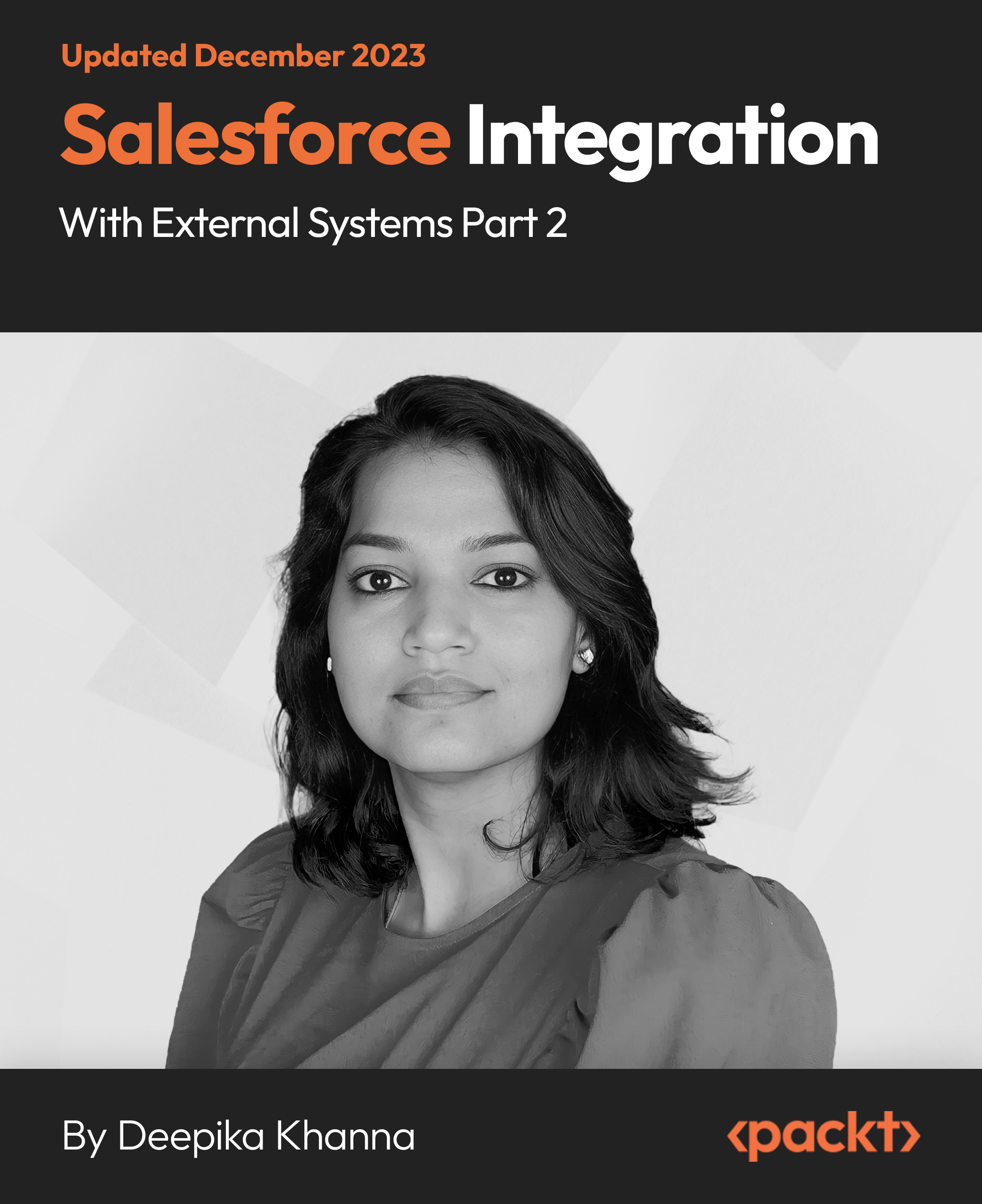
Art Therapy Course Online
By Lead Academy
Art Therapy Course Overview Are you looking to begin your art therapy career or want to develop more advanced skills in art therapy? Then this art therapy online course will set you up with a solid foundation to become a confident art therapist and help you to develop your expertise in art therapy. This art therapy online course is accredited by the CPD UK & IPHM. CPD is globally recognised by employers, professional organisations and academic intuitions, thus a certificate from CPD Certification Service creates value towards your professional goal and achievement. CPD certified certificates are accepted by thousands of professional bodies and government regulators here in the UK and around the world. Whether you are self-taught and you want to fill in the gaps for better efficiency and productivity, this art therapy online course will set you up with a solid foundation to become a confident art therapist and develop more advanced skills. Gain the essential skills and knowledge you need to propel your career forward as a art therapist. The art therapy online course will set you up with the appropriate skills and experience needed for the job and is ideal for both beginners and those currently working as a art therapist. This comprehensive art therapy online course is the perfect way to kickstart your career in the field of art therapy. This art therapy online course will give you a competitive advantage in your career, making you stand out from all other applicants and employees. If you're interested in working as a art therapist or want to learn more skills on art therapy but unsure of where to start, then this art therapy online course will set you up with a solid foundation to become a confident art therapist and develop more advanced skills. As one of the leading course providers and most renowned e-learning specialists online, we're dedicated to giving you the best educational experience possible. This art therapy online course is crafted by industry expert, to enable you to learn quickly and efficiently, and at your own pace and convenience. Who should take this course? This comprehensive art therapy online course is suitable for anyone looking to improve their job prospects or aspiring to accelerate their career in this sector and want to gain in-depth knowledge of art therapy. Entry Requirement There are no academic entry requirements for this art therapy online course, and it is open to students of all academic backgrounds. As long as you are aged seventeen or over and have a basic grasp of English, numeracy and ICT, you will be eligible to enrol. Career path This art therapy online course opens a brand new door for you to enter the relevant job market and also provides you with the chance to accumulate in-depth knowledge at the side of needed skills to become flourishing in no time. You will also be able to add your new skills to your CV, enhance your career and become more competitive in your chosen industry. Course Curriculum Foundation of Art Therapy Programme Overview Introduction to Art Therapy The Psychology of Color The Psychology of Art Therapy Art Therapy Techniques - Step-by-Step Guide Zentangles - Step-by-Step Guide Mandalas - Step-by-Step Guide Zendalas - Step-by-Step Guide Doodle Art - Step-by-Step Guide Scribble Drawing - Step-by-Step Guide Stippling - Step-by-Step Guide Comic Strip - Step-by-Step Guide Line Art - Step-by-Step Guide Color Wheel - Step-by-Step Guide Emotion Wheel (Painting Emotions) - Step-by-Step Guide Gratitude Tree - Step-by-Step Guide Vision Board - Step-by-Step Guide Mind Mapping - Step-by-Step Guide Self-Body State - Step-by-Step Guide Meditative Painting - Step-by-Step Guide Art Journal - Step-by-Step Guide Self-Soothing Image Folder - Step-by-Step Guide Healing Postcard - Step-by-Step Guide Affirmation Cards - Step-by-Step Guide A Letter to Your Younger Self - Step-by-Step Guide Box of Forgiveness - Step-by-Step Guide Paint a Mirror or Window - Step-by-Step Guide Recognised Accreditation CPD Certification Service This course is accredited by continuing professional development (CPD). CPD UK is globally recognised by employers, professional organisations, and academic institutions, thus a certificate from CPD Certification Service creates value towards your professional goal and achievement. CPD certificates are accepted by thousands of professional bodies and government regulators here in the UK and around the world. Many organisations look for employees with CPD requirements, which means, that by doing this course, you would be a potential candidate in your respective field. Certificate of Achievement Certificate of Achievement from Lead Academy After successfully passing the MCQ exam you will be eligible to order your certificate of achievement as proof of your new skill. The certificate of achievement is an official credential that confirms that you successfully finished a course with Lead Academy. Certificate can be obtained in PDF version at a cost of £12, and there is an additional fee to obtain a printed copy certificate which is £35. FAQs Is Cpd a Recognised Qualification in the UK? CPD is globally recognised by employers, professional organisations and academic intuitions, thus a certificate from CPD Certification Service creates value towards your professional goal and achievement. CPD-certified certificates are accepted by thousands of professional bodies and government regulators here in the UK and around the world. Are Qls Courses Recognised? Although QLS courses are not subject to Ofqual regulation, they must adhere to an extremely high level that is set and regulated independently across the globe. A course that has been approved by the Quality Licence Scheme simply indicates that it has been examined and evaluated in terms of quality and fulfils the predetermined quality standards. When Will I Receive My Certificate? For CPD accredited PDF certificate it will take 24 hours, however for the hardcopy CPD certificate takes 5-7 business days and for the Quality License Scheme certificate it will take 7-9 business days. Can I Pay by Invoice? Yes, you can pay via Invoice or Purchase Order, please contact us at info@lead-academy.org for invoice payment. Can I Pay via Instalment? Yes, you can pay via instalments at checkout. How to Take Online Classes From Home? Our platform provides easy and comfortable access for all learners; all you need is a stable internet connection and a device such as a laptop, desktop PC, tablet, or mobile phone. The learning site is accessible 24/7, allowing you to take the course at your own pace while relaxing in the privacy of your home or workplace. Does Age Matter in Online Learning? No, there is no age limit for online learning. Online learning is accessible to people of all ages and requires no age-specific criteria to pursue a course of interest. As opposed to degrees pursued at university, online courses are designed to break the barriers of age limitation that aim to limit the learner's ability to learn new things, diversify their skills, and expand their horizons. When I Will Get the Login Details for My Course? After successfully purchasing the course, you will receive an email within 24 hours with the login details of your course. Kindly check your inbox, junk or spam folder, or you can contact our client success team via info@lead-academy.org

Search By Location
- Mapping Courses in London
- Mapping Courses in Birmingham
- Mapping Courses in Glasgow
- Mapping Courses in Liverpool
- Mapping Courses in Bristol
- Mapping Courses in Manchester
- Mapping Courses in Sheffield
- Mapping Courses in Leeds
- Mapping Courses in Edinburgh
- Mapping Courses in Leicester
- Mapping Courses in Coventry
- Mapping Courses in Bradford
- Mapping Courses in Cardiff
- Mapping Courses in Belfast
- Mapping Courses in Nottingham