- Professional Development
- Medicine & Nursing
- Arts & Crafts
- Health & Wellbeing
- Personal Development
Building a Growth Mindset Culture
By Elite Forums UK
Course Duration: Half-day or full-day session (with options for virtual delivery or multi-part series) Target Audience: People leaders, team members, HR professionals, and employees at all levels who want to foster a mindset of continuous improvement, learning, and innovation within their team or organisation. Course Objectives By the end of this course, participants will be able to: Understand what a growth mindset is and how it contrasts with a fixed mindset. Recognise the impact of mindset on learning, collaboration, leadership, and performance. Identify individual and team mindset behaviours. Apply strategies to shift thinking and encourage a culture of experimentation, feedback, and perseverance. Create an action plan to promote growth mindset behaviours in their workplace. Course Outline Module 1: Understanding Growth Mindset What is a growth mindset? (Based on Carol Dweck’s research) Growth vs fixed mindset: beliefs, language, and behaviours How mindsets impact learning, feedback, risk-taking, and innovation Common myths and misconceptions about growth mindset Module 2: The Neuroscience of Change and Learning How the brain learns and rewires through effort and repetition The science behind resilience, motivation, and behaviour change Reframing failure as feedback Why psychological safety is critical for learning cultures Module 3: Identifying Mindsets at Work Recognising fixed mindset triggers (e.g., fear of failure, comparison, perfectionism) Team culture audit: are we reinforcing learning or performance-only behaviours? Case studies: organisations that built growth cultures Self-reflection: where do I show fixed vs growth mindset? Module 4: Cultivating Growth Mindset Behaviours Shifting language: praise effort, strategy, and persistence—not just results Giving and receiving feedback to promote learning Normalising experimentation and learning from setbacks Encouraging reflective practice and continuous improvement Module 5: Leadership and Culture Shaping The leader’s role in modelling a growth mindset Embedding growth mindset into performance conversations, goal setting, and team rituals Aligning rewards, recognition, and development frameworks Avoiding the "false growth mindset" trap Module 6: Building a Growth Mindset Action Plan Identify 3 key mindset-shifting strategies for your team or organisation Personal mindset goal: what will you shift in your daily language or habits? Commit to culture practices: team experiments, learning debriefs, celebration of effort Optional: accountability partner and 30-day mindset challenge Delivery Style Interactive workshop format Storytelling, real-world examples, and reflection Pair and group discussions, case scenarios, and mindset mapping Tools and templates to apply immediately in the workplace Course Materials Provided Growth Mindset Field Guide Growth vs Fixed Mindset Behaviour Grid Conversation prompts and feedback scripts Personal Mindset Reflection and Tracker 30-Day Growth Culture Challenge Template Optional Add-ons Pre-course mindset diagnostic or self-assessment Leader/Manager booster session on modelling growth mindset Follow-up team challenge or learning sprint Integration with performance management or onboarding programs

Adaptive Leadership in Uncertain Times: Leading with Clarity, Courage and Flexibility
By Elite Forums UK
Course Duration: Full-day program (or two half-day modules), with options for virtual delivery or leadership retreats Target Audience: Mid to senior-level leaders, team managers, project leads, or high-potential employees who are responsible for leading through disruption, complexity, or organisational transformation. Course Objectives By the end of this course, participants will be able to: Understand the principles of adaptive leadership and why it's essential in unpredictable environments. Recognise the difference between technical and adaptive challenges. Build the mindset and behaviours needed to lead with resilience and flexibility. Engage and empower teams in the face of uncertainty and resistance. Apply practical tools to lead through change, conflict, and complexity. Course Outline Module 1: Understanding Adaptive Leadership What is adaptive leadership? Origins (Harvard Kennedy School, Ronald Heifetz model) How adaptive leadership differs from traditional leadership The link between complexity, uncertainty, and the need for adaptability Module 2: The Nature of Change and Challenge Technical vs adaptive challenges Why some problems can’t be solved with expertise alone Common leadership traps during crisis or disruption Adaptive work: reframing problems and shifting mindsets Module 3: The Core Principles of Adaptive Leadership Get on the balcony – seeing the bigger picture Regulate distress – maintaining productive tension Maintain disciplined attention – keeping teams focused Give the work back – empowering others to lead Protect voices of leadership from below – enabling diverse input Module 4: Leading Yourself Through Uncertainty Developing personal resilience and emotional agility Navigating ambiguity, setbacks, and pressure Identifying your leadership default style under stress Reflection: What kind of leader does your team need now? Module 5: Engaging Others in Times of Uncertainty Building trust and psychological safety during turbulence Managing resistance to change with curiosity and empathy Tools for courageous conversations and adaptive dialogue Creating shared purpose and distributed leadership in teams Module 6: Adaptive Tools and Techniques Scenario planning and sensemaking Stakeholder mapping in dynamic environments Using inquiry over advocacy Holding space for experimentation and learning Leading with both confidence and humility Module 7: Action Planning and Application Identify one adaptive challenge in your role/team Map your adaptive leadership response Peer coaching conversations Build a 30-day Adaptive Leadership Plan Delivery Style Workshop-style, highly interactive Case studies, breakout discussions, and guided self-reflection Scenario-based practice and small group exercises Option to include pre-work, post-session coaching or check-ins Course Materials Provided Adaptive Leadership workbook Reflection tools and leader self-assessment Conversation guide for adaptive challenges Change resistance diagnostic Personal Leadership Development Plan template Optional Add-ons Executive coaching package 360 feedback or team diagnostic on adaptive capacity Integration with change management or innovation programs Customisation for specific industries (e.g., public sector, healthcare, education, finance)

Adaptive Leadership in Uncertain Times: Leading with Clarity, Courage and Flexibility
By Elite Forums Events
Course Duration: Full-day program (or two half-day modules), with options for virtual delivery or leadership retreats Target Audience: Mid to senior-level leaders, team managers, project leads, or high-potential employees who are responsible for leading through disruption, complexity, or organisational transformation. Course Objectives By the end of this course, participants will be able to: Understand the principles of adaptive leadership and why it's essential in unpredictable environments. Recognise the difference between technical and adaptive challenges. Build the mindset and behaviours needed to lead with resilience and flexibility. Engage and empower teams in the face of uncertainty and resistance. Apply practical tools to lead through change, conflict, and complexity. Course Outline Module 1: Understanding Adaptive Leadership What is adaptive leadership? Origins (Harvard Kennedy School, Ronald Heifetz model) How adaptive leadership differs from traditional leadership The link between complexity, uncertainty, and the need for adaptability Module 2: The Nature of Change and Challenge Technical vs adaptive challenges Why some problems can’t be solved with expertise alone Common leadership traps during crisis or disruption Adaptive work: reframing problems and shifting mindsets Module 3: The Core Principles of Adaptive Leadership Get on the balcony – seeing the bigger picture Regulate distress – maintaining productive tension Maintain disciplined attention – keeping teams focused Give the work back – empowering others to lead Protect voices of leadership from below – enabling diverse input Module 4: Leading Yourself Through Uncertainty Developing personal resilience and emotional agility Navigating ambiguity, setbacks, and pressure Identifying your leadership default style under stress Reflection: What kind of leader does your team need now? Module 5: Engaging Others in Times of Uncertainty Building trust and psychological safety during turbulence Managing resistance to change with curiosity and empathy Tools for courageous conversations and adaptive dialogue Creating shared purpose and distributed leadership in teams Module 6: Adaptive Tools and Techniques Scenario planning and sensemaking Stakeholder mapping in dynamic environments Using inquiry over advocacy Holding space for experimentation and learning Leading with both confidence and humility Module 7: Action Planning and Application Identify one adaptive challenge in your role/team Map your adaptive leadership response Peer coaching conversations Build a 30-day Adaptive Leadership Plan Delivery Style Workshop-style, highly interactive Case studies, breakout discussions, and guided self-reflection Scenario-based practice and small group exercises Option to include pre-work, post-session coaching or check-ins Course Materials Provided Adaptive Leadership workbook Reflection tools and leader self-assessment Conversation guide for adaptive challenges Change resistance diagnostic Personal Leadership Development Plan template Optional Add-ons Executive coaching package 360 feedback or team diagnostic on adaptive capacity Integration with change management or innovation programs Customisation for specific industries (e.g., public sector, healthcare, education, finance)

Building a Growth Mindset Culture
By Elite Forums Events
Course Duration: Half-day or full-day session (with options for virtual delivery or multi-part series) Target Audience: People leaders, team members, HR professionals, and employees at all levels who want to foster a mindset of continuous improvement, learning, and innovation within their team or organisation. Course Objectives By the end of this course, participants will be able to: Understand what a growth mindset is and how it contrasts with a fixed mindset. Recognise the impact of mindset on learning, collaboration, leadership, and performance. Identify individual and team mindset behaviours. Apply strategies to shift thinking and encourage a culture of experimentation, feedback, and perseverance. Create an action plan to promote growth mindset behaviours in their workplace. Course Outline Module 1: Understanding Growth Mindset What is a growth mindset? (Based on Carol Dweck’s research) Growth vs fixed mindset: beliefs, language, and behaviours How mindsets impact learning, feedback, risk-taking, and innovation Common myths and misconceptions about growth mindset Module 2: The Neuroscience of Change and Learning How the brain learns and rewires through effort and repetition The science behind resilience, motivation, and behaviour change Reframing failure as feedback Why psychological safety is critical for learning cultures Module 3: Identifying Mindsets at Work Recognising fixed mindset triggers (e.g., fear of failure, comparison, perfectionism) Team culture audit: are we reinforcing learning or performance-only behaviours? Case studies: organisations that built growth cultures Self-reflection: where do I show fixed vs growth mindset? Module 4: Cultivating Growth Mindset Behaviours Shifting language: praise effort, strategy, and persistence—not just results Giving and receiving feedback to promote learning Normalising experimentation and learning from setbacks Encouraging reflective practice and continuous improvement Module 5: Leadership and Culture Shaping The leader’s role in modelling a growth mindset Embedding growth mindset into performance conversations, goal setting, and team rituals Aligning rewards, recognition, and development frameworks Avoiding the "false growth mindset" trap Module 6: Building a Growth Mindset Action Plan Identify 3 key mindset-shifting strategies for your team or organisation Personal mindset goal: what will you shift in your daily language or habits? Commit to culture practices: team experiments, learning debriefs, celebration of effort Optional: accountability partner and 30-day mindset challenge Delivery Style Interactive workshop format Storytelling, real-world examples, and reflection Pair and group discussions, case scenarios, and mindset mapping Tools and templates to apply immediately in the workplace Course Materials Provided Growth Mindset Field Guide Growth vs Fixed Mindset Behaviour Grid Conversation prompts and feedback scripts Personal Mindset Reflection and Tracker 30-Day Growth Culture Challenge Template Optional Add-ons Pre-course mindset diagnostic or self-assessment Leader/Manager booster session on modelling growth mindset Follow-up team challenge or learning sprint Integration with performance management or onboarding programs

PODCAST DISCUSSION: "IF RACISM WAS A VIRUS" THE SIX STAGES FRAMEWORK
By Six Stages Diversity Framework
These events are designed to work on the ideas introduced in Level 1: Understanding & Dealing with Everyday Racism The Six Stages Framework
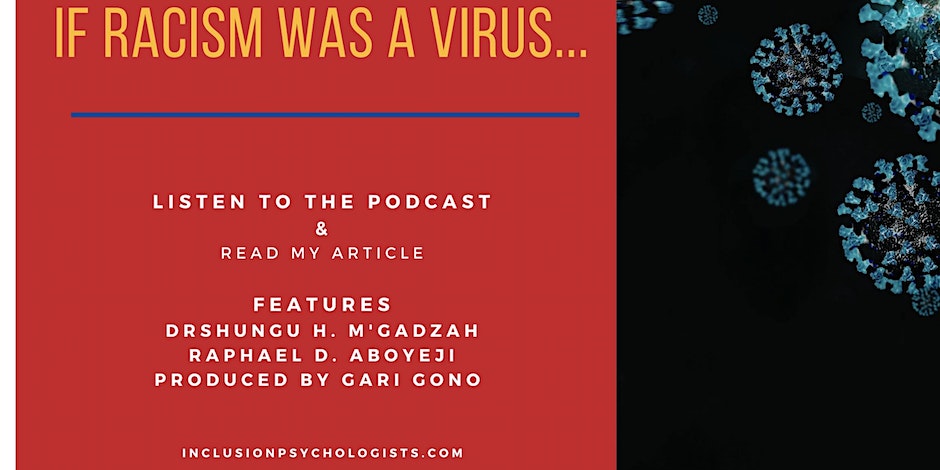
Mind ReMapping - the Elusive 4th Dimension
By Mind ReMapping
If you could Really change the course of your Life would you want to know? What if to change that direction meant having to unravel everything, we Thought we knew about the Mind, and thus fragmenting our Identity? Would we want to hold on to the comforts of what we Think we are, or would we be brave enough to take a leap of faith into the possibilities of the unknown? This will be difficult to believe, but we are NOT our Minds, which themselves are Meta Bio Technological Frameworks which control Imagination through wormholes in the 4th Dimension. We are TIME, but not time as we believe it to be, and all of us have been, and still are sitting within the most complex and sophisticated simulators that can create any reality within 3-Dimensional space. If you require a simple example of this, follow the link to the “Expectations of THINKING” We have temporarily lost the manual to the instrumentation of our Minds, and these are instructions to its functionalities that we won’t find externally. It is an unspoken language of knowledge, and it is compressed within the Framework of our bodies, and the most effective means to access these archives of data is by expanding the eloquence and elegance of Emotional expression. Our bodies are archives of knowledge, but we must learn how to extract the layers of Consciousness that as Time, precede us going as far back an existence before Humanity. Our Minds need these blueprints of data before they can start ReMapping our future, but our Beliefs are transparent shackles that ground the Mind, preventing the natural elevation of Time to higher states where we would see all at once, the culmination of our Lives as a play of colours, scattered across Consciousness, as a Past, a Present, and possible Futures. Our Operating Frequencies are so low that we barely Think above 2 Dimensions, using whatever Limiting Beliefs to create conclusions to 3 Dimensional realities that are not there, which Imagination convincingly simulates as illusions. Did you see the colourful Cubes? If your answer was yes, then you have just proven that your Imagination indeed, creates realities that are not there, which in this instance, demonstrates that most of our Thoughts are 2 DIMENSIONAL. We are all 4th Dimensional beings, but the expectation of how we Think, if at all, are illusions that lessen our opportunities for change, all Thoughts of which are beliefs that weigh down the Mind to representations of a Subconscious. The Subconscious can be anything where we give over our rights to something that controls our fate because they obscure our Minds, but these obscurities are actually Time as repetitions of Thought, instead of that Time being used toward Creative Thinking, and not what Imagination illustrates as these influential objects. How many examples like this, can we Think of where we consciously give away our Minds, where indeed these external factors that up until this time, have been mapping us to fulfil their own directives? Regards. Mind ReMapping
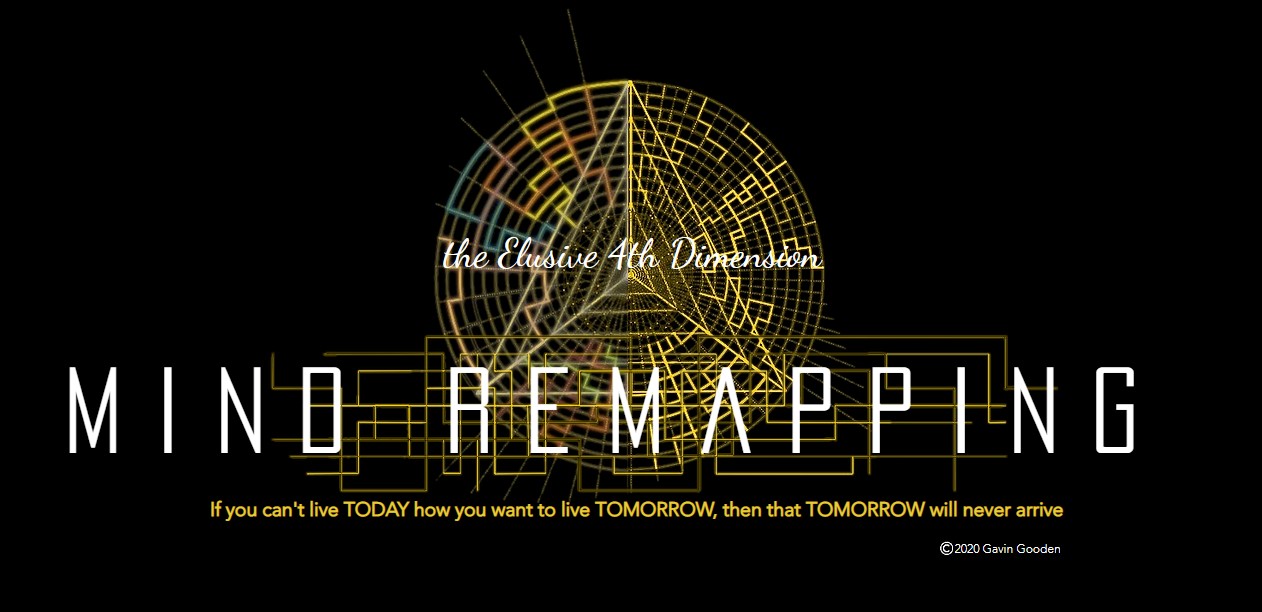
Follow your dreams by enrolling on the Microsoft Excel Masterclass course today and develop the experience, skills and knowledge you need to enhance your professional development. Microsoft Excel Masterclass will help you arm yourself with the qualities you need to work towards your dream job. Study the Microsoft Excel Masterclass training course online with Janets through our online learning platform and take the first steps towards a successful long-term career. The Microsoft Excel Masterclass course will allow you to enhance your CV, impress potential employers, and stand out from the crowd. This Microsoft Excel Masterclass course consists of a number of easy to digest, in-depth modules, designed to provide you with a detailed, expert level of knowledge. Study the Microsoft Excel Masterclass course through a mixture of instructional video lessons and online study materials. Receive online tutor support as you study the Microsoft Excel Masterclass course, to ensure you are supported every step of the way. Get a digital certificate as proof of your Microsoft Excel Masterclass course completion. Janets is one of the top online training course providers in the UK, and we want to make education accessible to everyone! Learn the essential skills you need to succeed and build a better future for yourself with the Microsoft Excel Masterclass course. The Microsoft Excel Masterclass course is designed by industry experts and is tailored to help you learn new skills with ease. The Microsoft Excel Masterclass is incredibly great value and allows you to study at your own pace. With full course access for one year, you can complete the Microsoft Excel Masterclass when it suits you. Access the Microsoft Excel Masterclass course modules from any internet-enabled device, including computers, tablets, and smartphones. The Microsoft Excel Masterclass course is designed to increase your employability and equip you with everything you need to be a success. Enrol on the Microsoft Excel Masterclass now and start learning instantly! What You Get Out Of Studying Microsoft Excel Masterclass With Janets: Receive a digital Certificate upon successful completion of the Microsoft Excel Masterclass course Get taught by experienced, professional instructors Study at a time and pace that suits your learning style Get instant feedback on assessments 24/7 help and advice via email or live chat Get full tutor support on weekdays (Monday to Friday) Description The Microsoft Excel Masterclass training course is delivered through Janets' online learning platform. Access the Microsoft Excel Masterclass content from any internet-enabled device whenever or wherever you want to. The Microsoft Excel Masterclass course has no formal teaching deadlines, meaning you are free to complete the course at your own pace. Method of Assessment To successfully complete the Microsoft Excel Masterclass course, students will have to take an automated multiple-choice exam. This exam will be online and you will need to score 60% or above to pass the Microsoft Excel Masterclass course. After successfully passing the Microsoft Excel Masterclass course exam, you will be able to apply for a CPD-accredited certificate as proof of your Microsoft Excel Masterclass qualification. Certification All students who successfully complete the Microsoft Excel Masterclass course can instantly download their digital certificate. You can also purchase a hard copy of the Microsoft Excel Masterclass course certificate, which will be delivered by post for £9.99. Who Is This Course For: The Microsoft Excel Masterclass is ideal for those who already work in this sector or are an aspiring professional. This Microsoft Excel Masterclass course is designed to enhance your expertise and boost your CV. Learn key skills and gain a professional qualification to prove your newly-acquired knowledge. Requirements: The Microsoft Excel Masterclass is open to all students and has no formal entry requirements. To study the Microsoft Excel Masterclass course, all your need is a passion for learning, a good understanding of English, numeracy, and IT skills. You must also be over the age of 16. Career Path: The Microsoft Excel Masterclass is ideal for anyone who wants to pursue their dream career in a relevant industry. Learn the skills you need to boost your CV and go after the job you want. Complete the Microsoft Excel Masterclass and gain an industry-recognised qualification that will help you excel in finding your ideal job.

Become An Ethereum Blockchain Developer
By Packt
Discover Ethereum blockchain development with our comprehensive course. From the fundamentals of Solidity to advanced topics such as NFTs and Truffle, we will gain practical skills through hands-on projects. Whether a beginner or an experienced developer, this course equips us with the tools and knowledge to excel in Ethereum blockchain development.
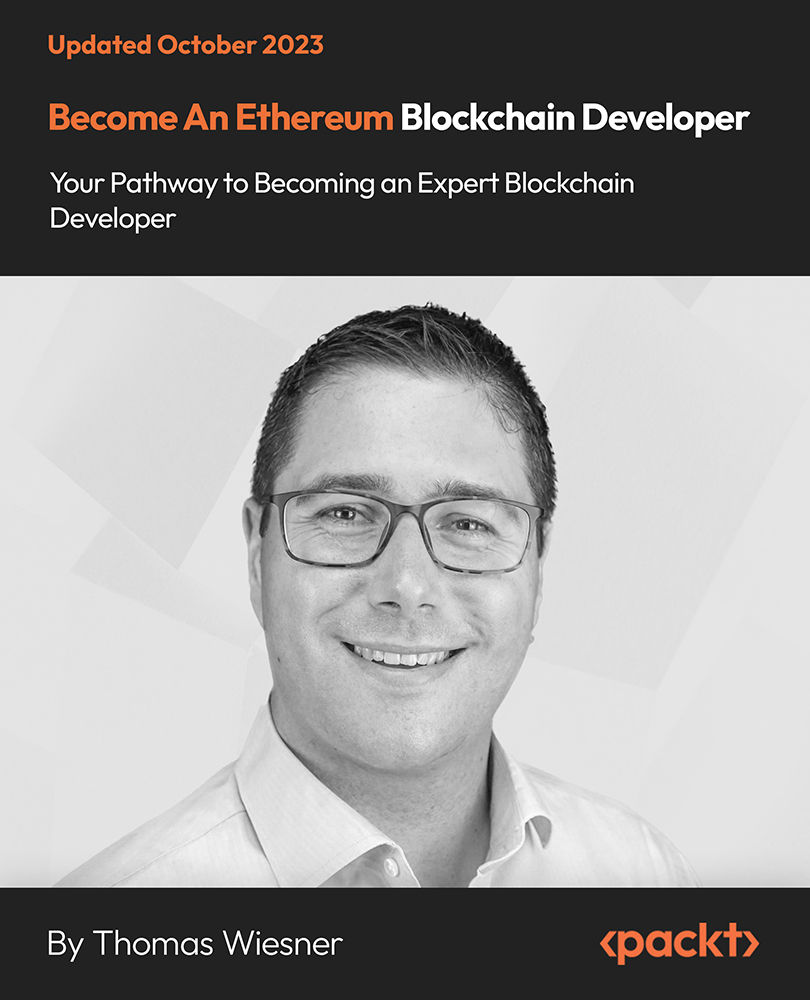
AWS Certified Developer Associate - A Practical Guide
By Packt
The complete manual to help you master real-world AWS concepts and pass the AWS Developer Associate - Exam
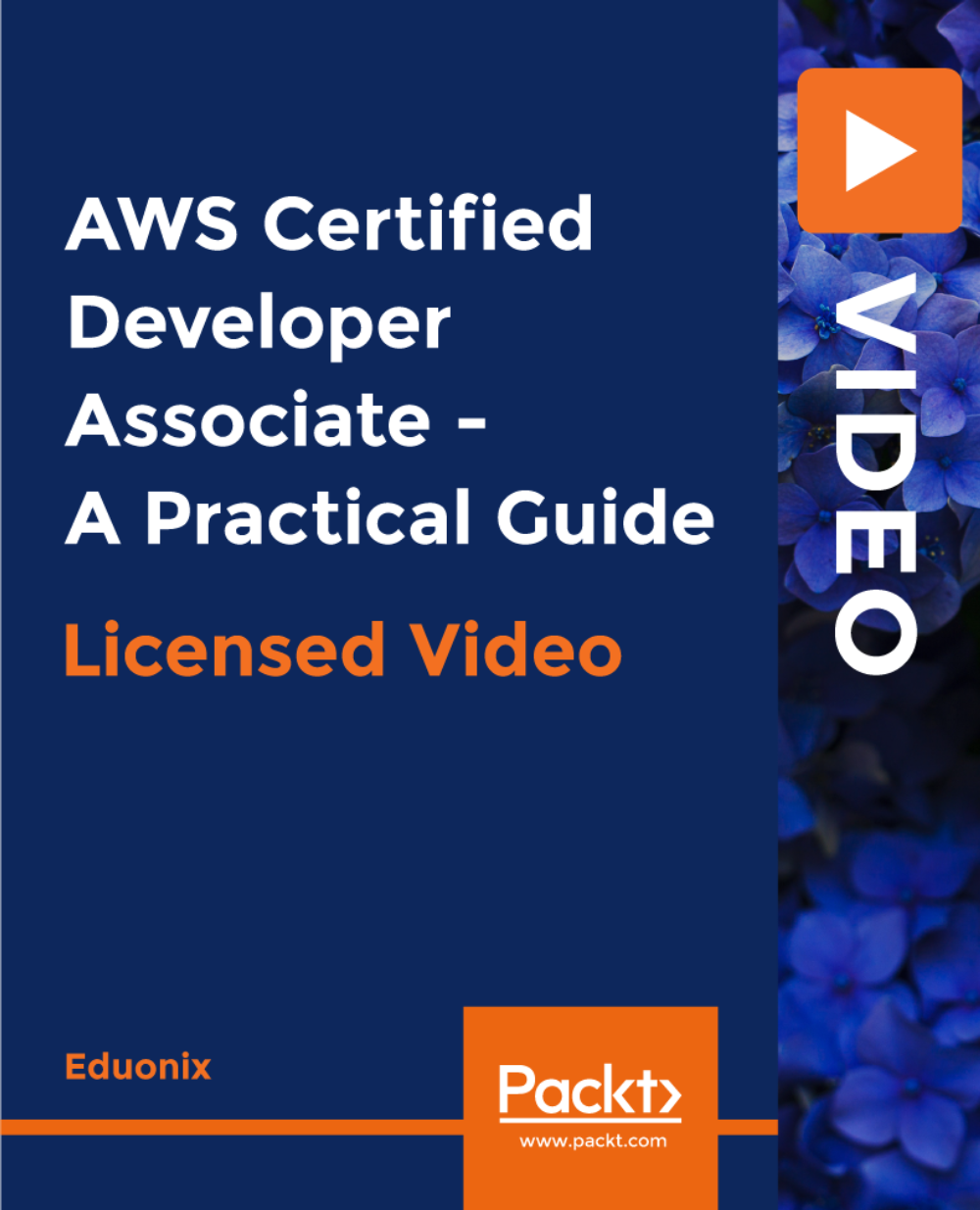
Work-Life Integration in the Age of Remote Everything
By Elite Forums AU
Course Duration: Half-day or full-day program (with virtual and in-person options) Target Audience: Professionals working remotely, hybrid teams, managers, HR leaders, and individuals looking to improve their work-life integration in today’s fast-paced, digital-first work environment. Course Objectives By the end of this course, participants will be able to: Understand the concept of work-life integration versus work-life balance. Recognise the challenges and benefits of working remotely or in hybrid settings. Learn practical strategies for managing boundaries, time, and energy. Cultivate habits that support both productivity and personal well-being. Apply tools to foster sustainable work-life integration in their teams and organisations. Course Outline Module 1: Rethinking Work-Life Integration The difference between work-life balance and work-life integration The challenges of work-life boundaries in a remote-first world The impact of technology on personal and professional lives Why flexibility matters: remote work as a tool for integration, not separation Module 2: Understanding Your Energy and Time Identifying personal energy patterns throughout the day Time audit: understanding how you currently allocate time and energy The role of breaks, boundaries, and rituals in energy management Tools for task prioritisation: Pomodoro, time blocking, and task batching Module 3: Managing Boundaries in a Digital World Setting and communicating clear boundaries for work and personal time Managing "always-on" culture in a remote environment Tools for setting expectations with colleagues and managers Creating a dedicated workspace and establishing personal rituals Saying no effectively: how to manage overcommitment and avoid burnout Module 4: Navigating Flexibility and Productivity The benefits and challenges of flexible working hours Time management strategies for remote and hybrid work settings Overcoming distractions: creating a productive work environment at home Staying focused and motivated without the physical office Managing work interruptions and creating space for personal time Module 5: Well-Being in Remote and Hybrid Work Importance of self-care and mental health in work-life integration Strategies for staying physically active, social, and mentally engaged remotely Building habits for sleep, mindfulness, and recovery Setting clear personal and professional goals to stay aligned with values Techniques for managing stress and avoiding burnout in a remote environment Module 6: Building a Remote-First Culture Leading with empathy: supporting remote teams’ well-being Fostering communication, trust, and accountability in hybrid teams Encouraging regular check-ins, feedback loops, and work-life check-ups Building a culture of flexibility and autonomy while maintaining performance Best practices for team collaboration and social connection in remote environments Module 7: Action Planning for Sustainable Integration Developing a personalised work-life integration plan Identifying areas of improvement: time, energy, boundaries, and well-being Setting achievable goals for short-term and long-term work-life integration Peer sharing: tips and strategies that have worked for you Building accountability structures: partners, progress tracking, and revisiting goals Delivery Style Highly interactive, with a mix of discussions, reflection exercises, and case studies Practical tools, tips, and templates that participants can apply immediately Group activities to share experiences and learn from peers Guided self-reflection and action planning for immediate impact Course Materials Provided Work-Life Integration Guide Time Audit Worksheet and Energy Mapping Tools Setting Boundaries Framework and Template Remote Work Well-Being Checklist Personal Action Plan for Sustainable Integration Resource list: Apps, podcasts, and books on work-life integration Optional Add-ons Post-course coaching or check-in sessions Customised team workshop focused on hybrid work challenges Leadership session on managing remote-first teams effectively Follow-up webinars on remote collaboration and staying connected
