- Professional Development
- Medicine & Nursing
- Arts & Crafts
- Health & Wellbeing
- Personal Development
683 Manipulation courses
AutoCAD 2D Basics to Advanced Course
By ATL Autocad Training London
Who is this course for? AutoCAD 2D Basics to Advanced Course. Click here for more info: Website This course enables you to learn the skills in the CAD. Upon completion, you'll proficiently edit and create 2D drawings, utilizing advanced features like Paperspace and Block Attributes for increased efficiency. 1-on-1 sessions. Our booking are available Mon to Sat, 9 am to 7 pm Duration: 16 hours, which you can flexibly distribute across as many days you want. Approach: In-person or live online training. AutoCAD Basics to Advanced Level Training Course Outline. Fundamental Concepts: Introduction to AutoCAD interface, commands, and tools. Managing drawings and creating basic shapes. Basic modification techniques like erase, move, rotate, and scale. Intermediate Techniques: Working with layers and adjusting properties. Creating and modifying text and dimensions. Introduction to blocks and attributes. Advanced Topics: Advanced object modification techniques such as fillet, chamfer, trim, and extend. Utilizing grips for object manipulation. Creating and editing polylines and splines. Course Highlights: Engaging exercises and projects for skill reinforcement. Access to Q&A and troubleshooting support. Proficiency in AutoCAD 2D for basic to intermediate drawings. Topics Covered: Drawing techniques encompassing various shapes. Inquiry tools for measurement and selection. Modification commands for object manipulation. Layer management and attributes. Annotation and dimensioning. Hatching objects and working with reusable content. Layouts and viewports for better organization. Annotating drawings effectively. Polylines, splines, ellipses, and tables. Plotting drawings and creating templates. Multi-lines, revision clouds, and wipeout objects. Working with point objects and calculations. Creating and managing templates. Annotation scaling and text manipulation. Dimensioning and geometric annotations. Dynamic blocks and attributes. Layer management best practices. Introduction to sheet sets and their properties. Utilizing fields and attributes in sheet sets. Working with tables, table styles, and advanced tables. Exporting and importing tables. Creating tables linked to external data. Download AutoCAD Software https://www.autodesk.co.uk What Will I Gain from this Course? Throughout this course, you will develop expertise in the following areas: CAD layering techniques Text and dimension style manipulation Proficiency in creating and editing 2D drawings Mastery of attributed block creation and editing Efficient utilization of Paperspace Dynamic input and grips utilization This comprehensive training program not only provides you with an advanced comprehension of 2D drawing in AutoCAD but also offers a fundamental introduction to 3D drawing concepts. Upon completion of this course, you will possess the skills to: Swiftly generate schematics, parts, and assemblies Enhance efficiency by reusing content and customizing tool palettes Save time through the use of dynamic blocks, which can be edited in place Gain full control over your viewports and layouts Is This Course Right for Me? This advanced AutoCAD 2D training assumes that you are already a proficient AutoCAD user. We recommend prior attendance of our Introduction and/or Intermediate AutoCAD 2D training courses or practical experience in the topics covered in those courses. If you have any doubts about the suitability of this course for your skill level, please feel free to contact us, and we will be happy to assist you. In this course, you will gain proficiency in utilizing essential features of AutoCAD (Computer Aided Design) to enhance the efficiency of producing and editing 2D CAD drawings. You will acquire expertise in layering, text and dimension styles, the creation and modification of attributed blocks, and effective use of Paperspace. Additionally, you will master dynamic inputs, grips, and the art of renaming and purging. This flexible course grants you 16 hours to complete, typically spanning 4 to 5 days. It serves as a valuable continuation of skills acquired from the CAD: AutoCAD 2D Essentials course or as an opportunity to expand your existing AutoCAD knowledge. Upon course completion, you will possess the ability to efficiently create and modify 2D drawings, leveraging advanced features like Paperspace and Block Attributes. Your instruction will be provided by an Autodesk-certified instructor with industry experience." 1. All-encompassing course designed to accommodate both novices and advanced users. 2. Addresses essential functions and advanced methodologies in AutoCAD. 3. Enhances proficiency in creating precise and professional 2D drawings. Interactive instruction guided by seasoned educators. Benefit from on-demand access to lesson recordings for convenient revision. Receive ongoing support through lifetime email and phone assistance. Post-course Assistance: Enjoy continuous support via lifetime email and phone assistance. Should you encounter any challenges or queries after the course, we are readily available to address your concerns via email or phone calls."

Still Technique Master Course
By CPD Today
Still Technique course, suitable for osteopaths and final year osteopathic students

Thai Yoga Massage works to stimulate, open and balance the flow of energy through the "sen" lines to assist the body in its natural tendency towards self-healing. This is achieved through rhythmic manipulation of sen lines; joint mobilization; passive stretches and applied Yogic postures. Open to all and no specific prerequisites are required. Completion of 5 case studies (4 treatments each) (up to 4 months completion time is allowed after the course) a practical examination lasting two hours. In-class assessment and examinations. Home assignments One day per week, 8 weeks 10.00 - 3 pm

CompTIA Data+
By Nexus Human
Duration 5 Days 30 CPD hours Overview Mining data Manipulating data Visualizing and reporting data Applying basic statistical methods Analyzing complex datasets while adhering to governance and quality standards throughout the entire data life cycle CompTIA Data+ is an early-career data analytics certification for professionals tasked with developing and promoting data-driven business decision-making. CompTIA Data+ gives you the confidence to bring data analysis to life. As the importance for data analytics grows, more job roles are required to set context and better communicate vital business intelligence. Collecting, analyzing, and reporting on data can drive priorities and lead business decision-making. 1 - Identifying Basic Concepts of Data Schemas Identify Relational and Non-Relational Databases Understand the Way We Use Tables, Primary Keys, and Normalization 2 - Understanding Different Data Systems Describe Types of Data Processing and Storage Systems Explain How Data Changes 3 - Understanding Types and Characteristics of Data Understand Types of Data Break Down the Field Data Types 4 - Comparing and Contrasting Different Data Structures, Formats, and Markup Languages Differentiate between Structured Data and Unstructured Data Recognize Different File Formats Understand the Different Code Languages Used for Data 5 - Explaining Data Integration and Collection Methods Understand the Processes of Extracting, Transforming, and Loading Data Explain API/Web Scraping and Other Collection Methods Collect and Use Public and Publicly-Available Data Use and Collect Survey Data 6 - Identifying Common Reasons for Cleansing and Profiling Data Learn to Profile Data Address Redundant, Duplicated, and Unnecessary Data Work with Missing Value Address Invalid Data Convert Data to Meet Specifications 7 - Executing Different Data Manipulation Techniques Manipulate Field Data and Create Variables Transpose and Append Data Query Data 8 - Explaining Common Techniques for Data Manipulation and Optimization Use Functions to Manipulate Data Use Common Techniques for Query Optimization 9 - Applying Descriptive Statistical Methods Use Measures of Central Tendency Use Measures of Dispersion Use Frequency and Percentages 10 - Describing Key Analysis Techniques Get Started with Analysis Recognize Types of Analysis 11 - Understanding the Use of Different Statistical Methods Understand the Importance of Statistical Tests Break Down the Hypothesis Test Understand Tests and Methods to Determine Relationships Between Variables 12 - Using the Appropriate Type of Visualization Use Basic Visuals Build Advanced Visuals Build Maps with Geographical Data Use Visuals to Tell a Story 13 - Expressing Business Requirements in a Report Format Consider Audience Needs When Developing a Report Describe Data Source Considerations For Reporting Describe Considerations for Delivering Reports and Dashboards Develop Reports or Dashboards Understand Ways to Sort and Filter Data 14 - Designing Components for Reports and Dashboards Design Elements for Reports and Dashboards Utilize Standard Elements Creating a Narrative and Other Written Elements Understand Deployment Considerations 15 - Understand Deployment Considerations Understand How Updates and Timing Affect Reporting Differentiate Between Types of Reports 16 - Summarizing the Importance of Data Governance Define Data Governance Understand Access Requirements and Policies Understand Security Requirements Understand Entity Relationship Requirements 17 - Applying Quality Control to Data Describe Characteristics, Rules, and Metrics of Data Quality Identify Reasons to Quality Check Data and Methods of Data Validation 18 - Explaining Master Data Management Concepts Explain the Basics of Master Data Management Describe Master Data Management Processes Additional course details: Nexus Humans CompTIA Data Plus (DA0-001) training program is a workshop that presents an invigorating mix of sessions, lessons, and masterclasses meticulously crafted to propel your learning expedition forward. This immersive bootcamp-style experience boasts interactive lectures, hands-on labs, and collaborative hackathons, all strategically designed to fortify fundamental concepts. Guided by seasoned coaches, each session offers priceless insights and practical skills crucial for honing your expertise. Whether you're stepping into the realm of professional skills or a seasoned professional, this comprehensive course ensures you're equipped with the knowledge and prowess necessary for success. While we feel this is the best course for the CompTIA Data Plus (DA0-001) course and one of our Top 10 we encourage you to read the course outline to make sure it is the right content for you. Additionally, private sessions, closed classes or dedicated events are available both live online and at our training centres in Dublin and London, as well as at your offices anywhere in the UK, Ireland or across EMEA.

COBOL training course description A hands on training course providing an introduction to COBOL. What will you learn Write COBOL programs Debug COBOL programs Examine existing code and determine its function. COBOL training course details Who will benefit: Programmers working with COBOL. Prerequisites: None although experience in another high level language would be useful. A 10 day version of this course would be more applicable for those new to programming. Duration 5 days COBOL training course contents Introduction to COBOL Compilation, linkage editor. Compile errors, compiler options. Divisions, syntax and format, COBOL character set, program structure. COBOL statement structure COBOL words, format of statements. Divisions Identification entries, Environment entries, Data division: FD, record descriptions, hierarchy and level numbers, description-string entry. File and Working-Storage Sections Literals, figurative constants, redefines clause, data representation, Usage clause, synchronization, sign clause. Procedure Division File status codes; Open, Read, Write, Close, Stop, Goback; Accept, display; Move, Justified, data name qualification, reference modification. Perform statement Out-of-line, With test ... Until, ... Times, in-line statement; Go to statement. Program design Design techniques, design considerations, procedure names, program structure. Printing Printed output, Write, advancing option, editing characters; Initialize. Condition testing Conditional statements: IF, class, sign and relation conditions, condition-name conditionals, Set, compound conditions, logical operators. Evaluate, Continue. Arithmetic Rounded option, On Size Error option, Add, Subtract, Multiply, Divide, Compute. Non-sequential files File access modes, Select. Indexed and relative files. Open, Close, creating / reading sequential access files, Write, Read, Invalid key clause, reading, writing / updating Random access files, Rewrite, Delete, Start. Declarative routines Clauses. Subroutines Call, Using clause - calling program/called program, Linkage Section, returning control. Table handling Subscripted tables: One/two/three dimensional tables, Perform, variable length tables. Indexed tables: Set, using an index; Search. Copy code: Copy, Suppress, Replacing. Data Manipulation Inspect, String, Unstring. COBOL/370 LE/370 and Intrinsic Functions.

Kick Start Your Career with CompTIA's Data Analysis Certification - Live Classes
5.0(1)By Media Tek Training Solutions Ltd
Get job ready with CompTIA's Data Analysis Certification. Live Classes - Career Guidance - Exam Included.

Modern PHP Web Development with MySQL, GitHub and Heroku
By Packt
This course covers all the essential topics of PHP web development, such as syntaxes, loops, conditional statements, Bootstrap, GitHub, Heroku, XAMPP, and MySQL that every PHP developer needs to know. You will learn all these concepts by building and deploying a data-driven web application into the production.
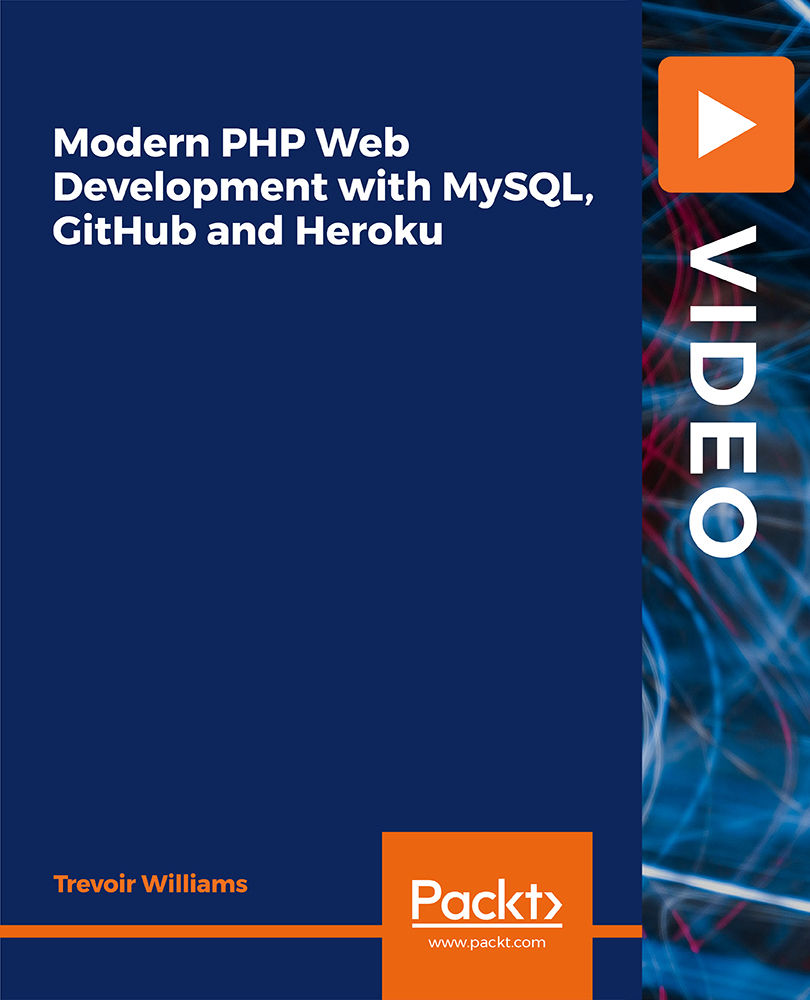
NCFE Level 1 Award in Photography
By Technology Triumphs
Booking for this course is next available for a September 2024 start This qualification is designed for learners aged pre-16 and above who wish to develop skills and knowledge in Photography. This course has been designed to be as affordable for families as possible and it is entirely possible to complete this qualification using a smartphone or tablet without the need to purchase expensive equipment or apps. The following video explains in detail how the course works and what the course covers: Click here to download the Level 1 Photography Information Pack.pdf A Level 1 Qualification gives you basic knowledge and skills and the ability to apply learning with guidance. Other examples of Level 1 qualifications are GCSE’s at graded D-G or 3-1, NVQ’s and Key skills Level 1. This qualification attracts 6 credits. For further information or to ask any questions please feel free to reach out to us, in the assurance that you are speaking to another fellow home edder. Support can be found in our dedicated Facebook group where you will also have access to a free sample session (with the file section). Level 1 Photography Group Learning Outcomes and Assessment Criteria Learning Outcomes and Assessment Criteria Know How To Use The Camera To Create Images The learner can: 1.1 Identify the use of camera controls 1.2 Identify a range of recording media used in film or digital cameras 1.3 Outline basic visual language and compositions 1.4 Outline how to use cameras and lenses safely Be Able To Use The Camera To Create Images The learner can: 2.1 Select appropriate lenses and camera positions for a range of subjects 2.2 Select subjects for creative capture 2.3 Use equipment and accessrories to capture images 2.4 Produce a range of exploratory photographs using simple processing procedures 2.5 Review quality of final images 2.6 Outline legal and ethical considerations 2.7 Follow health and safety procedures Know How To Produce Manipulated Images The learner can: 1.1 Identify sources of images for manipulation 1.2 Identify hardware and software for image manipulation 1.3 Describe the controls, tools, and techniques for image manipulation 1.4 Outline the legal and ethical considerations Be Able To Produce Manipulated Images 2.1 Manipulate, modify and save images 2.2 Use processing procedures to produce images for viewing 2.3 Review image quality of finished images 2.4 Follow health and safety procedures including viewing screen health

Overview The growing global health and wellness industry, valued at $4.5 trillion, has witnessed an increased demand for professionals trained in the ancient art and science of baby massage. This course, Baby Massage, is meticulously designed to meet industry demands and equip learners with the knowledge and skills necessary to excel in this rewarding profession. The course curriculum includes Meridian Theory, Pediatric Massage, various massage techniques, acupoints for babies and children, and much more. It comprises modules such as 'Introduction to Pediatric Massage,' 'Meridian Theory Introduction,' and various techniques and protocols in Traditional Chinese Medicine (TCM) Pediatric Massage.Transform your passion into a profession. Enrol now in the Baby Massage course and take the first step towards a fulfilling career in the health and wellness industry. How will I get my certificate? You may have to take a quiz or a written test online during or after the course. After successfully completing the course, you will be eligible for the certificate. Who is this course for? There is no experience or previous qualifications required for enrolment on this Baby Massage. It is available to all students, of all academic backgrounds. Requirements Our Baby Massage is fully compatible with PC's, Mac's, Laptop, Tablet and Smartphone devices. This course has been designed to be fully compatible on tablets and smartphones so you can access your course on wifi, 3G or 4G. There is no time limit for completing this course, it can be studied in your own time at your own pace. Career path Having these various qualifications will increase the value in your CV and open you up to multiple sectors such as Business & Management, Admin, Accountancy & Finance, Secretarial & PA, Teaching & Mentoring etc. Course Curriculum 1 sections • 53 lectures • 01:23:00 total length •01 - EAMFC - Baby Massage Marketing final: 00:03:00 •02 - EAMFC - Meridian Theory Introduction 2020: 00:04:00 •03 - EAMFC - Introduction to Pediatric Massage 2020: 00:01:00 •03 - 1 - EAMFC - TCM Paediatric Massage Protocol 2020: 00:01:00 •03 - 2 - EAMFC - Massage For Immunity Strengthening 2020: 00:03:00 •03 - 3 - EAMFC - Massage For Night Sweating 2020: 00:03:00 •03 - 4 - EAMFC - Massage For Stomach-ache 2020: 00:03:00 •03 - 5 - EAMFC - Massage For Constipation 2020: 00:02:00 •03 - 6 - EAMFC - Massage For Sinusitis 2020: 00:03:00 •03 - 7 - EAMFC - Massage for Imsomnia 2020: 00:04:00 •04 - EAMFC - Meridian Flows 2020: 00:07:00 •04 - 1 - EAMFC - Pushing Manipulation Technique 2020: 00:03:00 •04 - 2 - EAMFC - Arc Manipulation Technique 2020: 00:01:00 •04 - 3 - EAMFC - Kneeding Manipulation Technique 2020: 00:02:00 •04 - 4 - EAMFC - Pinching Manipulation Technique 2020: 00:02:00 •04 - 5 - EAMFC - Pressure Manipulation Technique 2020: 00:01:00 •04 - 6 - EAMFC - Rubbing Manipulation Technique 2020: 00:01:00 •04 - 7 - EAMFC - Stroking Manipulation Technique 2020: 00:02:00 •04 - 8 - EAMFC - Wiping Manipulation Technique 2020: 00:01:00 •05 - 0 - EAMFC - Introduction to Baby and Child Acupoints 2020: 00:01:00 •05 - 1 - EAMFC - Da zhui GV14 2020: 00:01:00 •05 - 2 - EAMFC - Lung Shu BL13 2020: 00:01:00 •05 - 3 - EAMFC - Spleen shu BL20 2020: 00:01:00 •05 - 4 - EAMFC - Kidney Shu BL 23 2020: 00:01:00 •05 - 5 - EAMFC - Spinal Column 2020: 00:02:00 •05 - 6 - EAMFC - QI Jie Gu2020 - Copy: 00:01:00 •05 - 7 - EAMFC - Stomach 2020: 00:01:00 •05 - 8 - EAMFC - Shan zhong CV17 2020: 00:01:00 •05 - 9 - EAMFC - Zhongwan CV 12 2020: 00:01:00 •05 - 10 - EAMFC - Tianshu ST 25 2020: 00:01:00 •05 - 11 - EAMFC - Xue hai (Bai chong) SP10 2020: 00:01:00 •05 - 12 - EAMFC - Zu San Li ST 36 2020: 00:01:00 •05 - 13 - EAMFC - San yin jiao SP 6 2020: 00:01:00 •05 - 14 - EAMFC - Yong quan KI 1 2020: 00:01:00 •05 - 15 - EAMFC - Liver Channel 2020: 00:01:00 •05 - 16 - EAMFC - Heart Channel 2020: 00:01:00 •05 - 17 - EAMFC - Spleen Channel 2020: 00:01:00 •05 - 18 - EAMFC - Lung Channel 2020: 00:01:00 •05 - 19 - EAMFC - Kidney Channel 2020: 00:01:00 •05 - 20 - EAMFC - Shen Ding - Tip of Kidney 2020: 00:01:00 •05 - 21 - EAMFC - Large intestine Channel 2020: 00:01:00 •05 - 22 - EAMFC - Ban men 2020: 00:01:00 •05 - 23 - EAMFC - Tianheshui - The Milky Way 2020: 00:01:00 •05 - 24 - EAMFC - Liu Fu - The Six Fu Visceral 2020: 00:01:00 •05 - 25 - EAMFC - Baihui GV 20 2020: 00:01:00 •05 - 26 - EAMFC - Yintang EX HN 3 2020: 00:01:00 •05 - 27 - EAMFC - Kan Gon 020: 00:01:00 •05 - 28 - EAMFC - Tianmen - Heaven Gate 2020: 00:01:00 •05 - 29 - EAMFC - Taiyang 2020: 00:01:00 •05 - 30 - EAMFC - Yingxiang LI 20 2020: 00:01:00 •05 - 31 - EAMFC - Ren zhong - The Philtrum GV 26 2020: 00:01:00 •05 -32 - EAMFC - Stomach Rubbing 2020: 00:01:00 •06 - 1 - EAMFC - Do and Don't 2020: 00:02:00

Search By Location
- Manipulation Courses in London
- Manipulation Courses in Birmingham
- Manipulation Courses in Glasgow
- Manipulation Courses in Liverpool
- Manipulation Courses in Bristol
- Manipulation Courses in Manchester
- Manipulation Courses in Sheffield
- Manipulation Courses in Leeds
- Manipulation Courses in Edinburgh
- Manipulation Courses in Leicester
- Manipulation Courses in Coventry
- Manipulation Courses in Bradford
- Manipulation Courses in Cardiff
- Manipulation Courses in Belfast
- Manipulation Courses in Nottingham
