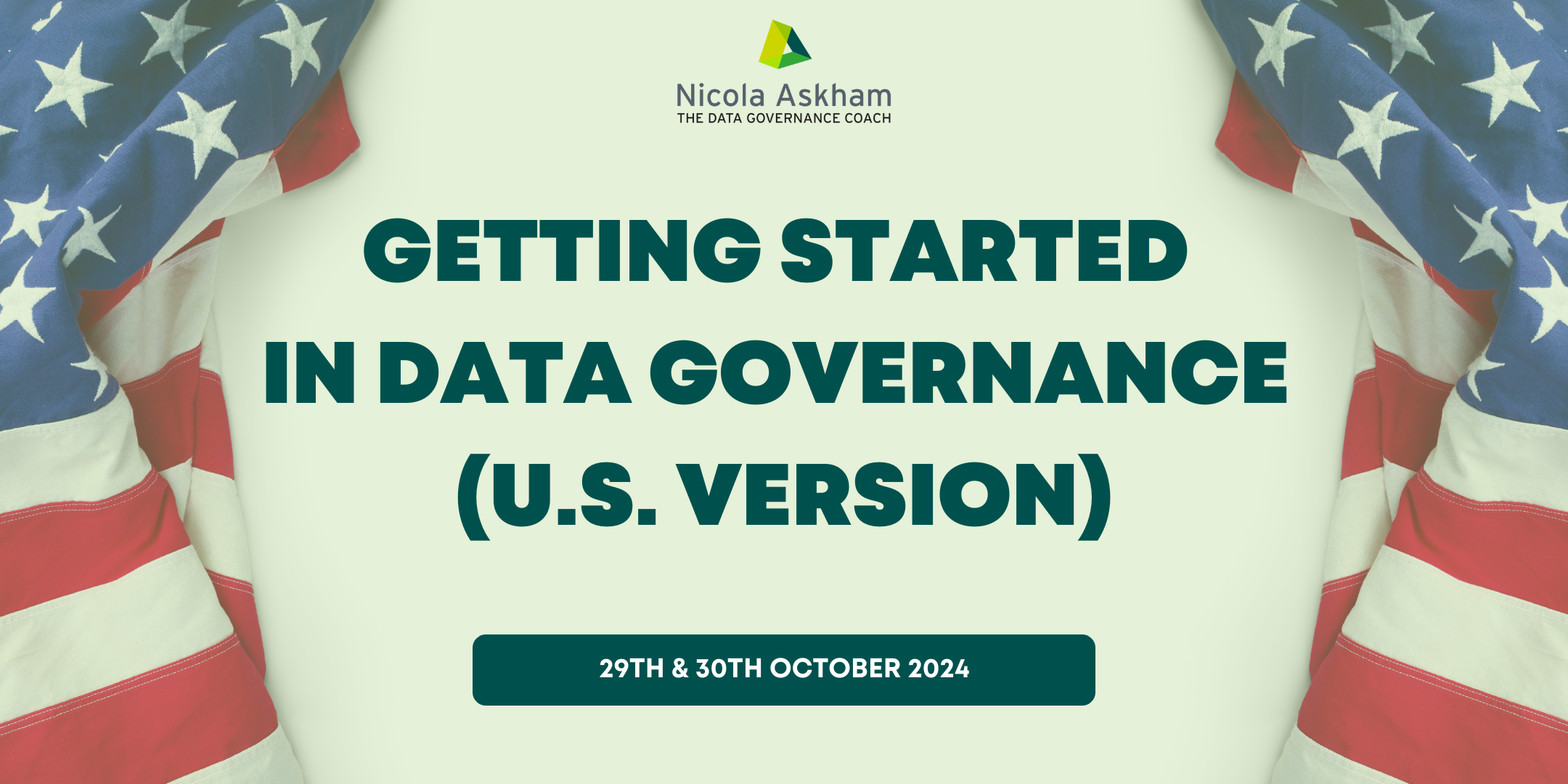- Professional Development
- Medicine & Nursing
- Arts & Crafts
- Health & Wellbeing
- Personal Development
1823 Manager courses in Congleton delivered Live Online
Cisco Implementing Automation for Cisco Security Solutions v1.0 (SAUI)
By Nexus Human
Duration 3 Days 18 CPD hours This course is intended for Channel and Customer Engineers Network Engineer System Engineer Wireless Engineer Consulting Systems Engineer Technical Solutions Architect Network Admisnistrator Wireless Design Engineer Network Manager Channel SEs Sales Engineer Channel AMs Account Manager Overview Upon completing this course, students will be able to meet these objectives: Understand the overall architecture of the Cisco security solutions and how APIs help enable security Understand how to use Cisco Firepower APIs Understand how pxGrid APIs function and their benefits Understand what capabilities the Cisco Stealthwatch APIs offer and construct API requests to them for configuration changes and auditing purposes Understand the features and benefits of using Cisco Stealthwatch Cloud APIs Learn how to use the Cisco Umbrella Investigate API Understand the Functionality provided by Cisco AMP and its APIs Learn how to use Cisco Threat Grid APIs to analyze, search, and dispose of threats This course demonstrates the tools and the benefits of leveraging programmability and automation in Cisco Security Solutions, including Cisco Firepower Management Center, Cisco Firepower Threat Defense, Cisco ISE, Cisco pxGrid, Cisco Stealthwatch Enterprise, Cisco Stealthwatch Cloud, Cisco Umbrella, Cisco AMP, Cisco Threat grid, and Cisco Security Management Appliances. Students will learn how to use the API for each Cisco security solution and specific applications of when the API benefits IT security content. Introducing Cisco Security APIs Role of APIs in Cisco Security Solutions Cisco Firepower, Cisco ISE, Cisco pxGrid, and Cisco Stealthwatch APIs Use cases and security workflow Consuming Cisco Advanced Malware Protection APIs Cisco AMP overview Cisco AMP endpoint API Cisco AMP use cases and workflows Discovery 1: Query Cisco AMP endpoint APIs for verifying compliance Using Cisco ISE Introducing Cisco Identity services engine Cisco ISE use cases Cisco ISE APIs Using Cisco pxGrid APIs Cisco pxGrid overview WebSockets and STOMP messaging protocol Discovery 2: Use the REST API and Cisco pxGrid with Cisco Identity services engine Using Cisco Threat Grid APIs Cisco threat grid overview Cisco threat grid API Cisco threat grid use cases and workflows Discovery 3: Construct a Python script using the Cisco threat grid API Investigating Cisco Umbrella Security Data Programmatically Cisco Umbrella investigate API overview Cisco Umbrella investigate API: Details Discovery 4: Query security data with the Cisco Umbrella investigate API Exploring Cisco Umbrella Reporting and Enforcement APIs Cisco Umbrella reporting and enforcement APIs: Overview Cisco Umbrella reporting and enforcement APIs: Deep dive Discovery 5: Generate reports using the Cisco Umbrella reporting API Automating Security with Cisco Firepower APIs Review basic constructs of Firewall policy management Design policies for automation Cisco FMC APIs in depth Discovery 6: Explore the Cisco Firepower management center API Cisco FTD automation with ansible Discovery 7: Use ansible to automate Cisco Firepower threat defense configuration Cisco FDM API in depth Discovery 8: Automate Firewall policies using the Cisco Firepower device manager API Operationalizing Cisco Stealthwatch and Its API Capabilities Cisco Stealthwatch overview Cisco Stealthwatch APIs: Details Discovery 9: Automate alarm policies and create reports using the Cisco Stealthwatch APIs Using Cisco Stealthwatch Cloud APIs Cisco Stealthwatch Cloud overview Cisco Stealthwatch Cloud APIs: Deep dive Discovery 10: Construct a report using Cisco stealthwatch Cloud APIs Describing Cisco Security Management Appliance APIs Cisco SMA APIs overview Cisco SMA API Discovery 11: Construct reports using Cisco SMA APIs

Applied Strategic Healthcare Leadership
By HFX Training
Applied Strategic Healthcare Leadership Course An ACHE-Accredited Executive Program | $1,200 USD Sharpen Your Strategic and Financial Leadership in Healthcare This highly interactive program is designed exclusively for executives and fellows of the American College of Healthcare Executives (ACHE) who are ready to elevate their strategic and financial decision-making capabilities through immersive simulation-based learning. Delivered over a series of six engaging Zoom sessions, the Applied Strategic Healthcare Leadership Course equips you with critical tools to drive performance in your healthcare organization while earning 12 ACHE continuing professional education credits. What Makes This Course Unique? Simulation-Based Learning: Leverage the industry-leading Healthcare Hero hospital management simulation, used in top-tier MHA and MBA programs globally. Team-Based Executive Challenge: Work in teams to manage a virtual hospital, facing real-world challenges and dynamic market forces. Experiential Learning: Make executive-level decisions across strategy, operations, and finance in a safe, competitive environment that mirrors the complexities of modern healthcare. Facilitated by Experts: Guided by experienced healthcare and simulation facilitators with deep knowledge of executive leadership and health system strategy. Course Format 6 x 2-hour Zoom sessions (12 contact hours total) The zoom sessions will run weekly from Saturday 11am-1pm Eastern, starting on April 5th Combines strategic and financial management lectures with 8 intensive simulation rounds Practice rounds to build confidence, followed by a competitive live game Final session includes a powerful executive debrief to help you apply insights directly to your organization Key Learning Outcomes By completing this program, you will: ✔ Apply advanced strategy frameworks tailored to healthcare ✔ Strengthen your financial leadership with healthcare-specific KPIs and analysis ✔ Improve team-based executive decision-making under real-world pressure ✔ Learn how to balance mission, margin, and market dynamics ✔ Take home actionable insights to drive performance improvement in your role Who Should Enroll This course is ideal for: ACHE members and fellows seeking executive-level simulation training Healthcare executives responsible for strategy, operations, or finance MHA/MBA graduates looking to sharpen applied skills Leaders preparing for expanded organizational responsibility Program Fee 💲 $1,200 USD (Includes full simulation access, live facilitation, team coaching, and all course materials.) Enroll Now About the Simulation Healthcare Hero is a highly acclaimed hospital management simulation designed to challenge participants with the real-world complexities of running a competitive healthcare system. Trusted by leading universities and executive education programs worldwide. Frequently Asked Questions 1. Who is this course designed for? This program is specifically designed for healthcare executives, ACHE members, and fellows who wish to enhance their strategic, financial, and leadership capabilities through applied learning. It’s also ideal for senior managers preparing for executive roles. 2. How does the Healthcare Hero simulation work? Healthcare Hero is an interactive, web-based hospital management simulation. Working in teams, you will make key decisions across hospital strategy, operations, and finance, while competing against other teams in a dynamic, simulated healthcare market. No prior simulation experience is required—full guidance will be provided. 3. How much time will I need to commit? The program consists of 6 x 2-hour Zoom sessions (12 hours total), spread over several weeks. Between sessions, you may wish to review materials or discuss strategies with your team, but no additional time commitment is required. 4. What topics will be covered? You will explore critical areas such as healthcare strategy, financial management, team leadership, and decision-making under pressure. The course blends applied simulation rounds with lectures on strategic management and financial leadership in healthcare. 5. Will I earn ACHE continuing professional education (CPE) credits? Yes, this program is eligible for 12 ACHE-approved CPE credits, contributing toward your ongoing professional development. 6. Do I need prior experience with simulations? No simulation experience is needed. The first sessions include practice rounds and onboarding to help you get comfortable with the platform and decision-making process. 7. How will teams be formed? Participants will be assigned to teams during the first session to encourage collaboration, peer learning, and networking. Team performance will be key to success in the simulation. 8. What’s included in the course fee? Your $1,200 USD fee includes access to the Healthcare Hero simulation, live facilitation, course materials, team coaching, and participation in all Zoom sessions. 9. Is there a certificate of completion? Yes, participants will receive a certificate of completion after finishing the course and simulation rounds. This can be used to demonstrate CPE credits to ACHE. 10. Can I cancel or transfer my registration? Cancellations are allowed up to 14 days before the course start date for a full refund. Transfers to a future cohort are available subject to availability. Please contact us directly to process cancellations or transfers.

SA120 - Server Automation 10.x Essentials
By Nexus Human
Duration 5 Days 30 CPD hours This course is intended for This course is recommended for: ? System Administrators ? Patch Administrators ? SA Administrators ? Policy Setters ? IT Managers ? IT or Application Architects ? Data Center Managers ? Application Experts ? Operations Experts ? Deployment Specialists ? Application Deployment Manager Administrators ? QA Team Members and Managers ? Security Administrators ? Other technical personnel who are responsible for data center automation Overview After completing this course, you should be able to: ? Describe the Server Automation (SA) core architecture and key components of SA ? Integrate unmanaged servers into the SA managed environment and discover server information through SA ? Use the Operation System (OS) Provisioning feature of SA to automate the installation of OS onto servers ? Provision virtual servers and manage their server lifecycle through SA ? Create static and dynamic device groups to manage multiple servers as groups ? Manage packages as part of the software management feature in SA ? Use a policy-based management methodology to provision software and manage software updates ? Describe and use Application Deployment Manager (ADM) to manage an application lifecycle using SA ? Use the Application Configuration feature of SA to manage the values in configuration files on managed servers ? Manage patches on various OS platforms using a patch policy or software policy ? Use the Audit and Remediation feature of SA to ensure servers and applications are compliant with defined best practices or corporate policies ? Use the Compliance feature of SA to discover out-of-compliance servers in the managed environment and ensure that they are in compliance with corporate policies ? Use the Global Shell and Global File System (OGFS) features to explore and manage servers in an SA environment ? Create, manage, and execute scripts I SA to manage servers or server groups This five-day course provides the necessary foundation to manage the data center servers and application environment using HP Server Automation (SA) 10. The course covers the key components of SA and their functionality. Course Overview and Introduction to HP Server Automation ? Discuss the IT organization?s preference for automation ? Discuss the main features of HP SA ? Discuss the benefits of using SA ? Describe the distributed architecture of SA Exploring the Architecture and Interfaces ? Define an SA core ? Describe the functionality of each key component of SA ? Describe SA users ? Use the SA client to explore a managed server environment ? Describe the SA core architecture and key components ? Learn how to use the SA interfaces to explore the server environment Agent Functionality and Server Integration ? Differentiate the agent types ? Describe the SA agent functionality ? Specify the requirements for installing an SA agent onto an unmanaged server ? Install an agent onto an unmanaged server using the SA client and manual installation ? Troubleshoot agent installation and communication failures ? Explore the server inventory using the Device Explorer of the SA client ? Describe the Agent Tools feature within SA ? Integrate existing, unmanaged servers into the SA managed environment ? Summarize what server information is collected by the agent ? Explain the server module objects ? Explain agent extensions Provisioning Operating Systems (OS) Using OS Build Plans (OSBPs) ? Describe the Operating System (OS) provisioning feature within SA ? Describe the process of provisioning an OS on a server ? Define and run an OS Build Plan (OSBP) Dynamic Host Configuration Protocol (DHCP) Less or Static IP Provisioning ? Configure and run the Managed Boot Client(s) (MBC) ? Provision Operating Systems (OS) without using Dynamic Host Configuration Protocol (DHCP) (or by using Static IP) Managing Virtualization ? Describe the supported virtualization management features in SA ? Describe the process of provisioning virtual servers for VMware Enterprise Server Xi (VMware ESXi) and Solaris 10 ? Identify the relationship between the hypervisor and its virtual servers ? Manage the lifecycle of VMware Virtual Machines (VMs) ? Manage the lifecycle of Solaris zones ? Integrate with VMware Virtual Center using Virtualization Service (VS) Exploring Device Groups ? Explain device groups and their characteristics ? Describe the different types of device groups supported in SA ? Create static and dynamic device groups using the SA client Exploring Device Groups with Search Results ? Describe the different types of search in the SA client ? Discuss the process to save and retrieve search results ? Create device groups from search results ? Develop sample reports using advanced search Managing Packages ? Describe how to manage packages in SA ? Discuss the supported package types ? Explain how to organize the software library ? Import and export packages into the software repository ? Install and uninstall packages ? Manage Red Hat Package Manager (RPM) packages Software Management ? Describe the use of policy-based software management in SA ? Describe how to manage software policies in SA ? List the software management setup tasks ? Install and uninstall software using software policies ? Manage software updates using software policies Working with Application Deployment Manager (ADM) ? Describe the Application Deployment Manager (ADM) and its functions ? Manage the ADM ? Set permissions for ADM ? Define an application, a target, and a component ? Deploy an application ? Manage an Application Deployment job ? Describe the rollback and undeploy process ? Import and export Application Deployment data from SA Application Configuration Management ? Describe how application configurations are managed in SA ? Describe application configuration components ? Control values using an application configuration inheritance model ? Push application configuration values to servers Managing Patches ? Describe the patch management feature in SA ? View patch information ? Describe UNIX patch management tasks ? Install patches using patch policies on the Windows platform ? Identify Microsoft patch administration tasks ? Manage patches on Red Hat LINUX Working with Audits, Snapshots, and Remediation ? Describe the audit and remediation feature in SA ? Create and run audits ? Configure file audit rules ? Set audit rule exceptions ? View audit results and remediate the differences ? Describe how to use Business Service Automation Essentials (BSAE) Network to run compliance audits Enforcing Compliance ? Define server compliance concepts ? Describe the compliance management feature in SA ? Scan and view the compliance status of servers ? Remediate non-compliant servers Exploring Servers Using the Global Shell and Global File System ? Describe the Global Shell and Opsware Global File System (OGFS) features within SA ? Describe how Global Shell and OGFS features can be used to manage servers within the SA environment ? Describe how to navigate and filter data in the OGFS using the Global Shell ? Use the Remote Shell (ROSH) command to login to a managed server and execute shell scripts on a managed server ? Use the SA remote terminal feature to access and manage servers in the managed environment Scripting with SA ? Describe the script management and execution feature in SA ? Create scripts using the SA client ? Execute ad hoc or saved scripts ? View and download script results ? Describe PowerShell integration with SA ? Explain the Extensible Discovery server module ? Introduce Automation Platform eXtensions (APX) scripting Exploring Reports in SA ? Explain SA reports ? List the reports available in SA ? Generate an SA report ? Explain Business Service Automation (BSA) Essentials basics as a reporting tool OS Provisioning with OS Sequences ? Describe the OS Provisioning feature within SA ? Describe the process of provisioning an OS on a server ? Define and run an OS Sequence

Excel - advanced (In-House)
By The In House Training Company
Most people only use a fraction of Excel's capabilities. This workshop shows what you've been missing! This course will help participants: Nest formulas Get the most from pivot tables Use conditional formatting Write array formulas Explore the lookup functions Calculate by criteria Use 'goal seek' and 'scenario manager' for what-if analysis Record macros 1 Nesting formulas Principles of nesting formulas together Using IF with AND or OR to answer questions Nesting an AND function in an IF Nesting an OR function in an IF 2 Advanced pivot table reports Grouping dates, numerical and text items Running percentage analyse Running analyses to compare data Inserting Field calculations Finishing off with a user-friendly dashboard 3 Advanced conditional formatting Colour table rows based on criteria in it Applying colour to approaching dates Exploring the different rule types 4 Lookup functions Going beyond the VLOOKUP function Lookups that retrieve data from left or right The versatile INDEX and MATCH functions Retrieving data from columns with duplicates 5 Calculate by criteria Using SUMIFS to sum by criteria Finding an average by criteria with AVERAGEIFS Use SUMPRODUCT to multiply then add different values 6 What-if analysis Use Goal Seek to meet targets Forecast reports with the Scenario Manager 7 Recording Macros Macro security Understanding a Relative References macro Recording, running and editing macros Saving files as Macro Enabled Workbooks Introduction to VBA code Making macros available across workbooks Add a macro button to the Quick Access toolbar

Business Analysis - Practice
By Nexus Human
Duration 2 Days 12 CPD hours This course is intended for The course is designed for individuals who want to gain in-depth knowledge and practice in the discipline of Business Analysis (Business Analysts, Requirements Engineers, Product manager, Product Owner, Chief Product Owner, Service Manager, Service Owner, Project manager, Consultants) Overview Students should be able to demonstrate knowledge and understanding and application of Business Analysis principles and techniques. Key areas are: The breath of the role of a Business Analyst The processes and techniques of strategy analysis Investigation of an organization's business systems Techniques used within stakeholder analysis and the need for analyzing perspectives Conceptual modelling and business activity models Business improvements through gap analysis The Business case within the business change lifecycle The Business Analyst role analyzes, understands and manages the requirements in a customer-supplier relationship and ensures that the right products are delivered.The course provides in-depth knowledge and practice in Business Analysis Course Introduction Let?s Get to Know Each Other Course Overview Course Learning Objectives Course Structure Course Agenda Introduction to Business Analysis Practice Exam Details Business Analysis Certification Scheme Rationale for Business Analysis The role of the BA throughout the stages of the Business change lifecycle The scope of the BA role within the context of the range of analysis activities Three areas of competencies Understanding the Strategic Context Techniques in practice: MOST Resource audit PESTLE Porter's Five Forces SWOT analysis CSF, KPI and Performance target Balanced Business Score Card Understanding the Current Situation Identification of stakeholder categories Identification of relevant investigation techniques The rationale for taking a holistic view Rich pictures, Mind Maps and Fishbone diagrams Stakeholder Analysis and Management Power/interest and level of interest Appropriate stakeholder management strategy Stakeholder perspectives and CATWOE technique Analysing and Modelling Business Activities Conceptual models of a business situation Five types of high level activity Planning activities Enabling activities Doing activities Monitoring and control activities Three types of business events The consensus business activity model Identifying Potential Solutions Different categories of business rules Gap analysis (through conceptual business activity model and as-is business situation) Components of a new business model Building the Business Case Rationale for the development of a business case Contents of a business case Identification of tangible/intangible costs and benefits, risks and impacts Rationale for the financial case and appraisal techniques Business case review in the business change lifecycle Additional course details: Nexus Humans Business Analysis - Practice training program is a workshop that presents an invigorating mix of sessions, lessons, and masterclasses meticulously crafted to propel your learning expedition forward. This immersive bootcamp-style experience boasts interactive lectures, hands-on labs, and collaborative hackathons, all strategically designed to fortify fundamental concepts. Guided by seasoned coaches, each session offers priceless insights and practical skills crucial for honing your expertise. Whether you're stepping into the realm of professional skills or a seasoned professional, this comprehensive course ensures you're equipped with the knowledge and prowess necessary for success. While we feel this is the best course for the Business Analysis - Practice course and one of our Top 10 we encourage you to read the course outline to make sure it is the right content for you. Additionally, private sessions, closed classes or dedicated events are available both live online and at our training centres in Dublin and London, as well as at your offices anywhere in the UK, Ireland or across EMEA.

Managing Change
By Mpi Learning - Professional Learning And Development Provider
Managers at all levels have to be able to introduce, lead and manage change to ensure the organisational objectives of change are met.
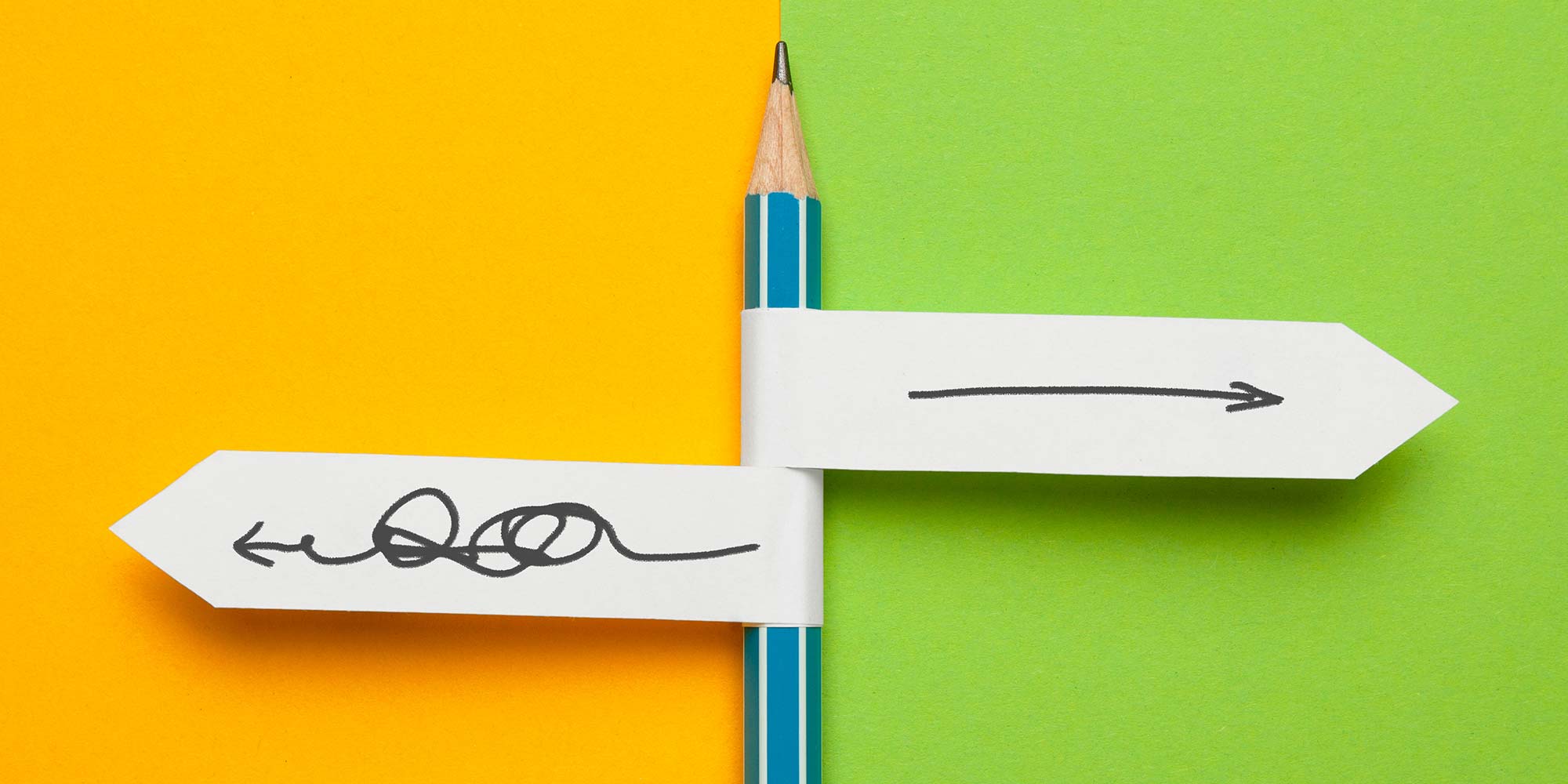
Interview Skills
By Mpi Learning - Professional Learning And Development Provider
Hiring the right staff is one of the most important management and HR skills and it is critical to get it right. This course is designed for managers and HR specialists who either want to improve their interviewing skills or who are just now starting a recruitment role in the organisation.

Exceptional Presentation Skills (£695 total for this 1-day course for a group of up to 8 people)
By Buon Consultancy
For anyone who has to deliver presentations who wants to become more confident and improve their speaking skills.

ISO 9001 Foundation
By Training Centre
In this training course, you will be acquainted with the various aspects of a QMS based on ISO 9001, such as the role of top management, risks and opportunities, quality policy, processes that shape product and service provision activities, requirements for performance evaluation, and the importance of continual improvement. After completing this course, you can sit for the exam and gain the "Certified ISO 9001 Foundation" credential. In holding this credential, you demonstrate that you have a general knowledge of ISO 9001 requirements for a QMS and enables you to be part of QMS implementation projects. About This Course Learning objectives Upon successful completion of this training course, the participants will be able to: Describe the quality management concepts, principles, and definitions Explain the main ISO 9001 requirements for a quality management system Identify potential actions and approaches that organizations can use to achieve conformity to ISO 9001 Educational approach The training course is participant centered and contains: Lecture sessions are illustrated with graphics, examples, and discussions Interactions between participants by means of questions and suggestions Quizzes with similar structure to the exam Accreditation Prerequisites There are no prerequisites to participate in this training course. What's Included? Certificate and examination fees are included in the price of the training course. Over 200 pages of instructional materials containing explanations, guidance, and practical examples. An attestation of course completion worth 14 CPD (Continuing Professional Development) credits will be issued. In case of exam failure, you can retake the exam within 12 months for free. Who Should Attend? The ISO 9001 Foundations training course is intended for: Managers and consultants seeking knowledge about the basic concepts of quality management Professionals wishing to get acquainted with ISO 9001 requirements for a QMS Personnel responsible for maintaining and improving the quality of products and services of their organization Individuals wishing to pursue a career in quality management Assessment Delegates sit a combined exam, consisting of in-course quizzes and exercises, as well as a final 40 question, multiple choice type exam on Day 2 of the course. The overall passing score is 70%, to be achieved within the 60 minute time allowance. Exam results are provided within 24 hours, with both a Certificate and a digital badge provided as proof of success. Provided by This course is Accredited by NACS and Administered by the IECB