- Professional Development
- Medicine & Nursing
- Arts & Crafts
- Health & Wellbeing
- Personal Development
30752 Management courses
CCCS Check Point Certified Cloud Specialist-Administrator
By Nexus Human
Duration 2 Days 12 CPD hours This course is intended for Technical professionals who support, install, deploy, or administer Check Point products in Cloud Environments. Overview Explain the nature of the cloud environment. Describe the five pillars of cloud architecture. Explain the Basics of Cloud Infrastructure. Explain the Basics of Cloud Automation. Explain Check Point Security Management and How it Applies to CloudGuard. Describe CloudGuard Security Gateway offerings. Describe Cloud Load Balancers. Explain CloudGuard Licensing. Explain the different Deployment options and architectures for CloudGuard. Explain how and why CloudGuard is automated. Describe the functions of CloudGuard that can be automated. Describe the tools used to automate CloudGuard. Explain CloudGuard Automation Requirements. Explain basic troubleshooting techniques specific to Check Point Security Management Servers and Security Gateways. Describe the steps for Troubleshooting CloudGuard Network Installation. Explain the tools and techniques used to troubleshoot CloudGuard Network Automation. Explain the need for Cloud Security Posture Management. Describe the posture management tools available in CloudGuard. Explain methods for correcting Cloud Security Posture Management issues. Learn basic concepts and develop skills necessary to administer Check Point CloudGuard security solutions Course Outline Deploy a Security Management Server in the Cloud. Install a Security Gateway Image. Create Virtual Networks. Deploy Internal and External Load Balancers Deploy a Security Gateway Using Templates. Assign Public IP Addresses to Cloud Devices Create Web Servers in the Cloud. Configure North-South Traffic Policy. Configure East-West Traffic Policy and Routes. Troubleshoot North-South Traffic Issues. Troubleshoot East-West Traffic Issues.

Ignite your culinary passion with our Chef Training course. Master the art of professional cooking, explore traditional and continental cuisines, and delve into advanced kitchen management. This comprehensive course equips you with the culinary techniques and career development skills to excel in the culinary world.

Cisco NSO Administration and DevOps v4.0 (NSO303)
By Nexus Human
Duration 4 Days 24 CPD hours This course is intended for DevOps engineers Integration engineers Network and software architects Network engineers Software engineers System administrators Overview After completing this course, you should be able to: Describe network and IT convergence Describe Cisco NSO architecture Describe Linux Configure Cisco NSO Set up access control to Cisco NSO system Describe Cisco NSO Integration Options Explain version control systems and basic git concepts Describe the purpose of continuous integration and continuous delivery Implement Cisco NSO high availability Describe scalable system management Describe software development methodologies Describe service maintenance Perform NED upgrades Use Cisco NSO for managing services and their associated device configurations Describe Cisco NSO change management Explain service problem management Use Cisco NSO for service monitoring and compliance reporting Describe Cisco NSO inventory management Describe Cisco NSO use cases The Cisco Network Services Orchestrator (NSO) Administration and DevOps (NSO303) v4.0 course continues the learning journey of the NSO Essentials for Programmers and Network Architects (NSO201) v4.0 and NSO Advanced for Python Programmers (NSO300) v4.0 courses by introducing you to the system administration and DevOps focusing on NSO; the robust bridge linking network automation and orchestration tools, examining the development, operation, and administration task functions. You will learn how to set up, configure, deploy, and maintain a Cisco Network Services Orchestrator solution, and learn best practices for using DevOps. The examples shown in this course demonstrate real-world scenarios to prepare you for deployment and management of new or existing NSO instances. The course guides you through the setup of a production ready NSO instances using system installation with access control settings, the deployment of NSO in Docker containers, and introduces modern DevOps concepts and tools such as Git and Continuous Delivery/Continuous Deployment (CI/CD). You will learn how to migrate CDM devices, how to build NETCONF NEDs from the NSO CLI, how to handle NSO Alarms, and many more features that benefit you in your journey with Cisco NSO. Course Outline Introducing Network and IT Convergence Introducing Cisco NSO Architecture Introducing Linux Explaining Cisco NSO Setup Exploring Access Control Describing Integration Options Explaining Version Control System Describing Continuous Integration and Continuous Delivery Introducing Scalability and High Availability Describing Scalable System Management Describing Software Development Methodologies Introducing Service Maintenance Performing Network Element Driver (NED) Upgrades Introducing Configuration Management Describing Change Management Explaining Service Problem Management Explaining Service Monitoring and Compliance Reporting Introducing Inventory Management Describing Cisco NSO Use Cases

Explore a rewarding career as a Pharmacy Assistant and Technician. Gain essential skills in medication dispensing, customer service, and pharmacy operations. Start your journey in healthcare, ensuring the well-being of patients. Discover the diverse opportunities in this vital role. Enroll now for a promising future in pharmaceutical support.

[vc_row][vc_column][vc_column_text] Description: Are you interested in a career as a virtual assistant? Are you considering setting up a virtual assistant business? If so, then this Virtual Assistant Business Course will equip you with the practical knowledge and skills you need to kickstart your career. Are you wondering what the role of a virtual assistant entails? Are you looking for tools and guidance to set up your business? Wonder no more! This course will teach you about virtual assistant business from scratch. You will be introduced to VA business basics and the wide-ranging skills of a virtual assistant. In this virtual assistant training course, you will explore planning and evaluation and conflict and conflict management. You will also be able to make an informed decision about the services you provide and how to keep within budget. On successful completion of this virtual assistant course, you will have the practical skills and background knowledge to develop a business plan. You will also receive a certificate of achievement, which you can use to take steps to become a fully qualified virtual assistant. Who is the course for? Businessmen or investors who want to put up new virtual assistant business. People who have an interest in becoming a virtual assistant. Entry Requirement: This course is available to all learners, of all academic backgrounds. Learners should be aged 16 or over to undertake the qualification. Good understanding of English language, numeracy and ICT are required to attend this course. Assessment: At the end of the course, you will be required to sit an online multiple-choice test. Your test will be assessed automatically and immediately so that you will instantly know whether you have been successful. Before sitting for your final exam you will have the opportunity to test your proficiency with a mock exam. Certification: After you have successfully passed the test, you will be able to obtain an Accredited Certificate of Achievement. You can however also obtain a Course Completion Certificate following the course completion without sitting for the test. Certificates can be obtained either in hard copy at a cost of £39 or in PDF format at a cost of £24. PDF certificate's turnaround time is 24 hours and for the hardcopy certificate, it is 3-9 working days. Why choose us? Affordable, engaging & high-quality e-learning study materials; Tutorial videos/materials from the industry leading experts; Study in a user-friendly, advanced online learning platform; Efficient exam systems for the assessment and instant result; The UK & internationally recognised accredited qualification; Access to course content on mobile, tablet or desktop from anywhere anytime; The benefit of career advancement opportunities; 24/7 student support via email. Career Path: The Virtual Assistant Business Course is a useful qualification to possess, and would be beneficial for the following careers: Assistants Businessmen Entrepreneurs Investors Marketing Managers Marketing Specialists. [/vc_column_text][/vc_column][/vc_row] Virtual Assistant Business Course Introduction To Virtual Assistant 00:15:00 What Skills Are Needed 00:15:00 Arranging A Work Area 00:15:00 Decide What Services You Will Offer To Accept 00:15:00 How to Know Your Budget 00:10:00 Have A Business Plan 00:10:00 Using Sites Like Scriptlance To Find Clients 00:15:00 Marketing Strategies to Get Clients 00:15:00 Handling Clients Correctly 00:10:00 Wrapping Up 00:05:00 Mock Test Mock Exam- Virtual Assistant Business Course 00:20:00 Final Exam Final Exam- Virtual Assistant Business Course 00:20:00 Certificate and Transcript Order Your Certificates and Transcripts 00:00:00

Have you tried online banking? Do you find it convenient but you don't have enough knowledge of how it works? Then this training course in Online Banking Essentials will be a great help to you and your business through increasing and finding ways to elevate your online performance. Description: Most banks are presently worldwide or global in nature using modern channels of technology. This course adequately explains online banking and it's in and out. This will include the keeping money framework and the fundamental in managing an account. It will also include how worldwide saving money acts and in addition analyzing subjects, for example, partial hold saving money, save proportions, treasuries, utilizing, the foreign exchanges rates. Managing an account online is noticeably in the mainstream nowadays because of the modern technology and its convenience provided to the consumers. If you want to know how it works and why it matters in this modern day and age, then this course will help you with that. Who is the course for? Professionals, who work in the business or corporate setting, especially people who are part of the management, sales and marketing departments of the banking industry. People who are interested in online retail banking and other online transactions. Entry Requirement: This course is available to all learners, of all academic backgrounds. Learners should be aged 16 or over to undertake the qualification. Good understanding of English language, numeracy and ICT are required to attend this course. Assessment: At the end of the course, you will be required to sit an online multiple-choice test. Your test will be assessed automatically and immediately so that you will instantly know whether you have been successful. Before sitting for your final exam you will have the opportunity to test your proficiency with a mock exam. Certification: After you have successfully passed the test, you will be able to obtain an Accredited Certificate of Achievement. You can however also obtain a Course Completion Certificate following the course completion without sitting for the test. Certificates can be obtained either in hard copy at a cost of £39 or in PDF format at a cost of £24. PDF certificate's turnaround time is 24 hours and for the hardcopy certificate, it is 3-9 working Why choose us? Affordable, engaging & high-quality e-learning study materials; Tutorial videos/materials from the industry leading experts; Study in a user-friendly, advanced online learning platform; Efficient exam systems for the assessment and instant result; The UK & internationally recognised accredited qualification; Access to course content on mobile, tablet or desktop from anywhere anytime; The benefit of career advancement opportunities; 24/7 student support via email. Career Path: The Online Banking Essentials course is a useful qualification to possess, and would be beneficial for the following careers: Banking Manager Business Development Group Account Director Marketing Manager Public Relations Officer Sales Specialist Strategist And Many More! Online Banking Essentials How Online Banks are Set Up 00:30:00 Why People Like Online Banking 00:30:00 Taking Your First Steps With Online Banking 00:30:00 Paying Your Bills using Online Banking 00:30:00 How to Determine if Your Online Bank is Legit 00:15:00 Tips to Prevent Online Banking Fraud 00:30:00 More Online Banking Security Tips 00:30:00 Transferring funds With Online Banks 00:30:00 Online Banking Privacy Policies 00:30:00 Mock Exam Mock Exam- Online Banking Essentials 00:20:00 Final Exam Final Exam- Online Banking Essentials 00:20:00 Certificate and Transcript Order Your Certificates and Transcripts 00:00:00

Do you want to stay fit and have a healthy heart or do you want to have a healthy diet to maintain the right nutrition for your body? The Certificate Course to Heart Nutrition will address these concerns by providing you the right information and strategies on the healthy and nutritious food you need to eat. Description: People nowadays are concerned with their health and want to be healthy and fit. To achieve this, you need the ideal nourishment that will diminish the possibility of having a coronary illness. You will learn how to execute heart solid practices into your regular day to day life. You will also learn what the role of nutrition in heart disease treatment is and how to avoid unhealthy food. Learning through this certificate course will help you in developing a fact-based understanding of nutrition which can help you make better dietary decisions for yourself and others. Who is the course for? Trainers, professionals and health people who are inclined to heart nutrition. Health aficionados who want to keep track of their diet and their heart healthy. Entry Requirement: This course is available to all learners, of all academic backgrounds. Learners should be aged 16 or over to undertake the qualification. Good understanding of English language, numeracy and ICT are required to attend this course. Assessment: At the end of the course, you will be required to sit an online multiple-choice test. Your test will be assessed automatically and immediately so that you will instantly know whether you have been successful. Before sitting for your final exam you will have the opportunity to test your proficiency with a mock exam. Certification: After you have successfully passed the test, you will be able to obtain an Accredited Certificate of Achievement. You can however also obtain a Course Completion Certificate following the course completion without sitting for the test. Certificates can be obtained either in hard copy at a cost of £39 or in PDF format at a cost of £24. PDF certificate's turnaround time is 24 hours and for the hardcopy certificate, it is 3-9 working Why choose us? Affordable, engaging & high-quality e-learning study materials; Tutorial videos/materials from the industry leading experts; Study in a user-friendly, advanced online learning platform; Efficient exam systems for the assessment and instant result; The UK & internationally recognized accredited qualification; Access to course content on mobile, tablet or desktop from anywhere anytime; The benefit of career advancement opportunities; 24/7 student support via email. Career Path: The Level 2 Certificate in Heart Nutrition will be very beneficial and helpful, especially to health and sport-related careers like: Cardiologists Clinical Dietetics Fitness Instructor Education and Research Food and Nutrition Management Personal Trainer Wellness Coach And Much More! Level 2 Certificate in Heart Nutrition Role Of Nutrition In Heart Disease Treatment 00:30:00 The Natural Remedy Enhances Heart Health 00:30:00 Vitamins For A Healthy Heart 01:00:00 Nutritional Supplements For Treating Heart Diseases 00:30:00 Getting Folic Acid For Heart Disease 00:30:00 Natural Fat Is Good For The Heart 01:00:00 Wrapping Up 00:15:00 Reference Books Guide to a Healthy Heart 00:00:00 Nutrition for a Healthy Heart 00:00:00 Mock Exam Mock Exam- Level 2 Certificate in Heart Nutrition 00:20:00 Final Exam Final Exam- Level 2 Certificate in Heart Nutrition 00:20:00 Certificate and Transcript Order Your Certificates and Transcripts 00:00:00

Level 3 AET or PTLLS Course
By Training Tale
AET Course | With a Bundle of 5 Courses + Certificates for Free as GIFT Level 3 Award in Education and Training - AET, previously PTLLS, is the mandatory minimum qualification if you want to be a FE teacher or trainer in your chosen field in the UK. If you are thinking about getting into teaching, this Level 3 Award in Education and Training (AET), previously known as the PTLLS course, is a great way to start. As a teacher, you can play a significant role in society and positively impact your students' lives. Currently, there is a huge demand for teaching jobs across the globe, and you know how satisfying it could be! So, if you aspire to be a changemaker, this is the ultimate course we can offer you. This course is designed so that both freshers and those working in an educational setting can get the benefit. Further, through this course, the current teachers can achieve formal recognition of their skills. Awarding Body The Level 3 Award in Education and Training ( AET ) course is accredited by TQUK. A certificate from this renowned awarding body will bring you out as a highly marketable candidate within the desired industry. There is Something More for You with This Level 3 AET Course As a course provider, we highly value our learners' needs. That is why we are giving you some relevant courses for teaching and training for free to benefit you. With these courses, you can further enrich your knowledge and employability skills. Here are those - **[ Free Courses ]** Diploma in Special Education Needs (SEN) EYFS Teaching Diploma Early Years Level 4 Primary Teaching Diploma Level 2 Diploma for the Early Years Practitioner Learning Outcomes of the Level 3 AET Course By the end of this course, you will be able to: Identify and perform the roles of a teacher. Explain and apply the teaching and learning approaches. Plan a training session for your learners of different backgrounds. Describe the teachers' attributes and expectations. Prepare inclusive lessons and training sessions for your students. Analyse the role, responsibilities and relationships in education and training. Prepare and administer necessary assessments for your students. Why Choose Level 3 AET Course from Us Self-paced course, access available from anywhere. Easy to understand, high-quality study materials. Dedicated tutor support during office hour (Monday to Friday) Course developed by industry experts. 24/7 support via live chat, phone call or email. Free PDF certificate as soon as completing the Gift Courses. Special Note: Please be informed that apart from the initial fee, you have to pay GBP 169 when submitting assignments. Level 3 Award in Education and Training - AET Course Curriculum AET: Module 01: Understanding Roles, Responsibilities and Relationships in Education and Training Understand the Teaching Role and Responsibilities in Education and Training Understand Ways to Maintain a Safe and Supportive Learning Environment Understand the Relationships between Teachers and Other Professionals in Education and Training AET: Module 02: Understanding and Using Inclusive Teaching and Learning Approaches in Education and Training Understand Inclusive Teaching and Learning Approaches in Education and Training Understand Ways to Create an Inclusive Teaching and Learning Environment Be Able to Plan Inclusive Teaching and Learning Be Able to Deliver Inclusive Teaching and Learning Be Able to Evaluate the Delivery of Inclusive Teaching and Learning AET: Module 03: Understanding Assessment Understand Types and Methods of Assessment Used in Education and Training Understand How to Involve Learners and Others in the Assessment Process Understand the Role and Use of Constructive Feedback in the Assessment Process Understand Requirements for Keeping Records of Assessment in Education and Training -------------------------------------------------------------- ** [Free Course ] ** [Course -1] ** Diploma in Special Education Needs (SEN)** Module 1: Introduction Module 2: A Quick Overview of the New SEND Code of Practice Module 3: Legislation Related to SEN Module 4: SEN Assessments and Descriptors Module 5: Education for Children with Disabilities Module 6: Common SEN Conditions Found Within Mainstream Schools Module 7: Assessment and Planning for Children with Special Educational Needs Module 8: The Broader Children's Workforce Associated with Special Education Needs Provisions Module 9: Working with Other Professionals and Other Sources of Support and Information ------------------------------------------------------------- [Course -2] ** EYFS Teaching Diploma ** Module 1: An Overview of EYFS Module 2: Significance of Early Years in Development Module 3: Teaching Techniques Focusing EYFS Module 4: Curriculum for EYFS Teaching Module 5: EYFS Teaching Career Module 6: Fostering Learning and Development Module 7: Children Having Special Education Needs or Disabilities Module 8: Guiding Parents to the Early Years Foundation Stage Module 9: Safety Requirements Module 10: The EYFS Educational Philosophies and Privileges Module 11: The Process of Registration, Inspection, and Quality Improvement Module 12: EYFS Framework in 2021 Module 13: Finding Work as an EYFS Teacher ---------------------------------------------------------------- [Course -3] ** Early Years Level 4 ** Module 1: Supporting the Emotional and Physical Well-being of Children Module 2: Equality, Diversity and Professional Partnerships Module 3: Health and Safety Legislation Module 4: Observations, Assessments and Planning Module 5: Safeguarding Children Module 6: The Early Years Foundation Stage Module 7: Managing in a Nursery Environment Module 8: Engaging in Professional Development ------------------------------------------------------------------- [Course -4] ** Primary Teaching Diploma ** Module 01: Primary Education in the UK Module 02: Responsibilities, Qualifications and Skills Module 03: Initial Teacher Training Module 04: Types of Schools in the UK Module 05: Importance of Early Years in Development Module 06: EYFS Teaching Techniques Module 07: Teaching Primary English Module 08: Teaching Primary Mathematics Module 09: Teaching Primary Science, Design and Technology Module 10: Teaching Other Primary Subjects Module 11: Children Having Special Education Needs or Disabilities Module 12: EYFS Framework in 2021 Module 13: Self-Management and Dealing with Stress --------------------------------------------------------------- [Course -5] ** Primary Teaching Diploma ** ------------------------------------------------------------------------- Level 3 AET Course Qualification at a Glance Total Qualification Time (TQT - 120 Hours Guided Learning Hours (GLH) - 48 Hours Credit Value - 12 Minimum Age - 19 Purpose of the Level 3 AET Course Qualification This Level 3 AET Course qualification is designed to prepare learners for employment and support them to progress to a teaching role within the workplace. It has been developed for those intending to work in the post-16 education and training sector. What Skills You Will Gain from this Level 3 AET Course You will gain the following marketable qualities through the Level 3 Award in Education and Training course. Different hiring managers are looking for these below-mentioned qualities. Become an expert in education and training. Learn about the teacher's role. Master the learning and teaching approaches. Increase your session planning skills. Gain knowledge in teacher expectations & attributions. Understand how to deliver inclusive sessions which engage and motivate learners. Explain roles, responsibilities, and relationships in education and training. Identify how to create assessments in education and training. Level 3 AET Course Assessment Method In order to be eligible for the certification, you need to complete the following assessments. Three written assignments One microteaching session - 60 Minutes (Which can be submitted as a recorded video) Please note that you will be given precise instruction in the course material about writing the assignments and performing the micro-teach session. Moreover, if you face any difficulty, your tutor will be there to support you. You must submit all assignments via the online portal with full tutor support. Certification As soon as you submit your assignments and micro-teaching video, your tutor will assess those. Based on the assessor's evaluation, you will be graded either achieved/not achieved yet. If you are in the achieved category, you will receive an accredited certificate from the renowned awarding body TQUK. Progression If you achieve this Level 3 AET Course qualification, you could progress to: Level 3 Award in Assessing Vocationally Related Achievement Level 3 Certificate in Assessing Vocational Achievement Level 3 Award in Assessing Competence in the Work Environment Level 4 Certificate in Education and Training Level 4 Certificate for the Advanced Practitioner in Schools and Colleges Level 4 Award for Technology Enabled Educators Level 5 Diploma in Education and Training Who is this course for? Level 3 Award in Education and Training - AET Wherever you work, this Level 3 AET course is a must for you if you want to become a trainer. Besides, this course is also appropriate for the following. Teacher & Trainer Consultant Job Hunters & School Leavers College or University Students & Graduates Tutors & Instructors Headmasters Education Consultants Education Providers Office Clerk & Administration Assistant Educational Psychologist Lecturer or Classroom Assistant Requirements Level 3 Award in Education and Training - AET There are no fixed entry requirements for attending the Level 3 AETcourse. However, you must be 19 years old or over upon certification. An interest in teaching adults and E-learning will be beneficial. Moreover, you must have basic ICT and time management skills. It will help you complete online written assignments. Since this is a Level 3 course, you must be ready to read through various texts, cross-reference, research theories or principles or practises of effective teaching. Finally, you need to demonstrate practical teaching skills via assessment work. Career path Level 3 Award in Education and Training - AET You can choose from a variety of professions either in teaching or training upon completion of the Level 3 AET course. These include - Primary School Teacher Secondary School Teacher Further Education Teacher Private Tutor Freelance Trainer Trainer at Your Workplace

Library and Information Science: 20-in-1 Premium Online Courses Bundle
By Compete High
Digital literacy is no longer optional—it’s essential. From academic libraries to government records, data handling to digital archiving, the modern library professional must be fluent in both information systems and human communication. This bundle arms you with the job-focused training employers are actively searching for. Description If you're seeking a career in library science, information governance, or digital content management, this 20-in-1 Library and Information Science bundle gives you the toolkit to impress. From handling sensitive data to managing catalogues, supporting researchers, or maintaining compliance standards—this bundle is built for today’s knowledge workers. Whether you want to work in a university, corporate archive, public library, or digital database environment, this training helps you show up job-ready, organised, and adaptable. Instead of investing in 20 different trainings, get everything in one premium bundle—at a value that won’t be around forever. A smarter investment. A stronger CV. FAQ Q: Who should take this course bundle? A: Anyone pursuing roles in library management, archives, data entry, documentation, or digital content operations. Q: What roles will this bundle support? A: Librarian, Records Officer, Data Entry Assistant, Digital Archivist, Document Controller, and Research Support Assistant. Q: Is this bundle beginner-friendly? A: Yes—designed for those new to the field and those seeking formal recognition. Q: Will I receive certificates? A: Yes, certificates are awarded for each course you complete. Q: How long do I have to access the content? A: You get lifetime access—learn when it works best for you.
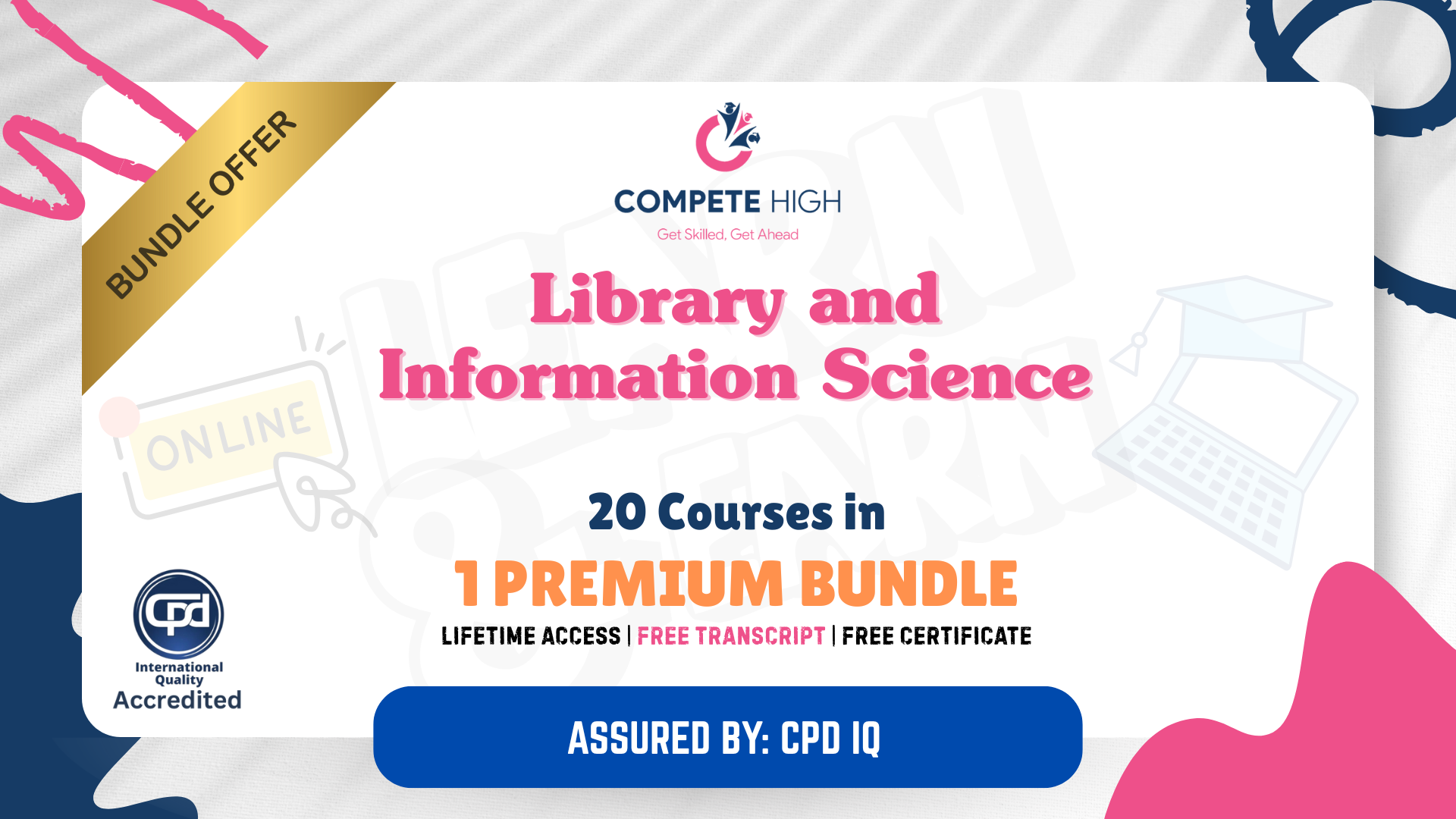
Payroll Manager: 20-in-1 Premium Online Courses Bundle
By Compete High
Position yourself as a payroll leader with this expertly curated 20-in-1 Payroll Manager bundle. With critical certifications in compliance, finance, legal frameworks, and software platforms, this bundle equips you to handle high-responsibility payroll roles with confidence. Description Payroll managers are key financial stewards within any business. They ensure accuracy, legal compliance, and efficient payment cycles—all while managing sensitive data and leading operational processes. This bundle helps you build that level of professional trust and skill. With modules spanning employment law, accounting systems, bookkeeping, and communication, these 20 certifications set you apart from entry-level applicants. Whether you're seeking promotion, transitioning into payroll from admin or HR, or stepping into management, this is your path to professional credibility. Enrol now and build the profile that says, "I'm ready to lead." FAQ Is this bundle suitable for current payroll staff looking to advance? Yes. It’s ideal for experienced staff aiming for leadership or management roles. What career paths does this support? Payroll manager, senior payroll officer, HR/payroll coordinator, compliance manager, financial controller (entry-level). Do I need to complete the bundle by a deadline? No—learn at your pace with lifetime access. Are all 20 courses certificate-bearing? Yes. Each completed course awards you a certificate. What makes this bundle stand out? It combines practical tools with financial governance and legal context—all in one accessible package. Why should I enrol today? Because promotion waits for no one—and employers favour candidates who are already equipped for responsibility.

Search By Location
- Management Courses in London
- Management Courses in Birmingham
- Management Courses in Glasgow
- Management Courses in Liverpool
- Management Courses in Bristol
- Management Courses in Manchester
- Management Courses in Sheffield
- Management Courses in Leeds
- Management Courses in Edinburgh
- Management Courses in Leicester
- Management Courses in Coventry
- Management Courses in Bradford
- Management Courses in Cardiff
- Management Courses in Belfast
- Management Courses in Nottingham