- Professional Development
- Medicine & Nursing
- Arts & Crafts
- Health & Wellbeing
- Personal Development
30965 Management courses
Angular 8 Project
By Eduolc
This interactive Angular Project course will enable you to build dynamic, responsive,& interactive web applications.

EFT and Play Therapy - Double Endorsed Certificate
By Imperial Academy
2 QLS Endorsed Course | CPD Certified | Free PDF + Hardcopy Certificates | 80 CPD Points | Lifetime Access

Safeguarding Vulnerable Adults: Protection of at-risk Adults
By Xpert Learning
About Course Master Adult Safeguarding: Ensure empowerment and protection of at-risk Adults This course is suitable to provide a general awareness of safeguarding responsibilities in the workplace, recognise potential safeguarding concerns, and be able to act upon them appropriately. The objective of this course is to ensure every adult is protected from abuse and can exercise their basic human right irrespective of race, religion, gender or location. If you aspire to or already work in the health and social care sectors, you will need to learn about the legislation as well as the nuances of the subject matter. The course provides an in-depth overview of how to tackle safeguarding issues and help adults preserve their basic rights. Not all abuse can be seen because not all mistreatment is physical and this course helps you understand when and how to make assumptions regarding abuse. We trace the roots of abuse and neglect, which can appear in many forms, and describe the types and possible indicators of various types of abuse: physical, emotional, sexual, domestic, discriminatory and financial. Older people suffering abuse can be afraid and embarrassed to talk about it so we show you how to spot signs of abuse in older people. We discuss the importance of communication in care settings in detail. Communication is defined by more than the words we use and we cover different channels, including verbal, non-verbal and written communication. The course also demonstrates how listening and paying attention plays an important role in handling complaints from either the client or their family. The aims of safeguarding are to prevent harm, abuse and neglect and to reduce the risk of abuse to people with care needs. Enrol now and equip yourself and your organization to ensure the protection of vulnerable adults. What Will You Learn? Identify and Address Adult Mistreatment Grasp the concepts of vulnerability and risk factors among adults in various settings. Recognize the importance of safeguarding as a proactive approach to ensuring the well-being of at-risk adults. Navigate Legislation and Ethical Responsibilities for Comprehensive Protection Explore the legal frameworks and ethical obligations that guide safeguarding practices for both adults and children. Understand the roles and responsibilities of professionals in social care, teaching, and related fields. Course Content Understanding Protection for At-Risk Adults Understanding Protection for At-Risk Adults Legislation for Protection Legislation for Protection Adult Mistreatment Adult Mistreatment Grasping the Nature of Abuse & Neglect Grasping the Nature of Abuse & Neglect Dementia Care Dementia Care Protection of At-Risk Adults: Policies, Duties, and Roles Protection of At-Risk Adults: Policies, Duties, and Roles Addressing Abuse Addressing Abuse The Crucial Role of Communication in Care The Crucial Role of Communication in Care Disclosure Management and Information Sharing Disclosure Management and Information Sharing Voicing Your Concerns Voice Your Concerns A course by Xpert Learning RequirementsLearners do not require any prior qualifications to enrol on this course. Audience Professionals in Health and Social Care Settings Caregivers, support workers, and care assistants Social workers and care managers Nurses and healthcare professionals Residential and nursing home staff Education Professionals: Teachers, educators, and school staff Childcare providers and school counselors Managers and Designated Safeguarding Leads Anyone Committed to Adult Safeguarding: Individuals with a personal interest in contributing to the protection of adults at risk Audience Professionals in Health and Social Care Settings Caregivers, support workers, and care assistants Social workers and care managers Nurses and healthcare professionals Residential and nursing home staff Education Professionals: Teachers, educators, and school staff Childcare providers and school counselors Managers and Designated Safeguarding Leads Anyone Committed to Adult Safeguarding: Individuals with a personal interest in contributing to the protection of adults at risk

CDM Awareness Approved Online Training
By Twig Services Ltd
CDM Awareness Approved Online Training
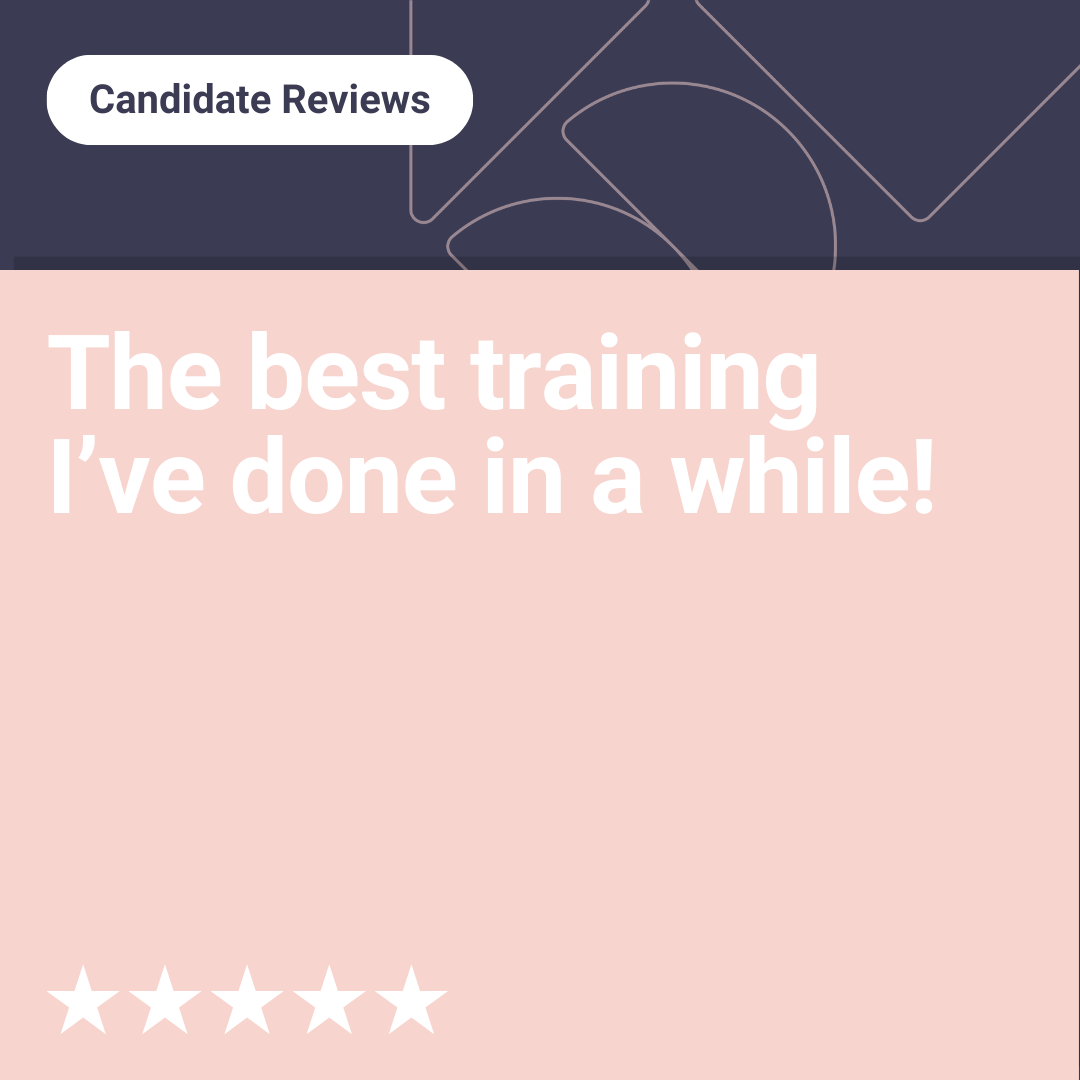
SCM130 SAP ERP Planning and Manufacturing Overview
By Nexus Human
Duration 5 Days 30 CPD hours This course is intended for The primary audience for this course are Application Consultants, Business Process Architects, Business Process Owners/Team Leads/Power Users, and Users. Overview Provide an overview of the fundamental concepts and procedures of production planning within SAP ERP.Gain an overview of the manufacturing methods supported by ERP. This course is designed to provide an overview of the fundamental concepts and procedures of production planning within SAP ERP. Introduction to Supply Chain Planning Drafting Supply Chain Planning Planning-Specific Master Data Reviewing Supply Chain Master Data Reviewing Production Master Data Sales and Operations Planning Drafting Flexible Planning Executing Standard Sales and Operations Planning Releasing a Standard Sales and Operations Plan Demand Management Setting Up a Demand Program Planning Make-to-Stock Production Planning Make-to-Order Production Checking Product Availability Material Requirements Planning Drafting MRP Procedures Planning Material Requirements Interpreting the Results of Material Requirements Planning Long-Term Planning Creating a Long-Term Planning Scenario Executing Long-Term Planning Introduction to Production Execution Distinguishing Production Types Production with Production Orders Drafting Production Orders Creating Production Orders Releasing Production Orders Executing Material Staging for Production Orders Executing Confirmation and Goods Receipt for Production Orders Evaluating Production Orders Production with Process Orders Drafting Process Orders Creating and Interpreting Process Orders Executing Process Orders Using Additional Functions with Process Orders Repetitive Manufacturing Drafting Repetitive Manufacturing Preparing Repetitive Manufacturing Planning Line Loading in Repetitive Manufacturing Using Material Staging and Confirmation Integrating Costing, Controlling, and Reporting The Kanban Principle Drafting Kanban Using Kanban in Production Additional course details: Nexus Humans SCM130 SAP ERP Planning and Manufacturing Overview training program is a workshop that presents an invigorating mix of sessions, lessons, and masterclasses meticulously crafted to propel your learning expedition forward. This immersive bootcamp-style experience boasts interactive lectures, hands-on labs, and collaborative hackathons, all strategically designed to fortify fundamental concepts. Guided by seasoned coaches, each session offers priceless insights and practical skills crucial for honing your expertise. Whether you're stepping into the realm of professional skills or a seasoned professional, this comprehensive course ensures you're equipped with the knowledge and prowess necessary for success. While we feel this is the best course for the SCM130 SAP ERP Planning and Manufacturing Overview course and one of our Top 10 we encourage you to read the course outline to make sure it is the right content for you. Additionally, private sessions, closed classes or dedicated events are available both live online and at our training centres in Dublin and London, as well as at your offices anywhere in the UK, Ireland or across EMEA.

Health and safety is an essential consideration across all industries, ensuring the wellbeing of employees and the public alike. This Level 2 and 3 bundle offers a thorough grounding in key health and safety principles, tailored for those seeking to enhance their understanding without the need for physical attendance. From managing hazards in construction environments to essential topics such as asbestos surveying and emergency first aid, this bundle covers a wide spectrum of vital knowledge designed to build confidence in identifying and addressing safety concerns effectively. Beyond the fundamentals, this course package extends to specialised areas including drug awareness, child health and safety, and environmental health, alongside critical skills like CPR and noise protection. Whether you work in construction, health and social care, or supervisory roles, these online courses provide accessible learning designed to meet professional development needs. The CPDQS accreditation adds a layer of recognition, helping learners demonstrate their commitment to maintaining safe environments. Perfectly suited for those who wish to study flexibly, this bundle supports career growth with clear, focused content that keeps safety at its core. Key Features of Health and Safety Bundle CPD Accredited Health and Safety Course Instant PDF certificate Fully online, interactive Health and Safetycourse Self-paced learning and laptop, tablet, smartphone-friendly 24/7 Learning Assistance Discounts on bulk purchases Enrol now in this Health and Safety Bundle course to excel! To become successful in your profession, you must have a specific set of Health and Safety skills to succeed in today's competitive world. In this in-depth Health and Safetytraining course, you will develop the most in-demand Health and Safety skills to kickstart your career, as well as upgrade your existing knowledge & skills. Health and Safety Curriculum Course 01: Health and Safety Level 2 Course 02: Health and Safety Level 3 Course 03: CSCS Health and Safety in a Construction Environment (Leading to CSCS Green Card) Course 04: Asbestos Surveying Course 05: COSHH Awareness Course 06: Noise and Hearing Protection Course 07: Working at Heights and Confined Space Course 08: Emergency First Aid at Work (EFAW) Course 09: Health & Social Care Course 10: Drugs Awareness Course 11: Safe Handling of Medicines Course 12: Medication Course 13: Child Health and Safety Course 14: Level 5 Cleaning Supervisor Professional Certificate Course 15: Fire Extinguisher Course 16: Ambulance Care Assistant Course 17: Personal Hygiene Course Course 18: CPR (Cardiopulmonary Resuscitation) Training Course 19: Environmental Health Course 20: Basic Life Support Accreditation This Health and Safety bundle courses are CPD accredited, providing you with up-to-date skills and knowledge and helping you to become more competent and effective in your chosen field. Certification Once you've successfully completed your Health and Safety course, you will immediately be sent a digital certificate. Also, you can have your printed certificate delivered by post (shipping cost £3.99). CPD 200 CPD hours / points Accredited by CPD Quality Standards Who is this course for? This course is ideal for all employees or anyone who genuinely wishes to learn more about Health and Safety basics. Requirements No prior degree or experience is required to enrol in this course. Career path This Health and Safety Course will help you to explore avariety of career paths in the related industry. Certificates Digital certificate Digital certificate - Included Hardcopy Certificate Hard copy certificate - Included Hardcopy Certificate (UK Delivery): For those who wish to have a physical token of their achievement, we offer a high-quality, printed certificate. This hardcopy certificate is also provided free of charge. However, please note that delivery fees apply. If your shipping address is within the United Kingdom, the delivery fee will be only £3.99. Hardcopy Certificate (International Delivery): For all international addresses outside of the United Kingdom, the delivery fee for a hardcopy certificate will be only £10.

IT Support Training Course
By Training Tale
IT Support : IT Support Training Course Online If you are looking to start a career in IT Support Training Course, or want to develop your knowledge in the IT security field, then this IT Support course is ideal for you. This exclusive IT Support course will give you a solid foundation to become a confident IT Support professional. An IT Support specialist must be familiar with operating environments in order to succeed in the IT security industry. Our IT Support Training Course is designed by industry experts to provide you a thorough understanding of IT Support, including key concepts, implementation strategies, and in-depth knowledge. Enrol in our IT Support Training Course right now and start your career in the IT industry. Courses: Course 01: IT Security Course 02: Level 5 Diploma in Cyber Security Course 03: Security Management Diploma Course 04: General Data Protection Regulation (GDPR) [ Note: Free PDF certificate as soon as completing the IT Support : IT Support Course] IT Support : IT Support Training Course Course Curriculum of IT Support Training Course Module 01: Understanding IT Security Module 02: Types of Malware Module 03: IT Security Tools & Techniques Module 04: Computer Forensics Module 05: Developing IT Security Policies Module 06: Developing IT Security and Risk Mitigation Plan Assessment Method of IT Support Training Course After completing each module of the IT Support : IT Support Course, you will find automated MCQ quizzes. To unlock the next module, you need to complete the quiz task and get at least 60% marks. Certification of IT Support Training Course After completing the MCQ/Assignment assessment for this IT Support : IT Support Course, you will be entitled to a Certificate of Completion from Training Tale. Who is this course for? IT Support Training Course This IT Support : IT Support Course is suitable for anyone interested in learning about IT security or cybersecurity. Requirements IT Support Training Course There are no specific requirements for IT Support : IT Support Course because it does not require any advanced knowledge or skills. Career path IT Support Training Course

Course Overview Ensuring safety is the top priority for any workplace. Workplace safety makes your work smoother and more efficient. Learn how you can report and manage injuries and diseases at the workplace from this RIDDOR Training Masterclass course and ensure safety wherever you work. This RIDDOR Training Masterclass course will help you understand the principles of RIDDOR and its working procedures properly. You will learn about different diseases and risks of the workplace and how to prevent them. This course will teach you about business laws and regulations, health and safety precautions and risk assessment procedures. You will be able to understand the risk of working in any environment and handle those risks effectively. The easily understandable modules will help you to grasp the knowledge fast and memories them. This course will teach you RIDDOR techniques and principles from scratch. Learning Outcomes Familiarize with different types of work environment Understand how to handle injuries and diseases of your coworkers Be able to report any accident or casualties in the workplace Learn about the workplace health and safety laws Be able to manage health and safety regulations at your workplace Learn about different risk assessment tests Familiarize with common risks that might happen in the workplace Be able to communicate effectively with your co-workers in a dangerous situation Understand the steps of RIDDOR Who is this course for? This comprehensive RIDDOR Training Masterclass is ideal for those who want to understand the risks of workplace and take necessary safety measures. You will get a clear idea about risk assessment and management from this course. Entry Requirement This course is available to all learners, of all academic backgrounds. Learners should be aged 16 or over to undertake the qualification. Good understanding of English language, numeracy and ICT are required to attend this course. Certification After you have successfully completed the course, you will be able to obtain an Accredited Certificate of Achievement. You can however also obtain a Course Completion Certificate following the course completion without sitting for the test. Certificates can be obtained either in hardcopy at the cost of £39 or in PDF format at the cost of £24. PDF certificate's turnaround time is 24 hours, and for the hardcopy certificate, it is 3-9 working days. Why choose us? Affordable, engaging & high-quality e-learning study materials; Tutorial videos/materials from the industry-leading experts; Study in a user-friendly, advanced online learning platform; Efficient exam systems for the assessment and instant result; The UK & internationally recognized accredited qualification; Access to course content on mobile, tablet or desktop from anywhere anytime; The benefit of career advancement opportunities; 24/7 student support via email. Career Path RIDDOR Training Masterclass is a useful qualification to possess and would be beneficial for any related profession or industry such as: Employees Health And Safety Professionals Human Resource Professionals Team Leaders Supervisors Managers Maintenance Staffs Security Officers Business Owners Executives RIDDOR Training Masterclass Certificate and Transcript Order Your Certificates and Transcripts 00:00:00

Conducting fun and interactive activities are one of the ways to bond with family and loved ones. However, due to budget constraint, people are being hesitant in conducting activities. This course will help you, your family or your clients in finding several ways to have fun without spending too much money. Also, it is important that in deciding fun activities, you should consider the happiness and safety of your children. To create more interesting events, you have to learn how to plan and organise everything, and this is what this course is for. Who is the course for? People who are interested in fun but affordable activities and how to plan them well. Anyone who wants to know bonding activities that do need to spend lots of money but still have fun with family and loved ones. Entry Requirement: This course is available to all learners, of all academic backgrounds. Learners should be aged 16 or over to undertake the qualification. Good understanding of English language, numeracy and ICT are required to attend this course. Assessment: At the end of the course, you will be required to sit an online multiple-choice test. Your test will be assessed automatically and immediately so that you will instantly know whether you have been successful. Before sitting for your final exam you will have the opportunity to test your proficiency with a mock exam. Certification: After you have successfully passed the test, you will be able to obtain an Accredited Certificate of Achievement. You can however also obtain a Course Completion Certificate following the course completion without sitting for the test. Certificates can be obtained either in hardcopy at a cost of £39 or in PDF format at a cost of £24. PDF certificate's turnaround time is 24 hours and for the hardcopy certificate, it is 3-9 working days. Why choose us? Affordable, engaging & high-quality e-learning study materials; Tutorial videos/materials from the industry leading experts; Study in a user-friendly, advanced online learning platform; Efficient exam systems for the assessment and instant result; The UK & internationally recognised accredited qualification; Access to course content on mobile, tablet or desktop from anywhere anytime; The benefit of career advancement opportunities; 24/7 student support via email. Career Path: The Family Activities course is for those people interested in learning about free activities to enjoy with their family without sacrificing their hard-earned money. This course can also be guided to professionals dealing with event plannings and family management like: Housekeeper Nanny Personal Assistant. Family Activities Chapter-1 01:00:00 Chapter-2 01:00:00 Chapter-3 00:30:00 Chapter-4 00:30:00 Chapter-5 00:15:00 Conclusion 00:15:00 Mock Exam Mock Exam- Family Activities 00:20:00 Final Exam Final Exam- Family Activities 00:20:00 Certificate and Transcript Order Your Certificates and Transcripts 00:00:00

Level 3 QLS Endorsed Diploma in Control of Substances Hazardous to Health (COSHH)
4.7(47)By Academy for Health and Fitness
>> 12-Hour Knowledge Knockdown! Prices Reduced Like Never Before << Did you know that according to the Health and Safety Executive (HSE), an estimated 1.8 million workers in the UK are exposed to hazardous substances at work each year? This can lead to a variety of health problems, both short-term and long-term. Are you confident you can identify and protect yourself from these hazards in your workplace? This COSHH training bundle can equip you with the knowledge and skills to do just that. This Control of Substances Hazardous to Health (COSHH) Bundle Contains 4 of Our Premium Courses for One Discounted Price: Course 01: COSHH Training Course 02: Risk Assessment Training Course 03: Infection Control Course 04: Workplace Health & Safety Our COSHH Training Bundle provides a thorough understanding of the Control of Substances Hazardous (COSHH) to Health regulations. You'll learn how to identify hazardous substances in the workplace, assess the risks associated with them, and implement effective control measures to minimise exposure. The COSHH bundle also covers essential topics like infection control, workplace health and safety practices, and risk assessment techniques. Core Learning Outcomes of COSHH Training Develop a comprehensive understanding of COSHH and its importance in controlling hazardous substances within various workplace environments. Conduct thorough COSHH risk assessments to identify potential hazards and assess risks related to hazardous substances. Implement effective control measures in compliance with COSHH regulations to minimize workplace exposure to hazardous substances. Understand the relationship between COSHH and workplace health & safety, ensuring adherence to both for a safer working environment. Learn to identify hazardous substances and ensure compliance with COSHH guidelines when managing infection control in the workplace. Integrate COSHH principles with workplace health and safety practices to enhance the overall safety culture within an organization. Analyze the impact of hazardous substances on health and safety and apply COSHH regulations to mitigate these risks. Understand the role of COSHH in preventing workplace infections and implementing effective infection control measures. Apply COSHH knowledge to create a safe working environment through proper handling, storage, and disposal of hazardous substances. Ensure compliance with COSHH and risk assessment procedures to protect both employees and the wider environment from hazardous exposure risks. Investing in your health and safety knowledge is an investment in your career. This comprehensive COSHH Training bundle provides the skills and expertise employers are looking for. Enrol today in our COSHH Training and take control of your workplace safety! Why Choose Our COSHH Training Bundle? Get a Free CPD Accredited Certificate upon completion of COSHH Training Get a free student ID card with COSHH Training Training The COSHH Training is affordable and simple to understand The COSHH Training is an entirely online, interactive lesson with voiceover audio Lifetime access to the COSHH Training course materials The COSHH Training comes with 24/7 tutor support Get instant access to this COSHH Training course Learn COSHH Training from anywhere in the world Start your learning journey straightaway with this COSHH Training! *** Course Curriculum of COSHH Training*** Course 01: COSHH Training COSHH Explained COSHH Regulations Health Problems Related to Hazardous Substances Identifying Hazardous Substances COSHH Risk Assessments Control Measures and Monitoring Implementing Control Measures Course 02: Risk Assessment Training Module 01: What Is Risk Assessment? Module 02: How To Manage Risks Module 03: Risk Assessment Toolkit Course 03: Infection Control Module 01: Introduction to Infection Module 02: Body's Defence Mechanism Module 03: Microorganisms and Microbiology Module 04: Bloodborne Pathogens Module 05: Controlling Infection Module 06: Decontamination and Disinfection Module 07: Sterilisation Techniques Module 08: Hygiene to Prevent Infection Course 04: Workplace Health & Safety Health And Safety Laws At Workplace Health And Safety Management Common Risks And Assessments Health, Safety And Welfare At Workplace Workplace Accidents And Ill Health Electrical, Fire And Gas Safety Safety In Various Work Scenarios Equipment Hazard And Risk Control At Work Other Workplace Health And Safety Risk How will I get my COSHH Training Certificate? After successfully completing the COSHH Training course, you will be able to order your Certificates as proof of your achievement. PDF Certificate: Free (Previously it was £12.99*4 = £51) CPD Hard Copy Certificate: £29.99 CPD 40 CPD hours / points Accredited by CPD Quality Standards Who is this COSHH Training course for? Anyone interested in learning more about the topic is advised to take this COSHH course. This COSHH Training bundle is ideal for: Employees Managers Supervisors Safety Officers Requirements You will not need any prior background or expertise to enrol in this COSHH training bundle. Career path After completing this COSHH training course, you are to start your career or begin the next phase of your career. Safety Officer Health & Safety Manager Environmental Specialist Risk Assessor Compliance Officer Certificates CPD Accredited Digital Certificate Digital certificate - Included Upon passing the COSHH Training Course, you need to order a Digital Certificate for each of the courses inside this COSHH Training bundle as proof of your new skills that are accredited by CPD QS for Free. CPD Accredited Hard Copy Certificate Hard copy certificate - £29.99 Please note that International students have to pay an additional £10 as a shipment fee.

Search By Location
- Management Courses in London
- Management Courses in Birmingham
- Management Courses in Glasgow
- Management Courses in Liverpool
- Management Courses in Bristol
- Management Courses in Manchester
- Management Courses in Sheffield
- Management Courses in Leeds
- Management Courses in Edinburgh
- Management Courses in Leicester
- Management Courses in Coventry
- Management Courses in Bradford
- Management Courses in Cardiff
- Management Courses in Belfast
- Management Courses in Nottingham