- Professional Development
- Medicine & Nursing
- Arts & Crafts
- Health & Wellbeing
- Personal Development
1159 Management courses in Mountain Ash
Neurodiversity Workshop Retaining: Reward, Change, Communication
By Mpi Learning - Professional Learning And Development Provider
A four-hour workshop on how to retain your talented Neurodiverse colleagues and ensure equality in employment opportunities.

Microsoft Excel in Depth: In-House Training
By IIL Europe Ltd
Microsoft Excel® in Depth: In-House Training The goal of this course is to provide a deeper understanding of Excel and its intricacies and a new ability to use it efficiently producing the best solutions for your projects. This practical course provides a solid background of the features of Excel and a deeper understanding of its features, benefits and uses. This is not a beginner's course in Excel. You will learn some advanced features such as Pivot Tables, Charting, Tables, Sorting, Filtering and Functions. The goal of this course is to provide a deeper understanding of Excel and its intricacies and a new ability to use it efficiently producing the best solutions for your projects. What you Will Learn You'll learn how to: Use functions like IF, AVERAGE, SUMIF, SUMIFS, SUMPRODUCT, INDEX, MATCH, CHOOSE, DATE, and many more Create meaningful charts Use pivot tables Use Conditional Formatting, Data Validation Take advantage of using Named ranges, do sorting, filtering, tables Getting Started The building blocks of Excel, built-in functions, will be examined The basics of formatting your data will be examined Shortcuts and data manipulation will be explored Built-in features like those mentioned in the 'What you will learn' section above will be explored in detail Excel Functions - VLOOKUP, IF, INDEX, MATCH, CHOOSE, SUMIF, SUMIFS, SUMPRODUCT, DATE, so many more Using Named ranges, Data Validation, Sorting, and Filtering Learn the Name manager; Learn the difference between local and global names; Ensure correct access to linked workbooks; Ensure data accuracy; Learn how to use cascading data validation (for example, once a user chooses 'cars', another cell allows only Ford, Toyota, etc.); Sorting by more than 3 fields; Filtering by font, pattern, or value; See your data based on things like dates in the 3rd quarter, or fields where quantity x price is greater than some fixed value Conditional formatting and data formatting Make relevant data stand out Isolate highs and lows Make error cells invisible Learn about Data bars, Icon sets, and Color scales Highlight differences between worksheets Learn all the codes in the Format/Number list Using cell Styles Learn all about alignment, protection, borders, colors and more Pivot Tables Learn how to summarize large amounts of data with a few clicks Learn various ways of presenting the data Learn the various pivot table tools Learn how to customize and format a pivot table to suit your needs Learn how to group data Learn how to use the various options to present your data Charts Learn how to create a chart with one keystroke! Learn the 11 types of built-in charts Learn how to create a chart with one keystroke! Learn how to customize the charts to make the information tell the right story Learn how to use the design, layout, and formatting available to charts in Excel 2007 Learn embedded charts versus chart sheets Learn how to use modify all the pieces of a chart Array formulas Learn how to use the most powerful formulas in Excel Learn how to combine many formulas into one compact array-formula Learn the real power of these formulas and why regular formulas can't do the job Learn how to use built-in array formulas, like TREND or TRANSPOSE

City & Guilds Level 3 Award in Control Entry and Arrangements for Confined Spaces (High Risk) - 6160-04
By Vp ESS Training
City & Guilds Level 3 Award in Control Entry and Arrangements for Confined Spaces (High Risk) - 6160-04 - This course is designed to provide delegates that need to enter medium and high risk confined spaces with an in-depth understanding of legislation, regulations and safe systems of work. This course includes recognising all risk levels of confined spaces. Book via our website @ https://www.vp-ess.com/training/confined-spaces/6160-04-level-3-award-in-control-entry-and-arrangements-for-confined-spaces-(high-risk)/ or via email at: esstrainingsales@vpplc.com or phone on: 0800 000 346
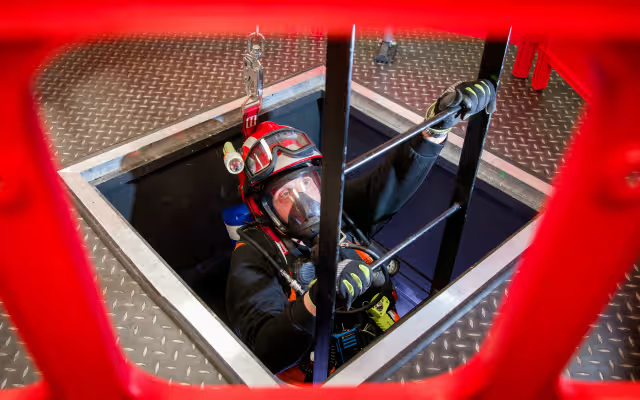
This course is specifically designed and delivered by Emergency Medicine Doctors, Specialist Paramedics and Specialist Nurses. The Paediatric Minor Illness course is designed for those working in emergency and urgent care settings. Children are often seen as a challenge to clinicians. The Paediatric Minor Illness course exists to look at common minor medical presentations of children and how these can be managed appropriately. Utilising tools to support decision making, the Paediatric Minor Illness course expands knowledge around history taking and examination, red flags and safety netting along with appropriate referral and management options.

Subsidised workshops for schools in Bristol and Solihull
By Centre For Studies On Inclusive Education
CSIE is currently offering these workshops at highly subsidised rates (only £300+vat for a whole day of workshops) to schools in Bristol and Solihull, thanks to a grant from the Rix-Thompson-Rothenberg (RTR) Foundation and another grant from Tesco Stronger Starts. We are delighted to have won the public vote in south Bristol Tesco stores, enabling us to offer even more workshops at subsidised rates! Please book early to avoid disappointment – we’ll offer the subsidised rates on a first-come-first-served basis. Cost: £300+vat Optional extras: a) written responses to pupils’ anonymous questions (£50+vat) b) transcript of pupils’ feedback, as evidence of impact (£50+vat)

An emergency can happen anywhere, so it's better to be prepared at all instances, specially at the workplace. Come to Knight Training and ensure your employees are safe with our Emergency First Aid At Work Course now!

An Understanding of Anaphylaxis and Adrenaline Auto-injector (Epipen, Jext, and Emerade) Training
By Guardian Angels Training
Our Anaphylaxis and Adrenaline Auto-Injector course is suitable for people who are responsible for caring for others, whether adults or children, who may have serious allergy. The course includes modules explaining allergic reactions, early recognition of symptoms and crisis management. There is an emphasis on avoiding allergens and the need to be aware of the risks that might be posed by allergies in a caring setting.

Emergency First Aid at Work
By Training Legs First Aid
Emergency First Aid at Work. This 1-day FAA Level 3 Award course offers training for a variety of emergency first aid situations in the workplace. It gives delegates the confidence to deal with any of these safely and efficiently.

Introduction to Agile for Executives: In-House Training
By IIL Europe Ltd
Introduction to Agile for Executives: In-House Training This session provides executives with an overview of Agile values and principles, the key benefits of an Agile approach, and its differences with the traditional Waterfall method. During the session, we compare and contrast the major Agile methods, with an emphasis on Scrum, as the most popular in the market. And most importantly, we present some criteria for Agile Transformation, possible certifications to pursue, and what is needed at the senior leadership level to achieve the best business results. What you will Learn At the end of this program, you will be able to: Explain the basics and benefits of using an Agile approach Describe the Scrum framework, its events, artifacts, and roles and responsibilities Illustrate an Agile approach outside of Software Development Define Scaled Agile Determine how to support an Agile transformation for your organization Getting Started Introduction Course structure Course goals and objectives Agile Introduction What is Agile? Agile benefits Agile myths and realities Overview of Agile Methods Overview of Agile methods Scrum method Lean and Kanban methods Criteria and certifications What Executives Need to Know About Agile Agile is not just for IT Agile can be scaled Agile transformation needs your support Summary and Next Steps Review Personal Action Plan

Neurodiversity Workshop HR: Attraction, Recruitment, Selection
By Mpi Learning - Professional Learning And Development Provider
A four-hour workshop for HR Professionals in the area of Attraction, Selection and Recruitment of Neurodiverse people.

Search By Location
- Management Courses in London
- Management Courses in Birmingham
- Management Courses in Glasgow
- Management Courses in Liverpool
- Management Courses in Bristol
- Management Courses in Manchester
- Management Courses in Sheffield
- Management Courses in Leeds
- Management Courses in Edinburgh
- Management Courses in Leicester
- Management Courses in Coventry
- Management Courses in Bradford
- Management Courses in Cardiff
- Management Courses in Belfast
- Management Courses in Nottingham