- Professional Development
- Medicine & Nursing
- Arts & Crafts
- Health & Wellbeing
- Personal Development
1679 Management courses in London
Health & Safety Awareness
By Prima Cura Training
All employees should be aware of and knowledgeable about health and safety in the workplace. This course is ideal for all staff and employees at all levels, providing them with the underpinning health and safety knowledge that they will require to work safely and efficiently on a daily basis.

Leading Safely - IOSH Award (In-House)
By The In House Training Company
This is an opportunity to benchmark your current and future safety and health vision and priorities in line with global models of safety, and to benefit from good practice gathered from leading organisations from around the world. Through lively discussion, debate and exercises, including benchmarking, gap analysis and case studies, leaders attending this programme deepen their understanding of how to use their skills to drive their organisation to the next level in its safety and health performance. The programme is designed to help leaders:

Fire Safety Awareness
By Prima Cura Training
A fire, or similar emergency can happen at any time in your workplace. Fire safety awareness refers to the knowledge and understanding of the precautions and measures that individuals can take to prevent fires from occurring and to minimize the damage caused by fires. This course will ensure that your staff and their managers all know what to do to maximize safety in the event of a fire or a gas leak.

EDI Changemakers Support Network
By Mpi Learning - Professional Learning And Development Provider
Are you an EDI Officer, HR Specialist, Leader or Manager? Or the nominated EDI champion for your team? Maybe you've been given the EDI portfolio on behalf of your Board or department? Or if you're aiming to make a difference via your diverse staff network or union, all change-makers are welcome!

Coaching Leaders for High-Impact Performance
By Elite Forums UK
Course Duration: Half-day or full-day program (with virtual delivery options) Target Audience: Mid-to-senior level leaders, executives, managers, HR professionals, and leadership development coaches looking to enhance their leadership capabilities and create high-performing teams. Course Objectives By the end of this course, participants will be able to: Understand the role of coaching in leadership development and high-impact performance. Learn effective coaching strategies to inspire and elevate team performance. Develop skills in active listening, providing feedback, and fostering accountability. Enhance their ability to set clear goals, motivate teams, and create a culture of continuous improvement. Build an action plan for coaching their teams towards high-impact performance. Course Outline Module 1: The Role of Leadership in High-Impact Performance What defines high-impact leadership and performance? The difference between managing and coaching: leadership approaches that drive results The impact of leadership on organisational culture, productivity, and morale Essential leadership competencies for driving high performance Module 2: The Coaching Mindset Understanding the coaching mindset: shifting from directive leadership to empowering leadership Coaching as a tool for leadership development and team performance The benefits of a growth mindset in leadership and performance Key attributes of an effective coach: empathy, active listening, emotional intelligence Module 3: Key Coaching Skills for Leaders Active listening: asking the right questions, listening beyond the words Giving and receiving feedback: providing constructive feedback to motivate and improve performance Building rapport and trust with team members Coaching for growth: helping individuals unlock their potential and build confidence Challenging and supporting: knowing when to push for growth and when to provide support Module 4: Setting Clear, Achievable Goals The importance of goal-setting in coaching for high-performance Setting SMART goals (Specific, Measurable, Achievable, Relevant, Time-bound) Aligning team goals with organisational objectives and strategy Techniques for holding team members accountable to their goals Creating a culture of continuous feedback and improvement Module 5: Motivating and Inspiring Teams The psychology of motivation: intrinsic vs extrinsic motivation Leveraging strengths: identifying and utilising team members’ core strengths for high impact Building team ownership: fostering a sense of responsibility and autonomy Using recognition and reward systems to motivate performance Building resilience: coaching through setbacks and challenges Module 6: Coaching for Performance and Development Balancing short-term performance goals with long-term development needs Identifying potential and growth opportunities in your team Conducting effective one-on-one coaching sessions: structure and frameworks Using assessments and data to drive coaching decisions (e.g., 360-degree feedback, performance metrics) Encouraging self-reflection and self-coaching in team members Module 7: Leading through Change and Uncertainty Coaching leaders to navigate change: resilience in times of uncertainty The role of leadership in creating clarity and stability during change Helping teams embrace change and uncertainty with a growth mindset Leading with emotional intelligence during periods of transition Module 8: Action Planning for High-Impact Leadership Coaching Reflecting on your coaching style and leadership strengths Developing an action plan for coaching individual team members and leading high-performing teams Defining key coaching strategies and techniques for ongoing leadership development Creating a culture of feedback and continuous growth within your team Setting up regular check-ins and performance reviews to monitor progress Delivery Style Highly interactive with coaching demonstrations, role-playing, and peer-to-peer coaching exercises Real-world case studies and leadership scenarios to apply key concepts Practical tools, templates, and frameworks for implementing coaching in the workplace Personal action planning for leadership development and team performance Group discussions and reflection activities Course Materials Provided Leadership Coaching Framework and Templates SMART Goals Worksheet and Coaching Conversation Guide Feedback and Accountability Tools Leadership Development Action Plan Resource list: Books, podcasts, and articles on leadership coaching Optional Add-ons One-on-one leadership coaching sessions for personalised development Post-course check-ins and follow-up coaching to track progress Group coaching sessions for team leaders to share best practices and support one another Tailored modules focused on specific leadership challenges (e.g., change management, team dynamics)

Coaching Leaders for High-Impact Performance
By Elite Forums Events
Course Duration: Half-day or full-day program (with virtual delivery options) Target Audience: Mid-to-senior level leaders, executives, managers, HR professionals, and leadership development coaches looking to enhance their leadership capabilities and create high-performing teams. Course Objectives By the end of this course, participants will be able to: Understand the role of coaching in leadership development and high-impact performance. Learn effective coaching strategies to inspire and elevate team performance. Develop skills in active listening, providing feedback, and fostering accountability. Enhance their ability to set clear goals, motivate teams, and create a culture of continuous improvement. Build an action plan for coaching their teams towards high-impact performance. Course Outline Module 1: The Role of Leadership in High-Impact Performance What defines high-impact leadership and performance? The difference between managing and coaching: leadership approaches that drive results The impact of leadership on organisational culture, productivity, and morale Essential leadership competencies for driving high performance Module 2: The Coaching Mindset Understanding the coaching mindset: shifting from directive leadership to empowering leadership Coaching as a tool for leadership development and team performance The benefits of a growth mindset in leadership and performance Key attributes of an effective coach: empathy, active listening, emotional intelligence Module 3: Key Coaching Skills for Leaders Active listening: asking the right questions, listening beyond the words Giving and receiving feedback: providing constructive feedback to motivate and improve performance Building rapport and trust with team members Coaching for growth: helping individuals unlock their potential and build confidence Challenging and supporting: knowing when to push for growth and when to provide support Module 4: Setting Clear, Achievable Goals The importance of goal-setting in coaching for high-performance Setting SMART goals (Specific, Measurable, Achievable, Relevant, Time-bound) Aligning team goals with organisational objectives and strategy Techniques for holding team members accountable to their goals Creating a culture of continuous feedback and improvement Module 5: Motivating and Inspiring Teams The psychology of motivation: intrinsic vs extrinsic motivation Leveraging strengths: identifying and utilising team members’ core strengths for high impact Building team ownership: fostering a sense of responsibility and autonomy Using recognition and reward systems to motivate performance Building resilience: coaching through setbacks and challenges Module 6: Coaching for Performance and Development Balancing short-term performance goals with long-term development needs Identifying potential and growth opportunities in your team Conducting effective one-on-one coaching sessions: structure and frameworks Using assessments and data to drive coaching decisions (e.g., 360-degree feedback, performance metrics) Encouraging self-reflection and self-coaching in team members Module 7: Leading through Change and Uncertainty Coaching leaders to navigate change: resilience in times of uncertainty The role of leadership in creating clarity and stability during change Helping teams embrace change and uncertainty with a growth mindset Leading with emotional intelligence during periods of transition Module 8: Action Planning for High-Impact Leadership Coaching Reflecting on your coaching style and leadership strengths Developing an action plan for coaching individual team members and leading high-performing teams Defining key coaching strategies and techniques for ongoing leadership development Creating a culture of feedback and continuous growth within your team Setting up regular check-ins and performance reviews to monitor progress Delivery Style Highly interactive with coaching demonstrations, role-playing, and peer-to-peer coaching exercises Real-world case studies and leadership scenarios to apply key concepts Practical tools, templates, and frameworks for implementing coaching in the workplace Personal action planning for leadership development and team performance Group discussions and reflection activities Course Materials Provided Leadership Coaching Framework and Templates SMART Goals Worksheet and Coaching Conversation Guide Feedback and Accountability Tools Leadership Development Action Plan Resource list: Books, podcasts, and articles on leadership coaching Optional Add-ons One-on-one leadership coaching sessions for personalised development Post-course check-ins and follow-up coaching to track progress Group coaching sessions for team leaders to share best practices and support one another Tailored modules focused on specific leadership challenges (e.g., change management, team dynamics)

Duty of Care
By Prima Cura Training
The duty of care is a legal requirement and comes with the job role for any Care worker. It is part of the code of conduct for healthcare support workers and adult social care workers in England and applies as soon as someone receives treatment or care. Employees also have a duty of care to other workers.

For all of our courses go to tunneys.co.uk
By Tunneys
professional financial modelling and data analysis courses
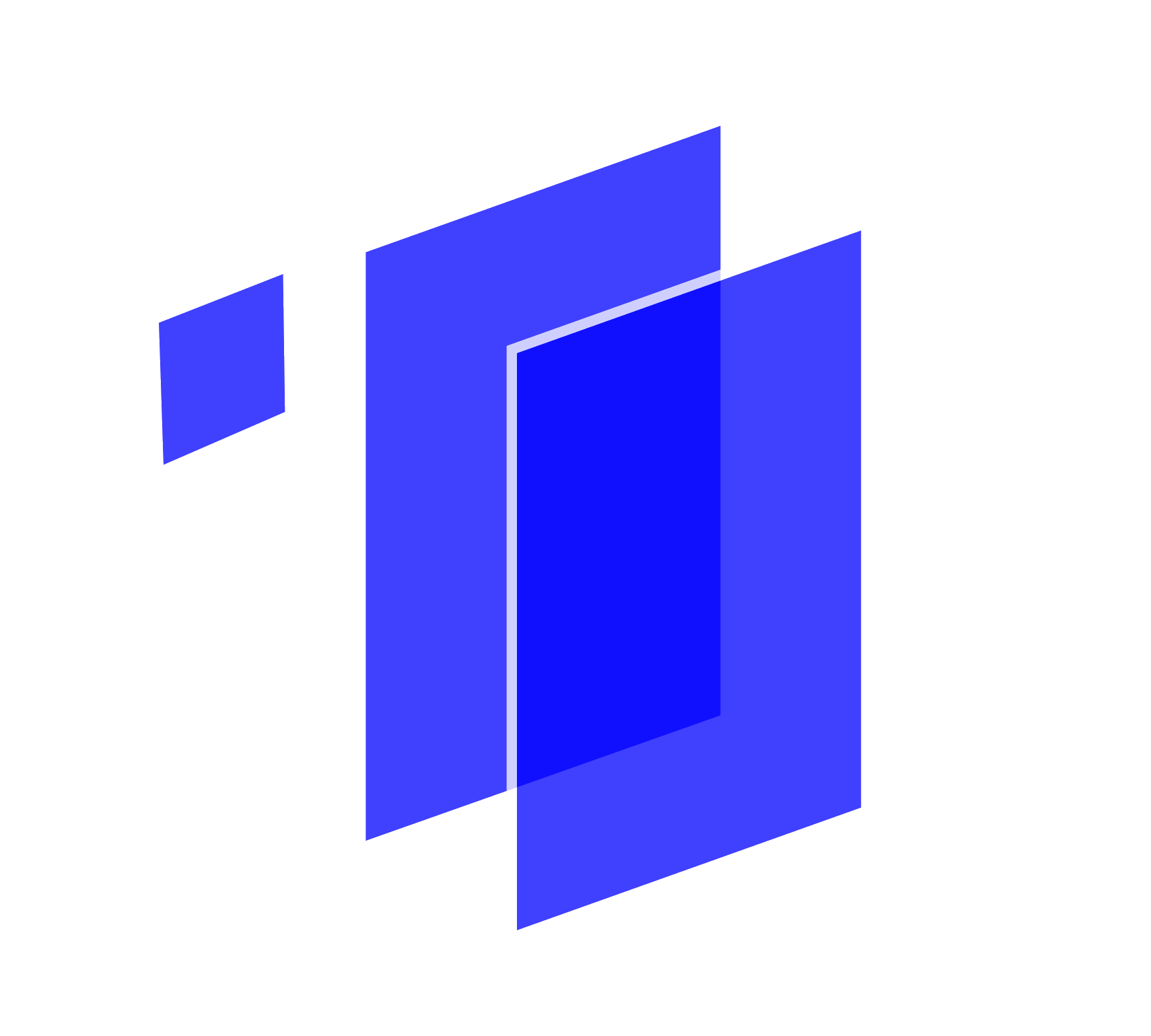
Food Hygiene Awareness
By Prima Cura Training
The Food Hygiene Regulations 2006 are considered to be the most important food safety and hygiene regulations in the UK. These regulations go one step further than the Food Safety Act 1990 as they specify that ALL food businesses have a legal obligation to make sure that food they prepare and serve to the public is safe and hygienic.

Excel - intermediate (In-House)
By The In House Training Company
This one-day course focuses on issues such as writing formulas and accessing help while writing them, and taking formulas to the next level by nesting one inside another for a powerful formula result. It also looks at ways of analysing data with reports, summarised by varying criteria. A range of time-saving tips and tricks are shared. This course will help participants: Calculate with absolute reference Group worksheets Link to tables Use the function library effectively Get to grips with the logical IF function Use conditional formatting Create pivot table reports Use data validation Master the VLOOKUP function 1 Calculating with absolute reference The difference between a relative and absolute formula Changing a relative formula to an absolute Using $ signs to lock cells when copying formulas 2 Grouping worksheets Grouping sheets together Inputting data into multiple sheets Writing a 3D formula to sum tables across sheets 3 Linking to tables Linking to a source table Using paste link to link a table to another file Using edit links to manage linked tables 4 The function library Benefits of writing formulas in the function library Finding the right formula using insert function Outputting statistics with COUNTA and COUNTBLANK Counting criteria in a list with COUNTIFS 5 Logical IF Function Outputting results from tests Running multiple tests for multiple results The concept of outputting results from numbers 6 Conditional formatting Enabling text and numbers to standout Applying colour to data using rules Managing rules Copying rules with the format painter 7 View side by side Comparing two Excel tables together Comparing two sheets together in the same file 8 Pivot table reports Analysing data with pivot tables Managing a pivot table's layout Outputting statistical reports Controlling number formats Visualising reports with pivot charts Inserting slicers for filtering data 9 Data validation Restricting data input with data validation Speeding up data entry with data validation 10 VLOOKUP function Best practices for writing a VLOOKUP A false type lookup A true type lookup Enhance formula results with IFNA 11 Print options Getting the most from print Printing page titles across pages Scaling content for print

Search By Location
- Management Courses in London
- Management Courses in Birmingham
- Management Courses in Glasgow
- Management Courses in Liverpool
- Management Courses in Bristol
- Management Courses in Manchester
- Management Courses in Sheffield
- Management Courses in Leeds
- Management Courses in Edinburgh
- Management Courses in Leicester
- Management Courses in Coventry
- Management Courses in Bradford
- Management Courses in Cardiff
- Management Courses in Belfast
- Management Courses in Nottingham