- Professional Development
- Medicine & Nursing
- Arts & Crafts
- Health & Wellbeing
- Personal Development
26268 Management courses in Worcester delivered Online
CPD accredited course in Overcoming Anxiety
By knus
A CPD accredited course to help you reduce your anxiety. A deeply reflective course exploring ways to reduce anxiety, learning coping strategies and setting goals for the future.

Sales skills for selling products (In-House)
By The In House Training Company
Bad news - people don't buy your product. Better news - they don't buy anyone else's product either. Best news - they do buy what a product gives them, whether it be removing 'pain' or giving 'pleasure'. So what a challenge it is that every single person buys your product for a slightly different reason! What's the secret to selling in that sort of sales environment? This programme provides a great roadmap. This course will help participants: Build rapport with authenticity Use open questions, listening and summary to properly understand the prospect Use 'impact' questions to 'stack the pain' of remaining with the status quo Convert features into personalised benefits that reflect stated needs Handle objections with calm confidence Identify buying signals Close effectively Convey credible urgency centred on the prospect's - not the salesperson's - interests 1 What makes a customer buy any product? Moving towards 'pleasure' Moving away from 'pain' Robert Cialdini's Psychology of Influence - buying motives Understanding what your product does for customers Why there is never a 'one size fits all' approach What are the real 'unique selling points' and why the salesperson is the real 'USP' At what point does the customer emotionally buy your product? 2 Getting past gatekeepers What gatekeepers' motivations are How to make them your friend rather than your enemy How to make your call harder to block than to put through How to control the gatekeeper with questions, not answers Using Cialdini's 'reciprocity' law to get put through more often Practical exercise in which the trainer poses as gatekeeper 3 Questioning and listening skills How to use open questions to get the customer talking What questions to avoid and why How to 'stack the pain' of the status quo with 'impact questions' Practical 'pain stacking' exercise in pairs What listening is and what it isn't Question funnelling - how to earn deeper disclosure through probing Practical funnelling exercise in pairs The power of summary 4 How to create tailored benefits and not 'dive into solution' What is 'diving into solution'? Examples and analogies Why it is to be avoided Practical exercise in pairs - how it feels to have solutions offered up too early How to avoid 'feature-dumping' What is 'value selling'? How to create tailored benefits How to convert product features into benefits How to deal with the prospect's competitor allegiance 5 Handling objections and testing the water How to overcome the price objection by selling value Common objections the participants encounter and answers that work The objections salespeople carry in their own heads The 'A-C-E' objection-handling model How to uncover objections When - and when not - to trial close 6 Closing skills Why salespeople often close too early How to identify buying signals How to use urgency with skill and effectiveness Four killer closing techniques that work How to avoid buying the product back by careless post-sale talk How to ask for referrals for your product How to 'farm' the account for future opportunities 7 Wrap-up Key learnings from each participant Individual action planning - steps that can and will be implemented in the workplace

Wed 23 Apr 2025 - Supporting your team
By Hospice Income Generation Network
Supporting your team - a manager's guide Facilitated by Claire Warner Charity Culture, Wellbeing & Leadership Specialist Aimed at managers | heads of | directors working in fundraising and marcomms leadership roles in UK hospices Please only sign up for this session if you have line management responsibility - - - Managing a team of fundraisers isn’t just about hitting targets - it’s about keeping your people motivated, engaged, and well-supported. Hospice fundraising comes with unique pressures, and as a manager, you play a crucial role in helping your team navigate them. This practical, interactive workshop will help you: ✅ Recognise the early signs of stress and burnout in your team ✅ Create a culture of support, resilience, and psychological safety ✅ Implement strategies to balance high performance with team wellbeing With real-life examples, discussion, and actionable takeaways, you’ll leave with the tools and confidence to be a stronger, more effective leader for your fundraisers. - - - Claire Warner (she/her) is a Charity Culture, Wellbeing & Leadership Specialist. Before developing this specialism, Claire had 19 years working in the charity sector, including 10 years in Director / Senior Leader roles. But it was a period of significant unwellbeing (breast cancer) that led Claire to the career change. And it was in conducting a large piece of research into sector wellbeing, that Claire recognised this significant gap in provision and went on to create Lift. In 2020, Claire won the Best Digital Leader Award at the Social CEO Awards for her wellbeing work during the pandemic. In 2021, she curated the first Charity Workplace Wellbeing Summit and was named as one of Charity Times Magazine’s 20 Pandemic Pioneers. Claire lives in rural Lancashire with her husband, their two daughters, Rowan the dog and horses Maddie and Bernie.
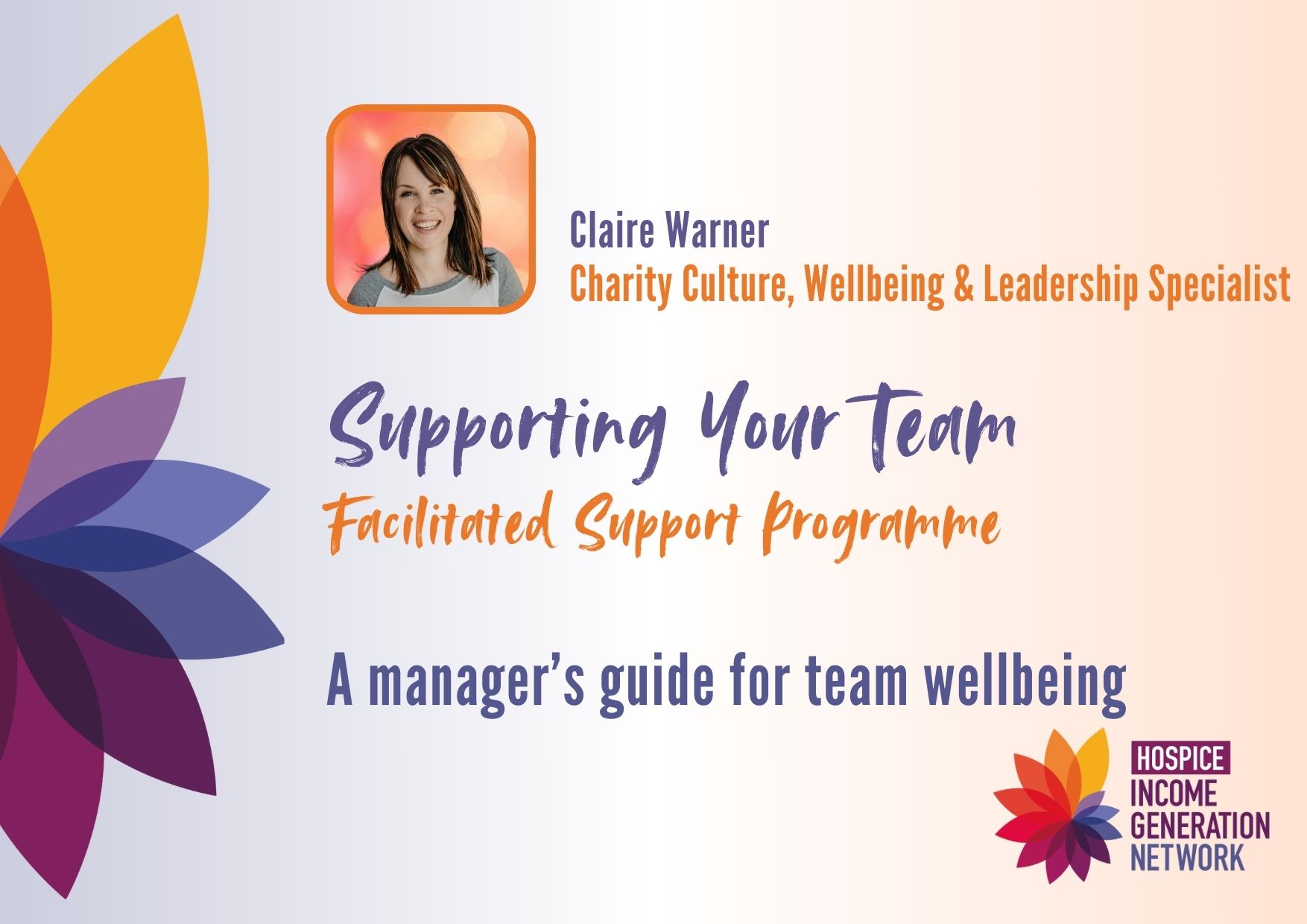
SCM515 SAP Invoice Verification
By Nexus Human
Duration 3 Days 18 CPD hours This course is intended for Project team members & Consultants In this course, students become familiar with logistics invoice verification as the final stage in the external procurement process. Students also learn how to enter invoices relating to purchase orders, block them, and release them for payment. Course Outline Introduction to invoice verification Invoice entry and parking Taxes, cash discounts, and foreign currency Invoices for purchase orders with account assignment Variances with and without reference to an item, invoice blocking reasons Invoice reduction, releasing blocked invoices Delivery costs Subsequent debits and credits Credit memos and cancellations Invoice verification in the background Automated processing GR/IR clearing account maintenance Customizing for invoice verification

Confident and Effective Presentation Skills
By Elite Forums UK
Course Duration: 1 day (or 2 half-day sessions) Target Audience: Anyone who delivers presentations in a professional setting – including team members, managers, project leads, or executives – who want to improve confidence, clarity, and impact when speaking. Course Objectives By the end of this course, participants will be able to: Prepare and structure engaging presentations for different audiences. Deliver content with confidence, clarity, and professionalism. Use body language, voice, and visual aids effectively. Manage nerves and build a strong connection with the audience. Handle questions and unexpected situations with poise. Course Outline Module 1: Understanding Effective Presentations What makes a presentation effective? Common mistakes and how to avoid them Aligning your message with the audience’s needs Module 2: Planning and Structuring Your Message Setting clear objectives The “power of three” and other storytelling structures Openings and closings that stick Making content memorable and persuasive Module 3: Delivering with Confidence Managing nerves and performance anxiety Using your voice: tone, pace, and projection Body language and posture Eye contact and engagement strategies Module 4: Visual Aids and Presentation Tools Designing slides that support (not distract) Tips for using PowerPoint or Canva effectively Alternatives to slides (e.g. props, whiteboards, storytelling) Module 5: Engaging Your Audience Reading the room and adjusting your delivery Encouraging interaction and participation Handling difficult questions or interruptions Time management and staying on message Module 6: Practice and Feedback Participants deliver a short presentation (2–5 minutes) Peer and facilitator feedback Self-reflection and improvement planning Delivery Style Interactive, supportive environment Role-playing, practical exercises, and real-time coaching Optional video recordings for feedback Course Materials Provided Participant workbook and slide templates Presentation preparation checklist Self-assessment and feedback forms Tips for virtual presentations (Zoom, Teams) Optional Add-ons (for 2-day version) Extended practice time with filming and playback Advanced storytelling and persuasive techniques Coaching for high-stakes presentations (e.g. board meetings, conferences)

Confident and Effective Presentation Skills
By Elite Forums AU
Course Duration: 1 day (or 2 half-day sessions) Target Audience: Anyone who delivers presentations in a professional setting – including team members, managers, project leads, or executives – who want to improve confidence, clarity, and impact when speaking. Course Objectives By the end of this course, participants will be able to: Prepare and structure engaging presentations for different audiences. Deliver content with confidence, clarity, and professionalism. Use body language, voice, and visual aids effectively. Manage nerves and build a strong connection with the audience. Handle questions and unexpected situations with poise. Course Outline Module 1: Understanding Effective Presentations What makes a presentation effective? Common mistakes and how to avoid them Aligning your message with the audience’s needs Module 2: Planning and Structuring Your Message Setting clear objectives The “power of three” and other storytelling structures Openings and closings that stick Making content memorable and persuasive Module 3: Delivering with Confidence Managing nerves and performance anxiety Using your voice: tone, pace, and projection Body language and posture Eye contact and engagement strategies Module 4: Visual Aids and Presentation Tools Designing slides that support (not distract) Tips for using PowerPoint or Canva effectively Alternatives to slides (e.g. props, whiteboards, storytelling) Module 5: Engaging Your Audience Reading the room and adjusting your delivery Encouraging interaction and participation Handling difficult questions or interruptions Time management and staying on message Module 6: Practice and Feedback Participants deliver a short presentation (2–5 minutes) Peer and facilitator feedback Self-reflection and improvement planning Delivery Style Interactive, supportive environment Role-playing, practical exercises, and real-time coaching Optional video recordings for feedback Course Materials Provided Participant workbook and slide templates Presentation preparation checklist Self-assessment and feedback forms Tips for virtual presentations (Zoom, Teams) Optional Add-ons (for 2-day version) Extended practice time with filming and playback Advanced storytelling and persuasive techniques Coaching for high-stakes presentations (e.g. board meetings, conferences)

Confident and Effective Presentation Skills
By Elite Forums Events
Course Duration: 1 day (or 2 half-day sessions) Target Audience: Anyone who delivers presentations in a professional setting – including team members, managers, project leads, or executives – who want to improve confidence, clarity, and impact when speaking. Course Objectives By the end of this course, participants will be able to: Prepare and structure engaging presentations for different audiences. Deliver content with confidence, clarity, and professionalism. Use body language, voice, and visual aids effectively. Manage nerves and build a strong connection with the audience. Handle questions and unexpected situations with poise. Course Outline Module 1: Understanding Effective Presentations What makes a presentation effective? Common mistakes and how to avoid them Aligning your message with the audience’s needs Module 2: Planning and Structuring Your Message Setting clear objectives The “power of three” and other storytelling structures Openings and closings that stick Making content memorable and persuasive Module 3: Delivering with Confidence Managing nerves and performance anxiety Using your voice: tone, pace, and projection Body language and posture Eye contact and engagement strategies Module 4: Visual Aids and Presentation Tools Designing slides that support (not distract) Tips for using PowerPoint or Canva effectively Alternatives to slides (e.g. props, whiteboards, storytelling) Module 5: Engaging Your Audience Reading the room and adjusting your delivery Encouraging interaction and participation Handling difficult questions or interruptions Time management and staying on message Module 6: Practice and Feedback Participants deliver a short presentation (2–5 minutes) Peer and facilitator feedback Self-reflection and improvement planning Delivery Style Interactive, supportive environment Role-playing, practical exercises, and real-time coaching Optional video recordings for feedback Course Materials Provided Participant workbook and slide templates Presentation preparation checklist Self-assessment and feedback forms Tips for virtual presentations (Zoom, Teams) Optional Add-ons (for 2-day version) Extended practice time with filming and playback Advanced storytelling and persuasive techniques Coaching for high-stakes presentations (e.g. board meetings, conferences)

KM423 IBM InfoSphere DataStage v11.5 - Advanced Data Processing
By Nexus Human
Duration 2 Days 12 CPD hours This course is intended for Experienced DataStage developers seeking training in more advanced DataStage job techniques and who seek techniques for working with complex types of data resources. Overview Use Connector stages to read from and write to database tables Handle SQL errors in Connector stages Use Connector stages with multiple input links Use the File Connector stage to access Hadoop HDFS data Optimize jobs that write to database tables Use the Unstructured Data stage to extract data from Excel spreadsheets Use the Data Masking stage to mask sensitive data processed within a DataStage job Use the Hierarchical stage to parse, compose, and transform XML data Use the Schema Library Manager to import and manage XML schemas Use the Data Rules stage to validate fields of data within a DataStage job Create custom data rules for validating data Design a job that processes a star schema data warehouse with Type 1 and Type 2 slowly changing dimensions This course is designed to introduce you to advanced parallel job data processing techniques in DataStage v11.5. In this course you will develop data techniques for processing different types of complex data resources including relational data, unstructured data (Excel spreadsheets), and XML data. In addition, you will learn advanced techniques for processing data, including techniques for masking data and techniques for validating data using data rules. Finally, you will learn techniques for updating data in a star schema data warehouse using the DataStage SCD (Slowly Changing Dimensions) stage. Even if you are not working with all of these specific types of data, you will benefit from this course by learning advanced DataStage job design techniques, techniques that go beyond those utilized in the DataStage Essentials course. Accessing databases Connector stage overview - Use Connector stages to read from and write to relational tables - Working with the Connector stage properties Connector stage functionality - Before / After SQL - Sparse lookups - Optimize insert/update performance Error handling in Connector stages - Reject links - Reject conditions Multiple input links - Designing jobs using Connector stages with multiple input links - Ordering records across multiple input links File Connector stage - Read and write data to Hadoop file systems Demonstration 1: Handling database errors Demonstration 2: Parallel jobs with multiple Connector input links Demonstration 3: Using the File Connector stage to read and write HDFS files Processing unstructured data Using the Unstructured Data stage in DataStage jobs - Extract data from an Excel spreadsheet - Specify a data range for data extraction in an Unstructured Data stage - Specify document properties for data extraction. Demonstration 1: Processing unstructured data Data masking Using the Data Masking stage in DataStage jobs - Data masking techniques - Data masking policies - Applying policies for masquerading context-aware data types - Applying policies for masquerading generic data types - Repeatable replacement - Using reference tables - Creating custom reference tables Demonstration 1: Data masking Using data rules Introduction to data rules - Using the Data Rules Editor - Selecting data rules - Binding data rule variables - Output link constraints - Adding statistics and attributes to the output information Use the Data Rules stage to valid foreign key references in source data Create custom data rules Demonstration 1: Using data rules Processing XML data Introduction to the Hierarchical stage - Hierarchical stage Assembly editor - Use the Schema Library Manager to import and manage XML schemas Composing XML data - Using the HJoin step to create parent-child relationships between input lists - Using the Composer step Writing Hierarchical data to a relational table Using the Regroup step Consuming XML data - Using the XML Parser step - Propagating columns Topic 6: Transforming XML data - Using the Aggregate step - Using the Sort step - Using the Switch step - Using the H-Pivot step Demonstration 1: Importing XML schemas Demonstration 2: Compose hierarchical data Demonstration 3: Consume hierarchical data Demonstration 4: Transform hierarchical data Updating a star schema database Surrogate keys - Design a job that creates and updates a surrogate key source key file from a dimension table Slowly Changing Dimensions (SCD) stage - Star schema databases - SCD stage Fast Path pages - Specifying purpose codes - Dimension update specification - Design a job that processes a star schema database with Type 1 and Type 2 slowly changing dimensions Demonstration 1: Build a parallel job that updates a star schema database with two dimensions Additional course details: Nexus Humans KM423 IBM InfoSphere DataStage v11.5 - Advanced Data Processing training program is a workshop that presents an invigorating mix of sessions, lessons, and masterclasses meticulously crafted to propel your learning expedition forward. This immersive bootcamp-style experience boasts interactive lectures, hands-on labs, and collaborative hackathons, all strategically designed to fortify fundamental concepts. Guided by seasoned coaches, each session offers priceless insights and practical skills crucial for honing your expertise. Whether you're stepping into the realm of professional skills or a seasoned professional, this comprehensive course ensures you're equipped with the knowledge and prowess necessary for success. While we feel this is the best course for the KM423 IBM InfoSphere DataStage v11.5 - Advanced Data Processing course and one of our Top 10 we encourage you to read the course outline to make sure it is the right content for you. Additionally, private sessions, closed classes or dedicated events are available both live online and at our training centres in Dublin and London, as well as at your offices anywhere in the UK, Ireland or across EMEA.

Customer service just isn’t enough. Customer experience is where the secret to success lies. Build a loyal and fruitful customer base by learning how to design frictionless processes and build empathetic and solution-focused services with our bespoke courses, which include: Customer service vs customer experience The changing nature of customers and how to stay ahead Customer needs vs customer expectations How our behaviour affects those around us and how to use the power of influence Communicating with customers positively and effectively Moments that matter Building trust and integrity What to do when things go wrong

ES07 IBM z/OS JCL and Utilities
By Nexus Human
Duration 5 Days 30 CPD hours Additional course details: Nexus Humans ES07 IBM z/OS JCL and Utilities training program is a workshop that presents an invigorating mix of sessions, lessons, and masterclasses meticulously crafted to propel your learning expedition forward. This immersive bootcamp-style experience boasts interactive lectures, hands-on labs, and collaborative hackathons, all strategically designed to fortify fundamental concepts. Guided by seasoned coaches, each session offers priceless insights and practical skills crucial for honing your expertise. Whether you're stepping into the realm of professional skills or a seasoned professional, this comprehensive course ensures you're equipped with the knowledge and prowess necessary for success. While we feel this is the best course for the ES07 IBM z/OS JCL and Utilities course and one of our Top 10 we encourage you to read the course outline to make sure it is the right content for you. Additionally, private sessions, closed classes or dedicated events are available both live online and at our training centres in Dublin and London, as well as at your offices anywhere in the UK, Ireland or across EMEA.
