- Professional Development
- Medicine & Nursing
- Arts & Crafts
- Health & Wellbeing
- Personal Development
26844 Management courses in Swanscombe delivered Online
Advanced Digital Illustration: Exploring Mixed Media Techniques
By Compete High
Overview: Advanced Digital Illustration: Exploring Mixed Media Techniques Unlock your creative potential and take your digital illustration skills to the next level with our comprehensive course: 'Advanced Digital Illustration: Exploring Mixed Media Techniques.' Whether you're a seasoned illustrator looking to expand your skillset or a beginner eager to dive into the world of digital art, this course offers a structured and immersive learning experience. Module 1: Introduction to Advanced Digital Illustration Embark on your journey into advanced digital illustration with a solid foundation. Learn about the tools, techniques, and principles that will guide you through the rest of the course. Understand the importance of digital workflows, file management, and establishing your unique artistic style. Module 2: Fundamentals of Composition and Color Theory Master the art of composition and color theory to create visually captivating illustrations. Explore the principles of balance, focal points, and harmony while delving into the psychology behind color choices. Elevate your artwork by understanding how to effectively communicate mood, emotion, and narrative through composition and color. Module 3: Exploring Mixed Media Techniques in Digital Illustration Unleash your creativity by merging traditional and digital mediums in your artwork. Discover a variety of mixed media techniques, including incorporating hand-drawn elements, textures, and collage into your digital illustrations. Learn how to seamlessly integrate these techniques using popular software tools and workflows. Module 4: Illustrating Characters and Portraits Bring your characters and portraits to life with depth, personality, and expression. Dive into the fundamentals of character design, anatomy, and facial expressions. Develop your skills in creating compelling character illustrations that resonate with your audience and convey powerful storytelling. Module 5: Creating Dynamic Backgrounds and Environments Transport your viewers to immersive worlds through captivating backgrounds and environments. Learn essential techniques for creating dynamic landscapes, cityscapes, and atmospheric settings. Explore perspective, lighting, and mood to breathe life into your illustrations and enhance the narrative impact. Module 6: Storyboarding and Narrative Illustration Master the art of visual storytelling through storyboarding and narrative illustration. Understand the fundamentals of sequential art, pacing, and composition to effectively convey narratives and concepts. Dive into practical exercises and projects that challenge you to craft compelling visual stories from start to finish. By the end of this course, you'll emerge as a proficient digital illustrator equipped with the knowledge, skills, and confidence to tackle diverse illustration projects with creativity and flair. Elevate your artistic journey and join us in exploring the boundless possibilities of advanced digital illustration. Course Curriculum Module 1_ Introduction to Advanced Digital Illustration Introduction to Advanced Digital Illustration 00:00 Module 2_ Fundamentals of Composition and Color Theory Fundamentals of Composition and Color Theory 00:00 Module 3_ Exploring Mixed Media Techniques in Digital Illustration Exploring Mixed Media Techniques in Digital Illustration 00:00 Module 4_ Illustrating Characters and Portraits Illustrating Characters and Portraits 00:00 Module 5_ Creating Dynamic Backgrounds and Environments Creating Dynamic Backgrounds and Environments 00:00 Module 6_ Storyboarding and Narrative Illustration Storyboarding and Narrative Illustration 00:00
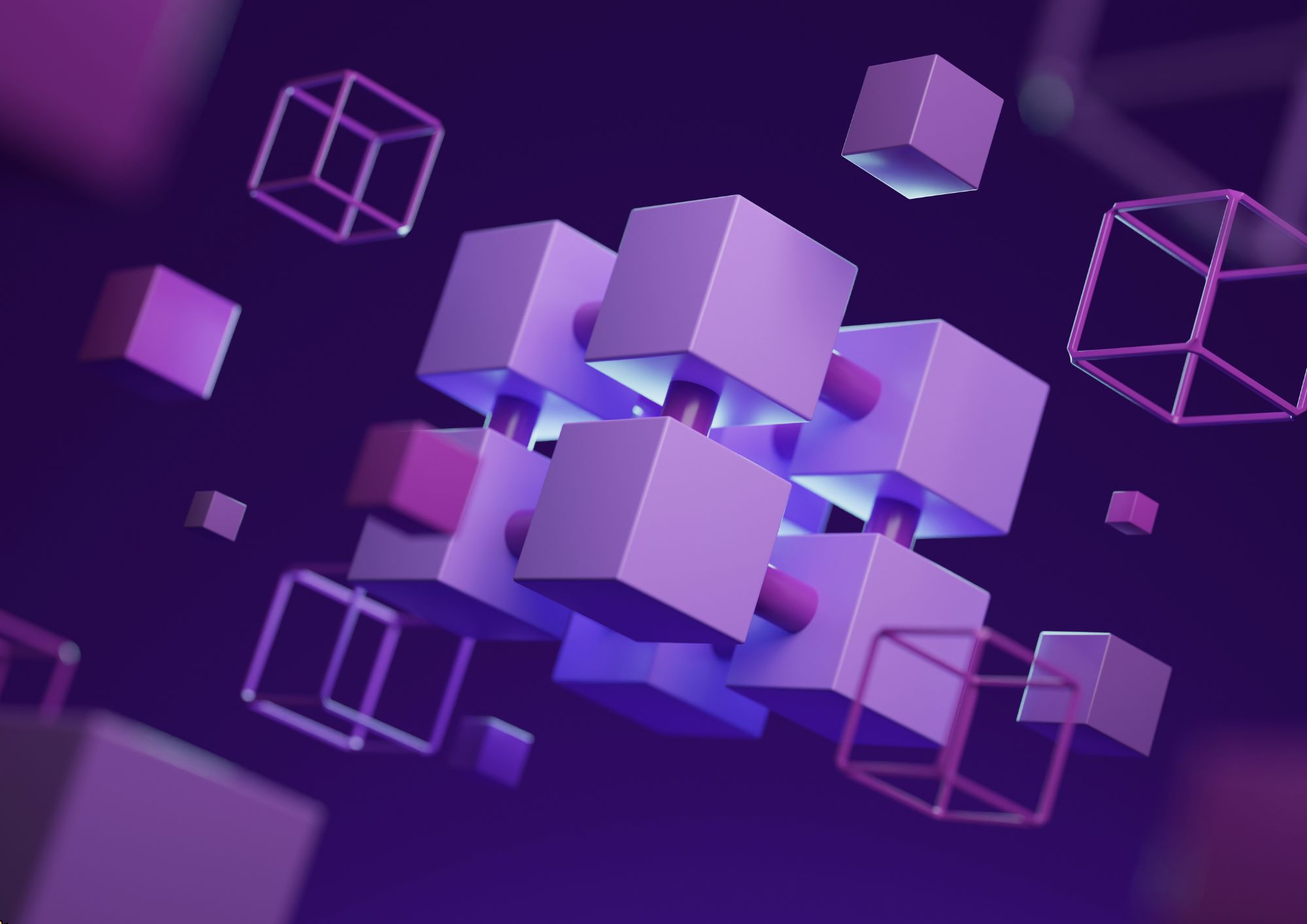
Dive into the world of Progressive Web Apps (PWAs) with Alain Chautard, a seasoned software engineer and recognised Angular expert, in our immersive Build Progressive Web Apps with Angular course. Welcome to the future of web development! This expert-led course is meticulously designed to guide you on the path of building your very own Progressive Web App (PWA) using Angular. Whether you're an established developer aiming to diversify your skills, or you're a newbie excited to dive into the world of PWA development, this course is just what you need! The Build Progressive Web Apps with Angular course takes you on a journey from understanding the basics of PWAs to mastering their practical implementation using Angular. By the end of this course, you'll be able to turn a standard web application into a fast, reliable, and engaging Progressive Web App. Kick off with an enlightening 'Intro to PWAs', where Alain sets the foundation for your learning adventure. Feel the power of PWAs first-hand in the 'Demo of a PWA', showcasing how seamless and engaging these applications can be. From there, venture into the core components of PWAs: The 'Web App Manifest' and 'Service Workers'. Alain guides you through these crucial building blocks, equipping you with the know-how to unleash native features and make your app work offline. Expand your understanding of Service Workers in detailed sections on 'Service Worker Configuration: assetGroups and dataGroups'. Learn the nuts and bolts of these important facets, gaining the ability to finely tune the offline performance of your app. In 'Debugging Your Service Worker', Alain takes you through troubleshooting processes, ensuring you're well-prepared to handle real-world development challenges. Grasp the Angular-specific features in 'Implement Your Own App Update Process with Angular SwUpdate Service'. With this, you will achieve a sophisticated level of control over your app's update mechanism, enhancing user experience to new heights. Finally, immerse yourself in the world of interactive user engagement with 'Introduction to Push Notifications in the Browser' and 'Implement Your Own Notification Handler with SwPush'. With these skills, you will be able to deploy engaging notifications, thereby retaining and entertaining users like never before. Wrap up your journey with 'Conclusion and Resources', where Alain provides further materials to continue your learning adventure beyond the course. 'Build Progressive Web Apps with Angular' is not just another online course; it's a journey towards mastering the future of web applications. Whether you are a seasoned developer looking to upgrade your skills or a newbie stepping into the exciting world of PWAs, this course is your ticket to next-level web development. Join us today, and let's build better, faster, and more engaging web applications together! Learning Outcomes: Upon course completion, you should be able to: Gain a solid understanding of Progressive Web Apps (PWAs). Master web app manifest for unleashing native features. Learn how to make apps work offline using Service Workers. Grasp advanced service worker configuration for offline performance. Develop skills to debug service workers efficiently. Learn to implement custom app update processes with Angular's SwUpdate. Understand and implement push notifications in browsers. Handle user notifications effectively using Angular's SwPush. Who is this course for? This Build Progressive Web Apps with Angular course is ideal for: Web developers eager to upgrade their skills. Beginners enthusiastic about learning progressive web app development. Software engineers seeking proficiency in Angular and PWAs. Tech enthusiasts exploring new trends in web development. Professionals aspiring to enhance their portfolio with PWA projects. Career Path This Build Progressive Web Apps with Angular course will help you to develop your knowledge to pursue different careers, such as: PWA Developer: A developer focused on building progressive web applications. The average salary in the UK ranges from £30,000 to £45,000 per year. Angular Developer: Specialising in building applications using the Angular framework, you can expect to earn £35,000 to £55,000 per year. Frontend Developer: A broader role where Angular and PWA skills would be a plus. Salary typically ranges from £28,000 to £52,000 annually. Full Stack Developer: Combining front-end skills like PWA and Angular with backend skills could see you earning £35,000 to £70,000 a year. Software Engineer: A more generalised role, but knowledge of PWAs and Angular can provide an edge. Salaries range between £35,000 and £80,000. Technical Lead/Team Lead: With experience, you could lead a team of developers, with salaries ranging from £50,000 to £90,000. Chief Technology Officer (CTO): At the top of the career path, a CTO in the UK can earn between £85,000 and £150,000+. Certification After studying the course materials of the Build Progressive Web Apps with Angular there will be a written assignment test which you can take either during or at the end of the course. After successfully passing the test you will be able to claim the pdf certificate for £5.99. Original Hard Copy certificates need to be ordered at an additional cost of £9.60. Prerequisites This Build Progressive Web Apps with Angular does not require you to have any prior qualifications or experience. You can just enrol and start learning.This Build Progressive Web Apps with Angular was made by professionals and it is compatible with all PC's, Mac's, tablets and smartphones. You will be able to access the course from anywhere at any time as long as you have a good enough internet connection. Course Curriculum Build Progressive Web Apps with Angular Alain Chautard - 11 Intro to PWAs 00:05:00 Alain Chautard - 12 Demo of a PWA 00:02:00 Alain Chautard - 13 Web app manifest or how to unleash native features 00:03:00 Alain Chautard - 14 Service worker or how to make an app work offline 00:04:00 Alain Chautard - 31 Service worker configuration assetGoups 00:04:00 Alain Chautard - 32 Service worker configuration dataGroups 00:05:00 Alain Chautard - 33 Debugging your service worker 00:03:00 Alain Chautard - 41 Implement your own app update process with Angular SwUpdate service 00:04:00 Alain Chautard - 51 Introduction to push notifications in the browser 00:03:00 Alain Chautard - 52 Implement your own notification handler with SwPush 00:05:00 Alain Chautard - 6 Conclusion and resources 00:03:00

Looking to build confidence in food safety standards without the fluff? This CPD-accredited bundle brings together three essential online courses to help you understand the core principles of food hygiene, allergen awareness, and labelling regulations. Designed for anyone involved in food handling—from kitchen staff to supervisors—this bundle covers the key areas every food worker needs to be familiar with, without veering off into irrelevant jargon. Whether you’re refreshing your knowledge or aiming to meet industry requirements, the content is clear, focused, and aligned with UK regulations. The combination of these three subjects makes this bundle especially useful for those working in catering, hospitality, manufacturing, or retail settings. It's entirely online, making it flexible and accessible whenever it suits you. These comprehensive courses are available in this Level 2 Food Safety - CPD Accredited 3 Courses Bundle Course 01: Level 2 Food Safety Course 02: Food Allergen Awareness Training Course 03: Food Labelling Regulations Training ** Special Offer: Free PDF and Hard Copy Certificates** Key Benefits Get instant PDF and Hard Copy certificate Fully online courses Developed by professionals Self-paced learning and laptop, tablet, and smartphone-friendly 24/7 Learning Assistance Course Curriculum: Module 01: Food Hygiene and Safety: Legislation Module 02: Bacteria and Microbiological Hazards Module 03: Physical, Chemical and Allergenic Hazards Module 04: Food Storage Module 05: Display and Service for Maintaining Food Safety and Hygiene Module 06: Personal Hygiene Module 07: HACCP and Food Premises Module 08: Cleaning Module 09: Reopening and Adapting Your Food Business During COVID-19 Course Assessment You will immediately be given access to a specifically crafted MCQ test upon completing each Level 2 Food Safety - CPD Accredited 3 Courses Bundle bundle course. For each test, the pass mark will be set to 60%. Accredited Certificate After successfully completing this Level 2 Food Safety - CPD Accredited 3 Courses Bundle course, you will qualify for the CPD Quality Standards (CPD QS) certified certificate from Training Express. CPD 30 CPD hours / points Accredited by The CPD Quality Standards (CPD QS) Who is this course for? The Level 2 Food Safety - CPD Accredited 3 Courses Bundle training is ideal for highly motivated individuals or teams who want to enhance their skills and efficiently skilled employees. Requirements There are no formal entry requirements for the course, with enrollment open to anyone! Career path Learn the essential skills and knowledge you need to excel in your professional life with the help & guidance from our Level 2 Food Safety - CPD Accredited 3 Courses Bundle training.

Overview This comprehensive course on Scrum Master Training For Project Managers will deepen your understanding on this topic. After successful completion of this course you can acquire the required skills in this sector. This Scrum Master Training For Project Managers comes with accredited certification from CPD, which will enhance your CV and make you worthy in the job market. So enrol in this course today to fast track your career ladder. How will I get my certificate? After successfully completing the course you will be able to order your certificate, these are included in the price. Who is This course for? There is no experience or previous qualifications required for enrolment on this Scrum Master Training For Project Managers. It is available to all students, of all academic backgrounds. Requirements Our Scrum Master Training For Project Managers is fully compatible with PC's, Mac's, Laptop, Tablet and Smartphone devices. This course has been designed to be fully compatible with tablets and smartphones so you can access your course on Wi-Fi, 3G or 4G. There is no time limit for completing this course, it can be studied in your own time at your own pace. Career Path Learning this new skill will help you to advance in your career. It will diversify your job options and help you develop new techniques to keep up with the fast-changing world. This skillset will help you to- Open doors of opportunities Increase your adaptability Keep you relevant Boost confidence And much more! Course Curriculum 6 sections • 6 lectures • 05:30:00 total length •Introduction: 01:00:00 •Typical Scrum Timeline: 01:00:00 •Scrum Roles: 01:00:00 •Scrum Events: 01:00:00 •Scrum Artifacts: 01:00:00 •Summary: 00:30:00

Virtual Training Master Class
By Course Cloud
Certification After successfully completing the course, you will be able to get the UK and internationally accepted certificate to share your achievement with potential employers or include it in your CV. The PDF Certificate + Transcript is available at £6.99 (Special Offer - 50% OFF). In addition, you can get a hard copy of your certificate for £12 (Shipping cost inside the UK is free, and outside the UK is £9.99).

Overview This comprehensive course on Train the Trainer will deepen your understanding on this topic. After successful completion of this course you can acquire the required skills in this sector. This Train the Trainer comes with accredited certification, which will enhance your CV and make you worthy in the job market. So enrol in this course today to fast track your career ladder. How will I get my certificate? After successfully completing the course you will be able to order your certificate, these are included in the price. Who is This course for? There is no experience or previous qualifications required for enrolment on this Train the Trainer. It is available to all students, of all academic backgrounds. Requirements Our Train the Trainer is fully compatible with PC's, Mac's, Laptop, Tablet and Smartphone devices. This course has been designed to be fully compatible with tablets and smartphones so you can access your course on Wi-Fi, 3G or 4G. There is no time limit for completing this course, it can be studied in your own time at your own pace. Career Path Having these various qualifications will increase the value in your CV and open you up to multiple sectors such as Business & Management, Admin, Accountancy & Finance, Secretarial & PA, Teaching & Mentoring etc. Course Curriculum 35 sections • 98 lectures • 18:47:00 total length •Introduction to Trainer Bootcamp: 00:13:00 •What Makes a Great Trainer?: 00:18:00 •Make Them Feel Safe Before Class Introduction: 00:05:00 •Make Comfortable Small Talk - Part 1: 00:17:00 •Make Comfortable Small Talk - Part 2: 00:20:00 •Make Comfortable Small Talk - Activity Feedback: 00:09:00 •Make an Impressive First Impression: 00:15:00 •Give Last Minute Reminders - Part 1: 00:19:00 •Give Last Minute Reminders - Part 2: 00:15:00 •Give Your Introduction - Part 1: 00:18:00 •Give Your Introduction - Part 2: 00:20:00 •Give Your Introduction - Part 3: 00:00:00 •Find Out About Them: 00:18:00 •Reveal the Takeaways: 00:13:00 •Set Boundaries and Expectations - Part 1: 00:18:00 •Set Boundaries and Expectations - Part 2: 00:06:00 •Give the Lesson Hook: 00:07:00 •Do an Oral Review - Part 1: 00:17:00 •Do an Oral Review - Part 2: 00:04:00 •Send Them to Break: 00:04:00 •Walk and Talk During Break: 00:11:00 •Bring Them Back From Break: 00:13:00 •Workbook - Train the Trainer - Part 1: 00:00:00 •Introduction: 00:11:00 •Build Pre-Activity Credibility and Rapport: 00:15:00 •Hook the Trainees on the Activity - Part 1: 00:15:00 •Hook the Trainees on the Activity - Part 2: 00:12:00 •Craig Czarnecki - 1-3 Get Buy-In for the Activity: 00:06:00 •Craig Czarnecki - 1-1 Part 1 Activity - Get Buy In for the Activity: 00:11:00 •Craig Czarnecki - 2-1 Find Trainees Who Need Help: 00:10:00 •Craig Czarnecki - 2-2 Find Trainees Who Need Help: 00:19:00 •Craig Czarnecki - 2-3 Activity Find Trainees Who Need Help: 00:18:00 •Craig Czarnecki - 3-1 Activity Tutor Effectively During Activities: 00:17:00 •Craig Czarnecki - 3-2 Tutor Effectively During Activities: 00:11:00 •Craig Czarnecki - 3-3 Tutor Effectively During Activities: 00:20:00 •Craig Czarnecki - 3-4 Activity Tutor Effectively During Activities: 00:19:00 •Craig Czarnecki - 3-5 Activity Tutor Effectively During Activities: 00:09:00 •Craig Czarnecki - 4-1 Manage the Activity Pace: 00:17:00 •Craig Czarnecki - 4-2 Activity Manage the Activity Pace: 00:14:00 •Craig Czarnecki - 5 Activity Prepare to Lead an Activity: 00:18:00 •Craig Czarnecki - Activity Highlight Video: 00:00:00 •Workbook - Training on Facilitating Classroom Activity: 00:00:00 •0.1 Craig Czarnecki - Coach Intro Part 1: 00:19:00 •0.2 Craig Czarnecki - Coach Intro Part 2: 00:07:00 •1.1 Craig Czarnecki - Coach Learn About the Trainer - Recognize the Trainers Strengths: 00:13:00 •1.2 Craig Czarnecki - Coach Learn About the Trainer - Gauge areas for improvement: 00:07:00 •1.3 Craig Czarnecki - Coach Learn About the Trainer - Identify what's Important to the trainer: 00:03:00 •1.4 Craig Czarnecki - Coach Identify the Trainers Style: 00:01:00 •2.1 Craig Czarnecki - Coach Create Initial Value for the Trainer - Create Deliverables for the kickoff meeting: 00:08:00 •2.2 Craig Czarnecki - Coach Create Initial Value for the Trainer - Create a hook for the kickoff meeting: 00:10:00 •2.3 Craig Czarnecki - Coach Create Initial Value for the Trainer - Prepare for the kickoff meeting: 00:07:00 •3.1.1 Craig Czarnecki - Make a Good First Impression - Build a Teammate Relationship Immediately Part 1: 00:10:00 •3.1.2 Craig Czarnecki - Make a Good First Impression - Build a Teammate Relationship Immediately Part 2: 00:14:00 •3.1.3 Craig Czarnecki - Make a Good First Impression - Build a Teammate Relationship Immediately Part 3: 00:16:00 •3.2.1 Craig Czarnecki - Make a Good First Impression - Discuss the Process for Trainer Growth Part 1: 00:12:00 •3.2.2 Craig Czarnecki - Make a Good First Impression - Discuss the Process for Trainer Growth part 2: 00:12:00 •4.1 Craig Czarnecki - Observe the Trainer in the Classroom - Prepare for the Classroom Observation: 00:15:00 •4.2.1 Craig Czarnecki - Observe the Trainer in the Classroom - Master 7 Keys to Effective Note-Taking Part 1: 00:14:00 •4.2.2 Craig Czarnecki - Observe the Trainer in the Classroom - Master 7 Keys to Effective Note-Taking Part 2: 00:14:00 •4.3 Craig Czarnecki - Observe the Trainer in the Classroom - Apply 4 Quick Steps to Classroom Oberserations: 00:09:00 •4.4.1 Craig Czarnecki - Observe trainer activity part 1: 00:19:00 •4.4.2 Craig Czarnecki - Observe trainer activity part 2: 00:18:00 •5.1.1 Craig Czarnecki - Write a Classroom Observation Summary - Identify Strengths and Areas for Improvement Part 1: 00:12:00 •5.1.2 Craig Czarnecki - Write a Classroom Observation Summary - Identify Strengths and Areas for Improvement part 2: 00:13:00 •5.2.1 Craig Czarnecki - Write a Classroom Observation - Record Strengths and Areas for Improvement Part 1: 00:19:00 •5.2.2 Craig Czarnecki - Write a Classroom Observation - Record Strengths and Areas for Improvement Part 2: 00:17:00 •5.2.3 Craig Czarnecki - Write a Classroom Observation - Record Strengths and Areas for Improvement Part 3: 00:18:00 •5.3 Craig Czarnecki - Write a Classroom Observation - Record the Main Strength of the Trainer: 00:35:00 •Introduction and Welcome: 00:00:00 •Open Well: 00:27:00 •Communicate Effectively: 00:15:00 •Provide In Class Support: 00:17:00 •Workbook - Train the Trainer Coliseum: How to Train Very Large Classes: 00:00:00 •Introduction and Welcome: 00:19:00 •Take Good Care Of Yourself: 00:06:00 •Manage Your Stress: 00:09:00 •Anticipate Unexpected Issues: 00:08:00 •Get Help And Make It Helpful: 00:00:00 •Help Them Get It: 00:14:00 •Manage Large Classes: 00:09:00 •Have Fun Your Way: 00:13:00 •Control Tough Customers: 00:10:00 •Engage Adult Students With Ease: 00:02:00 •Interpret Your Feedback: 00:02:00 •Wrap Up Questions And Answers: 00:04:00 •Introduction and Welcome: 00:06:00 •Hog-Tie the Talk Hogs: 00:20:00 •Give the Experts the Spotlight: 00:12:00 •Simmer Down the Know-it-Alls: 00:11:00 •Placate Resenters - Part 1: 00:11:00 •Placate Resenters - Part 2: 00:14:00 •Handle the Fault-Finders: 00:11:00 •Shut Down the Hecklers: 00:10:00 •Stimulate Stubborn Passivists: 00:06:00 •Engage the Distracted Inefficient: 00:07:00 •Workbook - Train the Trainer Serenity Course: 00:00:00 •Assignment - Train the Trainer: 00:00:00 •Order Your Certificate: 00:00:00

Overview This comprehensive course on British Sign Language Interpreter Training will deepen your understanding on this topic. After successful completion of this course you can acquire the required skills in this sector. This British Sign Language Interpreter Training comes with accredited certification, which will enhance your CV and make you worthy in the job market. So enrol in this course today to fast track your career ladder. How will I get my certificate? You may have to take a quiz or a written test online during or after the course. After successfully completing the course, you will be eligible for the certificate. Who is This course for? There is no experience or previous qualifications required for enrolment on this British Sign Language Interpreter Training. It is available to all students, of all academic backgrounds. Requirements Our British Sign Language Interpreter Training is fully compatible with PC's, Mac's, Laptop, Tablet and Smartphone devices. This course has been designed to be fully compatible with tablets and smartphones so you can access your course on Wi-Fi, 3G or 4G. There is no time limit for completing this course, it can be studied in your own time at your own pace. Career Path Having these various qualifications will increase the value in your CV and open you up to multiple sectors such as Business & Management, Admin, Accountancy & Finance, Secretarial & PA, Teaching & Mentoring etc. Course Curriculum 17 sections • 129 lectures • 09:18:00 total length •What is British Sign Language?: 00:01:00 •Fingerspelling A-Z with Subtitles: 00:02:00 •Fingerspelling A-Z without Subtitles: 00:01:00 •Fingerspelling A-Z: 00:00:00 •Fingerspelling Right or Left Handed: 00:01:00 •A to Z Cards: 00:10:00 •1st Name A to Z in 3 parts - Fingerspelling: 00:07:00 •1st Name A to Z Fingerspelling: 00:10:00 •Fingerspelling - Fill in the blanks: 00:02:00 •Fingerspelling - Fill in the Blanks: 00:10:00 •What is my name and Live, Where? (UK): 00:03:00 •Who am I and Live Where in UK: 00:10:00 •Meeting People and Introduction with Subtitles: 00:02:00 •Meeting People and Introduction without Subtitles DONE: 00:02:00 •Questions Signs with without Subtitles: 00:01:00 •Family sentences Homework: 00:04:00 •Meeting People: 00:10:00 •Families: 00:10:00 •Families Sign Part 1 with Subtitles: 00:01:00 •Families Sign Part 2 with Subtitles: 00:02:00 •Families Sign Part 1 without Subtitles DONE: 00:01:00 •Families Sign Part 2 without Subtitles: 00:02:00 •Number 0 to 100: 00:05:00 •Numbers: 00:10:00 •Numbers: 00:02:00 •Numbers: 00:10:00 •Bingo Numbers Games (4): 00:04:00 •BINGO 4 Games: 00:10:00 •Phone Numbers: 00:10:00 •Time and Calendar Signs with Subtitles: 00:01:00 •Time and Calendar without Subtitles: 00:01:00 •Calendars: 00:10:00 •Calendars Birthday Ages and Names: 00:10:00 •What is the Time? With Subtitles: 00:01:00 •What is the Time? Without Subtitles: 00:01:00 •What is the time: 00:10:00 •Calendar Signs with Subtitles: 00:05:00 •Calendar Signs without Subtitles: 00:05:00 •Birthday, When?: 00:02:00 •Birthday When: 00:10:00 •Colour Signs with Subtitles: 00:01:00 •Colour Signs without Subtitles: 00:01:00 •Colours: 00:04:00 •Colours: 00:10:00 •Draw a colour Elephant: 00:02:00 •HNADOUT ANSWER Draw a colour Elephant: 00:00:00 •Transports: 00:10:00 •Transports sign with Subtitles: 00:02:00 •Transports sign without Subtitles: 00:01:00 •Transport and Time Signs with Subtitles: 00:01:00 •Transport and Time Signs without Subtitles: 00:01:00 •Weather Signs with Subtitles: 00:01:00 •Weather Signs without Subtitles: 00:01:00 •Weather: 00:10:00 •Weather and Questions: 00:01:00 •Directions Signs with Subtitles: 00:02:00 •Directions Signs without Subtitles: 00:02:00 •Directions: 00:06:00 •Questions for Directions Signs with Subtitles: 00:01:00 •Questions on Directions Signs without Subtitles: 00:01:00 •Non-Manual Features (NMF) in BSL: 00:10:00 •Affirmative & Negative Signs with Subtitles: 00:01:00 •Affirmative & Negative Signs without Subtitles: 00:01:00 •Affirmative and Negative: 00:10:00 •Activities Interests and Sports Handouts: 00:10:00 •Information about different clubs: 00:10:00 •Interests and Hobbies with Subtitles: 00:03:00 •Interests and Hobbies without Subtitles: 00:01:00 •Sports Signs with Subtitles: 00:03:00 •Sports Signs without Subtitles: 00:03:00 •Hobbies/Interests Questions with Subtitles: 00:01:00 •Hobbies/Interests Questions without Subtitles: 00:01:00 •Sports Clubs: 00:01:00 •Description of a Person with Subtitles: 00:04:00 •Description of a Person without Subtitles: 00:04:00 •Describing a Person: 00:13:00 •Describing Clothes with Subtitles: 00:02:00 •Describing Clothes without Subtitles: 00:02:00 •Wearing Clothes: 00:13:00 •A -Z of Animals with Subtitles: 00:02:00 •A -Z of Animals without Subtitles: 00:02:00 •Animal A to Z: 00:22:00 •Questions about Pets with Subtitles: 00:01:00 •Questions about Pets without Subtitles: 00:01:00 •STUDY About Pets: 00:02:00 •STUDY ANSWERS About Pets: 00:01:00 •Money Signs (Part 1) with Subtitles: 00:01:00 •Money Signs (Part 1) without Subtitles: 00:01:00 •Money Signs (Part 2) with Subtitles: 00:01:00 •Money Signs (Part 2) without Subtitles: 00:01:00 •How Much is it?: 00:01:00 •How much is it: 00:01:00 •Foods and Drinks with Subtitles: 00:09:00 •Foods and Drinks without Subtitles: 00:09:00 •Food and Drinks: 00:12:00 •Hurley's Food and Drink Menu with Images: 00:09:00 •Hurley's Food and Drink Menu without Images: 00:09:00 •HANDOUT Top Eat Menu: 00:02:00 •Hurley' s Food and Drink Menu: 00:10:00 •STUDY At the Restaurant: 00:10:00 •STUDY HANDOUT ANSWERS At the Restaurant: 00:02:00 •STUDY: BSL LEVEL 1 EXAM: 00:04:00 •STUDY ANSWERS : BSL LEVEL 1 EXAM: 00:01:00 •Asking Questions about the Jobs without Subtitles: 00:02:00 •Asking Questions about the Jobs without Subtitles: 00:02:00 •STUDY What is My Job: 00:05:00 •Job Vocabulary with Subtitles: 00:06:00 •Job Vocabulary without Subtitles: 00:06:00 •Jobs Signs with Images: 00:02:00 •Jobs Signs without Images: 00:02:00 •Type of Buildings with Subtitles: 00:03:00 •Type of Buildings without Subtitles: 00:03:00 •At Home (Room) with subtitles: 00:03:00 •At Home (Room) without Subtitles: 00:01:00 •At Home - What is in each room with subtitles: 00:05:00 •At Home - What is in each room without Subtitles: 00:05:00 •How to describe each room with Subtitles: 00:12:00 •Day to Day Routine with Images: 00:02:00 •Day to Day Routine without images: 00:02:00 •Emotional Signs with Subtitles: 00:02:00 •Emotional Signs without Subtitles: 00:02:00 •Emotional Signs: 00:02:00 •Emotional Stories Study: 00:05:00 •Countries and Flags: 00:04:00 •L2 Itemising_Listings inc 4 Stories: 00:09:00 •L2 Multi-Channels Sign with Subtitles: 00:03:00 •L2 Multi-Channels Sign without Subtitles: 00:03:00 •Transport HOMEWORK: 00:03:00 •Assignment - British Sign Language Interpreter Training: 00:00:00

Overview This comprehensive course on Learn AutoCAD Programming using VB.NET - Hands On! will deepen your understanding on this topic. After successful completion of this course you can acquire the required skills in this sector. This Learn AutoCAD Programming using VB.NET - Hands On! comes with accredited certification from CPD, which will enhance your CV and make you worthy in the job market. So enrol in this course today to fast track your career ladder. How will I get my certificate? You may have to take a quiz or a written test online during or after the course. After successfully completing the course, you will be eligible for the certificate. Who is This course for? There is no experience or previous qualifications required for enrolment on this Learn AutoCAD Programming using VB.NET - Hands On!. It is available to all students, of all academic backgrounds. Requirements Our Learn AutoCAD Programming using VB.NET - Hands On! is fully compatible with PC's, Mac's, Laptop, Tablet and Smartphone devices. This course has been designed to be fully compatible with tablets and smartphones so you can access your course on Wi-Fi, 3G or 4G. There is no time limit for completing this course, it can be studied in your own time at your own pace. Career Path Having these various qualifications will increase the value in your CV and open you up to multiple sectors such as Business & Management, Admin, Accountancy & Finance, Secretarial & PA, Teaching & Mentoring etc. Course Curriculum 11 sections • 105 lectures • 12:09:00 total length •Module 01: Course Outline: 00:05:00 •Module 02: Introduction: 00:01:00 •Module 03: Who is this Course for?: 00:01:00 •Module 04: What will I learn from this Course?: 00:01:00 •Module 05: What is VB.NET?: 00:01:00 •Module 06: What is AutoCAD .NET API?: 00:01:00 •Module 07: What are the advantages of programming in AutoCAD .NET API?: 00:01:00 •Module 08: Hands-on Projects overview: 00:06:00 •Module 01: AutoCAD .NET API Components Overview: 00:01:00 •Module 02: AutoCAD .NET API Assemblies: 00:02:00 •Module 03: Understanding AutoCAD Object Hierarchy: 00:03:00 •Module 04: AutoCAD .NET API Application Object: 00:02:00 •Module 05: AutoCAD .NET API Document Object: 00:02:00 •Module 06: AutoCAD .NET API Database Object: 00:04:00 •Module 01: Section Overview: 00:04:00 •Module 02: Installing Visual Studio 2019: 00:05:00 •Module 03: Setting up Visual Studio 2019 Integrated Development Environment (IDE): 00:04:00 •Module 04: Creating First VB.NET Plugin (Hello AutoCAD): 00:12:00 •Module 05: Different ways to communicate with the User: 00:04:00 •Module 06: Configuring VS2019 Target Processor: 00:10:00 •Module 01: Creating AutoCAD Object using VB.NET Overview: 00:01:00 •Module 02: Creating DrawObjects Project: 00:04:00 •Module 03: Creating a Line Object using VB.NET: 00:15:00 •Module 04: Creating a MText Object using VB.NET: 00:12:00 •Module 05: Creating a Circle Object using VB.NET: 00:09:00 •Module 06: Creating an Arc Object using VB.NET: 00:07:00 •Module 07: Creating a Polyline Object using VB.NET: 00:08:00 •Module 08: Creating Multiple Circles Vertically: 00:09:00 •Module 09: Creating Multiple Circles Horizontally: 00:05:00 •Module 01: Manipulating AutoCAD Objects Overview: 00:01:00 •Module 02: Creating the Project ManipulateObjects: 00:04:00 •Module 03: Creating the SingleCopy Method: 00:13:00 •Module 04: Creating the MultipleCopy Method: 00:11:00 •Module 05: Creating the EraseObject Method: 00:12:00 •Module 06: Creating the MoveObject method: 00:07:00 •Module 07: Creating the MirrorObject method: 00:10:00 •Module 08: Creating the RotateObject method: 00:07:00 •Module 09: Creating the ScaleObject method: 00:05:00 •Module 10: Creating the OffsetObject method: 00:05:00 •Module 01: Exploring AutoCAD Dictionaries - Overview: 00:02:00 •Module 02: Creating LayersLineTypesAndStyles Project: 00:06:00 •Module 03: Creating the ListLayers Method: 00:11:00 •Module 04: Creating the CreateLayer Method: 00:10:00 •Module 05: Creating the UpdateLayer Method: 00:12:00 •Module 06: Creating the SetLayerOnOff Method: 00:08:00 •Module 07: Creating the SetLayerFrozenOrThaw Method: 00:04:00 •Module 08: Creating the DeleteLayer Method: 00:05:00 •Module 09: Creating the LockUnlockLayer Method: 00:04:00 •Module 10: Creating the SetLayerToObject Method: 00:08:00 •Module 11: Creating the ListLineTypes Method: 00:09:00 •Module 12: Creating the LoadLineType Method: 00:07:00 •Module 13: Creating the SetCurrentLineType Method: 00:05:00 •Module 14: Creating the DeleteLineType Method: 00:09:00 •Module 15: Creating the SetLineTypeToObject Method: 00:05:00 •Module 16: Exploring TextStyles - Overview: 00:01:00 •Module 17: Creating the ListStyles Method: 00:08:00 •Module 18: Creating the UpdateCurrentTextStyleFont Method: 00:12:00 •Module 19: Creating the SetCurrentTextStyle Method: 00:08:00 •Module 20: Creating the SetTextStyleToObject Method: 00:08:00 •Module 01: User Input Functions - Overview: 00:02:00 •Module 02: Creating the UserInteractions Project: 00:03:00 •Module 03: Creating the GetName Method: 00:11:00 •Module 04: Creating the SetLayer Method using the GetString function: 00:12:00 •Module 05: Creating the CreateLineUsingGetpoint Method: 00:11:00 •Module 06: Creating the CalculateDefinedArea Method: 00:17:00 •Module 07: Creating the DrawObjectsUsingGetKeywords Method: 00:14:00 •Module 08: Creating the GetDistanceBetweenTwoPoints Method: 00:05:00 •Module 09: Creating the CountObjects Method: 00:15:00 •Module 01: Selection Sets and Filters - Overview: 00:13:00 •Module 02: Creating the SelectionSets Project: 00:05:00 •Module 03: Creating the SelectAllAndChangeLayer Method: 00:12:00 •Module 04: Creating the SelectObjectOnScreen Method: 00:08:00 •Module 05: Creating the SelectWindowAndChangeColor Method: 00:06:00 •Module 06: Creating the SelectCrossingAndDelete Method: 00:05:00 •Module 07: Creating the SelectFenceAndChangeLayer Method: 00:06:00 •Module 08: Creating the CountPickFirstSelection Method: 00:07:00 •Module 09: Creating the SelectLines Method: 00:13:00 •Module 10: Creating the SelectMTexts Method: 00:05:00 •Module 11: Creating the SelectPlines Method: 00:04:00 •Module 12: Creating the SelectWalls Method: 00:07:00 •Module 13: Creating the SelectStairs Method: 00:03:00 •Module 14: Creating the SelectFrenchDoors Method: 00:04:00 •Module 15: Creating the SelectBifoldDoors Method: 00:03:00 •Module 16: Creating CountReceptacles Method: 00:04:00 •Module 17: Creating the CountLightingFixtures Method: 00:10:00 •Module 01: Developing Projects - Hands on Overview: 00:02:00 •Module 02: BlocksCounter Plugin Demo: 00:03:00 •Module 03: Creating the BlocksCounter Project: 00:04:00 •Module 04: Creating the CountBlocksToTable Method: 00:08:00 •Module 05: Creating the PromptUser Function: 00:08:00 •Module 06: Creating the GatherBlocksAndDrawTable Method: 00:12:00 •Module 07: Continuation of GatherBlocksAndDrawTable Method: 00:17:00 •Module 08: Running and Debugging the BlocksCounter Project - Part 1: 00:15:00 •Module 09: Running and Debugging the BlocksCounter Project - Part 2: 00:11:00 •Module 10: Running and Debugging the BlocksCounter Project - Part 3: 00:01:00 •Module 11: Creating the ObjectExtractor Plugin Project: 00:04:00 •Module 12: Creating the ExtractObjects Method: 00:07:00 •Module 13: Creating the ExtractLine Method: 00:16:00 •Module 14: Running and Debugging the ExtractLine Method: 00:05:00 •Module 15: Creating the ExtractCircle Method: 00:11:00 •Module 16: Creating the ExtractMText Method: 00:13:00 •Module 17: Creating the ExtractPolyline Method: 00:19:00 •Module 18: Creating the ExtractBlock Method: 00:10:00 •Module 01: Congratulations and Thank you very much!: 00:01:00 •Assignment - Learn AutoCAD Programming using VB.NET - Hands On!: 00:00:00

BA08 - Agile for Business Analysts
By Nexus Human
Duration 2 Days 12 CPD hours This course is intended for Anyone with the need to understand how business analysis is performed to support agile projects or who must transition their existing business analysis skills and practices from waterfall to agile. Overview In this course, students will: Understand the fundamentals of agile delivery and agile business analysis Compare and contrast business analysis on waterfall and agile projects Explain the value proposition for agile product development Define the 4 main types of project life cycles Complete an in-depth walkthrough of the agile delivery life cycle Explain the major flavors of agile Understand the major standards available to assist in transition of skills Define business analysis tailoring and understand how to apply it Learn over 20 business analysis techniques commonly used on agile projects In this course, students will gain an understanding about agile business analysis. Students will learn how business analysis on an agile project is ?the same? and ?different? than business analysis performed on waterfall projects. Students will understand how the business analysis role changes on an agile team. A number of business analysis techniques suited for supporting agile teams will be introduced as will the various standards available to the community to help teams and organizations transition. Since few organizations are pure agile, students will also learn about delivery approaches that use a combination of practices from waterfall and agile and will also be introduced to the important concept of business analysis tailoring ? the key skill used to adapt business analysis skills to all environments ? regardless of the delivery life cycle selected. Introduction What is agile The Agile Manifesto Agile principles Agile benefits Hands-on activity Learning and course objectives The current state of agile Agile trends Agile skills Value proposition The business case for agile The BA role changes on an agile project Hands-on activity Understanding project life cycles Project life cycle Product life cycle Incremental versus Iterative Hybrid approaches to delivery Choosing a project life cycle An in-depth look at Agile The agile development life cycle A sequence of iterations Essential concepts Inside each iteration Iteration goal Iteration planning Sequence of tasks Work period Testing End of iteration activities Evaluation and feedback Structured walkthroughs Evaluation guidelines The BA role in structured walkthroughs Scripting scenarios Defect list Retrospectives Hands-on exercise Type of Agile Delivery Approaches The flavors of agile Scrum Scrum roles Extreme Programming (XP) Dynamic System Development Method (DSDM) Feature Driven Development (FDD) Testing Best practices used by FDD Kanban Kanban Boards Agile Unified Process Scaling Frameworks Introduction to Agile Business Analysis What is business analysis? What is agile business analysis? Framework for agile business analysis Business analysis components International Institute of Business Analysis (IIBA©) Project Management Institute (PMI©) Context to business analysis Our industry BA standards Our industry Agile BA standards Product Owners What stays the same What is expected to change Agile requirements deliverables Lightweight documentation Requirements repository Where business analysis fits in The BA workload Hands-on exercise Business Analysis Tailoring Business analysis tailoring (defined) Tailoring considerations What tailoring looks like The PMI Guide to Business Analysis Determining the ?best? BA approach Methodology vs Standard Why use methodologies Determining your methodology Business analysis impacts Tools and techniques for agile business analysis Agile BA techniques Backlog refinements Behavior Driven Development (BDD) Burndown chart Collaborative games Definition of done Definition of ready INVEST Iteration planning Kanban board Minimum marketable features (MMF) Minimum viable product (MVP) MoSCoW Narrative writing Persona analysis Product roadmap Progressive Elaboration Prototyping Purpose alignment model Retrospectives Story slicing Hands-on Exercise Prioritization Techniques Requirements prioritization Prioritizing on agile projects Prioritization criteria Business benefit MoSCoW Pair-choice comparison Setting priorities with multi-voting Cost to acquire and operate Determining business value Story point estimating Planning poker Project velocity Hands-on activity Course wrap-up Making the transition to agile How my role will be different Course summary Retrospective Questions Additional course details: Nexus Humans BA08 - Agile for Business Analysts training program is a workshop that presents an invigorating mix of sessions, lessons, and masterclasses meticulously crafted to propel your learning expedition forward. This immersive bootcamp-style experience boasts interactive lectures, hands-on labs, and collaborative hackathons, all strategically designed to fortify fundamental concepts. Guided by seasoned coaches, each session offers priceless insights and practical skills crucial for honing your expertise. Whether you're stepping into the realm of professional skills or a seasoned professional, this comprehensive course ensures you're equipped with the knowledge and prowess necessary for success. While we feel this is the best course for the BA08 - Agile for Business Analysts course and one of our Top 10 we encourage you to read the course outline to make sure it is the right content for you. Additionally, private sessions, closed classes or dedicated events are available both live online and at our training centres in Dublin and London, as well as at your offices anywhere in the UK, Ireland or across EMEA.

This Diploma in Office Admin and Legal Secretary Skills course is especially suitable for Secretaries and Administrators enthusiastic to work within a legal environment. Throughout the course, you will be introduced to the techniques of becoming a good and efficient Legal Secretary. The course teaches you the fundamentals of the legal system including general duties of a legal secretary, managing meetings, keeping records with a different filing system, developing research skills, managing transcription for judges, etc. You will also learn tips for customer service and how to organize work using Microsoft Word. Finally, the course shows you how the legal system works the courts of the UK including Scotland and Northern Ireland. Course Highlights The price is for the whole course including final exam - no hidden fees Accredited Certificate upon successful completion at an additional cost Efficient exam system with instant results Track progress within own personal learning portal 24/7 customer support via live chat Diploma in Office Admin and Legal Secretary Skills has been given CPD accreditation and is one of the best-selling courses available to students worldwide. This valuable course is suitable for anyone interested in working in this sector or who simply wants to learn more about the topic. If you're an individual looking to excel within this field then Diploma in Office Admin and Legal Secretary Skills is for you. We've taken this comprehensive course and broken it down into several manageable modules which we believe will assist you to easily grasp each concept - from the fundamental to the most advanced aspects of the course. It really is a sure pathway to success. All our courses offer 12 months access and are designed to be studied at your own pace so you can take as much or as little time as you need to complete and gain the full CPD accredited qualification. And, there are no hidden fees or exam charges. We pride ourselves on having friendly and experienced instructors who provide full weekday support and are ready to help with any of your queries. So, if you need help, just drop them an email and await a speedy response. Furthermore, you can check the validity of your qualification and verify your certification on our website at any time. So, why not improve your chances of gaining professional skills and better earning potential. Assessment and Certification At the end of the course, you will be required to sit an online multiple-choice test. Your test will be assessed automatically and immediately so that you will instantly know whether you have been successful. After you have successfully passed the final exam, you will be able to order an Accredited Certificate of Achievement at an additional cost of £19 for a PDF copy and £29 for an original print copy sent to you by post or for both £39. Career Path Not only does our CPD and CiQ accredited course look good on your CV, setting you apart from the competition, it can be used as a stepping stone to greater things. Further advance your learning, launch a new career or reinvigorate an existing one. On successful completion of this course, you have the potential to achieve an estimated salary of £22,100. The sky really is the limit. Course Curriculum Admin Support Module One - Getting Started 00:30:00 Module Two - Getting Organized (I) 01:00:00 Module Three - Getting Organized (II) 01:00:00 Module Four - Managing Time 01:00:00 Module Five - Getting It All Done On Time 01:00:00 Module Six - Special Tasks 01:00:00 Module Seven - Verbal Communication Skills 01:00:00 Module Eight - Non-Verbal Communication Skills 01:00:00 Module Nine - Empowering Yourself 01:00:00 Module Ten - The Team of Two 01:00:00 Module Eleven - Taking Care of Yourself 01:00:00 Module Twelve - Wrapping Up 00:30:00 Administrative Management Module One - Getting Started 00:30:00 Module Two - Why Your Office Needs Administrative Procedures 01:00:00 Module Three - Gathering the Right Tools 01:00:00 Module Four - Identifying Procedures to Include 01:00:00 Module Five - Top Five Procedures to Record 01:00:00 Module Six - What to Include in Your Binder (I) 01:00:00 Module Seven - What to Include in Your Binder (II) 01:00:00 Module Eight - Organizing Your Binder 01:00:00 Module Nine - What Not to Include in the Procedure Guide 01:00:00 Module Ten - Share Office Procedure Guide 01:00:00 Module Eleven - Successfully Executing the Guide 01:00:00 Module Twelve - Wrapping Up 00:30:00 Organisational Skills Module One - Getting Started 00:30:00 Module Two - Remove the Clutter 01:00:00 Module Three - Prioritize 01:00:00 Module Four - Scheduling Your Time 01:00:00 Module Five - To Do Lists 01:00:00 Module Six - Paper and Paperless Storage 01:00:00 Module Seven - Organization in Your Work Area 01:00:00 Module Eight - Tools to Fight Procrastination 01:00:00 Module Nine - Organizing Your Inbox 01:00:00 Module Ten - Avoid the Causes of Disorganization 01:00:00 Module Eleven - Discipline is the Key to Stay Organized 01:00:00 Module Twelve - Wrapping Up 00:30:00 Organisational Skills Training for Administrator - Activities 00:00:00 Legal Secretary Introduction to Legal Secretary 00:15:00 Role of Legal Secretaries 00:15:00 General Duties and Day-to-Day Operations of a Legal Secretary 00:30:00 Record Keeping 00:30:00 Legal Writing Skills & Proofreading 00:15:00 Research Skills You Need to Know 00:30:00 Transcription, Editing & Correspondence to Judges 00:30:00 Legal System of UK 00:15:00 UK Court System 00:30:00 Meeting Management & Minute Taking Skills Meeting Management 00:15:00 The Role of a Minute-Taker 00:15:00 The Skills of a Minute-Taker 00:30:00 Meeting Agreements 00:15:00 Minute Styles 00:30:00 What Do I Record? 00:30:00 Techniques for Preparing Minutes 00:30:00 The Minute Book 00:15:00 What to include/what to ignore 00:30:00 Motions and Resolutions 00:15:00 Method of recording minutes 00:30:00 Reasons for Meeting 00:30:00 What is a decision? 00:15:00 Minute Taking tips 00:30:00 **Customer Service Role and Telephone Etiquette** Understanding Customer Service Understanding Customer Service 00:17:00 Identifying Customer Expectations 00:06:00 Providing Excellent Customer Service 00:07:00 Focusing on the Customer Focusing on the Customer 00:08:00 Customer Service and the Telephone Customer Service and the Telephone 00:08:00 Handling Complaints Handling Complaints 00:12:00 Enduring Stress Enduring Stress 00:13:00 Business Communication Identifying Basic Communication Techniques 00:09:00 Formal and Informal Communication 00:02:00 Verbal and Non-verbal Communication Describing Verbal and Non-verbal Communication 00:04:00 Understanding Body Language 00:05:00 Making Effective Presentations 00:10:00 Fundamentals of Productive Meetings 00:08:00 Written Communication Written Communication 00:13:00 Electronic Communication Electronic Communication 00:19:00 Communicating with Graphics Creating Graphics for Business Communication 00:04:00 Communicating Static Information 00:03:00 Communicating Dynamic Information 00:03:00 Effectively Working for Your Boss Representing Your Boss 00:06:00 Communicating Your Boss's Decisions 00:03:00 Supporting Your Boss and Colleagues 00:04:00 Building a Partnership with Your Boss 00:13:00 Identifying Goals Identifying Goals 00:10:00 Effective Energy Distribution Energy Distribution 00:09:00 Time Logs 00:11:00 Working with Your Personal Style Personal World View 00:10:00 Strengths 00:09:00 Building Your Toolbox A Building Your Toolbox 00:10:00 Establishing Your Action Plan Establishing Your Action Plan 00:11:00 **Organizing Work Using MS Word** Getting Started with Microsoft Word Understanding the Word Interface 00:05:00 Using the Backstage View 00:07:00 Opening Documents 00:02:00 Navigating Documents 00:04:00 Viewing Documents 00:04:00 Creating Documents 00:03:00 Entering Text 00:02:00 Selecting Text 00:03:00 Saving Documents 00:03:00 Checking Document Compatability 00:02:00 Converting to Updated File Format 00:02:00 Saving As a Different File Format 00:02:00 Understanding Document Properties 00:03:00 Using Versions 00:04:00
