- Professional Development
- Medicine & Nursing
- Arts & Crafts
- Health & Wellbeing
- Personal Development
26643 Management courses in Formby delivered Online
Microsoft Excel is a powerful tool widely used to create and format spreadsheets, interpret and share data or information to make further accurate conclusions. Mastering Excel can be a valuable investment in both your personal and professional life. Taking this Microsoft Excel 2016 Intermediate course will help you create advanced workbooks and worksheets. Upon successful completion, you will be able to explain massive amounts of data and ensure actionable information from it. Why choose this course Earn an e-certificate upon successful completion. Accessible, informative modules taught by expert instructors Study in your own time, at your own pace, through your computer tablet or mobile device Benefit from instant feedback through mock exams and multiple-choice assessments Get 24/7 help or advice from our email and live chat teams Full Tutor Support on Weekdays Course Design The course is delivered through our online learning platform, accessible through any internet-connected device. There are no formal deadlines or teaching schedules, meaning you are free to study the course at your own pace. You are taught through a combination of Video lessons Online study materials Mock exams Multiple-choice assessment Certification After the successful completion of the final assessment, you will receive a CPD-accredited certificate of achievement. The PDF certificate is for £9.99, and it will be sent to you immediately after through e-mail. You can get the hard copy for £15.99, which will reach your doorsteps by post.

Advanced Training in EMDR Healing Techniques
By Compete High
ð Unlock Profound Healing with 'Advanced Training in EMDR Healing Techniques' ð Are you ready to elevate your skills in EMDR therapy and make a lasting impact on your clients' lives? Introducing our comprehensive online course: Advanced Training in EMDR Healing Techniques. ð Course Highlights: 1ï¸â£ Basics of EMDR Therapy: Lay the foundation for mastery. Dive deep into the principles and theories that underpin EMDR therapy, empowering you with a solid understanding of its core concepts. 2ï¸â£ EMDR Therapy Self-Soothing Exercises: Discover powerful self-soothing techniques to enhance your clients' resilience. Equip yourself with a toolbox of exercises designed to foster a sense of calm and stability during the therapeutic process. 3ï¸â£ Step by Step EMDR Therapy: Navigate the intricacies of EMDR therapy with confidence. Our step-by-step guide will walk you through the entire process, from client assessment to the successful completion of a session. 4ï¸â£ EMDR for PTSD: Uncover advanced techniques specifically tailored for addressing post-traumatic stress disorder. Learn how to effectively apply EMDR therapy to help your clients break free from the grips of trauma and reclaim their lives. ð Why Choose Advanced Training in EMDR Healing Techniques? ⨠Expert Guidance: Led by seasoned professionals with extensive experience in EMDR therapy, this course offers insights and techniques honed through years of successful practice. ⨠Interactive Learning: Engage in dynamic learning experiences through case studies, role-playing, and interactive discussions. Apply theoretical knowledge in practical scenarios to reinforce your understanding. ⨠Flexible Learning: Access the course from the comfort of your home or office. Our online platform allows you to learn at your own pace, fitting seamlessly into your busy schedule. ⨠Certification: Upon completion, receive a prestigious certification that validates your expertise in advanced EMDR healing techniques, enhancing your professional credentials. ð Who Should Enroll? This course is perfect for licensed therapists, counselors, and mental health professionals seeking to deepen their proficiency in EMDR therapy. Whether you're a seasoned practitioner or new to the field, this course will empower you to elevate your practice and make a lasting impact. ð Invest in Your Professional Growth Today! Ready to embark on a transformative journey in EMDR therapy? Join the Advanced Training in EMDR Healing Techniques and empower yourself to guide your clients toward profound healing. Enroll now and unlock the keys to advanced EMDR mastery. Your clients deserve the best-be the therapist they need. ð Course Curriculum Basics of EMDR Therapy Opening Video - EMDR 00:00 Introduction to EMDR Therapy Video 00:00 Introduction to Emotional and Psychological Trauma 00:00 Dual Awareness 00:00 Window of Tolerance 00:00 EMDR Therapy Self-Soothing Exercises EMDR Safe Place or Calm Place Exercise 00:00 EMDR Container Exercise 00:00 EMDR Resource Figures Creation Exercise 00:00 EMDR Butterfly Hug Exercise 00:00 Step by Step EMDR Therapy Eight-Phase Approach of EMDR 00:00 Step by Step EMDR Therapy 00:00 EMDR for PTSD EMDR for PTSD 00:00

Energetic Wellness Certification
By Compete High
ð Unlock Your Full Potential with the Energetic Wellness Certification Course! ð Transform your life and the lives of others with our groundbreaking Energetic Wellness Certification course. Discover the power within you to heal and thrive, while gaining the knowledge and skills to guide others on their journey to vibrant well-being. ð Why Energetic Wellness? In a world filled with stress and challenges, it's time to tap into the incredible energy that surrounds us. Energetic Wellness is the key to unlocking your body's natural ability to heal and flourish. This certification course will empower you to harness the transformative energy that promotes balance, resilience, and radiant health. ð What You'll Learn: ⨠Foundations of Energy Healing: Delve into the principles of energy anatomy, chakras, and meridians to understand the subtle forces that influence our physical, mental, and emotional well-being. ⨠Practical Techniques: Learn hands-on techniques for energy healing, meditation, and mindfulness to cultivate a powerful and positive energy flow in yourself and others. ⨠Holistic Health Integration: Explore the connection between energetic wellness and overall health, bridging the gap between traditional and alternative medicine. ⨠Client-Centered Approaches: Develop the skills to create personalized energetic wellness plans for individuals, guiding them toward a harmonious and balanced life. ð¡ What Sets Our Course Apart: ð Comprehensive Curriculum: Our expertly crafted curriculum covers a wide range of topics, ensuring you gain a deep understanding of energetic wellness from both theoretical and practical perspectives. ð Interactive Learning: Engage in hands-on exercises, case studies, and live demonstrations that enhance your learning experience and provide real-world application. ð Lifetime Access: Enjoy unlimited access to course materials, updates, and a supportive community of like-minded individuals passionate about energetic wellness. ð Certification and Credibility: Upon completion, receive a globally recognized Energetic Wellness Certification, solidifying your expertise in the field. ð Invest in Yourself and Others! Embark on a journey of self-discovery and transformation. Join the Energetic Wellness Certification course and become a beacon of light, guiding others toward a life filled with vitality, balance, and joy. ð¥ Don't miss this opportunity to revolutionize your life and the lives of those around you. Enroll now and become a certified Energetic Wellness Practitioner! ð¥ Course Curriculum Introduction to Emotional Freedom Technique (EFT) Opening Video - EFT 00:00 Introduction to Emotions 00:00 Emotional and Psychological Trauma 00:00 Foundations of EFT The Mind-Body Relationship 00:00 Dual Awareness 00:00 Window of Tolerance 00:00 How EFT Works 00:00 Meridian Pathways and Flow 00:00 Practical EFT The SUD and VOC Scales 00:00

Leadership Foundations: Mastering the Art of Effective Leadership
By Compete High
ð Unlock Your Leadership Potential! ð Ready to take your leadership skills to the next level? Introducing our comprehensive online course: 'Leadership Foundations: Mastering the Art of Effective Leadership'. ð Elevate Your Leadership Journey: Whether you're a seasoned professional or just starting your leadership path, this course is tailored to equip you with the essential tools and strategies to become an exceptional leader. ð What You'll Gain: Proven Leadership Techniques: Learn from industry experts and gain insights into effective leadership methodologies. Communication Mastery: Master the art of impactful communication to inspire and influence your team effortlessly. Conflict Resolution Skills: Acquire techniques to navigate and resolve conflicts within your team, fostering a harmonious work environment. Strategic Decision-Making: Develop a strategic mindset and make informed decisions that drive success. Motivational Leadership: Discover ways to motivate and empower your team, boosting productivity and morale. ð Course Highlights: Engaging Content: Access easy-to-follow modules, rich with practical examples and real-life case studies. Interactive Learning: Engage in discussions, group activities, and quizzes to reinforce your learning. Expert Guidance: Benefit from insights shared by seasoned leaders and industry professionals. ð Join Our Community of Leaders: Network and collaborate with like-minded individuals, sharing experiences and learning from each other's leadership journeys. ð¡ Who Is This Course For? This course caters to aspiring leaders, managers, entrepreneurs, and anyone eager to refine their leadership skills to excel in their professional sphere. ð Invest in Your Leadership Growth: Your investment in this course isn't just an expense; it's an investment in your future success as a leader. Ready to become the leader you've always aspired to be? Enroll now in 'Leadership Foundations: Mastering the Art of Effective Leadership' and pave the way for your journey towards exceptional leadership! ð Limited Time Offer: Enroll today to take advantage of our special launch discount! Don't miss this opportunity! Join the ranks of extraordinary leaders NOW! ð Course Curriculum Be a Great Leader From The Start What To Expect & About Me 00:00 Well Done 00:00 It-s A Different Job 00:00 You're Scared_ Good!_x264 00:00 The Manager Mindset 00:00 Set Expectations 00:00 Get Learning Leadership 00:00 What Is Culture 00:00 Culture of Fairness 00:00 People Are Crazy 00:00 Mastering One To One Meetings 00:00 Me_ A Psychologist 00:00 Emotional Intelligence 00:00 Mastering Performance Evaluations 00:00 Welcoming New Starters 00:00 How To Hire A Diverse Workforce 00:00 Get The Basics Right Every Time 00:00 Conclusion 00:00

Upwork Proposal Writing Skills
By Course Cloud
Course Overview The comprehensive Upwork Proposal Writing Skills has been designed by industry experts to provide learners with everything they need to enhance their skills and knowledge in their chosen area of study. Enrol on the Upwork Proposal Writing Skills today, and learn from the very best the industry has to offer! This best selling Upwork Proposal Writing Skills has been developed by industry professionals and has already been completed by hundreds of satisfied students. This in-depth Upwork Proposal Writing Skills is suitable for anyone who wants to build their professional skill set and improve their expert knowledge. The Upwork Proposal Writing Skills is CPD-accredited, so you can be confident you're completing a quality training course will boost your CV and enhance your career potential. The Upwork Proposal Writing Skills is made up of several information-packed modules which break down each topic into bite-sized chunks to ensure you understand and retain everything you learn. After successfully completing the Upwork Proposal Writing Skills, you will be awarded a certificate of completion as proof of your new skills. If you are looking to pursue a new career and want to build your professional skills to excel in your chosen field, the certificate of completion from the Upwork Proposal Writing Skills will help you stand out from the crowd. You can also validate your certification on our website. We know that you are busy and that time is precious, so we have designed the Upwork Proposal Writing Skills to be completed at your own pace, whether that's part-time or full-time. Get full course access upon registration and access the course materials from anywhere in the world, at any time, from any internet-enabled device. Our experienced tutors are here to support you through the entire learning process and answer any queries you may have via email.

Adobe Premiere Pro
By Nexus Human
Duration 3 Days 18 CPD hours There are good reasons Adobe Premiere Pro is such a popular post-production video editing software application. It excels for a wide variety of uses; tapeless and DSLR footage; cross-platforms, open workflows for easy collaboration, powerful metadata features for greater editing and production efficiency, plus real-time 3D editing and Virtual Reality. This four-day course is ideal for beginners, as well as Final Cut Pro and Avid editors - or for anyone who is involved in a content creation environment. Adobe Premiere Interface Performing Nonlinear Editing in Premiere Pro Looking at the Standard Digital Video Workflow Enhancing the Workflow with Premiere Pro Expanding the Workflow Incorporating other Components into the Editing Workflow Adobe Creative Cloud Video Workflow Touring the Premiere Pro Workspace Looking at the Workspace Layout Customizing the Workspace Introducing Preferences Keyboard Shortcuts Moving, Backing up, and Syncing User Settings Setting up a Project Setting up a Sequence Setting up the Timeline Importing Media Importing Assets Working with ingest Options and Proxy Media Working with the Media Browser Importing Images Using Adobe Stock Customizing the Media Cache Recording a Voice-over Organizing Media Project Panel Working with Bins Monitoring Footage Modifying Clips Mastering the Essentials of Video Editing Using the Source Monitor Navigating the Timeline Essential Editing Commands Working with Clips and Markers Using Program Monitor Controls Setting the Playback Resolution Playing back VR Video Using Markers Using Sync Lock and Track Lock Finding Gaps in the Timeline Selecting Clips Moving Clips Extracting and Deleting Segments Adding Transitions Understanding Transitions Edit points and Handles Adding Video Transitions Using A/B mode to Fine-tune a Transition Adding Audio Transitions Performing Advanced Editing Techniques Performing Three or Four-point Editing Changing Playback Speed Replacing Clips and Footage Nesting Sequences Performing Regular Trimming Performing Advanced Trimming Trimming in the Program Monitor Putting Clips in Motion Adjusting the Motion Effect Changing Clip Position, Size, and Rotation Working with Keyframe Interpolation Using other Motion-related Effects Multi-camera Editing Following the Multi-camera Process Creating a Multi-camera Sequence Switching Multiple Cameras Finalizing Multi-camera Editing Editing and Mixing Audio Setting up the Interface to Work with Audio Examining Audio Characteristics Creating a Voice-over Scratch Track Adjusting Audio Volume Normalizing Audio Creating a Split Edit Adjusting Audio Levels for a Clip Sweetening Sound Sweetening Sound with Audio Effects Adjusting EQ Cleaning up Noisy Audio Fading Audio with Essential Sounds Adding Video Effects Working with Effects Master Clip Effects Masking and Tracking Visual Effects Keyframing Effects Effect Presets Frequently Used Effects Improving Clips with Color Correction and Grading Following a Color-oriented Workflow An overview of Color-oriented Effects Fixing Exposure Problems Fixing Color Balance Using Special Color Effects Creating a Look Exploring Compositing Techniques Understanding an Alpha Channel Making Compositing Part of Your Projects Working with the Opacity Effect Working with Alpha-channel Transparencies Color Keying a Green Screen Shot Using Mattes Creating Titles An Overview of Shapes & Type Loading in Graphics Using the Essentials Graphic Panel Browsing Templates Saving Templates Mastering Video Typography Essentials Creating Titles Stylizing Text Making Text Roll and Crawl Introducing Captions Managing Your Projects Using the File menu Using the Project Manager Performing the Final Project Management Steps Importing Projects or Sequences Managing Collaboration Using the Libraries Panel Managing Your Hard Drives Exporting Frames, Clips, and Sequences Overview of Export Options Exporting Single Frames Exporting a Master Copy Working with Adobe Media Encoder Uploading to Social Media Exchanging with Other Editing Applications Additional course details: Nexus Humans Adobe Premiere Pro training program is a workshop that presents an invigorating mix of sessions, lessons, and masterclasses meticulously crafted to propel your learning expedition forward. This immersive bootcamp-style experience boasts interactive lectures, hands-on labs, and collaborative hackathons, all strategically designed to fortify fundamental concepts. Guided by seasoned coaches, each session offers priceless insights and practical skills crucial for honing your expertise. Whether you're stepping into the realm of professional skills or a seasoned professional, this comprehensive course ensures you're equipped with the knowledge and prowess necessary for success. While we feel this is the best course for the Adobe Premiere Pro course and one of our Top 10 we encourage you to read the course outline to make sure it is the right content for you. Additionally, private sessions, closed classes or dedicated events are available both live online and at our training centres in Dublin and London, as well as at your offices anywhere in the UK, Ireland or across EMEA.

Slips, Trips & Falls Safety Training
By Course Cloud
In today's dynamic work environments, safety is paramount. Our 'Slips, Trips & Falls Safety Training' course equips you with the knowledge and skills to be a safety champion in any workplace. Picture a future where you proactively identify and mitigate potential hazards, ensuring every step taken at work is secure. Learn how to report incidents and near misses effectively, turning each mishap into a lesson for improvement. Understand the legal responsibilities that come with your role, ensuring you're always on the right side of the law.

Ketogenic Diet Mastery: Keto Meal Planning For Beginners
By iStudy UK
Whether you are an athlete, bodybuilder or want to live a healthier life and trying to adopt a diet plan that burns body fats rather than carbohydrates, then why not give Ketogenic diet a try and get absolutely amazed with the results! This Ketogenic Diet Mastery: Keto Meal Planning For Beginners course is designed to introduce you to one of the most popular weight-loss diets - Ketogenic diet and reveal the science behind it. In this course, you will learn how to create the perfect Ketogenic diet and meal plan that boost weight loss, reduce your appetite, and more muscle gains. This course will provide a firm understanding of what nutrients your body requires and take you through all the steps involved in setting up and following through with your Keto diet. Moreover, you will discover the best sources for Keto, along with a detailed overview of which type of Keto will work most suitable for you and your body. This comprehensive course is ideal for beginners who are trying to get the most out of their Ketogenic diet in no time. What you'll learn Gain an advanced understanding of the Ketogenic diet, including how it works. Explore the fundamentals of Keto dieting such as protein, calories, fat, vitamins, carbs, and minerals. Create a Ketogenic diet and meal plans that are ideal for your needs and lifestyle. Understand how the Ketogenic diet can benefit you and your overall health. Build muscle and lose fat faster by correctly optimising your meal plan. Know what to eat, what to find, keto-friendly food list, and their alternatives. Improve immunity, lower your risk of heart disease and develop energy levels with the right vitamins and minerals Who this course is for: Anyone wanting to learn the truth about ketogenic dieting & meal planning Anyone with an open mind towards dieting Requirements No prior health knowledge is required or assumed A digital food scale will help but is not required Introduction Course Overview: What You Will Learn 00:02:00 Ketogenic Diet Overview: What it is & how it works 00:07:00 Keto Diet Myths Debunked 00:05:00 Is Keto Right For You? 00:07:00 Setting Up Your Ketogenic Diet Overview 00:02:00 Calories Explained 00:04:00 Calories And The Ketogenic Diet 00:02:00 How To Calculate Your Maintenance Calories (TDEE) 00:03:00 Protein Explained 00:02:00 How Much Protein On Keto 00:02:00 How Many Carbs On The Ketogenic Diet 00:02:00 Fat Explained 00:03:00 How Much Fat On The Ketogenic Diet 00:01:00 Sample Diet 00:03:00 Adjusting Your Diet For Weight Loss & Muscle Growth Adjusting Your Diet For Weight Loss 00:05:00 Adjusting Your Diet For Muscle Gains 00:04:00 Targeted Keto Diet: For Athletes 00:02:00 How To Overcome Weight Loss Plateaus 00:04:00 Explaining Unexpected Weight Changes 00:03:00 How To Track Your Progess 00:04:00 Best Food Sources For Keto Quality Protein Sources 00:01:00 Quality Carb Sources 00:02:00 Quality Fat Sources 00:01:00 Supplements 00:04:00 How To Use Protein Powder 00:06:00 How To Use Creatine 00:04:00 Fish Oil 00:03:00 Other Dieting Tips Alcohol & Caffeine On Keto: Is it ok? 00:02:00 How To Detect Ketosis 00:04:00 Should You Take Multivitamins 00:02:00
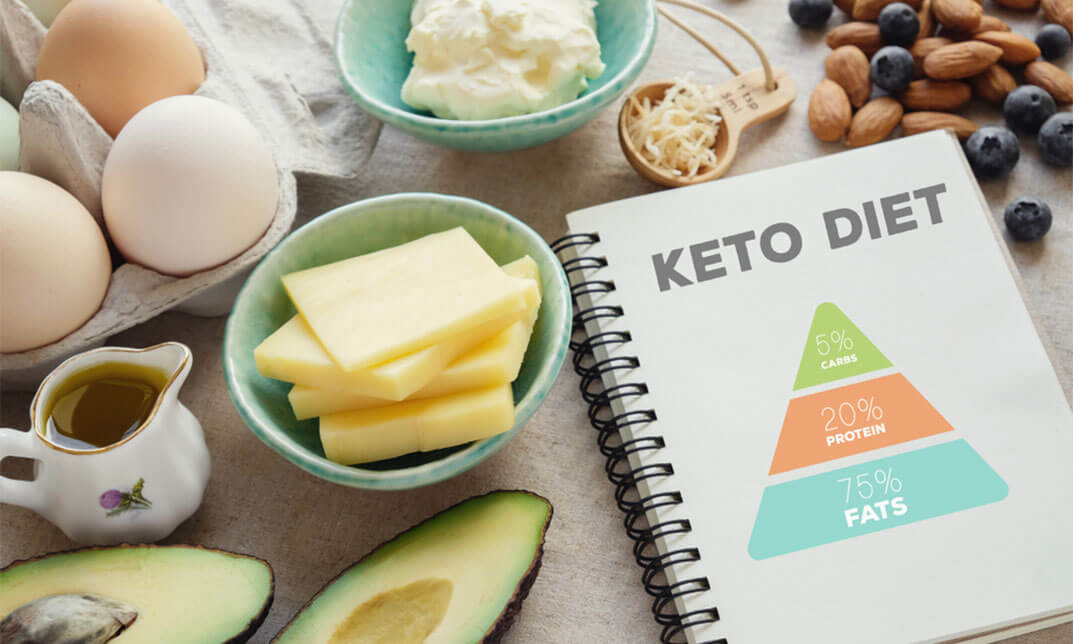
Accelerated Weight Loss in Just 1 Week
By iStudy UK
Do you want to lose weight rapidly? Have you tried other weight loss formulas but failed? Do you lack motivation for dieting? Many people start dieting for a few days and quickly become disappointed as they do not find any noticeable change in their physique. This Accelerated Weight Loss in Just 1 Week course will help you lose weight within a week and give you the motivation you need to maintain a balanced, healthy diet. This superfast weight loss program has been expertly designed using a computer software formula to calculate your nutritional intake. You will get a complete diet chart for a week, including recipes to cook for each meal and a detailed schedule. The course will give you a step-by-step guide on how to implement the diet chart. You will experience a faster metabolism and more efficient bowel movements. This special weight loss formula is appropriate for anyone who is thinking about dieting. It is the perfect program for those who want to lose some weight without doing any physical exercise. What you'll learn Helps you lose up to 14 pounds within a week Gives you a complete diet chart and shopping list for 7 days Provides you with a detailed recipe for cooking each meal, including the preparation method and ingredient list Helps you understand the schedule plan by providing video guidance Motivates and encourages you on your dieting journey with instant results right from the start Gives lifetime course access from any WiFi-connected device at any time Receive an internationally recognised certificate of achievement on completion Requirements No previous experience is required as full details will be provided throughout the course Who this course is for: This course has been created for students of 'All Levels' Accelerated Weight Loss in Just 1 Week Coverpage Accelerated Weight Loss in Just 1 Week Coverpage 00:02:00 Introduction 00:02:00 Benefits of Taking this Course 00:02:00 1 Week Shopping List 00:02:00 Day 1 - Meal 1 Coverpage 00:02:00 Meal 1 - Ingredients 00:02:00 Preparation 00:02:00 Day 1 - Meal 2 Coverpage 00:02:00 Meal 2 - Ingredients 00:02:00 Preparation 00:02:00 Day 1 - Meal 3 Coverpage 00:02:00 Meal 3 - Ingredients 00:02:00 Preparation 00:02:00 Day 2 - Meal 1 Coverpage 00:02:00 Preparation 00:02:00 Day 2 - Meal 2 Coverpage 00:02:00 Preparation 00:02:00 Day 2 - Meal 3 Coverpage 00:02:00 Preparation 00:02:00 Final Recap 00:02:00

Professional Certificate Course in Understanding Academic Research in London 2024
4.9(261)By Metropolitan School of Business & Management UK
Explore the fundamentals of academic research with a focus on source comparison, research processes, and the nuances of primary and secondary research. This course equips participants with the essential skills to navigate the complexities of scholarly inquiry. After the successful completion of the course, you will be able to learn about the following, To analyze the term 'Academic Research and Writing'. To understand different academic writing conventions. To analyze different types of academic research. Throughout the course, participants will first develop a keen understanding of comparing different sources of information and evidence, honing their ability to critically assess data reliability and relevance. Next, they will comprehend the essential steps involved in a research process, acquiring the knowledge needed to navigate from conceptualization to analysis. The course culminates in a thorough exploration of primary and secondary research, providing participants with the expertise to choose and apply these methods judiciously in academic inquiry. This course provides a comprehensive understanding of the principles and practices involved in academic research. Participants will gain proficiency in comparing sources, comprehending the research process, and distinguishing between primary and secondary research. Through a blend of theoretical knowledge and practical application, individuals will be well-equipped to pursue various roles in research and academic settings. Course Structure and Assessment Guidelines Watch this video to gain further insight. Navigating the MSBM Study Portal Watch this video to gain further insight. Interacting with Lectures/Learning Components Watch this video to gain further insight. Understanding how to Conduct Academic Research Self-paced pre-recorded learning content on this topic. Understanding How to Conduct Academic Research Put your knowledge to the test with this quiz. Read each question carefully and choose the response that you feel is correct. All MSBM courses are accredited by the relevant partners and awarding bodies. Please refer to MSBM accreditation in about us for more details. There are no strict entry requirements for this course. Work experience will be added advantage to understanding the content of the course. The certificate is designed to enhance the learner's knowledge in the field. This certificate is for everyone eager to know more and get updated on current ideas in their respective field. We recommend this certificate for the following audience. Research Analyst Academic Writer Research Consultant Content Developer Editorial Assistant Research Coordinator Grant Writer Manuscript Editor Curriculum Developer Publishing Specialist Average Completion Time 2 Weeks Accreditation 3 CPD Hours Level Advanced Start Time Anytime 100% Online Study online with ease. Unlimited Access 24/7 unlimited access with pre-recorded lectures. Low Fees Our fees are low and easy to pay online.
