- Professional Development
- Medicine & Nursing
- Arts & Crafts
- Health & Wellbeing
- Personal Development
26618 Management courses in Formby delivered Online
Leadership Foundations: Mastering the Art of Effective Leadership
By Compete High
ð Unlock Your Leadership Potential! ð Ready to take your leadership skills to the next level? Introducing our comprehensive online course: 'Leadership Foundations: Mastering the Art of Effective Leadership'. ð Elevate Your Leadership Journey: Whether you're a seasoned professional or just starting your leadership path, this course is tailored to equip you with the essential tools and strategies to become an exceptional leader. ð What You'll Gain: Proven Leadership Techniques: Learn from industry experts and gain insights into effective leadership methodologies. Communication Mastery: Master the art of impactful communication to inspire and influence your team effortlessly. Conflict Resolution Skills: Acquire techniques to navigate and resolve conflicts within your team, fostering a harmonious work environment. Strategic Decision-Making: Develop a strategic mindset and make informed decisions that drive success. Motivational Leadership: Discover ways to motivate and empower your team, boosting productivity and morale. ð Course Highlights: Engaging Content: Access easy-to-follow modules, rich with practical examples and real-life case studies. Interactive Learning: Engage in discussions, group activities, and quizzes to reinforce your learning. Expert Guidance: Benefit from insights shared by seasoned leaders and industry professionals. ð Join Our Community of Leaders: Network and collaborate with like-minded individuals, sharing experiences and learning from each other's leadership journeys. ð¡ Who Is This Course For? This course caters to aspiring leaders, managers, entrepreneurs, and anyone eager to refine their leadership skills to excel in their professional sphere. ð Invest in Your Leadership Growth: Your investment in this course isn't just an expense; it's an investment in your future success as a leader. Ready to become the leader you've always aspired to be? Enroll now in 'Leadership Foundations: Mastering the Art of Effective Leadership' and pave the way for your journey towards exceptional leadership! ð Limited Time Offer: Enroll today to take advantage of our special launch discount! Don't miss this opportunity! Join the ranks of extraordinary leaders NOW! ð Course Curriculum Be a Great Leader From The Start What To Expect & About Me 00:00 Well Done 00:00 It-s A Different Job 00:00 You're Scared_ Good!_x264 00:00 The Manager Mindset 00:00 Set Expectations 00:00 Get Learning Leadership 00:00 What Is Culture 00:00 Culture of Fairness 00:00 People Are Crazy 00:00 Mastering One To One Meetings 00:00 Me_ A Psychologist 00:00 Emotional Intelligence 00:00 Mastering Performance Evaluations 00:00 Welcoming New Starters 00:00 How To Hire A Diverse Workforce 00:00 Get The Basics Right Every Time 00:00 Conclusion 00:00

Adobe Premiere Pro
By Nexus Human
Duration 3 Days 18 CPD hours There are good reasons Adobe Premiere Pro is such a popular post-production video editing software application. It excels for a wide variety of uses; tapeless and DSLR footage; cross-platforms, open workflows for easy collaboration, powerful metadata features for greater editing and production efficiency, plus real-time 3D editing and Virtual Reality. This four-day course is ideal for beginners, as well as Final Cut Pro and Avid editors - or for anyone who is involved in a content creation environment. Adobe Premiere Interface Performing Nonlinear Editing in Premiere Pro Looking at the Standard Digital Video Workflow Enhancing the Workflow with Premiere Pro Expanding the Workflow Incorporating other Components into the Editing Workflow Adobe Creative Cloud Video Workflow Touring the Premiere Pro Workspace Looking at the Workspace Layout Customizing the Workspace Introducing Preferences Keyboard Shortcuts Moving, Backing up, and Syncing User Settings Setting up a Project Setting up a Sequence Setting up the Timeline Importing Media Importing Assets Working with ingest Options and Proxy Media Working with the Media Browser Importing Images Using Adobe Stock Customizing the Media Cache Recording a Voice-over Organizing Media Project Panel Working with Bins Monitoring Footage Modifying Clips Mastering the Essentials of Video Editing Using the Source Monitor Navigating the Timeline Essential Editing Commands Working with Clips and Markers Using Program Monitor Controls Setting the Playback Resolution Playing back VR Video Using Markers Using Sync Lock and Track Lock Finding Gaps in the Timeline Selecting Clips Moving Clips Extracting and Deleting Segments Adding Transitions Understanding Transitions Edit points and Handles Adding Video Transitions Using A/B mode to Fine-tune a Transition Adding Audio Transitions Performing Advanced Editing Techniques Performing Three or Four-point Editing Changing Playback Speed Replacing Clips and Footage Nesting Sequences Performing Regular Trimming Performing Advanced Trimming Trimming in the Program Monitor Putting Clips in Motion Adjusting the Motion Effect Changing Clip Position, Size, and Rotation Working with Keyframe Interpolation Using other Motion-related Effects Multi-camera Editing Following the Multi-camera Process Creating a Multi-camera Sequence Switching Multiple Cameras Finalizing Multi-camera Editing Editing and Mixing Audio Setting up the Interface to Work with Audio Examining Audio Characteristics Creating a Voice-over Scratch Track Adjusting Audio Volume Normalizing Audio Creating a Split Edit Adjusting Audio Levels for a Clip Sweetening Sound Sweetening Sound with Audio Effects Adjusting EQ Cleaning up Noisy Audio Fading Audio with Essential Sounds Adding Video Effects Working with Effects Master Clip Effects Masking and Tracking Visual Effects Keyframing Effects Effect Presets Frequently Used Effects Improving Clips with Color Correction and Grading Following a Color-oriented Workflow An overview of Color-oriented Effects Fixing Exposure Problems Fixing Color Balance Using Special Color Effects Creating a Look Exploring Compositing Techniques Understanding an Alpha Channel Making Compositing Part of Your Projects Working with the Opacity Effect Working with Alpha-channel Transparencies Color Keying a Green Screen Shot Using Mattes Creating Titles An Overview of Shapes & Type Loading in Graphics Using the Essentials Graphic Panel Browsing Templates Saving Templates Mastering Video Typography Essentials Creating Titles Stylizing Text Making Text Roll and Crawl Introducing Captions Managing Your Projects Using the File menu Using the Project Manager Performing the Final Project Management Steps Importing Projects or Sequences Managing Collaboration Using the Libraries Panel Managing Your Hard Drives Exporting Frames, Clips, and Sequences Overview of Export Options Exporting Single Frames Exporting a Master Copy Working with Adobe Media Encoder Uploading to Social Media Exchanging with Other Editing Applications Additional course details: Nexus Humans Adobe Premiere Pro training program is a workshop that presents an invigorating mix of sessions, lessons, and masterclasses meticulously crafted to propel your learning expedition forward. This immersive bootcamp-style experience boasts interactive lectures, hands-on labs, and collaborative hackathons, all strategically designed to fortify fundamental concepts. Guided by seasoned coaches, each session offers priceless insights and practical skills crucial for honing your expertise. Whether you're stepping into the realm of professional skills or a seasoned professional, this comprehensive course ensures you're equipped with the knowledge and prowess necessary for success. While we feel this is the best course for the Adobe Premiere Pro course and one of our Top 10 we encourage you to read the course outline to make sure it is the right content for you. Additionally, private sessions, closed classes or dedicated events are available both live online and at our training centres in Dublin and London, as well as at your offices anywhere in the UK, Ireland or across EMEA.

Upwork Proposal Writing Skills
By Course Cloud
Course Overview The comprehensive Upwork Proposal Writing Skills has been designed by industry experts to provide learners with everything they need to enhance their skills and knowledge in their chosen area of study. Enrol on the Upwork Proposal Writing Skills today, and learn from the very best the industry has to offer! This best selling Upwork Proposal Writing Skills has been developed by industry professionals and has already been completed by hundreds of satisfied students. This in-depth Upwork Proposal Writing Skills is suitable for anyone who wants to build their professional skill set and improve their expert knowledge. The Upwork Proposal Writing Skills is CPD-accredited, so you can be confident you're completing a quality training course will boost your CV and enhance your career potential. The Upwork Proposal Writing Skills is made up of several information-packed modules which break down each topic into bite-sized chunks to ensure you understand and retain everything you learn. After successfully completing the Upwork Proposal Writing Skills, you will be awarded a certificate of completion as proof of your new skills. If you are looking to pursue a new career and want to build your professional skills to excel in your chosen field, the certificate of completion from the Upwork Proposal Writing Skills will help you stand out from the crowd. You can also validate your certification on our website. We know that you are busy and that time is precious, so we have designed the Upwork Proposal Writing Skills to be completed at your own pace, whether that's part-time or full-time. Get full course access upon registration and access the course materials from anywhere in the world, at any time, from any internet-enabled device. Our experienced tutors are here to support you through the entire learning process and answer any queries you may have via email.

Slips, Trips & Falls Safety Training
By Course Cloud
In today's dynamic work environments, safety is paramount. Our 'Slips, Trips & Falls Safety Training' course equips you with the knowledge and skills to be a safety champion in any workplace. Picture a future where you proactively identify and mitigate potential hazards, ensuring every step taken at work is secure. Learn how to report incidents and near misses effectively, turning each mishap into a lesson for improvement. Understand the legal responsibilities that come with your role, ensuring you're always on the right side of the law.

Ketogenic Diet Mastery: Keto Meal Planning For Beginners
By iStudy UK
Whether you are an athlete, bodybuilder or want to live a healthier life and trying to adopt a diet plan that burns body fats rather than carbohydrates, then why not give Ketogenic diet a try and get absolutely amazed with the results! This Ketogenic Diet Mastery: Keto Meal Planning For Beginners course is designed to introduce you to one of the most popular weight-loss diets - Ketogenic diet and reveal the science behind it. In this course, you will learn how to create the perfect Ketogenic diet and meal plan that boost weight loss, reduce your appetite, and more muscle gains. This course will provide a firm understanding of what nutrients your body requires and take you through all the steps involved in setting up and following through with your Keto diet. Moreover, you will discover the best sources for Keto, along with a detailed overview of which type of Keto will work most suitable for you and your body. This comprehensive course is ideal for beginners who are trying to get the most out of their Ketogenic diet in no time. What you'll learn Gain an advanced understanding of the Ketogenic diet, including how it works. Explore the fundamentals of Keto dieting such as protein, calories, fat, vitamins, carbs, and minerals. Create a Ketogenic diet and meal plans that are ideal for your needs and lifestyle. Understand how the Ketogenic diet can benefit you and your overall health. Build muscle and lose fat faster by correctly optimising your meal plan. Know what to eat, what to find, keto-friendly food list, and their alternatives. Improve immunity, lower your risk of heart disease and develop energy levels with the right vitamins and minerals Who this course is for: Anyone wanting to learn the truth about ketogenic dieting & meal planning Anyone with an open mind towards dieting Requirements No prior health knowledge is required or assumed A digital food scale will help but is not required Introduction Course Overview: What You Will Learn 00:02:00 Ketogenic Diet Overview: What it is & how it works 00:07:00 Keto Diet Myths Debunked 00:05:00 Is Keto Right For You? 00:07:00 Setting Up Your Ketogenic Diet Overview 00:02:00 Calories Explained 00:04:00 Calories And The Ketogenic Diet 00:02:00 How To Calculate Your Maintenance Calories (TDEE) 00:03:00 Protein Explained 00:02:00 How Much Protein On Keto 00:02:00 How Many Carbs On The Ketogenic Diet 00:02:00 Fat Explained 00:03:00 How Much Fat On The Ketogenic Diet 00:01:00 Sample Diet 00:03:00 Adjusting Your Diet For Weight Loss & Muscle Growth Adjusting Your Diet For Weight Loss 00:05:00 Adjusting Your Diet For Muscle Gains 00:04:00 Targeted Keto Diet: For Athletes 00:02:00 How To Overcome Weight Loss Plateaus 00:04:00 Explaining Unexpected Weight Changes 00:03:00 How To Track Your Progess 00:04:00 Best Food Sources For Keto Quality Protein Sources 00:01:00 Quality Carb Sources 00:02:00 Quality Fat Sources 00:01:00 Supplements 00:04:00 How To Use Protein Powder 00:06:00 How To Use Creatine 00:04:00 Fish Oil 00:03:00 Other Dieting Tips Alcohol & Caffeine On Keto: Is it ok? 00:02:00 How To Detect Ketosis 00:04:00 Should You Take Multivitamins 00:02:00
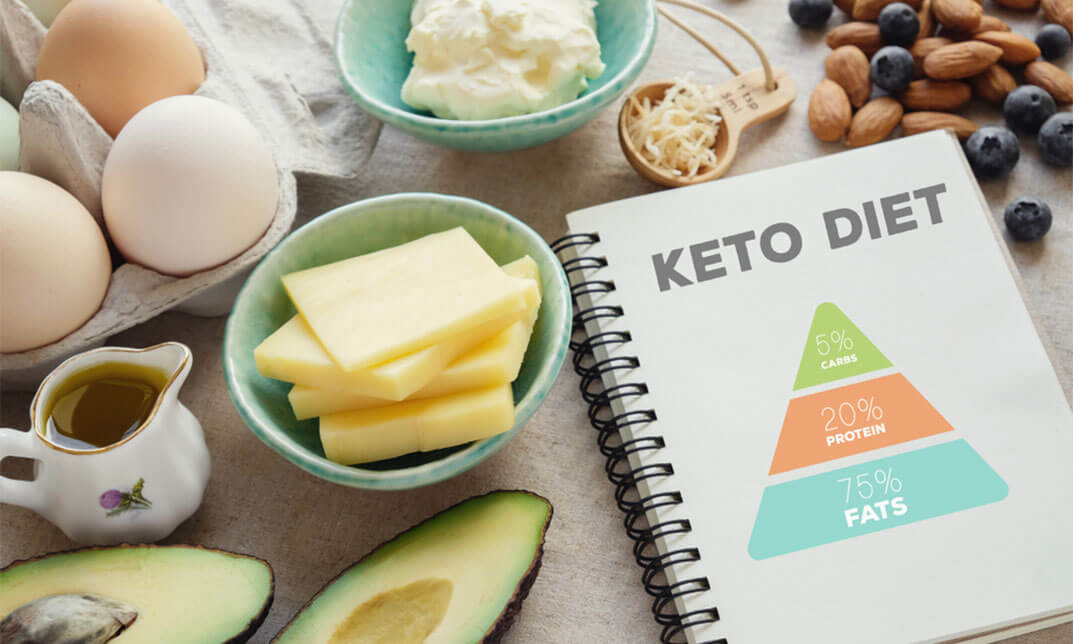
Accelerated Weight Loss in Just 1 Week
By iStudy UK
Do you want to lose weight rapidly? Have you tried other weight loss formulas but failed? Do you lack motivation for dieting? Many people start dieting for a few days and quickly become disappointed as they do not find any noticeable change in their physique. This Accelerated Weight Loss in Just 1 Week course will help you lose weight within a week and give you the motivation you need to maintain a balanced, healthy diet. This superfast weight loss program has been expertly designed using a computer software formula to calculate your nutritional intake. You will get a complete diet chart for a week, including recipes to cook for each meal and a detailed schedule. The course will give you a step-by-step guide on how to implement the diet chart. You will experience a faster metabolism and more efficient bowel movements. This special weight loss formula is appropriate for anyone who is thinking about dieting. It is the perfect program for those who want to lose some weight without doing any physical exercise. What you'll learn Helps you lose up to 14 pounds within a week Gives you a complete diet chart and shopping list for 7 days Provides you with a detailed recipe for cooking each meal, including the preparation method and ingredient list Helps you understand the schedule plan by providing video guidance Motivates and encourages you on your dieting journey with instant results right from the start Gives lifetime course access from any WiFi-connected device at any time Receive an internationally recognised certificate of achievement on completion Requirements No previous experience is required as full details will be provided throughout the course Who this course is for: This course has been created for students of 'All Levels' Accelerated Weight Loss in Just 1 Week Coverpage Accelerated Weight Loss in Just 1 Week Coverpage 00:02:00 Introduction 00:02:00 Benefits of Taking this Course 00:02:00 1 Week Shopping List 00:02:00 Day 1 - Meal 1 Coverpage 00:02:00 Meal 1 - Ingredients 00:02:00 Preparation 00:02:00 Day 1 - Meal 2 Coverpage 00:02:00 Meal 2 - Ingredients 00:02:00 Preparation 00:02:00 Day 1 - Meal 3 Coverpage 00:02:00 Meal 3 - Ingredients 00:02:00 Preparation 00:02:00 Day 2 - Meal 1 Coverpage 00:02:00 Preparation 00:02:00 Day 2 - Meal 2 Coverpage 00:02:00 Preparation 00:02:00 Day 2 - Meal 3 Coverpage 00:02:00 Preparation 00:02:00 Final Recap 00:02:00

Professional Certificate Course in Understanding Academic Research in London 2024
4.9(261)By Metropolitan School of Business & Management UK
Explore the fundamentals of academic research with a focus on source comparison, research processes, and the nuances of primary and secondary research. This course equips participants with the essential skills to navigate the complexities of scholarly inquiry. After the successful completion of the course, you will be able to learn about the following, To analyze the term 'Academic Research and Writing'. To understand different academic writing conventions. To analyze different types of academic research. Throughout the course, participants will first develop a keen understanding of comparing different sources of information and evidence, honing their ability to critically assess data reliability and relevance. Next, they will comprehend the essential steps involved in a research process, acquiring the knowledge needed to navigate from conceptualization to analysis. The course culminates in a thorough exploration of primary and secondary research, providing participants with the expertise to choose and apply these methods judiciously in academic inquiry. This course provides a comprehensive understanding of the principles and practices involved in academic research. Participants will gain proficiency in comparing sources, comprehending the research process, and distinguishing between primary and secondary research. Through a blend of theoretical knowledge and practical application, individuals will be well-equipped to pursue various roles in research and academic settings. Course Structure and Assessment Guidelines Watch this video to gain further insight. Navigating the MSBM Study Portal Watch this video to gain further insight. Interacting with Lectures/Learning Components Watch this video to gain further insight. Understanding how to Conduct Academic Research Self-paced pre-recorded learning content on this topic. Understanding How to Conduct Academic Research Put your knowledge to the test with this quiz. Read each question carefully and choose the response that you feel is correct. All MSBM courses are accredited by the relevant partners and awarding bodies. Please refer to MSBM accreditation in about us for more details. There are no strict entry requirements for this course. Work experience will be added advantage to understanding the content of the course. The certificate is designed to enhance the learner's knowledge in the field. This certificate is for everyone eager to know more and get updated on current ideas in their respective field. We recommend this certificate for the following audience. Research Analyst Academic Writer Research Consultant Content Developer Editorial Assistant Research Coordinator Grant Writer Manuscript Editor Curriculum Developer Publishing Specialist Average Completion Time 2 Weeks Accreditation 3 CPD Hours Level Advanced Start Time Anytime 100% Online Study online with ease. Unlimited Access 24/7 unlimited access with pre-recorded lectures. Low Fees Our fees are low and easy to pay online.

VMware NSX Advanced Load Balancer: Web Application Firewall Security
By Nexus Human
Duration 3 Days 18 CPD hours This course is intended for Experienced system administrators or network administrators and security professionals Overview By the end of the course, you should be able to meet the following objectives: Describe NSX Advanced Load Balancer architecture Describe the NSX Advanced Load Balancer components and main functions Explain the NSX Advanced Load Balancer key features and benefits Describe NSX Advanced Load Balancer Web Application Firewall architecture Describe the NSX Advanced Load Balancer Web Application Firewall components and main functions Explain the NSX Advanced Load Balancer Web Application Firewall key features and benefits Explain and configure Local Load Balancing constructors such as Virtual Services, Pools, Health Monitors and related components Understand and modify application behavior leveraging Profiles, Policies and DataScripts Configure and customize the NSX Advanced Load Balancer Web Application Firewall Describe and leverage NSX Advanced Load Balancer REST API interfaces and related automation capabilities Describe and configure NSX Advanced Load Balancer Web Application Firewall application and infrastructure monitoring Gather relevant information and perform basic troubleshooting of Web Application Firewall applications leveraging built-in NSX Advanced Load Balancer tooling This three-day course provides comprehensive training on how to configure, maintain and troubleshoot the Web Application Firewall component of the VMware NSX Advanced Load Balancer (Avi Networks) solution as well as provide an understanding of additional security related functionality. This course covers key NSX Advanced Load Balancer (Avi Networks) Web Application Firewall features and functionality offered in the NSX Advanced Load Balancer 18.2 release, including the overall infrastructure, virtual services and application components as well as application troubleshooting and solution monitoring. Access to a software-defined data center environment is provided through hands-on labs to reinforce the skills and concepts presented in the course. Course Introduction Introductions and course logistics Course objectives Introduction to NSX Advanced Load Balancer Introduce NSX Advanced Load Balancer Discuss NSX Advanced Load Balancer use cases and benefits Explain NSX Advanced Load Balancer architecture and components Explain the management, control, data, and consumption planes and their respective functions Introduction to NSX ALB Web Application Firewall Introduce the NSX Advanced Load Balancer Web Application Firewall Discuss NSX Advanced Load Balancer Web Application Firewall use cases and benefits Virtual Services Configuration Concepts Explain Virtual Service components Explain Virtual Service types Explain and configure basic virtual services components such as Application Profiles, Network Profiles, Pools and Health Monitors Attacking and Defending Web Applications Introduce the processes and methodologies used when attacking and defending web applications Introduce the tools used to attack web applications Explain with examples terminology such as Reflected XSS and SQL injection Profiles and Policies Explain and deep dive on Advanced Virtual Service creation Explain and deep dive on Application Profiles and Types such as L4, DNS, Syslog and HTTP Explain and configure advanced application HTTP Profile options Deep dive on Network Profiles and Types Explain and configure SSL Profiles and Certificates Explain and Configure HTTP and DNS policies DDOS Protection Introduce the NSX Advanced Load Balancer rate limiting functionality Explain the NSX Advanced Load Balancer rate limiting functionality Hands on examples of rate limiting in action Customizing Application Delivery with Datascripts Introduce the concept of datascripts to manipulate data Explain the various components and inspection points IWAF Deep Dive Describe the building blocks of the iWAF implementation Explain the various iWAF components Introduce both Positive and Negative security models Explain the iWAF Policies, profiles and rule sets IWAF Core Rule Set Explain the history and rationale of the core rule set Describe the NSX ALB (Avi) Core Rule Set IWAF Custom Rules Describe the power and complexity available via custom rules Explain the rule language Implement various use cases Explain common errors and possible solutions IWAF Operations Describe the iWAF application onboarding process Tuning the iWAF policies Working with iWAF logs and analytics Explaining false positive mitigation tactics IWAF Best Practices Provide guidance on how to get the best results Additional course details:Notes Delivery by TDSynex, Exit Certified and New Horizons an VMware Authorised Training Centre (VATC) Nexus Humans VMware NSX Advanced Load Balancer: Web Application Firewall Security training program is a workshop that presents an invigorating mix of sessions, lessons, and masterclasses meticulously crafted to propel your learning expedition forward. This immersive bootcamp-style experience boasts interactive lectures, hands-on labs, and collaborative hackathons, all strategically designed to fortify fundamental concepts. Guided by seasoned coaches, each session offers priceless insights and practical skills crucial for honing your expertise. Whether you're stepping into the realm of professional skills or a seasoned professional, this comprehensive course ensures you're equipped with the knowledge and prowess necessary for success. While we feel this is the best course for the VMware NSX Advanced Load Balancer: Web Application Firewall Security course and one of our Top 10 we encourage you to read the course outline to make sure it is the right content for you. Additionally, private sessions, closed classes or dedicated events are available both live online and at our training centres in Dublin and London, as well as at your offices anywhere in the UK, Ireland or across EMEA.

Spring Boot Quick Start | Core Spring, Spring AOP, Spring Boot 2.0 and More (TT3322)
By Nexus Human
Duration 2 Days 12 CPD hours This course is intended for This introduction to Spring development course requires that incoming students possess solid Java programming skills and practical hands-on Java experience. This class is geared for experienced Java developers who are new to Spring, who wish to understand how and when to use Spring in Java and JEE applications. Overview Working in a hands-on learning environment, led by our expert practitioner, students will: Explain the issues associated with complex frameworks such as JEE and how Spring addresses those issues Understand the relationships between Spring and JEE, AOP, IOC and JDBC. Write applications that take advantage of the Spring container and the declarative nature of assembling simple components into applications. Understand how to configure the Spring Boot framework Understand and work on integrating persistence into a Spring application Explain Spring's support for transactions and caching Work with Spring Boot to facilitate Spring setup and configuration Apply Aspect Oriented Programming (AOP) to Spring applications Become familiar with the conditionally loading of bean definitions and Application Contexts Understand how to leverage the power of Spring Boot Use Spring Boot to create and work with JPA repositories Introduction to Spring Boot | Spring Boot Quick Start is a hands-on Spring training course geared for experienced Java developers who need to understand what the Spring Boot is in terms of today's systems and architectures, and how to use Spring in conjunction with other technologies and frameworks. This leading-edge course provides added coverage of Spring's Aspect-Oriented Programming and the use of Spring Boot. Students will gain hands-on experience working with Spring, using Maven for project and dependancy management, and, optionally, a test-driven approach (using JUnit) to the labs in the course. The Spring framework is an application framework that provides a lightweight container that supports the creation of simple-to-complex components in a non-invasive fashion. Spring's flexibility and transparency is congruent and supportive of incremental development and testing. The framework's structure supports the layering of functionality such as persistence, transactions, view-oriented frameworks, and enterprise systems and capabilities. This course targets Spring Boot 2 , which includes full support for Java SE 11 and Java EE 8. Spring supports the use of lambda expressions and method references in many of its APIs. The Spring Framework Understand the value of Spring Explore Dependency Injection (DI) and Inversion of Control (IoC) Introduce different ways of configuring collaborators Spring as an Object Factory Initializing the Spring IoC Container Configuring Spring Managed Beans Introduce Java-based configuration The @Configuration and @Bean annotations Define bean dependencies Bootstrapping Java Config Context Injection in Configuration classes Using context Profiles Conditionally loading beans and configurations Bean Life-Cycle Methods Defining Bean dependencies Introduce Spring annotations for defining dependencies Explore the @Autowired annotation Stereotype Annotations Qualifying injection points Lifecycle annotations Using properties in Java based configuration The @Value annotation Using the Candidate Components Index Introduction to Spring Boot Introduce the basics of Spring Boot Explain auto-configuration Introduce the Spring Initializr application Bootstrapping a Spring Boot application Working with Spring Boot Provide an overview of Spring Boot Introduce starter dependencies Introduce auto-configuration @Enable... annotations Conditional configuration Spring Boot Externalized Configuration Bootstrapping Spring Boot Introduction to Aspect Oriented Programming Aspect Oriented Programming Cross Cutting Concerns Spring AOP Spring AOP in a Nutshell @AspectJ support Spring AOP advice types AspectJ pointcut designators Spring Boot Actuator Understand Spring Boot Actuators Work with predefined Actuator endpoints Enabling Actuator endpoints Securing the Actuator Developing in Spring Boot Introduce Spring Boot Devtools Enable the ConditionEvaluationReport Debugging Spring Boot applications Thymeleaf Provide a quick overview of Thymeleaf Introduce Thymeleaf templates Create and run a Spring Thymeleaf MVC application Additional course details: Nexus Humans Spring Boot Quick Start | Core Spring, Spring AOP, Spring Boot 2.0 and More (TT3322) training program is a workshop that presents an invigorating mix of sessions, lessons, and masterclasses meticulously crafted to propel your learning expedition forward. This immersive bootcamp-style experience boasts interactive lectures, hands-on labs, and collaborative hackathons, all strategically designed to fortify fundamental concepts. Guided by seasoned coaches, each session offers priceless insights and practical skills crucial for honing your expertise. Whether you're stepping into the realm of professional skills or a seasoned professional, this comprehensive course ensures you're equipped with the knowledge and prowess necessary for success. While we feel this is the best course for the Spring Boot Quick Start | Core Spring, Spring AOP, Spring Boot 2.0 and More (TT3322) course and one of our Top 10 we encourage you to read the course outline to make sure it is the right content for you. Additionally, private sessions, closed classes or dedicated events are available both live online and at our training centres in Dublin and London, as well as at your offices anywhere in the UK, Ireland or across EMEA.

Adobe Captivate 2019 - Beyond The Essentials
By Nexus Human
Duration 2 Days 12 CPD hours Overview - You will learn advanced Adobe Captivate concepts. - You will learn to create highly interactive software simulation and to control the text that appears in the recording?s text captions by editing Captivates text capture templates. - You will create responsive lessons (using Fluid Boxes and Breakpoints) that automatically reflow to fit just about any kind of display including desktops, laptops, tablets, and smart phones. - Learn new features that Captivate now supports; such as, Virtual Reality with 360-degree images and videos along with interactive videos. - Fine-tune your Captivate production skills by leveraging object styles, master slides, themes, and advanced actions. - Engage your learners by adding variables, widgets, and learner interactions (including drag and drop) to your eLearning. - Learn to create object styles, apply them globally, and import and export them. Knock large projects down to size by learning to create branch groups. - Create branching scenarios that allow learners to plot their own path through your course. - You will also learn to create templates. - Ensure your eLearning can be used by people with disabilities by adding such 508-compliant features as accessibility text, keyboard shortcuts, and closed captions. - Enable Captivates reporting features and, along the way, learn about Learning Management Systems, SCORM, SCOs, Manifests, and content packages. A course that teaches the higher-end, more advanced functionality of Adobe Captivate 2019. 1 - INTERACTIVE SOFTWARE SIMULATIONS AND CAPTION PRE-EDITING Rehearse a Script Set Recording Preferences Record a Simulation Edit a Text Capture Template 2 - OBJECT STYLES, PROJECT SHARING, AND BRANCHING Create a New Style Apply an Object Style Globally Export and Import an Object Style Name a Slide Copy/Paste Project Assets Use Buttons to Create a Branch Explore the Branching View Create a Branch Group 3 - VARIABLES AND WIDGETS Add Project Information Insert a System Variable Edit a System Variable Create a User Variable Use a Variable to Gather Learner Data Insert and Format a Widget 4 - INTERACTIVE VIDEOS AND VIRTUAL REALITY Insert an Interactive Video Add Bookmarks Add Slide Overlays Create a Virtual Reality Project Add a Text Hotspot Add an Audio Hotspot Add a Quiz to a Virtual Reality Project 5 - INTERACTIONS Insert a Process Circle Create a Basic Drag and Drop Interaction Manage Drag and Drop Buttons and Write Captions Create a ?Trick? Retry Slide Explore an Advanced Drag and Drop Project Create an Advanced Drag and Drop Interaction Change the States of a Smart Shape Use States to Swap Images 6 - ACCESSIBLE ELEARNING Set Document Information Enable Accessibility Add Accessibility Text to Slides Import Slide Audio Add Shortcut Keys Add Closed Captions Set a Tab Order 7 - ADVANCED ACTIONS Use a Completed Action Name Objects Create a Mask Control Object Visibility Create a Standard Advanced Action, Attach an Action to a Button Group Timeline Objects Create a Variable Create a Conditional Action Create Decision Blocks 8 - PROJECT TEMPLATES AND MASTER SLIDES Work with the Main Master Slide Work with Content Masters Apply a Master to Filmstrip Slides Edit a Master Apply a Theme Create a Custom Theme Review a Template Create a Project Based on a Template Create a Project Template 9 - RESPONSIVE PROJECTS Customize Breakpoints Save a Standard Project As Responsive Insert and Name Fluid Boxes Resize Fluid Boxes Add Content to Fluid Boxes Switch Modes Use the Position Inspector Modify a Single Breakpoint Exclude from View Add a New Breakpoint Position and Link Objects Edit Breakpoint Object Styles 10 - REPORTING RESULTS Set Quiz Reporting Options Create a Manifest File Report a Button Interaction Adjust Slide Object Interaction Preview in SCORM Cloud Publish a Content Package Create an Inquisiq LMS Account Create an LMS Course Attach a Lesson to a Course Test an eLearning Course Additional course details: Nexus Humans Adobe Captivate 2019 - Beyond The Essentials training program is a workshop that presents an invigorating mix of sessions, lessons, and masterclasses meticulously crafted to propel your learning expedition forward. This immersive bootcamp-style experience boasts interactive lectures, hands-on labs, and collaborative hackathons, all strategically designed to fortify fundamental concepts. Guided by seasoned coaches, each session offers priceless insights and practical skills crucial for honing your expertise. Whether you're stepping into the realm of professional skills or a seasoned professional, this comprehensive course ensures you're equipped with the knowledge and prowess necessary for success. While we feel this is the best course for the Adobe Captivate 2019 - Beyond The Essentials course and one of our Top 10 we encourage you to read the course outline to make sure it is the right content for you. Additionally, private sessions, closed classes or dedicated events are available both live online and at our training centres in Dublin and London, as well as at your offices anywhere in the UK, Ireland or across EMEA.
