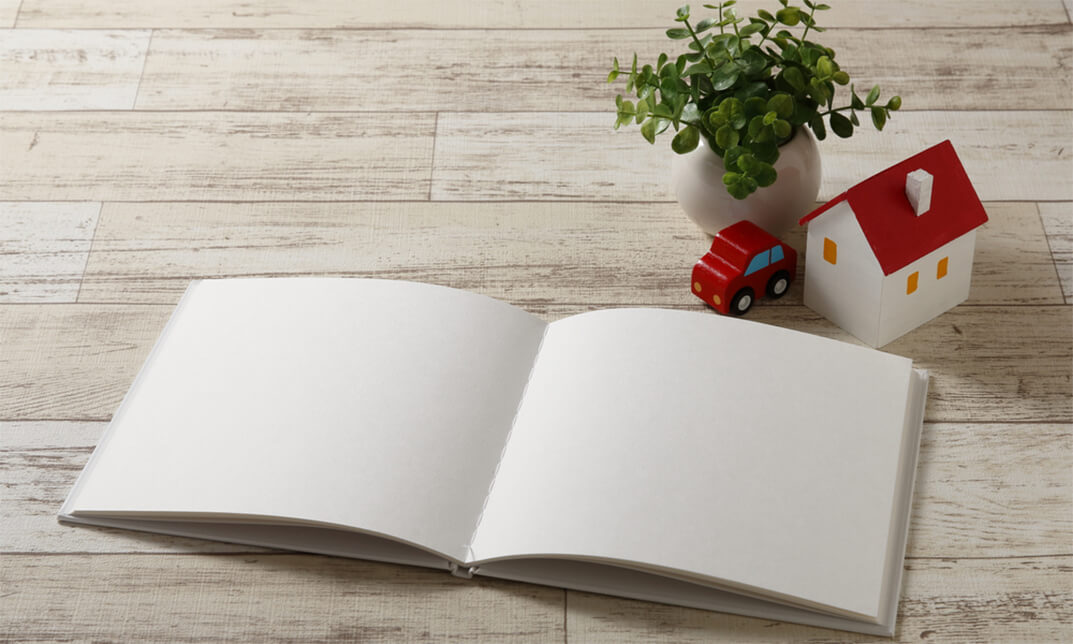- Professional Development
- Medicine & Nursing
- Arts & Crafts
- Health & Wellbeing
- Personal Development
26613 Management courses in Congleton delivered Online
Weight Loss and Metabolism Increasing Certificate Course
By iStudy UK
What Will I Learn? Identify how metabolism affects the body in terms of weight loss. Choose foods that will increase metabolism and/or help with weight loss Understand which exercise will burn the most fat! Correct habits that are slowing your metabolic rate Have a decreased risk of cancer, heart disease, depression, diabetes, and other diet and lifestyle Requirements Have a doctor on board to assist you with diet and exercise changes. Description Losing weight can be one of the hardest things you do in your life, but it doesn't have to be. If you're hoping to lose weight, understanding your metabolism can help. 'Metabolism' is really a catch-all word for the different processes going on in the body. Trying to boost your metabolism probably won't lead to weight loss, at least not to the degree that changing your diet and lifestyle habits will. The Weight Loss and Metabolism Increasing Certificate Course is designed to help you lose weight by integrating simple and effective habits into your daily routine, and know how metabolism affects the body in terms of weight loss, and more. Who is the target audience? Take this course if you are ready to make long-term changes for weight loss & weight control. Do not take this course if you are looking for a temporary fix. Take this course if you are a life coach and want to add tools to help others. The Science & Methodology of Metabolism & Weight Loss Introduction - What is Metabolism and Metabolic Rate FREE 00:06:00 The Science Behind Metabolism and Weight loss FREE 00:05:00 How to Create a Diet Without Dieting FREE 00:07:00 The STEPS to Creating a Metabolic Diet Step 1 - Creating a Metabolic Diet: BMI, BMR & Calories 00:07:00 Step 2 - Creating a Metabolic Diet: Basic Nutrition 00:09:00 Step 3 - Creating a Metabolic Diet: Foods to Avoid 00:04:00 Step 4 - Creating a Metabolic Diet: Water 00:04:00 Step 5 - Creating a Metabolic Diet: Fiber 00:03:00 Step 6 - Creating a Metabolic Diet: Protein 00:03:00 Step 7 - Creating a Metabolic Diet: Carbohydrates 00:05:00 Step 8 - Creating a Metabolic Diet: Omega 3's & Other Fats 00:03:00 Step 9 - Creating a Metabolic Diet: Spicy Foods 00:03:00 Step 10 - Creating a Metabolic Diet: Crunch & Texture 00:02:00 The KEYS to Increasing Metabolism BEYOND Diet! Increase Metabolism with Exercise 00:04:00 How Muscle Mass & Body Fat Affects Metabolism 00:03:00 What about Hormones, The Environment & Stres 00:04:00 How to Keep Motivated & Other Tips 00:03:00 Recording A Wellness Diary 00:01:00 Using this Course to Help Clients! Using metabolic rate diets as a wellness coach 00:03:00 How to run a metabolic rate program 00:04:00 Summary 00:02:00 Increase Metabolism & Lose Weight Naturally-Handouts Increase Metabolism & Lose Weight Naturally-Handouts 00:00:00

Adobe Captivate 2019 - Beyond The Essentials
By Nexus Human
Duration 2 Days 12 CPD hours Overview - You will learn advanced Adobe Captivate concepts. - You will learn to create highly interactive software simulation and to control the text that appears in the recording?s text captions by editing Captivates text capture templates. - You will create responsive lessons (using Fluid Boxes and Breakpoints) that automatically reflow to fit just about any kind of display including desktops, laptops, tablets, and smart phones. - Learn new features that Captivate now supports; such as, Virtual Reality with 360-degree images and videos along with interactive videos. - Fine-tune your Captivate production skills by leveraging object styles, master slides, themes, and advanced actions. - Engage your learners by adding variables, widgets, and learner interactions (including drag and drop) to your eLearning. - Learn to create object styles, apply them globally, and import and export them. Knock large projects down to size by learning to create branch groups. - Create branching scenarios that allow learners to plot their own path through your course. - You will also learn to create templates. - Ensure your eLearning can be used by people with disabilities by adding such 508-compliant features as accessibility text, keyboard shortcuts, and closed captions. - Enable Captivates reporting features and, along the way, learn about Learning Management Systems, SCORM, SCOs, Manifests, and content packages. A course that teaches the higher-end, more advanced functionality of Adobe Captivate 2019. 1 - INTERACTIVE SOFTWARE SIMULATIONS AND CAPTION PRE-EDITING Rehearse a Script Set Recording Preferences Record a Simulation Edit a Text Capture Template 2 - OBJECT STYLES, PROJECT SHARING, AND BRANCHING Create a New Style Apply an Object Style Globally Export and Import an Object Style Name a Slide Copy/Paste Project Assets Use Buttons to Create a Branch Explore the Branching View Create a Branch Group 3 - VARIABLES AND WIDGETS Add Project Information Insert a System Variable Edit a System Variable Create a User Variable Use a Variable to Gather Learner Data Insert and Format a Widget 4 - INTERACTIVE VIDEOS AND VIRTUAL REALITY Insert an Interactive Video Add Bookmarks Add Slide Overlays Create a Virtual Reality Project Add a Text Hotspot Add an Audio Hotspot Add a Quiz to a Virtual Reality Project 5 - INTERACTIONS Insert a Process Circle Create a Basic Drag and Drop Interaction Manage Drag and Drop Buttons and Write Captions Create a ?Trick? Retry Slide Explore an Advanced Drag and Drop Project Create an Advanced Drag and Drop Interaction Change the States of a Smart Shape Use States to Swap Images 6 - ACCESSIBLE ELEARNING Set Document Information Enable Accessibility Add Accessibility Text to Slides Import Slide Audio Add Shortcut Keys Add Closed Captions Set a Tab Order 7 - ADVANCED ACTIONS Use a Completed Action Name Objects Create a Mask Control Object Visibility Create a Standard Advanced Action, Attach an Action to a Button Group Timeline Objects Create a Variable Create a Conditional Action Create Decision Blocks 8 - PROJECT TEMPLATES AND MASTER SLIDES Work with the Main Master Slide Work with Content Masters Apply a Master to Filmstrip Slides Edit a Master Apply a Theme Create a Custom Theme Review a Template Create a Project Based on a Template Create a Project Template 9 - RESPONSIVE PROJECTS Customize Breakpoints Save a Standard Project As Responsive Insert and Name Fluid Boxes Resize Fluid Boxes Add Content to Fluid Boxes Switch Modes Use the Position Inspector Modify a Single Breakpoint Exclude from View Add a New Breakpoint Position and Link Objects Edit Breakpoint Object Styles 10 - REPORTING RESULTS Set Quiz Reporting Options Create a Manifest File Report a Button Interaction Adjust Slide Object Interaction Preview in SCORM Cloud Publish a Content Package Create an Inquisiq LMS Account Create an LMS Course Attach a Lesson to a Course Test an eLearning Course Additional course details: Nexus Humans Adobe Captivate 2019 - Beyond The Essentials training program is a workshop that presents an invigorating mix of sessions, lessons, and masterclasses meticulously crafted to propel your learning expedition forward. This immersive bootcamp-style experience boasts interactive lectures, hands-on labs, and collaborative hackathons, all strategically designed to fortify fundamental concepts. Guided by seasoned coaches, each session offers priceless insights and practical skills crucial for honing your expertise. Whether you're stepping into the realm of professional skills or a seasoned professional, this comprehensive course ensures you're equipped with the knowledge and prowess necessary for success. While we feel this is the best course for the Adobe Captivate 2019 - Beyond The Essentials course and one of our Top 10 we encourage you to read the course outline to make sure it is the right content for you. Additionally, private sessions, closed classes or dedicated events are available both live online and at our training centres in Dublin and London, as well as at your offices anywhere in the UK, Ireland or across EMEA.

Spring Boot Quick Start | Core Spring, Spring AOP, Spring Boot 2.0 and More (TT3322)
By Nexus Human
Duration 2 Days 12 CPD hours This course is intended for This introduction to Spring development course requires that incoming students possess solid Java programming skills and practical hands-on Java experience. This class is geared for experienced Java developers who are new to Spring, who wish to understand how and when to use Spring in Java and JEE applications. Overview Working in a hands-on learning environment, led by our expert practitioner, students will: Explain the issues associated with complex frameworks such as JEE and how Spring addresses those issues Understand the relationships between Spring and JEE, AOP, IOC and JDBC. Write applications that take advantage of the Spring container and the declarative nature of assembling simple components into applications. Understand how to configure the Spring Boot framework Understand and work on integrating persistence into a Spring application Explain Spring's support for transactions and caching Work with Spring Boot to facilitate Spring setup and configuration Apply Aspect Oriented Programming (AOP) to Spring applications Become familiar with the conditionally loading of bean definitions and Application Contexts Understand how to leverage the power of Spring Boot Use Spring Boot to create and work with JPA repositories Introduction to Spring Boot | Spring Boot Quick Start is a hands-on Spring training course geared for experienced Java developers who need to understand what the Spring Boot is in terms of today's systems and architectures, and how to use Spring in conjunction with other technologies and frameworks. This leading-edge course provides added coverage of Spring's Aspect-Oriented Programming and the use of Spring Boot. Students will gain hands-on experience working with Spring, using Maven for project and dependancy management, and, optionally, a test-driven approach (using JUnit) to the labs in the course. The Spring framework is an application framework that provides a lightweight container that supports the creation of simple-to-complex components in a non-invasive fashion. Spring's flexibility and transparency is congruent and supportive of incremental development and testing. The framework's structure supports the layering of functionality such as persistence, transactions, view-oriented frameworks, and enterprise systems and capabilities. This course targets Spring Boot 2 , which includes full support for Java SE 11 and Java EE 8. Spring supports the use of lambda expressions and method references in many of its APIs. The Spring Framework Understand the value of Spring Explore Dependency Injection (DI) and Inversion of Control (IoC) Introduce different ways of configuring collaborators Spring as an Object Factory Initializing the Spring IoC Container Configuring Spring Managed Beans Introduce Java-based configuration The @Configuration and @Bean annotations Define bean dependencies Bootstrapping Java Config Context Injection in Configuration classes Using context Profiles Conditionally loading beans and configurations Bean Life-Cycle Methods Defining Bean dependencies Introduce Spring annotations for defining dependencies Explore the @Autowired annotation Stereotype Annotations Qualifying injection points Lifecycle annotations Using properties in Java based configuration The @Value annotation Using the Candidate Components Index Introduction to Spring Boot Introduce the basics of Spring Boot Explain auto-configuration Introduce the Spring Initializr application Bootstrapping a Spring Boot application Working with Spring Boot Provide an overview of Spring Boot Introduce starter dependencies Introduce auto-configuration @Enable... annotations Conditional configuration Spring Boot Externalized Configuration Bootstrapping Spring Boot Introduction to Aspect Oriented Programming Aspect Oriented Programming Cross Cutting Concerns Spring AOP Spring AOP in a Nutshell @AspectJ support Spring AOP advice types AspectJ pointcut designators Spring Boot Actuator Understand Spring Boot Actuators Work with predefined Actuator endpoints Enabling Actuator endpoints Securing the Actuator Developing in Spring Boot Introduce Spring Boot Devtools Enable the ConditionEvaluationReport Debugging Spring Boot applications Thymeleaf Provide a quick overview of Thymeleaf Introduce Thymeleaf templates Create and run a Spring Thymeleaf MVC application Additional course details: Nexus Humans Spring Boot Quick Start | Core Spring, Spring AOP, Spring Boot 2.0 and More (TT3322) training program is a workshop that presents an invigorating mix of sessions, lessons, and masterclasses meticulously crafted to propel your learning expedition forward. This immersive bootcamp-style experience boasts interactive lectures, hands-on labs, and collaborative hackathons, all strategically designed to fortify fundamental concepts. Guided by seasoned coaches, each session offers priceless insights and practical skills crucial for honing your expertise. Whether you're stepping into the realm of professional skills or a seasoned professional, this comprehensive course ensures you're equipped with the knowledge and prowess necessary for success. While we feel this is the best course for the Spring Boot Quick Start | Core Spring, Spring AOP, Spring Boot 2.0 and More (TT3322) course and one of our Top 10 we encourage you to read the course outline to make sure it is the right content for you. Additionally, private sessions, closed classes or dedicated events are available both live online and at our training centres in Dublin and London, as well as at your offices anywhere in the UK, Ireland or across EMEA.

VMware NSX Advanced Load Balancer: Web Application Firewall Security
By Nexus Human
Duration 3 Days 18 CPD hours This course is intended for Experienced system administrators or network administrators and security professionals Overview By the end of the course, you should be able to meet the following objectives: Describe NSX Advanced Load Balancer architecture Describe the NSX Advanced Load Balancer components and main functions Explain the NSX Advanced Load Balancer key features and benefits Describe NSX Advanced Load Balancer Web Application Firewall architecture Describe the NSX Advanced Load Balancer Web Application Firewall components and main functions Explain the NSX Advanced Load Balancer Web Application Firewall key features and benefits Explain and configure Local Load Balancing constructors such as Virtual Services, Pools, Health Monitors and related components Understand and modify application behavior leveraging Profiles, Policies and DataScripts Configure and customize the NSX Advanced Load Balancer Web Application Firewall Describe and leverage NSX Advanced Load Balancer REST API interfaces and related automation capabilities Describe and configure NSX Advanced Load Balancer Web Application Firewall application and infrastructure monitoring Gather relevant information and perform basic troubleshooting of Web Application Firewall applications leveraging built-in NSX Advanced Load Balancer tooling This three-day course provides comprehensive training on how to configure, maintain and troubleshoot the Web Application Firewall component of the VMware NSX Advanced Load Balancer (Avi Networks) solution as well as provide an understanding of additional security related functionality. This course covers key NSX Advanced Load Balancer (Avi Networks) Web Application Firewall features and functionality offered in the NSX Advanced Load Balancer 18.2 release, including the overall infrastructure, virtual services and application components as well as application troubleshooting and solution monitoring. Access to a software-defined data center environment is provided through hands-on labs to reinforce the skills and concepts presented in the course. Course Introduction Introductions and course logistics Course objectives Introduction to NSX Advanced Load Balancer Introduce NSX Advanced Load Balancer Discuss NSX Advanced Load Balancer use cases and benefits Explain NSX Advanced Load Balancer architecture and components Explain the management, control, data, and consumption planes and their respective functions Introduction to NSX ALB Web Application Firewall Introduce the NSX Advanced Load Balancer Web Application Firewall Discuss NSX Advanced Load Balancer Web Application Firewall use cases and benefits Virtual Services Configuration Concepts Explain Virtual Service components Explain Virtual Service types Explain and configure basic virtual services components such as Application Profiles, Network Profiles, Pools and Health Monitors Attacking and Defending Web Applications Introduce the processes and methodologies used when attacking and defending web applications Introduce the tools used to attack web applications Explain with examples terminology such as Reflected XSS and SQL injection Profiles and Policies Explain and deep dive on Advanced Virtual Service creation Explain and deep dive on Application Profiles and Types such as L4, DNS, Syslog and HTTP Explain and configure advanced application HTTP Profile options Deep dive on Network Profiles and Types Explain and configure SSL Profiles and Certificates Explain and Configure HTTP and DNS policies DDOS Protection Introduce the NSX Advanced Load Balancer rate limiting functionality Explain the NSX Advanced Load Balancer rate limiting functionality Hands on examples of rate limiting in action Customizing Application Delivery with Datascripts Introduce the concept of datascripts to manipulate data Explain the various components and inspection points IWAF Deep Dive Describe the building blocks of the iWAF implementation Explain the various iWAF components Introduce both Positive and Negative security models Explain the iWAF Policies, profiles and rule sets IWAF Core Rule Set Explain the history and rationale of the core rule set Describe the NSX ALB (Avi) Core Rule Set IWAF Custom Rules Describe the power and complexity available via custom rules Explain the rule language Implement various use cases Explain common errors and possible solutions IWAF Operations Describe the iWAF application onboarding process Tuning the iWAF policies Working with iWAF logs and analytics Explaining false positive mitigation tactics IWAF Best Practices Provide guidance on how to get the best results Additional course details:Notes Delivery by TDSynex, Exit Certified and New Horizons an VMware Authorised Training Centre (VATC) Nexus Humans VMware NSX Advanced Load Balancer: Web Application Firewall Security training program is a workshop that presents an invigorating mix of sessions, lessons, and masterclasses meticulously crafted to propel your learning expedition forward. This immersive bootcamp-style experience boasts interactive lectures, hands-on labs, and collaborative hackathons, all strategically designed to fortify fundamental concepts. Guided by seasoned coaches, each session offers priceless insights and practical skills crucial for honing your expertise. Whether you're stepping into the realm of professional skills or a seasoned professional, this comprehensive course ensures you're equipped with the knowledge and prowess necessary for success. While we feel this is the best course for the VMware NSX Advanced Load Balancer: Web Application Firewall Security course and one of our Top 10 we encourage you to read the course outline to make sure it is the right content for you. Additionally, private sessions, closed classes or dedicated events are available both live online and at our training centres in Dublin and London, as well as at your offices anywhere in the UK, Ireland or across EMEA.

ICMCMS-CT-Implementing, Configuring and Managing Cisco Meeting Server
By Nexus Human
Duration 5 Days 30 CPD hours This course is intended for The primary audience for this course is as follows: Network Video Engineer Voice/UC/Collaboration/Communications Engineer Collaboration Tools Engineer Collaboration Sales/Systems Engineer Overview Cisco Meeting Server Overview Cisco Meeting Server Deployment Cisco Meeting Server User Licensing Cisco Meeting Server Configuration Cisco Meeting Server Configuration with Cisco Unified Communication Manager (CUCM) Cisco Meeting Server Integration VCS/Expressway Cisco Meeting Server Integration with TMS Cisco Meeting Server Configuration with Lync/Skype for Business Cisco Meeting Server Recording and Streaming Cisco Meeting Manager (CMM) Deployment Cisco Meeting Server WebRTC using Expressway Proxy Cisco Meeting Server Customization Cisco Meeting Server Troubleshooting In this course, students will install and configure a Cisco Meeting Server version 2.x. Students will configure a multimode CMS Cluster and implement all the different components of a clustered solution. Student will also integrate CMS with Unified Communications Manager and VCS/Expressway. Students will also integrate Recording and Skype/Lync. Students will use the TMS and new Cisco Meeting Manager Schedule and monitor CMS. Cisco Meeting Server Overview What is Cisco Meeting Server Cisco Meeting Server Benefits Cisco Meeting Server vs Telepresence Server vs MCU Cisco Meeting Server Functions? Cisco Meeting Server Components Cisco Meeting Server Call Bridge Cisco Meeting Server Web Bridge Cisco Meeting Server Turn Server Cisco Meeting Server XMPP Server Cisco Meeting Server Database Cisco Meeting Server Scalability On-premises and Cloud Conferencing API Integration Cisco Meeting Server Deployment MMP CLI Cisco Meeting Server Prerequisites Cisco Meeting Server 2000 Deployments Installing the server Configuring the Fabric Interconnect modules Configuring the Cisco Meeting Server 2000 through the MMP Checking the installed software Configuring the Web Admin Interface Applying a License File Cisco Meeting Server 1000/VM Deployments Installing CMM via VMware Configuring VMware Network Management Configuring the VMware Instance using vSphere client Retrieving and activating VMware Licenses Accessing the Cisco Meeting Server 1000 Console Installing CMM via Hyper-V Single combined server deployment Single Split Server Deployment Deploying a Core Server Deploying an Edge Server Certificate Guidelines for Single Split Server Deployment Scalable and Resilient Server Deployments Cisco Meeting Server User Licensing Obtaining and Entering a License File Cisco Meeting Server Licenses Cisco User Licenses Personal Multiparty Plus Licensing Shared Multiparty Plus Licensing Cisco Meeting Server Capacity Units XMPP Licensing for Cisco Meeting Apps Cisco Meeting Server Capacity Units Cisco Meeting Server Configuration Transferring the License File to the Cisco Meeting Sever Creating a Cisco Meeting Server Administrator Account Setting up the Network Interface for IPv4 Adding additional Network Interfaces Configuring the Web Admin Interface Creating the certificate for the Web Admin Interface Configuring the Web Admin Interface for HTTS Access Configuring the Web Bridge Configuring the TURN server Configuring the Databases Deploying Web Bridges Deploying multiple Web Bridges Setting up the Web Bridges? certificates Setting up the Web Bridges via the API Web Bridge call flow Cisco Meeting App and WebRTC Client Enabling HTTP redirect and the Web Bridge Deploying the TURN Servers Dial plan configuration ? Overview Dial plan rules for incoming calls and outbound calls Outbound Dial Plan Rules Inbound Dial Plan Rules Forwarding Dial Plan Rules Dial plan configuration?SIP endpoints Cisco Meeting Server (CMS) Configuration with Cisco Unified Communication Manager (CUCM) CUCM and CMS Integration Setting up Escalated ad hoc calls Configuring the Meeting Server Setup Incoming Dial Plan Setup Administrator Account with API Permission Adding the Cisco Meeting Server as a Conference Bridge Creating a Media Resource Group Creating a Media Resource List Adding the Media Resource Group to a Device Pool or Device Setting up Scheduled and Rendezvous Calls Configure Outbound Dial Plan Dial Plan Configuring Cisco Unified Communications Server Configure Route Groups Configure Route Lists Configure Route Pattern Support for Active Control Participant List Indicators Selecting Layout Limitations Overview of ActiveControl and the iX protocol CUCM 8.x and earlier Third-party networks VCS-centric deployments Load Balancing Calls Configuring Call Bridges for Load Balancing Incoming Calls Creating Call Bridge Groups Enabling Load Balancing Fine Tuning Load Balancing Enable Load Balancing of Outbound SIP Calls Setup Outbound Dial Plan Rule for Load Balancing SIP Calls Supply the Call Bridge Group or Specific Call Bridge to Use for Outbound SIP Calls Cisco Meeting Server Integration VCS/Expressway Gateway Configuration Call Testing Inbound call from an endpoint registered to a VCS/Expressway Outbound call to an endpoint registered to a VCS/Expressway Calling non Cisco Meeting App users from H.323 endpoint Troubleshooting Cisco Meeting Server Integration with TMS TMS Integration Cisco Meeting Server Configuration with Lync/Skype for Business Configuring Cisco Meeting Server with SKYPE Dial plan configuration ? integrating Lync/Skype for Business Lync clients dialing into a call on clustered Meeting Servers Integrating SIP endpoints and Lync clients Adding calls between Lync clients and SIP video endpoints Lync Front End server configuration VCS configuration Meeting Server configuration Integrating Cisco Meeting App with SIP and Lync clients Integrating Lync using Lync Edge service Controlling the bandwidth for sharing content on Microsoft Lync and Skype for Business calls Direct Lync federation Calling into scheduled Lync meetings directly and via IVR Office 365 Dual Homed Experience with OBTP Scheduling Cisco Meeting Server Recording and Streaming Recording Meetings Recorder licensing Recording with Vbrick Prerequisites for the Meeting Server Configuring the Meeting Server to work with Vbrick Steps to configuring the Streamer Deploying streaming Streamer licensing Recording meetings Cisco Meeting Manager (CMM) Deployment Deploy Cisco Meeting Manager Cisco Meeting Manager Meetings Navigation List Meetings Edit Meetings Layout Recording Streaming Participants Find meetings Find participants Change layout for all participants in a meeting Start and stop recording Start and stop streaming Add participants Change layout for an individual participant Turn audio or video on or off View participant details Call statistics Cisco Meeting Server WebRTC using Expressway Proxy Configure Cisco Meeting Server for WebRTC Proxy Configure Cisco Expressway C Configure Turn on Cisco Expressway E Cisco Meeting Server Customization WebRTC App Customization Call Customization IVR Message Customization SIP/LYNC Call Message Customization Invitation Customization Cisco Meeting Server Troubleshooting Troubleshooting Cisco Meeting Server Connectivity Troubleshooting Web Bridge connectivity Troubleshooting Call Server issues Troubleshooting Conferencing issues

Chair Yoga for Limited Mobility Training
By Compete High
Movement should be accessible to everyone—and Chair Yoga for Limited Mobility Training makes that possible. This is self-care that meets you where you are: physically, emotionally, and mentally. If you’ve been searching for a way to feel more grounded and less stressed without straining your body, this is it. Chair Yoga for Limited Mobility Training is fully self-paced, refreshingly low-effort, and designed to help you feel more empowered—one breath, one small movement at a time. Description Chair Yoga for Limited Mobility Training is proof that transformation doesn’t require intensity—it just needs consistency, patience, and the right kind of support. Whether you’re working with injury, age, chronic tension, or just want a more comfortable way to move, this training offers a practical, calming approach. No floor work. No overwhelm. Just a peaceful return to mindful movement and self-connection. You can begin today from the comfort of your chair, your room, or even your bed. Chair Yoga for Limited Mobility Training is built for everyday people with real limitations—and real potential. Benefits Gentle and accessible for all levels of mobility. Fully self-paced—Chair Yoga for Limited Mobility Training works around your energy, not the other way around. Excellent for emotional calm, stress management, and gradual body awareness. No special equipment or space needed. Lifetime access to this training means ongoing support at your own rhythm. You don’t need to push yourself. You just need a way to begin—and Chair Yoga for Limited Mobility Training offers exactly that. FAQ Q: Can I really do this even if I can’t get on the floor? A: Yes. Chair Yoga for Limited Mobility Training is specifically designed for seated or supported movement. Q: Will it still help me feel better mentally? A: Definitely. This training helps ease both physical and emotional tension. Q: What if I’ve never done yoga before? A: Perfect. Chair Yoga for Limited Mobility Training is beginner-friendly and welcoming. Q: Is this something I can do daily? A: Yes, and because the training is low-effort, it’s easy to build into your day. N:B: This is not a Naked Yoga Course.

Description: This Certified Incident Handling Engineer (CIHE) - Complete Video Training covers everything you need to know about becoming a Certified Incident Handling Engineer. In this course, you will learn about threats, vulnerabilities and exploits, IH preparation, request trackers for incident handling, preliminary responses, identification and initial responses, Sysinternals, containment, eradication, follow-up, recovery, virtualization security, and malware incident handling. In this in-depth training, you will learn step-by-step approaches used by hackers globally, the latest attack vectors and how to safeguard against them, Incident Handling procedures (including developing the process from start to finish and establishing your Incident Handling team), strategies for each type of attack, recovering from attacks and much more. With the help of this course will be able to confidently undertake the CIHE certification examination (recommended). You will enjoy an in-depth course that is continuously updated to maintain and incorporate the ever-changing security world. Assessment: At the end of the course, you will be required to sit for an online MCQ test. Your test will be assessed automatically and immediately. You will instantly know whether you have been successful or not. Before sitting for your final exam you will have the opportunity to test your proficiency with a mock exam. Certification: After completing and passing the course successfully, you will be able to obtain an Accredited Certificate of Achievement. Certificates can be obtained either in hard copy at a cost of £39 or in PDF format at a cost of £24. Who is this Course for? Certified Incident Handling Engineer (CIHE) - Complete Video Training is certified by CPD Qualifications Standards and CiQ. This makes it perfect for anyone trying to learn potential professional skills. As there is no experience and qualification required for this course, it is available for all students from any academic background. Requirements Our Certified Incident Handling Engineer (CIHE) - Complete Video Training is fully compatible with any kind of device. Whether you are using Windows computer, Mac, smartphones or tablets, you will get the same experience while learning. Besides that, you will be able to access the course with any kind of internet connection from anywhere at any time without any kind of limitation. Career Path After completing this course you will be able to build up accurate knowledge and skills with proper confidence to enrich yourself and brighten up your career in the relevant job market. Introduction Introduction FREE 00:09:00 Threats, Vulnerabilities and Exploits Threats, Vulnerabilities and Exploits 00:48:00 IH Preparation IH Preparation 00:45:00 Request Tracker for Incident Handling Request Tracker for Incident Handling 00:12:00 Preliminary Response Preliminary Response 00:30:00 Identification and Initial Response Identification and Initial Response 00:12:00 Sysinternals Sysinternals 00:13:00 Containment Containment 00:16:00 Eradication Eradication 00:29:00 Follow-up Follow-up 00:12:00 Recovery Recovery 00:16:00 Virtualization Security Virtualization Security 00:13:00 Malware Incident Handling Malware Incident Handling 01:14:00 Mock Exam Mock Exam- Certified Incident Handling Engineer (CIHE) - Complete Video Training 00:20:00 Final Exam Final Exam- Certified Incident Handling Engineer (CIHE) - Complete Video Training 00:20:00 Certificate and Transcript Order Your Certificates and Transcripts 00:00:00

Nutrition Masterclass: Diet & Meal Plan For Health
By iStudy UK
Overview Boost your nutrition knowledge with the Nutrition Masterclass: Diet & Meal Plan For Health course and improve people's diets. Through this Nutrition Masterclass: Diet & Meal Plan For Health course, you'll get a glimpse of how to help your clients in sustaining a long and healthy life. The Nutrition Masterclass: Diet & Meal Plan For Health course has exceptional components to give you real insights into nutrition fundamentals. You'll learn how to balance your daily calories and find a thorough overview of food composition from this training. The course also covers valuable information on macronutrients, nutrient timing facts and the supplements for joint health, improved sleep and better memory and focus. By the end of the course, you'll be aware of applying your nutrition knowledge to personal food choices and dietary patterns for a healthier existence. Learning Outcomes Discover the principles of healthy dieting Determine the best food for disease prevention Know the supplements for improved sleep, joint health and many more Learn about healthy eating fundamentals Familiarise yourself with the common diet trends Expand your knowledge of intermittent fasting and vegan diet Why You Should Choose Nutrition Masterclass: Diet & Meal Plan For Health Course Lifetime access to the course No hidden fees or exam charges CPD Qualification Standards certification on successful completion Full Tutor support on weekdays (Monday - Friday) Efficient exam system, assessment, and instant results Download Printable PDF certificate immediately after completion Obtain the original print copy of your certificate, dispatch the next working day for as little as £9. Improve your chance of gaining professional skills and better earning potential Who is this Course for? The Nutrition Masterclass: Diet & Meal Plan For Health Course is for anyone interested in improving their nutrition knowledge. As there is no experience and qualification required for this course, it is available for all students from any academic background. Requirements Our Nutrition Masterclass: Diet & Meal Plan For Health Course is fully compatible with any kind of device. Whether you are using a Windows computer, Mac, smartphone or tablet, you will get the same experience while learning. Besides that, you will be able to access the course with any kind of internet connection from anywhere at any time without any kind of limitation. Career Path This course will provide you with the necessary knowledge and skills required to succeed in this sector. You will be ready to enter the relevant job market after completing this course. On top of that, the course will enhance your ability to earn an average salary of £52,500 annually. Introduction Course Promo 00:02:00 Introduciton & What you will learn in the course 00:04:00 who this course is for 00:02:00 what is nutrition 00:01:00 The principles of healthy dieting 00:04:00 the true dieting pyramid 00:04:00 Calorie Balance Calories Explained 00:04:00 bodyweight and health 00:05:00 Calories & bodyweight in a healthy diet 00:02:00 the twinkie diet 00:02:00 weight loss and health 00:03:00 How many calories do you need daily_ 00:02:00 How To Determine Your Optimal Calorie Intake 00:03:00 healthy weight ranges 00:02:00 How to lose weight if you are close to the optimal range 00:03:00 How to lose weight when you start from a higher weight 00:02:00 Diet breaks 00:05:00 How to track calories 00:05:00 How to lose weight without tracking calories 00:04:00 Food Composition food composition intro 00:03:00 Protein Composition 00:02:00 Carbohydrate Composition 00:03:00 Fat Composition 00:01:00 Overview food composition 00:03:00 Macronutrients Macros intro 00:01:00 Protein Explained 00:02:00 protein needs for overall health 00:02:00 How Much Carbs should you eat per day 00:01:00 How Much Fat Should You Eat Per Day 00:04:00 Overview Macronutrients 00:03:00 Nutrient Timing Nutrient Timing Intro 00:02:00 Nutrient Timing Facts 00:04:00 Nutrient Timing Recommendations 00:02:00 Supplements Supplements intro 00:04:00 Why Mulitvitamins arent a good idea 00:02:00 supplements for vegans and vegetarians 00:02:00 supplements for joint health 00:02:00 supplements for improved sleep 00:02:00 supplements for better memory and focus 00:02:00 Supplements Overview 00:01:00 How to naturally increase testosterone 00:07:00 Healthy Eating Fundamentals basics of healthy dieting 00:02:00 making changs towards a healthier diet 00:04:00 How to read a nutrition label 00:03:00 Health Myths, Diet Fads & More diet myths into 00:01:00 Dieting myth #1 Carbs are bad for you 00:02:00 Dieting Myth #2 Fat is bad for you 00:01:00 Dieting Myth #3 Protein is bad for you 00:04:00 Dieting Myth #4 Eating Eggs Raises Cholesterol 00:01:00 Dieting Myth #5 Avoid Salt At All Cost 00:01:00 Dieting Myth #6 Eat several small meals throughout the day to lose weight 00:01:00 Dieting Myth #7 Diet Foods Will Lead To Weight Loss 00:01:00 Red meat always causes cancer 00:03:00 Common Diet Trends Explained Common Diets Intro 00:01:00 Gluten Free Diet Explained 00:03:00 Paleo Diet Explained 00:04:00 Low Carb Diet Explained 00:03:00 Intermittent Fasting Explained 00:03:00 Vegan Diet Explained 00:05:00 Micronutrients (Vitamins & Minerals) Micronutrients Introduction 00:01:00 Vitamin A 00:02:00 Vitamin B 00:01:00 Vitamin C 00:01:00 Vitamin D 00:02:00 Vitmain E 00:01:00 Vitamin K 00:01:00 Calcium 00:02:00 Magnesium 00:01:00 Phosphorus 00:01:00 Potassium 00:01:00 Sodium 00:01:00 Copper 00:01:00 Iron 00:01:00 Zinc 00:02:00 water 00:04:00

Nutrition Masterclass: Build Your Perfect Diet & Meal Plan
By iStudy UK
Description The food you consume plays a crucial role in how you look and feel. In particular, nutrition has the most significant impact on your fitness and health improvement. This Nutrition Masterclass: Build Your Perfect Diet & Meal Plan course aims to teach everything you need to know to reach your dieting goals, build muscle, lose fat, and lead a healthy lifestyle. In this course, you will learn about proper superfoods nutrition, and explore all the steps included in setting up and following through with your diet. You will also explore different kinds of diet plans and nutritional supplements that work best. This course will be ideal for anyone interested in learning more about dieting and nutrition for better meal planning, and healthy cooking, which will help with weight loss, building muscle and boosting your general well-being. What you'll learn Explore the universal principles of how to build muscle through understanding the power of nutrition. Learn everything about proper superfoods nutrition, meal planning, and healthy eating. Discover useful techniques to get the most out of your diet. Understand the fundamentals of healthy dieting, such as protein, carbs, calories, fat, vitamins & minerals. Discover various ways to establish a healthy lifestyle and eating habits as a way to improve your general health. Create a diet that is tailored to your needs and lifestyle. Learn what, when, and how much you should eat for optimal body composition. Build more muscle and lose fat faster by optimising your meal plan and following some useful tips and techniques. Understand what improves immunity and energy levels and how to measure your weekly muscle gains. Requirements No prior health knowledge is required or assumed A digital food scale will help but is not required Who this course is for Anyone wanting to learn the truth about dieting & meal planning Anyone with an open mind towards dieting Introduction Welcome To The Course & What You Will Learn FREE 00:04:00 Get to Know Your Instructor 00:03:00 Meal Planning Basics Meal Planning Explained 00:04:00 Calories Explained 00:04:00 Micronutrients Introduction 00:01:00 Protein Explained 00:02:00 How much protein do you need to consume per day 00:04:00 Fats explained 00:03:00 How Much Fat Should You Eat Per Day 00:04:00 Carbohydrate Explained 00:03:00 Macronutrients Explained 00:01:00 The Different Types of carbs 00:05:00 How Much Carbs should you eat per day 00:03:00 Meal Timing Intro 2 copy 00:01:00 Protein Timing 00:04:00 Carbohydrate Timing 00:02:00 Fat Timing 00:01:00 Pre-Workout Meal 00:04:00 Post Workout Meal 00:02:00 What About the Anabolic Window 00:01:00 Food Composition Introduction 2 copy 00:02:00 Protein Composition 00:02:00 Carbohydrate Composition 00:03:00 Fat Composition 00:01:00 Supplements Top 3 Beginner Supplements 00:04:00 How to Use Protein Powder When, How Much & With What 00:06:00 How to Use Creatine When,How Much & With What 00:04:00 Other Supplements to consider 00:05:00 Setting Up Your Diet How To Determin Your Optimal Calorie Intake 2 00:03:00 How to Track Calories 00:05:00 Determining Protein Intake 00:01:00 Determining Fat Intake 00:01:00 What About the Ramaining Calories 00:02:00 Determining Meal Structure 00:03:00 Quality Protein Sources 00:01:00 Quality Carbs Sources 00:01:00 Quality Sources Of Fat 00:01:00 Adjusting Your Diet For Weigh Loss & Muscle Gains Adjusting You Diet For Weight Gain 00:04:00 Adjusting Your Diet For Weight Loss 00:05:00 Cheat Days and Cheat Meals 00:05:00 Post Workout Shake 00:02:00 Healthy Dieting Healthy Dieting Intro copy 00:01:00 Dieting myth #1 Carbs are bad for you 00:02:00 Dieting Myth #2 Fat is bad for you 00:02:00 Dieting Myth #3 Protein is bad for you 00:04:00 Dieting Myth #5 Avoid Salt At All Cost 00:01:00 Dieting Myth #6 Eat several small meals throughout the day to lose weight 00:01:00 Dieting Myth #7 Diet Foods Will Lead To Weight Loss 00:01:00 Red Meat Always Causes Cancer 00:03:00 Common Dieting Trends Explained Common Diets Intro Copy 00:01:00 Gluten Free Diet Explained 00:03:00 Paleo Diet Explained 00:04:00 Low Carb Diet Explained 00:03:00 Intermittend Fasting Explained 00:03:00 Vegan Diet Explained 00:05:00 Micronutrients Micronutrients Introduction 00:01:00 Vitamin A 00:02:00 Vitamin B 00:01:00 Vitamin C 00:01:00 Vitamin D 00:02:00 Vitmain E 00:01:00 Vitamin K 00:01:00 Calcium 00:02:00 Magnesium 00:01:00 Phosphorus 00:01:00 Potassium 00:01:00 Sodium 00:01:00 Copper 00:01:00 Iron 00:01:00 Zinc 00:02:00 Water 00:04:00 More Dieting Tips & Strategies Intro Specific dieting tips and strategies 00:01:00 5 Best Supplements to Boost Your Immune System 00:03:00 How to Read a Nutrition Label 00:03:00 How to Do You Own Research 00:04:00

Property Portfolio Building
By iStudy UK
The Property Portfolio Building course teaches you how to create a property portfolio covering the UK market. Throughout the course, you will learn how to use a 3+1 Property Strategy to achieve financial freedom. The techniques of implementing a strategy using the property as an investment vehicle to achieve financial freedom will be illustrated in the course. You will realise how property can have money work for them. The course is best suited for the people who want to get on the property ladder. The course covers everything you need to build a property portfolio covering the ways to raise finance, different mortgage products, how to withdraw income from your property, the pros and cons of each method, and finally, the fast growth portfolio strategies. You will learn how to decide on what to buy and where to look. Finally, the historical nature of the property market, how it affects the UK and what inflation does will be explained in the course. What Will I Learn? Implement a strategy using property as an investment vehicle to achieve financial freedom Understand how property can have money work for them Requirements This course focuses on the UK market, but those from English-speaking jurisdictions would still benefit from the strategy and content Module: 01 Introduction FREE 00:07:00 The answer is Property 00:05:00 Mortgage Types 00:06:00 Negative Mind Chatter 00:08:00 Module: 02 Steps in the Plan FREE 00:06:00 Property Types 00:02:00 Set it up and Forget about it 00:07:00 Raising the Capital FREE 00:16:00 Watch your cashflow 00:08:00 Look at the costs 00:10:00 Module: 03 Portfolio building strategy 00:13:00 Historic Property Cycles 00:07:00 Make your portfolio grow faster 00:08:00 Ways to Create Income 00:02:00 Understanding Inflation FREE 00:03:00