- Professional Development
- Medicine & Nursing
- Arts & Crafts
- Health & Wellbeing
- Personal Development
3360 Management courses in Matlock delivered Live Online
Spill Management Training
By NextGen Learning
Spill Management Training Course Overview This Spill Management Training course provides a comprehensive understanding of how to effectively manage and respond to spill incidents in various settings. Covering a range of topics, from hazardous substances and pollution response planning to spill clean-up and prevention, the course prepares learners to handle spill incidents with confidence. Through clear guidelines and site-specific solutions, the course ensures that learners are equipped to minimise environmental impact, reduce risks, and comply with relevant regulations. Learners will gain valuable skills in spill management, safety practices, and regulatory compliance, ensuring a safer work environment. Course Description The Spill Management Training course delves deeper into key areas essential for spill management, including hazardous substances identification, response strategies, and effective clean-up methods. Learners will explore pollution incident response planning, spill management techniques for different environments, and site-specific pollution control options. Each module is designed to offer valuable insights into best practices for spill prevention and control, while encouraging a culture of responsibility and environmental awareness. By the end of the course, learners will have the skills to manage spills efficiently, ensuring safety and compliance within their workplace. Spill Management Training Curriculum Module 01: Introduction to Spill Management Module 02: Hazardous Substances Module 03: Pollution Incident Response Planning Module 04: Managing a Spill Module 05: Spill Clean-Up Guideline Module 06: Spills on a Road or Highway Module 07: Diesel Spillages: An Overview Module 08: Site-Specific Pollution Control Options Module 09: Spill Prevention & Control Checklist Module 10: Ways to Encourage Best Practice (See full curriculum) Who is this course for? Individuals seeking to enhance their environmental safety skills. Professionals aiming to specialise in spill management or environmental protection. Beginners with an interest in pollution control and safety procedures. Organisations requiring staff training in spill management and compliance. Career Path Environmental Health and Safety Officer Spill Response Coordinator Environmental Consultant Pollution Control Specialist Health and Safety Manager

Mental Health Skills For Managers
By Starling
Learn how to create a supportive and open environment for mental health and wellbeing at work, helping everyone thrive and perform at their best.
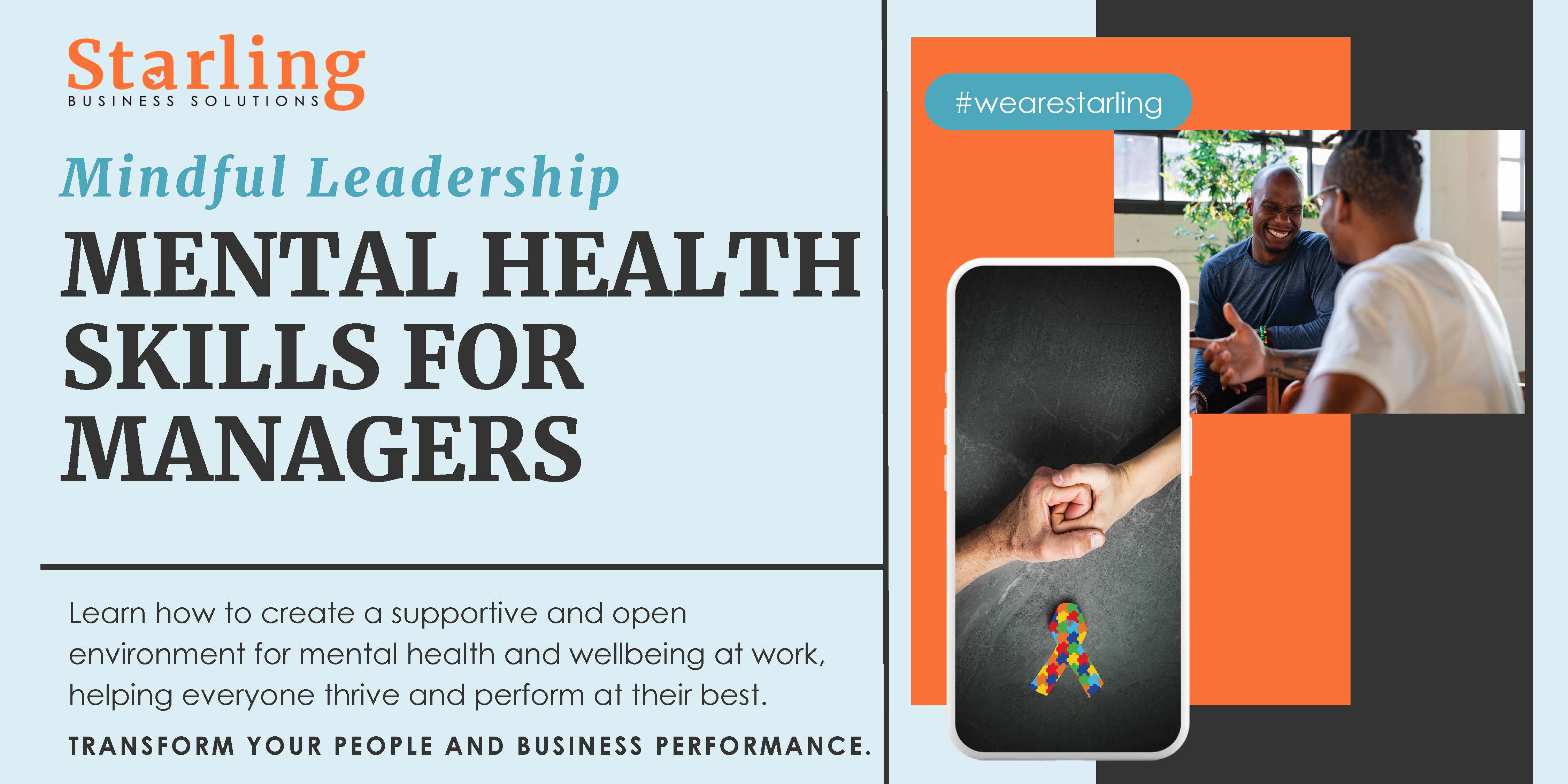
Organizational Skills
By Nexus Human
Duration 1 Days 6 CPD hours This course is intended for Stop looking for those important items, and start knowing where they are by getting organized. Developing good Organizational Skill is an investment that will provide benefits for years. To be successful means to be organized. These skills will filter through all aspects of your participants professional and personal lives. 1 - Getting Started Housekeeping Items The Parking Lot Workshop Objectives Action Plans and Evaluations 2 - Remove the Clutter Just Do it You Don't Have to Keep Everything Three Boxes: Keep, Donate, and Trash A Place for Everything and Everything in its Place Case Study Review Questions 3 - Prioritize Write it Down Urgent/Important Matrix Divide Tasks 80/20 Rule Case Study Review Questions 4 - Scheduling Your Time Have a Master Calendar Setting Deadlines Remove or Limit the Time Wasters Coping With Things Outside of Our Control Case Study Review Questions 5 - To Do Lists Use a Day Planner Finish What You Start Focus on the Important Do Quick Tasks Immediately Case Study Review Questions 6 - Paper and Paperless Storage Find a System that Works for You Make it Consistent Make it Time Sensitive Setting up Archives Case Study Review Questions 7 - Organization in Your Work Area Keeping Items Within Arm's Reach Only Have Current Projects on Your Desk Arranging Your Drawers Organize to Match Your Workflow Case Study Review Questions 8 - Tools to Fight Procrastination Eat That Frog! Remove Distractions Give Yourself a Reward Break Up large Tasks Case Study Review Questions 9 - Organizing your Inbox Setting up Delivery Rules Folder and Message Hierarchy Deal with Email Right Away Flag and Highlight Important Items Case Study Review Questions 10 - Avoid the Causes of Disorganization Keeping Everything Not Being Consistent Not Following a Schedule Bad Habits Case Study Review Questions 11 - Discipline is the Key to Staying Organized Stay Within Your Systems Learn to Say No Have Organization Be Part of Your Life Plan for Tomorrow, Today Case Study Review Questions 12 - Wrapping Up Words from the Wise Review of Parking Lot Lessons Learned Completion of Action Plans Additional course details: Nexus Humans Organizational Skills training program is a workshop that presents an invigorating mix of sessions, lessons, and masterclasses meticulously crafted to propel your learning expedition forward. This immersive bootcamp-style experience boasts interactive lectures, hands-on labs, and collaborative hackathons, all strategically designed to fortify fundamental concepts. Guided by seasoned coaches, each session offers priceless insights and practical skills crucial for honing your expertise. Whether you're stepping into the realm of professional skills or a seasoned professional, this comprehensive course ensures you're equipped with the knowledge and prowess necessary for success. While we feel this is the best course for the Organizational Skills course and one of our Top 10 we encourage you to read the course outline to make sure it is the right content for you. Additionally, private sessions, closed classes or dedicated events are available both live online and at our training centres in Dublin and London, as well as at your offices anywhere in the UK, Ireland or across EMEA.

HR Management Course
By NextGen Learning
HR Management Course Overview: This HR Management Course is designed to equip learners with essential knowledge and skills required to effectively manage human resources within any organisation. Covering key aspects of HR management, including recruitment, performance management, employee relations, and legal considerations, the course offers a comprehensive understanding of the core responsibilities of HR professionals. Learners will gain the confidence to tackle HR challenges in the workplace, improve organisational culture, and ensure compliance with employment laws. By the end of the course, participants will be well-prepared to contribute to HR strategy and operational efficiency in various sectors. Course Description: This course delves deeper into HR functions, offering insights into crucial topics such as employee engagement, talent acquisition, workforce development, and conflict resolution. Learners will explore modern HR practices, the role of HR in organisational development, and the application of HR policies within different industries. The course provides a solid foundation in understanding HR operations, helping learners develop the skills needed to manage employee lifecycle processes effectively. Emphasis is placed on understanding legal frameworks, diversity and inclusion, and managing change within the workforce, preparing learners for dynamic HR roles in any business environment. HR Management Course Curriculum: Module 01: Introduction to HR Management Module 02: Recruitment and Selection Strategies Module 03: Employee Engagement and Retention Module 04: Performance Management and Development Module 05: Employment Law and Ethical Considerations Module 06: Compensation and Benefits Management Module 07: Workforce Diversity and Inclusion Module 08: Managing Change in the Workforce (See full curriculum) Who is this course for? Individuals seeking to build a career in HR management. Professionals aiming to enhance their HR skills for career progression. Beginners with an interest in human resources and organisational development. HR specialists looking to update their knowledge and practices. Career Path: HR Manager Recruitment Specialist Employee Relations Manager Talent Acquisition Specialist HR Consultant Learning and Development Coordinator

Introduction to Apple Final Cut Pro Online
By Platform Training
Adobe Authorised Training Centre. Classroom based course with study materials and certificate of completion included. Apple Final Cut Pro X is a revolutionary video editing application that makes it possible for beginners and seasoned professionals to achieve stunning results. This one day workshop introduces students to the primary feature set and functionality of Final Cut Pro X. Students will learn to perform a range of editing functions while familiarising themselves with the user interface. Description Completing this course will enable you to do the following and more: Become familiar with the Final Cut Pro User interface Learn Workflow & Media Management Understand Events and Projects Organise your files and your system Use Keywords and Ratings Import, Edit, and Trim video Mark clips Use Trimming techniques Learn Ripple, Roll and Extended edits Use the Slip and Slide tools Perform Transitions and Effects Use and modify transitions Apply filters Use Colour Balancing to improve images Edit Audio and use filters Finishing and final output For the full course content please download the course information pdf listed above. Who is this course for? This workshop is suitable for anyone who wishes to learn Final Cut Pro X from scratch or wants to improve their existing knowledge of the program. Requirements Attendees should have basic Mac skills. You will need a free Zoom account to participate in this live online course. Certificates Certificate of completion Digital certificate - Included

DevOps Leader (DOL)©
By Nexus Human
Duration 2 Days 12 CPD hours This course is intended for The target audience for the DevOps Leader course are professionals including: Anyone starting or leading a DevOps cultural transformation program, Anyone interested in modern IT leadership and organizational change approaches, Business Managers, Business Stakeholders, Change Agents, Consultants, DevOps Consultants, DevOps Engineers, IT Directors, IT Managers, IT Team, Leaders, Lean Coaches, Practitioners, Product Owners, Scrum Masters, System Integrators, Tool Providers Overview The learning objectives for DOL include a practical understanding of: - DevOps and time to market - The business and IT perspectives - Key differences between DevOps IT and traditional IT - Planning and organizing - Understanding performance and culture - Measurement differences - Designing a DevOps organization - Focusing on what matters - Ideas for organizing workflows - Sharing information - Defining meaningful metrics - Value stream mapping - The Spotify Squad model - Managing culture change - Popular tools and key practices - Putting it all together The DevOps Leader course is a unique and practical experience for participants who want to take a transformational leadership approach and make an impact within their organization by implementing DevOps. Leading people through a cultural transformation requires new skills, innovative thinking, and transformational leadership. Leaders up, down and across the IT organization must align and collaborate to break down silos and evolve the organization. The course highlights the human dynamics of cultural change and equips participants with practices, methods, and tools to engage people across the DevOps spectrum through the use of real-life scenarios and case studies. Upon completion of the course, participants will have tangible takeaways to leverage when back in the office such as understanding Value Stream Mapping. Prerequisites DevOps Foundation 1 - DevOps and Time What Is DevOps? Why Do DevOps Companies Doing DevOps The Magic Equation 2 - Key Differences Between DevOps IT and Traditional IT What Sets DevOps IT apart from Traditional IT How DevOps IT is Organized Differently How to Perform to a Different Standard How to Use Different Measurements 3 - Becoming a DevOps organization Transformational Leadership Redesigning An Organization for DevOps Design Principles Focus Work Information Metrics 4 - Value Stream Mapping What is Value Stream Mapping? Why Do We Need to Use this Framework? Types of Maps How to Create a Value Stream Map? Types of Data to Collect How to Handle Exceptions 5 - Value Stream Mapping Exercise 6 - Squad Organizational Model Conway's Law The Problem with Silos Spotify?s Squad Organization Model (Structure, Roles) Squads Tribes Chapters Guilds How to Reorganize in Order to Move to this Model 7 - Managing Culture Change What is Culture and How Does it Impact Performance? Types of IT Culture Cultural Traits of a DevOps Organization How to Manage Change 8 - Culture and its Impact on Performance Types of IT Culture What is a DevOps Culture How To Manage Change The Three Phases Of Change Types of Changes That Need to be Implemented 9 - Popular DevOps Tools and Practices DevOps Tools Periodic Table Top DevOps Tool Categories Common and Popular Practices 10 - Building a Business Case 11 - Bringing it all Together 12 - Additional Sources of Information 13 - Exam Preparations Exam Requirements, Question Weighting, and Terminology List Sample Exam Review Additional course details: Nexus Humans DevOps Leader (DevOps Institute) training program is a workshop that presents an invigorating mix of sessions, lessons, and masterclasses meticulously crafted to propel your learning expedition forward. This immersive bootcamp-style experience boasts interactive lectures, hands-on labs, and collaborative hackathons, all strategically designed to fortify fundamental concepts. Guided by seasoned coaches, each session offers priceless insights and practical skills crucial for honing your expertise. Whether you're stepping into the realm of professional skills or a seasoned professional, this comprehensive course ensures you're equipped with the knowledge and prowess necessary for success. While we feel this is the best course for the DevOps Leader (DevOps Institute) course and one of our Top 10 we encourage you to read the course outline to make sure it is the right content for you. Additionally, private sessions, closed classes or dedicated events are available both live online and at our training centres in Dublin and London, as well as at your offices anywhere in the UK, Ireland or across EMEA.

3D AutoCAD Basics to Advanced Training Course
By ATL Autocad Training London
Why Choose 3D AutoCAD Basics to Advanced Training Course? Students learn how to create and modify both solid and surface models. This AutoCAD Training course also teaches students how to present their designs in 3D products and designs. Check our Website Duration: 16 hours Approach: 1-on-1, Book your own day and time. We are open Monday to Saturday 9 am to 7 pm. How to Book this course? Call us on 02077202581 and we will book the dates and times you like. Flexible Schedule: 1-on-1 Face to Face or Live Online. AutoCAD 3D Training: Comprehensive Course Overview Exploration of 3D Modeling and Imaging Generating 3D Drawings Navigating the 3D Modeling Workspace Crafting 3D Shapes using Solid Tools Extruding Polylines into 3D Forms Isolating Coordinates with Point Filters Navigating and Orienting Your Model Achieving Visual Effects Converting 3D Views into 2D AutoCAD Drawings Advanced 3D Techniques Setting Up AutoCAD for 3D Mastering the User Coordinate System Leveraging UCS Options Utilizing Viewports for 3D Drawing Employing Array Tools Crafting Complex 3D Surfaces Constructing Spiral Forms Developing Surface Models Manipulating Objects in 3D Space Rendering and Visualization of 3D Drawings Introduction to Rendering Rapid Rendering Techniques Simulating Sunlight and Shadows Application and Adjustment of Materials Creating Effects with Lights and Materials Texture Mapping and Adjustments Exploration of Rendering Options Enhancing Views with Cameras Printing Rendered Drawings Simulating Natural Lighting Editing and Visualizing 3D Solids Overview of Solid Modeling Creation of Basic and Complex Solids Editing Solid Forms Improving the 2D Drawing Process Visualization and Analysis of Solids Exploration of 3D Mesh and Surface Modeling Introduction to 3D Meshes and Surfaces Creation and Editing of 3D Meshes Crafting Mesh Surfaces Conversion of Meshes to Solids Understanding and Editing 3D Surfaces Customization of Interface and Tools Customization of Workspaces Personalization of the User Interface Creation of Macros in Tools and Menus Working with Expanded Text Boxes Saving and Managing Customizations Exploration of the Diesel Macro Language Designing Custom Linetypes and Hatch Patterns Management and Sharing of Your Drawings Sharing Drawings Online ePublishing Your Work Managing Drawings with DesignCenter and Tool Palettes Exploring the Drawing Library with Content Explorer Establishment of Office Standards Conversion of Layer Settings https://www.autodesk.co.uk Download a free 30-day trial of AutoCAD Learning outcomes after completing the AutoCAD 3D course. Professional Presentation: Create dynamic walkthroughs and presentations that effectively communicate your 3D models and designs. Certification: Obtain a certification as proof of your proficiency in AutoCAD 3D modeling, validating your skills in the industry. Mastery of 3D Modeling: Possess comprehensive skills, from fundamental concepts to advanced techniques in 3D modeling. Enhanced Career Prospects: Improve your career opportunities and prospects in various design-related fields such as architecture, engineering, and product design. Realistic Rendering: Be able to create highly realistic visualizations that enhance the quality of your designs. Practical Hands-On Experience: Gain practical experience and confidence in 3D modeling through extensive hands-on practice. Personalized Learning: Benefit from one-on-one attention and tailored training to meet your specific learning needs and pace. Lifetime Email Support: Continue to receive assistance and guidance through lifetime email support, ensuring you are supported even after completing the course. 3D AutoCAD Training Courses Gain confidence and proficiency in AutoCAD. Discover the fundamentals of 3D modeling and object creation in this introductory AutoCAD 3D course. Booking Your Training Course: Experience personalized training with our adaptable 1-on-1 sessions. You have the freedom to customize your schedule by reserving a convenient hour at your discretion. Our booking slots are available from Monday to Saturday, spanning from 9 a.m. to 7 p.m. You can also reach us at 02077202581 to make a booking over the phone. Course Duration: 10 hours "You have the flexibility to divide these 10 hours across multiple days to suit your ideal schedule." Training Method: 1-on-1 (In-person face-to-face or Live Online) Expect personalized attention, tailor-made content, a flexible learning pace, and dedicated individual support throughout your training journey. This hands-on course provides ample opportunities to experiment with newly acquired techniques and seek answers to your questions. Key Features: An introductory course tailored to AutoCAD 3D's essential features. Abundant one-on-one guidance and dedicated question time. Friendly expert trainers, small class sizes, and a comfortable learning environment. Comprehensive course materials and additional resources. Ongoing support and assistance with post-course challenges. What Will You Learn? This course will equip you with the foundational knowledge and workflows necessary to create 3D models within AutoCAD 3D. You will delve into the creation and modification of both solid and surface models. Upon completion, you will be able to: Effortlessly fashion intricate shapes by combining simple elements. Precisely extract geometries and dimensions from your creations. Easily customize the view and presentation style of your objects. Is This Course Right for You? No prior experience with AutoCAD 3D is required. This course caters to individuals proficient in working with 2D objects who aspire to construct 3D models of their designs. Gain proficiency in the fundamental tools and functionalities to create precise and professional 2D and 3D drawings, advancing to more complex techniques. Enhanced Efficiency: Discover time-saving strategies, tips, and workflows that will boost your productivity and streamline your design process within AutoCAD 3D. Versatility in Design: Develop the skills needed to undertake a wide range of projects, from architectural plans and engineering drawings to mechanical components and electrical schematics. Industry-Recognized Expertise: Cultivate in-demand skills relevant to architecture, engineering, construction, and manufacturing, paving the way for career advancement and professional development. Accessible Lesson Recordings: Access recorded lessons at your convenience to review and reinforce course material whenever necessary. Continuous Email Support: Benefit from ongoing assistance with lifetime email support, ensuring you have access to guidance, answers, and clarifications even beyond the completion of the course.

Project Communication Skills: In-House Training
By IIL Europe Ltd
Project Communication Skills: In-House Training Communication is the single most critical project success factor. When effective, projects get executed on time, within budget, and with objectives being met. But that isn't all. Strong communication also nurtures healthy team relationships. And in today's highly diverse world, where projects are often fast-paced, complex, and virtual, that is more important than ever. Strong communication skills foster cultural awareness, trust, and empathy. Together, they contribute greatly to project success-and ultimately, to future project success. In this course, participants will actively explore best communication practices from a variety of perspectives: in-person, virtual, electronic, and via formal project documentation. In order to be transformative, however, those perspectives will be filtered further through the lens of their formal, personalized assessment. It is a powerful tool which identifies individuals' internal needs and priorities. It translates those into descriptive profiles and reports, gifting users with valuable information about themselves and others. Paired with the course's real-world activities, it will provide uniquely strategic opportunities for communicating effectively and meaningfully-and with less conflict, both personally and professionally. What You Will Learn At the end of this program, you will be able to: Identify basic elements of communication and explain how they affect teams Explore how your assessment style impacts you and how you communicate with people of other styles Infer how your style impacts the way(s) you send and interpret emails and instant messages Analyze real world email and instant messaging practices to determine how they affect communication and relationships Explore best practices for formal project communications and presentations Analyze how your assessment style and global diversity can contribute to both strong team communication and conflict Identify solutions for virtual team work communication challenges Getting Started Foundation Concepts Communication as a foundation skill Elements of communication Communicating across media Targeting your audience How communication impacts team performance The Assessment Framework Overview of the assessment's approach Exploring assessment report Increasing your effectiveness with other assessment styles Email and Instant Messages Preferred communications and assessment styles The email brands we create Assessment styles and email Emotion and email Email guidelines and best practices Anatomy of an email The seven deadly email sins Instant messages and other interfaces Project Communications and Presentations Communicating across the project lifecycle Project templates Structuring a presentation Delivering a presentation Interpersonal and Team Communication Skills Communication styles and techniques Managing conflict in a project environment Styles and conflict Communication and global team leadership Virtual Communication Leading global virtual teams Virtual processes and technology Virtual team leadership

Introduction to Adobe Dreamweaver Online
By Platform Training
Live online course with study materials and certificate of completion included Adobe Dreamweaver is an industry leading web design and HTML editor software. First-time Dreamweaver users may feel overwhelmed by the amount of options, panels and menus across the interface, but our Dreamweaver course will quickly familiarise you with the layout giving you access to advanced controls over CSS elements, and the ability to view how a webpage will look when displayed on different size device screens. Our one day Adobe Dreamweaver course will enable you to build and manage professional, well designed and standards compliant websites using the software. HTML and CSS concepts are covered. Description Completing this course will enable you to do the following and more: Become familiar with the Adobe Dreamweaver Interface Understand Site management Create a website Work with multiple pages Use and understand Cascading Style Sheets Work with graphics Create hyperlinks Learn how to best organise pages for logical site structure Use best practice and SEO considerations UCreate and use templates Understanding accessibility For the full course content please download the course information pdf listed above. Who is this course for? This workshop is suitable for anyone with basic PC or Mac skills who wishes to learn how to use Adobe Dreamweaver. No previous knowledge or experience of Dreamweaver is necessary. Requirements Attendees should have basic PC or Mac skills. You will need a broadband internet connection to participate in this live online course. Certificates Certificate of completion Digital certificate - Included

Introduction to WordPress Online
By Platform Training
Live online course with study materials and certificate of completion included This beginner's WordPress course will enable you to create your own website using the world's favourite content management system. The user friendly web based software enables you to quickly and easily get your website up and running. This one day course will teach you how to write, edit and manage your WordPress site and also to use image, audio and video content. Whether you are seeking to learn WordPress for your own personal posts or for business and marketing purposes this course will get you up and running right away. Resources Introduction to WordPress Description Completing this course will enable you to do the following and more: Become familiar with the WordPress CMS Install and configure WordPress Manage WordPress themes Understand the WP interface and the dashboard Add users and assigning different user roles Set-up reading options Create, add, update and assign menus Understand Posts and Pages Edit and format content Use the Gutenberg block editor Create and manage your homepage Carry out customisations Understand SEO optimisation For the full course content please download the course information pdf listed above. Who is this course for? This workshop is suitable for anyone with basic PC or Mac skills who wishes to learn how to create and manage websites with WordPress. No previous knowledge or experience of WordPress is necessary. Requirements Attendees should have basic PC or Mac skills. You will need a broadband internet connection to participate in this live online course. Certificates Certificate of completion Digital certificate - Included
