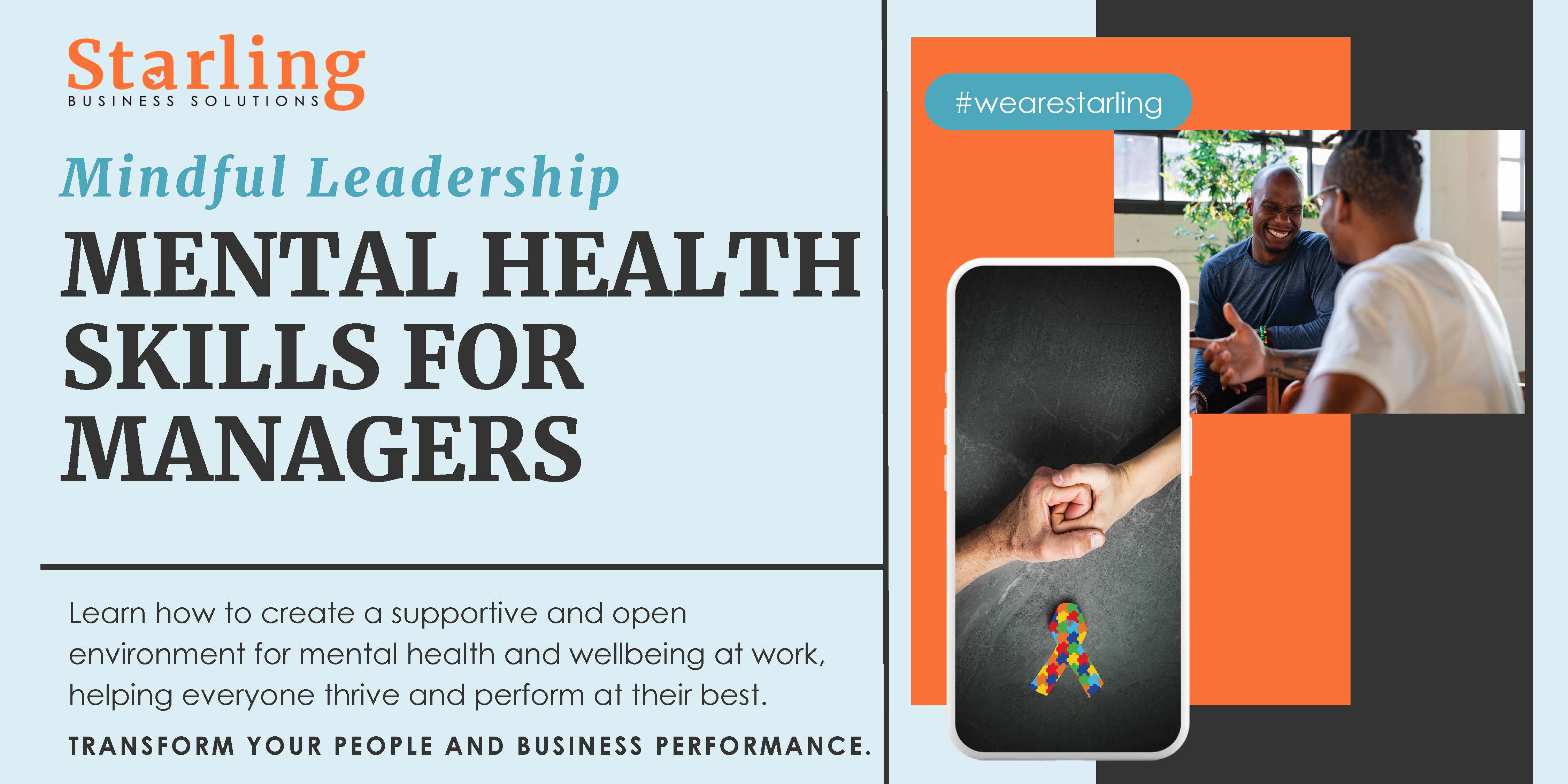- Professional Development
- Medicine & Nursing
- Arts & Crafts
- Health & Wellbeing
- Personal Development
3361 Management courses in Matlock delivered Live Online
Thinking with Critical Insight
By Nexus Human
Duration 2 Days 12 CPD hours This course is intended for Professionals who want to make the best decisions and develop creative and elegant solutions to challenging problems will benefit from this course. Overview Enable you to evaluate, identify, and distinguish between relevant and irrelevant information Engage critical thinking through curiosity and your ability to ask good questions Apply the eight best practices of critical thinking in practice Leverage open-mindedness to become more receptive and highly tuned for new ideas Students will learn to explore challenges, defy incorrect assumptions, and look at things with new and differing perspectives, incorporating these insights into your thought processes, and enabling them to find solutions to even the most difficult tasks. Private classes on this topic are available. We can address your organization?s issues, time constraints, and save you money, too. Contact us to find out how. 1. The Challenges of Modern Thinking Becoming a Rational Thinker Critical Thinking in Application Applying Reason Developing Open-Mindedness Stepping Out of Your Comfort Zone Avoiding Jumping to Conclusions Expecting and Initiating Change Being Ready to Adapt Thinking Logically 2. Critical Thinking Best Practices Listening Actively Evaluating Information Making Assumptions Watching Out for Bias Asking Clarifying Questions Performing SWOT Analysis Benefitting from Critical Thinking 3. Putting It All Together Changing Your Perspective Considering Other Viewpoints Dealing with New Information Solving Problems Identifying Inconsistencies Asking Why Evaluating the Solution Retaining Your New Skills Reflecting and Learning from Mistakes Asking Questions on an Ongoing Basis Additional course details: Nexus Humans Thinking with Critical Insight training program is a workshop that presents an invigorating mix of sessions, lessons, and masterclasses meticulously crafted to propel your learning expedition forward. This immersive bootcamp-style experience boasts interactive lectures, hands-on labs, and collaborative hackathons, all strategically designed to fortify fundamental concepts. Guided by seasoned coaches, each session offers priceless insights and practical skills crucial for honing your expertise. Whether you're stepping into the realm of professional skills or a seasoned professional, this comprehensive course ensures you're equipped with the knowledge and prowess necessary for success. While we feel this is the best course for the Thinking with Critical Insight course and one of our Top 10 we encourage you to read the course outline to make sure it is the right content for you. Additionally, private sessions, closed classes or dedicated events are available both live online and at our training centres in Dublin and London, as well as at your offices anywhere in the UK, Ireland or across EMEA.

Basic Photoshop Training Course
By ATL Autocad Training London
Learn the Basic PhotoshopTraining Course Learn retouching, layers, color, correction, shapes, and symbols. Delve into graphic design, photo editing, and digital art. From beginner to pro, gaining expertise in UX strategies, ensuring your websites are impactful and user-friendly. Click here for more info: Website Duration: 10 hours Approach: 1-on1 sessions and Personalized guidance. Schedule: Customize your schedule by booking a convenient hour, available from Monday to Saturday between 9 am and 7 pm. Module 1: Interface and Preferences Familiarize yourself with the Photoshop Interface Customize Panels and Toolbars to match your workflow Explore Photoshop Preferences to optimize settings Discover various Photoshop CC Workspaces tailored for different tasks Begin with essential Keyboard Shortcuts Module 2: Image File Formats Understand diverse image file formats such as PSD, JPEG, PNG, and PDF Delve into File Compression and its influence on image quality Module 3: Creating a New Document Set dimensions and size for new documents Grasp media units for accurate design specifications Explore Color Profiles and their significance Save presets for swift document setups Module 4: Placing Images Differentiate Embedded vs. Linked images Introduction to Smart Objects for non-destructive editing Master the Selection tool for precise image placement Module 5: Image Size and Resolution Save images using various formats and compression settings Understand Image Size and Resolution for diverse output needs Module 6: Layers Introduction Organize your work with Layer management Master layer tasks such as reordering, renaming, grouping, locking, and hiding Module 7: Selection Tools Explore Selection Tools like Marquee, Magic Wand, Quick Selection, and Lasso Grasp Inverse Selection and Deselect for efficient editing Module 8: Layer Effects Apply captivating Layer Effects such as Drop Shadow, Stroke, and Outer Glow Save and replicate Effects Styles for quick application Combine multiple effects for creative designs Module 9: Introduction to Shapes Utilize the Shapes tool for fundamental design elements Create Custom Shapes for unique designs Understand Color principles and use the Properties Panel for adjustments Master the Direct Selection tool for precise shape editing Create a basic poster using provided examples Module 10: Type and Typography Work with Type and explore the Character and Paragraph Panel Utilize Styles Panel for consistent text formatting Save favorite fonts for easy access Apply Effects and Layer Styles on Type for impactful typography Learn about Leading, Tracking, and Kerning for optimal text spacing Module 11: Colors Understand RGB vs. CMYK color modes Select colors using the Eyedropper tool Save colors as Swatches for reuse Create gradients using the Gradient Tool Module 12: Creating a Clipping Mask Master the concept of Clipping Masks and their application Apply Clipping Masks to Type, Images, and Shapes Combine Layer Effects with Clipping Masks for creative designs Module 13: Introduction to Masking Understand Masking and its importance in image editing Utilize the Brush tool for mask creation Learn Masking shortcuts and use Gradient Mask for smooth transitions Module 14: Adjustment Layers Explore Color and Gradient Adjustment Layers for image enhancements Master Curves, Levels, and Hue/Saturation Adjustment Layers for precise color control Convert images to Black and White using Adjustment Layers Combine Adjustment Layer Masks for targeted edits Module 15: Image Touch Up Master various touch-up techniques, including Red Eye Removal, Spot Healing Brush, and Patch Tool Utilize Content Aware Removal for seamless object removal Restore old photos using Clone Stamp and Dodge/Burn tools Enhance portraits by removing blemishes and whitening teeth Module 16: Filters Introduction Understand Smart Objects and Filter usage for non-destructive editing Explore the Filters Gallery and experiment with Blur and Vantage filters Module 17: Blending Modes Introduction Master the concept of Blending Modes and their effects on layer overlays Understand different Blending Modes like Darken, Lighten, and Overlay Layer Mastery: Develop expertise in working with layers, mastering advanced techniques for seamless editing and design organization in Adobe Photoshop. Precision Editing: Skillfully employ a variety of selection tools, ensuring precise and meticulous editing, manipulation, and composition of images and elements. Creative Layer Effects: Apply captivating Layer Effects with finesse, enhancing your designs and visuals to achieve professional-grade aesthetics. Advanced Editing Techniques: Understand the functionalities of Adjustment Layers, Masking, and Clipping Masks, enabling you to perform advanced editing and compositing tasks with confidence and precision. Effective Photo Restoration: Acquire techniques to touch up and restore photographs effectively, ensuring professional-quality results in photo editing and retouching. Typography Expertise: Explore advanced typography techniques, enabling you to create visually appealing text designs that complement your overall compositions. Filter Applications: Gain an introductory understanding of Filters and their creative applications, enhancing your ability to add artistic effects and refine visuals. Practical Color Theory: Grasp the fundamental principles of Color Theory and apply them practically in your designs, ensuring harmonious and visually pleasing color schemes in your work. Course Highlights: Advanced Photoshop Skills: Learn intricate techniques for professional image editing, retouching, and manipulation. Creative Design Projects: Engage in hands-on projects to enhance your practical skills in real-world scenarios. Mastering Special Effects: Dive into advanced topics like layer effects, filters, and blending modes to create stunning visual effects. Typography and Design Principles: Explore typography styles, layout design, and color theory for compelling compositions. Professional Portfolio Development: Receive guidance on creating a professional portfolio showcasing your Photoshop expertise. Potential Job Roles: Graphic Designer: Craft visually appealing graphics for print and digital media. Digital Artist: Create digital artwork for various applications, from illustrations to advertisements. Photo Retoucher: Enhance and manipulate photos for professional use, including portrait retouching. UI/UX Designer: Design user interfaces and experiences for websites and applications. Web Designer: Develop visually engaging websites with expertise in Photoshop for web design. Marketing Content Creator: Produce marketing materials such as banners, brochures, and social media visuals. Freelance Designer: Work independently, offering design services to clients across different industries. Advertising Creative: Contribute to creative campaigns by designing impactful ad visuals. Print Production Specialist: Prepare print-ready materials, ensuring quality in printed products. Photography Post-Processing Specialist: Enhance and retouch photographs, optimizing them for professional use. Comprehensive Photoshop Proficiency: Develop a solid foundation in Photoshop, mastering essential tools and techniques vital for image editing and manipulation. Creative Editing Expertise: Learn advanced retouching, image enhancement, digital artwork creation, and graphic design using Photoshop's powerful features. Professional-Grade Results: Acquire skills for achieving professional-level outcomes in image editing, ensuring precise color correction, seamless retouching, and visually appealing compositions. Optimized Workflow: Discover time-saving tips, shortcuts, and efficient techniques to enhance your Photoshop workflow. Learn layer management, non-destructive editing, and automation for streamlined processes. Versatile Design Skills: Unlock creative possibilities by mastering text effects, digital collages, filters, and graphic design for diverse mediums. Access to Recorded Lessons: Revisit course material and reinforce learning through recorded lessons. Review specific techniques at your own pace, deepening your understanding of Photoshop. Lifetime Email Assistance: Benefit from continuous support with lifetime email assistance. Seek guidance, get answers to questions, and seek clarification even after completing the course.

Spill Management Training
By NextGen Learning
Spill Management Training Course Overview This Spill Management Training course provides a comprehensive understanding of how to effectively manage and respond to spill incidents in various settings. Covering a range of topics, from hazardous substances and pollution response planning to spill clean-up and prevention, the course prepares learners to handle spill incidents with confidence. Through clear guidelines and site-specific solutions, the course ensures that learners are equipped to minimise environmental impact, reduce risks, and comply with relevant regulations. Learners will gain valuable skills in spill management, safety practices, and regulatory compliance, ensuring a safer work environment. Course Description The Spill Management Training course delves deeper into key areas essential for spill management, including hazardous substances identification, response strategies, and effective clean-up methods. Learners will explore pollution incident response planning, spill management techniques for different environments, and site-specific pollution control options. Each module is designed to offer valuable insights into best practices for spill prevention and control, while encouraging a culture of responsibility and environmental awareness. By the end of the course, learners will have the skills to manage spills efficiently, ensuring safety and compliance within their workplace. Spill Management Training Curriculum Module 01: Introduction to Spill Management Module 02: Hazardous Substances Module 03: Pollution Incident Response Planning Module 04: Managing a Spill Module 05: Spill Clean-Up Guideline Module 06: Spills on a Road or Highway Module 07: Diesel Spillages: An Overview Module 08: Site-Specific Pollution Control Options Module 09: Spill Prevention & Control Checklist Module 10: Ways to Encourage Best Practice (See full curriculum) Who is this course for? Individuals seeking to enhance their environmental safety skills. Professionals aiming to specialise in spill management or environmental protection. Beginners with an interest in pollution control and safety procedures. Organisations requiring staff training in spill management and compliance. Career Path Environmental Health and Safety Officer Spill Response Coordinator Environmental Consultant Pollution Control Specialist Health and Safety Manager

Effective Presentation Skills (Virtual)
By IIL Europe Ltd
Effective Presentation Skills (Virtual) In today's results-oriented, global working environment, the ability to create and deliver presentations effectively is a necessary skill set for people at all levels of an organization. Regardless of your role, it's important to know how to synthesize your ideas into a coherent and focused narrative, add visuals that support and reinforce your message, and deliver it in a way that resonates with your audience. In this highly interactive course, we will unpack and practice some of the tools and techniques used by top speakers and influencers all over the world. In this engaging two-day course, you will plan, write, refine, practice, and deliver a presentation to the class. Your presentation will be filmed on both days, and you will leave the course with a flash-drive copy of your videos; participants of the virtual classroom workshop should be prepared to present via webcam. In addition to discovering and enhancing your own personal delivery style, you will learn how to create an overarching goal for your presentation and then organize and structure it for maximum impact. You'll gain insight into how to anticipate your audience's needs and tailor the content and delivery in a way that connects with them and sustains their attention and engagement. You will also learn skills that will help you control nervous energy, remain focused on and attuned to your audience, improvise under pressure, deal effectively with questions, and build a compelling call to action. What you will Learn At the end of this program, you will be able to: Construct an effective presentation goal statement, opening, body, and closing that connect with an audience Analyze an audience's needs and style preferences, including relevant DiSC®-related elements Deliver a complete criteria-based presentation that will persuade others Align usage of visuals as well as verbal and non-verbal techniques to maximize the impact of your presentation Getting Started Introductions and social agreements Course structure Course goals and objectives Opening activities Planning and Organizing Video: 'The Art of Misdirection' Setting your presentation goal Writing a goal statement Analyzing your audience Applying the 'reality' test Creating and strengthening supports Structuring your presentation 5 components of an effective opening Presentation body Presentation closing Write your presentation opening Audience Analysis Video: 'How to Tie Your Shoes' Everything DiSC® introduction Audience DiSC® Styles Analyzing your audience Further audience analysis Effective Delivery Delivery challenges and in-person Keeping your audience engaged Your body as your instrument Verbal / paraverbal elements Body stance and nonverbal communication What are your 'tells?' Controlling nervousness Staying attuned to your audience Responding to questions Review and edit your opening Deliver your opening Visuals and Enriching Elements Using images in your presentation Guidelines for visual composition Using questions to engage your audience The power of the pause Practicing and Applying What You've Learned Preparation Delivery Feedback Opportunity to put into practice the program content and receive a video copy Summary and Next Steps What did we learn and how can we implement this in our work environment? Your personal action plan

Project Communication Skills (Virtual)
By IIL Europe Ltd
Project Communication Skills (Virtual) Communication is the single most critical project success factor. When effective, projects get executed on time, within budget, and with objectives being met. But that isn't all. Strong communication also nurtures healthy team relationships. And in today's highly diverse world, where projects are often fast-paced, complex, and virtual, that is more important than ever. Strong communication skills foster cultural awareness, trust, and empathy. Together, they contribute greatly to project success-and ultimately, to future project success. In this course, participants will actively explore best communication practices from a variety of perspectives: in-person, virtual, electronic, and via formal project documentation. In order to be transformative, however, those perspectives will be filtered further through the lens of their formal, personalized assessment. It is a powerful tool which identifies individuals' internal needs and priorities. It translates those into descriptive profiles and reports, gifting users with valuable information about themselves and others. Paired with the course's real-world activities, it will provide uniquely strategic opportunities for communicating effectively and meaningfully-and with less conflict, both personally and professionally. What you will Learn At the end of this program, you will be able to: Identify basic elements of communication and explain how they affect teams Explore how your assessment style impacts you and how you communicate with people of other styles Infer how your style impacts the way(s) you send and interpret emails and instant messages Analyze real world email and instant messaging practices to determine how they affect communication and relationships Explore best practices for formal project communications and presentations Analyze how your assessment style and global diversity can contribute to both strong team communication and conflict Identify solutions for virtual team work communication challenges Foundation Concepts Communication as a foundation skill Elements of communication Communicating across media Targeting your audience How communication impacts team performance The Assessment Framework Overview of the assessment's approach Exploring assessment report Increasing your effectiveness with other assessment styles Email and Instant Messages Preferred communications and assessment styles The email brands we create Assessment styles and email Emotion and email Email guidelines and best practices Anatomy of an email The seven deadly email sins Instant messages and other interfaces Project Communications and Presentations Communicating across the project lifecycle Project templates Structuring a presentation Delivering a presentation Interpersonal and Team Communication Skills Communication styles and techniques Managing conflict in a project environment Styles and conflict Communication and global team leadership Virtual Communication Leading global virtual teams Virtual processes and technology Virtual team leadership

Project Communication Skills: Virtual In-House Training
By IIL Europe Ltd
Project Communication Skills: Virtual In-House Training Communication is the single most critical project success factor. When effective, projects get executed on time, within budget, and with objectives being met. But that isn't all. Strong communication also nurtures healthy team relationships. And in today's highly diverse world, where projects are often fast-paced, complex, and virtual, that is more important than ever. Strong communication skills foster cultural awareness, trust, and empathy. Together, they contribute greatly to project success-and ultimately, to future project success. In this course, participants will actively explore best communication practices from a variety of perspectives: in-person, virtual, electronic, and via formal project documentation. In order to be transformative, however, those perspectives will be filtered further through the lens of their formal, personalized assessment. It is a powerful tool which identifies individuals' internal needs and priorities. It translates those into descriptive profiles and reports, gifting users with valuable information about themselves and others. Paired with the course's real-world activities, it will provide uniquely strategic opportunities for communicating effectively and meaningfully-and with less conflict, both personally and professionally. What You Will Learn At the end of this program, you will be able to: Identify basic elements of communication and explain how they affect teams Explore how your assessment style impacts you and how you communicate with people of other styles Infer how your style impacts the way(s) you send and interpret emails and instant messages Analyze real world email and instant messaging practices to determine how they affect communication and relationships Explore best practices for formal project communications and presentations Analyze how your assessment style and global diversity can contribute to both strong team communication and conflict Identify solutions for virtual team work communication challenges Getting Started Foundation Concepts Communication as a foundation skill Elements of communication Communicating across media Targeting your audience How communication impacts team performance The Assessment Framework Overview of the assessment's approach Exploring assessment report Increasing your effectiveness with other assessment styles Email and Instant Messages Preferred communications and assessment styles The email brands we create Assessment styles and email Emotion and email Email guidelines and best practices Anatomy of an email The seven deadly email sins Instant messages and other interfaces Project Communications and Presentations Communicating across the project lifecycle Project templates Structuring a presentation Delivering a presentation Interpersonal and Team Communication Skills Communication styles and techniques Managing conflict in a project environment Styles and conflict Communication and global team leadership Virtual Communication Leading global virtual teams Virtual processes and technology Virtual team leadership

HR Management Course
By NextGen Learning
HR Management Course Overview: This HR Management Course is designed to equip learners with essential knowledge and skills required to effectively manage human resources within any organisation. Covering key aspects of HR management, including recruitment, performance management, employee relations, and legal considerations, the course offers a comprehensive understanding of the core responsibilities of HR professionals. Learners will gain the confidence to tackle HR challenges in the workplace, improve organisational culture, and ensure compliance with employment laws. By the end of the course, participants will be well-prepared to contribute to HR strategy and operational efficiency in various sectors. Course Description: This course delves deeper into HR functions, offering insights into crucial topics such as employee engagement, talent acquisition, workforce development, and conflict resolution. Learners will explore modern HR practices, the role of HR in organisational development, and the application of HR policies within different industries. The course provides a solid foundation in understanding HR operations, helping learners develop the skills needed to manage employee lifecycle processes effectively. Emphasis is placed on understanding legal frameworks, diversity and inclusion, and managing change within the workforce, preparing learners for dynamic HR roles in any business environment. HR Management Course Curriculum: Module 01: Introduction to HR Management Module 02: Recruitment and Selection Strategies Module 03: Employee Engagement and Retention Module 04: Performance Management and Development Module 05: Employment Law and Ethical Considerations Module 06: Compensation and Benefits Management Module 07: Workforce Diversity and Inclusion Module 08: Managing Change in the Workforce (See full curriculum) Who is this course for? Individuals seeking to build a career in HR management. Professionals aiming to enhance their HR skills for career progression. Beginners with an interest in human resources and organisational development. HR specialists looking to update their knowledge and practices. Career Path: HR Manager Recruitment Specialist Employee Relations Manager Talent Acquisition Specialist HR Consultant Learning and Development Coordinator

Level 5 Award in Pollution Incident Management
By Learning & Development Associates Ltd
Details This course is aimed at Water and Wastewater managers, field managers, asset managers and others involved in meeting compliance within the Water industry. As Wastewater Treatment compliance now comes under increasing regulatory scrutiny from OFWAT the overall ability of the Water Industry to effectively oversee and manage the Wastewater Treatment process comes under sharper focus. Demonstrating the competence of those responsible will likely become increasingly the focus of public awareness and form a key strand of the regulator’s investigation. Main themes Demonstrate an understanding of the current regulatory framework pertaining to pollution incidents Understand the sources of pollution Understand pollution risks specific to the Water and Wastewater industry Critically analyse the stakeholders’ views of pollution from the Water and Wastewater industry Understand the importance of stakeholder communication, feedback and involvement in the context of pollution incidents Understand the impact of pollution in terms of the environment, customers, cost, H&S and from the regulatory perspective Describe the cumulative effect of point source and diffuse sources of pollution Describe and explain the collective responsibilities and ethical and moral issues as pertaining to pollution incidents Critically evaluate the use of internal systems and mechanisms for delivery of pollution risk reduction strategies Develop a pollution risk reduction strategy appropriate to your organisation. Instructions This online course will be delivered using CISCO Webex. You will need a suitable device with a camera and microphone like a laptop. If you have any questions about what is required, please contact us on enquiries@learninganddevelopment.associates. Qualification All learners taking the qualification will need to produce identification to enable ProQual registration. This can take the form of a: Passport Driving Licence Construction Skills Certification Scheme Card (CSCS Card) Construction Plant Competence Scheme Card (CPCS Card) If none of the above are available to the learner, a photograph with a statement confirming their identity, dated and signed, along with a utility bill, would be acceptable.

Mental Health Skills For Managers
By Starling
Learn how to create a supportive and open environment for mental health and wellbeing at work, helping everyone thrive and perform at their best.