- Professional Development
- Medicine & Nursing
- Arts & Crafts
- Health & Wellbeing
- Personal Development
3374 Management courses in Linlithgow delivered Live Online
Certified Data Centre Migration Specialist (CDMS)
By Nexus Human
Duration 2 Days 12 CPD hours This course is intended for Participants who have actual experience in the data centre and/or IT infrastructures are best suited. Attendance of the CDCP© course is recommended but not a requirement. Overview After completion of the course the participant will be able to: 1. Develop and review their data centre strategy 2. Use different risk assessment methodologies together with practical tips specifically for data centre migrations to reduce the risk during a data centre migration 3. Understand different migration strategies 4. Understand the legal aspects when migrating a data centre 5. Understand the importance of Business Service Reviews and Service Level Objectives 6. Size and design the target data centre 7. Understand the importance of detailed discovery and how dependencies influence migration waves 8. Understand the safety requirements during migration 19. Get lots of practical tips when moving to another data centre This course is designed to expose participants to a step-by-step methodology which will enable them to reduce the risks involved when undertaking a data centre migration. It will also give participants a lot of valuable practical hints and tips by trainers having extensive experience in moving and consolidating mission critical data centre. Data Centre Strategy Data centre lifecycle Reasons to migrate a data centre Alternatives to data centre migration Consolidation Outsourcing Cloud computing Upgrade existing data centre or build new Project Management Project management and methods Scope statement Statement Of Work (SOW) Work Breakdown Structure (WBS) Allocate time to the project Cost and estimation methodology Project communication Risk Management Risk management and methods Risk identification Risk assessment methodologies Qualitative approach Semi-quantitative approach Quantitative approach Risk evaluation Risk treatment Risk in data centre migrations Migration Strategies Different data centre migration strategies Heterogeneous migration Homogeneous migration Physical migration Different IT transformations Pre-migration transformation Migration transformation Post-migration transformation Legal Aspects Regulatory requirements Contractual considerations Legal aspects when decommissioning High Level Discovery & Planning The importance of Business Service Reviews The concept of Availability The concept of Recoverability The importance of Service Level Objectives Requirements on designing the target IT architecture Information needed for high level planning Design Target Data Centre Requirements for the target data centre Sizing the data centre Architectural requirements Cooling requirements Power requirements Security Detailed Discovery and Planning The importance of discovery Automated discovery tools Asset management Network and system dependencies Detailed migration planning Migration waves Staffing Warranties and insurance Safety Safety precautions Technical safety review Electrical safety Lifting Personal safety during migration Fire safety during migration Security Controversy between access and security Access control Managing security during migration Security during migration Key management Practical hints and tips Continuous improvement Implementation Rehearsal Route investigation Resourcing Logistics team Packing Transport Installing the equipment Post migration support End of Project Why project closure Lessons learned Phased completion of project Criteria for project closure The outcome of the project End of project Exam: Certified Data Centre Migration Specialist Actual course outline may vary depending on offering center. Contact your sales representative for more information.

CWS-316 Citrix Provisioning 7 Administration
By Nexus Human
Duration 2 Days 12 CPD hours This course is intended for Built for experienced IT Professionalsworking with Citrix Virtual Appsand Desktops who need to plan for,implement, or manage a ProvisioningServices environment. Potential studentsinclude administrators, engineers, andarchitects. Overview #NAME? In this course, students will learn to install and configure a highly available Citrix Provisioning farm according to leading practices. In this course, students will learn about the architecture, communication, and processes that make up Citrix Provisioning to be successful with deploying and managing a farm. Manage and integrate vDisks and target devices with Citrix Virtual Apps and Desktops for easy rollback, upgrades, and performance of Virtual Delivery Agent machines. At the end of this course students will be able to install, configure and manage the CitrixProvisioning 7 solution. Advanced Provisioning Learning Objectives Introduction to Citrix Provisioning (PVS) Getting Started with Citrix Provisioning Citrix Provisioning Architecture Citrix Provisioning Infrastructure Lab VM Power Management Learning Objectives The Citrix Provisioning Server The Farm Database The Store Streaming the vDisk Lab VM Power Management Learning Objectives vDisk Introduction Master Target Device Preparation Streaming Introduction Boot Methods Target Devices Lab VM Power Management Learning Objectives Target Devices Introduction Reads and Writes Machine and User Data Integrating Citrix Provisioning with Citrix Virtual Apps and Desktops Lab VM Power Management Learning Objectives The Complete Architecture Overview The Citrix Virtual Desktops Setup Wizard Manage the Target Devices through Creating Device Collections Using Provisioned Services with Citrix Virtual Apps and Desktops Managing Citrix Provisioning from Citrix Cloud Advanced Architecture Lab VM Power Management Learning Objectives Farm Component Scalability Store Redundancy Farm Database Redundancy Supporting Citrix Provisioning Lab VM Power Management Learning Objectives vDisk Updates Delegate Administration Audit and Support Alternative vDisk Update Methods

VMware Tanzu Kubernetes Grid: Install, Configure, Manage [V2.0]
By Nexus Human
Duration 4 Days 24 CPD hours Overview By the end of the course, you should be able to meet the following objectives: Describe how Tanzu Kubernetes Grid fits in the VMware Tanzu portfolio Describe the Tanzu Kubernetes Grid architecture Deploy and manage Tanzu Kubernetes Grid management and supervisor clusters Deploy and manage Tanzu Kubernetes Grid workload clusters Deploy, configure, and manage Tanzu Kubernetes Grid packages Perform basic troubleshooting During this four-day course, you focus on installing VMware Tanzu© Kubernetes Grid? in a VMware vSphere© environment and provisioning and managing Tanzu Kubernetes Grid clusters. The course covers how to install Tanzu Kubernetes Grid packages for image registry, authentication, logging, ingress, multipod network interfaces, service discovery, and monitoring. The concepts learned in this course are transferable for users who must install Tanzu Kubernetes Grid on other supported clouds. Course Introduction Introductions and course logistics Course objectives Introducing VMware Tanzu Kubernetes Grid Identify the VMware Tanzu products responsible for Kubernetes life cycle management and describe the main differences between them Explain the core concepts of Tanzu Kubernetes Grid, including bootstrap, Tanzu Kubernetes Grid management, supervisor, and workload clusters List the components of a Tanzu Kubernetes Grid instance VMware Tanzu Kubernetes Grid CLI and API Illustrate how to use the Tanzu CLI Define the Carvel Tool set Define Cluster API Identify the infrastructure providers List the Cluster API controllers Identify the Cluster API custom resource definitions Authentication Explain how Kubernetes manages authentication with Management clusters Explain how Kubernetes manages authentication with supervisor clusters Define Pinniped Define Dex Describe the Pinniped authentication workflow Load Balancers Illustrate how load balancing works for the Kubernetes control plane Illustrate how load balancing works for application workload Explain how Tanzu Kubernetes Grid integrates with VMware NSX Advanced Load Balancer List load balancing options available on public clouds VMware Tanzu Kubernetes Grid on vSphere List the requirements for deploying a supervisor cluster List the steps to install a Tanzu Kubernetes Grid supervisor cluster Summarize the events of a supervisor cluster creation List the requirements for deploying a management cluster List the steps to install a Tanzu Kubernetes Grid management cluster Summarize the events of a management cluster creation Demonstrate how to use commands when working with management clusters VMware Tanzu Kubernetes Grid on Public Clouds List the requirements for deploying a management cluster on AWS and Microsoft Azure List the configuration options to install a Tanzu Kubernetes Grid a management cluster on AWS and Azure Tanzu Kubernetes Workload Clusters List the steps to build a custom image Describe the available customizations Identify the options for deploying Tanzu Kubernetes Grid clusters Explain the difference between the v1alpha3 and v1beta1 APIs Explain how Tanzu Kubernetes Grid clusters are created Discuss which VMs compose a Tanzu Kubernetes Grid cluster List the pods that run on a Tanzu Kubernetes Grid cluster Describe the Tanzu Kubernetes Grid core add-ons that are installed on a cluster Tanzu Kubernetes Grid Packages Define the Tanzu Kubernetes Grid packages Explain the difference between Auto-Managed and CLI-Managed packages Define packages repositories Configuring and Managing Tanzu Kubernetes Grid Operation and Analytics Packages Describe Cert-Manager Describe the Harbor Image Registry Describe Fluent Bit Identify the logs that Fluent Bit collects Explain basic Fluent Bit configuration Describe Prometheus and Grafana Configuring and Managing Tanzu Kubernetes Grid Networking Packages Describe the Contour ingress controller Demonstrate how to install Contour on a Tanzu Kubernetes Grid cluster Describe ExternalDNS Demonstrate how to install Service Discovery with ExternalDNS Describe Multus CNI Tanzu Kubernetes Grid Day 2 Operations List the load balancer configuration options in vSphere to load balance applications Demonstrate how to configure Ingress with the NodePortLocal Mode Explain how to install VMware Tanzu Application Platform Describe life cycle management in Tanzu Kubernetes Grid Explain how backup and restore are implemented in Tanzu Kubernetes Grid Describe Velero and Restic List the steps to back up a Workload cluster using Velero and Restic Troubleshooting Tanzu Kubernetes Grid Discuss the various Tanzu Kubernetes Grid logs Identify the location of Tanzu Kubernetes Grid logs Explain the purpose of crash diagnostics Demonstrate how to check the health of a Tanzu Kubernetes Grid cluster Explain packages cleanup procedures Explain management recovery procedures Additional course details:Notes Delivery by TDSynex, Exit Certified and New Horizons an VMware Authorised Training Centre (VATC) Nexus Humans VMware Tanzu Kubernetes Grid: Install, Configure, Manage [V2.0] training program is a workshop that presents an invigorating mix of sessions, lessons, and masterclasses meticulously crafted to propel your learning expedition forward. This immersive bootcamp-style experience boasts interactive lectures, hands-on labs, and collaborative hackathons, all strategically designed to fortify fundamental concepts. Guided by seasoned coaches, each session offers priceless insights and practical skills crucial for honing your expertise. Whether you're stepping into the realm of professional skills or a seasoned professional, this comprehensive course ensures you're equipped with the knowledge and prowess necessary for success. While we feel this is the best course for the VMware Tanzu Kubernetes Grid: Install, Configure, Manage [V2.0] course and one of our Top 10 we encourage you to read the course outline to make sure it is the right content for you. Additionally, private sessions, closed classes or dedicated events are available both live online and at our training centres in Dublin and London, as well as at your offices anywhere in the UK, Ireland or across EMEA.
![VMware Tanzu Kubernetes Grid: Install, Configure, Manage [V2.0]](https://cademy-images-io.b-cdn.net/9dd9d42b-e7b9-4598-8d01-a30d0144ae51/4c81f130-71bf-4635-b7c6-375aff235529/original.png?width=3840)
Manual Handling (In-House)
By The In House Training Company
Some 60% of injuries at work are caused by lifting heavy objects. This powerful, practical programme is designed to help stop any of your staff from becoming the next statistic. 1 Introduction and objectives 2 Overview of Health and Safety Legislation and HSE Injury Statistics Health and Safety at Work Act 1974 Management of Health and Safety at Work Regulations (MHSWR) 1992 MHSWR 1999 specific duties to risk assess Manual Handling Operations Regulations (MHOR) 1992 Breakdown of injury statistics and costs of poor manual handling 3 The musculoskeletal system explained Prevention and ill-health Ergonomics RSI The spine in detail 4 Risk assessment General principles The TILE method Employees' duties Workplace scenarios

ES54 IBM Basic z/OS Tuning Using the Workload Manager
By Nexus Human
Duration 5 Days 30 CPD hours This course is intended for This is an intermediate course for z/OS system programmers, z/OS performance analysts, and z/OS performance administrators new to performance management for their z/OS system.Note: ES54 is intended for individuals new to WLM and the z/OS performance area Overview The objectives for this course are as follows:Describe a performance and tuning methodologyDevelop a systematic z/OS performance and tuning planDescribe the factors which could affect the performance of an z/OS systemUse the WLM ISPF applicationDescribe the components of a service definitionDefine workloads and service levels and classification rulesState which z/OS commands affect WLM operationIdentify the major WLM services for z/OS, including enclaves and application environments, and how they are used by DB2, WebSphere, and CICSAnalyze CPU performance when running in a shared LPAR environmentUtilize and monitor zIIP and zAAP specialty enginesMeasure and tune z/OS DASD, processor storage, and coupling facility configurationsExplain the functions and facilities of RMF and SMFAnalyze performance bottlenecks using RMFUse Workload License Charges (WLC), defined capacity and soft capping to manage software costsDescribe advanced z/OS environments that utilize Intelligent Resource Director (IRD), HiperDispatch, z/OSMF Workload Management, and I/O Priority ManagerUse the z/OSMF Workload Management (WLM) taskUse Performance Monitoring with z/OSMFModify a WLM service definition to meet the requirements for monitoring a specific system workloadCreate and customize Monitoring DesktopsReview any issues by using the Monitoring Desktops options displaysAssess the performance of the workloads running on the z/OS This course is designed for new performance analysts to learn to work with the Workload Manager (WLM) in goal mode. Learn concepts of WLM and performance management in the z/OS system using the WLM. Day 1 Welcome Unit 1 - Tuning methodology Unit 2 - Using SMF and RMF to monitor performance Lab 1 - Introduction to your system Lab 2 - Using RMF Monitor I and Monitor II Day 2 Unit 3 - Performance impacts when running in a shared LPAR environment Unit 4 - Basic system workload management (part 1) Lab 3 - Implementing a WLM environment on z/OS (part 1) Day 3 Unit 4 - Basic system workload management (part 2) Lab 3 - Implementing a WLM environment on z/OS (part 2) Day 4 Unit 5 - WLM commands, internals, and service Lab 4 - Using RMF Monitor III to solve performance problems Day 5 Unit 6 - z/OS DASD performance topics Unit 7 - Tuning processor storage Unit 8 - Miscellaneous performance topics Lab 5 - z/OSMF and performance management

Primavera Risk Analysis
By Underscore Group
Discover the powerful schedule and cost risk analysis features of PRA. Course overview Duration: 2 days (13 hours) Our Primavera Risk Analysis course gives a detailed introduction to the schedule and risk analysis features of Primavera Risk Analysis. It shows the powerful features of the tool and give hands on practice throughout the course to ensure you can confidentially put your new skills into practice back in the workplace. This course is designed for new users of Primavera Risk Analysis, and no previous experience is required. You should however be familiar with risk management processes and terminology. Objectives By the end of the course you will be able to: Import schedules into PRA Add three point estimates onto plans Perform schedule and cost analysis Use templated quick risk Run risk analysis Interpret results from the Risk Histogram and Tornado graph Add task percentiles to a Gantt chart Set up a risk register Add qualitative and quantitative risks Link risk to activities in the plan Create reports Use the Distribution Analyser Content Importing schedules Importing MSP and Primavera Schedules Running import checks Checking schedule integrity Schedule risk analysis 3 point estimating Entering uncertainly Different distributions Using quick risk Updating plan Importing plans with 3 point estimates Cost/Resource uncertainty Resource loadings Creating 3 point cost estimates Resource distributions and escalations Simple cost estimates Templated quick risk Setting up and applying templated quick risk Assessing risk at WBS level Running risk analysis Running risk analysis Interpreting results on the Risk Histogram Setting analysis options Task percentiles Setting task percentile options Including task percentiles on the Gantt chart Tornado graph Creating a Tornado graph Viewing sensitivity Analysing sensitivity against activities Setting up the risk register Setting Schema levels Defining criteria and tolerances Setting up a Risk Breakdown Structure (RBS) Working with manageability and proximity Saving scoring matrices Adding custom fields Exporting data Exporting to Excel, Word and PowerPoint Qualitive risks Setting risk IDs Adding risk cause, description and effect Setting up risk details Entering mitigation actions Quantitative risks Linking risks to activities Adding schedule and cost impacts Defining how multiple risks impact Correlation Migrating your plan Adding mitigation actions to your plan as tasks Linking tasks to mitigation actions Actioning your risk register Progressing risks Importing progressed plans Linking register to progressed plans Risk history The Waterfall chart Saving and reporting Exporting the risk register Running reports Creating new reports Building and comparing risk plans Using the distribution analyser Comparing dates and cost

VMware Telco Cloud Automation: Install, Configure, Manage [V2.2]
By Nexus Human
Duration 5 Days 30 CPD hours This course is intended for Telco cloud system administrators and telco network operations engineers Professionals who work with telco or enterprise and data center networks Designers and operations engineers who manage telco workloads Overview By the end of the course, you should be able to meet the following objectives: List VMware Telco Cloud Automation deployment options and procedures Define Infrastructure Automation and describe infrastructure deployment Describe the VMware Telco Cloud Automation infrastructure settings Configure containers as a service functionality Describe partner integration options and procedures Instantiate network services and network functions Describe the authorization model of VMware Telco Cloud Automation Define platform life cycle management (LCM) for VMware Telco Cloud Automation Enumerate troubleshooting concepts and day two operations for VMware Telco Cloud Automation Describe the use of APIs within VMware Telco Cloud Automation List examples of how VMware Telco Cloud Automation can be used in a CICD environment This five-day, hands-on training course provides you with the advanced knowledge, skills, and tools to achieve competency in operating and troubleshooting the VMware Telco Cloud Automation environment. In this course, you are introduced to VMware Telco Cloud Automation infrastructure settings, deployment options and procedures. You will explore containers as a service and understand the workflow details of partner integration processes. You will learn about infrastructure automation and its importance in VMware Telco Cloud Automation. You will onboard and instantiate network functions and network services using hands-on lab exercises.In addition, this course teaches life cycle management workflows as well as several types of technical problems in VMware Telco Cloud Automation, which you will identify, analyze, and solve through a systematic process. Course Introduction Introductions and course logistics Course objectives VMware Telco Cloud Automation Installation Describe day zero operations for VMware Telco Cloud Automation Describe the VMware Telco Cloud Automation architecture List the steps to perform VMware Telco Cloud Automation deployment List the steps to perform VMware Telco Cloud Automation control plane integration Describe VMware Telco Cloud Automation control plane scaling Describe the requirements for other applications such as vRealize Orchestrator and Harbor Describe where, when, and how to use VMware Telco Cloud Automation tagging Day 1 Operations: Infrastructure Automation Describe infrastructure automation List the use cases of infrastructure automation List the benefits of infrastructure automation Describe the infrastructure requirements of infrastructure automation Describe the infrastructure automation domains List the steps to deploy an infrastructure using infrastructure automation Day 1 Operations: Infrastructure Settings Describe the VMware Telco Cloud Automation infrastructure options Describe VMware Telco Cloud Automation infrastructure requirements Outline the role of virtual infrastructure and VMware Telco Cloud Automation Identify the benefits of public and private infrastructures List the steps to integrate a VM-based virtual infrastructure List the steps to integrate a container-based virtual infrastructure Describe private infrastructure requirements Day 1 Operations: Containers as a Service Define containers as a service (CaaS) List the challenges of CNF deployment without automation Describe the Kubernetes and Tanzu Kubernetes Grid architectures List steps to create a Kubernetes cluster template Describe the process for deploying node pools and groups List the steps to support anti-affinity of workload cluster nodes Describe cluster monitoring List CaaS scale options Day 1 Operations: Partner Integration Describe partner integration and the types of partners Describe Harbor and the various Harbor platforms List the steps to interface with a Harbor platform Compare and contrast specialized VNF managers (S-VNFMs) and generic VNF managers (G-VNFMs) Explain how to add an S-VNFM Define S-VNFM use cases List the benefits and challenges of using Airgap Day 1 Operations: Network Functions ad Network Services Describe the roles of network services and network functions List the types of descriptors Describe the role of TOSCA Describe the role of onboarding List the steps to onboard network functions and network services Examine the results of the onboarding process List the steps to instantiate network functions and network services Examine the results of the instantiation process Day 2 Operations: Authorization Model Explain the resources that can be accessed in vSphere Define the role of a vCenter Server system in credential management Define the role of Keycloak in credential management Describe the procedures to create, delete, and modify rules using vCenter Server Explain how to control and verify access to vSphere resources List the roles in VMware Telco Cloud Automation Explain the tasks and list the levels of permissions needed in VMware Telco Cloud Automation List all the permissions and filters that can be implemented in VMware Telco Cloud Automation Day 2 Operations: Life Cycle Management Explain the life cycle stages in VMware Telco Cloud Automation control plane Explain the life cycle stages in VMware Telco Cloud Automation Define an upgrade schedule Apply an upgrade schedule for life cycle management of the VMware Telco Cloud Automation control plane Apply an upgrade schedule for life cycle management in VMware Telco Cloud Automation Describe network function and network service life cycle management events Execute network function and network service healing Perform network function and network service termination Day 2 Operations: Troubleshooting List the components of the VMware Telco Cloud Automation dashboard Explain the features of fault management in VMware Telco Cloud Automation Explain the features of performance management in VMware Telco Cloud Automation Describe the use of fault management of VMware Telco Cloud Automation for VNFs and CNFs Describe the use of performance management of VMware Telco Cloud Automation for VNFs and CNFs Describe the use of CCLI for troubleshooting Define the procedures to integrate vRealize Operations Manager with VMware Telco Cloud Automation Describe how to use vRealize Operations Day Two Operations: API Management Define the VMware Telco Cloud Automation API Explain the API architecture Describe VMware Telco Cloud Automation API use cases Describe how to request security tokens for implementation Explain how to implement commands through external systems using APIs Day Two Operations: Continuous Integration and Continuous Delivery Describe continuous integration and continuous delivery (CICD) List the benefits and challenges of CICD Describe how VMware Telco Cloud Automation can be used in a CICD environment Explore VMware Telco Cloud Automation CICD examples
![VMware Telco Cloud Automation: Install, Configure, Manage [V2.2]](https://cademy-images-io.b-cdn.net/9dd9d42b-e7b9-4598-8d01-a30d0144ae51/4c81f130-71bf-4635-b7c6-375aff235529/original.png?width=3840)
Operations/Departmental Manager Level 5
By Rachel Hood
Managing teams and projects in line with a private, public or voluntary organisation's operational or departmental strategy.
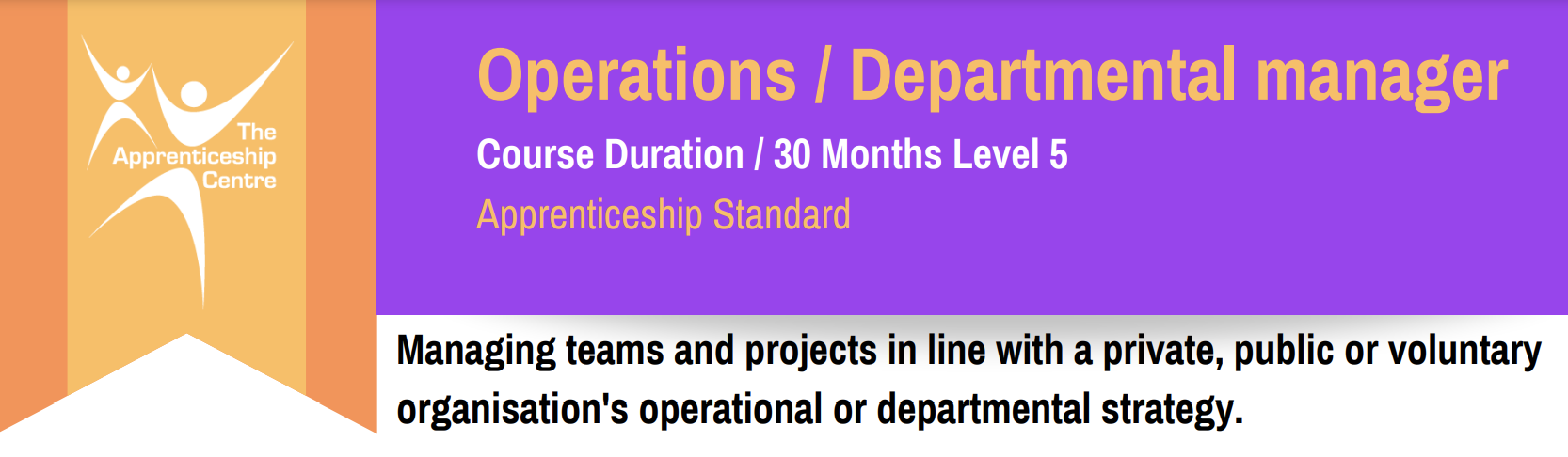
F5 Networks Configuring BIG-IQ
By Nexus Human
Duration 2 Days 12 CPD hours This course is intended for This course is intended for system and network administrators or operators responsible for the installation, setup, configuration, and administration of the BIG-IQ system or management of BIG-IP devices and F5 products running on those devices. This course uses lectures and hands-on exercises to give participants real-time experience in configuring and using the BIG-IQ© product. Students are introduced to BIG-IQ, its interface, and its various functionality. We first look at administering and operating the BIG-IQ system itself, then detail how it is used to remotely manage BIG-IP devices running BIG-IP Local Traffic Manager (LTM). We then look configuring a BIG-IQ Data Collection Device (DCD) system and see how it is used for the remote storage and examination of BIG-IP log events and statistics. Module 1: BIG-IQ Overview BIG-IQ Centralized Management BIG-IQ Components BIG-IQ Core Functionality REST API BIG-IQ Data Collection Device (DCD) BIG-IP Cloud Edition (CE) Setting up the BIG-IQ System Module 2: Administering the BIG-IQ System Controlling Access to the BIG-IQ Creating, Authenticating, Configuring Users Backups Local Host Settings Configuring DNS, NTP, and SMTP Monitoring BIG-IQ, DCD, and BIG-IP Events with Alerts Monitoring BIG-IQ with iHealth Post Installation Issues; Licensing, Changing Management IP, Master Key, Restoring Backups Module 3: Managing BIG-IP LTM Devices BIG-IP LTM Device Discovery BIG-IP Device Backup Deploying to BIG-IP Devices Deployment and Deployment Logs Configuration Snapshots Managing BIG-IP Certificates Managing BIG-IP Licenses Monitoring BIG-IP Devices with iHealth Management of QKView Reports from Managed BIG-IP Devices Module 4: Setting Up the BIG-IQ Data Collection Device Custom Roles Types and Groups Setting up User Accounts with custom roles and privileges Managing BIG-IP DSC Discovery and management of BIG-IP Device Clusters (DSC) with BIG-IQ Administering BIG-IQ High Availability Configuration and management of BIG-IQ systems in a High Availability pair

CWS-314 Citrix App Layering and WEM Administration
By Nexus Human
Duration 2 Days 12 CPD hours This course is intended for Built for experienced IT Professionals familiar with Citrix Virtual Apps and Desktops 7 in an on-premises environment or Citrix Cloud looking to expand their Citrix Virtual Apps and Desktops skills to an advanced level. Potential students include administrators or engineers responsible for the Citrix Apps and Desktop 7 Site. Overview After completing this course you should be able to: Configure Workspace Environment Management to improve the end user environment and virtual resource consumption Implement App Layering skills, for example how to create and administer OS, platform, application, elastic and user layers Migrate to Workspace Environment Management Students will learn to build and combine App Layers to optimize management of your app and desktop images and to implement Workspace Environment Management to improve log-on times, centralize user settings management, and optimize the performance of machines. Students will leave this course with a good understanding of how to manage more complex solutions and features in their Citrix Virtual Apps and Desktop 7 site. Introduction to App Layering App Layering Introduction Architecture and How it Works The OS Layer Creating an OS Layer The Platform Layer Creating a Platform Layer The App Layers Creating App Layers Creating Elastic App and User Layers Elastic App Layering User Layers Deploying a Layered Image using Citrix Virtual Apps and Desktops Using Templates in App Layering Using Layered Images in a Citrix Virtual Apps and Desktops Site Exploring Layer Priority Layer Priority Maintaining an App Layering Environment Updating Layers Maintaining and Updating the App Layering Environment Common App Layering Considerations and Additional Resources Introduction to Workspace Environment Management (WEM) Workspace Environment Management (WEM) Introduction WEM Administration Using WEM to Centralize Environment Management Managing User Resources with WEM Managing Profiles with WEM Managing Endpoints with the WEM Transformer Feature Using WEM for Performance Optimizing Machine Performance with WEM Optimizing User Experience with WEM Using WEM to Secure Environments WEM Security Features Migrating and Upgrading WEM Migrating to WEM Upgrading a WEM Deployment WEM Multi-Location Considerations Additional course details: Nexus Humans CWS-314 Citrix App Layering and WEM Administration training program is a workshop that presents an invigorating mix of sessions, lessons, and masterclasses meticulously crafted to propel your learning expedition forward. This immersive bootcamp-style experience boasts interactive lectures, hands-on labs, and collaborative hackathons, all strategically designed to fortify fundamental concepts. Guided by seasoned coaches, each session offers priceless insights and practical skills crucial for honing your expertise. Whether you're stepping into the realm of professional skills or a seasoned professional, this comprehensive course ensures you're equipped with the knowledge and prowess necessary for success. While we feel this is the best course for the CWS-314 Citrix App Layering and WEM Administration course and one of our Top 10 we encourage you to read the course outline to make sure it is the right content for you. Additionally, private sessions, closed classes or dedicated events are available both live online and at our training centres in Dublin and London, as well as at your offices anywhere in the UK, Ireland or across EMEA.
