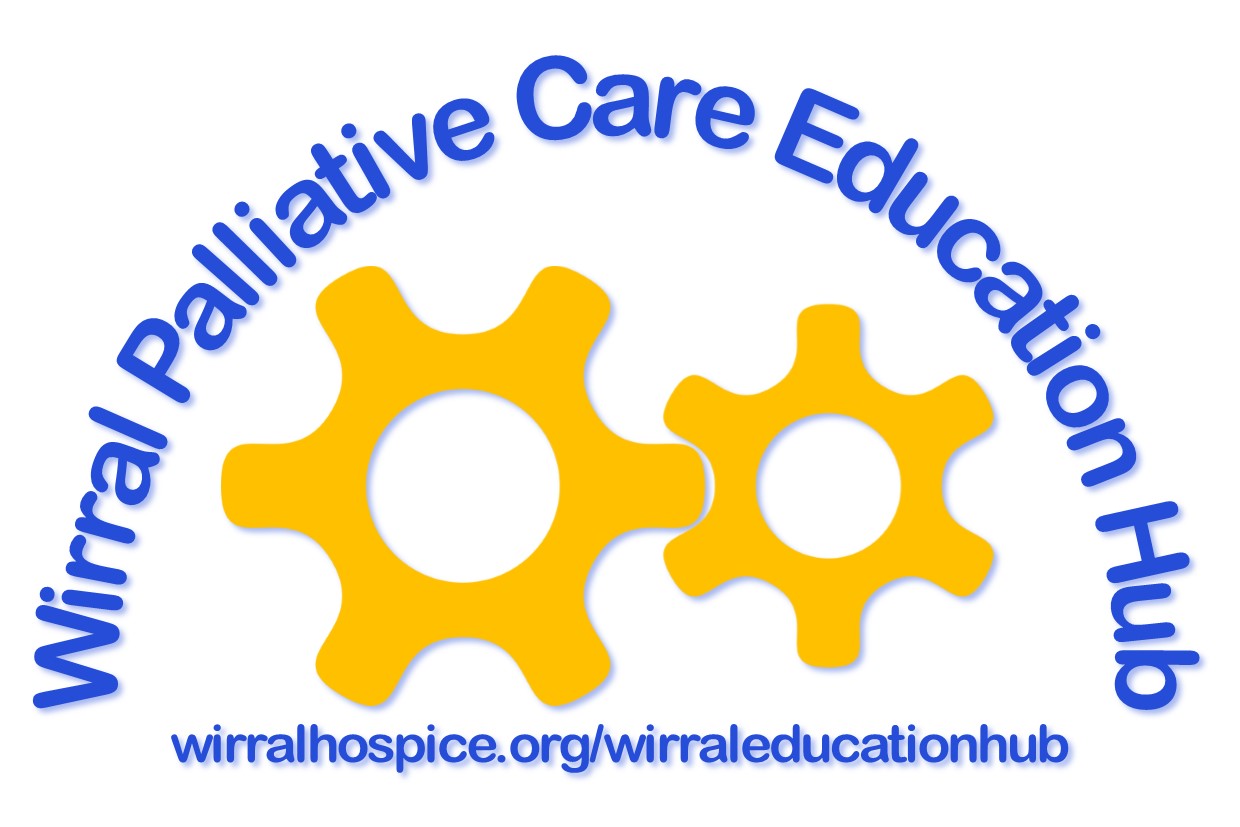- Professional Development
- Medicine & Nursing
- Arts & Crafts
- Health & Wellbeing
- Personal Development
3372 Management courses in Garforth delivered Live Online
CNS-231 Deploy and Manage Citrix SD-WAN 11.x
By Nexus Human
Duration 3 Days 18 CPD hours This course is intended for Built for IT Professionals working with Citrix SD-WAN, with little or no previous SD-WAN experience. Potential students include networking administrators, engineers, and architects interested in learning how to deploy or manage Citrix SD-WAN. Overview Initial configuration and management of Citrix SD-WAN Deployment options available Citrix SD-WAN Orchestrator utilities and considerations Citrix SD-WAN administration, including monitoring and reporting In this three-day course, you will learn how Citrix SD-WAN can simplify branch networking for your organization. You?ll walk away understanding how to configure and manage SD-WAN, including the SD-WAN architecture, deployment options, provisioning, and how to use Citrix SD-WAN Orchestrator in your environment.Additional topics include: branch office deployment, SD-WAN monitoring, reporting, and diagnostics. Citrix SD-WAN Overview Citrix SD-WAN Use Cases Citrix SD-WAN Technical Overview Citrix SD-WAN Management Citrix SD-WAN Architecture Citrix SD-WAN Architecture Citrix SD-WAN Hardware Bypass Citrix SD-WAN Packet Processing Citrix SD-WAN Deployment Citrix SD-WAN Deployment Modes Citrix SD-WAN Branch Office Deployment Citrix SD-WAN Deployment Considerations Citrix SD-WAN Configuration Citrix SD-WAN Configuration Process Citrix SD-WAN Provisioning Citrix SD-WAN Orchestrator Citrix SD-WAN Orchestrator Overview Citrix SD-WAN Orchestrator Customer Onboarding Citrix SD-WAN Orchestrator Configuration Citrix SD-WAN Orchestrator Reporting Citrix SD-WAN Administration Citrix SD-WAN Administrative Tasks Citrix SD-WAN Monitoring Citrix SD-WAN Reporting Citrix SD-WAN Diagnostics

New business and lead generation (In-House)
By The In House Training Company
Generating new leads and new business can be both time-consuming and frustrating. It's not easy - it takes skill, careful preparation and the creation of effective models and methods, even perhaps using formal approaches and scripts. Once generated, a new lead or enquiry must also be carefully managed to maximise the potential revenue it can generate. But it's crucial to get it right. If your company can afford not to worry about getting new business - congratulations! If your company is completely confident that it is performing at peak potential in generating new leads - again, congratulations! But if your company is working in the real world, couldn't your team do with some help, to become even just that little bit more effective, to make the process just that little less painful? This highly practical, intensive workshop gives sales teams the proven strategies and tactics they need to build a sustainable new business pipeline. This course will help participants: Develop a clear and consistent process for new business development and lead-generation Master the secret of effective new business development and lead-generation - 'only sell the appointment or next stage of the sales process, not your product or service' Set and achieve the right level of new business development and lead-generation activity to achieve your personal and organisational sales goals Apply the key principles of effective prospecting and pipeline management using a proven toolkit and approach Overcome the most common 'put-offs' when conducting telephone or face-to-face business-development and lead-generation activities Develop an engaging telephone voice and manner - and a 'networking personality' Qualify potential opportunities with more accuracy on a consistent basis Prioritise opportunities and manage their time when sourcing new business Discover online sources of leads, contacts and referrals Overcome psychological blocks to cold or warm calling - theirs and the client's Identify potential prospects - and decision-makers and influencers within target prospects - with greater accuracy Make outbound sales or appointment calls with improved confidence, control and results Improve the conversion of calls to appointments by using more effective questions and sales messages Get past gatekeepers and assistants more effectively Make the most of your CRM software and systems 1 Online marketing - what works! Workshop overview and learning objectives Choosing your social media channels LinkedIn for sales and marketing Designing and implementing an effective new business email campaign online Creating a lead-generation strategy online - with case studies Avoiding common mistakes in social media marketing Case study: 'Best practice in social media sales and marketing' Using blogs and video-based marketing (eg, YouTube) New trends and how to keep your finger on the 'social media' pulse Twenty essential websites and online marketing tools 2 Making appointments by telephone Planning the call, telephone techniques, integrating with email and online marketing Developing a clear and consistent process to appointment-making Setting and achieving the right level of telephone activity to achieve your appointment goals Applying the key principles of effective prospecting and pipeline management generation, using a proven toolkit and approach Overcoming the most common 'put-offs' to seeing or engaging with you Overcoming psychological blocks to cold or warm calling - yours and the client's Identifying potential prospects - and decision-makers and influencers within target prospects - with greater accuracy Making outbound sales or appointment calls with improved confidence, control and results Improving conversion of calls to appointments by using more effective questions and sales messages The five keys to developing an engaging telephone voice and approaching manner 3 Power networking Strategies for networking and B2B referral-based marketing The importance, and different types, of networking How to work a room - preparation and strategy Communication dynamics in networking - the power of the listening networker Assumptions when networking Business networking etiquette Making connections, asking for cards, contact details and referrals, gaining follow-up commitments Building relationships - follow-up and follow-through 4 Developing new leads Strategies for first-time sales calls Gaining rapport and opening first-time and new business sales calls effectively Advanced consultative selling - questioning techniques to quickly and efficiently uncover opportunities, need areas and preferences Presenting your solution to a new or first-time customer - creating an enthusiastic and compelling personalised and persuasive summary of your proposal Value message - differentiate your solutions clearly and accurately, with tailored value statements Presenting the right initial USPs, features and benefits and making them relevant and real to the customer Smart ways to position price, emphasise value and be a strong player without being the cheapest or leading on price Learn and use advanced techniques to determine customer needs, value and decision-making criteria in depth on a first-time call 5 Organised persistence - CRM and prospect-tracking Organised persistence - sales tracking, following up on 'sleeping' customers, gaining referrals, time and territory management Maintaining a good database for maximising new business ROI Developing a contact strategy with different types and levels of contact Analysing your contact base using state-of-the-art software and tools Making the most of your CRM systems and solutions Understanding that your attitude makes a difference when sourcing new business Setting SMART objectives for new business development and lead-generation Practical exercise - setting personal development and business goals Time management tips to improve daily productivity New business pipeline management strategies for peak sales performance 6 Workshop summary and close Practical exercise - developing your new business action plan Review and feedback

MS-080T00: Employee Experience Platform Specialist
By Nexus Human
Duration 1 Days 6 CPD hours This course is intended for Learners taking this course are interested in employee experiences or Microsoft Viva and want to learn how to assess, plan, strategize, design, and manage digital employee experiences that use Microsoft Viva, Microsoft Teams, SharePoint, and Power Platform. A learner in this role will collaborate with multiple teams to scope, design, and implement new digital employee experiences, such as onboarding, career and skill development, rewards and recognition, employee wellbeing, and employee retention. Learners should have a foundational understanding of Microsoft technologies, including Microsoft 365, Teams, SharePoint, and a deep understanding of Microsoft Viva features and capabilities. They may have experience in one or more of the following disciplines: human resources, people development, change management, information technology, or culture development. Overview By the end of this module, you'll be able to: Evaluate existing systems and identify requirements Identify stakeholders and users Recommend employee experience solutions and strategies Describe the four experience areas of Connection, Growth, Purpose, and Insights supported by Viva. Explain what Microsoft Viva apps are. Identify resources needed to set up each Viva app. Create an adoption plan to use Viva to solve business scenarios for the four employee experience areas of Connection, Insight, Purpose, and Growth. Describe the main features of Viva Connections List technical requirements/prerequisites for Viva Connections implementation Explain the differences between desktop and mobile experiences Identify 2-3 business use cases for Viva Connections Identify key stakeholders for the deployment of Viva Connections Align and prioritize scenarios for Viva Connections Plan and design for the Dashboard, the Feed, and Resources by scenarios and audiences Consider how your organization will scale adoption Assess your organization's existing learning experiences. Plan and strategize for Viva Learning. Coordinate the implementation of Viva Learning. Recommend an adoption strategy for Viva Learning. In this course, you'll learn how to bring people together to create an optimal employee experience that enables your organization to improve productivity, develop empathetic leadership, and transform how employees feel about their work. In your organization today, are people being treated well, or are their needs neglected? Are your teams aligned on goals with a sense of purpose? Are you driving the business outcomes that you need? The Microsoft Viva employee experience platform provides the infrastructure to create the culture of trust, collaboration, well-being, and active listening that you envision. This training course will provide Microsoft Employee Experience Platform Specialists with a comprehensive overview of Microsoft Viva, as well as Microsoft 365, Teams, and SharePoint. It will cover how to identify requirements for designing experiences for employee onboarding, career and skill development, rewards and recognition, compensation and benefits, employee wellbeing, and employee retention. It will also cover how to design solutions to meet these requirements, and how to collaborate with senior executive leadership, human resources, IT, adoption and change management, and learning and organizational development departments. Finally, it will cover how to continuously improve employee experiences based on data-driven insights and feedback. Design digital employee experiences Introduction Case study - Tailwind Traders Evaluate current employee experiences Consider employee privacy and data requirements Assemble business stakeholders and define goals Explore Viva experience areas Understand Viva licensing Knowledge check Summary and resources Introduction to the Microsoft Viva suite Introduction to Microsoft Viva Understand Viva apps Get started with Microsoft Viva Use Viva to keep everyone informed, included, and inspired Use Viva to get actionable insights to foster well-being and productivity Use Viva to align people's work to team and organization goals Use Viva to help employees learn, grow, and succeed Knowledge check Summary Introduction to Viva Connections Introduction What do users experience? When to use Viva Connections? What technical requirements must be met to deploy Viva Connections? Knowledge check Summary Plan for Viva Connections Introduction Build your team and meet requirements Analyze tasks and scenarios for Viva Connections Plan for Viva Connections Dashboard, Feed and Resources Plan to announce, launch, and scale adoption Knowledge check Summary Design skilling and growth experiences with Viva Learning Introduction Case study - Tailwind Traders Plan for Viva Learning Assemble Viva Learning admins and stakeholders Understand content sources with Viva Learning Coordinate setup and configuration of Viva Learning Develop adoption strategies for Viva Learning Develop an org-wide learning culture Knowledge check Summary and resources Additional course details: Nexus Humans MS-080T00: Employee Experience Platform Specialist training program is a workshop that presents an invigorating mix of sessions, lessons, and masterclasses meticulously crafted to propel your learning expedition forward. This immersive bootcamp-style experience boasts interactive lectures, hands-on labs, and collaborative hackathons, all strategically designed to fortify fundamental concepts. Guided by seasoned coaches, each session offers priceless insights and practical skills crucial for honing your expertise. Whether you're stepping into the realm of professional skills or a seasoned professional, this comprehensive course ensures you're equipped with the knowledge and prowess necessary for success. While we feel this is the best course for the MS-080T00: Employee Experience Platform Specialist course and one of our Top 10 we encourage you to read the course outline to make sure it is the right content for you. Additionally, private sessions, closed classes or dedicated events are available both live online and at our training centres in Dublin and London, as well as at your offices anywhere in the UK, Ireland or across EMEA.

VMware Horizon Cloud Service: Deploy and Manage on Microsoft Azure
By Nexus Human
Duration 5 Days 30 CPD hours This course is intended for Horizon Cloud Service on Microsoft Azure administrators, system integrators, account managers, solutions architects, solutions engineers, sales engineers, and consultants. Overview By the end of the course, you should be able to meet the following objectives: Describe the architecture of Horizon Cloud Service on Microsoft Azure Discuss the initial Microsoft Azure configurations required for the Horizon Cloud Service on Microsoft Azure deployment Discuss Horizon Cloud Service on Microsoft Azure networking concepts Discuss Horizon Cloud Service on Microsoft Azure AD requirements and integration best practices Determine steps and requirements to deploy or upgrade Horizon Cloud Service on Microsoft Azure Recognize Horizon Cloud Service console controls that are available for administrators Identify Horizon Cloud upgrade features and benefits List the steps and considerations to take when setting up a primary VM to be used as an assignable image Identify how to access desktops and application from Horizon Cloud Service on Microsoft Azure Discuss and create Remote Desktop Session Host Farms Explain power management options in the RDSH farm Create VDI desktop assignments and entitlements Manage assignable images on Horizon Cloud Service on Microsoft Azure Describe and Use Image management service for Horizon Cloud Service on Microsoft Azure Describe the integration of Dynamic Environment Manger with Horizon Cloud Service on Microsoft Azure Manage user personalization and application configurations using the Dynamic Environment Manager management console and application profiler Discuss the usage of App Volumes for Horizon Cloud Service on Microsoft Azure Discuss the integration of Workspace ONE Access with Horizon Cloud Service on Microsoft Azure Interpret scalability considerations for Horizon Cloud Service on Microsoft Azure Determine the process of deploying, configuring, and paring Horizon Cloud Connector into your pod's environment Apply troubleshooting techniques relevant to Horizon Cloud Service and Microsoft Azure Summarize the analytics and monitoring capabilities in Horizon Cloud Service on Microsoft Azure This five-day, hands-on training provides you with the knowledge, skills, and abilities to achieve competence in deploying and managing VMware Horizon© Cloud Service? on Microsoft Azure. This training increases your skills and competence in using the VMware Horizon© Cloud Administration Console and Microsoft Azure portal.Through a combination of hands-on labs and interactive lectures, you learn how to import and manage images for VDI and RDSH assignments. You also learn how to configure and use the Universal Broker function, VMware App Volumes?, Workspace ONE Access and VMware Dynamic Environment Manager? in the Horizon Cloud Service on Microsoft Azure deployment. Course Introduction Introduction and course logistics Course objectives Introduction to Horizon Cloud Service on Microsoft Azure Identify Horizon Cloud Service on Microsoft Azure features, benefits, and licensing options Interpret Horizon Cloud Service on Microsoft Azure architecture components to identify configuration prerequisite Interpret Horizon Cloud Service on Microsoft Azure deployment models Discuss the initial Microsoft Azure configurations required for the Horizon Cloud Service on Microsoft Azure deployment Microsoft Azure Networking Requirements Summarize Horizon Cloud connectivity considerations and tasks Discuss Horizon Cloud on Microsoft Azure networking concepts Identify ports required for local connections, remote connections, and endpoint operating system firewall rules Active Directory List the features and limitations of supported AD configurations Discuss Horizon Cloud Service on Microsoft Azure AD integration best practices Determine Horizon Cloud Service on Microsoft Azure AD requirements Deployment and Upgrades Determine steps and requirements to deploy Horizon Cloud Service on Microsoft Azure Discuss the features and benefits of using multiple tenant subnets for desktops and RDSH Discuss the features and benefits of using Internal and External UAG Recognize Horizon Cloud Service console controls that are available for administrators Identify Horizon Cloud upgrade features and benefits Creating Images Outline the process and choices to set up primary VMs Identify the configuration choices for importing primary VMs List steps to install the user software on the primary VM Identify steps to convert a configured primary VM to an assignable image Access Desktops and Applications Use Horizon Client to access desktops and remote applications Compare the remote display protocols that are available for Horizon Cloud Remote Desktop Session Host Farms List the steps and considerations to take when creating an RDSH farm List the actions that can be performed on farms listed on the console?s Farms page List the actions to assign an application to a user or group List the prerequisites and steps to create an RDSH session assignment VDI Desktops Compare a dedicated assignment to floating assignment Outline steps to create a VDI desktop assignment Explain the entitlement of desktops Managing Assignable Images Describe and manage assignable images Describe and Use Image management service for Horizon Cloud Service on Microsoft Azure VMware Dynamic Environment Manager Identify the VMware Dynamic Environment Manager functional areas and their benefits Prepare an infrastructure for VMware Dynamic Environment Manager Outline the steps that are required to install and configure Dynamic Environment Manager components Manage user personalization and application configurations using the Dynamic Environment Manager management console and application profiler App Volumes for Horizon Cloud Service on Microsoft Azure Explain how App Volumes works with Horizon Cloud Service on Microsoft Azure Identify the features and benefits of App Volumes in Horizon Cloud Service on Microsoft Azure Identify the interface elements of App Volumes in Horizon Cloud Service on Microsoft Azure Install and configure App Volumes in Horizon Cloud Service on Microsoft Azure Workspace ONE Access Describe the benefits of integrating VMware Horizon Cloud service with Workspace ONE Access. Describe how a user obtains access to an entitled virtual desktop or application from the Intelligent Hub catalog. Describe the importance of binding directory with Workspace ONE Access and setting up custom user attribute synchronization. Describe the importance of configuring the Remote App Access Client in Workspace ONE Access. Summarize the steps of configuring the Access settings in Horizon Cloud control panel. Access an entitled Horizon virtual desktop or application in the Intelligent Hub catalog. Scalability Considerations Discuss the Horizon Cloud Service on Microsoft Azure scalability cost and settings Describe the usage of Universal Broker in Horizon Cloud Service on Microsoft Azure Horizon Cloud Connector Describe the features and benefits of Horizon Cloud Connector List the prerequisites and requirements to connect a Horizon pod with Horizon Cloud Connector Determine the process of deploying, configuring, and paring Horizon Cloud Connector into your pod?s environment Troubleshooting Horizon Cloud Service on Microsoft Azure Discuss Horizon Cloud Service on Microsoft Azure troubleshooting basics Discuss Horizon Cloud Service troubleshooting basics Summarize the analytics and monitoring capabilities in Horizon Cloud Service on Microsoft Azure

Business Growth Academy
By The Power Within Training & Development Ltd
Our team of Construction industry experts provide business management training for leaders and business owners across England and Scotland CONSTRUCTION INDUSTRY SPECIFIC Construction Business Growth Academy The Power Within Training is dedicated to helping construction-based business owners and construction management throughout England, Scotland, and Wales achieve more than they believed possible. Our construction business training is designed to develop owner-managers and help them create the future they want. To ensure business growth, we have a dedicated team of industry professionals to give unique support specific to the skills, traits, and challenges found within Construction. This programme was created to help you push and elevate your business to the next level. Contact us to register for our construction business training. Explore Our Construction Business Growth Course We created the Business Growth Academy for business owners like you to grow and develop their businesses in a more controlled and sustainable way. To ensure growth, our construction business training is a series of six training modules focused on business growth, leadership, and financial management. Most of our participants are business owners looking to get the tools needed to spend more time working on their business while generating more profitability to ensure consistent business growth. The Power Within Training uses the latest business growth strategies, which allow you to identify, modify and quickly implement our easy-to-follow business-building tools and techniques designed around the construction and property development industry. Whether you are a business owner or an aspiring construction and property development entrepreneur, our Construction Management Course will provide the tools and techniques to drive your business forward and achieve sustainable growth. Join us at the Business Growth Academy and unlock your full potential. The Goal of Our Construction Management Training Our goal with this training is to provide you with the tools you need to take control of your business. This allows you to use the latest strategies and ensure the smooth growth of your construction business. The construction management training we offer is a three-month course with new modules available twice monthly, delivered via Zoom or in person. These modules are designed to work around your schedule. After, you’ll have a 39-hour CPD certification thanks to our CITB skills & training courses. Overall, our fully funded construction management training will help you place the proper foundation, allowing you to build a more substantial and focused business that’s centred around constant growth and profits while future-proofing your business. BUSINESS GROWTH ACADEMY The Benefit of Our Business Growth Academy As you go through our training, you’ll delve into each module and the critical steps and tools. These include how to plan, organize, and control construction operations, all designed to provide you with a well-rounded view of your business. Not only will you get the tools you need to ensure your construction business growth, but you’ll also get access to benefits such as lifetime access to your online interactive training portal, entrance into a private social and professional networking group, pro bono coaching, and mentoring from industry experts and leaders. Here are some additional benefits of our construction management training: Register your interest today You’ll build a personalised 12-month business development plan that keeps you focused on high-value activities, ensuring you remain on track to grow. Tools and techniques to not only measure but also increase your profitability within your business. These tools help you ensure that you’re never leaving money on the table again. Learn, develop, and nurture self-management and leadership strategies that you can work on and in your business to help you from chasing your tail or burning out. You’ll develop unshakeable confidence in your business’s ability to grow and become the kind of entrepreneur that chooses the customers they want to work with, meaning customers who are driven by value, not by price. Gain valuable leadership and self-development skills, which encourage learning for life. Lastly, you’ll no longer wonder, “what if?” You’ll have the knowledge and understanding to keep unlocking and growing your business’s true potential. WHAT'S INCLUDED IN THE PROGRAMME Course Overview As we’ve mentioned, our business management course is designed to be completed over three months, with two courses being released monthly. These are designed to be done on Zoom or in person and are flexible around your busy schedule. Our modules were created to be easy to understand while providing the resources needed to elevate your construction business. Here is a more in-depth look at what to expect from our modules: Module 1: The C.O.D.E Breaker: The Business FundamentalsThis module will encourage you to deep dive into your why and break the business C.O.D.E. You’ll be shown the importance of knowing why you started the business, how you can build a business while remaining authentic, and what needs to be done to ensure you create and support a solid foundation moving forward. During this module, you’ll discover how to successfully build a business in the construction industry, from the fundamentals and foundations to the growth. Lastly, we’ll review your vision, values, and purpose, show why these are critical areas, and allow you to establish a real business for you and your customers. Module 2: Your M.E.N.T.A.L Agility: The Entrepreneurial Mindset With this module, we’ll focus on self-leadership and how you should constantly be developing the ‘inner game’ or minder and the ‘outer game’ or action. The inner game consists of intention, self-awareness, self-confidence, and self-efficacy. These must be used to achieve personal mastery, while the outer game consists of influence and impact. M.E.N.T.A.L. agility is your key to all success and failure, meaning that without leading yourself, you’ll never find business success. For us, your M.E.N.T.A.L. agility is made of five key components that enable you to transition from owning a business to thinking and planning like an entrepreneurial business owner. Module 3: The T.I.M.E Multiple: Working ON or Working IN The point of this module is to help you understand that you can’t manage your time; you can only manage your use of time or your self-management skills. It’s vital to have strong self-management skills to be more successful at work. We’ll explore ways to help maximise your time and identify your High Payoff Activities. The T.I.M.E. multiplier is about accepting that you cannot do everything yourself. Instead, it would be best if you focused on your high-payoff activities. Our goal is to teach you to say it’s okay to say no. We’ll show you the importance of recognising the significance of all your decisions. Along with that, we focus on unique planning and defining processes to bring the future into the present. Module 4: The Business P.R.O.B.E: The Numbers Game Understanding your finances is essential as it allows you to make informed decisions that have the potential to make significant impacts on your business, growth, and even your bottom line. We want you never to leave money on the table again. When you know the difference between markup and margin, fixed and variable costs can make the difference between owning a business and the business owning you. Understanding your business numbers will increase your revenue and profitability and even grow your business. Module 5: High-Performance T.E.A.M.S: The Well-Oiled High-performing teams are more than a group that works together. A high-performing team has clear priorities and purposes and shares an understanding of how each team member or subcontractor prefers to approach work. The foundation of a high-performing team or business starts with trust. The development starts with creating an environment where leaders and team members can openly disclose which strengths they feel they bring to a team and what support they need to be their best selves. Truth is that all people’s problems directly reflect the business owner’s leadership and management. When a team doesn’t do things your way, they probably have no idea what your way is. Module 6: G.O.A.L.S: Setting & Defining the Accountability System Everyone works best with clearly defined goals, from completing a refurb on a budget or growing your construction business to over 10M annual profit. Remember the old saying, through a goal with a plan, is just a wish! We’ll teach you our tried and tested process for setting and achieving your objectives by focusing on what matters most. Reviewing your daily, weekly, and monthly goals, we can help you make high performance a habit. Best of all, you’ll create a detailed 12-month business development plan to get your personal and professional goals moving in the right direction. Meet the Construction Business Training Presenters Derrick Matheson: Training and Development Director and Trainer of Business Growth Academy A seasoned business owner, Derrick understands the challenges UK construction and property development professionals face. We have crafted a targeted program that simplifies growth, empowering entrepreneurs with easy-to-implement strategies. Derrick’s mission is simple: to empower and equip ambitious entrepreneurs and professionals with the tools and knowledge necessary to thrive in today’s competitive market. The Business Growth Academy is a testament to his dedication, offering an innovative, step-by-step business-building process that demystifies the complexities of growth and unlocks the full potential of your enterprise. Stuart Mason: BGA’s Bold Training Manager, Lead Trainer, and Author of “How To Wreck Your Business Stuart, the fearless BGA Training Manager and Lead Trainer has turned his business failures into powerful lessons for others. As the author of “How To Wreck Your Business,” Stuart shares his hard-earned wisdom to help business owners avert the same pitfalls that led to the demise of his own company on its 20th anniversary. Stuart’s approach is refreshingly direct and unapologetically abrupt, cutting through the noise to deliver real-world insights that make a difference. Don’t expect a dry lecture on business theory from a dusty textbook; instead, Stuart offers a ‘streetwise’ perspective that is both practical and actionable, pushing you to uncover the answers that will make your business shine in a competitive market.

Xero Accounting and Bookkeeping Level 7
By NextGen Learning
Course Overview The Xero Accounting and Bookkeeping Level 7 course offers a comprehensive understanding of digital accounting using Xero software, tailored for individuals looking to advance in financial management and bookkeeping roles. This course equips learners with essential knowledge to manage sales, purchases, payroll, VAT, and fixed assets efficiently. Learners will also explore how to maintain accurate financial records and ensure compliance with current UK regulations. Whether you are looking to upgrade your skills or step into a new career, this course supports your professional development by building competence in cloud-based accounting practices. Upon completion, learners will have the confidence to work in a variety of finance-related roles and contribute effectively to any business or organisation’s accounting functions. Course Description This course delves into core areas of Xero accounting, starting with an introduction to the software and progressing through key functionalities including sales invoicing, purchase management, bank reconciliation, and payroll processing. Learners will be guided through each section in a structured and accessible way, allowing them to understand how to set up and manage accounts, handle tax returns, and record transactions accurately. Additional topics such as fixed asset tracking and product/service management provide a complete view of digital bookkeeping in a professional context. The curriculum is designed to align with UK financial standards and includes a detailed exploration of VAT return procedures. By the end of the course, learners will develop a strong grasp of Xero’s interface, gain proficiency in managing financial tasks digitally, and enhance their confidence to support accounting operations within various business settings. Course Modules Module 01: Introduction Module 02: Getting Started Module 03: Invoices and Sales Module 04: Bills and Purchases Module 05: Bank Accounts Module 06: Products and Services Module 07: Fixed Assets Module 08: Payroll Module 09: VAT Returns (See full curriculum) Who is this course for? Individuals seeking to develop advanced accounting skills using cloud-based software. Professionals aiming to improve their bookkeeping knowledge and career progression. Beginners with an interest in digital finance and business accounting. Small business owners and administrative staff managing company accounts. Career Path Xero Bookkeeper Accounts Assistant Payroll Officer Finance Administrator VAT Compliance Officer Office Manager (with financial duties) Small Business Accountant

Personal Assistant (PA)
By NextGen Learning
Course Overview This Personal Assistant (PA) course is designed to provide learners with essential skills and knowledge to excel in a variety of administrative roles. Covering everything from business communication to organisational skills, this course ensures learners are equipped to manage office duties efficiently, support executives, and contribute to the smooth running of an organisation. By completing this course, learners will gain a solid understanding of the core functions of a PA, enabling them to confidently take on responsibilities in any professional setting. Course Description The course delves into key areas including business telephone etiquette, managing travel arrangements, organising meetings, and developing effective communication skills. Learners will explore the nuances of record-keeping, minute-taking, and scheduling, essential for ensuring a well-structured office environment. With a strong emphasis on time management, organisational skills, and business writing, this course prepares learners to confidently manage multiple tasks and responsibilities in fast-paced work environments. By the end, learners will have developed the ability to enhance productivity and support executive operations effectively. Course Modules Module 01: Introduction to Personal Assistant Module 02: Business Telephone Skills Module 03: Representing Your Boss and Company Module 04: Mail Services and Shipping Module 05: Travel Arrangements Module 06: Organising Meetings and Conferences Module 07: Time Management Module 08: Record Keeping and Filing Systems Module 09: Business Writing Skills Module 10: Organisational Skills Module 11: Communication Skills Module 12: Customer Service Module 13: Effective Planning and Scheduling Module 14: Invoicing/Petty Cash Module 15: Introduction to Minute Writing Module 16: Preparation for Minute Taking Module 17: The Meeting Structure Module 18: Minute Meeting, Decision and Action Module 19: Roles and Responsibility of Minute Taker Module 20: Tips for Minute Taking Module 21: Technology in Minute Taking Module 22: Building Confidence (See full curriculum) Who is this course for? Individuals seeking to enhance their administrative skills. Professionals aiming to advance their career as a Personal Assistant. Beginners with an interest in office management and administrative roles. Anyone interested in developing organisational and communication skills. Career Path Personal Assistant Executive Assistant Administrative Assistant Office Manager Office Administrator Executive Support Specialist

Portfolio Building for Property
By NextGen Learning
Portfolio Building for Property Course Overview: This course on "Portfolio Building for Property" offers a comprehensive guide to the key principles of property investment and management. Designed for individuals seeking to develop a successful property portfolio, the course covers various property types, investment strategies, and risk management techniques. Learners will gain an understanding of the financial aspects of property investment, from budgeting and financing to analysing property value and market trends. By the end of the course, participants will be equipped with the knowledge to build and manage a diverse property portfolio and make informed decisions that contribute to long-term financial success. Course Description: "Portfolio Building for Property" explores the essential elements of property investment, focusing on the strategies and tools needed to create a profitable and diversified property portfolio. Key topics include property selection, financing options, market analysis, risk management, and growth strategies. Throughout the course, learners will explore how to evaluate properties, understand market dynamics, and develop a sustainable portfolio. The course also introduces financial models and investment techniques that are critical in today’s property market. Learners will finish with the skills to assess opportunities, maximise returns, and make well-informed decisions within the property industry. Portfolio Building for Property Curriculum: Module 01: Module 02: Module 03: (See full curriculum) Who is this course for? Individuals seeking to enter the property investment market. Professionals aiming to enhance their property investment knowledge. Beginners with an interest in property management and investment. Investors looking to diversify their portfolio. Career Path Property Investor Real Estate Analyst Portfolio Manager Property Consultant Investment Advisor

Fraud (In-House)
By The In House Training Company
Fraud should not happen, but it does. It can happen at the highest to lowest levels in an organisation. Recent surveys show that incidents of fraud are not decreasing. Fraud costs companies money and, perhaps even more importantly, reputational damage. The losers are not just the shareholders, suppliers, customers, etc, but society as a whole. This programme shows why frauds happen, how organisations put themselves at risk and what they can do to prevent it. This programme will help directors and others understand: The motives for committing fraud Directors' responsibilities for identifying and reporting fraud What types of frauds there are How frauds are perpetrated How they can be prevented How regulators deal with fraud Above all, the principal objective of this programme is to help make your organisation as secure as possible from the threat of fraud. 1 Motives for committing fraud - drivers of fraud Session objective: to understand why people might commit fraud Drivers of fraudulent behaviourAmbitionGreedTheftConceit? And more! 2 Accounting mechanisms that allow fraud Session objective: to review the elements of the accounting, internal control and management processes that allow creative accounting Income or liability? Asset or expense? Coding errors and misclassification Netting off and grossing up Off-balance sheet items 3 Structures that allow fraud Session objective: to consider company and trading structures that allow frauds to be perpetrated Group structures Trading structures Tax havens Importing and exporting 4 Interpretations and other non-compliance that allow fraud Session objective: to look at how creative interpretations of law and accounting practice may permit fraud The place of accounting standards Accounting policies Trading methods The place of auditing standards 5 Money laundering Session objective: to review what constitutes money laundering Types of money laundering Identifying laundering Preventing laundering 6 Preventing fraud - proper management structures Session objective: to review the place of proper corporate governance Corporate governance Company management structure Audit committees The place of internal audit 7 Preventing fraud - proper accounting Session objective: to review best accounting and auditing practice Accounting standards Internal accounting policies Adequacy of internal controls Internal audit 8 Preventing fraud - regulation Session objective: to look at how regulators aim to prevent fraud The regulatory environment Financial services regulation 9 Conclusion Course review Open forum Close 10 Course summary - developing your own cost action plan Group and individual action plans will be prepared with a view to participants identifying their cost risks areas and the techniques which can be immediately applied to improve costing and reduce costs

Palliative Care in End Stage Liver Disease by Dr Clare Jeffries
5.0(80)By Wirral Palliative Care Education Hub
Presentation on Palliative Care in End Stage Liver Disease by Dr Clare Jeffries, Consultant in Palliative Medicine. This session will cover: The scale and impact of liver disease, a life limiting condition. Disease trajectory, prognosis and prognostication. Who, when and why should people be referred to palliative care? Prescribing in liver disease. Some common symptoms and palliative care management approaches.