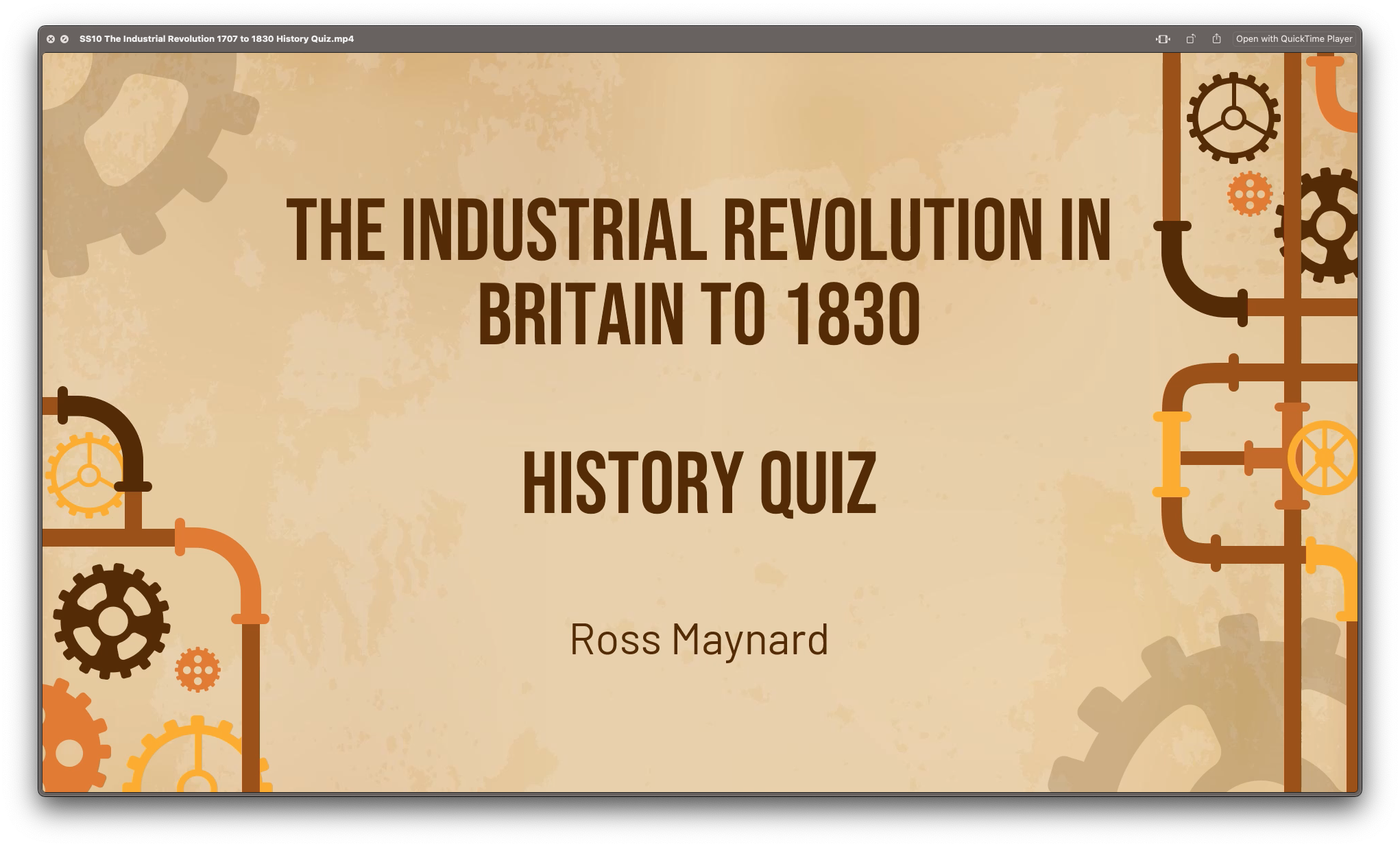- Professional Development
- Medicine & Nursing
- Arts & Crafts
- Health & Wellbeing
- Personal Development
344 Management Accountant courses delivered Online
The importance of business accounting and management for any organisation are well recognised by industry experts. Taking this course will equip you with the essential business accounting and business management skills for the smooth running of your organisation. This will also be very helpful to your career advancement. Description: This Business Accounting & Management Diploma will equip an executive or business owner with the necessary skills for the smooth running of the business. You would know how to manage and decide for your business through this course. Learn the essentials of accounting and management as to how you could use it to make important financial decisions for your organisation. Understand how financial and budgeting should be done. Be well equipped with business accounting and management skills with this course which you could use to succeed in the business world. Who is the course for? Business owners or professionals who want to learn about accounting management People who have an interest in knowing more about accounting and management Entry Requirement: This course is available to all learners, of all academic backgrounds. Learners should be aged 16 or over to undertake the qualification. Good understanding of English language, numeracy and ICT are required to attend this course. Assessment: At the end of the course, you will be required to sit an online multiple-choice test. Your test will be assessed automatically and immediately so that you will instantly know whether you have been successful. Before sitting for your final exam, you will have the opportunity to test your proficiency with a mock exam. Certification: After you have successfully passed the test, you will be able to obtain an Accredited Certificate of Achievement. You can however also obtain a Course Completion Certificate following the course completion without sitting for the test. Certificates can be obtained either in hardcopy. PDF certificate's turnaround time is 24 hours, and for the hardcopy certificate, it is 3-9 working days. Why choose us? Affordable, engaging & high-quality e-learning study materials; Tutorial videos/materials from the industry leading experts; Study in a user-friendly, advanced online learning platform; Efficient exam systems for the assessment and instant result; The UK & internationally recognised accredited qualification; Access to course content on mobile, tablet or desktop from anywhere anytime; The benefit of career advancement opportunities; 24/7 student support via email. Career Path: The Diploma in Business Accounting and Management Course is a useful qualification to possess, and would be beneficial for the following careers: Accounting Manager Businessmen Entrepreneur Financial Officer Manager. Updated Version - Diploma in Business Accounting & Management Module 1 - Getting the Facts Straight Getting the Facts Straight 00:15:00 Module 2 - Identifying High and Low Risk Companies Identifying High and Low Risk Companies 00:04:00 Module 3 - Keeping Score Keeping Score 00:13:00 Module 4 - The Accounting Cycle The Accounting Cycle 00:08:00 Module 5 - The Basics of Budgeting The Basics of Budgeting 00:09:00 Module 6 - The Key Reports The Key Reports 00:15:00 Module 7 - Understanding Debits and Credits Understanding Debits and Credits 00:04:00 Module 8 - Working Smarter Working Smarter 00:09:00 Module 9 - Your Financial Analysis Toolbox Your Financial Analysis Toolbox 00:23:00 Old Version - Diploma in Business Accounting & Management Accounting Course Overview (Accounting) 00:05:00 Getting the Facts Straight 00:30:00 The Accounting Cycle 00:30:00 The Key Reports 00:30:00 A Review of Financial Terms 00:30:00 Understanding Debits and Credits 00:15:00 Your Financial Analysis Toolbox 00:30:00 Identifying High and Low Risk Companies 00:30:00 The Basics of Budgeting 00:30:00 Working Smarter 00:10:00 Bookkeeping Module One - Introduction 00:30:00 Module Two - Basic Terminology 01:00:00 Module Three - Basic Terminology (II) 01:00:00 Module Four - Accounting Methods 01:00:00 Module Five - Keeping Track of Your Business 01:00:00 Module Six - Understanding the Balance Sheet 01:00:00 Module Seven - Other Financial Statements 01:00:00 Module Eight - Payroll Accounting Terminology 01:00:00 Module Nine - End of Period Procedures 01:00:00 Module Ten - Financial Planning, Budgeting and Control 01:00:00 Module Eleven - Auditing 01:00:00 Module Twelve - Wrapping Up 00:30:00 Finance & Budgeting Financing Basics 01:00:00 Record Your Income 01:00:00 Make a List of Expenses First and Put Them in Categories 01:00:00 Countdown & Adjust 01:00:00 Review Regularly 01:00:00 Management Introduction 01:00:00 How to Build Trust and Confidence 01:00:00 How to Build Team Spirit 01:00:00 Dealing with Problem Employees 01:00:00 Using Your Emotional Intelligence 00:30:00 Conclusion to Management 00:15:00 Payroll Management What Is Payroll? 00:30:00 Principles Of Payroll Systems 01:00:00 Confidentiality And Security Of Information 00:30:00 Effective Payroll Processing 01:00:00 Increasing Payroll Efficiency 01:00:00 Risk Management in Payroll 00:30:00 Time Management 00:30:00 Personnel Filing 00:30:00 When Workers Leave Employment 01:00:00 Hiring Employees 00:30:00 Paye and Payroll for Employers 01:00:00 Tell HMRC about a New Employee 01:00:00 Net And Gross Pay 00:30:00 Statutory Sick Pay 00:30:00 Minimum Wage for Different types of Work 01:00:00 Accounting Career Fundamentals Accounting 00:30:00 Advanced Accounting Career Training 00:30:00 Careers in Accountancy 01:00:00 Church Accounting Software 00:30:00 Finding an Accounting Job 00:30:00 Forensic Accounting 00:30:00 Free Accounting Software 00:30:00 List of Accounting Careers 00:30:00 Services in Financial Accounting 00:30:00 Successful Career in Accounting Even if You're Hit Forty! 00:30:00 The Benefits of an Accountancy Career 00:30:00 Types of Accountancy Career 00:30:00 Accounting Calculation 00:15:00 Reference Books Accounting Principles 00:00:00 Financial Accounting & Reporting 00:00:00 Mock Exam Mock Exam- Diploma in Business Accounting & Management 00:30:00 Final Exam Final Exam- Diploma in Business Accounting & Management 00:30:00 Certificate and Transcript Order Your Certificates and Transcripts 00:00:00

PowerPoint for Business in 60 Minutes
By Ideas Into Action
PowerPoint for Business in 60 Minutes Course Description Copyright Ross Maynard 2021 Course Description Welcome to PowerPoint for Business in 60 Minutes. Microsoft PowerPoint has been around for nearly 35 years, and I am sure you are familiar with it, and have experienced many PowerPoint presentations – some good; many extremely tedious! Creating a business presentation in PowerPoint presents a number of challenges and there is a danger of “death by PowerPoint”. I recently attended a meeting which was supposed to be a planning discussion but which the person leading the meeting insisted on introducing with a PowerPoint presentation of 60 slides – mostly bullet points! We were hardly in the mood for action planning after that assault on our senses. PowerPoint is good for presenting business results or for a training course, but you need to plan your slideshow carefully to avoid bullet-point boredom and to keep your audience engaged and interested. And that is the purpose of this course – to teach you PowerPoint techniques which you may not be familiar with, and which will help you improve the impact of your business presentations. Less is more in a slide show so it is important to use techniques and effects which will help engage your audience and draw their attention to the points that matter. In “PowerPoint for Business in 60 Minutes”, I cover six key topics that will help you produce more impactful business presentations: The best slide transitions and animations for business presentations The morph transition to make the narration of an agenda, or similar list, or a team photograph extremely slick and professional The Zoom effect to create a summary slide with hyperlinks to zoom into the section that you or your audience choose How to animate charts to highlight the key points you want to bring out How to embed Excel tables with slicers into PowerPoint, and why PowerPoint is not developed enough to make this useful for a business presentation How to turn your PowerPoint presentation into a video. This is the technique I am most often asked how to do. This is not a full “PowerPoint from scratch” course: it assumes familiarity of Microsoft’s ubiquitous programme. Instead, the course takes only 1 hour of your time to focus on key techniques that can help you improve the impact of the presentations you create. I hope you enjoy the course. Key Learning Points On completion of the course, delegates will be able to: Identify the most useful slide transitions and animations for business presentations Use the morph transition to draw the audience’s attention Create a “zoom” summary slide to jump to user-selected sections of slides Animate charts to highlight key points Embed a Microsoft Excel table in a PowerPoint slide Create a video with commentary of their PowerPoint presentation Curriculum Lesson 1: Transitions and Animations Lesson 2: The Morph Transition Lesson 3: Zoom Lesson 4: Animating Charts Lesson 5: Excel Tables and Slicers in PowerPoint (or Not!) Lesson 6: Making a PowerPoint Video Pre-Course Requirements There are no pre-course requirements Additional Resources None Course Tutor Your tutor is Ross Maynard. Ross is a Fellow of the Chartered Institute of Management Accountants in the UK and has 30 years’ experience as a process improvement consultant specialising in business processes and organisation development. Ross is also a professional author of online training courses. Ross lives in Scotland with his wife, daughter and Cocker Spaniel Questions What slide effect allows you to give the illusion of moving around a larger “page”? The Wipe transition. The Dissolve transition. The Push transition. The Fly-In animation What does “Zoom” in PowerPoint allow you to do? Zoom creates the illusion of “zooming in” on a particular part of a slide Zoom creates a summary slide with hyperlinks to the individual slides or sections contained in the summary Zoom creates a smooth object animation from one slide to another to animate, for example, an agenda or timeline Zoom is used to highlight areas of a chart or graphic to draw the audience’s attention What is the main problem with embedding a Microsoft Excel table with slicers into PowerPoint? The slicers do not work, and the table cannot be manipulated, in presentation mode in PowerPoint The table cannot be opened or manipulated in PowerPoint slide view Microsoft Excel and PowerPoint are incompatible with each other The file size created is too large for most business PCs to handle When seeking to create an MP4 video file from a PowerPoint presentation, why is it advisable to record the commentary separately? PowerPoint’s built-in recording facility is unreliable and frequently crashes It’s much quicker to record the audio separately and then insert it into PowerPoint and save as a video file Separate video editing software needs to be used to improve the video’s look and sound where the audio is recorded directly in PowerPoint It removes the stress of commentating “live” on the presentation while recording it, and allows any mistakes and errors to be cut out

Financial Management - (Accounting, Forecasting)
By Compliance Central
Financial Management course is for those who want to advance in this field. Throughout this Financial Management course, you will learn the essential skills and gain the knowledge needed to become well versed in Financial Management. Our Financial Management course starts with the basics of Financial Management and gradually progresses towards advanced topics. Therefore, each lesson of this Financial Management is intuitive and easy to understand. So, stand out in the job market by completing the Financial Management course. Get an accredited certificate and add it to your resume to impress your employers. 2 Free Courses with the Financial Management course Free Course 01: Introduction to Accounting Free Course 02: Making Budget & Forecast Key Highlights CPD Accredited Financial Management Course Unlimited Retake Exam & Tutor Support Easy Accessibility to the Financial Management Course Materials 100% Learning Satisfaction Guarantee Self-paced Financial Management Course Lifetime Access Financial Management Curriculum of the Financial Management Course Module 01: Introduction to Financial Management Module 02: Fundamentals of Budgeting Module 03: The Balance Sheet Module 04: The Income Statement Module 05: The Cash Flow Statement Module 06: Statement of Stockholders' Equity Module 07: Analysing and Interpreting Financial Statements Module 08: Inter-Relationship Between all the Financial Statements Module 09: International Aspects of Financial Management CPD 10 CPD hours / points Accredited by CPD Quality Standards Who is this course for? Anyone from any background can enrol in this Financial Management course. Requirements To enrol in this Financial Management course, all you need is a basic understanding of the English Language and an internet connection. Career path After completing this course, you can explore trendy and in-demand jobs related to Financial Management. Financial Analyst - £40,000-£60,000 per year. Financial Manager - £60,000-£90,000 per year. Investment Banker - £80,000-£150,000 per year. Corporate Treasurer - £50,000-£80,000 per year. Risk Manager - £50,000-£90,000 per year. Financial Consultant - £40,000-£70,000 per year. Certificates 3 CPD Accredited PDF Certificate Digital certificate - Included Get 3 CPD Accredited PDF Certificates for Free. CPD Accredited Hard Copy Certificate Hard copy certificate - £10.79 CPD Accredited Hard Copy Certificate Delivery Charge: Inside the UK: Free Outside of the UK: £9.99 each

Microsoft OneDrive Course Online
By Lead Academy
This course will help you to enhance your digital skills by learning Microsoft OneDrive A to Z. From this course, you will learn to store, sync and share files securely in the cloud, collaborate with others in real-time, and access documents from anywhere. This Course At A Glance Accredited by CPD UK Endorsed by Quality Licence Scheme Learn what is manual payroll in the UK Payroll System Understand what is benefits in kind Learn how to install Brightpay Know how to find software per HMRC Brightpay Learn how to add employees to Brightpay Understand what is Payroll settings Get familiar with terms such as Directors NI, reports, RTI submissions, 102 schedules, and AEO Learn what is Paye tax, NI2, Pensions, payslips, and journal entries Understand what is total photo scenario and computeEntry Requirements rised systems Microsoft OneDrive Course Overview This extensive Microsoft Onedrive course is beneficial for those who want to learn to create a folder and renaming it, understand Onedrive, its free and paid plans, Onedrive sign up, personal vault, and PC folder backup. You will learn Onedrive functions and interface, Microsoft Word OneDrive, Microsoft project and tables, Microsoft Excel OneDrive, and Microsoft Powerpoint Onedrive. This interactive course will educate you on the steps to create a powerful password for your account and the Onedrive desktop app download and installation.By the end of the course, you will learn everything about Onedrive, sign up, personal vault, pc folder backup, desktop app download and installation, and much more. Who should take this course? This comprehensive Microsoft Onedrive course is suitable for those who want to gain in-depth knowledge in Onedrive functions, applications, interface, and password generation. Entry Requirements There are no academic entry requirements for this Microsoft Onedrive course, and it is open to students of all academic backgrounds. However, you are required to have a laptop/desktop/tablet or smartphone and a good internet connection. Assessment Method This Microsoft Onedrive course for diet assesses learners through multiple-choice questions (MCQs). Upon successful completion of the modules, learners must answer MCQs to complete the assessment procedure. Through the MCQs, it is measured how much a learner could grasp from each section. In the assessment pass mark is 60%. Course Curriculum You Can Master Onedrive The Complete Microsoft Onedrive Course - Mastering Onedrive Promo Quick Reminder - You Can Ask Me Anytime Another Quick Reminder: You Facebook Group Quick Win - Create a Folder and Rename It Another Quick Quick Win - Share and Collaborate What_Is OneDrive OneDrive Free And Paid Plans Onedrive Sign Up Onedrive Personal Vault OneDrive PC folder Backup Onedrive Desktop App Download and Installation Onedrive Mobile App Download and Installation On Drive Function and Interface Quick Win - Change the View of Displayed Files and Folder Another Quick Win Create a New Album Complete Onedrive Environment Upload and Download in Onedrive Creating New File and Folder in Onedrive Selecting Files And Folder In OneDrive Sharing and Collaborating Files and Folder in Onedrive Other Options in Top Bar of the Files and Folder Other Options in Top Bar of the Files and Folder Part 2 Picture Options In OneDrive Right Click Options In OneDrive Personals Valid in OneDrive Personals Valid Options in Onedrive Shared Folder in Onedrive Onedrive Settings - Storage Management OneDrive Settings (cont.) Microsoft Onedrive Mobile Version Microsoft Word OnDrive Complete Microsoft Word Environment Ribbon Guide Menu and Groups Guide Learn Functions and Options Then Projects Microsoft Word Home Menu Tools Microsoft Word Home Reviewing and Viewing Mode Microsoft Word File Menu Microsoft Word Insert Menu - Page Break and Table Microsoft Word Insert Picture Menu Microsoft Word Word Inserting Header and Footer, Symbol and Emoji Microsoft Word Layout Menu Microsoft OneDrive References Menu Microsoft Word Review Menu Microsoft Word View and Help Microsoft Word Project and Tables Practice Timetable Making in Microsoft Word Bill System in Microsoft Word Microsoft Excel OneDrive Microsoft Excel in Onedrive Environment Microsoft Excel Home (Part 1) Microsoft Excel Number Formats Microsoft Excel Conditional Format Microsoft Excel Formatting a Table Microsoft One Drive Insert Microsoft Data, Review and View Microsoft Excel Practice Salary Table in Microsoft Excel Salary Table In Microsoft Excel (Cont.) Microsoft PowerPoint OneDrive Microsoft PowerPoint Environment Microsoft PowerPoint Home and Insert Menu Microsoft PowerPoint Insert and Design Menu Microsoft Power Point Animation and Transition and More Microsoft PowerPoint Practice Projects of PowerPoint Other Apps in OneDrive and Setting OneNote in OneDrive Forms Survey in Onedrive Plain Text in Onedrive OneDrive Profile Management Account OneDrive Settings Quick Win - Create Unknown Password Security Is Everything Create Powerful Password for Your Account Quick Win - Insecurity is Coming from You and Others Understand Security Type or Category Life Savers - You Should Know These Have Proper Password - Start Securing You Now Don't Use the Same Password Anymore Should You Use Longer Password or Complicated. The Best and Only Solution to Make and Keep Password Un-Crack-Able Lastpass Setup and Configure Last-Pass Options Part 1 Last-Pass Options Part 2 Last-Pass Option Part 3 2FA Makes You Even Stronger in Password Last-Pass & Authy Mobile App Security is Everything, Keep Secured Your Devices Security on Your Data and Privacy Conclusion Congratulations - You Are Now a Master of OneDrive Assessment Assessment - Microsoft OneDrive Recognised Accreditation CPD Certification Service This course is accredited by continuing professional development (CPD). CPD UK is globally recognised by employers, professional organisations, and academic institutions, thus a certificate from CPD Certification Service creates value towards your professional goal and achievement. CPD certificates are accepted by thousands of professional bodies and government regulators here in the UK and around the world. Many organisations look for employees with CPD requirements, which means, that by doing this course, you would be a potential candidate in your respective field. Quality Licence Scheme Endorsed The Quality Licence Scheme is a brand of the Skills and Education Group, a leading national awarding organisation for providing high-quality vocational qualifications across a wide range of industries. It will give you a competitive advantage in your career, making you stand out from all other applicants and employees. Certificate of Achievement Endorsed Certificate from Quality Licence Scheme After successfully passing the MCQ exam you will be eligible to order the Endorsed Certificate by Quality Licence Scheme. The Quality Licence Scheme is a brand of the Skills and Education Group, a leading national awarding organisation for providing high-quality vocational qualifications across a wide range of industries. It will give you a competitive advantage in your career, making you stand out from all other applicants and employees. There is a Quality Licence Scheme endorsement fee to obtain an endorsed certificate which is £65. Certificate of Achievement from Lead Academy After successfully passing the MCQ exam you will be eligible to order your certificate of achievement as proof of your new skill. The certificate of achievement is an official credential that confirms that you successfully finished a course with Lead Academy. Certificate can be obtained in PDF version at a cost of £12, and there is an additional fee to obtain a printed copy certificate which is £35. FAQs Is CPD a recognised qualification in the UK? CPD is globally recognised by employers, professional organisations and academic intuitions, thus a certificate from CPD Certification Service creates value towards your professional goal and achievement. CPD-certified certificates are accepted by thousands of professional bodies and government regulators here in the UK and around the world. Are QLS courses recognised? Although QLS courses are not subject to Ofqual regulation, they must adhere to an extremely high level that is set and regulated independently across the globe. A course that has been approved by the Quality Licence Scheme simply indicates that it has been examined and evaluated in terms of quality and fulfils the predetermined quality standards. When will I receive my certificate? For CPD accredited PDF certificate it will take 24 hours, however for the hardcopy CPD certificate takes 5-7 business days and for the Quality License Scheme certificate it will take 7-9 business days. Can I pay by invoice? Yes, you can pay via Invoice or Purchase Order, please contact us at info@lead-academy.org for invoice payment. Can I pay via instalment? Yes, you can pay via instalments at checkout. How to take online classes from home? Our platform provides easy and comfortable access for all learners; all you need is a stable internet connection and a device such as a laptop, desktop PC, tablet, or mobile phone. The learning site is accessible 24/7, allowing you to take the course at your own pace while relaxing in the privacy of your home or workplace. Does age matter in online learning? No, there is no age limit for online learning. Online learning is accessible to people of all ages and requires no age-specific criteria to pursue a course of interest. As opposed to degrees pursued at university, online courses are designed to break the barriers of age limitation that aim to limit the learner's ability to learn new things, diversify their skills, and expand their horizons. When I will get the login details for my course? After successfully purchasing the course, you will receive an email within 24 hours with the login details of your course. Kindly check your inbox, junk or spam folder, or you can contact our client success team via info@lead-academy.org

Business Finance 101
By Ideas Into Action
Business Finance 101: A Beginner’s Guide to Business Accounting and Finance Course Description Course Description Three are three main reasons for business failure – an under-skilled management team; ineffective marketing; and poor financial management. Every manager, or student of management, requires a good grasp of business finance. This course will help. Business finance concerns the management of the monetary resources of an organisation. There are two aspects to this: Raising the money to invest in the business Managing that investment properly to generate a return Raising the money is about having an attractive proposition and managing the risk to investors. Managing the investment is about the financial controls and reporting of the business. This course covers the three main financial reports; financial performance indicators; and investment analysis. This course will give you a good grasp of the key principles and issues in business finance. Key Learning Participants in this course will learn: The history of business accounting Why businesses fail The two main purposes of business finance and accounting The key principles of business finance and what they mean What debits and credits are The three key financial statements for an organisation What the Balance Sheet tells you What the Income Statement (also called the Profit and Loss Account) tells you What the Cashflow Statement tells you Key financial performance indicators in business Analysing business investments Curriculum L1 What is business finance? L2 Why businesses fail L3 The Principles of Business Finance Part 1 L4 The Principles of Business Finance Part 2 L5 The Balance Sheet L6 The Income Statement L7 The Cashflow Statement L8 A Business Finance Exercise L9 Financial Performance Indicators L10 Investment Analysis L11 Investment Analysis Exercise L12 Key Learning Points in Business Finance Pre-Course Requirements None Additional Resources None Course Tutor Your tutor is Ross Maynard. Ross is a Fellow of the Chartered Institute of Management Accountants in the UK and has 30 years’ experience as a process improvement consultant specialising in business processes and organisation development. Ross is also a professional author of online training courses. Ross lives in Scotland with his wife, daughter and Cocker Spaniel
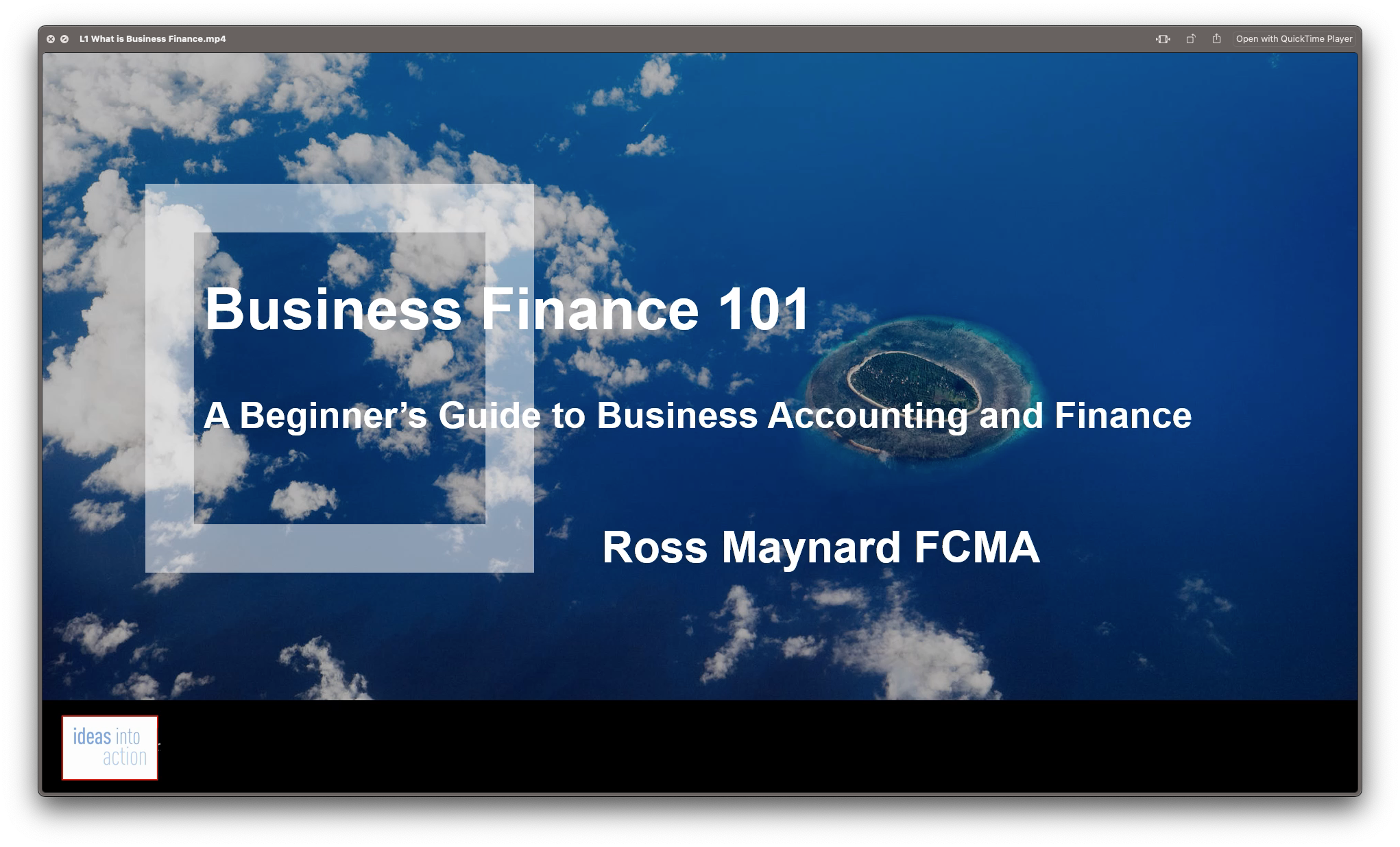
Dealing with Angry or Rude Customers
By Ideas Into Action
Dealing with Angry or Rude Customers Course Description Copyright Ross Maynard 2021 Course Description If you work in customer service in any way, then, from time to time, you are going to have to deal with angry or rude customers. This course will help you manage those stressful situations and support the customer as best you can. Anger is a normal and relatively common emotion caused by a perceived hurt or provocation. In some cases a customer’s anger or rude behaviour may be driven by the failings of your organisation or its products and services. In other cases, the problem may be outside your control but you still have to deal with the impact. In this course we look at anger in a customer service situation and how to deal with it. We review the nature and causes of anger; we look at how poor customer service can cause anger and what you can do to prepare your organisation to deal with anger. We cover the warning signs for anger and present a 12 step approach to dealing with an angry customer. We cover questions and short scripts that can help you start a discussion with an angry customer, and we consider why customers might be rude. Finally we look at managing the stress of dealing with an angry customer and finish the course with a review of the key learning points. I hope you find the course helpful. Key Learning Points On completion of the course, delegates will be able to: Understand the nature and causes of anger as an emotion. Consider their objectives when dealing with an angry customer. Help prepare their organisation for dealing with angry customers. Identify appropriate customer service metrics Work through a series of steps to deal with an angry customer. Use questions and short scripts to try to help a customer bring their anger under control . Consider why a customer might be rude, and how to deal with that rudeness. Understand how to manage the stress of dealing with angry or rude customers. Curriculum L1: Anger as an Emotion L2: Your Objectives when Dealing with Anger L3: Poor Customer Service L4: Preparing your Organisation L5: Warning Signs and What Not to Do L6: The 12 Steps to Dealing with Anger L7: Example Scripts for Angry Customers L8: Dealing with Rude Customers L9: Dealing with Stress, and Key Learning Points Pre-Course Requirements There are no pre-course requirements Additional Resources Copy of customer behaviour policy Course Tutor Your tutor is Ross Maynard. Ross is a Fellow of the Chartered Institute of Management Accountants in the UK and has 30 years’ experience as a process improvement consultant specialising in business processes and organisation development. Ross is also a professional author of online training courses. Ross lives in Scotland with his wife, daughter and Cocker Spaniel

Master the art of hybrid team management with our comprehensive course. Learn effective techniques for transitioning, team building, and driving high performance in a hybrid work environment. Elevate your leadership skills and optimize your team’s effectiveness in today’s dynamic work landscape.

Adventures in Excel
By Ideas Into Action
Description Microsoft Excel has hundreds, if not thousands, of functions and features. This course aims to cover some of the best – that is the ones I find most useful. In “Adventures in Excel”, I cover the simple-to-use but powerful functions that I use most often: Basic features including products and powers Key date functions including the calculation of due dates and days past due Generating random numbers and random dates The new IFS functions (new to Office365) Text functions The most useful logical functions and IS functions How to create a drop-down list The new XLOOKUP function Pivot tables These functions are easy to use, and, unless your role is extremely specialised, they are probably the ones you’ll use 90% of the time. I hope you find the course helpful. Learning Outcomes Participants in this course will learn: Basic Excel functions including SUM, AVERAGE, MIN, MAX, PRODUCT, POWER and SQRT Useful date functions including TODAY, EOMONTH, EDATE, and DAYS Generating random numbers using RAND and RANDBETWEEN; generating random dates; and randomly picking an item from a list or table The new RANDARRAY function in Office365 The new IFS functions in Office365 including AVERAGEIFS, MAXIFS, MINIFS, COUNTIFS, and SUMIFS Text functions including TRIM, LOWER, UPPER, PROPER, LEFT, MID, RIGHT, FIND, TEXTJOIN and CONCATENATE Logical functions AND, OR, and NOT and IS functions ISTEXT, ISNUMBER, ISBLANK and ISERROR How to create a drop-down list The new SORT and FILTER functions in Office365 VLOOKUP and the new XLOOKUP function How to create a Pivot table and analyse data with one Course Requirements There are no pre-course requirements. Additional Resources Course Spreadsheet with the examples covered. About Ross Ross Maynard is a Fellow of the Chartered Institute of Management Accountants in the UK. He is director of Ideas2Action Process Excellence Ltd and has 30 years’ experience as a process improvement consultant and facilitator. Ross is also a professional author of online training courses for accountants. Ross lives in Scotland with his wife, daughter and Cocker Spaniel

New Excel Functions
By Ideas Into Action
New Excel Functions Course Description Ross Maynard Description In the second half of 2020 Microsoft released a significant upgrade to the most used spreadsheet programme in the world. Microsoft Excel now offers the ability to handle dynamic arrays – functions that return a range of results that update as the source data changes. In this course, we discuss the power of dynamic arrays and introduce the new functions. The functions I am going to cover are: RANDARRAY- creating a table of random numbers or random dates UNIQUE – identifying the distinct items in a list SEQUENCE – listing numbers with a set interval SORT and SORTBY – new ways of dynamically sorting data FILTER – building the ability to filter data into formulae XLOOKUP – replacing VLOOKUP with greater flexibility IFS and SWITCH making it easier to construct IF statements The new CONCAT, and TEXTJOIN text functions If you have an earlier version of Microsoft Excel then these functions will not be available to you and this course might not be for you. But if you do have a subscription to Office365 – either personally or through your work – I think you will find this course extremely useful. Learning Outcomes Participants in this course will learn: What the new dynamic arrays feature in Microsoft Excel means How the new RANDARRAY function works How the new UNIQUE function works How the new SEQUENCE function works How the new SORT and SORTBY functions work How the new FILTER function works How the new XLOOKUP function can replace VLOOKUP How to build IF statements with the new IFS function How the new SWITCH function works How the new TEXTJOIN function can replace CONCATENATE and CONCAT How the new functions can be used in management reporting Course Requirements There are no pre-course requirements. Additional Resources Course Spreadsheet with the examples covered. About Ross Ross Maynard is a Fellow of the Chartered Institute of Management Accountants in the UK. He is director of Ideas2Action Process Excellence Ltd and has 30 years’ experience as a process improvement consultant and facilitator. Ross is also a professional author of online training courses for accountants. Ross lives in Scotland with his wife, daughter and Cocker Spaniel
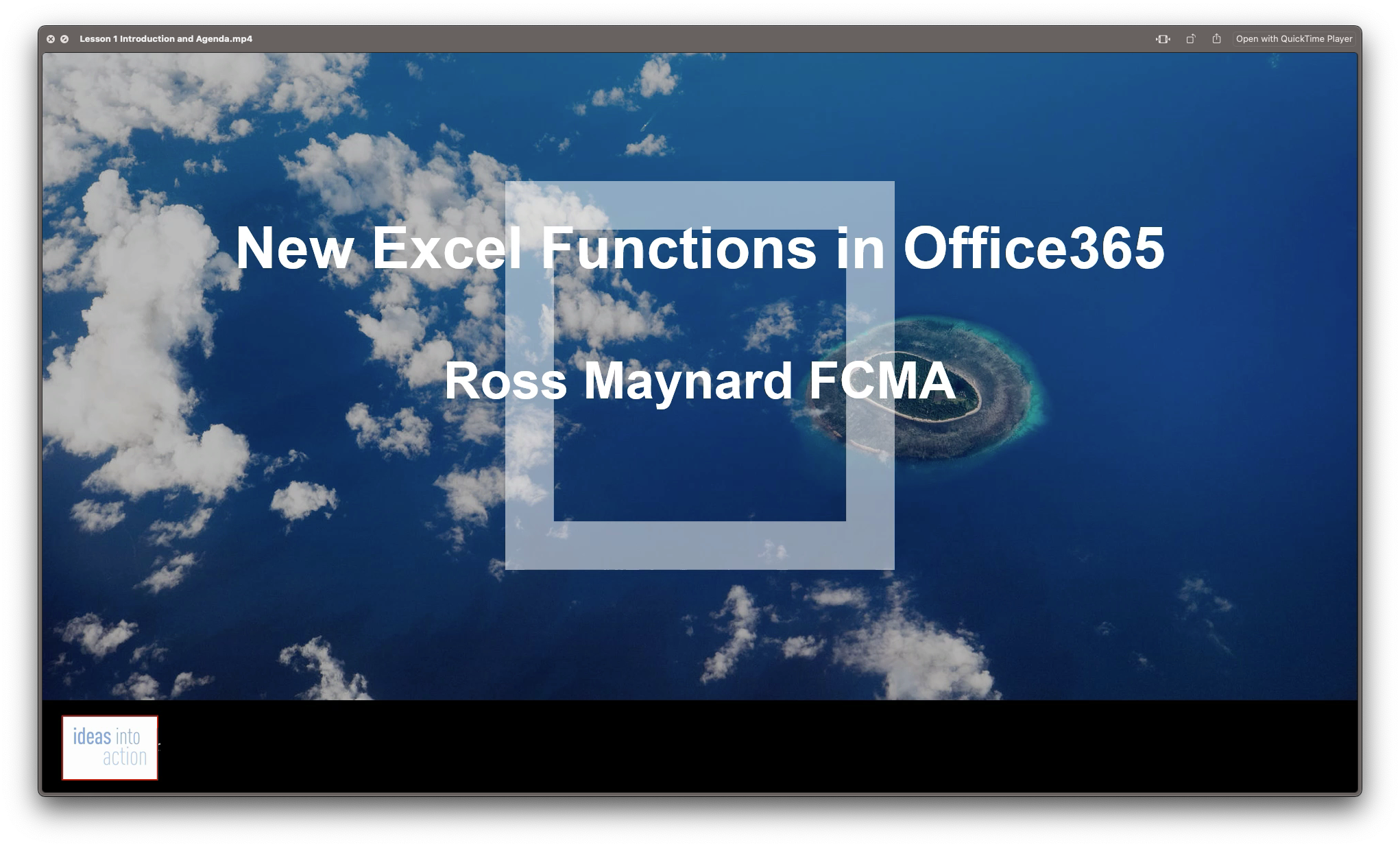
The Birth of the Industrial Revolution
By Ideas Into Action
The Birth of the Industrial Revolution in Britain 1707 to 1830 Course Description Introduction The Industrial Revolution started in Britain in the eighteenth century. A number of factors converged to create the conditions for developments in industry and science. Agricultural improvements created a cadre of wealthy landowners with money to invest. Improved educational opportunities, particularly in Scotland, created a broader set of young people with ideas and ambition. Greater religious freedom allowed individuals of talent to develop businesses. Interest in science and technology blossomed and the birth of the coffee house culture brought people with ideas into the orbit of those with money. But it was not all rosy. The new culture of ideas and experimentation was almost entirely limited to men. A woman’s place was seen to be in the home. At the same time the slave trade flourished providing much of the wealth for investment and, shamefully, Britain was a key facilitator in this odious business – and there were few voices of dissent at the time. And the poor lived short and brutish lives of hard physical work in grim conditions with an inadequate diet and very little healthcare. In this course I am going to take you through the key milestones of the early industrial revolution – in the textile industry, in coal mining and iron production, in civil engineering; in the development of steam power and the birth of the railways. Course Pre-Requisites There are no course pre-requisites. What Students will Learn The history of the industrial revolution in Britain from 1707 to 1830 The factors that created the conditions for the industrial revolution Developments in the textile industry in the eighteenth century The development of steam as a source of power The birth of steam locomotion Developments in coal, coke and iron Civil engineering in the eighteenth century Scientific developments in the eighteenth century Curriculum SS1 The Birth of the Industrial Revolution 6 mins SS2 The Textiles Revolution 13 min SS3 The Birth of the Steam Engine 10 mins SS4 The Age of Steam Locomotion 14 mins SS5 Fuelling the Industrial Revolution 10 mins SS6 The Engineering Revolution 6 mins SS7 The Scientific Revolution 18 mins SS8 Black Lives during the Industrial Revolution 5 mins SS9 The Birth of the Industrial Revolution 2 mins SS10 The Industrial Revolution History Quiz 19 mins Total time: 1 hour 44 minutes Additional Resources None Course Tutor Your tutor is Ross Maynard. Ross is a Fellow of the Chartered Institute of Management Accountants in the UK and has 30 years’ experience as a process improvement consultant specialising in finance processes. Ross is also a professional author of online training courses for accountants. Ross lives in Scotland with his wife, daughter and Cocker Spaniel