- Professional Development
- Medicine & Nursing
- Arts & Crafts
- Health & Wellbeing
- Personal Development
2992 Maintenance courses
Embark on a transformative journey with our 'Nutrition and Weight Management Course for Beginners.' Unlock the secrets of balanced nutrition, explore effective weight management strategies, and learn how to tailor dietary habits to different life stages and health conditions. Gain the knowledge and skills needed for a healthier lifestyle. Join us on this educational adventure towards a balanced and nourishing life. Enroll now!

Are you interested in becoming a facilities manager or facilities leader? Is your job role relates to keeping the facility alive? Our exclusive online diploma provides a comprehensive yet edible overview of the discerning topics and disciplines a qualified facilities manager must master in order to excel in facilities management. This course is developed by industry expert professionals to address the roles and functions of a facilities manager, explain how a capable facilities manager contributes to the processes and operations carried out during the post-construction of buildings. Besides, you will get the opportunity to gain practical expertise and understanding of this diverse and fast-moving industry. Leave this course equipped with the skills and knowledge that you can immediately apply in your day to day activities as a facilities management professional. Through practising a range of proven tactics and theories, you will be able to make strategic business decisions and ensure everything works harmoniously together. Learning Outcomes of The Facilities Management Diploma: Gain a good comprehension of the facility management Learn more about the welfare facilities are required in the workplace Understand the link between sustainable development and facilities management Identify the broad facility life cycle stages Carefully focus on the productive operations of a variety of businesses Classify the variations between operations and maintenance Learn the most effective method of delivering projects within cost, schedule, and resource limitations Get a sweeping overview of the faculty of human resource management Know the purpose of facility management in real estate Have a better understanding of outsourcing of services or in-house staff Gain sufficient knowledge to aid in the maintenance and management of building assets effectively Why choose this course Earn an e-certificate upon successful completion. Accessible, informative modules taught by expert instructors Study in your own time, at your own pace, through your computer tablet or mobile device Benefit from instant feedback through mock exams and multiple-choice assessments Get 24/7 help or advice from our email and live chat teams Full Tutor Support on Weekdays Course Design The course is delivered through our online learning platform, accessible through any internet-connected device. There are no formal deadlines or teaching schedules, meaning you are free to study the course at your own pace. You are taught through a combination of Online study materials Mock exams Multiple-choice assessment Certification After the successful completion of the final assessment, you will receive a CPD-accredited certificate of achievement. The PDF certificate is for £9.99, and it will be sent to you immediately after through e-mail. You can get the hard copy for £15.99, which will reach your doorsteps by post.

Introduction to Computer & Building PC
By iStudy UK
Introduction to Computer & Building PC Overview Ever felt like your computer is a mystery box? Ever wished you could build your own, super-powered machine, exactly the way you want it? This 'Introduction to Computer & Building PC' course is your key to tech freedom! Forget boring, pre-built computers. This course dives deep into the cool stuff inside them, teaching you what everything does and how it works together. No geek talk, just clear explanations and fun exercises. By the end, you'll be a whiz at picking the right parts and putting them together like a pro, building a PC that's perfect for you, whether you're a gamer, a creative whizz, or just someone who wants a computer that works the way you do. This course is made for people who are new to computers, so don't worry if you're starting from scratch. With easy-to-follow videos, interactive quizzes, and friendly experts to guide you, you'll learn at your own pace and have a blast doing it. Imagine the satisfaction of building your own computer and the endless possibilities it unlocks! Learning Outcomes: Master the key terminology associated with computer hardware and software, empowering you to make informed decisions and confidently navigate the tech world. Gain the practical skills to meticulously assemble your own PC, from selecting compatible parts to carefully installing them within the case. Craft a machine that perfectly aligns with your needs and budget, whether you're a gamer, a creative professional, or simply a tech enthusiast. Learn how to optimize your PC's configuration for maximum speed and efficiency, ensuring a seamless and enjoyable computing experience. Equip yourself with the knowledge to identify and resolve common computer issues, maintaining your machine in top condition. Why You Should Choose Introduction to Computer & Building PC Lifetime access to the course No hidden fees or exam charges CPD Accredited certification on successful completion Full Tutor support on weekdays (Monday - Friday) Efficient exam system, assessment and instant results Download Printable PDF certificate immediately after completion Obtain the original print copy of your certificate, dispatch the next working day for as little as £9. Improve your chance of gaining professional skills and better earning potential. Who is this Course for? Introduction to Computer & Building PC is CPD certified and IAO accredited. This makes it perfect for anyone trying to learn potential professional skills. As there is no experience and qualification required for this course, it is available for all students from any academic backgrounds. Requirements Our Introduction to Computer & Building PC is fully compatible with any kind of device. Whether you are using Windows computer, Mac, smartphones or tablets, you will get the same experience while learning. Besides that, you will be able to access the course with any kind of internet connection from anywhere at any time without any kind of limitation. Career Path You will be ready to enter the relevant job market after completing this course. You will be able to gain necessary knowledge and skills required to succeed in this sector. All our Diplomas' are CPD and IAO accredited so you will be able to stand out in the crowd by adding our qualifications to your CV and Resume. Introduction to Computer & Building PC Module 01: Introduction to Computer & Building PC Introduction to Computer & Building PC 00:17:00 Module 02: Overview of Hardware and Parts Overview of Hardware and Parts 00:27:00 Module 03: Building the Computer Building the Computer 00:25:00 Module 04: Input and Output Devices Input and Output Devices 00:22:00 Module 05: Software Installation Software Installation 00:35:00 Module 06: Computer Networking Computer Networking 00:21:00 Module 07: Building a Gaming PC Building a Gaming PC 00:19:00 Module 08: Maintenance of Computers Maintenance of Computers 00:19:00
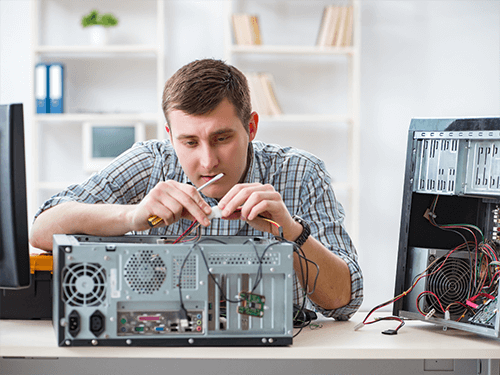
Onboarding Tools
By OnlineCoursesLearning.com
Onboarding Tools Certification Onboarding is a critical piece of the enrollment interaction. Everybody, paying little mind to job or industry, should go through the onboarding cycle. These projects are more top to bottom than ordinary instructional classes, giving your new staff individuals important data about your organization, their part inside it and the corporate culture. Studies show that organizations that offer these projects have more significant levels of representative maintenance and fulfillment. Numerous HR offices across the UK are embracing these projects consequently, to build the odds that new workers see a positive outcome from the beginning. This course expounds on the onboarding devices that your association needs, to adequately and productively deal with your new workers. It starts by giving you a concise outline of the idea of onboarding, remembering a definition and its significance for the working environment. Then, it covers the instruments that you should use for accepting and conveying data to your new staff individuals. The devices that you can use to keep tabs on their development are additionally talked about in detail. At long last, we will give you the data that you need, to pick the best onboarding instruments for your association's exceptional requirements. You will Learn: The job of innovation in How you can utilize advanced structures to make the onboarding cycle simpler Data with respect to learning the board frameworks and how they can be useful Instructions to utilize agendas and Excel to follow progress Why you ought not zero in on cost Why you need to consider how regularly these onboarding programs are probably going to be utilized Advantages of taking this Course: Seeing more about the significance of Why and how to utilize recordings in your onboarding Figuring out how RACI can be applied to the onboarding cycle What explicit organization needs you ought to consider while picking onboarding apparatuses Seeing precisely what onboarding is and how it applies to each industry

Level 5 Diploma in Gardening
By Compliance Central
The UK's green-fingered are in high demand! The gardening industry is expected to grow by a healthy 11% by 2027, creating over 21,000 new jobs. Whether you prefer the satisfaction of landscaping dream gardens (average UK salary of £26,000) or the bounty of selling homegrown produce at farmers markets (estimated annual revenue of £6,000-£20,000), there's a lucrative path for you. Dive into the flourishing world of garden design, cultivate your expertise with the Level 5 Diploma, and watch your passion blossom into a thriving and sustainable career. With the growing focus on eco-friendly living and locally sourced food, the future of gardening is bright, promising a harvest of both personal fulfillment and financial success. So, get your hands dirty, embrace the green wave, and let your gardening passion bloom into a rewarding future! Learning Outcome of the Gardening Course Master key design principles of gardening. Craft functional & beautiful garden spaces. Apply practical skills for successful gardens. Design sustainable & eco-friendly gardens. Communicate design ideas clearly & effectively. Uphold professional ethics in the gardening field. Solve gardening problems & adapt designs with creativity. Level 5 Diploma in Gardening Module 01: Introduction to Garden Design Module 02: The Role of the Garden Designer Module 03: The Basic Principles of Garden Design Module 04: Components of Garden Design Module 05: Garden Design Process Module 06: Designing a Rain Garden Module 07: Essential Tools & Machinery Module 08: Plant Selection and Material Guide Module 09: Garden Maintenance Module 10: Costing and Estimation Certificate of Achievement Endorsed Certificate of Achievement from the Quality Licence Scheme Learners will be able to achieve an endorsed certificate after completing the course as proof of their achievement. You can order the endorsed certificate for Free to be delivered to your home by post. For international students, there is an additional postage charge of £10. Endorsement The Quality Licence Scheme (QLS) has endorsed this course for its high-quality, non-regulated provision and training programmes. The QLS is a UK-based organisation that sets standards for non-regulated training and learning. This endorsement means that the course has been reviewed and approved by the QLS and meets the highest quality standards. Who is this course for? Level 5 Diploma in Gardening Garden Design Consultant Landscape Architect Horticultural Specialist Garden Planning Analyst Green Infrastructure Planner Environmental Landscape Designer Requirements Level 5 Diploma in Gardening To enrol in this Level 5 Diploma in Gardening, Purchasing & Procurement course, all you need is a basic understanding of the English Language and an internet connection. Career path Level 5 Diploma in Gardening Professional Gardener/Landscaper: £18,000 to £35,000 per year Garden Center Manager: £25,000 to £45,000 per year Horticultural Therapist: £20,000 to £35,000 per year Arborist/Tree Surgeon: £20,000 to £40,000 per year Parks and Recreation Officer: £20,000 to £35,000 per year Environmental Consultant: £25,000 to £45,000 per year Certificates CPD Accredited PDF Certificate Digital certificate - Included QLS Endorsed Hard Copy Certificate Hard copy certificate - Included CPD Accredited Hard Copy Certificate Hard copy certificate - £9.99 CPD Accredited Hard Copy Certificate Delivery Charge: Inside the UK: Free Outside of the UK: £9.99 each

Methanol Bunkering & Fuel Cell Technology For Vessels
By EnergyEdge - Training for a Sustainable Energy Future
Enhance your knowledge with Energy Edge's course on methanol bunkering and fuel cell technology for vessels. Enroll now!
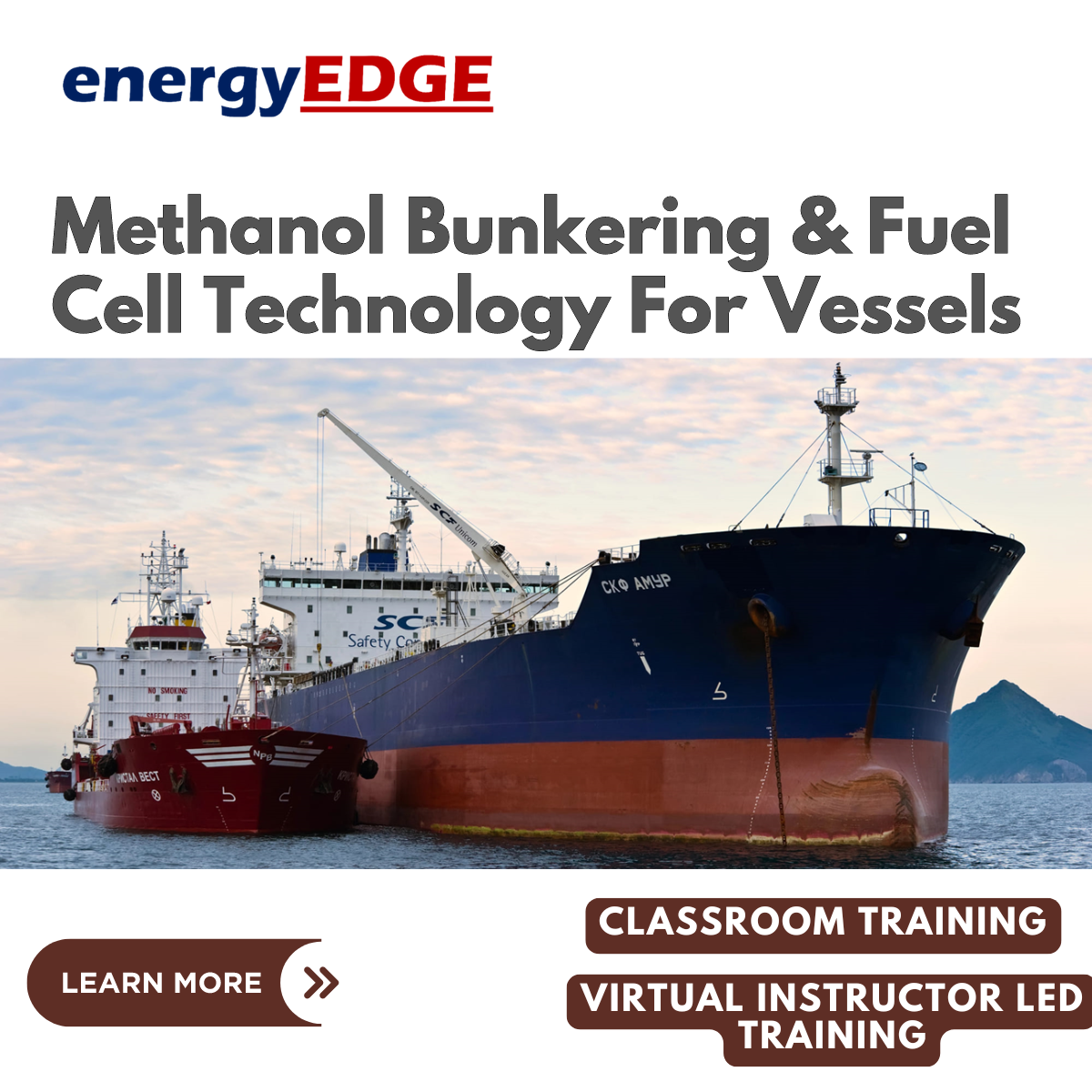
Overview The food industry is one of the biggest and most profitable sectors in the United Kingdom. Grasp the basic skills and ability required to build a career in this field with our Training in Kitchen Management online program. This course includes 11 highly informative and engaging modules. Through these modules, you will grasp the basics of Kitchen management. Here, you will receive detailed lectures on Food Safety Management. You will also grasp the skills required for planning menu, cost control and staff management. In addition, the course will ensure you have a good grasp of customer management and kitchen supervision. After the completion of the course you will acquire a certificate of achievement. This certificate will help you prove your expertise in this area and boost your employability in the food industry. Join now! Course Preview Learning Outcomes Recognise the main principles of Food Safety Management Enhance your understanding of contamination and poison control Learn the skills required to ensure kitchen safety Develop your expertise in cost control, purchasing and inventory management Grasp the core strategies of customer management and staff management Acquire the adequate competence required for kitchen supervision Why Take This Course From John Academy? Affordable, well-structured and high-quality e-learning study materials Meticulously crafted engaging and informative tutorial videos and materials Efficient exam systems for the assessment and instant result Earn UK & internationally recognised accredited qualification Easily access the course content on mobile, tablet, or desktop from anywhere, anytime Excellent career advancement opportunities Get 24/7 student support via email What Skills Will You Learn from This Course? Food Safety Management Cost Control Customer Management Staff Management Who Should Take this Training in Kitchen Management Course? Whether you're an existing practitioner or an aspiring professional, this course will enhance your expertise and boost your CV with key skills and a recognised qualification attesting to your knowledge. Are There Any Entry Requirements? This Training in Kitchen Management course is available to all learners of all academic backgrounds. But learners should be aged 16 or over to undertake the qualification. And a good understanding of the English language, numeracy, and ICT will be helpful. Training in Kitchen Management Certification After completing and passing the Training in Kitchen Management course successfully, you will be able to obtain a Recognised Certificate of Achievement. Learners can obtain the certificate in hard copy at £14.99 or PDF format at £11.99. Career Pathâ This exclusive Training in Kitchen Management course will equip you with effective skills and abilities and help you explore career paths such as Chef Catering Manager Restaurant Manager Food and Beverage Supervisor Module 01: Introduction to Kitchen Manager Introduction to Kitchen Manager 00:15:00 Module 02: Contamination and Poisoning Control Contamination and Poison Control 00:25:00 Module 03: Food Safety Management Food Safety Management 00:35:00 Module 04: Hygiene Maintenance Hygiene Maintenance 00:30:00 Module 05: Kitchen Safety Kitchen Safety 00:15:00 Module 06: Cost Control Cost Control in Kitchen Management 00:20:00 Module 07: Menu Planning Menu Planning1 00:25:00 Module 08: Kitchen Supervision Kitchen Supervision 00:30:00 Module 09: Purchasing and Inventory Management Purchasing and Inventory Management 00:15:00 Module 10: Customer Management Customer Management 00:25:00 Module 11: Staff Management Staff Management 00:30:00 Order Your Certificate and Transcript Order Your Certificates and Transcripts 00:00:00

[vc_row][vc_column][vc_column_text] Description: Want to avoid falling victim to security glitches that may compromise you or your colleagues', clients', family's and business's security? Protect your sensitive online information from cyber threats with this risk management course. This Diploma in Cyber Security Course is the ultimate guide to internet security, designed to help you safeguard your computer's system from malware, viruses, hackers and identity thieves. With the rapid growth of internet and information technology, the risks that come with storing sensitive data online is also increasing. Understanding how cybersecurity works is the first step to protecting yourself against cybercriminals. Learn how to safeguard your data, personal information and financial credentials from high-profile cyber attacks. Discover how to prevent hackers from stealing your information, money and identity that could damage your reputation and cause your financial status to be at risk. You will also familiarise with common scams and how to spot them. Key topics explored include online banking, child safety, virus and password protection. Who is the course for? Professionals who are using the internet in their daily life especially for their professions. Everyone who wants to protect themselves from harm the internet might cause it. Entry Requirement: This course is available to all learners, of all academic backgrounds. Learners should be aged 16 or over to undertake the qualification. Good understanding of English language, numeracy and ICT are required to attend this course. Assessment: At the end of the course, you will be required to sit an online multiple-choice test. Your test will be assessed automatically and immediately so that you will instantly know whether you have been successful. Before sitting for your final exam you will have the opportunity to test your proficiency with a mock exam. Certification: After you have successfully passed the test, you will be able to obtain an Accredited Certificate of Achievement. You can however also obtain a Course Completion Certificate following the course completion without sitting for the test. Certificates can be obtained either in hard copy at a cost of £39 or in PDF format at a cost of £24. PDF certificate's turnaround time is 24 hours and for the hardcopy certificate, it is 3-9 working Why choose us? Affordable, engaging & high-quality e-learning study materials; Tutorial videos/materials from the industry leading experts; Study in a user-friendly, advanced online learning platform; Efficient exam systems for the assessment and instant result; The UK & internationally recognised accredited qualification; Access to course content on mobile, tablet or desktop from anywhere anytime; The benefit of career advancement opportunities; 24/7 student support via email. Career Path: The Diploma in Internet Security Management will be very beneficial and helpful, especially to: Businessmen Parents Professionals Students And Everyone who Uses Internet and Computers! [/vc_column_text][/vc_column][/vc_row] Introduction Introduction 00:30:00 Child Safety Online Child Safety Online 01:00:00 Secure Payment Sites Secure Payment Sites 01:00:00 Online Banking Online Banking 00:30:00 How To Keep Your Password Safe How To Keep Your Password Safe 00:30:00 Common Scams Common Scams 01:00:00 How I Got Pharmed How I Got Pharmed 01:00:00 Virus Protection Virus Protection 01:00:00 Self Maintenance Self Maintenance 00:30:00 Personal Information Online Personal Information Online 01:00:00 Is The Internet Safe? Is The Internet Safe? 00:30:00 Recommended Reading Recommended Reading: Diploma in Cyber Security 00:00:00 Refer A Friend Refer A Friend 00:00:00 Mock Exam Mock Exam- Diploma in Cyber Security 00:20:00 Final Exam Final Exam- Diploma in Cyber Security 00:20:00 Order Your Certificates and Transcripts Order Your Certificates and Transcripts 00:00:00

Personal Protective Equipment
By Compete High
ð¡ï¸ Protect Yourself, Protect Others! Unveiling the Power of Personal Protective Equipment Course! ð¡ï¸ Are you ready to safeguard yourself and those around you? Dive into the world of Personal Protective Equipment (PPE) and fortify your safety arsenal with our comprehensive course! ð In today's fast-paced world, where unforeseen hazards lurk around every corner, the importance of PPE cannot be overstated. Whether you're working in healthcare, construction, manufacturing, or any other industry, equipping yourself with the knowledge of PPE is crucial for maintaining safety and preventing potential harm. Our course is your gateway to mastering the art of protection! Benefits Galore! ð ð Enhanced Safety Awareness: Gain a deep understanding of various types of PPE and how they shield you from different hazards. Acquire the knowledge needed to assess risks and select the most suitable protective gear. ð Empowering Knowledge: Arm yourself with invaluable information on the proper usage, maintenance, and disposal of PPE. Learn the best practices to maximize effectiveness and longevity, ensuring you stay safe in any situation. ð¼ Professional Advancement: Stand out in your field by demonstrating your commitment to safety. Employers value individuals who prioritize the well-being of themselves and their colleagues, making you an indispensable asset to any team. ð¡ Peace of Mind: Equip yourself with the confidence to tackle any task knowing you have the right protection in place. From head to toe, our course equips you with the knowledge to mitigate risks and handle challenges with ease. Who is this for? ð¯ ð©âï¸ Healthcare Professionals: Nurses, doctors, and healthcare workers will benefit immensely from understanding the intricacies of PPE, especially in high-risk environments such as hospitals and clinics. ð·âï¸ Construction Workers: From hard hats to safety glasses, construction sites are filled with potential dangers. Equip yourself with the knowledge to navigate these hazards safely and effectively. ð Manufacturing Personnel: Whether operating heavy machinery or handling hazardous materials, knowledge of PPE is essential for maintaining a safe working environment in manufacturing facilities. ð¨âð¬ Laboratory Technicians: Protect yourself from chemical spills, biohazards, and other laboratory risks by mastering the use of appropriate PPE tailored to the laboratory setting. Career Path ð Completing our Personal Protective Equipment course opens doors to a myriad of career opportunities across various industries: ð¨âð¬ Occupational Health and Safety Specialist: Ensure workplace safety by advising employers on the proper use of PPE and implementing safety protocols. ð·âï¸ Safety Coordinator: Oversee safety procedures and PPE compliance within organizations to minimize accidents and injuries. ð©âï¸ Infection Control Practitioner: Play a crucial role in preventing the spread of infectious diseases by implementing PPE protocols in healthcare settings. ð Industrial Hygienist: Assess workplace environments for potential hazards and recommend PPE solutions to protect workers from harm. With the demand for safety-conscious professionals on the rise, now is the perfect time to equip yourself with the skills and knowledge needed to thrive in the field of occupational safety and health. Don't wait until it's too late! Enroll in our Personal Protective Equipment course today and embark on a journey towards a safer, brighter future! ð Course Curriculum Module 1 What is Personal Protective Equipment What is Personal Protective Equipment 00:00 Module 2 Types of PPE Types of PPE 00:00 Module 3 Assessing Hazards and Determining PPE Needs Assessing Hazards and Determining PPE Needs 00:00 Module 4 PPE Regulations and Standards PPE Regulations and Standards 00:00 Module 5 Emergency Situations and PPE Emergency Situations and PPE 00:00 Module 6 PPE for Specific Industries PPE for Specific Industries 00:00 Module 7 Donning and Doffing PPE Donning and Doffing PPE 00:00 Module 8 PPE for Children PPE for Children 00:00 Module 9 Maintenance and Replacement of PPE Maintenance and Replacement of PPE 00:00

Search By Location
- Maintenance Courses in London
- Maintenance Courses in Birmingham
- Maintenance Courses in Glasgow
- Maintenance Courses in Liverpool
- Maintenance Courses in Bristol
- Maintenance Courses in Manchester
- Maintenance Courses in Sheffield
- Maintenance Courses in Leeds
- Maintenance Courses in Edinburgh
- Maintenance Courses in Leicester
- Maintenance Courses in Coventry
- Maintenance Courses in Bradford
- Maintenance Courses in Cardiff
- Maintenance Courses in Belfast
- Maintenance Courses in Nottingham
