- Professional Development
- Medicine & Nursing
- Arts & Crafts
- Health & Wellbeing
- Personal Development
726 Magic courses
When life feels like a tangled mess of to-do lists and self-doubt, the right words at the right moment can make all the difference. The Motivational Mentorship Workshop Course brings you that spark—minus the fluff. This online workshop has been created to offer refreshing insights, structured guidance, and a healthy dose of motivation that doesn’t shout in capital letters or try to sell you magic. It’s about cutting through the noise with clarity, confidence, and a sense of direction that actually makes sense. You’ll discover techniques that inspire others while staying grounded yourself—ideal for anyone who wants to lead, support or simply stop second-guessing every move. Whether you're guiding a team, helping a friend, or mentoring someone through career changes or personal setbacks, this course is built to help you make a lasting impact. It’s insightful, human, and just the right amount of clever without trying too hard. No flashy slogans—just thoughtful mentorship that sticks. Key Features CPD Accredited FREE PDF + Hardcopy certificate Fully online, interactive course Self-paced learning and laptop, tablet and smartphone-friendly 24/7 Learning Assistance Discounts on bulk purchases Course Curriculum Module 1: Introduction to Motivational Mentorship Module 2: Building a Strong Mentor-Mentee Relationship Module 3: Goal Setting and Action Planning Module 4: Supporting Personal and Professional Growth Module 5: Overcoming Challenges and Obstacles Module 6: Diversity and Inclusion in Mentorship Module 7: Mentorship for Different Career Levels and Industries Module 8: Mentoring in a Digital Age Module 9: Ethical Considerations in Mentorship Module 10: Evaluating and Measuring Mentorship Success Module 11: The Future of Mentorship Learning Outcomes: Foster meaningful mentor-mentee relationships for enhanced professional development. Set strategic goals and devise action plans tailored to individual aspirations. Navigate diverse professional terrains with adaptability and resilience. Overcome challenges and obstacles to foster continuous personal and professional growth. Embrace diversity and inclusion principles to enrich mentorship dynamics. Leverage digital platforms effectively for mentorship in the modern professional landscape. Accreditation This course is CPD Quality Standards (CPD QS) accredited, providing you with up-to-date skills and knowledge and helping you to become more competent and effective in your chosen field. Certificate After completing this course, you will get a FREE Digital Certificate from Training Express. CPD 10 CPD hours / points Accredited by CPD Quality Standards Who is this course for? Aspiring Mentors Professionals seeking mentorship skills Career changers Graduates entering the workforce Mid-level professionals Individuals committed to personal growth Entrepreneurs and small business owners Those passionate about diversity and inclusion in mentorship Career path Human Resources Specialist Career Coach Leadership Development Specialist Training and Development Manager Diversity and Inclusion Consultant Business Development Manager Certificates Digital certificate Digital certificate - Included Once you've successfully completed your course, you will immediately be sent a FREE digital certificate. Hard copy certificate Hard copy certificate - Included Also, you can have your FREE printed certificate delivered by post (shipping cost £3.99 in the UK). For all international addresses outside of the United Kingdom, the delivery fee for a hardcopy certificate will be only £10. Our certifications have no expiry dates, although we do recommend that you renew them every 12 months.

React Bootcamp with .NET API (Router, Redux Toolkit, Hooks)
By Packt
This comprehensive course is designed to take you on a journey of mastering React, the popular JavaScript library for building dynamic user interfaces, and combining it with the power of .NET API for seamless back-end integration. This course will provide you with a solid foundation and hands-on experience in building full-stack applications.

Flour, sugar, and a pinch of creativity – that’s where the magic begins. Whether you're a fan of piping buttercream swirls or curious about mastering the perfect sponge, our Baking & Cake Decorating course is your go-to guide for levelling up your skills from the comfort of your own kitchen. Designed to be enjoyed step-by-step, this course is packed with tips and techniques for baking crowd-pleasers and decorating them like a pro – all without the stress of guesswork or soggy bottoms. You’ll explore everything from essential baking methods to elegant finishing touches that make cakes Instagram-worthy and celebration-ready. The course is structured to give you confidence at each stage – whether you're whisking, folding, icing, or rolling fondant with flair. No confusing jargon or fuss – just clear guidance, clever tricks, and sweet success waiting at every turn. If baking makes you happy and cake makes you smile, this course is ready when you are. Key Features of the Baking & Cake Decorating Course : Instant e-certificate and hard copy dispatch by next working day Fully online, interactive course with audio voiceover Developed by professionals in the field Self-paced learning and laptop, tablet, smartphone-friendly 24/7 Learning Assistance Discounts on bulk purchases *** Additional Gifts *** Free Life coaching Course *** (Offer Ends Soon) *** Course Curriculum The detailed curriculum outline of our Baking & Cake Decorating course is as follows: ***Baking & Cake Decorating*** Module 01: Basic Concepts of Baking Module 02: Basic Ingredients of Baking Module 03: Glossary and Equipment Used in Baking Module 04: Types of Cakes Module 06: Baking Principles Module 06: Baking Principles Module 07: Cake Decorating Recipes Module 08: Cake Decorating Ideas Module 09: Frosting and Icing Module 10: Working with Different Pastes Module 11: Working with Glazes Module 12: How to Stack a Cake Module 13: Piping and Writing Module 14: Health, Safety and Food Hygiene Module 15: Troubleshooting Module 16: Cake Decorating Business Accreditation All of our courses, including this Baking & Cake Decorating course, are fully CPD QS accredited, providing you with up-to-date skills and knowledge and helping you to become more competent and effective in your chosen field. Certification Once you've successfully completed your Baking & Cake Decorating course, you will immediately be sent a digital certificate. Also, you can have your printed certificate delivered by post (shipping cost £3.99). Our certifications have no expiry dates, although we do recommend that you renew them every 12 months. Assessment At the end of the course, there will be an online assessment, which you will need to pass to complete the course. Answers are marked instantly and automatically, allowing you to know straight away whether you have passed. If you haven't, there's no limit on the number of times you can take the final exam. All this is included in the one-time fee you paid for the course itself. CPD 10 CPD hours / points Accredited by The CPD Quality Standards Who is this course for? Anyone with a knack for learning new skills can take this Baking & Cake Decorating course. While this comprehensive training is popular for preparing people for job opportunities in the relevant fields, it also helps to advance your career for promotions. Certificates Certificate of completion Digital certificate - Included Certificate of completion Hard copy certificate - Included You will get the hard copy certificates for Free! The delivery charge of the hard copy certificate inside the UK is £3.99 each.

Flexibility Boost: Yoga for Tight Muscles Training
By Compete High
Feeling stiff, stuck, or just tired of holding tension in your body and mind? Flexibility Boost: Yoga for Tight Muscles Training is the gentle, self-paced solution that fits perfectly into your daily routine—without requiring major effort or intense commitment. This is more than a stretch—Flexibility Boost: Yoga for Tight Muscles Training is a soft, sustainable step into stress relief, mobility, and personal renewal. It's quiet progress that adds up fast—one relaxed joint, one calmer breath at a time. Description When life tightens up, so do we. But what if change didn’t mean grinding through hours at the gym or forcing your body to move in ways it’s not ready for? Flexibility Boost: Yoga for Tight Muscles Training meets you exactly where you are. This course is 100% self-paced, making it the easiest way to prioritize yourself without rearranging your schedule—or your expectations. You can start slow, stay consistent, and feel the shift over time. Whether you’ve been feeling tight physically or mentally, Flexibility Boost: Yoga for Tight Muscles Training offers a release that’s accessible, effective, and built around you. Benefits Easy, approachable entry into self-care and stress reduction. Flexibility Boost: Yoga for Tight Muscles Training can be done any time, anywhere, with no pressure. Completely self-paced—no deadlines, no stress, just results. Designed to gently support both your body and your mind. Once purchased, this training is yours for life—return to it whenever life feels constricted. Low effort, high reward—that’s the quiet magic of Flexibility Boost: Yoga for Tight Muscles Training. Don’t wait until you “have time.” This is your time. FAQ Q: Can beginners take this course? A: Absolutely. Flexibility Boost: Yoga for Tight Muscles Training is designed for all levels. Q: Will it help with stress relief? A: Yes. Many find Flexibility Boost: Yoga for Tight Muscles Training helps them relax, reset, and breathe easier. Q: Is it okay to go at my own pace? A: 100%. This training is built for real people with real lives. Q: Will I need equipment? A: No special gear is needed to begin Flexibility Boost: Yoga for Tight Muscles Training. N:B: This is not a Naked Yoga Course.

Land of Contrast, painting retreat in Cote d'Azur (France)
By Progetto Ecate Print Workshop
An amazing art holiday with cultural visits, food tasting, drawing en plein air... and a complete course to discover the secrets of oil painting.

Photoshop Training for Beginners Course
By One Education
Dive into the vibrant world of Photoshop with our carefully designed course tailored for absolute beginners. Whether you’ve only just discovered the wonders of digital imagery or simply want to brush up on your editing skills, this course guides you step-by-step through the essentials. You’ll become familiar with the Photoshop interface, master the basic tools, and learn how to enhance images with finesse. By the end of the course, you’ll be confident enough to create stunning visuals that grab attention — no magic wand required! This online course offers a clear and friendly approach to understanding Photoshop’s core features, perfect for learners seeking a solid foundation without unnecessary jargon or complexity. With a focus on clarity and progress, you’ll build your skills at your own pace, supported by easy-to-follow lessons that make image editing feel less like rocket science and more like an enjoyable creative challenge. Ready to turn pixels into possibilities? Let’s get started. Learning Outcome: Understand the pricing and licensing options available for Photoshop Identify different file types and options in Photoshop Navigate the Photoshop interface with ease Create and work with basic canvases Work with layers to organise your designs Use the move tool to manipulate objects within your designs Create and work with shapes Use the marquee tool to make precise selections Manipulate colours to create the perfect palette Use the paint bucket tool to fill in areas of your design Course Curriculum: Overview Pricing and Licensing Options Basic File Types and Options Working with the Interface Working with A Basic Canvas Working with Layers Working with the Move Tool Working with Shapes Working with the Marquee Tool Working with Colors Working with the Paint Bucket Working with the Eraser Tool Working with the Text Tool Working with Images Working with Sizing Working With Transparent Layers Using the Crop Tool Working with Layer Styles Working with Rotation of Images and Layers Conclusion How is the course assessed? Upon completing an online module, you will immediately be given access to a specifically crafted MCQ test. For each test, the pass mark will be set to 60%. Exam & Retakes: It is to inform our learners that the initial exam for this online course is provided at no additional cost. In the event of needing a retake, a nominal fee of £9.99 will be applicable. Certification Upon successful completion of the assessment procedure, learners can obtain their certification by placing an order and remitting a fee of £9 for PDF Certificate and £15 for the Hardcopy Certificate within the UK ( An additional £10 postal charge will be applicable for international delivery). CPD 10 CPD hours / points Accredited by CPD Quality Standards Who is this course for? The course is ideal for highly motivated individuals or teams who want to enhance their professional skills and efficiently skilled employees. Requirements There are no formal entry requirements for the course, with enrollment open to anyone! Career path Junior Graphic Designer: £18,000 - £24,000 per annum Social Media Content Creator: £20,000 - £30,000 per annum Web Designer: £25,000 - £35,000 per annum Marketing Coordinator: £22,000 - £28,000 per annum Creative Artworker: £22,000 - £28,000 per annum Certificates Certificate of completion Digital certificate - £9 You can apply for a CPD Accredited PDF Certificate at the cost of £9. Certificate of completion Hard copy certificate - £15 Hard copy can be sent to you via post at the expense of £15.
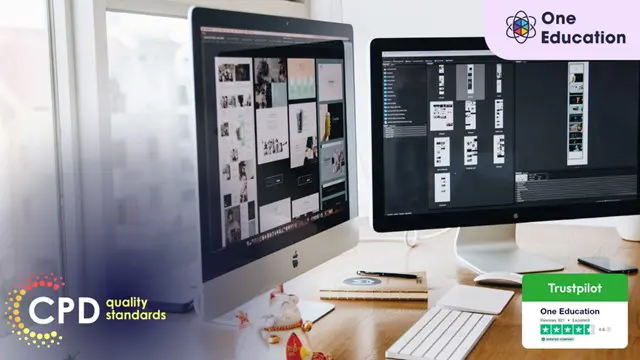
Bookkeeping Tool : Google Sheets Course
By One Education
Tired of receipts piling up like forgotten leftovers in the fridge? This course serves up a tidy alternative—Google Sheets. Whether you’re tracking business income or your coffee budget, we’ll guide you through the essentials of bookkeeping using one of the most accessible tools on the planet. No need for expensive software or accountant lingo—just good old-fashioned logic layered with modern spreadsheet magic. Designed for learners who want to manage finances with confidence, this course simplifies the numbers without watering them down. From setting up a clean ledger to automating monthly summaries, you'll gain clarity on where your money’s going—and where it’s being cheeky. Expect smart formulas, structured sheets, and neat formatting tricks that'll impress even your most sceptical inner critic. All you need is a Google account and a willingness to tidy up those unruly columns. Learning outcomes: Understand the basics of bookkeeping and how it is done in Google Sheets. Know the advantages of using Google Sheets for bookkeeping. Create a cash book and record financial transactions in it. Use templates to create an invoice and expense book. Create a profit and loss statement to analyse the financial performance of a business. The course starts with an introduction to bookkeeping and Google Sheets. It then teaches students how to create a cash book and record transactions in it. Students will also learn about the advantages of using Google Sheets for bookkeeping, such as its affordability and accessibility. The curriculum also covers the chart of accounts, which is a list of all accounts used by a business to record financial transactions. Students will learn how to create templates for an invoice and expense book, which can be used to save time and improve efficiency. The course concludes with creating a profit and loss statement, which is used to analyze a business's financial performance. Students will learn how to record transactions in the revenue and expense books and how the profit and loss statement updates based on these transactions. How is the course assessed? Upon completing an online module, you will immediately be given access to a specifically crafted MCQ test. For each test, the pass mark will be set to 60%. Exam & Retakes: It is to inform our learners that the initial exam for this online course is provided at no additional cost. In the event of needing a retake, a nominal fee of £9.99 will be applicable. Certification Upon successful completion of the assessment procedure, learners can obtain their certification by placing an order and remitting a fee of £9 for PDF Certificate and £15 for the Hardcopy Certificate within the UK ( An additional £10 postal charge will be applicable for international delivery). CPD 10 CPD hours / points Accredited by CPD Quality Standards Who is this course for? The course is ideal for highly motivated individuals or teams who want to enhance their professional skills and efficiently skilled employees. Requirements There are no formal entry requirements for the course, with enrollment open to anyone! Career path Bookkeeping Assistant - £20,000 to £25,000 per year. Bookkeeper - £25,000 to £30,000 per year. Senior Bookkeeper - £30,000 to £35,000 per year. Accounting Manager - £35,000 to £50,000 per year. Financial Controller - £50,000 to £75,000 per year. Certificates Certificate of completion Digital certificate - £9 You can apply for a CPD Accredited PDF Certificate at the cost of £9. Certificate of completion Hard copy certificate - £15 Hard copy can be sent to you via post at the expense of £15.

Beauty Skincare and Disease Awareness Course
By One Education
Looking great isn’t just about what you put on your skin – it’s about understanding what’s happening beneath it. This Beauty Skincare and Disease Awareness Course dives into the science behind skincare while shedding light on conditions that affect skin health. Whether it’s learning how ageing influences the skin’s texture or understanding how certain diseases impact complexion, this course blends beauty with biological awareness in a way that’s both informative and surprisingly fascinating. From common skin concerns to signs of more serious conditions, you'll explore the building blocks of healthy skin while also gaining awareness of potential warning signs. It’s perfect for anyone with a passion for skincare who wants to deepen their knowledge beyond beauty trends and product labels. So, if pores, peptides, and pigmentation spark your interest — you’re in the right place. This course may not give you a magic serum, but it will certainly leave you feeling wiser about what your skin’s really trying to say. By the end of this course, you will have learned: How to identify different skin types and the best skincare routine for each. The importance of skin nutrients and how they affect your skin. The common causes of skin disease and how to diagnose them. The best remedies for acne-prone skin and reducing the effects of ageing. Why People Love And Enrol From One Education Eligibility for a CPD-accredited certificate on successful completion of this course Learning materials of our course contain engaging voiceover and visual elements for your comfort Freedom to study at your own pace 24/7 access to this course materials for 12 months Full Tutor support on weekdays (Monday - Friday) Method of Assessment To successfully complete this course, students will have to take an automated multiple-choice exam. This exam will be online and you will need to score 60% or above in order to pass. After successfully passing the Beauty Skincare course exam, you will be able to apply for a CPD-accredited certificate. Exam & Retakes: It is to inform our learners that the initial exam for this online course is provided at no additional cost. In the event of needing a retake, a nominal fee of £9.99 will be applicable. Certification Upon successful completion of the assessment procedure, learners can obtain their certification by placing an order and remitting a fee of £9 for PDF Certificate and £15 for the Hardcopy Certificate within the UK ( An additional £10 postal charge will be applicable for international delivery). CPD 10 CPD hours / points Accredited by CPD Quality Standards Who is this course for? This Accredited Course is ideal for Anyone interested in learning more about skincare and taking better care of their skin. Beauty enthusiasts who want to turn their passion into a career. Skincare professionals who want to expand their knowledge and skills. Anyone looking to start their own skincare business. Requirements There are no specific prerequisites to enrol in this Course. Anyone and everyone can take this course. This course is fully accessible from any internet-enabled smart device. So, you can study from the comfort of your home! All you need is a passion for learning, literacy, and to be over the age of 16. Career path Training offered by the Accredited Course can be applied to a range of roles, but would particularly enhance the following careers: Beauty Therapist - Average salary £18k-£24k per year Dermatologist - Average salary £40k-£85k per year Esthetician - Average salary £18k-£27k per year Beauty Blogger/Vlogger - Average salary £18k-£25k per year Cosmetic Scientist - Average salary £28k-£35k per year

Create RESTful APIs using PHP, POSTMAN and MySQL: Secure API Course
By One Education
Ever wondered how apps fetch your data so effortlessly? This course walks you through the backbone of that magic—RESTful APIs. Designed for developers eager to build secure, efficient and scalable APIs, this course guides you through the process using PHP, MySQL and POSTMAN, keeping the spotlight firmly on the security of your data interactions. From structuring endpoints to understanding HTTP methods and response codes, you’ll gain the core insights needed to communicate between systems seamlessly. Security is not an afterthought—it’s baked right into the workflow. You’ll explore token-based authentication, data sanitisation, and best practices to protect your endpoints from common vulnerabilities. With POSTMAN as your testing companion, each concept is explained in a clear, relatable manner. Whether you're expanding a project or starting from scratch, this course gives you the tools to design solid API connections that do exactly what they’re meant to—reliably, securely and without fuss. Expert Support Dedicated tutor support and 24/7 customer support are available to all students with this premium quality course. Key Benefits Learning materials of the Design course contain engaging voiceover and visual elements for your comfort. Get 24/7 access to all content for a full year. Each of our students gets full tutor support on weekdays (Monday to Friday) Course Curriculum: Module 01: CSS Introduction Module 02: CSS Basic Module 03: CSS Intermediate Module 04: CSS Advanced Module 05: CSS Expert Module 06: Restful API Introduction Module 07: Restful API Basic Module 08: Project 1: Restful API Authentication Module 09: Project 2: Restful API - MySQL Module 10: Restful API - Web API Services Module 11: MYSQL Introduction Module 12: MySQL Basics Module 13: MySQL Filtering Data Module 14: MySQL Functions Module 15: MySQL Joins Module 16: MySQL Advanced Commands Module 17: MySQL Structure Creation Module 18: MySQL Data Queries Module 19: MySQL Structure Queries Module 20: MySQL Constraints Module 21: MySQL Backup and Restore Course Assessment To simplify the procedure of evaluation and accreditation for learners, we provide an automated assessment system. Upon completion of an online module, you will immediately be given access to a specifically crafted MCQ test. The results will be evaluated instantly, and the score will be displayed for your perusal. For each test, the pass mark will be set to 60%. When all tests have been successfully passed, you will be able to order a certificate endorsed by the Quality Licence Scheme. Exam & Retakes: It is to inform our learners that the initial exam for this online course is provided at no additional cost. In the event of needing a retake, a nominal fee of £9.99 will be applicable. Certification Upon successful completion of the assessment procedure, learners can obtain their certification by placing an order and remitting a fee of £9 for PDF Certificate and £15 for the Hardcopy Certificate within the UK ( An additional £10 postal charge will be applicable for international delivery). Who is this course for? This Create RESTful APIs using PHP, POSTMAN and MySQL: Secure API course is designed to enhance your expertise and boost your CV. Learn key skills and gain a certificate of achievement to prove your newly-acquired knowledge. Requirements This Create RESTful APIs using PHP, POSTMAN and MySQL: Secure API course is open to all, with no formal entry requirements. Career path Upon successful completion of the Create RESTful APIs using PHP, POSTMAN and MySQL: Secure API Course, learners will be equipped with many indispensable skills and have the opportunity to grab.

Grade 1 Ballet
By M & L School of Performing Arts
Every Wednesday at 17:30 – 18:30 (The Stable) or Every Saturday at 11:55 – 12:55 (Exning Community Church Hall) Step into our Grade 1 ballet class at M & L School of Performing Arts, where budding ballet enthusiasts aged 7 and older are invited to deepen their dance journey. This class is a vibrant exploration of the Royal Academy of Dance (RAD) Ballet curriculum, meticulously designed to enhance technical skill, musicality, and the pure joy of performance across a spectrum of dance styles. Here, students are welcomed into a world where each plié and pirouette is more than a movement—it’s a step towards mastering the art of ballet. Our expert instructors are committed to cultivating each student’s physical fitness, timing, rhythm, and ability to interpret music through dance. With a focus on technique and performance, we prepare our dancers for the exciting opportunity of optional examinations and class awards, fostering a sense of achievement and growth. Joining our Grade 1 ballet class means your child will not only find a fulfilling physical outlet in ballet but will also engage in artistic expression, building bonds with a community of young dance lovers. Enroll today and watch your child’s passion for ballet blossom in a nurturing, inspiring setting. Why Ballet Lessons Are a Leap Forward for Kids Aged 7+ Years: Refined Motor Skills and Coordination: Ballet’s detailed movements refine motor skills, improving balance and coordination. Discipline and Focus: Learning choreography requires discipline, enhancing focus and attention to detail. Physical Fitness: Ballet is a holistic exercise, promoting flexibility, strength, and a healthy lifestyle. Self-Expression and Confidence: Ballet serves as a creative outlet for emotions, with performance opportunities boosting self-esteem. Artistic Appreciation: Children grow a profound appreciation for the arts, enriching their emotional and cultural understanding. Social Interaction: Classes provide a space for friendship and teamwork, vital for social development. Cultural Awareness: Ballet introduces children to diverse cultures and histories, broadening their worldview. Enhanced Posture and Grace: Essential ballet principles teach poise and elegance in movement. Mental Agility: Memorizing routines and understanding dance terms sharpen cognitive abilities. Goal Setting and Achievement: Working towards exams and performances teaches the value of setting and achieving goals. Life Skills: Ballet encourages perseverance, time management, and a strong work ethic, skills valuable beyond the dance studio. Long-Lasting Passion: Ballet often ignites a lifelong love for the arts, with potential pathways to future careers in dance. Why M&L School of Performing Arts Stands Out: M & L School of Performing Arts isn’t just about learning ballet; it’s about embracing a dream sparked by the pure joy and innate dance passion of a child. Founded by Martin and Lwena, our school’s journey from musical performances to ballet teaching reflects a profound commitment to sharing the magic of ballet with young minds. Lwena, inspired by their daughter and certified by the Royal Academy of Dance, alongside Martin, aims to create a legacy of artistic expression and joy in dance. At our school, your child will dive into a world where ballet lessons are a gateway to self-confidence, discipline, and artistic fulfillment. It’s a place where passion meets dedication, and every dancer’s journey is celebrated. Join us and be part of a story where music and dance continue to inspire generation after generation. Book first lesson here: https://mandlschoolofperformingarts.com/book-first-lesson/

Search By Location
- Magic Courses in London
- Magic Courses in Birmingham
- Magic Courses in Glasgow
- Magic Courses in Liverpool
- Magic Courses in Bristol
- Magic Courses in Manchester
- Magic Courses in Sheffield
- Magic Courses in Leeds
- Magic Courses in Edinburgh
- Magic Courses in Leicester
- Magic Courses in Coventry
- Magic Courses in Bradford
- Magic Courses in Cardiff
- Magic Courses in Belfast
- Magic Courses in Nottingham