- Professional Development
- Medicine & Nursing
- Arts & Crafts
- Health & Wellbeing
- Personal Development
721 Magic courses
This isn’t a course. It’s a consecration. A sacred spiral for women in midlife who feel the shift — and are ready to rise. There comes a moment when the roles you've played no longer fit. When the masks feel heavy. When the rhythm you’ve lived by begins to falter. Not because you’ve failed. But because you’re becoming, something powerful, sovereign, and beautifully indefinable. You’re not losing yourself. You’re rediscovering the fire that never truly went out. 🔮 What is Hearth of Hera? Hearth of Hera is a 7-week live, online spiral for women in midlife who know they’re no longer who they were — but aren’t yet sure who they’re becoming. It’s not about self-improvement. It’s not a coaching programme or a checklist. It’s a return — to voice, sovereignty, magic, and self-remembrance. If you’ve felt the call, your place is already waiting. 🌿 This journey is for you if: * You’re in midlife or standing at a powerful threshold moment * You’ve outgrown old identities, rules, or rhythms that no longer serve * You want sacred space that honours your depth, sensitivity, and magic * You’re ready to reclaim your voice — spiritually, creatively, unapologetically * You crave gentle ritual, beautiful structure, and a pace that honours your energy * You long for sisterhood without pressure or performance * You’re tired of trying to be “enough” and just want to be true No application. No performance. Just resonance — and your readiness to return to yourself. 🔥 What You Receive * 🕯 7 live weekly Zoom circles (Mondays at 6pm BST – replays available) * 🌀 A growing 7-card tarot spread — one new card drawn and explored each week * 📝 Creative prompts and voicework exercises * 🔥 Weekly rituals to support your unfolding (simple and flexible — no pressure) * 🌙 Optional journal and embodiment practices you can explore at your own pace * 📱 A private Telegram group for connection, sharing, and gentle sisterhood Whether you attend live or follow the replays, you’ll be fully held. ✨ The Spiral Path: Your 7-Week Journey Each week brings a new threshold — a deepening into voice, truth, and sovereignty: 1. Root the Flame — anchor into belonging and inner ground 2. Ignite the Flow — awaken creative, emotional, and energetic movement 3. Sing the Soul — speak your truth and reclaim the myth you live 4. Name the Boundaries — honour your yes, your no, your sacred edge 5. Clarify the Vision — attune to desire, direction, and knowing 6. Burn the Falsehoods — release what no longer fits or serves 7. Rise to Be Seen — stand whole, witnessed, and unshaken This is not a linear curriculum. It is a spiral of becoming — rooted in rhythm, ritual, and resonance. We begin 7/7. Come. Sit by the hearth. Your fire is waiting.
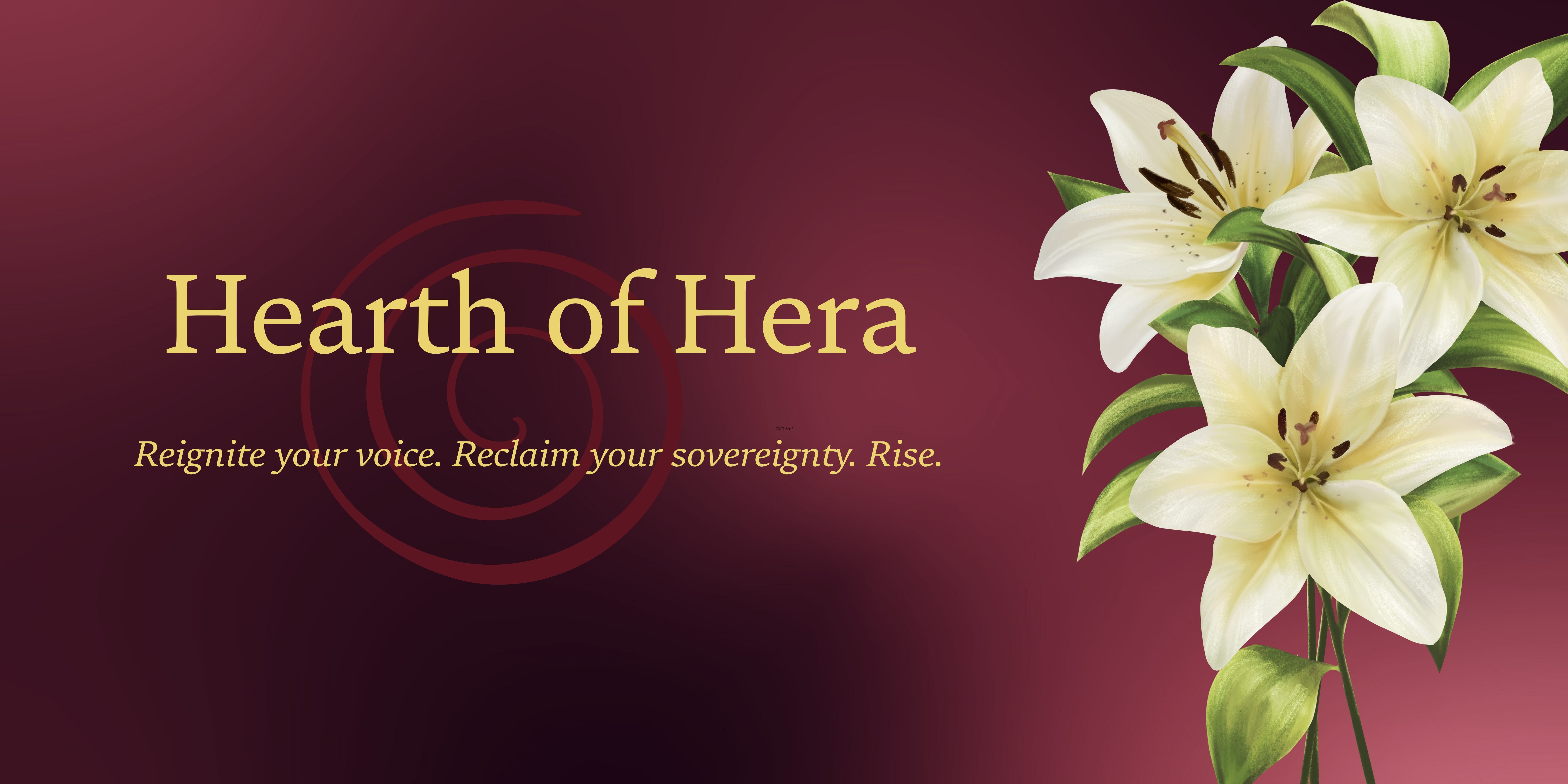
Speech & Language Therapy Training - Child
By IOMH - Institute of Mental Health
Overview Imagine a child's first word, a melody bursting into existence. Now, I have a picture blossoming into confident self-expression, unlocking worlds of learning and connection. This is the magic of speech and language therapy (SLT), and its impact stretches far beyond a single voice. In the UK alone, over 8 million people experience communication difficulties, and 'Speech & Language Therapy Training - Child' equips you to be a beacon of hope for them. This comprehensive course delves into the fascinating science of human communication, from the intricate dance of the vocal cords to the linguistic tapestry of language. You'll explore children's unique challenges with speech and language disorders and discover therapeutic approaches that empower them to overcome these hurdles. So, you're an educator yearning to nurture young minds. In that case, a parent seeking to understand your child's voice or someone captivated by the power of communication, this Speech & Language Therapy Training - Child course is your stepping stone. Join us and become an instrument of change, guiding tiny tongues on their flight towards confident expression. You Will Learn The Following Things: Comprehend the core principles of speech and language therapy. Master the science behind speech production and its anatomical foundations. Gain insights into the linguistic landscape of child development. Identify and understand everyday speech and language disorders in children. Equip yourself with practical strategies to support children with communication difficulties. Explore potential career paths within the diverse field of speech and language therapy. This course covers the topic you must know to stand against the tough competition. The future is truly yours to seize with this Speech & Language Therapy Training - Child. Enrol today and complete the course to achieve a certificate that can change your career forever. Details Perks of Learning with IOMH One-to-one support from a dedicated tutor throughout your course. Study online - whenever and wherever you want. Instant Digital/ PDF certificate 100% money back guarantee 12 months access Process of Evaluation After studying the course, an MCQ exam or assignment will test your skills and knowledge. You have to get a score of 60% to pass the test and get your certificate. Certificate of Achievement After completing the Speech & Language Therapy Training - Child course, you will receive your CPD-accredited Digital/PDF Certificate for £5.99. To get the hardcopy certificate for £12.99, you must also pay the shipping charge of just £3.99 (UK) and £10.99 (International). Who Is This Course for? Aspiring speech and language therapists want to start a career in this field. Parents and caregivers of children with speech or language disorders. Teachers are seeking training to help students with communication difficulties. Healthcare professionals interested in specialising in paediatric speech therapy. Anyone wanting to gain knowledge about child speech and language development. Requirements There is no prerequisite to enrol in this course. You don't need any educational qualification or experience to enrol in the Speech & Language Therapy Training - Child course. Do note: you must be at least 16 years old to enrol. Any internet-connected device, such as a computer, tablet, or smartphone, can access this online course. Career Path Speech and Language Therapist - £24k to £40k per year Special Education Teacher - £23k to £39k per year Paediatric Occupational Therapist - £23k to £44k per year Educational Psychologist - £30k to £60k per year Audiologist - £23k to £50k per year Course Curriculum Module 01: An Overview of Speech Therapy Module 01: An Overview of Speech Therapy 00:13:00 Module 02: The Science of Speech Module 02: The Science of Speech 00:20:00 Module 03: The Anatomy of Speech Module 03: The Anatomy of Speech 01:00:00 Module 04: Characteristic of Speech: Linguistic Discipline Module 04: Characteristic of Speech: Linguistic Discipline 00:27:00 Module 05: Literacy and Language Development Module 05: Literacy and Language Development 00:22:00 Module 06: Child Speech & Language Disorders Module 06: Child Speech & Language Disorders 00:32:00 Module 07: Adult Speech & Language Disorders Module 07: Adult Speech & Language Disorders 00:29:00 Module 08: How to Help a Child with SL Difficulties Module 08: How to Help a Child with SL Difficulties 00:25:00 Assignment Assignment - Speech & Language Therapy Training - Child 00:00:00

In the realm of the quill, where creativity meets craftsmanship, there exists a journey awaiting those with a passion for the written word. Unveil the artistry of storytelling, crafting narratives that captivate minds and stir souls. Dive into the depths of character creation, where personas leap off the page and into the hearts of readers. Harness the power of dialogue, weaving conversations that resonate with authenticity and depth, breathing life into every interaction. Key Features: CPD Certified Free Certificate Developed by Specialist Lifetime Access Step into the realm of the unknown, where mysteries unravel and thrillers unfold with every turn of phrase. Discover the magic of writing for the purest of audiences, unlocking the gates to a world of wonder for young readers. Traverse the poetic landscapes, painting with words that evoke emotions and paint vivid imagery. Venture into the realm of proposals, mastering the art of persuasion and precision in every pitch. Embrace the critical eye, honing your ability to evaluate and refine your work, preparing it for the grand stage of publication. Join us on this odyssey of words, where each module unlocks a new dimension of your literary prowess, guiding you towards mastery of the craft. Course Curriculum Module 01: Introduction to Creative Writing Module 02: The Evolution of Creative Writing Module 03: Crafting a Novel Module 04: Exploring Non-Fiction Writing Module 05: Developing Fictional Characters Module 06: Crafting Authentic Dialogue Module 07: Exploring Horror, Thrillers, and Mystery Writing Module 08: Writing for Young Audiences Module 09: Exploring Poetry Module 10: Mastering Proposal Writing Module 11: Enhancing Critical Thinking Skills Module 12: Navigating Business Writing Module 13: Diverse Writing Forms Module 14: Editing, Assessing, and Pursuing Publication Learning Outcomes: Craft compelling narratives employing diverse literary techniques. Develop intricate plots for novels with engaging character arcs. Produce polished non-fiction pieces showcasing research and analysis skills. Construct vivid and memorable fictional characters with depth and complexity. Create authentic dialogue that advances narrative and reveals character traits. Master techniques for crafting gripping horror, thriller, and mystery stories. CPD 10 CPD hours / points Accredited by CPD Quality Standards Who is this course for? Aspiring writers seeking advanced skills in creative expression. Individuals passionate about exploring various writing genres and styles. Students aiming to refine their writing abilities for personal growth. Writers looking to expand their career opportunities in literary fields. Anyone interested in honing their craft under expert guidance. Career path Novelist Non-fiction Author Children's Book Writer Poet Proposal Writer Editor Certificates Digital certificate Digital certificate - Included Certificate of Completion Digital certificate - Included Will be downloadable when all lectures have been completed.

Overview This comprehensive course on Complete iOS 11 and Swift 4 will deepen your understanding on this topic. After successful completion of this course you can acquire the required skills in this sector. This Complete iOS 11 and Swift 4 comes with accredited certification from CPD, which will enhance your CV and make you worthy in the job market. So enrol in this course today to fast track your career ladder. How will I get my certificate? You may have to take a quiz or a written test online during or after the course. After successfully completing the course, you will be eligible for the certificate. Who is This course for? There is no experience or previous qualifications required for enrolment on this Complete iOS 11 and Swift 4. It is available to all students, of all academic backgrounds. Requirements Our Complete iOS 11 and Swift 4 is fully compatible with PC's, Mac's, Laptop, Tablet and Smartphone devices. This course has been designed to be fully compatible with tablets and smartphones so you can access your course on Wi-Fi, 3G or 4G. There is no time limit for completing this course, it can be studied in your own time at your own pace. Career Path Learning this new skill will help you to advance in your career. It will diversify your job options and help you develop new techniques to keep up with the fast-changing world. This skillset will help you to- Open doors of opportunities Increase your adaptability Keep you relevant Boost confidence And much more! Course Curriculum 13 sections • 177 lectures • 19:08:00 total length •iOS 11 Course Overview: 00:11:00 •Install Xcode 9: 00:07:00 •Xcode 9 Beta 4 Update: 00:09:00 •App: Hustle - Your first iOS 11 App: 00:22:00 •Variables, operators, and how computers work: 00:17:00 •Strings in Swift: 00:15:00 •Working with numbers in Swift: 00:20:00 •Swift Functions: 00:23:00 •Booleans: 00:21:00 •Constants: 00:10:00 •Array Data Structure in Swift: 00:13:00 •Swift Loops: 00:19:00 •Dictionary Data Structure in Swift: 00:19:00 •Object Oriented Programming in Swift: 00:12:00 •Inheritance: 00:08:00 •Polymorphism: 00:08:00 •Optionals: 00:21:00 •Enumerations: 00:20:00 •Extensions: Part 1: 00:15:00 •Extensions: Part 2: 00:21:00 •Intro to Protocols, Delegates - Numbers Example: 00:13:00 •Intro to Protocols, Delegates Part 2 - Question Generator: 00:18:00 •Protocols, Delegates - Building Color Magic App UI: 00:17:00 •Protocols, Delegates - Using the Delegate Method in Color Magic App: 00:16:00 •Protocols, Delegates - Using Mutating Functions in Types: 00:18:00 •Git and Version Control - The Fun Way!: 00:12:00 •Terminal Basics - Changing Directories: 00:06:00 •Terminal Basics - Creating Directories and Files: 00:05:00 •Terminal Basics - Copying and Renaming Files: 00:09:00 •Terminal Basics - Deleting Files and Directories: 00:06:00 •Git Basics: 00:17:00 •Setting up Github: 00:05:00 •Working with Local and Remote Repositories: 00:11:00 •Handling Git Merge Conflicts: 00:17:00 •App: Swoosh 01 - Creating the Welcome Screen: 00:25:00 •App: Swoosh 02 - Working with Frames: 00:16:00 •App: Swoosh 03 - Intro to Auto Layout: 00:27:00 •App: Swoosh 04 - Working with Stack Views: 00:27:00 •App: Swoosh 05 - Intro to Segues (Changing Screens): 00:10:00 •App: Swoosh 06 - Refactoring in Xcode 9: 00:10:00 •App: Swoosh 07 - Debugging: setValue forUndefinedKey: 00:04:00 •App: Swoosh 08 - Programmatic Segues: 00:09:00 •App: Swoosh 09 - IBActions (Handling Events) and Data Models: 00:16:00 •App: Swoosh 10 - Passing Data Between View Controllers: 00:12:00 •App: Dev Profile 01 - Auto layout for iPhones: 00:22:00 •App: Dev Profile 02 - Auto layout for iPads (Size Classes): 00:20:00 •App: Window Shopper 01 - Custom Text Fields: 00:18:00 •App: Window Shopper 02 - Input Accessory Views: 00:15:00 •App: Window Shopper 03 - Unit Testing our Data: 00:17:00 •App: Window Shopper 04 - Calculation Algorithm: 00:13:00 •App: Window Shopper 05 - Custom Drawing with drawRect: 00:12:00 •App: Coder Swag 01 - Project creation: 00:23:00 •App: Coder Swag 02 - Tableviews, Delegate, and Data Source: 00:33:00 •App: Coder Swag 03 - Collection Views (Grid Layouts): 00:13:00 •App: Coder Swag 04 - Working with Data Models: 00:14:00 •App: Coder Swag 05 - Displaying Data in Collection View Cells: 00:20:00 •Intro to Chat App: 00:04:00 •App: Smack - Project Setup: 00:26:00 •App: Smack - SWReveal: 00:20:00 •App: Smack - ChannelVC UI: 00:25:00 •App: Smack - LoginVC UI: 00:22:00 •App: Smack - CreateAccountVC UI: 00:19:00 •App: Smack - Web request and API: 00:09:00 •App: Smack - Hosting API: 00:20:00 •App: Smack - Locally Hosting API: 00:18:00 •App: Smack - Creating a web request in Xcode: 00:28:00 •App: Smack - Registering a User: 00:16:00 •App: Smack - Logging in a user: 00:20:00 •App: Smack - Creating a user: 00:26:00 •App: Smack - Avatar Picker Part 1: 00:19:00 •App: Smack - Avatar Picker Part 2: 00:20:00 •App: Smack - Generate a Avatar BG Color: 00:26:00 •App: Smack - LoggedIn Interface: 00:23:00 •App: Smack - Profile View: 00:25:00 •App: Smack - Logging in users: 00:23:00 •App: Smack - Getting channels: 00:19:00 •App: Smack - Channels TableView: 00:14:00 •App: Smack - Add Channel VC: 00:19:00 •App: Smack - Sockets and Channels: 00:26:00 •App: Smack - Refining Login Flow: 00:19:00 •App: Smack - Fetching Messages: 00:20:00 •App: Smack - Sending First Message: 00:17:00 •App: Smack - Displaying Chat Messages: 00:18:00 •App: Smack - Sockets and Messages: 00:19:00 •App: Smack - Typing Users: 00:22:00 •App: Smack - Unread Channels: 00:18:00 •Where to go from here: 00:08:00 •I'm Back: 00:08:00 •Intro to App: Pixel City: 00:02:00 •Creating Xcode Project: Pixel City: 00:04:00 •Installing Alamofire / AlamofireImage Cocoapods: 00:07:00 •Building MapVC UI /Conforming to MKMapViewDelegate /Setting Delegate of mapView: 00:15:00 •Requesting Location Services in iOS 11 / Centering Map On User Location: 00:18:00 •Adding UITapGestureRecognizer to Drop Custom Pins on MapView: 00:15:00 •Setting a Custom Map Annotation Color: 00:05:00 •Animating Photos View / Programmatically adding spinner and label subviews: 00:20:00 •Adding UILabel for Pull Up View / Adding UICollectionView Programmatically: 00:17:00 •Getting API Key from Flickr / Using Flickr API URL Format: 00:14:00 •Using Alamofire to Download URLS: 00:21:00 •Using Alamofire to Download Images / Cancelling All Sessions: 00:16:00 •Setting Up UICollectionView / Adding Images / Reloading UICollectionView: 00:10:00 •Building PopVC / Presentation PopVC When UICollectionViewCell is Tapped: 00:16:00 •Adding 3D Touch Peek: 00:15:00 •Challenge 1: 00:02:00 •Setting up developer: 00:10:00 •Implementing Google AdMob: 00:19:00 •Fetching a list of Products: 00:15:00 •Starting an in-app Purchase: 00:09:00 •Testing in-app Purchases: 00:18:00 •Restoring in-app Purchases after App Deletion: 00:09:00 •Intro to App: GoalPost: 00:03:00 •Creating Xcode Project / Project Folders: 00:04:00 •Building GoalsVC: 00:14:00 •Building GoalCell: 00:14:00 •What is Core Data?: 00:06:00 •Creating Goal Core Data Entity and Attributes: 00:08:00 •Displaying Static GoalCells in UITableView / Creating GoalType Enum: 00:10:00 •Building CreateGoalVC: 00:15:00 •Creating a UIViewController Extension: 00:11:00 •Creating a UIView / UIButton Extension: 00:19:00 •Building FinishGoalVC / Passing Data from CreateGoalVC: 00:19:00 •Saving Goal Data to Persistent Store: 00:13:00 •Fixing Dismissal of FinishGoalVC: 00:07:00 •Fetching Data from Persistent Store / Filling UITableView with Fetched Data: 00:16:00 •Removing Objects from Persistent Store using UITableView Delete Action: 00:11:00 •Setting Goal Progress for UITableViewCell: 00:15:00 •Challenge 2: 00:01:00 •Intro to App: Breakpoint: 00:03:00 •Creating Xcode Project / Setting Up Project Folders: 00:05:00 •Creating Firebase Project: 00:11:00 •Setting Up DataService / Creating Firebase Database Users: 00:11:00 •Building AuthVC and LoginVC in Interface Builder: 00:18:00 •Creating InsetTextField and ShadowView Subclasses: 00:18:00 •Setting up AuthService: 00:13:00 •Building FeedVC and GroupsVC in Interface Builder: 00:16:00 •Presenting LoginVC from AppDelegate / Allowing Login with Email: 00:22:00 •Building MeVC and Adding to UITabBarController: 00:10:00 •Creating CreatePostVC and Uploading Posts to Firebase: 00:20:00 •Creating UIView Extension for Binding Views to Keyboard: 00:15:00 •Building FeedCell: 00:10:00 •Writing the Message Model and Getting All Feed Messages from Firebase: 00:21:00 •Converting UIDs into Emails and Reversing the Order of a TableView: 00:20:00 •Creating CreateGroupVC and Connecting @IBOutlets/Actions: 00:15:00 •Creating UserCell: 00:16:00 •Searching for Email Accounts to Add to Group: 00:19:00 •Adding Users to Group with didSelectRowAt indexPath: 00:21:00 •Creating Groups and pushing them to Firebase: 00:16:00 •Creating GroupCell: 00:15:00 •Creating Group Model and Getting All Groups from Firebase: 00:19:00 •Building GroupFeedVC: 00:18:00 •Initializing Group Data for a Group and Presenting on GroupFeedVC: 00:16:00 •Downloading All Message for a Group and Animating Upon New Message: 00:24:00 •Creating a UIViewController Extension for Presenting GroupFeedVC: 00:07:00 •Challenge 3: 00:02:00 •Intro to app: 00:02:00 •Intro to CoreML: 00:05:00 •What is machine learning?: 00:08:00 •Creating Xcode 9 project: 00:03:00 •Building UI: 00:18:00 •AVFoundation: 00:18:00 •Tap gestures to take snapshot on item: 00:11:00 •Core ML Xcode 9 Beta 4 Update / Fix Preview Photo Crash: 00:03:00 •Downloading CoreML models: 00:21:00 •Adding UI controls for flash control: 00:07:00 •Training your app to speak what it sees: 00:18:00 •App: RampUp - Intro to ARKit App: 00:02:00 •App: RampUp - Resources: 00:04:00 •App: RampUp - Project creation: 00:11:00 •App: RampUp - SceneKit, 3D models: 00:11:00 •App: RampUp - Ramp picker popover: 00:14:00 •App: RampUp - 3D models in SceneKit for popover: 00:18:00 •App: RampUp - 3D models in SceneKit for popover part 2: 00:12:00 •App: RampUp - Detecting taps on 3D objects: 00:17:00 •App: RampUp - Placing ramps in ARKit: 00:24:00 •App: RampUp - Moving objects in 3D space in augmented reality: 00:20:00 •ARKit - where to go next: 00:04:00 •Assignment - Complete iOS 11 and Swift 4: 00:00:00

Indian Cooking
By Course Cloud
Take a tasteful trip around the world of Indian cooking, one of the most varied and culturally rich culinary traditions, with our course.

Essential Oils
By Compete High
ð¿ Welcome to the Essential Oils Course! ð¿ Unlock the power of nature's most potent essences and transform your life with our comprehensive Essential Oils course. Dive into the world of aromatherapy, holistic wellness, and natural remedies as you discover the myriad benefits of essential oils. ð Why Choose the Essential Oils Course? In today's fast-paced world, it's easy to lose touch with nature's healing wonders. Essential oils offer a natural solution to various health and wellness challenges, promoting physical, mental, and emotional well-being. By enrolling in our course, you'll gain invaluable knowledge about the therapeutic properties of essential oils and how to incorporate them into your daily life. ⨠Benefits of Taking the Essential Oils Course ⨠Holistic Wellness: Learn how essential oils can promote holistic wellness by addressing physical, emotional, and spiritual aspects of health. Natural Remedies: Discover natural remedies for common ailments, including headaches, stress, insomnia, and more, without relying on synthetic medications. Aromatherapy Techniques: Explore the art and science of aromatherapy, including diffusing, inhalation, topical application, and blending techniques. Mood Enhancement: Harness the power of essential oils to uplift your mood, reduce anxiety, and create a harmonious living environment. Skin and Hair Care: Uncover the secrets of using essential oils for radiant skin, healthy hair, and overall beauty enhancement. Safe Usage Practices: Learn safe usage practices, dilution guidelines, and precautions to ensure the effective and responsible use of essential oils. Who is this for? Our Essential Oils course is perfect for anyone passionate about natural health and wellness. Whether you're a wellness enthusiast, holistic practitioner, healthcare professional, or simply curious about the benefits of essential oils, this course is designed to empower you with practical knowledge and skills. Career Path Upon completion of the Essential Oils course, you'll be equipped with the expertise to explore various career opportunities in the wellness industry. Potential career paths include: Aromatherapist: Offer personalized aromatherapy consultations and treatments to clients seeking natural health solutions. Wellness Coach: Integrate essential oils into your coaching practice to support clients in achieving their health and wellness goals. Product Formulator: Develop your own line of natural skincare, beauty products, or aromatherapy blends using essential oils. Retailer or Distributor: Establish an online or brick-and-mortar store specializing in essential oils and related wellness products. ð FAQs (Frequently Asked Questions) ð Q: Are essential oils safe to use? A: When used properly and according to recommended guidelines, essential oils are generally safe for most individuals. However, it's important to be aware of potential sensitivities and allergies. Always perform a patch test and consult with a qualified healthcare professional if you have any concerns. Q: Can essential oils be ingested? A: While some essential oils are safe for internal use when diluted appropriately and under the guidance of a qualified aromatherapist or healthcare practitioner, not all essential oils are suitable for ingestion. It's crucial to exercise caution and research the safety and suitability of each oil before ingestion. Q: Can essential oils replace medical treatment? A: Essential oils can complement conventional medical treatments and promote overall well-being, but they should not be viewed as a substitute for professional medical advice, diagnosis, or treatment. Always consult with a healthcare professional before making any changes to your healthcare regimen. Q: How do I choose high-quality essential oils? A: Look for reputable brands that offer pure, therapeutic-grade essential oils without additives or synthetic ingredients. Consider factors such as sourcing, production methods, and third-party testing to ensure the quality and authenticity of the oils. Don't miss out on the opportunity to embark on a transformative journey with our Essential Oils course! Enroll today and experience the natural magic of essential oils firsthand. ð¿â¨ Course Curriculum Module 1 Overview of the Use of Essential Oils. Overview of the Use of Essential Oils. 00:00 Module 2 Relaxation and Respiration. Relaxation and Respiration. 00:00 Module 3 Mood Enhancement and Pain Management. Mood Enhancement and Pain Management. 00:00 Module 4 Immune System Support and Digestion. Immune System Support and Digestion. 00:00 Module 5 Migraine Relief and Beauty. Migraine Relief and Beauty. 00:00

Welcome to the captivating world of landscape photography, where every click captures the beauty of nature in its purest form. Our Landscape Photography Training Course is your gateway to unlocking the secrets of breathtaking landscapes, from sunrise to sunset. Immerse yourself in the art of photography as we guide you through the essentials, from gear selection to post-processing magic. In this course, you will embark on a visual journey, learning the intricacies of composition, panorama shooting, and the use of polarizer filters. Our expert instructors, Phil, Sam, and Will, will take you through the entire process, from capturing the perfect shot to refining it in Adobe Lightroom. By the end, you'll have the skills to create stunning HDR photos and panoramic masterpieces that will leave viewers in awe. Whether you're a budding photographer or simply a nature enthusiast, this course is designed to elevate your skills and immerse you in the world of landscape photography like never before. Learning Outcomes Master the essential gear for landscape photography. Plan and execute photography trips with precision. Understand the art of composition and landscape basics. Learn advanced techniques like shooting panoramas and using polarizer filters. Perfect your post-processing skills in Adobe Lightroom and Photoshop. Why choose this Landscape Photography Training Course? Unlimited access to the course for a lifetime. Opportunity to earn a certificate accredited by the CPD Quality Standards and CIQ after completing this course. Structured lesson planning in line with industry standards. Immerse yourself in innovative and captivating course materials and activities. Assessments designed to evaluate advanced cognitive abilities and skill proficiency. Flexibility to complete the Course at your own pace, on your own schedule. Receive full tutor support throughout the week, from Monday to Friday, to enhance your learning experience. Unlock career resources for CV improvement, interview readiness, and job success. Who is this Landscape Photography Training Course for? Photography enthusiasts eager to capture the beauty of landscapes. Beginners looking to delve into the world of professional photography. Nature lovers who want to preserve the majesty of the outdoors through photography. Anyone seeking to enhance their photography skills with expert guidance. Individuals passionate about creating stunning landscape photographs. Career path Landscape Photographer: £20,000 - £60,000 Freelance Photographer: £18,000 - £50,000 Photography Instructor: £25,000 - £60,000 Travel Photographer: £20,000 - £55,000 Photo Editor: £22,000 - £50,000 Photography Blogger/Influencer: Earnings vary widely based on followers and endorsements Prerequisites This Landscape Photography Training Course does not require you to have any prior qualifications or experience. You can just enrol and start learning. This course was made by professionals and it is compatible with all PC's, Mac's, tablets and smartphones. You will be able to access the course from anywhere at any time as long as you have a good enough internet connection. Certification After studying the course materials, there will be a written assignment test which you can take at the end of the course. After successfully passing the test you will be able to claim the pdf certificate for £4.99 Original Hard Copy certificates need to be ordered at an additional cost of £8. Course Curriculum Module: 01 Introduction 00:01:00 Gear for Landscape Photography 00:04:00 Module: 02 Planning Your Trip with Will 00:02:00 Our Gear - What's in Our Bag 00:05:00 Shooting at Sunrise 00:09:00 Landscape Basics & Composition 00:06:00 Camera Setting Refresher with Phil 00:08:00 Phil & Sam Go Over the Basics 00:09:00 Module: 03 How to shoot Panoramas 00:05:00 Wide vs. Telephoto Photographs 00:04:00 Using a Polarizer Filter 00:03:00 Sunset Photography 00:05:00 Module: 04 Intro to Editing 00:02:00 Adobe Lightroom Crash Course 00:14:00 Our Basic Landscape Editing Process 00:11:00 Quickly Straighten Horizons 00:01:00 Remove Unwanted Objects in Lightroom 00:02:00 Module: 05 Using Graduated Filters 00:06:00 Phil Edits a Landscape Photo 00:17:00 Sam's Editing Workflow 00:11:00 WiIII's Editing Process 00:19:00 All Three Edit the Same Photo 00:23:00 Sam Edits a Sunrise Photo 00:09:00 How to Create an HDR Photo in Lightroom 00:02:00 Stitch Together a Panorama in Lightroom 00:06:00 Stitch Together a Panorama in Photoshop 00:03:00 Exporting a Photo for Web or Print 00:10:00 Conclusion 00:01:00

CanvaCraft: Mastering Design and Branding
By Compete High
ð¨ Unleash Your Creative Genius with CanvaCraft: Mastering Design and Branding! ð Are you ready to elevate your design game and create eye-catching visuals that captivate your audience? Introducing CanvaCraft, the ultimate online course that will empower you to master the art of design and branding using the powerful tools of Canva. ð What You'll Learn: ⨠Design Fundamentals: Lay a solid foundation by understanding the principles of design, color theory, and composition. ⨠Canva Mastery: Navigate Canva like a pro! Unlock the full potential of this versatile tool to bring your creative visions to life effortlessly. ⨠Branding Magic: Learn the secrets of building a strong and memorable brand. From logos to color palettes, discover how to create a consistent and cohesive brand identity. ð¥ Course Highlights: ð Interactive Modules: Dive into engaging lessons that combine theory with hands-on practice, ensuring you apply what you learn immediately. ð Real-world Examples: Explore case studies of successful brands and campaigns to understand what works and why. ð Live Q&A Sessions: Get your burning questions answered by industry experts during live Q&A sessions. ð Who Is This Course For? Whether you're a budding entrepreneur, a marketing professional, or someone looking to enhance their creative skills, CanvaCraft is designed for you! No prior design experience needed-just bring your passion and eagerness to learn. ð Enroll Now and Get Exclusive Bonuses: ð Custom Canva Templates: Gain access to professionally designed templates that you can customize for your own projects. ð Private Community Access: Join a supportive community of fellow learners, share your work, and receive feedback from experts. ð¡ Transform your creative journey with CanvaCraft and watch your designs come to life! Don't miss out-enroll now and take the first step toward becoming a design and branding maestro. ð¨ Unleash Your Creative Potential with CanvaCraft! ð Course Curriculum Basic Overview 00:00 Pricing 00:00 Mobile Application 00:00 Profile and Settings 00:00 Brand Kit - Upgrade 00:00 Inviting Team Members 00:00 Template Designs 00:00 Designing From Scratch 00:00 Sharing Content 00:00 Editing Designs - Elements 00:00 Element Menu and Text Elements 00:00 Background 00:00 Upload Your Content 00:00 Editing Designs - Other Content 00:00 Content Output - Download 00:00 Content Output - Presentations 00:00 Output Direct to Social Media 00:00 Output Direct to PowerPoint 00:00 Output Direct To Website 00:00 Conclusion 00:00 Advanced Overview 00:00 Output to Business Cards 00:00 Output to Posters 00:00 Output To Flyer 00:00 Output to Postcards 00:00 Output to Invitations 00:00 Canva for Work Trial 00:00 Canva For Work Resize 00:00 Canva For Work - Brand Kit 00:00 Canva For Work - Animation 00:00 Canva For Work Images Accesss 00:00 Canva For Work - Folders and Storage 00:00 Canva For Work - Transparent Background 00:00 Canva For Work - Special Fonts 00:00 Live Example - Pinterest Pin 00:00 Live Example - Business Card 00:00 Live Example - Facebook Event Cover 00:00 Live Example - Instagram Post 00:00 Live Example - YouTube Thumbnail 00:00 Conclusion 00:00

Mastering Workplace Communication through Active Listening
By Compete High
ð Unlock Success in the Workplace with Mastering Workplace Communication through Active Listening! ð Are you looking to propel your career to new heights? Enhance your professional relationships? Elevate your communication skills to stand out in today's competitive workplace? Welcome to our transformative online course: 'Mastering Workplace Communication through Active Listening.' In this comprehensive program, you will embark on a journey that goes beyond traditional communication methods. Active listening is the cornerstone of effective communication, and this course is designed to equip you with the essential skills to become a master communicator. ð What You'll Gain: Enhanced Communication Proficiency: Learn the art of active listening, enabling you to understand others deeply, fostering trust and cooperation. Improved Interpersonal Relationships: Build stronger connections with colleagues, supervisors, and clients, leading to more productive and harmonious collaborations. Conflict Resolution Expertise: Acquire conflict resolution strategies by listening actively, diffusing tensions, and reaching mutually beneficial resolutions. Career Advancement Opportunities: Stand out in your professional sphere by showcasing superior communication skills, leading to promotions and recognition. Boosted Team Performance: Foster a positive work environment by cultivating listening skills, resulting in increased team productivity and efficiency. ð Course Highlights: Engaging Modules: Dive into interactive modules filled with practical exercises, real-life scenarios, and quizzes to reinforce your learning. Expert-Led Instruction: Learn from industry experts who will guide you through proven techniques and strategies for effective communication. Accessible Anytime, Anywhere: Enjoy the convenience of learning at your own pace, fitting lessons seamlessly into your busy schedule. Peer Interaction: Engage with a community of like-minded individuals, sharing experiences and insights to enhance your learning journey. ð Who Should Enroll: Professionals seeking to excel in their careers by mastering communication skills. Team leaders, managers, and supervisors aiming to create cohesive and productive work environments. Individuals aspiring to build stronger personal and professional relationships through effective communication. ð Enroll Now and Empower Your Communication Skills Today! ð Invest in yourself and your future success by enrolling in 'Mastering Workplace Communication through Active Listening.' Join countless professionals who have transformed their careers through effective communication. Don't miss this opportunity to unlock your full potential in the workplace! Sign up now to gain immediate access and start your journey toward becoming a master communicator! Course Curriculum INTRODUCTION Promo Video - Listening Skills The Ultimate Workplace Soft Skills 00:00 LISTENING TACTICS & STRATEGIES Quick Wins - The Cell Phone Secret to Good Listening Skills 00:00 Stacking the Listening Environment in Your Favor 00:00 The Telephone Listening Trap Will Never Catch You Again 00:00 Housekeeping Note Sometimes You should Turn OFF Your Listening Skills 00:00 Setting Just One Agenda Item Listening 00:00 It Is Incredibly Easy to See How Well You Are Listening - Test 00:00 It's Even Easier to Listen When You Do This 00:00 Technology Will Eat Your Brain Unless You Do This 00:00 Using Your Most Effective Body Language Tool 00:00 The Best Listening Body Language From the Neck Down 00:00 Reading the Speaker's Body 00:00 Connecting At the Emotional Level with Your Colleague To Hear All 00:00 Mastering the Art of NOT Interrupting 00:00 Asking for Clarification Is A Great Form of Listening 00:00 Engaging in Conversation at Just the Right Time 00:00 Strong Listening Creates Strong Reactions From You 00:00 Honing Your Sense of Timing and Judgment to Make You a Great Listener 00:00 Using The Magic of Pen and Paper Tools to Your Advantage 00:00 Summarizing the Conversation Is Great for You and Your Colleague 00:00 The One-Page Email Memo Summary Aces the Listening Skills Test - Every Time! 00:00 CONCLUSION Conclusion - Your New Reputation As a Great Listener! 00:00

Search By Location
- Magic Courses in London
- Magic Courses in Birmingham
- Magic Courses in Glasgow
- Magic Courses in Liverpool
- Magic Courses in Bristol
- Magic Courses in Manchester
- Magic Courses in Sheffield
- Magic Courses in Leeds
- Magic Courses in Edinburgh
- Magic Courses in Leicester
- Magic Courses in Coventry
- Magic Courses in Bradford
- Magic Courses in Cardiff
- Magic Courses in Belfast
- Magic Courses in Nottingham
