- Professional Development
- Medicine & Nursing
- Arts & Crafts
- Health & Wellbeing
- Personal Development
719 Magic courses
Thinking about learning about Knowledge-Based Systems? The BCS Foundation Certificate in Artificial Intelligence teaches learners to recognise Knowledge-Based Systems (such as chat bots), gain an understanding of how they work, and consider how they can add value to an organisation. This award will also enable candidates to understand the concept of Uncertainty and Fuzzy Logic, and how Knowledge-Based Systems can be used to help organisations to make decisions and act where there is higher level of uncertainty. You will learn an understanding of Knowledge-Based Systems and their role within AI, the use of rules within a Knowledge-Based System, an understanding of the principles of case-based reasoning, an understanding of uncertainty and the use of fuzzy logic and an understanding of the role of the inference engine.

Aerospace Engineering Do you want to understand how aeroplanes fly? Are you fascinated by the engineering behind aircraft design and performance? Then Aerospace Engineering is the course for you! This comprehensive program covers everything you need to know about the science behind flight. From the introduction to aeroplanes and their main elements to the classification of different aircraft types, this course will provide you with a thorough understanding of the different aspects of aerospace engineering. You will learn about aerodynamics, aeroplane forces and trajectory, lift and drag, turbulence and stall, aeroplane propulsion engines, and much more. You will also delve into the flight mechanics of aircraft, including the stability of the gravity centre and pressure centre, the control surfaces of an aircraft, and aircraft performance. With a focus on the optimization of range and the Breguet equations, this course provides a comprehensive understanding of aerospace engineering and its role in the aviation industry. So, join Aerospace Engineering today and discover the magic of flight! Along with this Aerospace Engineering course, you will get 11 premium courses, an original hardcopy, 11 PDF Certificates (Main Course + Additional Courses) Student ID card as gifts. This Aerospace Engineering Bundle Consists of the following Premium courses: Courses are included in this Aerospace Engineering Bundle: Course 01: Aerospace Engineering Course 02: Flight Mechanics Course 03: Engineering Calculus Made Simple (Derivatives) Course 04: Energy Engineer Course Course 05: MATLAB Simulink for Electrical Power Engineering Course 06: Engine Lubricant System Training - Level 4 Course 07: Electrical Engineering DC Circuit Analysis Course 08: Digital Electric Circuits & Intelligent Electrical Devices Course 09: PAT Level 4 Course 10: PUWER Course 11: First Aid Training Learning Outcomes of Aerospace Engineering Understanding of the main elements of an aeroplane and their functions. Knowledge of the different types of aircraft and their classification. Mastery of aerodynamics and the principles of lift and drag. Understanding of aeroplane propulsion engines and the different types of engines. Understanding of flight mechanics and the stability of aircraft. Knowledge of aircraft performance and the optimization of range. Ability to analyze and understand the Breguet equations and their role in the aviation industry. Proficiency in the use of aerospace engineering principles and concepts in real-life applications. Development of critical thinking and problem-solving skills in the context of aerospace engineering. Improved technical writing skills and the ability to present technical information effectively. Aerospace Engineering The Aerospace Engineering bundle incorporates basic to advanced level skills to shed some light on your way and boost your career. Hence, you can strengthen your Aerospace Engineering expertise and essential knowledge, which will assist you in reaching your goal. Certificate: PDF Certificate: Free (Previously it was £6*11 = £66) Hard Copy Certificate: Free (For The Title Course: Previously it was £10) CPD 115 CPD hours / points Accredited by CPD Quality Standards Who is this course for? Anyone from any background can enrol in this Aerospace Engineering bundle. Requirements This Aerospace Engineering course has been designed to be fully compatible with tablets and smartphones. Career path Aerospace Engineer - £30k-£60k/year. Aeronautical Engineer - £30k-£60k/year. Aircraft Maintenance Engineer - £25k-£45k/year. Avionics Engineer - £25k-£50k/year. Aerospace Systems Engineer - £35k-£65k/year. Aerospace Design Engineer - £30k-£55k/year. Certificates Certificate of completion Digital certificate - Included

Description Journal Therapy Diploma Introducing the Journal Therapy Diploma - an exclusive online course meticulously crafted to guide enthusiasts on the transformative journey of self-reflection and personal growth. Through this course, learners embark on an enlightening journey that harnesses the power of the written word to bring about profound change. The Journal Therapy Diploma is a pivotal tool for those seeking to understand themselves better. It kicks off with 'Discovering Journal Therapy,' setting a strong foundation for what lies ahead. By exploring the intricacies of journaling, participants learn how this therapeutic method stands out in promoting mental well-being. The segment on 'Exploring Your Emotions' provides learners with essential skills to navigate the labyrinth of their feelings. This is where the real magic happens. As students work through this unit, they begin to distinguish between different emotions, recognising triggers, and more importantly, pinpointing ways to channel these feelings positively. One of the highlights of the Journal Therapy Diploma is the emphasis on 'Developing Mindfulness with Journal Therapy.' In an era where distractions are rife, and the mind frequently wanders, understanding and practising mindfulness becomes indispensable. This section helps participants ground themselves, living in the present moment and truly experiencing life as it unfolds. Self-confidence and self-esteem are pillars of a healthy psyche. 'Boosting Self-Confidence and Self-Esteem' assists learners in finding their inner voice and believing in their capabilities. As they pen down their thoughts, an inner transformation occurs, replacing self-doubt with self-assurance. Everyone possesses a creative spark, and 'Enhancing Creativity and Self-Expression' aims to ignite it. Here, participants learn techniques to free their imagination, letting their unique voice shine through their journal entries. In 'Cultivating Gratitude and Positivity,' the focus shifts to harnessing the power of positivity. Recognising blessings and adopting an attitude of gratitude can significantly elevate one's life quality, and this unit ensures participants master this art. Life, with its myriad challenges, often leads to elevated stress and anxiety levels. 'Managing Stress and Anxiety' furnishes learners with valuable strategies to use journaling as an outlet, enabling them to find tranquillity amidst chaos. The Journal Therapy Diploma then moves to a sensitive but paramount topic: 'Healing from Trauma and Loss.' With empathy at its core, this segment teaches participants to process grief, loss, and trauma, using journaling as a healing balm. An individual's growth story is incomplete without goals and habits. 'Setting Goals and Building Habits' is an insightful unit that aids learners in outlining their aspirations and working methodically towards achieving them. Last, but certainly not least, 'Continuing Your Journal Therapy Journey' ensures that participants remain committed to this therapeutic practice. This final segment reinforces the significance of consistency and offers guidance on how to keep the momentum going. In conclusion, the Journal Therapy Diploma is not just a course; it's a transformative experience. It beckons all those eager to understand themselves better, offering a sanctuary where thoughts are laid bare, and the soul is rejuvenated. Embrace this unique journey and let the power of journaling illuminate your path. What you will learn 1:Discovering Journal Therapy 2:Exploring Your Emotions 3:Developing Mindfulness with Journal Therapy 4:Boosting Self-Confidence and Self-Esteem 5:Enhancing Creativity and Self-Expression 6:Cultivating Gratitude and Positivity 7:Managing Stress and Anxiety 8:Healing from Trauma and Loss 9:Setting Goals and Building Habits 10:Continuing Your Journal Therapy Journey Course Outcomes After completing the course, you will receive a diploma certificate and an academic transcript from Elearn college. Assessment Each unit concludes with a multiple-choice examination. This exercise will help you recall the major aspects covered in the unit and help you ensure that you have not missed anything important in the unit. The results are readily available, which will help you see your mistakes and look at the topic once again. If the result is satisfactory, it is a green light for you to proceed to the next chapter. Accreditation Elearn College is a registered Ed-tech company under the UK Register of Learning( Ref No:10062668). After completing a course, you will be able to download the certificate and the transcript of the course from the website. For the learners who require a hard copy of the certificate and transcript, we will post it for them for an additional charge.

Email Marketing 2019 Beginners Guide To Email Marketing
By iStudy UK
Get acquainted with another advanced marketing part of the cutting edge world by means of our internet learning module Email Marketing 2019 Beginners Guide To Email Marketing. Learn the important etiquettes of sending an email as well as mastering the advertising language to intrigue your target consumers. Find how the email advertising functions, and how it can convince our interest group. Discover how the email marketing works, and how it can draw the attention of the target audience. Learn about push emails, email subscription, newsletter and more. Discover how you can save your computer and data from spam messages and shield your information from the virus. What you'll learn You will be able to build your own email list from sratch You will understand how email marketing works You will learn the best practices for writing emails You will understand how to avoid spam filters and comply with can-spam legislation You will understand why email marketing is essential for any online business You will have a full grasp of email marketing and all the essential ingredients for a successful marketing campaign Requirements You will need access to the internet You will need to be willing to learn and work hard on building an email list Introduction To The Course Introduction 00:01:00 Online Marketing - An Overview AIDA Marketing - Understanding The Buyers Journey 00:07:00 Email Marketing - Grasping The Concept 00:08:00 Building Your Email List Email Marketing Software - Choosing Your Email Marketing Provider 00:06:00 Building Your Email Marketing List 00:06:00 Different Ways To Get An Email Sign Up 00:08:00 Asking For The Email 00:05:00 The Magic Of PDF's 00:09:00 Using Your Email List An Email List Is For Selling Stuff - Right? 00:08:00 Email Marketing Styles 00:06:00 Email Copywriting Email Writing Styles 00:08:00 Email Copywriting - Using AIDA 00:08:00 Email Spam Traps & Pitfalls 00:11:00 Email Analytics & Automation Email Analytics - What To Measure 00:10:00 Email Automations - Understanding Their Usage 00:04:00 Maintaining Your Email List Using Surveys Surveys - How To Use Them To Improve Your List 00:13:00 Summary Closing thoughts 00:01:00

Thinking about learning more about how Artificial Intelligence can help in a business? The BCS Foundation Award - How AI Can Support Your Organisation explores the evolution of AI from its inception to present day, and identify potential future AI opportunities which exist to drive organisational strategy at all levels. It considers how AI can make improvements to processes, products and services, enabling an organisation to gain a competitive edge within the market, and the benefits and potential implications it has for the human workforce. You will learn the evolution of AI, an understanding of the shape and structure of organisations, an understanding of the role of AI in an organisation and an understanding of the art of the possible.
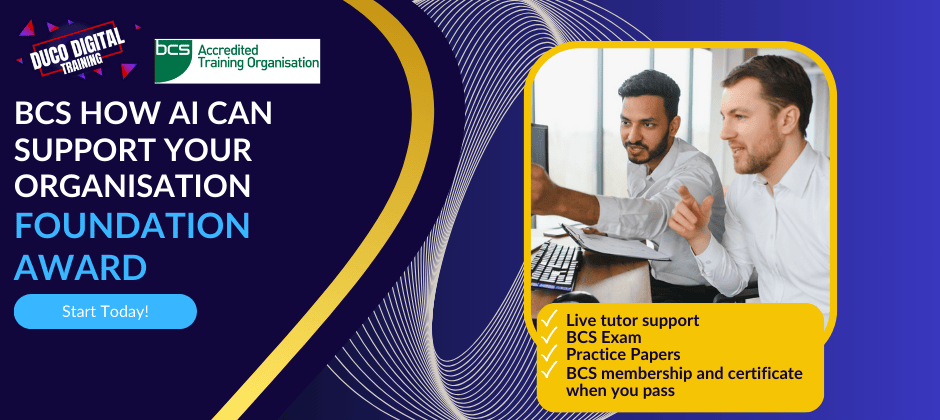
Pure Healing
By Selena joy lovett
https://www.patreon.com/moonhealinganddivination/membership

Photoshop Basic to Essentials Training Course One-to-One
By Real Animation Works
PHOTOSHOP ONE DAY COURSE ONE TO ONE LIFETIME EMAIL SUPPORT.

Understanding Ethical Principles in the IT Profession - BCS Foundation Award
5.0(12)By Duco Digital Training
Thinking about learning Ethics in IT? The BCS Foundation Award in Understanding Ethical Principles in the IT Profession explore ethics in relation to your own role and the ethical principles upheld within the IT profession. It identifies common threats to ethical behaviour in IT and the safeguards that can help to minimise these threats. It also explores the role of legislation and corporate governance in ensuring ethical standards are promoted and maintained You will learn an understanding of The Importance of Ethics to Society, Business and IT Professionals, knowledge of The Ethical Behaviour Required by IT Professional, understanding The Role of Corporate Governance, understand Relevant Legislation and understand Ethical Dilemmas And Safeguards.

Overview Launch your own business designing and selling jewellery. Our Jewellry Design Complete Diploma course will teach you the key skills needed to start a career in jewellery design, to create and sell beautiful jewellery. This course will take you through the design process from start to finish. From the techniques of jewellery design and the tricks and secrets of professional designers, to the equipment and tools needed to make stunning jewellery. Furthermore, you will learn about marketing and selling your designs, starting your own business and working in the jewellery industry. How will I get my certificate? You may have to take a quiz or a written test online during or after the course. After successfully completing the course, you will be eligible for the certificate. Who is this course for? There is no experience or previous qualifications required for enrolment on this Jewellry Design Complete Diploma. It is available to all students, of all academic backgrounds. Requirements Our Jewellry Design Complete Diploma is fully compatible with PC's, Mac's, Laptop, Tablet and Smartphone devices. This course has been designed to be fully compatible on tablets and smartphones so you can access your course on wifi, 3G or 4G.There is no time limit for completing this course, it can be studied in your own time at your own pace. Career path Having these various qualifications will increase the value in your CV and open you up to multiple sectors such as Business &Management , Admin, Accountancy & Finance, Secretarial & PA, Teaching & Mentoring etc. Course Curriculum 1 sections • 17 lectures • 02:00:00 total length •Jewellery Making and Beading: 00:10:00 •History of Beads: 00:10:00 •Different Kinds of Beads and Its Definitions: 00:05:00 •Different Kinds of Gemstones and Its Definitions: 00:08:00 •Decorating Jewellery and Beads: 00:08:00 •Making Magic with Beads, Crystals, Pearls and Stones: 00:15:00 •Setting Up Your Workshop: 00:03:00 •Discovering Simple Jewelry Making Techniques: 00:05:00 •Uncovering the Simple Secrets of Stringing and Knotting: 00:03:00 •Different Stringing and Knotting Jewelry Projects: 00:05:00 •Different Wire Wrapping Jewelry Projects: 00:10:00 •Common Jewelry Mistakes to Avoid: 00:05:00 •Jewelry for Every Occasion: 00:05:00 •Creating Fun, Funky Jewelry for Everyday Wear: 00:05:00 •Everyday Jewelry Projects: 00:07:00 •Crafting your Own Evening, Bridal and Holiday Jewelry: 00:06:00 •Evening Jewelry Projects: 00:10:00

Search By Location
- Magic Courses in London
- Magic Courses in Birmingham
- Magic Courses in Glasgow
- Magic Courses in Liverpool
- Magic Courses in Bristol
- Magic Courses in Manchester
- Magic Courses in Sheffield
- Magic Courses in Leeds
- Magic Courses in Edinburgh
- Magic Courses in Leicester
- Magic Courses in Coventry
- Magic Courses in Bradford
- Magic Courses in Cardiff
- Magic Courses in Belfast
- Magic Courses in Nottingham
