- Professional Development
- Medicine & Nursing
- Arts & Crafts
- Health & Wellbeing
- Personal Development
732 Macro courses
Microsoft Excel Advanced
By Microsoft Office Training
Course Objectives At the end of this course you will be able to: Work with advanced lookup and reference functions Create macros to automate common tasks Use advanced techniques to analyse data Create PivotTables and PivotCharts Work with data validation tools Import and export data ' Customer Feedback Best Training Ever! Just finished a bespoke 1-1 training course in Excel Advanced, Macros & VBA. Pedro is an excellent trainer, imparting his skills and knowledge in the best way - appropriately to audience skills, knowledge and ability. Pedro is always approachable, encouraging and supportive, giving delegates the optimum learning environment. I would not hesitate to recommend Pedro as a trainer, whatever your level of ability. Amanda Morris - Treasury & Systems Accountant at Reall - Real Equity for All The course was very interesting and engaging and will definitely be put to use. The trainer was very helpful and charismatic. Marving Lopez - AM Best Europe Pedro was excellent. Very knowledgeable, clear and great rapport with class. Darren Barkey - Direct Wines Great content and learnt a lot. Really enjoyable :) Kristie-Lee Ryan - Stirling Ackroyd 1 year email support service Take a closer look at the consistent excellent feedback visiting our site ms-officetraining co uk With more than 20 years experience, we deliver courses on all levels of the Desktop version of Microsoft Office and Office 365; ranging from Beginner, Intermediate, Advanced to the VBA level. Our trainers are Microsoft certified professionals with a proven track record with several years experience in delivering classrom, one to one, tailored and bespoke courses. Tailored In Company training: You can choose to run the course exactly as they are outlined by us or we can customise it so that it meets your specific needs. A tailored or bespoke course will follow the standard outline but may be adapted to your specific organisational needs. Please visit our site (ms-officetraining co uk) to get a feel of the excellent feedback our courses have had and look at other courses you might be interested in. Advanced Functions COUNT, COUNTA, COUNTIF, COUNTBLANK, SUMIF, SUBTOTAL IF, OR, AND, IFERROR VLOOKUP to lookup Exact Values and Approximate values MATCH, INDIRECT, ROW/COLUMN, INDEX, OFFSET Analysing Data PMT function to calculate a monthly payment of a loan What If Analysis using Goal Seek Use scenarios to consider many different variables Using Solver Add-in to optimize variables PivotTables Create a PivotTable to analyse worksheet data Add or remove fields in a PivotTable Change the data source for a PivotTable Working with external data sources Using different Statistical Functions Calculate a Running Total, % of Grant Total, Difference From… Using the Slicer and Timeline to filter the PivotTable Using Filters in a PivotTable Group by Date, Auto Group by ranges of values, Custom Group Create a PivotChart The GETPIVOTDATA function Formula auditing Precedents and dependents Error checking Watch a formula and its result by using the Watch Window Evaluate a nested formula one step at a time Data Validation Number Validation Data List Validation Message Prompts and Alerts Conditional Data Validation Data Validation Errors Consolidation Consolidate data by position Consolidate data by category Use a formula to consolidate data Outline (group) data in a worksheet Create an outline of rows Create an outline of columns Copy outlined data Hide or remove an outline Connect external data to your workbook Using the Power Query Editor to import data From Text and CSV, From Access, From Web, From another Workbook Using the Power Query Editor to; Transform your data by Selecting which fields to import, by Splitting Columns, Changing Data Type and more. Deleting Applied Steps Refreshing your data Working with Form Controls; Buttons, Option Buttons and Scroll Bars Introduction to Macros Change Macro Security settings How to Record a macro Some Macro Examples Delete a macro Edit the macro to view the VBA code Copy part of a macro to create another macro Assign a macro to a button Who is this course for? Who is this course for? This course is intended to end users who want to develop their skills so they can use advanced techniques to analyse extensive and complex datasets in Excel and to automate simple tasks with the use of Macros. Requirements Requirements Preferably, delegates should have attended the Excel Intermediate course. Career path Career path Excel know-how can instantly increase your job prospects as well as your salary. 80 percent of job openings require spreadsheet and word-processing software skills Certificates Certificates Certificate of completion Digital certificate - Included

Complete SAS Programming Guide - Learn SAS and Become a Data Ninja
By Packt
This course is perfect for the beginner but also delves into building a SAS Model and intermediate topics. Learn SAS Data Step, SQL Step, Macros, SAS Model Building, Predictive Analytics, SAS and ML. If you are using SAS Enterprise Guide and want to learn how to code/program instead of using the point-and-click interface, this course is ideal!
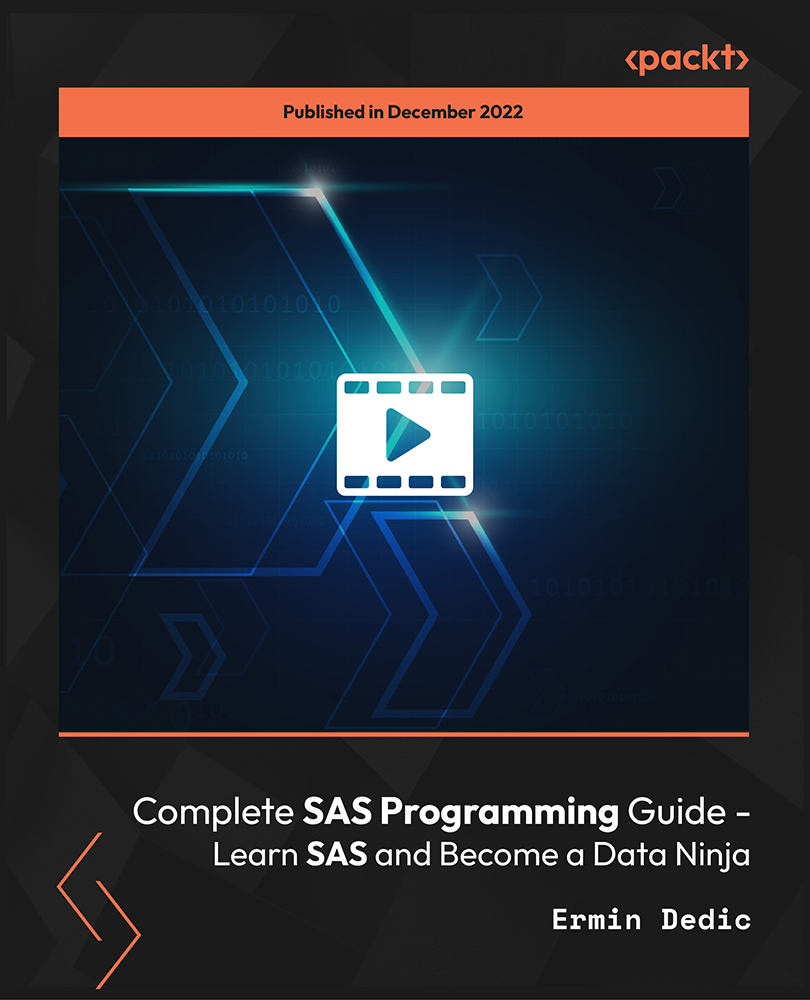
Embark on a transformative journey into the realm of data mastery with our comprehensive course, 'Advanced SAS Programming Using MacrosSQL.' From demystifying the intricacies of SAS Studio to unlocking the potential of Proc SQL, this course is a gateway to proficiency in SAS programming and macro scripting. The curriculum, thoughtfully designed to accommodate learners of all levels, takes you through the essential foundations of SAS, the nuances of macro variables, and the power-packed functionalities of Proc SQL. Dive into the world of nested macro variables, conditional logic, and data manipulation, all while honing your skills through practical examples. This course isn't just about learning syntax; it's a hands-on exploration that empowers you to seamlessly connect the dots between SAS Studio and Proc SQL, bringing your data analytics capabilities to new heights. Learning Outcomes Master the fundamentals of SAS Studio and navigate through its interface effortlessly. Develop a deep understanding of macro variables, exploring their applications and delving into nested variations. Acquire proficiency in SAS Macros, from basic examples to advanced keyword usage and conditional logic. Unlock the potential of Proc SQL, gaining expertise in data copying, filtering, sorting, and removing duplicates. Harness the power of data merging using Joins, creating macro variables dynamically in the process. Why choose this Advanced SAS Programming Using MacrosSQL course? Unlimited access to the course for a lifetime. Opportunity to earn a certificate accredited by the CPD Quality Standards and CIQ after completing this course. Structured lesson planning in line with industry standards. Immerse yourself in innovative and captivating course materials and activities. Assessments designed to evaluate advanced cognitive abilities and skill proficiency. Flexibility to complete the Course at your own pace, on your own schedule. Receive full tutor support throughout the week, from Monday to Friday, to enhance your learning experience. Unlock career resources for CV improvement, interview readiness, and job success. Who is this Advanced SAS Programming Using MacrosSQL course for? Data enthusiasts seeking to enhance their SAS programming skills. Business analysts aiming to leverage SAS for more effective data analysis. IT professionals aspiring to streamline data management through SAS. Career path SAS Programmer: £35,000 - £55,000 Data Analyst: £30,000 - £50,000 Business Intelligence Developer: £40,000 - £60,000 Database Administrator: £35,000 - £60,000 Data Scientist: £45,000 - £70,000 Analytics Manager: £50,000 - £80,000 Prerequisites This Advanced SAS Programming Using MacrosSQL does not require you to have any prior qualifications or experience. You can just enrol and start learning.This Advanced SAS Programming Using MacrosSQL was made by professionals and it is compatible with all PC's, Mac's, tablets and smartphones. You will be able to access the course from anywhere at any time as long as you have a good enough internet connection. Certification After studying the course materials, there will be a written assignment test which you can take at the end of the course. After successfully passing the test you will be able to claim the pdf certificate for £4.99 Original Hard Copy certificates need to be ordered at an additional cost of £8. Course Curriculum Advanced SAS Programming Using MacrosSQL Unit - 1 Section 0-00- Why SAS 00:01:00 Unit - 2 Section 2-02- SAS Studio through SAS OnDemand- Registration 00:04:00 Section 2-03- Logging-in to SAS after installation 00:01:00 Section 2-04- SAS Interface and windows 00:06:00 Unit - 3 Section 3-00- Section Overview - Macros 00:01:00 Section 3-01-Macro Variables - introduction 00:14:00 Section 3-02-Application of macro variables 00:13:00 Section 3-03-01-Nested macro vars 00:11:00 Section 3-03-02-More on Ampersand resolutions using a cool example 00:09:00 Section 3-04-00-SAS Macros - introduction 00:10:00 Section 3-04-01-SAS Macros - Examples 00:07:00 Section 3-04-02-Keyword positional and mixed params 00:06:00 Section 3-04-03-Conditional Logic in Macros 00:11:00 Section 3-05-Macro Functions 00:12:00 Section 3-05-Options Statement- mprint-mlogic-symbolgen 00:13:00 Section 3-07-Connecting the two worlds - Call Symput - Symget 00:14:00 Section 3-09-01-02- Bringing data into SAS using Import Wizard 00:04:00 Section 3-09-02- Bringing data into SAS using LIBNAME statement 00:05:00 Section 3-09-03- Bringing data into SAS using FILENAME 00:05:00 Unit - 4 Section 4-00- Section Overview - Proc SQL 00:01:00 Section 4-01-01-Proc SQL - copying data 00:13:00 Section 4-01-02-Proc SQL - filtering data 00:07:00 Section 4-01-03-Proc SQL - sorting data 00:08:00 Section 4-01-04-Proc SQL - removing duplicates 00:05:00 Section 4-02-01-Proc SQL - Union 00:09:00 Section 4-02-02-Proc SQL - Except 00:04:00 Section 4-02-03-Proc SQL - Intersect 00:02:00 Section 4-03-00-Merging data using Joins-Introduction 00:08:00 Section 4-03-01-Proc SQL - inner join 00:14:00 Section 4-03-02-Proc SQL - full join 00:08:00 Section 4-03-03-Proc SQL - left and right joins 00:07:00 Section 4-04-01-Proc SQL - creating macro vars 00:07:00 Unit - 5 Section 5-00- Bonus lecture 00:02:00

Level 7 Diploma in Excel VBA Data Management - QLS Endorsed
By Kingston Open College
QLS Endorsed + CPD QS Accredited - Dual Certification | Instant Access | 24/7 Tutor Support | All-Inclusive Cost

Description: Microsoft Excel 2016 and VBA continues Velsoft's in-depth training material for Excel 2016. This course covers the duration of five lessons, by taking it you will get the skills you need to harness Visual Basic for Applications, or VBA, to automate many tasks you will encounter while using Excel 2016. This course will help you to get all the knowledge you need to gain about Microsoft Excel 2016 and VBA. So, if you are interested to develop your skills and knowledge, you shouldn't be late to join this course. Learning Outcomes: Best ways to utilize Macro Recorder, how to edit and debug a macro, and setting up macro security Customizing the Quick Access toolbar and hotkeys Utilizing Macros to insert and format texts, sort and duplicate data, and generate reports Determine appropriate dialog box types to use Using variety of techniques to capture user input Managing worksheets using macros Creating user-defined functions and ways to automate SUM functions with macros Assessment: At the end of the course, you will be required to sit for an online MCQ test. Your test will be assessed automatically and immediately. You will instantly know whether you have been successful or not. Before sitting for your final exam you will have the opportunity to test your proficiency with a mock exam. Certification: After completing and passing the course successfully, you will be able to obtain an Accredited Certificate of Achievement. Certificates can be obtained either in hard copy at a cost of £39 or in PDF format at a cost of £24. Who is this Course for? Microsoft Excel 2016 and VBA is certified by CPD Qualifications Standards and CiQ. This makes it perfect for anyone trying to learn potential professional skills. As there is no experience and qualification required for this course, it is available for all students from any academic background. Requirements Our Microsoft Excel 2016 and VBA is fully compatible with any kind of device. Whether you are using Windows computer, Mac, smartphones or tablets, you will get the same experience while learning. Besides that, you will be able to access the course with any kind of internet connection from anywhere at any time without any kind of limitation. Career Path After completing this course you will be able to build up accurate knowledge and skills with proper confidence to enrich yourself and brighten up your career in the relevant job market. Developing Macros Create a Macro Using the Macro Recorder 01:00:00 Edit a Macro 01:00:00 Debug a Macro 00:30:00 Customize the Quick Access Toolbar and Hotkeys 00:30:00 Set Macro Security 01:00:00 Formatting Worksheets Using Macros Insert Text 00:30:00 Format Text 00:30:00 Sort Data 00:30:00 Duplicate Data 01:00:00 Generate a Report 01:00:00 Creating an Interactive Worksheet Determine the Dialog Box Type 00:15:00 Capture User Input 01:00:00 Working with Multiple Worksheets Insert, Copy, and Delete Worksheets 00:30:00 Rename Worksheets 00:30:00 Modify the Order of Worksheets 00:15:00 Print Worksheets 00:30:00 Performing Calculations Create User-Defined Functions 00:30:00 Automate SUM Functions 00:30:00 Activities and Exercise Files - Microsoft Excel 2016 and VBA 00:00:00 Mock Exam Mock Exam- Microsoft Excel 2016 and VBA 00:20:00 Final Exam Final Exam- Microsoft Excel 2016 and VBA 00:20:00 Order Your Certificate and Transcript Order Your Certificates and Transcripts 00:00:00

Global Project Management
By IIL Europe Ltd
Global Project Management In this course, you will dig deeper-and differently-into project management processes, tools, and techniques, developing the ability to see them through the lens of global and cultural project impacts. In today's increasingly global environment, managing a project with customers and support organizations spread across multiple countries and continents is a major challenge. From identifying stakeholders and gathering requirements, to planning, controlling, and executing the project, the basic logistics of a global project present their own standard challenges. However, with additional cultural, language-based, and regional elements, global projects involve more complexities than teams often realize. There are unique communication needs, cultural awareness elements, varying customs and work expectations, and critical legal differences to consider. In this course, you will dig deeper-and differently-into project management processes, tools, and techniques, developing the ability to see them through the lens of global and cultural project impacts. This will leverage you to problem solve differently on global projects, prevent problems, and ensure success. The goal is for you to effectively navigate the challenges of leading projects with multi-regional footprints and globally diverse sets of stakeholders. What you Will Learn At the end of this program, you will be able to: Determine when a project meets the criteria of being a true global one Articulate global project needs based on the project grid and framework Identify and analyze global project stakeholders Recognize cultural differences and articulate how they impact project work Determine global project estimating, scheduling, and staffing challenges Assess global project risks and develop problem-solving responses Analyze complex cultural situations and align optimal project communication and negotiation tools and techniques Apply best practices for conducting virtual team work and mitigating virtual challenges Evaluate ways to control for global project scope, cost, and procurement Align customer management best practices with global customer needs Implement key global project closing activities Foundation Concepts What is a global project? What makes a global project different? A global project management framework Initiating the Global Project Launching a global project Respecting cultural differences Identifying and analyzing stakeholders Developing the communications plan Defining the ideal global project manager Crafting a global project charter Planning the Global Project Gathering requirements for a global project Defining the scope, region by region Estimating and scheduling for global projects Staffing the global project Developing the global risk management plan Executing the Global Project Managing global stakeholder expectations Embracing cultural diversity Honing global negotiation techniques Procuring goods and services on a global basis Managing global legal and regulatory issues at the micro and macro level Monitoring and Controlling the Global Project Status reporting Virtual communication Cost control Schedule control Scope control Customer satisfaction Closing the Global Project Contract closure at the macro and micro levels Administrative closure with global reach Lessons learned

Global Project Management: In-House Training
By IIL Europe Ltd
Global Project Management: In-House Training: In-House Training In this course, you will dig deeper-and differently-into project management processes, tools, and techniques, developing the ability to see them through the lens of global and cultural project impacts. In today's increasingly global environment, managing a project with customers and support organizations spread across multiple countries and continents is a major challenge. From identifying stakeholders and gathering requirements, to planning, controlling, and executing the project, the basic logistics of a global project present their own standard challenges. However, with additional cultural, language-based, and regional elements, global projects involve more complexities than teams often realize. There are unique communication needs, cultural awareness elements, varying customs and work expectations, and critical legal differences to consider. In this course, you will dig deeper-and differently-into project management processes, tools, and techniques, developing the ability to see them through the lens of global and cultural project impacts. This will leverage you to problem solve differently on global projects, prevent problems, and ensure success. The goal is for you to effectively navigate the challenges of leading projects with multi-regional footprints and globally diverse sets of stakeholders. What you Will Learn At the end of this program, you will be able to: Determine when a project meets the criteria of being a true global one Articulate global project needs based on the project grid and framework Identify and analyze global project stakeholders Recognize cultural differences and articulate how they impact project work Determine global project estimating, scheduling, and staffing challenges Assess global project risks and develop problem-solving responses Analyze complex cultural situations and align optimal project communication and negotiation tools and techniques Apply best practices for conducting virtual team work and mitigating virtual challenges Evaluate ways to control for global project scope, cost, and procurement Align customer management best practices with global customer needs Implement key global project closing activities Foundation Concepts What is a global project? What makes a global project different? A global project management framework Initiating the Global Project Launching a global project Respecting cultural differences Identifying and analyzing stakeholders Developing the communications plan Defining the ideal global project manager Crafting a global project charter Planning the Global Project Gathering requirements for a global project Defining the scope, region by region Estimating and scheduling for global projects Staffing the global project Developing the global risk management plan Executing the Global Project Managing global stakeholder expectations Embracing cultural diversity Honing global negotiation techniques Procuring goods and services on a global basis Managing global legal and regulatory issues at the micro and macro level Monitoring and Controlling the Global Project Status reporting Virtual communication Cost control Schedule control Scope control Customer satisfaction Closing the Global Project Contract closure at the macro and micro levels Administrative closure with global reach Lessons learned

5G training course description This course is designed to give the delegate an understanding of the technologies and interworking requirements of the next generation of cellular communications. It is not a definitive set of descriptions but a possibility of the final deployment. During the course we will investigate the 10 pillars for 5G, which will include various Radio Access Technologies that are required to interwork smoothly. Hence we will look at the 4G Pro features and other RATs. What will you learn List the ten pillars of 5G deployment. Explain the 5G Internet and Software Distributed Networks (SDN). Explain carrier aggregation, the mobile cloud and RAT virtualisation. Explain an overall picture of 5G architecture. 5G training course details Who will benefit: Anyone who is looking to work with next generation networks. Prerequisites: Mobile communications demystified Duration 3 days 5G training course contents Drivers for 5G 5G Road Map, 10 Pillars of 5G, evolving RATs, small cell, o SON, MTCm, mm-wave, backhaul, EE, new spectrum, spectrum sharing, RAN virtualisation. 4G LTE advanced features *MIMO, Downlink & uplink MIMO R8, MIMO technology in LTE advanced, Downlink 8-layer SU-MIMO, Downlink MU-MIMO, Uplink MU-MIMO, Uplink transmit diversity, Coordinated multi-point operation (CoMP), Independent eNB & remote base station configurations, Downlink CoMP, * Uplink Multi-Cell Reception. ICIC & eICIC ICIC, Homogeneous to heterogeneous network, eICIC, Macro-pico scenario, Macro-femto scenario, Time orthogonal frequencies. Almost Blank Subframe (ABS). Carrier aggregation Component carriers (CC), * CC aggregation, Intra-band contiguous solutions, Intra-band non-contiguous solutions, Inter-band non-contiguous solutions, CA bandwidth classes, Aggregated transmission bandwidth configurations (ATBC), Possible carrier aggregation configurations (Rel 9, 10 & 12). Enhanced Interference Mitigation & Traffic Adaptation (eIMTA) TDD UL-DL reconfiguration for traffic adaptation, Reconfiguration mechanisms, Interference mitigation schemes, Dynamic & flexible resource allocation. 5G architectures 5G in Europe, horizon 2020 framework, 5G infrastructure PPP, METIS project, innovation centre, 5G in North America, research, company R & D, 5G specifications. The 5G internet Cloud services, IoT & context awareness, network reconfiguration & virtualization support, hypervisors, SDN, the controller, service-oriented API, OpenFlow switches, SDN operation, SDN control for traffic flow redirection, OpenFlow controllers, how SDN works, application, control and infrastructure layers, a programmable network, how SDN & NFV tie together, SDN's downside, SDN orchestration, Mobility, architectures for distributed mobility management, MEDIEVAL & MEDIVO projects, a clean slate approach, mobility first architecture, network virtualization (VNet), INM, NetInf, ForMux, MEEM, GP & AM, QoS support, network resource provisioning, IntServ, RSVP, DiffServ, CoS, aggregated resource provisioning, SICAP, MARA, Emerging approach for resource over-provisioning, example use case architecture for the 5G internet, integrating SDN/NFV for efficient resource control, control information repository, service admission control policies, network resource provisioning, control enforcement functions, network configurations, network operations. Small cells for 5G Average spectral efficiency evolution, What are small cells? WiFi & Femto cells as candidate small-cell technologies, Capacity limits & achievable gains with densifications, gains with multi-antenna techniques, gains with small cells, Mobile data demand, approach & methodology, subscriber density projections, traffic demand projections, global mobile data traffic increase modelling, country level backhaul traffic projections, 2020 average spectrum requirement, Small cell challenges, backhaul, spectrum, automation. Cooperation for next generation wireless networks Cooperative diversity & relaying strategies, Cooperative ARQ & MAC protocols, NCCARQ & PRCSMA packet exchange, Physical layer impact on MAC protocol, NCCARQ overview, PHY layer impact, Performance evaluation, simulation scenario and results. Mobile clouds; technology & services for future communications platforms Mobile cloud, software, hardware and networking resources, Mobile cloud enablers, mobile user domain, wireless technologies, WWAN WLAN and WPAN range, Bluetooth, IEEE.802.15.4, software stacks, infrared, near field communications (NFC), store & forward vs compute & forward, random/linear network coding. Security for 5G communications Potential 5G architectures, Security issues & challenges in 5G, user equipment, mobile malware attacks, 5G mobile botnets, attacks on 4G networks, C-RNTI & packet sequence numbers based UE location tracking, false buffer status reports attacks, message insertion attacks, HeNB attacks, physical attacks, attacks on mobile operator's network, user data & identity attacks, DDoS attacks, amplification, HSS saturation, external IP networks.

Global Project Management: Virtual In-House Training
By IIL Europe Ltd
Global Project Management: Virtual In-House Training In this course, you will dig deeper-and differently-into project management processes, tools, and techniques, developing the ability to see them through the lens of global and cultural project impacts. In today's increasingly global environment, managing a project with customers and support organizations spread across multiple countries and continents is a major challenge. From identifying stakeholders and gathering requirements, to planning, controlling, and executing the project, the basic logistics of a global project present their own standard challenges. However, with additional cultural, language-based, and regional elements, global projects involve more complexities than teams often realize. There are unique communication needs, cultural awareness elements, varying customs and work expectations, and critical legal differences to consider. In this course, you will dig deeper-and differently-into project management processes, tools, and techniques, developing the ability to see them through the lens of global and cultural project impacts. This will leverage you to problem solve differently on global projects, prevent problems, and ensure success. The goal is for you to effectively navigate the challenges of leading projects with multi-regional footprints and globally diverse sets of stakeholders. What you Will Learn At the end of this program, you will be able to: Determine when a project meets the criteria of being a true global one Articulate global project needs based on the project grid and framework Identify and analyze global project stakeholders Recognize cultural differences and articulate how they impact project work Determine global project estimating, scheduling, and staffing challenges Assess global project risks and develop problem-solving responses Analyze complex cultural situations and align optimal project communication and negotiation tools and techniques Apply best practices for conducting virtual team work and mitigating virtual challenges Evaluate ways to control for global project scope, cost, and procurement Align customer management best practices with global customer needs Implement key global project closing activities Foundation Concepts What is a global project? What makes a global project different? A global project management framework Initiating the Global Project Launching a global project Respecting cultural differences Identifying and analyzing stakeholders Developing the communications plan Defining the ideal global project manager Crafting a global project charter Planning the Global Project Gathering requirements for a global project Defining the scope, region by region Estimating and scheduling for global projects Staffing the global project Developing the global risk management plan Executing the Global Project Managing global stakeholder expectations Embracing cultural diversity Honing global negotiation techniques Procuring goods and services on a global basis Managing global legal and regulatory issues at the micro and macro level Monitoring and Controlling the Global Project Status reporting Virtual communication Cost control Schedule control Scope control Customer satisfaction Closing the Global Project Contract closure at the macro and micro levels Administrative closure with global reach Lessons learned

Search By Location
- Macro Courses in London
- Macro Courses in Birmingham
- Macro Courses in Glasgow
- Macro Courses in Liverpool
- Macro Courses in Bristol
- Macro Courses in Manchester
- Macro Courses in Sheffield
- Macro Courses in Leeds
- Macro Courses in Edinburgh
- Macro Courses in Leicester
- Macro Courses in Coventry
- Macro Courses in Bradford
- Macro Courses in Cardiff
- Macro Courses in Belfast
- Macro Courses in Nottingham
