- Professional Development
- Medicine & Nursing
- Arts & Crafts
- Health & Wellbeing
- Personal Development
649 Macro courses in Manchester delivered On Demand
Unleash the athlete within you through the power of proper nutrition! Introducing our 'Sports Nutrition' course - a comprehensive guide that embarks on the intricate world of nourishment tailored for athletic performance. Delve deep into the fundamentals of nutrition, exploring both macro and micronutrients that fuel your energy and recovery. Whether you're preparing for a competitive event or looking to optimise your daily diet, our course equips you with the necessary knowledge to make informed decisions about what goes on your plate. Learning Outcomes Acquire foundational knowledge about nutrition and its significance in sports. Understand the key functions of the digestive system in nutrient absorption. Distinguish between macronutrients and micronutrients and their roles in athletic performance. Gain insights into bespoke nutrition requirements for various age groups and athletes. Develop strategies for weight control, weight loss, and replenishing nutrients post-competition. Why choose this Sports Nutrition course? Unlimited access to the course for a lifetime. Opportunity to earn a certificate accredited by the CPD Quality Standards after completing this course. Structured lesson planning in line with industry standards. Immerse yourself in innovative and captivating course materials and activities. Assessments are designed to evaluate advanced cognitive abilities and skill proficiency. Flexibility to complete the Sports Nutrition Course at your own pace, on your own schedule. Receive full tutor support throughout the week, from Monday to Friday, to enhance your learning experience. Who is this Sports Nutrition course for? Aspiring and current athletes looking to enhance performance through diet. Coaches or trainers aiming to provide nutrition advice to their trainees. Individuals keen on pursuing a career in sports nutrition. Fitness enthusiasts dedicated to optimising their dietary habits. Health-conscious individuals looking to delve deeper into the science of nutrition. Career path Sports Nutritionist: £20,000 - £45,000 Athletic Performance Coach: £25,000 - £50,000 Health and Fitness Advisor: £18,000 - £35,000 Dietary Counsellor: £23,000 - £47,000 Wellness Coach Specialising in Nutrition: £24,000 - £48,000 Gym and Fitness Centre Manager: £22,000 - £40,000 Prerequisites This Sports Nutrition does not require you to have any prior qualifications or experience. You can just enrol and start learning.This Sports Nutrition was made by professionals and it is compatible with all PC's, Mac's, tablets and smartphones. You will be able to access the course from anywhere at any time as long as you have a good enough internet connection. Certification After studying the course materials, there will be a written assignment test which you can take at the end of the course. After successfully passing the test you will be able to claim the pdf certificate for £4.99 Original Hard Copy certificates need to be ordered at an additional cost of £8. Course Curriculum Sports Nutrition, Coaching and First Aid Module 01: Introduction to Nutrition 00:14:00 Module 02: The Role of Nutritionist 00:19:00 Module 03: The Digestive System 00:19:00 Module 04: Nutrients for Life - Macronutrients 00:17:00 Module 05: Nutrients for Life - Micronutrients 00:18:00 Module 06: Nutrition Requirements for Adults and Various Groups 00:17:00 Module 07: Healthy Dieting 00:17:00 Module 08: Weight Control Management 00:13:00 Module 09: Weight Loss Management 00:16:00 Module 10: The Day of Competition 00:16:00 Module 11: Replacing Nutrients After Competition 00:08:00 Mock Exam Mock Exam - Sports Nutrition 00:20:00 Final Exam Final Exam - Sports Nutrition 00:20:00

The Sports Coaching and Nutrition course offers an in-depth exploration of the crucial link between sports coaching and proper nutrition. Covering topics like the role of nutritionists, digestive system mechanics, macro and micronutrients, dietary requirements for different groups, and strategies for healthy dieting and weight control, participants will gain insights into creating effective nutritional plans for athletes and individuals pursuing fitness goals. Learning Outcomes: GUnderstand the fundamental concepts and importance of nutrition in sports coaching. Explore the role of nutritionists and their significance in optimizing athletic performance. Grasp the workings of the digestive system and its impact on nutrient absorption. Identify and differentiate between macronutrients and micronutrients. Analyze nutritional requirements for adults and various demographic groups. Develop strategies for healthy dieting and weight control for athletes and fitness enthusiasts. Learn about effective nutritional practices on the day of competition. Understand the importance of post-competition nutrient replenishment. Why buy this Sports Coaching and Nutrition? Unlimited access to the course for forever Digital Certificate, Transcript, student ID all included in the price Absolutely no hidden fees Directly receive CPD accredited qualifications after course completion Receive one to one assistance on every weekday from professionals Immediately receive the PDF certificate after passing Receive the original copies of your certificate and transcript on the next working day Easily learn the skills and knowledge from the comfort of your home Certification After studying the course materials of the Sports Coaching and Nutrition you will be able to take the MCQ test that will assess your knowledge. After successfully passing the test you will be able to claim the pdf certificate for £5.99. Original Hard Copy certificates need to be ordered at an additional cost of £9.60. Who is this course for? This Sports Coaching and Nutrition course is ideal for Aspiring sports nutritionists and fitness coaches aiming to enhance their knowledge and skills. Athletes and fitness enthusiasts interested in optimizing their nutrition for peak performance. Coaches, trainers, and educators seeking to incorporate nutrition knowledge into their coaching strategies. Individuals interested in understanding how diet impacts sports performance and overall health. Prerequisites This Sports Coaching and Nutrition was made by professionals and it is compatible with all PC's, Mac's, tablets and smartphones. You will be able to access the course from anywhere at any time as long as you have a good enough internet connection. Career path Sports Nutritionist (Entry Level): £25,000 - £35,000 Sports Nutrition Consultant: £35,000 - £50,000 Sports Performance Coach: £30,000 - £45,000 Fitness and Nutrition Coach: £25,000 - £40,000 Health and Wellness Specialist: £30,000 - £50,000. Course Curriculum Sports Coaching and Nutrition Module 01: Introduction to Nutrition 00:14:00 Module 02: The Role of Nutritionist 00:20:00 Module 03: The Digestive System 00:19:00 Module 04: Nutrients for Life - Macronutrients 00:18:00 Module 05: Nutrients for Life - Micronutrients 00:18:00 Module 06: Nutrition Requirements for Adults and Various Groups 00:17:00 Module 07: Healthy Dieting 00:18:00 Module 08: Weight Control Management 00:15:00 Module 09: Weight Loss Management 00:18:00 Module 10: The Day of Competition 00:16:00 Module 11: Replacing Nutrients After Competition 00:08:00

Pivot Tables Essentials Course
By One Education
Navigating large datasets in Excel can feel like finding a needle in a haystack — until you’ve met Pivot Tables. This Pivot Tables Essentials Course breaks down the complexities and equips learners with the know-how to summarise, organise and interpret data with ease. Whether you're dealing with spreadsheets brimming with figures or just seeking a smarter way to report, this course offers a structured route to clarity using one of Excel’s most powerful tools. You’ll learn how to create, customise and fine-tune Pivot Tables to spot patterns, extract insights and make informed decisions. From filtering data like a pro to arranging fields for meaningful output, this course walks through the essential functions with purpose and precision. It’s ideal for professionals who spend more time than they'd like scrolling through spreadsheets — and prefer letting Excel do the heavy lifting. Ask ChatGPT Learning Outcomes: Gain a solid understanding of pivot tables and their capabilities. Learn how to create and format pivot tables in Excel. Discover how to sort and filter your data, and use the "show field values as" feature to analyze your data in different ways. Understand how to group and summarize your data using pivot tables. Learn how to create pivot charts to visualize your data, and use macros to automate repetitive tasks. The Pivot Tables Essentials course is designed to provide you with the skills and knowledge you need to master pivot tables in Excel. Whether you're a beginner or an experienced Excel user, this course is perfect for anyone who wants to take their data analysis skills to the next level. You'll learn how to create and format pivot tables, sort and filter your data, and use the "show field values as" feature to analyze your data in different ways. You'll also discover how to group and summarize your data, create pivot charts to visualise your data, and use macros to automate repetitive tasks and streamline your workflow. Pivot Tables Essentials Course Curriculum Section 01: Introduction Section 02: Axis and Formatting Section 03: Sorting and Filtering Section 04: Grouping and Analysis Section 05: Show Field Values As Section 06: Pivot Charts Section 07: Macro How is the course assessed? Upon completing an online module, you will immediately be given access to a specifically crafted MCQ test. For each test, the pass mark will be set to 60%. Exam & Retakes: It is to inform our learners that the initial exam for this online course is provided at no additional cost. In the event of needing a retake, a nominal fee of £9.99 will be applicable. Certification Upon successful completion of the assessment procedure, learners can obtain their certification by placing an order and remitting a fee of __ GBP. £9 for PDF Certificate and £15 for the Hardcopy Certificate within the UK ( An additional £10 postal charge will be applicable for international delivery). CPD 10 CPD hours / points Accredited by CPD Quality Standards Who is this course for? Business professionals who work with data and want to analyze it more efficiently. Analysts who want to take their Excel skills to the next level. Entrepreneurs who want to analyze their business data more effectively. Students who want to enhance their Excel skills and prepare for a career in data analysis. Anyone who wants to develop their skills in data analysis and Excel. Career path Data Analyst: £24,000 - £45,000 Business Analyst: £26,000 - £50,000 Financial Analyst: £28,000 - £60,000 Management Consultant: £35,000 - £95,000 Chief Financial Officer: £90,000 - £250,000 Certificates Certificate of completion Digital certificate - £9 You can apply for a CPD Accredited PDF Certificate at the cost of £9. Certificate of completion Hard copy certificate - £15 Hard copy can be sent to you via post at the expense of £15.

Description: This course follows up from the Beginners Excel 2010 course by delving even deeper into features and functions of this powerful spreadsheet software. This Microsoft Office 2010 Excel Advanced - Complete Video Course builds on the skills and concepts taught in Excel 2010: intermediate. In this series you will learn to work with advanced formulas, as well lookup functions such as VLOOKUP, MATCH, and INDEX. In addition, you will learn about data validation and database functions such as DSUM. You will learn how to work with Pivot Tables and PivotCharts, how to import and export data, and how to query external databases. Finally, you will learn about the analytical features of Excel, running and recording macros, SmartArt graphics and conditional formatting with graphics, and more. Before you taking this course you should have a firm grasp of the basics. This course will pull up your basic knowledge. So join this course to be an expert. Assessment: At the end of the course, you will be required to sit for an online MCQ test. Your test will be assessed automatically and immediately. You will instantly know whether you have been successful or not. Before sitting for your final exam you will have the opportunity to test your proficiency with a mock exam. Certification: After completing and passing the course successfully, you will be able to obtain an Accredited Certificate of Achievement. Certificates can be obtained either in hard copy at a cost of £39 or in PDF format at a cost of £24. Who is this Course for? Microsoft Office 2010 Excel Advanced - Complete Video Course is certified by CPD Qualifications Standards and CiQ. This makes it perfect for anyone trying to learn potential professional skills. As there is no experience and qualification required for this course, it is available for all students from any academic background. Requirements Our Microsoft Office 2010 Excel Advanced - Complete Video Course is fully compatible with any kind of device. Whether you are using Windows computer, Mac, smartphones or tablets, you will get the same experience while learning. Besides that, you will be able to access the course with any kind of internet connection from anywhere at any time without any kind of limitation. Career Path After completing this course you will be able to build up accurate knowledge and skills with proper confidence to enrich yourself and brighten up your career in the relevant job market. Logical and Statistical Functions Logical Functions FREE 00:17:00 Math and Statistical Functions 00:19:00 Financial and Date Functions Financial Functions 00:04:00 Date and Time Functions 00:10:00 Array Formulas 00:09:00 Displaying and Printing Formulas 00:08:00 Lookups and Data Tables Using Lookup Functions 00:14:00 Using MATCH and INDEX 00:06:00 Array Formulas 00:07:00 Advanced Data Management Validating Cell Entries 00:08:00 Exploring Database Functions 00:06:00 Exporting and Importing Exporting and Importing Text Files 00:11:00 Exporting and Importing XML Data 00:03:00 Querying External Databases 2 hours agoMore 00:09:00 Analytical Tools Goal Seek and Solver 00:15:00 The Analysis ToolPak 00:05:00 Scenarios 1 hour agoMore 00:06:00 Macros and Custom Functions Running and Recording a Macro 00:19:00 Working with VBA Code 00:07:00 Creating Functions 00:05:00 Mock Exam Mock Exam- Microsoft Office 2010 Excel Advanced - Complete Video Course 00:20:00 Final Exam Final Exam- Microsoft Office 2010 Excel Advanced - Complete Video Course 00:20:00 Order Your Certificates and Transcripts Order Your Certificates and Transcripts 00:00:00

Sports Nutrition Training Course
By Training Tale
Sports Nutrition Training Course Online Our Sports Nutrition Training Course will teach you about nutrition and its role and importance in leading a healthy lifestyle. It will also expand your knowledge so that you are well prepared to design diet plans based on your clients' needs. The sole purpose of our Sports Nutrition Training Course is to teach an individual about the fundamental and advanced mechanisms of nutrition as a whole that will help an athlete perform at his or her best. Learning Outcomes By the end of this course, you will be able to: Describe the basics of sports nutrition and its classification, including macro and micronutrients especially designed for athletes. Get insight into the digestive system. Explain nutritional requirements according to various age groups and professions. Demonstrate planning healthy eating habits for athletic clients. Understand the framework for energy requirements. Carry out weight control and weight loss management. Explain how to design nutrients plans for specific sports competitions and to replace them afterwards. With this Sports Nutrition Training Course, you will find it much easier to achieve success and monetise your skills. This course is destined for both part-time and full-time students and can be completed at your own pace. Enrol in the Sports Nutrition Training Course to increase your knowledge of sports and nutrition and help athletes, sportspeople, and fitness enthusiasts to achieve their goals. Whether you plan to take this course for personal or professional reasons, it will benefit you at every stage of your life cycle; after all, health is wealth. In short, knowing what foods are good for your body is extremely important for leading a healthy lifestyle. Main Course: Sports Nutrition Training Course Courses you will GET :- Course 01: Sports First Aid Course 02: Level 6 Diploma in Health and Social Care Management Course 03: Level 1 Diet and Nutrition Course [ Note: Free PDF certificate as soon as completing the Sports Nutrition Training Course] Sports Nutrition Training Course Course Curriculum of Sports Nutrition Training Course Module 01: A Quick Overview of Sports Nutrition Module 02: Diet and Nutrition: Dietary Guidelines Module 03: Nutrition and Athlete Health Module 04: Diet Planning Module 05: Healthy Dieting Module 06: The Digestive System Module 07: Water Module 08: Weight Control and Weight Loss Management Module 09: The Role of the Vegetarian/Vegan in Sports Nutrition Module 10: Myth and Misinformation Module 11: Performance Boosters Assessment Method of Sports Nutrition Training Course After completing each module of Sports Nutrition Training Course, you will find automated MCQ quizzes. To unlock the next module, you need to complete the quiz task and get at least 60% marks. Certification of Sports Nutrition Training Course After completing the MCQ/Assignment assessment for Sports Nutrition Training Course, you will be entitled to a Certificate of Completion from Training Tale. Who is this course for? Sports Nutrition Training Course This Sports Nutrition Training Courseis ideal for highly motivated individuals who want to improve their professional skills and train for the job of their dreams! In addition, this course is also suitable for those who want to gain in-depth knowledge on the subject and stay up to date with the latest information. Requirements Sports Nutrition Training Course Students who intend to enrol in this Sports Nutrition: Sports Nutrition course must meet the following requirements: Sports Nutrition: Good command of the English language Sports Nutrition: Must be vivacious and self-driven Sports Nutrition: Basic computer knowledge Sports Nutrition: A minimum of 16 years of age is required Career path Sports Nutrition Training Course A career in Sports Nutrition Training Course can be challenging, rewarding, and frustrating at times, but it is never boring. Although there are significant challenges in many sectors, Certificates Certificate of completion Digital certificate - Included

Adobe Photoshop CC Advanced for Photographers
By iStudy UK
This Adobe Photoshop CC Advanced for Photographers has been designed for Photographers wanting to more about the production process. It shows how to extend skills using Camera RAW and HDR (High Dynamic Range). This comprehensive Adobe Photoshop CC Advanced for Photographers covers all the tools and techniques serious photographers need to know when using Photoshop, from workflow guidance to core skills to advanced techniques for professional results. Using clear, succinct instruction and real world examples, this guide is the essential reference for Photoshop users of all levels. You will learn advanced techniques that are used on a daily basis by professional photographers. These will lift your skills to a new level, and you will learn the ultimate in image control and manipulation. You will also learn how to work with exposure settings, creating grayscale images, managing corrections and effects, and creating image adjustments. Lastly, you will discover pluggings and explore workflows. This course is an ideal continuation once you have mastered the principles taught on the Basic Photoshop course. What Will I Learn? Process RAW images Working with Adobe Camera RAW Working with the tools Using Advanced Exposure Settings and Sharpening Managing Corrections and Effects Creating Image Adjustments Discovering Plugins for Photoshop Exploring Workflows Requirements Adobe Photoshop CC Advanced or equivalent knowledge. Who is the target audience? Photographers who wish to learn the advanced features of Photoshop. Introduction Introduction FREE 00:03:00 Processing Raw Images What is the RAW Format FREE 00:04:00 Understanding White Balance 00:05:00 Setting Exposure 00:07:00 Working with Color and Clarity 00:03:00 Working with Adobe Camera Raw Updating Adobe Camera Raw 00:01:00 Using the Before and After Views 00:05:00 Resetting the Sliders 00:01:00 Understanding the Workflow Options 00:04:00 Setting the Camera Raw Preferences 00:03:00 Working with the Tools Understanding the White Board Tool 00:03:00 Using the Color Sampler 00:01:00 Working with the Targeted Adjustment Tool 00:02:00 Cropping Images 00:03:00 Applying Straightening 00:01:00 Using the Spot Removal Tool 00:05:00 Applying the Red Eye Tool 00:03:00 Understanding the Adjustment Brush 00:04:00 Using the Graduated Filter 00:02:00 Applying the Radial Filter 00:02:00 Rotating Images 00:01:00 Using Advanced Exposure Settings and Sharpening Using Curves 00:03:00 Understanding Sharpening and Noise 00:03:00 Creating Grayscale Images 00:03:00 Using Split Toning 00:03:00 Managing Corrections and Effects Enabling Lens Profiles 00:03:00 Using Effects 00:02:00 Adding Grain 00:02:00 Applying Post Crop Vignette 00:02:00 Using Camera Calibration 00:03:00 Saving Presets 00:02:00 Applying Snapshots 00:02:00 Creating Image Adjustments Using Adjustment Layers 00:02:00 Painting Layer Masks 00:05:00 Discovering Plugins for Photoshop What are Plugins 00:04:00 Using the Nik Collection 00:08:00 Using HDR Pro Effex 00:06:00 Using On1 Effects 00:04:00 Exploring Workflows Processing a Landscape Image 00:13:00 Processing a Macro Image 00:09:00 Processing a City 00:11:00 Conclusion Course Recap 00:01:00 Course Certification

Access 2019 Advanced
By SkillWise
Overview Uplift Your Career & Skill Up to Your Dream Job - Learning Simplified From Home! Kickstart your career & boost your employability by helping you discover your skills, talents, and interests with our special Access 2019 Advanced Course. You'll create a pathway to your ideal job as this course is designed to uplift your career in the relevant industry. It provides the professional training that employers are looking for in today's workplaces. The Access 2019 Advanced Course is one of the most prestigious training offered at Skillwise and is highly valued by employers for good reason. This Access 2019 Advanced Course has been designed by industry experts to provide our learners with the best learning experience possible to increase their understanding of their chosen field. This Access 2019 Advanced Course, like every one of Skillwise's courses, is meticulously developed and well-researched. Every one of the topics is divided into elementary modules, allowing our students to grasp each lesson quickly. At Skillwise, we don't just offer courses; we also provide a valuable teaching process. When you buy a course from Skillwise, you get unlimited Lifetime access with 24/7 dedicated tutor support. Why buy this Access 2019 Advanced ? Lifetime access to the course forever Digital Certificate, Transcript, and student ID are all included in the price Absolutely no hidden fees Directly receive CPD Quality Standard-accredited qualifications after course completion Receive one-to-one assistance every weekday from professionals Immediately receive the PDF certificate after passing Receive the original copies of your certificate and transcript on the next working day Easily learn the skills and knowledge from the comfort of your home Certification After studying the course materials of the Access 2019 Advanced there will be a written assignment test which you can take either during or at the end of the course. After successfully passing the test you will be able to claim the PDF certificate for free. Original Hard Copy certificates need to be ordered at an additional cost of £8. Who is this course for? This Access 2019 Advanced course is ideal for Students Recent graduates Job Seekers Anyone interested in this topic People already work in relevant fields and want to polish their knowledge and skills. Prerequisites This Access 2019 Advanced does not require you to have any prior qualifications or experience. You can just enrol and start learning. This Access 2019 Advanced was made by professionals and it is compatible with all PCs, Macs, tablets, and smartphones. You will be able to access the course from anywhere at any time as long as you have a good enough internet connection. Career path As this course comes with multiple courses included as a bonus, you will be able to pursue multiple occupations. This Access 2019 Advanced is a great way for you to gain multiple skills from the comfort of your home. Access 2019 Advanced Module 1: Introduction to the course 00:01:00 Module 2: Using the table Analyzer Wizard 00:07:00 Module 3: Append Querying to Normalize a Table 00:06:00 Module 4: Creating a Junction Table 00:05:00 Module 5: Backing up a Database 00:02:00 Module 6: Using the Compact and Repair Database Tool 00:03:00 Module 7: Using the Object Dependencies Tool 00:02:00 Module 8: Using the Database Documenter Tool 00:02:00 Module 9: Using the Analyze Performance Tool 00:02:00 Module 10: Creating a Navigation Form 00:03:00 Module 11: Modifying a Navigation Form 00:03:00 Module 12: Setting the Startup Options 00:02:00 Module 13: Using the Database Splitter 00:03:00 Module 14: Configuring Trusted Locations 00:03:00 Module 15: Password Protecting a Database 00:03:00 Module 16: Password Protecting Modules 00:02:00 Module 17: Converting a Database to an ACCDE File 00:02:00 Module 18: Understanding VBA Basics 00:03:00 Module 19: Exploring Variables and Control Flow Statements 00:07:00 Module 20: Exploring a Table or Query with VBA 00:10:00 Module 21: Converting a Macro to VBA 00:03:00 Module 22: Understanding Table Events 00:02:00 Module 23: Using the Before Change Event Command 00:05:00 Module 24: Using the After Update Event Command 00:03:00 Module 25: Recap 00:01:00 Resource Resource - Access 2019 Advanced Final Exam
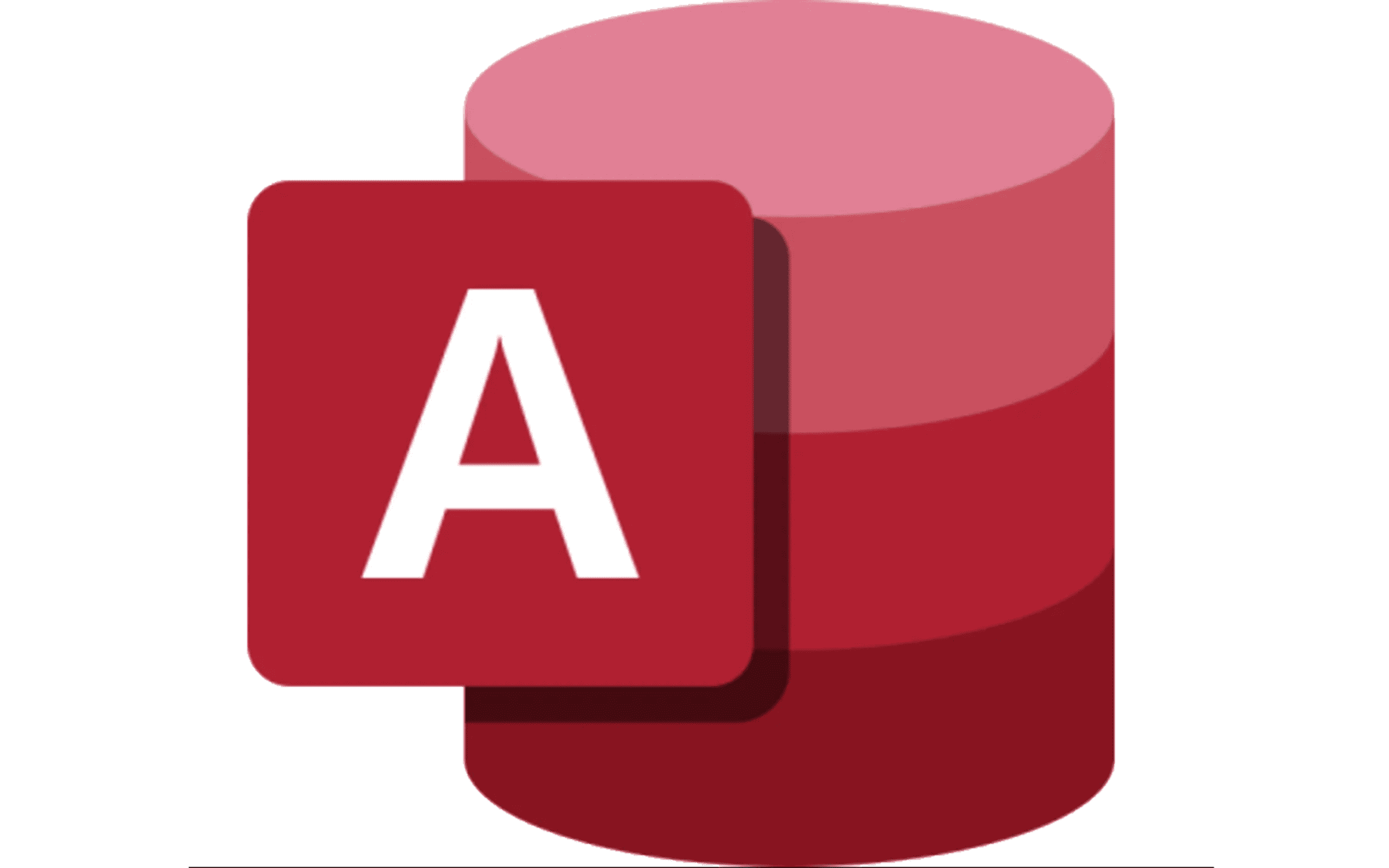
Access 365 Advanced
By SkillWise
Overview Uplift Your Career & Skill Up to Your Dream Job - Learning Simplified From Home! Kickstart your career & boost your employability by helping you discover your skills, talents, and interests with our special Access 365 Advanced Course. You'll create a pathway to your ideal job as this course is designed to uplift your career in the relevant industry. It provides the professional training that employers are looking for in today's workplaces. The Access 365 Advanced Course is one of the most prestigious training offered at Skillwise and is highly valued by employers for good reason. This Access 365 Advanced Course has been designed by industry experts to provide our learners with the best learning experience possible to increase their understanding of their chosen field. This Access 365 Advanced Course, like every one of Skillwise's courses, is meticulously developed and well-researched. Every one of the topics is divided into elementary modules, allowing our students to grasp each lesson quickly. At Skillwise, we don't just offer courses; we also provide a valuable teaching process. When you buy a course from Skillwise, you get unlimited Lifetime access with 24/7 dedicated tutor support. Why buy this Access 365 Advanced ? Lifetime access to the course forever Digital Certificate, Transcript, and student ID are all included in the price Absolutely no hidden fees Directly receive CPD Quality Standard-accredited qualifications after course completion Receive one-to-one assistance every weekday from professionals Immediately receive the PDF certificate after passing Receive the original copies of your certificate and transcript on the next working day Easily learn the skills and knowledge from the comfort of your home Certification After studying the course materials of the Access 365 Advanced there will be a written assignment test which you can take either during or at the end of the course. After successfully passing the test you will be able to claim the PDF certificate for free. Original Hard Copy certificates need to be ordered at an additional cost of £8. Who is this course for? This Access 365 Advanced course is ideal for Students Recent graduates Job Seekers Anyone interested in this topic People already work in relevant fields and want to polish their knowledge and skills. Prerequisites This Access 365 Advanced does not require you to have any prior qualifications or experience. You can just enrol and start learning. This Access 365 Advanced was made by professionals and it is compatible with all PCs, Macs, tablets, and smartphones. You will be able to access the course from anywhere at any time as long as you have a good enough internet connection. Career path As this course comes with multiple courses included as a bonus, you will be able to pursue multiple occupations. This Access 365 Advanced is a great way for you to gain multiple skills from the comfort of your home. Module 1: Improving the Structure of a Database Using the Table Analyzer Wizard 00:09:00 Append Querying to Normalize a Table 00:10:00 Creating a Junction Table 00:06:00 Module 2: Maintaining a Database Backup Up a Database 00:03:00 Using the Compact and Repair Database Tool 00:03:00 Using the Object Dependencies Tool 00:03:00 Using the Database Documenter Tool 00:02:00 Using the Analyze Performance Tool 00:02:00 Module 3: Working with Navigation Forms and Startup Options Creating a Navigation Form 00:03:00 Modifying a Navigation Form 00:05:00 Setting the Startup Options 00:03:00 Module 4: Configuring Access for Multiple Users Using the Database Splitter 00:04:00 Configuring Trusted Locations 00:03:00 Password Protecting a Database 00:04:00 Password Protecting Modules 00:02:00 Converting a Database to an ACCDE File 00:02:00 Module 5: Automating Processes with VBA Understanding VBA Basics 00:03:00 Exploring Variables and Control Flow Statements 00:10:00 Exporting a Table or Query with VBA 00:09:00 Converting a Macro to VBA 00:02:00 Module 6: Using Table Events Understanding Table Events 00:02:00 Using the Before Change Event Command 00:07:00 Using the After Update Event Command 00:04:00 Resource Resource - Access 365 Advanced Final Exam

Demystify the world of finance with our comprehensive Basics of Finance course. From understanding banking systems to mastering personal financial planning, this course is designed to equip you with the skills to make informed financial decisions in personal and corporate settings.

Internal Audit Emerging Risks for 2021 and Beyond - Part 4
By Study Plex
This session is part four in our series on Internal Audit Focus and Emerging Risks for 2021 and Beyond. The world has changed. 2020 was an unprecedented year for all professions. Internal auditors were faced with a tremendous impact to their audit plans causing refocus and realignment of not just projects but resources. As a profession, internal auditors have traditionally focused on past events or as some would say, taking the look in the rear-view mirror. Most financial or accounting professionals can look at previous year data and tell management where past mistakes were made. With the evolving landscape, risks and economy that have been spurred on by the pandemic of 2021, internal auditors must look to stretch their skills to areas that are most valued by their organizations. Today's insight may well be tomorrow's hindsight. Part one of the series evaluated three core categories that impact the âHot Topicâ areas for internal auditors to focus on in the future. These included: Heightened Focus on Organizational Resilience Elevated Macro Environment Uncertainty Humanization vs. Dehumanization of the Workforce After reviewing these areas, we will then link them to âHot Spotâ topics as identified by the Gartner group that internal audit should be attuned to in 2021 and years forward. In session one we delved into the topics of IT Governance and Data Governance. Within Part Two of the series, we examined: Cyber Vulnerabilities Business Continuity Disaster Recovery Talent Resilience Corporate Social Responsibility Within Part Three of the series, we examined: Third-Party management Supply Chain management Data and Analytics Learning Objectives Explore Risk Management and Culture. Explore and examine risk management and culture and evaluate methods internal audit can use to evaluate their organizational processes. Identify and examine workforce management and workplace audit concepts and evaluate methods internal audit can use to evaluate their organizational processes. Recognize and examine corporate financial management concepts and evaluate methods internal audit can use to evaluate their organizational processes. Recognised Accreditation This course is accredited by continuing professional development (CPD). CPD UK is globally recognised by employers, professional organisations, and academic institutions, thus a certificate from CPD Certification Service creates value towards your professional goal and achievement. The Quality Licence Scheme is a brand of the Skills and Education Group, a leading national awarding organisation for providing high-quality vocational qualifications across a wide range of industries. What is CPD? Employers, professional organisations, and academic institutions all recognise CPD, therefore a credential from CPD Certification Service adds value to your professional goals and achievements. Benefits of CPD Improve your employment prospects Boost your job satisfaction Promotes career advancement Enhances your CV Provides you with a competitive edge in the job market Demonstrate your dedication Showcases your professional capabilities What is IPHM? The IPHM is an Accreditation Board that provides Training Providers with international and global accreditation. The Practitioners of Holistic Medicine (IPHM) accreditation is a guarantee of quality and skill. Benefits of IPHM It will help you establish a positive reputation in your chosen field You can join a network and community of successful therapists that are dedicated to providing excellent care to their client You can flaunt this accreditation in your CV It is a worldwide recognised accreditation What is Quality Licence Scheme? This course is endorsed by the Quality Licence Scheme for its high-quality, non-regulated provision and training programmes. The Quality Licence Scheme is a brand of the Skills and Education Group, a leading national awarding organisation for providing high-quality vocational qualifications across a wide range of industries. Benefits of Quality License Scheme Certificate is valuable Provides a competitive edge in your career It will make your CV stand out Course Curriculum Introduction and Overview Introduction to Internal Audit Emerging Risks for 2021 and Beyond - Part 4 00:09:00 Continuous Play Risk Culture 00:11:00 Challenges 00:11:00 Workforce Management and Workplace Audit 00:07:00 Workforce Management and Workplace Audit Cont'd 00:13:00 Corporate Financial Management 00:09:00 Summary 00:04:00 Supplementary Resources Supplementary Resources - Internal Audit Emerging Risks for 2021 and Beyond - Part 4 00:00:00 Obtain Your Certificate Order Your Certificate of Achievement 00:00:00 Get Your Insurance Now Get Your Insurance Now 00:00:00 Feedback Feedback 00:00:00
