- Professional Development
- Medicine & Nursing
- Arts & Crafts
- Health & Wellbeing
- Personal Development
Autodesk Maya Basics to Advanced Level
By London Design Training Courses
Why Learn Autodesk Maya Basics to Advanced Level Course? Course info. Autodesk Maya is one of the best tools for 3D animation and visual effects. Learn Maya with our training courses covering sectors like Architecture, Games & Films, Animation, and Media. London Design Training Courses empower you to master Maya, transforming your 3d skills.  Duration: 40 hrs Method: 1-on-1. Schedule: Tailor your own schedule by pre-booking a convenient hour of your choice, available from Mon to Sat 9 am and 7 pm. Experience advanced-level Maya training covering essential aspects such as modeling, UV mapping, texturing, lighting, camera movement, and rigging. The course is tailored to your specific requirements and work preferences. You can discuss your learning goals with our trainer, and we will suggest a syllabus that meets your needs. Flexible Training Options: Choose in-class training at one of our UK center or attend live online sessions. Certified Tutors and Authoritative: London Design Training Course has all Autodesk Authorized Trainers. Hands-on Learning Approach: The training is practical and hands-on, combining theory and step-by-step demonstrations. You'll have ample time to practice techniques on your computer with Maya, and you can keep all the files you create. Compatible with Windows and Mac: Maya training is available for both Windows and Mac users, with options to suit any recent version of Maya. Maya Basic to Advanced Course Duration: 40 hours Course Description: In this course, you will learn the fundamental and advanced skills to create complex 3D models and animations using Autodesk Maya software. You will gain knowledge of the Maya interface, tools, and workflow. You will learn the essentials of modeling, texturing, rigging, animating, and rendering 3D models. You will also learn how to create advanced special effects and understand advanced modeling techniques. I. Introduction to Maya (3 hours) Overview of Maya and its Uses Maya interface and basic tools Navigation and viewport controls Creating and saving projects II. Basic Polygon Modeling (6 hours) Polygon modeling basics Creating basic shapes and objects Editing and modifying objects Creating complex objects with extrusions and bevels Creating organic shapes with NURBS III. Intermediate Modeling (6 hours) Advanced polygon modeling techniques Creating complex models with Booleans and deformers Creating and modifying curves and surfaces Creating organic shapes with sculpting tools Creating architectural models IV. Texturing and Materials (6 hours) Introduction to texturing Creating and applying materials Texture mapping and UV unwrapping Creating realistic materials with shaders Painting textures with the 3D paint tool V. Lighting and Rendering (6 hours) Basic lighting techniques Advanced lighting techniques Creating realistic lighting environments Setting up a camera and creating a composition Rendering still images and animations Output options and file formats VI. Animation (9 hours) Introduction to animation Keyframe animation and animation curves Creating and editing animation clips Rigging and animating a simple character Creating and editing motion paths and animation layers Creating complex character rigs Creating lip sync and facial animation Creating realistic animation with dynamics and simulations Cloth Animation Ncloth VII. Rigging (4 hours) Introduction to rigging Creating joints and skeletons Binding skin to joints and creating weight maps Creating simple rigging systems and rigging a character Creating complex rigging systems VIII. Special Effects (4 hours) Particle systems and dynamics Creating and manipulating fluids and fire effects Creating and editing special effects like explosions and smoke Creating advanced simulations with nCloth and nParticles Paint effects Mash Networks and Mash Animation IX. Advanced Rendering Techniques (2 hours) Render layers and passes Global illumination and ambient occlusion Mental Ray rendering and settings X. Conclusion and Next Steps (1 hour) Review of course content Tips for further learning and resources Q&A; and feedback Note: The above course outline is just a suggestion, and the course content and duration can be adjusted according to the needs and level of the learners. Proficiency in Advanced Maya Techniques: Participants will gain advanced skills in various aspects of Maya, including modeling, UV mapping, texturing, lighting, camera movement, and rigging. Tailored Training: The course is customized to meet the specific requirements of participants, focusing on their preferred techniques and work type. Hands-On and Practical Experience: The training is practical and hands-on, allowing participants to practice techniques on their own computers with Maya. Versatility in Operating Systems: Participants will be equipped to use Maya on both Windows and Mac systems. Accredited Certification: Upon successful completion, participants will receive an e-certificate, accredited by Autodesk Certified instructor, confirming their achievement in the Maya training course. Post-Course Support: After the training, participants are entitled to 30 days of email support from their Maya trainer, ensuring assistance with any post-course questions or issues. Up-to-Date and Relevant Learning: The training can be based on any recent version of Maya, providing participants with up-to-date knowledge and skills.

Jewellery Design Course - Create Personalised Jewellery (Blender)
By FluidDesigner
Learn to use 3D printing software to design and create your own pendants, earrings, rings and bracelets. The course is on a one-to-one basis. If you want to be in the jewellery trade as a designer and seller of modern jewellery or you simply want to create designs for yourself and your family then you should be learning how to create your own designs using apps such as Fluid Designer for 3D Printing.

Introduction to Adobe Illustrator
By Platform Training
Our beginners Adobe Illustrator course provides effective training in the use of Illustrator's tools to create stunning illustrations and type effects. From our London studios you will learn to design logos and printable documents, work with colours, gradients, layers, fonts, and photos to create eye-catching illustrations and text effects.

LTE Architecture and Protocols course description This course provides a comprehensive tour of the LTE architecture along with services provided and the protocols used. What will you learn Describe the overall architecture of LTE. Explain the information flows through LTE. Describe the LTE security. Describe LTE mobility management. Recognise the next steps for LTE. LTE Architecture and Protocols course details Who will benefit: Anyone working with LTE. Prerequisites: Mobile communications demystified Duration 3 days LTE Architecture and Protocols course contents Introduction History, LTE key features. The 4G ITU process. The LTE 3GPP specifications. Specifications. System Architecture LTE hardware architecture. UE architecture and capabilities. E-UTRAN and eNB. EPC, MME functions, SGW, PGW and PCRF. System interfaces and protocol stacks. Example information flows. Dedicated and default bearers. EMM, ECM, RRC state diagrams. Radio transmission and reception OFDMA, SC-FDMA, MIMO antennas. Air interface protocol stack. Logical, transport and physical channels. Frame and slot structure, the resource grid. Resource element mapping of the physical channels and signals. Cell acquisition, data transmission and random access. MAC, RLC, PDCP protocols. LTE spectrum allocation. Power-on procedures Network and cell selection. RRC connection establishment. Attach procedure, including IP address allocation and default bearer activation. LTE detach procedure. Security in LTE networks LTE security features, identity confidentiality, ciphering and integrity protection. Architecture of network access security in LTE. Secure key hierarchy. Authentication and key agreement procedure. Security mode command procedure. Network domain security architecture. Security associations using IKE and IPSec. Mobility management RRC_IDLE, RRC_CONNECTED. Cell reselection, tracking area updates. Measurement reporting. X2 and S1 based handovers. Interoperation with UMTS, GSM and non-3GPP technologies such as cdma2000. QoS, policy control and charging QoS in LTE, EPS bearers, service data flows and packet flows. The architecture and signalling procedures for policy and charging control. Data transport using GPRS, differentiated services and MPLS. Offline and online charging in LTE. Delivery of voice and text messages over LTE Difficulties and solutions for Voice over LTE. Architecture and call setup procedures for circuit switched fallback. Architecture, protocols and call setup procedures in IP multimedia subsystem. Enhancements in release 9 LTE location services. Multimedia broadcast / multicast service and MBSFN. Cell selection, commercial mobile alert service. LTE Advanced and release 10 Impact of carrier aggregation on LTE air interface. Enhanced MIMO processing on uplink and downlink. Relaying. Release 11 and beyond. OAM and self organising networks Operation, administration, maintenance and provisioning for LTE. Self-configuration of base station parameters. Fractional frequency re-use, inter-cell interference co-ordination. Self-optimisation of base station procedures. Self-healing to detect and recover from faults.

Introduction to Adobe Photoshop
By Platform Training
Adobe Photoshop has long been the go-to application for image editing of all kinds. It’s used for everything from enhancing or manipulating photographs for print to formatting images for social media and website use. During this beginners course at our central London studios you will learn how to utilise Photoshop's powerful image editing capabilities. You will receive expert training in using tools for resizing, retouching and enhancing images with selections and layers.
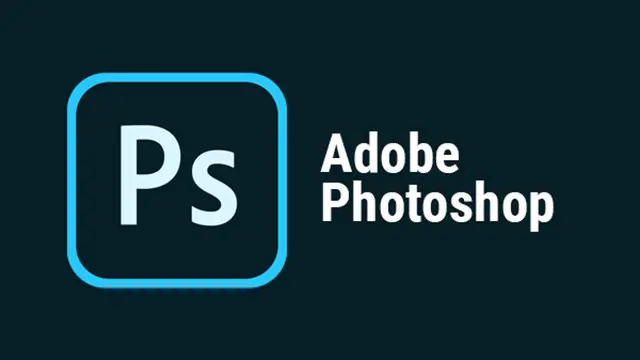
Securing UNIX systems training course description This course teaches you everything you need to know to build a safe Linux environment. The first section handles cryptography and authentication with certificates, openssl, mod_ssl, DNSSEC and filesystem encryption. Then Host security and hardening is covered with intrusion detection, and also user management and authentication. Filesystem Access control is then covered. Finally network security is covered with network hardening, packet filtering and VPNs. What will you learn Secure UNIX accounts. Secure UNIX file systems. Secure UNIX access through the network. Securing UNIX systems course details Who will benefit: Linux technical staff needing to secure their systems. Prerequisites: Linux system administration (LPIC-1) Duration 5 days Securing UNIX systems course contents Cryptography Certificates and Public Key Infrastructures X.509 certificates, lifecycle, fields and certificate extensions. Trust chains and PKI. openssl. Public and private keys. Certification authority. Manage server and client certificates. Revoke certificates and CAs. Encryption, signing and authentication SSL, TLS, protocol versions. Transport layer security threats, e.g. MITM. Apache HTTPD with mod_ssl for HTTPS service, including SNI and HSTS. HTTPD with mod_ssl to authenticate users using certificates. HTTPD with mod_ssl to provide OCSP stapling. Use OpenSSL for SSL/TLS client and server tests. Encrypted File Systems Block device and file system encryption. dm-crypt with LUKS to encrypt block devices. eCryptfs to encrypt file systems, including home directories and, PAM integration, plain dm-crypt and EncFS. DNS and cryptography DNSSEC and DANE. BIND as an authoritative name server serving DNSSEC secured zones. BIND as an recursive name server that performs DNSSEC validation, KSK, ZSK, Key Tag, Key generation, key storage, key management and key rollover, Maintenance and resigning of zones, Use DANE. TSIG. Host Security Host Hardening BIOS and boot loader (GRUB 2) security. Disable useless software and services, sysctl for security related kernel configuration, particularly ASLR, Exec-Shield and IP / ICMP configuration, Exec-Shield and IP / ICMP configuration, Limit resource usage. Work with chroot environments, Security advantages of virtualization. Host Intrusion Detection The Linux Audit system, chkrootkit, rkhunter, including updates, Linux Malware Detect, Automate host scans using cron, AIDE, including rule management, OpenSCAP. User Management and Authentication NSS and PAM, Enforce password policies. Lock accounts automatically after failed login attempts, SSSD, Configure NSS and PAM for use with SSSD, SSSD authentication against Active Directory, IPA, LDAP, Kerberos and local domains, Kerberos and local domains, Kerberos tickets. FreeIPA Installation and Samba Integration FreeIPA, architecture and components. Install and manage a FreeIPA server and domain, Active Directory replication and Kerberos cross-realm trusts, sudo, autofs, SSH and SELinux integration in FreeIPA. Access Control Discretionary Access Control File ownership and permissions, SUID, SGID. Access control lists, extended attributes and attribute classes. Mandatory Access Control TE, RBAC, MAC, DAC. SELinux, AppArmor and Smack. etwork File Systems NFSv4 security issues and improvements, NFSv4 server and clients, NFSv4 authentication mechanisms (LIPKEY, SPKM, Kerberos), NFSv4 pseudo file system, NFSv4 ACLs. CIFS clients, CIFS Unix Extensions, CIFS security modes (NTLM, Kerberos), mapping and handling of CIFS ACLs and SIDs in a Linux system. Network Security Network Hardening FreeRADIUS, nmap, scan methods. Wireshark, filters and statistics. Rogue router advertisements and DHCP messages. Network Intrusion Detection ntop, Cacti, bandwidth usage monitoring, Snort, rule management, OpenVAS, NASL. Packet Filtering Firewall architectures, DMZ, netfilter, iptables and ip6tables, standard modules, tests and targets. IPv4 and IPv6 packet filtering. Connection tracking, NAT. IP sets and netfilter rules, nftables and nft. ebtables. conntrackd Virtual Private Networks OpenVPN server and clients for both bridged and routed VPN networks. IPsec server and clients for routed VPN networks using IPsec-Tools / racoon. L2TP.

Introduction to Adobe InDesign
By Platform Training
InDesign is the professional choice for creating brochures, posters, magazines, e-books and apps. Through this introductory course, based at our London studios, you will receive expert InDesign training in how to create documents and prepare them for print or export as a PDF. Professional colour management, typography and advanced graphics and effects are all explored. This course covers all you need to know to get started with the application.

LTE Airside training course description This course provides a concise insight into the LTE airside. Key parts of the course are detailed looks at the air interface protocol stack, cell acquisition, transmission and reception of data and of he layer 1 procedures along with layer 2 procedures. What will you learn Explain the RF optimisation flowchart. Describe the importance of Reference Signal Received Power (RSRP). List many of the 3GPP recommended KPIs. Describe the concept of APN AMBR and UE AMBR within LTE. Describe the use of planning and optimisation computer tools. LTE Airside training course details Who will benefit: Anyone working with LTE. Prerequisites: Essential LTE Duration 2 days LTE Airside training course contents Introduction and review of LTE This section describes the requirements of LTE and key technical features, and reviews the system architecture. LTE Architecture, UE, E-UTRAN and EPC. Specifications. OFDMA, SC-FDMA and MIMO antennas This section describes the techniques used in the LTE air interface, notably orthogonal frequency division multiple access (OFDMA) and multiple input multiple output (MIMO) antennas. Communication techniques for fading multipath channels. OFDMA, FFT processing and cyclic prefix insertion. SC-FDMA in the LTE uplink. Multiple antenna techniques including transmit & receive diversity and spatial multiplexing. Introduction to the air interface This section covers the operation of the air interface, the channels that it uses, and the mapping to the time and frequency domains of OFDMA and SC-FDMA. Air interface protocol stack. Logical, transport and physical channels. Frame and slot structure, the resource grid. Resource element mapping of the physical channels and physical signals. LTE spectrum allocation. Cell acquisition This is the first of three sections covering the air interface physical layer. Here, we cover mobile procedures to start low-level communications with the cell, and base station transmission of the corresponding information. Primary/secondary synchronisation signals. Downlink reference signals. The master information block. Physical control format indicator channel. Organisation and transmission of the system information. Data transmission and reception In this section, we cover procedures used for data transmission and reception on the shared channels, and describe in detail the individual steps. Data transmission and reception on the uplink and downlink. Scheduling commands and grants on the PDCCH. DL-SCH and UL-SCH. Physical channel processing of the PDSCH and PUSCH. Hybrid ARQ indicators on the PHICH. Uplink control information on the PUCCH. Uplink demodulation and sounding reference signals. Additional physical layer procedure This section concludes our discussion of the air interface physical layer, by discussing a number of procedures that support its operation. Transmission of the physical random access channel. Contention and non-contention based random access procedures. Discontinuous transmission in idle and connected modes. Uplink power control and timing advance. Air interface layer 2 This section describes the architecture and operation of layer 2 of the air interface protocol stack. MAC protocol, interactions with the physical layer, use for scheduling. RLC protocol, transparent, unacknowledged and acknowledged modes. PDCP, including header compression, security functions and recovery from handover.

LAN training course description A concise overview course covering Local Area Networks with particular emphasis on the use of Ethernet and Wireless LANS. As well as explaining buzzwords we cover how the technology works at a simple level. After defining LANs the course moves onto Ethernet and switching also covering VLANs. WiFi is then covered, with coverage of 802.11 standards and frequencies along with integrating WiFi with Ethernet. The course then covers routers and their role in connecting networks and the course finishes with a comparison of Ethernet vs WiFi and when to use them. What will you learn Describe how Ethernet works (in simple terms) and when to use Ethernet. Explain the difference between a switch and a router. Describe how WiFi works (in simple terms). Describe the role of Access points. Evaluate wireless technologies and when to use them. List the speeds of various LAN technologies. LAN training course details Who will benefit: Sales staff, managers and other non technical staff. Prerequisites: None. Duration 1 day LAN training course contents LANS What is a LAN? LAN standards, LAN choices, choosing the media, copper, UTP, cat5e, fibre, RF, bandwidth speeds, link aggregation, Full/half duplex. Ethernet What is Ethernet? 802.3, parts of Ethernet, Ethernet evolution, MAC addresses, frames, broadcasts. Ethernet switches What are switches, switches versus hubs, how switches work, ways to configure switches, Loops, STP. VLANs What are VLANs? Why have VLANs, impact of VLANs, Tagging (aka trunking), 802.1Q Wireless LANS Type of wireless LAN, RF frequencies, 2.4GHz, 5GHz, others, interference, standards, 802.11 and variants, CSMA/CA. Wireless LANS NICs, Access points, integration with Ethernet, multiple access points, mesh networks, WiFi security. Interconnecting LANs Routers, connecting networks, interconnecting VLANs, IP addressing, Layer 3 switches. Summary WiFi vs Ethernet.

Securing Linux systems training course description This course teaches you everything you need to know to build a safe Linux environment. The first section handles cryptography and authentication with certificates, openssl, mod_ssl, DNSSEC and filesystem encryption. Then Host security and hardening is covered with intrusion detection, and also user management and authentication. Filesystem Access control is then covered. Finally network security is covered with network hardening, packet filtering and VPNs. What will you learn Secure Linux accounts. Secure Linux file systems. Secure Linux access through the network. Securing Linux systems training course details Who will benefit: Linux technical staff needing to secure their systems. Prerequisites: Linux system administration (LPIC-1) Duration 5 days Securing Linux systems training course contents Cryptography Certificates and Public Key Infrastructures X.509 certificates, lifecycle, fields and certificate extensions. Trust chains and PKI. openssl. Public and private keys. Certification authority. Manage server and client certificates. Revoke certificates and CAs. Encryption, signing and authentication SSL, TLS, protocol versions. Transport layer security threats, e.g. MITM. Apache HTTPD with mod_ssl for HTTPS service, including SNI and HSTS. HTTPD with mod_ssl to authenticate users using certificates. HTTPD with mod_ssl to provide OCSP stapling. Use OpenSSL for SSL/TLS client and server tests. Encrypted File Systems Block device and file system encryption. dm-crypt with LUKS to encrypt block devices. eCryptfs to encrypt file systems, including home directories and, PAM integration, plain dm-crypt and EncFS. DNS and cryptography DNSSEC and DANE. BIND as an authoritative name server serving DNSSEC secured zones. BIND as an recursive name server that performs DNSSEC validation, KSK, ZSK, Key Tag, Key generation, key storage, key management and key rollover, Maintenance and resigning of zones, Use DANE. TSIG. Host Security Host Hardening BIOS and boot loader (GRUB 2) security. Disable useless software and services, sysctl for security related kernel configuration, particularly ASLR, Exec-Shield and IP / ICMP configuration, Exec-Shield and IP / ICMP configuration, Limit resource usage. Work with chroot environments, Security advantages of virtualization. Host Intrusion Detection The Linux Audit system, chkrootkit, rkhunter, including updates, Linux Malware Detect, Automate host scans using cron, AIDE, including rule management, OpenSCAP. User Management and Authentication NSS and PAM, Enforce password policies. Lock accounts automatically after failed login attempts, SSSD, Configure NSS and PAM for use with SSSD, SSSD authentication against Active Directory, IPA, LDAP, Kerberos and local domains, Kerberos and local domains, Kerberos tickets. FreeIPA Installation and Samba Integration FreeIPA, architecture and components. Install and manage a FreeIPA server and domain, Active Directory replication and Kerberos cross-realm trusts, sudo, autofs, SSH and SELinux integration in FreeIPA. Access Control Discretionary Access Control File ownership and permissions, SUID, SGID. Access control lists, extended attributes and attribute classes. Mandatory Access Control TE, RBAC, MAC, DAC. SELinux, AppArmor and Smack. etwork File Systems NFSv4 security issues and improvements, NFSv4 server and clients, NFSv4 authentication mechanisms (LIPKEY, SPKM, Kerberos), NFSv4 pseudo file system, NFSv4 ACLs. CIFS clients, CIFS Unix Extensions, CIFS security modes (NTLM, Kerberos), mapping and handling of CIFS ACLs and SIDs in a Linux system. Network Security Network Hardening FreeRADIUS, nmap, scan methods. Wireshark, filters and statistics. Rogue router advertisements and DHCP messages. Network Intrusion Detection ntop, Cacti, bandwidth usage monitoring, Snort, rule management, OpenVAS, NASL. Packet Filtering Firewall architectures, DMZ, netfilter, iptables and ip6tables, standard modules, tests and targets. IPv4 and IPv6 packet filtering. Connection tracking, NAT. IP sets and netfilter rules, nftables and nft. ebtables. conntrackd Virtual Private Networks OpenVPN server and clients for both bridged and routed VPN networks. IPsec server and clients for routed VPN networks using IPsec-Tools / racoon. L2TP.

Search By Location
- Mac Courses in London
- Mac Courses in Birmingham
- Mac Courses in Glasgow
- Mac Courses in Liverpool
- Mac Courses in Bristol
- Mac Courses in Manchester
- Mac Courses in Sheffield
- Mac Courses in Leeds
- Mac Courses in Edinburgh
- Mac Courses in Leicester
- Mac Courses in Coventry
- Mac Courses in Bradford
- Mac Courses in Cardiff
- Mac Courses in Belfast
- Mac Courses in Nottingham