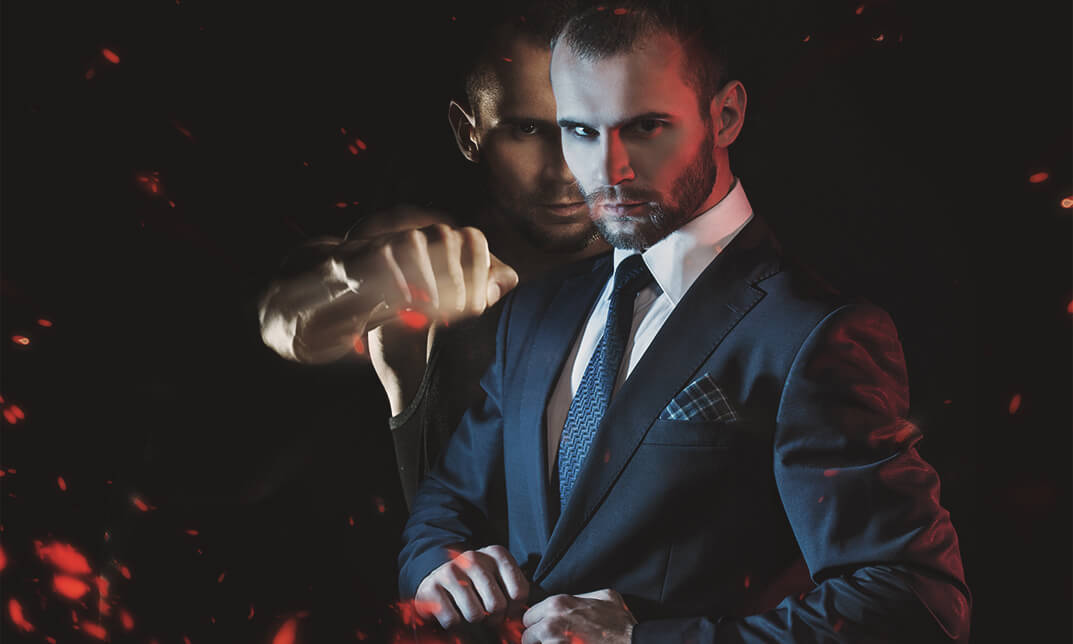- Professional Development
- Medicine & Nursing
- Arts & Crafts
- Health & Wellbeing
- Personal Development
Financial Capital Maintenance Course Online
By iStudy UK
Do you want to know the fundamental theory, principles and practices about the conceptual framework for capital maintenance? Do you know that the capital of a company is only maintained when the financial or monetary amount of its net assets at the end of a fiscal period? Do you need to know more about Capital Maintenance? If yes, then this course is designed for you. Course Description: The course focuses the details about the concept Capital Maintenance. Capital Maintenance believes that the profit should not be recognised unless a business has at least maintained a number of its net assets during an accounting period. It can be of two types: a financial concept of capital which is linked to the net assets or equity of a company and a physical concept of the capital where capital is linked to the productive capacity of the entity. In this course, you will learn about the difference between own and borrowed capital, the factors that affect fixed and working capital, etc. In short, the course will give you a detailed idea about the concept capital Maintenance. Course Highlights Financial Capital Maintenance Course Online is an award winning and the best selling course that has been given the CPD Certification & IAO accreditation. It is the most suitable course anyone looking to work in this or relevant sector. It is considered one of the perfect courses in the UK that can help students/learners to get familiar with the topic and gain necessary skills to perform well in this field. We have packed Financial Capital Maintenance Course Online into 7 modules for teaching you everything you need to become successful in this profession. To provide you ease of access, this course is designed for both part-time and full-time students. You can become accredited in just 6 hours and it is also possible to study at your own pace. We have experienced tutors who will help you throughout the comprehensive syllabus of this course and answer all your queries through email. For further clarification, you will be able to recognize your qualification by checking the validity from our dedicated website. Why You Should Choose Financial Capital Maintenance Course Online Lifetime access to the course No hidden fees or exam charges CPD Accredited certification on successful completion Full Tutor support on weekdays (Monday - Friday) Efficient exam system, assessment and instant results Download Printable PDF certificate immediately after completion Obtain the original print copy of your certificate, dispatch the next working day for as little as £9. Improve your chance of gaining professional skills and better earning potential. Who is this Course for? Business People or Account Students who are interested in capital Maintenance and People who are planning to start a business. Financial Capital Maintenance Course Online is CPD certified and IAO accredited. This makes it perfect for anyone trying to learn potential professional skills. As there is no experience and qualification required for this course, it is available for all students from any academic backgrounds. Requirements Our Financial Capital Maintenance Course Online is fully compatible with any kind of device. Whether you are using Windows computer, Mac, smartphones or tablets, you will get the same experience while learning. Besides that, you will be able to access the course with any kind of internet connection from anywhere at any time without any kind of limitation. Career Path You will be ready to enter the relevant job market after completing this course. You will be able to gain necessary knowledge and skills required to succeed in this sector. All our Diplomas' are CPD and IAO accredited so you will be able to stand out in the crowd by adding our qualifications to your CV and Resume. Capital Finance Basics 01:00:00 Important Factors Affecting The Requirement Of Fixed Capital 01:00:00 Important Factors Affecting The Requirement Of Working Capital 01:00:00 The Differences Between Own And Borrowed Capital 01:00:00 Importance Of Constant Purchasing Power Accounting 00:30:00 Services Provided By Financial Instruments 01:00:00 Financial Institutions And Short Term Loans For Businesses 00:30:00 Mock Exam Final Exam

Online Gaming Finance for Gamers
By iStudy UK
Expert Tips regarding Finance for Gamers Do you have limited money to spend on your gaming life? You don't know what to do with the limited resource that you have on spending on games? Take this course and learn how to fully utilize the financial aspect of gaming. Get the know how on protecting your money from online scams and how to invest in the best choices regarding games. Most of the computer games nowadays are becoming popular and are usually played online whether with a computer, console, social networking, internet or a mobile device. The presence of the internet security device and vigilance can be a great help for you to enjoy online gaming safely. Learn about the gaming basics and tips you can use for internet safety. Know about your gaming and buy the best games possible. You can easily get all the valuable information that you need within this course that will greatly help you discover how to keep your gaming finances effectively and safely. Course Highlights Online Gaming Finance for Gamers is an award winning and the best selling course that has been given the CPD Certification & IAO accreditation. It is the most suitable course anyone looking to work in this or relevant sector. It is considered one of the perfect courses in the UK that can help students/learners to get familiar with the topic and gain necessary skills to perform well in this field. We have packed Online Gaming Finance for Gamers into 9 modules for teaching you everything you need to become successful in this profession. To provide you ease of access, this course is designed for both part-time and full-time students. You can become accredited in just 6 hours, 45 minutes hours and it is also possible to study at your own pace. We have experienced tutors who will help you throughout the comprehensive syllabus of this course and answer all your queries through email. For further clarification, you will be able to recognize your qualification by checking the validity from our dedicated website. Why You Should Choose Online Gaming Finance for Gamers Lifetime access to the course No hidden fees or exam charges CPD Accredited certification on successful completion Full Tutor support on weekdays (Monday - Friday) Efficient exam system, assessment and instant results Download Printable PDF certificate immediately after completion Obtain the original print copy of your certificate, dispatch the next working day for as little as £9. Improve your chance of gaining professional skills and better earning potential. Who is this Course for? Online Gaming Finance for Gamers is CPD certified and IAO accredited. This makes it perfect for anyone trying to learn potential professional skills. As there is no experience and qualification required for this course, it is available for all students from any academic backgrounds. Requirements Our Online Gaming Finance for Gamers is fully compatible with any kind of device. Whether you are using Windows computer, Mac, smartphones or tablets, you will get the same experience while learning. Besides that, you will be able to access the course with any kind of internet connection from anywhere at any time without any kind of limitation. Career Path You will be ready to enter the relevant job market after completing this course. You will be able to gain necessary knowledge and skills required to succeed in this sector. All our Diplomas' are CPD and IAO accredited so you will be able to stand out in the crowd by adding our qualifications to your CV and Resume. Financial Tips for Gamers Introduction 01:00:00 Basic Concept of Internet Safety 01:00:00 A Simple Guide for Buying budget Gaming 01:00:00 Keep Track of what you Spend 00:30:00 Why Being Naive Can Make Your Fortune 00:30:00 If you Need Help Get It 01:00:00 Be Careful not to Get Hooked 01:00:00 How to Handle Difficult Conversations at Work 00:30:00 The Best Way to Finance Games 00:15:00 Mock Exam Final Exam

Child Safety Diploma
By iStudy UK
Do you worry about your child's safety? Do you want to learn the public safety basics to keep your kids safe from the big bad world? This diploma course is perfect for you. Enroll now and learn all public security issues and measures. It is becoming highly important in today's world to be vigilant about all the negativity that surrounds the family unit and particularly the children. What seemed like an innocent and safe act or pass time, years ago, is no longer to be taken for granted. Get all the info you need here in this course. Our diploma in Child safety provides you with the skills and confidence to be strong advocates for children. The Diploma 'joins the dots' for you, providing a high level of practical knowledge and abilities. In the meantime, consolidating new and prior learning and questioning personal and societal beliefs. You will become the leader and resource person on child safety in your community, advancing the skill and mindfulness of the entire community in child safety. Child advocates at this level can indeed make a difference to the children in their local communities and country as a whole. Course Highlights Child Safety Diploma is an award winning and the best selling course that has been given the CPD Certification & IAO accreditation. It is the most suitable course anyone looking to work in this or relevant sector. It is considered one of the perfect courses in the UK that can help students/learners to get familiar with the topic and gain necessary skills to perform well in this field. We have packed Child Safety Diploma into several modules for teaching you everything you need to become successful in this profession. To provide you ease of access, this course is designed for both part-time and full-time students. You can become accredited in just 20/30 hours and it is also possible to study at your own pace. We have experienced tutors who will help you throughout the comprehensive syllabus of this course and answer all your queries through email. For further clarification, you will be able to recognize your qualification by checking the validity from our dedicated website. Why You Should Choose Child Safety Diploma Lifetime access to the course No hidden fees or exam charges CPD Accredited certification on successful completion Full Tutor support on weekdays (Monday - Friday) Efficient exam system, assessment and instant results Download Printable PDF certificate immediately after completion Obtain the original print copy of your certificate, dispatch the next working day for as little as £9. Improve your chance of gaining professional skills and better earning potential. Who is this Course for? Child Safety Diploma is CPD certified and IAO accredited. This makes it perfect for anyone trying to learn potential professional skills. As there is no experience and qualification required for this course, it is available for all students from any academic backgrounds. Requirements Our Child Safety Diploma is fully compatible with any kind of device. Whether you are using Windows computer, Mac, smartphones or tablets, you will get the same experience while learning. Besides that, you will be able to access the course with any kind of internet connection from anywhere at any time without any kind of limitation. Career Path You will be ready to enter the relevant job market after completing this course. You will be able to gain necessary knowledge and skills required to succeed in this sector. All our Diplomas' are CPD and IAO accredited so you will be able to stand out in the crowd by adding our qualifications to your CV and Resume. Public Safety Basics 00:30:00 Stranger Danger! 01:00:00 School Bus Safety 01:00:00 Playground Safety 00:15:00 Public Hygiene Safety 00:30:00 Internet Safety 00:30:00 Latest Tech Gadgets For Child Safety 01:00:00 The Issues With Not Teaching Your Child Public Safety Rules 00:15:00 Wrapping Up 00:15:00 Mock Exam Mock Exam- Child Safety Diploma 00:20:00 Final Exam Final Exam- Child Safety Diploma 00:20:00

Mastering Sales
By iStudy UK
Business is all about increasing sales and better conversion. The more sales you can acquire, the more you can grow. Whether you are a business owner or acting as a business manager, you will eventually need to manage your sales. Thus, the most fundamental part of doing a successful business is improving your overall sales and increase of customers. This course provides you with the most important things you will end up needing while managing your sales. This means you will be able to learn about selling techniques, preparing buyer persona, identifying buyer journey and also sales funnels. If you are planning to organise your sales process and speeding things up a little, this course is just for you! With the help of this advanced course, you will be able to increase your sales regardless of your product or services. It doesn't really matter in which market or industry you are targeting, the basics of better sales remains the same. You will also acquire expert tips and techniques to make sure you are doing whatever it takes to keep your sales manage your sales in a way so that it increases dramatically. Course Highlights Mastering Sales is an award winning and the best selling course that has been given the CPD Certification & IAO accreditation. It is the most suitable course anyone looking to work in this or relevant sector. It is considered one of the perfect courses in the UK that can help students/learners to get familiar with the topic and gain necessary skills to perform well in this field. We have packed Mastering Sales into 7 modules for teaching you everything you need to become successful in this profession. To provide you ease of access, this course is designed for both part-time and full-time students. You can become accredited in just 7 hours, 40 minutes and it is also possible to study at your own pace. We have experienced tutors who will help you throughout the comprehensive syllabus of this course and answer all your queries through email. For further clarification, you will be able to recognize your qualification by checking the validity from our dedicated website. Why You Should Choose Mastering Sales Lifetime access to the course No hidden fees or exam charges CPD Accredited certification on successful completion Full Tutor support on weekdays (Monday - Friday) Efficient exam system, assessment and instant results Download Printable PDF certificate immediately after completion Obtain the original print copy of your certificate, dispatch the next working day for as little as £9. Improve your chance of gaining professional skills and better earning potential. Who is this Course for? Mastering Sales is CPD certified and IAO accredited. This makes it perfect for anyone trying to learn potential professional skills. As there is no experience and qualification required for this course, it is available for all students from any academic backgrounds. Requirements Our Mastering Sales is fully compatible with any kind of device. Whether you are using Windows computer, Mac, smartphones or tablets, you will get the same experience while learning. Besides that, you will be able to access the course with any kind of internet connection from anywhere at any time without any kind of limitation. Career Path You will be ready to enter the relevant job market after completing this course. You will be able to gain necessary knowledge and skills required to succeed in this sector. All our Diplomas' are CPD and IAO accredited so you will be able to stand out in the crowd by adding our qualifications to your CV and Resume. Sales Management- Part 1 FREE 01:00:00 Sales Management- Part 2 FREE 01:00:00 Sales Management- Part 3 01:00:00 Sales Management- part 4 01:00:00 Sales Management- Part 5 01:00:00 Sales Management- Part 6 01:00:00 Sales Management- Part 7 01:00:00 Mock Exam Mock Exam- Mastering Sales 00:20:00 Final Exam Final Exam- Mastering Sales 00:20:00

Perfect Discipline Training
By iStudy UK
Are you a parent? Do you want to know the effective methods and strategies of discipline? If you do not use the proper methods of positive discipline, it can hamper the proper growth of your child? Enroll now to know the affirmative Discipline Methods. Course Description: Love, care, affection and teaching disciplines are the part of parenthood. A good parent not only loves her children but also teaches discipline to her kids. To err is human and in the case of kids, they know nothing about the rights and wrongs of the world. It is the duty of the parents to show them the difference between the good and bad. The course is designed for the parents or anyone who needs to control the kids. The course teaches how to discipline children, and it shows several methods that will help the children in their growth and development. You will learn how to use the positive discipline methods so that it will not affect negatively on your child's growth. The course also guides you to know the behaviour and kids psychology so that you can choose the appropriate methods for your kid based on her psychology. Course Highlights Perfect Discipline Training is an award winning and the best selling course that has been given the CPD Certification & IAO accreditation. It is the most suitable course anyone looking to work in this or relevant sector. It is considered one of the perfect courses in the UK that can help students/learners to get familiar with the topic and gain necessary skills to perform well in this field. We have packed Perfect Discipline Training into 7 modules for teaching you everything you need to become successful in this profession. To provide you ease of access, this course is designed for both part-time and full-time students. You can become accredited in just 3 hours, 30 minutes hours and it is also possible to study at your own pace. We have experienced tutors who will help you throughout the comprehensive syllabus of this course and answer all your queries through email. For further clarification, you will be able to recognize your qualification by checking the validity from our dedicated website. Why You Should Choose Perfect Discipline Training Lifetime access to the course No hidden fees or exam charges CPD Accredited certification on successful completion Full Tutor support on weekdays (Monday - Friday) Efficient exam system, assessment and instant results Download Printable PDF certificate immediately after completion Obtain the original print copy of your certificate, dispatch the next working day for as little as £9. Improve your chance of gaining professional skills and better earning potential. Who is this Course for? Perfect Discipline Training is CPD certified and IAO accredited. This makes it perfect for anyone trying to learn potential professional skills. As there is no experience and qualification required for this course, it is available for all students from any academic backgrounds. Requirements Our Perfect Discipline Training is fully compatible with any kind of device. Whether you are using Windows computer, Mac, smartphones or tablets, you will get the same experience while learning. Besides that, you will be able to access the course with any kind of internet connection from anywhere at any time without any kind of limitation. Career Path You will be ready to enter the relevant job market after completing this course. You will be able to gain necessary knowledge and skills required to succeed in this sector. All our Diplomas' are CPD and IAO accredited so you will be able to stand out in the crowd by adding our qualifications to your CV and Resume. Introduction To Discipline Dynamic 00:30:00 Identify Where Your Child Struggles 00:30:00 Use Natural And Logical Consequences 01:00:00 Establish Clear Expectations And Consequences 00:15:00 Select The Best Consequences Firm 00:30:00 Don't Give Up..... Be Consistent 00:30:00 Effect Of Consequences Of Incorrect Discipline 00:15:00 Mock Exam Final Exam

Certified Diploma in Product Creation
By iStudy UK
Do you long for transforming your own thoughts and plans into genuine products? Are you inspired to create innovative products? Or would you just like to get into product creation? If yes, then the Certified Diploma in Product Creation is perfect for you! Marketing through internet platform has been widely used and offering product available online can help you increase your sales. As one of your objectives is to become profitable, you need to learn how to create products that will surely sell. Learn how to create products efficiently and target a wide range of customers to increase profit. You will learn all the essential product creation skills that will help your business or the business you are in to succeed. You will develop an understanding of the common characteristics of product creation. You will gain a good knowledge of the development process and the planning process involved in the creation of a new product. You will have a good understanding of the business ecosystem and knowledge of successful business models. Whether you already have understood or have never learned how to create a new product, this Diploma course is for you as long as you are passionate about creating products then you will surely be successful. Moreover, this is your opportunity to consolidate your creativeness with recently learned specialised skills to figure out how to create innovative and useful products. Course Highlights Certified Diploma in Product Creation is an award winning and the best selling course that has been given the CPD Certification & IAO accreditation. It is the most suitable course anyone looking to work in this or relevant sector. It is considered one of the perfect courses in the UK that can help students/learners to get familiar with the topic and gain necessary skills to perform well in this field. We have packed Certified Diploma in Product Creation into several modules for teaching you everything you need to become successful in this profession. To provide you ease of access, this course is designed for both part-time and full-time students. You can become accredited in just 20/30 hours and it is also possible to study at your own pace. We have experienced tutors who will help you throughout the comprehensive syllabus of this course and answer all your queries through email. For further clarification, you will be able to recognize your qualification by checking the validity from our dedicated website. Why You Should Choose Certified Diploma in Product Creation Lifetime access to the course No hidden fees or exam charges CPD Accredited certification on successful completion Full Tutor support on weekdays (Monday - Friday) Efficient exam system, assessment and instant results Download Printable PDF certificate immediately after completion Obtain the original print copy of your certificate, dispatch the next working day for as little as £9. Improve your chance of gaining professional skills and better earning potential. Who is this Course for? Certified Diploma in Product Creation is CPD certified and IAO accredited. This makes it perfect for anyone trying to learn potential professional skills. As there is no experience and qualification required for this course, it is available for all students from any academic backgrounds. Requirements Our Certified Diploma in Product Creation is fully compatible with any kind of device. Whether you are using Windows computer, Mac, smartphones or tablets, you will get the same experience while learning. Besides that, you will be able to access the course with any kind of internet connection from anywhere at any time without any kind of limitation. Career Path You will be ready to enter the relevant job market after completing this course. You will be able to gain necessary knowledge and skills required to succeed in this sector. All our Diplomas' are CPD and IAO accredited so you will be able to stand out in the crowd by adding our qualifications to your CV and Resume. Introduction: Why Sell Information Products Online? 00:30:00 Pick Your Information Product 00:45:00 Product Creation and Branding 01:00:00 Creating Your Info-Product 00:45:00 Pricing and How to Get Testimonials 00:30:00 Selling Your Product 01:30:00 Summary 00:15:00 Mock Exam Final Exam

Skin Care Course for Professionals
By iStudy UK
Do you want glowing skin? Are you confused about your skin type? The course will teach you the proper knowledge about the types of skin and how to care your skin based on your skin type. Do you want to know the secrets behind the clear and bright skin? Or are you worried about your dull and pale skin? The course covers all the necessary tricks for gaining beautiful bright and fair skin. Good Skin depends on the healthy diet plan and the right consumption of water. To obtain a bright and glowing skin is not difficult. It depends on how much time and cares you give to your skin. The course explains the different types of skins and helps you to choose the right cleansing products for your skin. In the course, you will also learn the importance of moisturising your skin and its function on the skin, the necessity of proper diet, etc. Course Highlights Skin Care Course for Professionals is an award winning and the best selling course that has been given the CPD Certification & IAO accreditation. It is the most suitable course anyone looking to work in this or relevant sector. It is considered one of the perfect courses in the UK that can help students/learners to get familiar with the topic and gain necessary skills to perform well in this field. We have packed Skin Care Course for Professionals into 7 modules for teaching you everything you need to become successful in this profession. To provide you ease of access, this course is designed for both part-time and full-time students. You can become accredited in just 6 hours, 55 minutes hours and it is also possible to study at your own pace. We have experienced tutors who will help you throughout the comprehensive syllabus of this course and answer all your queries through email. For further clarification, you will be able to recognize your qualification by checking the validity from our dedicated website. Why You Should Choose Skin Care Course for Professionals Lifetime access to the course No hidden fees or exam charges CPD Accredited certification on successful completion Full Tutor support on weekdays (Monday - Friday) Efficient exam system, assessment and instant results Download Printable PDF certificate immediately after completion Obtain the original print copy of your certificate, dispatch the next working day for as little as £9. Improve your chance of gaining professional skills and better earning potential. Who is this Course for? Skin Care Course for Professionals is CPD certified and IAO accredited. This makes it perfect for anyone trying to learn potential professional skills. As there is no experience and qualification required for this course, it is available for all students from any academic backgrounds. Requirements Our Skin Care Course for Professionals is fully compatible with any kind of device. Whether you are using Windows computer, Mac, smartphones or tablets, you will get the same experience while learning. Besides that, you will be able to access the course with any kind of internet connection from anywhere at any time without any kind of limitation. Career Path You will be ready to enter the relevant job market after completing this course. You will be able to gain necessary knowledge and skills required to succeed in this sector. All our Diplomas' are CPD and IAO accredited so you will be able to stand out in the crowd by adding our qualifications to your CV and Resume. Skin Care Course for Professionals Introduction FREE 00:15:00 The Great Skin Basics You Should Know FREE 01:00:00 Choosing The Most Suitable Facial Care Products For Your Skin Type 01:00:00 What You Need To Know About Moisturizing Your Face 01:00:00 About Exfoliation 01:00:00 The Importance of Water and Rest For Your Skin Care 01:00:00 The Importance of Your Diet for Your Skin Care 01:00:00 Mock Exam Mock Exam- Skin Care Course for Professionals 00:20:00 Final Exam Final Exam- Skin Care Course for Professionals 00:20:00

Accredited Plumbing Skills Training Course
By iStudy UK
For running our hot showers, sanitation systems, water based cleaning services, etc. in our household or workplaces, we do need a fully functional plumbing system. When the system breaks down, it causes a lot of inconvenience. So, if you are thinking of joining the working squad of plumbers and earn some work experience in this professional field, then this Accredited Plumbing Skills Training Course is perfect for you. This course has been deliberately designed to help you learn the fundamentals of plumbing initially. It starts out by teaching you things such as the plumbing code, licensing, etc. It also has contents which has detailed explanations which will show you on how to work with the water flow. After that, you will see contents about the hydraulic principles, controlling water pressure, vacuum, Pascal's law, etc. Next, you will further gain knowledge on PVC and pipe fittings, solvent cementing and different types of joints and unions. And finally, you will learn about the plumbing repair techniques of worn out, ball type faucets, water closets, and many more. You can easily expand your knowledge on plumbing systems and solve many problems around the household. So, get started with this course now. Course Highlights Accredited Plumbing Skills Training Course is an award winning and the best selling course that has been given the CPD Certification & IAO accreditation. It is the most suitable course anyone looking to work in this or relevant sector. It is considered one of the perfect courses in the UK that can help students/learners to get familiar with the topic and gain necessary skills to perform well in this field. We have packed Accredited Plumbing Skills Training Course into 5 modules for teaching you everything you need to become successful in this profession. To provide you ease of access, this course is designed for both part-time and full-time students. You can become accredited in just 6 hours, 10 minutes hours and it is also possible to study at your own pace. We have experienced tutors who will help you throughout the comprehensive syllabus of this course and answer all your queries through email. For further clarification, you will be able to recognize your qualification by checking the validity from our dedicated website. Why You Should Choose Accredited Plumbing Skills Training Course Lifetime access to the course No hidden fees or exam charges CPD Accredited certification on successful completion Full Tutor support on weekdays (Monday - Friday) Efficient exam system, assessment and instant results Download Printable PDF certificate immediately after completion Obtain the original print copy of your certificate, dispatch the next working day for as little as £9. Improve your chance of gaining professional skills and better earning potential. Who is this Course for? Accredited Plumbing Skills Training Course is CPD certified and IAO accredited. This makes it perfect for anyone trying to learn potential professional skills. As there is no experience and qualification required for this course, it is available for all students from any academic backgrounds. Requirements Our Accredited Plumbing Skills Training Course is fully compatible with any kind of device. Whether you are using Windows computer, Mac, smartphones or tablets, you will get the same experience while learning. Besides that, you will be able to access the course with any kind of internet connection from anywhere at any time without any kind of limitation. Career Path You will be ready to enter the relevant job market after completing this course. You will be able to gain necessary knowledge and skills required to succeed in this sector. All our Diplomas' are CPD and IAO accredited so you will be able to stand out in the crowd by adding our qualifications to your CV and Resume. Accredited Plumbing Skills Training Course Basic Plumbing FREE 00:30:00 Hydraulic Principles FREE 01:00:00 Plumbing Fittings 01:00:00 Plumbing Repairs 02:00:00 Drains & Vents 01:00:00 Mock Exam Mock Exam- Accredited Plumbing Skills Training Course 00:20:00 Final Exam Final Exam- Accredited Plumbing Skills Training Course 00:20:00

Understanding Big Data
By iStudy UK
Deal with large numbers and key information in this Big Data Course Are interested in understanding and protecting big data? Do you want to utilize any data that have been presented to you to its full extent? This Innovative Course will solve all of your problems! Big data is a term that describes the large volume of data - both structured and unstructured - that inundates a business on a day-to-day basis. Interpreting data is of immense importance when you handle data. Only then you can fully use it to your business. At the same time when you use data online, there is always a chance that your data can be stolen. Learn how to protect your information in this data bundle course. Make your own database and reap its benefits. Since there are people who do not like to deal with database, scripts and all the technical parts, this hinders them to start learning because they already have the mindset that it is difficult. Understanding Big Data course will give you a clear perception on how to deal with large data and ways you can easily handle them. This course has multiple units designed to help your data managing skills. Course Highlights Understanding Big Data is an award winning and the best selling course that has been given the CPD Certification & CiQ accreditation. It is the most suitable course anyone looking to work in this or relevant sector. It is considered one of the perfect courses in the UK that can help students/learners to get familiar with the topic and gain necessary skills to perform well in this field. We have packed Understanding Big Data into 6 modules for teaching you everything you need to become successful in this profession. To provide you ease of access, this course is designed for both part-time and full-time students. You can become accredited in just 6 hours hours and it is also possible to study at your own pace. We have experienced tutors who will help you throughout the comprehensive syllabus of this course and answer all your queries through email. For further clarification, you will be able to recognize your qualification by checking the validity from our dedicated website. Why You Should Choose Understanding Big Data Lifetime access to the course No hidden fees or exam charges CPD Accredited certification on successful completion Full Tutor support on weekdays (Monday - Friday) Efficient exam system, assessment and instant results Download Printable PDF certificate immediately after completion Obtain the original print copy of your certificate, dispatch the next working day for as little as £9. Improve your chance of gaining professional skills and better earning potential. Who is this Course for? Understanding Big Data is CPD certified and CiQ accredited. This makes it perfect for anyone trying to learn potential professional skills. As there is no experience and qualification required for this course, it is available for all students from any academic backgrounds. Requirements Our Understanding Big Data is fully compatible with any kind of device. Whether you are using Windows computer, Mac, smartphones or tablets, you will get the same experience while learning. Besides that, you will be able to access the course with any kind of internet connection from anywhere at any time without any kind of limitation. Career Path You will be ready to enter the relevant job market after completing this course. You will be able to gain necessary knowledge and skills required to succeed in this sector. All our Diplomas' are CPD and CiQ accredited so you will be able to stand out in the crowd by adding our qualifications to your CV and Resume. Understanding Big Data What Is Big Data? Hint: You're a Part of It Every Day FREE 01:00:00 Why Is Big Data Important? FREE 01:00:00 Why IBM for Big Data? 01:00:00 All About Hadoop: The Big Data Lingo Chapter 01:00:00 InfoSphere BigInsights: Analytics for Big Data at Rest 01:00:00 IBM InfoSphere Streams: Analytics for Big Data in Motion 01:00:00 Mock Exam Final Exam

Ego Management Training Course
By iStudy UK
Do you feel to control your ego or pride? Does someone tell you that you should need to learn how to manage your ego? Or are you helping people who need to maintain their ego? How does ego impact upon inner peace and disrupt harmony in relationships? Do you want to know how the ego be managed is? If yes, then this course will perfectly suit you. The course is designed for the people who need to control their ego or the individuals who are helping others having ego or pride related issues. Ego Management Training Course is training course that helps the people who are struggling with their ego problems and need to manage their pride so that anyone does not hurt by their behavior. It is equally important to have an ego so that anyone cannot abuse you and at the same time it is also needed to control over ego so that any one may not hurt by you. In this course, you will learn both positive ego development and ego management. By the end of the course, you will be able to decide whether you can manage your ego by yourself or you need counselling. Finally, you will be able to know the dangers of a damaged ego and able to find out the procedure for preventing it. Course Highlights Ego Management Training Course is an award winning and the best selling course that has been given the CPD Certification & IAO accreditation. It is the most suitable course anyone looking to work in this or relevant sector. It is considered one of the perfect courses in the UK that can help students/learners to get familiar with the topic and gain necessary skills to perform well in this field. We have packed Ego Management Training Course into 6 modules for teaching you everything you need to become successful in this profession. To provide you ease of access, this course is designed for both part-time and full-time students. You can become accredited in just 3 hours, 50 minutes and it is also possible to study at your own pace. We have experienced tutors who will help you throughout the comprehensive syllabus of this course and answer all your queries through email. For further clarification, you will be able to recognize your qualification by checking the validity from our dedicated website. Why You Should Choose Ego Management Training Course Lifetime access to the course No hidden fees or exam charges CPD Accredited certification on successful completion Full Tutor support on weekdays (Monday - Friday) Efficient exam system, assessment and instant results Download Printable PDF certificate immediately after completion Obtain the original print copy of your certificate, dispatch the next working day for as little as £9. Improve your chance of gaining professional skills and better earning potential. Who is this Course for? People who need to control their ego and professional who guides people who have the problem. Ego Management Training Course is CPD certified and IAO accredited. This makes it perfect for anyone trying to learn potential professional skills. As there is no experience and qualification required for this course, it is available for all students from any academic backgrounds. Requirements Our Ego Management Training Course is fully compatible with any kind of device. Whether you are using Windows computer, Mac, smartphones or tablets, you will get the same experience while learning. Besides that, you will be able to access the course with any kind of internet connection from anywhere at any time without any kind of limitation. Career Path You will be ready to enter the relevant job market after completing this course. You will be able to gain necessary knowledge and skills required to succeed in this sector. All our Diplomas' are CPD and IAO accredited so you will be able to stand out in the crowd by adding our qualifications to your CV and Resume. Ego Management Training Course Why You Need To Develop Your Ego FREE 00:30:00 Work On Honesty FREE 00:30:00 Work On Courage And Exploration 01:00:00 How To Build A Stronger Ego 01:20:00 Staying Engaged With Life 00:15:00 The Dangers Of A Damaged Ego 00:15:00