- Professional Development
- Medicine & Nursing
- Arts & Crafts
- Health & Wellbeing
- Personal Development
[vc_row][vc_column][vc_column_text] Description: Want to become a Sterile Compounding Pharmacy Technician and learn how to work with sterile products? You have come to the right place. Throughout this Sterile Compounding Techniques course, you will be introduced to the basic concept of pharmaceutical compounding in an easy to grasp manner. You will develop your understanding of sterile and non-sterile compounding and will be able to differentiate sterile from non-sterile compounding, including USP 797 versus USP 795. Over multiple interactive and engaging modules, you will develop your understanding of different techniques for sterile pharmaceutical compounding. On completion, you will be fully equipped with the practical skills to take the Certified Compounded Sterile Preparation Technician⢠(CSPTâ¢) Exam by the Pharmacy Technician Certification Board (PTCB). This sterile compounding course is ideal for beginners and aspiring pharmacy technicians. Take steps to become a trained pharmacist and fast-track your career with this certificate program. Assessment: To successfully complete the course you must submit two assignment questions. The answers should be in the form of written work in pdf or word. Students can write the answers at their own convenience time. Each answer needs to be around 200 words (1 Page). After submission of the assignment, the tutor will check and assess the work. Certification: After completing the course successfully, you will be able to obtain an Accredited Certificate of Achievement. Certificates can be obtained either in hard copy at a cost of £39 or in PDF format at a cost of £24. Who is this Course for? Sterile Compounding Techniques is certified by CPD Qualifications Standards and CiQ. This makes it perfect for anyone trying to learn potential professional skills. As there is no experience and qualification required for this course, it is available for all students from any academic background. Requirements Our Sterile Compounding Techniques is fully compatible with any kind of device. Whether you are using Windows computer, Mac, smartphones or tablets, you will get the same experience while learning. Besides that, you will be able to access the course with any kind of internet connection from anywhere at any time without any kind of limitation. Career Path After completing this course you will be able to build up accurate knowledge and skills with proper confidence to enrich yourself and brighten up your career in the relevant job market. [/vc_column_text][/vc_column][/vc_row] Introduction Introduction 00:01:00 Universal Precautions Hand Washing 00:01:00 Complete Garbing 00:03:00 The Laminar Air Flow Hood (LAF) 3 lectures Cleaning the Laminar Flow Hood 00:02:00 Cleaning a Horizontal Flow Hood 00:02:00 Cleaning a Vertical Flow Hood 00:01:00 Sterile Compounding Pharmaceuticals Demonstrations Sterile Pharmaceutical Products Preparation Demo 1 00:24:00 Sterile Pharmaceutical Products Preparation Demo 2 00:13:00 Compounding Pharmacy Math Solute, Solvent, and Solution 00:15:00 Percentage ww, vv, wv 00:06:00 Alligation and Dilution 00:04:00 Alligation and Dilution Practice Problems 00:17:00 Therapeutic Dose versus Lethal Dose 00:02:00 Dosage Calculation 00:08:00 More Dosage Calculation Practice Problems 00:07:00 BONUS DO's and DONT's in Sterile Compounding 00:30:00 REVIEW OF THE STERILE COMPOUNDING PROCESS Part 1- Garbing 00:03:00 Part 2- Laminar Air Flow Hood 1 00:01:00 Part 3- Laminar Air Flow Hood 2 00:04:00 Part 4- Reconstitution and Compounding 00:08:00 Part 5- Compounding Continued 00:17:00 Assessment Assignment - Sterile Compounding Techniques 00:00:00 Certificate and Transcript Order Your Certificates and Transcripts 00:00:00
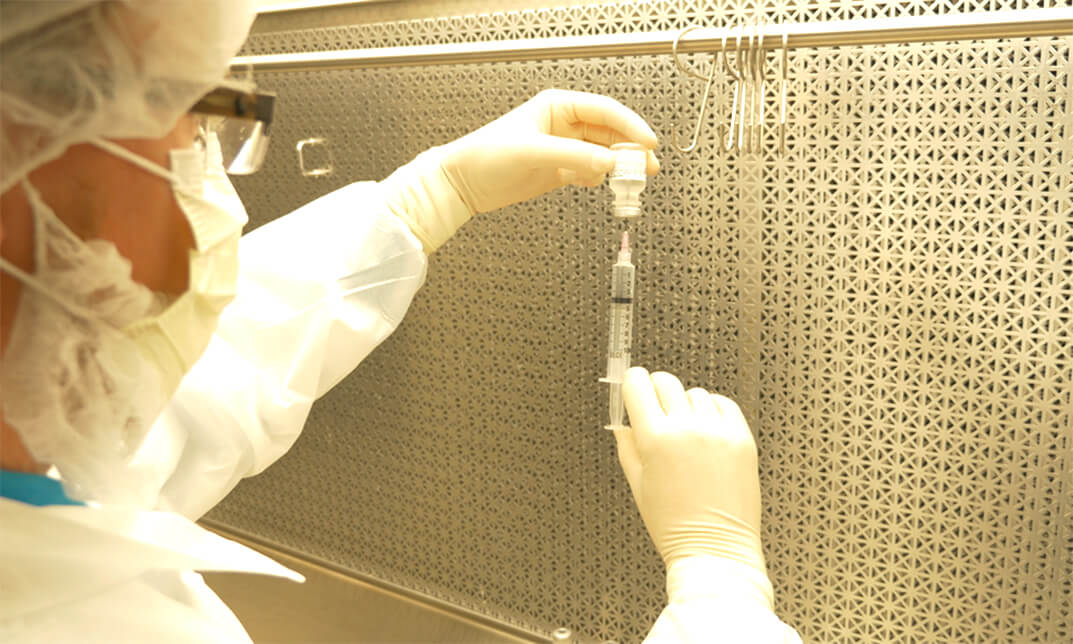
Description: This Microsoft Excel 2016 PowerPivot takes a look at the free PowerPivot add-in for Microsoft Excel 2016. It is a program for all users of PowerPivot to get a good grasp of how its features are set and how it works. It covers interface features, techniques for manipulating PowerPivot data. You will learn how to create PowerPivot reports, the structure of DAX functions, and ways to distribute PowerPivot data. So, if you are interested to develop your skills and knowledge, you shouldn't be late to join this course. Learning Outcomes: Explore PowerPivot applications Importing data from different sources Creating linked tables Organizing and formatting tables Creating calculated columns PowerPivot data filtering and sorting Creating PivotTables and PivotCharts, and filtering data using slicers Presenting Visual data through visual outlets Utilizing DAX functions for manipulating PowerPivot data Extracting data from tables using functions, and working with time dependent data Saving data in different formats and protecting reports Assessment: At the end of the course, you will be required to sit for an online MCQ test. Your test will be assessed automatically and immediately. You will instantly know whether you have been successful or not. Before sitting for your final exam you will have the opportunity to test your proficiency with a mock exam. Certification: After completing and passing the course successfully, you will be able to obtain an Accredited Certificate of Achievement. Certificates can be obtained either in hard copy at a cost of £39 or in PDF format at a cost of £24. Who is this Course for? Microsoft Excel 2016 PowerPivot is certified by CPD Qualifications Standards and CiQ. This makes it perfect for anyone trying to learn potential professional skills. As there is no experience and qualification required for this course, it is available for all students from any academic background. Requirements Our Microsoft Excel 2016 PowerPivot is fully compatible with any kind of device. Whether you are using Windows computer, Mac, smartphones or tablets, you will get the same experience while learning. Besides that, you will be able to access the course with any kind of internet connection from anywhere at any time without any kind of limitation. Career Path After completing this course you will be able to build up accurate knowledge and skills with proper confidence to enrich yourself and brighten up your career in the relevant job market. Microsoft Excel 2016 PowerPivot Enable and Navigate 00:30:00 Import Data from Various Data Sources 01:00:00 Refresh Data from a Data Source 00:30:00 Create Linked Tables 00:30:00 Organize and Format Tables 00:30:00 Create Calculated Columns 00:30:00 Sort and Filter PowerPivot Data 00:30:00 Create and Manage Table Relationships 01:00:00 Create PivotTables 01:00:00 Create PivotCharts 00:30:00 Create Power Views 01:00:00 Filter Data Using Slicers 00:30:00 Present PivotTable Data Visually 01:00:00 Manipulate PowerPivot Data Using DAX Functions 01:00:00 Extract Data from Tables Using Functions 00:30:00 Save Reports in Different File Formats 01:00:00 Work with Time Dependent Data 00:30:00 Protect Reports 00:30:00 Activities and Exercise Files - Microsoft Excel 2016 PowerPivot 00:00:00 Mock Exam Mock Exam- Microsoft Excel 2016 PowerPivot 00:20:00 Final Exam Final Exam- Microsoft Excel 2016 PowerPivot 00:20:00 Order Your Certificates and Transcripts Order Your Certificates and Transcripts 00:00:00

[vc_row][vc_column][vc_column_text] Description An excellent score is the result of excellent preparation, that can only be accomplished through expert training. There are many online study courses, so why choose us? If you are struggling to revise for your IELTS exam, this ELTS Exam Preparation Course will help you to achieve that top score. In this course, you will be learning from industry experts who have specially curated this course to help you excel in your exam. This IELTS exam training course incorporates some unique tactics based on four necessary skills (listening, reading, writing and speaking) with practice exercises at the end of each module. This English language testing system course will assist you in how to achieve a top score by adopting crucial techniques such as improvisation and brainstorming. You will also improve your lexical skills and sentence structure. Throughout this course, you will increase fluency in speaking proper English, and you will become more confident in your reading ability. This IELTS test exam is ideal for anyone who requires preparation lessons to improve their academic and general knowledge of English. Assessment: This course does not involve any MCQ test. Students need to answer assignment questions to complete the course, the answers will be in the form of written work in pdf or word. Students can write the answers in their own time. Once the answers are submitted, the instructor will check and assess the work. Certification: After completing and passing the course successfully, you will be able to obtain an Accredited Certificate of Achievement. Certificates can be obtained either in hard copy at a cost of £39 or in PDF format at a cost of £24. Who is this Course for? IELTS Exam Preparation Course is certified by CPD Qualifications Standards and CiQ. This makes it perfect for anyone trying to learn potential professional skills. As there is no experience and qualification required for this course, it is available for all students from any academic background. Requirements Our IELTS Exam Preparation Course is fully compatible with any kind of device. Whether you are using Windows computer, Mac, smartphones or tablets, you will get the same experience while learning. Besides that, you will be able to access the course with any kind of internet connection from anywhere at any time without any kind of limitation. Career Path After completing this course you will be able to build up accurate knowledge and skills with proper confidence to enrich yourself and brighten up your career in the relevant job market.[/vc_column_text][/vc_column][/vc_row] Introduction Academic VS General IELTS FREE 00:04:00 How the IELTS Exam is corrected 00:05:00 Listening Listening Introduction 00:06:00 Listening Section 1 00:06:00 Listening Section 2 Maps 00:06:00 Listening Matching 00:06:00 Listening Section 3 Multiple Choice 00:08:00 Listening Section 4 00:05:00 Listening Sentence Completion 00:06:00 Reading Reading Section Introduction 00:07:00 Reading Survey a Passage 00:06:00 Reading Completion 00:14:00 Reading Matching Headings 00:07:00 Reading T/F/NG 00:09:00 Reading Multiple Questions 00:08:00 Writing Writing Marking Criteria 00:12:00 Writing Introduction 00:09:00 Writing Intoducation Paragraph 00:06:00 Writing Body Parargagraph 00:07:00 Writing Conclusion Paragraph 00:03:00 Developing an Argument 00:07:00 Irrelvant Information 00:05:00 Appropriate Style and Tone 00:08:00 Two Questions Essay 00:08:00 Writing Opinion 00:07:00 Writing Discussion 00:09:00 Certificate and Transcript Order Your Certificates and Transcripts 00:00:00
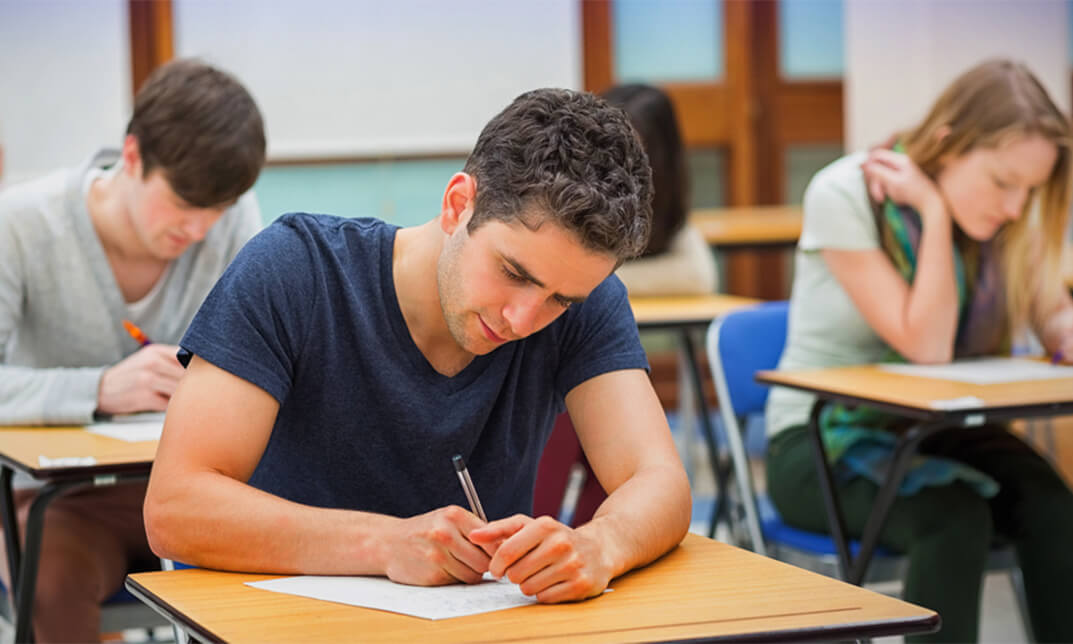
Description: This CompTIA Healthcare IT Technician - Complete Video Course ensures IT professionals have the knowledge and skills needed to succeed in installing, managing and troubleshooting IT systems in medical and clinical settings. Healthcare IT technicians are essential in maintaining a high quality of care to patients in hospitals nationwide. The Healthcare IT Technician certificate is a new credential for IT professionals entering the fast-growing field of Health Information Technology (HIT). It validates a fundamental grasp of healthcare regulatory requirements, healthcare and IT terminology, computer hardware & software, network topologies, and how to best apply these skills and knowledge in a modern medical practice. The Healthcare IT Technician certification exam also covers HIPPA compliance issues, code of conduct policies and best practices for storing, securing and backing up mission-critical data. Earning your CompTIA Healthcare IT Technician certificate is a distinctive step toward a career in healthcare information technology. And this course will help you to get it. Assessment & Certification To achieve a formal qualification, you are required to book an official exam separately with the relevant awarding bodies. However, you will be able to order a course completion CPD Certificate by paying an additional fee. Hardcopy Certificate by post - £19 Soft copy PDF via email - £10 Requirements Our CompTIA Healthcare IT Technician - Complete Video Course is fully compatible with any kind of device. Whether you are using Windows computer, Mac, smartphones or tablets, you will get the same experience while learning. Besides that, you will be able to access the course with any kind of internet connection from anywhere at any time without any kind of limitation. Career Path After completing this course you will be able to build up accurate knowledge and skills with proper confidence to enrich yourself and brighten up your career in the relevant job market. Healthcare IT Fundamentals Core Concepts in Healthcare IT FREE 00:06:00 EMR EHR Issues 00:04:00 Regulations, Standards, and Stakeholders 00:13:00 HIPAA Controls and Compliance 00:07:00 The Medical Environment Healthcare Organizations 00:14:00 Medical Terminology, Equipment, and Software 00:12:00 Medical Coding and Billing 00:05:00 Medical Computer Interfaces 00:06:00 Using IT in the Medical Workplace Roles and Responsibilities 00:09:00 Manage Communication and Ethics Issues 00:15:00 Legal Best Practices, Requirements, and Documentation 00:09:00 Medical Document Imaging 00:04:00 Sanitation Management 00:02:00 Healthcare IT Technical Components Computing Essentials 00:05:00 Networking 00:32:00 Manage Servers and Software 00:27:00 Hardware Support 00:14:00 Providing Medical IT Support Set Up a Workstation 00:08:00 Troubleshoot Basic IT Issues 00:15:00 Troubleshoot Medical IT Issues 00:19:00 Implementation of an EMR EHR System 00:34:00 Change Control 00:07:00 Security Manage Physical and Logical Security 00:36:00 Implement Security Best Practices and Threat Mitigation Techniques 00:13:00 Manage Remote Access 00:06:00 Manage Wireless Security 00:14:00 Perform Backups and Disaster Recovery 00:18:00 Mock Exam Mock Exam- CompTIA Healthcare IT Technician - Complete Video Course 00:20:00 Final Exam Final Exam- CompTIA Healthcare IT Technician - Complete Video Course 00:20:00 Certificate and Transcript Order Your Certificates and Transcripts 00:00:00

Description: Internet Explorer 7 is the newest revision of Microsoft popular Web browser, released in 2006. This Microsoft Internet Explorer 7 will help you make the most of Internet Explorer 7. If you are thinking to take this course you need a Windows-based computer with the Internet access and Internet Explorer 7, including the basic knowledge of Windows functions, and how to use the mouse and keyboard. By this Microsoft Internet Explorer 7 you will be introduced to Internet Explorer basics, the Internet Explorer interface and windows, ways to access a Website, printing from the Web, managing history, and much more. Learning Outcomes: Commence with Internet Explorer 7 Learn to browse the Internet Know how to set up favourites Learn how to be safe as you are browsing Realise the advanced features Assessment: At the end of the course, you will be required to sit for an online MCQ test. Your test will be assessed automatically and immediately. You will instantly know whether you have been successful or not. Before sitting for your final exam you will have the opportunity to test your proficiency with a mock exam. Certification: After completing and passing the course successfully, you will be able to obtain an Accredited Certificate of Achievement. Certificates can be obtained either in hard copy at a cost of £39 or in PDF format at a cost of £24. Who is this Course for? Microsoft Internet Explorer 7 is certified by CPD Qualifications Standards and CiQ. This makes it perfect for anyone trying to learn potential professional skills. As there is no experience and qualification required for this course, it is available for all students from any academic background. Requirements Our Microsoft Internet Explorer 7 is fully compatible with any kind of device. Whether you are using Windows computer, Mac, smartphones or tablets, you will get the same experience while learning. Besides that, you will be able to access the course with any kind of internet connection from anywhere at any time without any kind of limitation. Career Path After completing this course you will be able to build up accurate knowledge and skills with proper confidence to enrich yourself and brighten up your career in the relevant job market. Definitions to Microsoft Internet Explorer 7 00:15:00 Internet Explorer Basics 00:15:00 The Internet Explorer Interface 00:15:00 The Internet Explorer Window 00:15:00 More About Toolbars 00:15:00 Getting Help 00:30:00 Access a Web Site 00:15:00 Using Tabs 00:15:00 Searching the Web 00:15:00 Working with Data 00:30:00 Printing from the Web 00:15:00 Favorite Basics 00:15:00 Creating and Using Favorites 00:15:00 Organizing Favorites 00:15:00 The Links Folder 00:15:00 Secure Sites 00:15:00 Accessing Protected Sites 00:15:00 Security Features 00:22:00 Keeping Yourself Safe 00:15:00 Managing Information 00:15:00 Setting Your Options 00:15:00 Managing Your History 00:15:00 RSS Feeds 00:15:00 Additional Components 00:15:00 Mock Exam Mock Exam- Microsoft Internet Explorer 7 00:20:00 Final Exam Final Exam- Microsoft Internet Explorer 7 00:20:00 Order Your Certificate and Transcript Order Your Certificates and Transcripts 00:00:00

Description: A hairstyle is probably the most challenging part of makeup. Your hairstyle will completely change the structure of your face. The Diploma in Hairdressing course is for the people who want to know the real techniques for becoming an expert hairdresser. Hairdressing includes both hair cutting and hair styling. Throughout the course, you will learn the hair cutting basics, the different types of hair cutting, the latest hair cutting, etc. After completing the hair cutting part, you will be able to decide which hair cutting will suit to a particular face or which cutting is better for a specific face construction. After hair cutting basic, the course focuses on the styling of hair. You will learn different types of hairstyle including party hairstyle, ponytail, curly style, etc. Finally, the course also introduces you the tools for hairdressing. Upon completion, you will be able to work professionally as a hairdresser. Assessment: At the end of the course, you will be required to sit for an online MCQ test. Your test will be assessed automatically and immediately. You will instantly know whether you have been successful or not. Before sitting for your final exam you will have the opportunity to test your proficiency with a mock exam. Certification: After completing and passing the course successfully, you will be able to obtain an Accredited Certificate of Achievement. Certificates can be obtained either in hard copy at a cost of £39 or in PDF format at a cost of £24. Who is this Course for? Diploma in Hairdressing Course is certified by CPD Qualifications Standards and CiQ. This makes it perfect for anyone trying to learn potential professional skills. As there is no experience and qualification required for this course, it is available for all students from any academic background. Requirements Our Diploma in Hairdressing Course is fully compatible with any kind of device. Whether you are using Windows computer, Mac, smartphones or tablets, you will get the same experience while learning. Besides that, you will be able to access the course with any kind of internet connection from anywhere at any time without any kind of limitation. Career Path After completing this course you will be able to build up accurate knowledge and skills with proper confidence to enrich yourself and brighten up your career in the relevant job market. Who are Hairdressers? 00:15:00 Anatomy of the skull 00:15:00 Hair Type 00:15:00 Face shapes, Characteristics & Style concepts 00:15:00 Hair Salon Equipments & Furnitures 00:15:00 Cutting the Hair 00:15:00 Cutting hair - One length hair 00:15:00 Cutting hair - Uniform Layer 00:15:00 Cutting hair - Short graduation 00:15:00 Cutting hair - Long graduation 00:15:00 Cutting hair - Curly hair 00:15:00 Cutting hair - Fringes 00:15:00 Braiding Hair 00:15:00 Applying Braiding Techniques 01:00:00 Finishing Hair 00:15:00 Health & Safety in Hairdressing 01:00:00 About Of Hair Style 00:30:00 Check Out Your Face Shape 01:00:00 Choosing Your Style On Your Shape 01:00:00 Best Hairstyles For A Long Face 00:30:00 Best Hairstyles For A Square Face 00:30:00 Best Hairstyles For A Round Face 00:30:00 Best Hairstyles For A Heart Shaped Face 01:00:00 How To Love Your Style 00:30:00 Wrapping Up 00:15:00 Mock Exam Mock Exam- Diploma in Hairdressing 00:20:00 Final Exam Final Exam- Diploma in Hairdressing 00:20:00 Order Your Certificates and Transcripts Order Your Certificates and Transcripts 00:00:00

Description .Edu and .Gov backlinks can help add authority to your website or what some people call a 'trust rank'. Edu and Gov refer to the domain extensions of the websites that point back to your website. If you are not already aware, .edu domains are only available to those who are registered as an academic or education institutes and the .gov extension is only available to government based operations. The Backlinking Training - EDU and GOV will teach you how to build EDU & GOV links to your website. The course covers the basics: why links matter, Google algorithm's that rank your site, how to build these EDU & GOV links, how to research the correct keywords and SO MUCH MORE! You will also learn how to find target sites for link prospecting, including analyzing a competitor's backlinks, using advanced search in Google, and how to analyze a website and post a link to it. Assessment: This course does not involve any MCQ test. Students need to answer assignment questions to complete the course, the answers will be in the form of written work in pdf or word. Students can write the answers in their own time. Once the answers are submitted, the instructor will check and assess the work. Certification: After completing and passing the course successfully, you will be able to obtain an Accredited Certificate of Achievement. Certificates can be obtained either in hard copy at a cost of £39 or in PDF format at a cost of £24. Who is this Course for? Backlinking Training - EDU and GOV is certified by CPD Qualifications Standards and CiQ. This makes it perfect for anyone trying to learn potential professional skills. As there is no experience and qualification required for this course, it is available for all students from any academic background. Requirements Our Backlinking Training - EDU and GOV is fully compatible with any kind of device. Whether you are using Windows computer, Mac, smartphones or tablets, you will get the same experience while learning. Besides that, you will be able to access the course with any kind of internet connection from anywhere at any time without any kind of limitation. Career Path After completing this course you will be able to build up accurate knowledge and skills with proper confidence to enrich yourself and brighten up your career in the relevant job market. Introduction Introduction FREE 00:01:00 What are EDU Links? 00:06:00 Google Aggregate Ranking Algorithm 00:11:00 Posting Comments on EDU & GOV Blogs 00:10:00 Creating Profiles at EDU & GOV Websites 00:05:00 Scholarship Backlinks from EDU & GOV Websites 00:07:00 Resources for EDU & GOV Websites 00:04:00 Resources II 00:01:00 Student Groups 00:06:00 Keyword Research KW Research Section 00:03:00 Difference Between Short & Longtail Keywords 00:06:00 What Are Local Keywords 00:02:00 Research vs Buyer Keywords 00:06:00 Google Auto Complete Search Engine 00:02:00 Free Software Walkthrough 00:03:00 Using Keyword Planner 00:05:00 Keyword Planner Sorting 00:10:00 LongTail Pro Keyword Research 00:10:00 KW Finder Keyword Research 00:05:00 Free Keyword Search Volume Tool 00:01:00 Mouse Recorder 00:04:00 How to Deliver Keyword Research as a Freelancer 00:10:00 Optimize Readability 00:08:00 Yoast Real-Time Analysis for Any Site 00:02:00 Real-Time Ranking Case Study 00:08:00 Certificate and Transcript Order Your Certificates and Transcripts 00:00:00

Description: A Food Safety Supervisor is responsible for monitoring the overall food safety of a business. If you are currently working in the food industry or want to be a part of food safety department, the course is designed for you. The Food Safety Supervisor course includes in-depth knowledge of food hygiene and safety. The course teaches you the basics of food safety, the Food Safety Legislation, Microbiological Hazards, and the Contamination and Its Prevention. Next, you will learn about the Food Safety Management issues so that you can able to manage the food safety of an organisation. Finally, you will learn the role of a food supervisor. The purpose of the course is to introduce you to the food safety legislation and standards that are mandatory to the food business. Assessment: At the end of the course, you will be required to sit for an online MCQ test. Your test will be assessed automatically and immediately. You will instantly know whether you have been successful or not. Before sitting for your final exam you will have the opportunity to test your proficiency with a mock exam. Certification: After completing and passing the course successfully, you will be able to obtain an Accredited Certificate of Achievement. Certificates can be obtained either in hard copy at a cost of £39 or in PDF format at a cost of £24. Who is this Course for? Food Safety Supervisor is certified by CPD Qualifications Standards and CiQ accredited. This makes it perfect for anyone trying to learn potential professional skills. As there is no experience and qualification required for this course, it is available for all students from any academic background. Requirements Our Food Safety Supervisor is fully compatible with any kind of device. Whether you are using Windows computer, Mac, smartphones or tablets, you will get the same experience while learning. Besides that, you will be able to access the course with any kind of internet connection from anywhere at any time without any kind of limitation. Career Path After completing this course you will be able to build up accurate knowledge and skills with proper confidence to enrich yourself and brighten up your career in the relevant job market. Food Safety Supervision Food Safety Supervisor 00:30:00 Introduction to Food Hygiene 01:00:00 Introduction to Food Safety and the Law 00:30:00 Hazard Identification, Assessment, and Control 00:30:00 Hazard Analysis And Critical Control Point (HACCP) Bacteria and Microbiological Hazards 00:27:00 Principles & Pre-requisites for HACCP 01:00:00 HACCP System Definitions 00:30:00 Supervisor and Worker Responsibilities Worker Rights 00:17:00 Supervisor and Worker Health and Safety Responsibilities 00:15:00 Communicating Health and Safety Information 00:15:00 Food Spoilage and Food Storage 00:25:00 Workplace Health and Safety Experience 00:15:00 Employee Competency 00:15:00 Accident Reporting and Investigating 00:15:00 Food Hygiene and Safety Physical, Chemical and Allergenic Hazards 00:25:00 Food Poisoning and Control Measures 00:23:00 Personal Hygiene 00:24:00 HACCP and Food Premises Part-01 00:27:00 HACCP and Food Premises Part -02 00:26:00 Cleaning 00:20:00 Mock Exam Mock Exam - Food Safety Supervisor 00:20:00 Final Exam Final Exam - Food Safety Supervisor 00:20:00 Certificate and Transcript Order Your Certificates and Transcripts 00:00:00

Description: The Retail and Operation Management Diploma is designed to provides career advancement and progression opportunities. This course offers you the latest retail management knowledge which reflects current industry trends and challenges. It will introduce you to proven retail strategies and tactics. Key areas include: Motivating a team to increase sales, manage stock levels, analyze sales figures, use IT to record sales figures and data analyze, employee management, cost management, store atmosphere, visual merchandising, retail buying, transportation and distribution, location and store design. Assessment: At the end of the course, you will be required to sit for an online MCQ test. Your test will be assessed automatically and immediately. You will instantly know whether you have been successful or not. Before sitting for your final exam you will have the opportunity to test your proficiency with a mock exam. Certification: After completing and passing the course successfully, you will be able to obtain an Accredited Certificate of Achievement. Certificates can be obtained either in hard copy at a cost of £39 or in PDF format at a cost of £24. Who is this Course for? Retail and Operation Management Diploma is certified by CPD Qualifications Standards and CiQ. This makes it perfect for anyone trying to learn potential professional skills. As there is no experience and qualification required for this course, it is available for all students from any academic background. Requirements Our Retail and Operation Management Diploma is fully compatible with any kind of device. Whether you are using Windows computer, Mac, smartphones or tablets, you will get the same experience while learning. Besides that, you will be able to access the course with any kind of internet connection from anywhere at any time without any kind of limitation. Career Path After completing this course you will be able to build up accurate knowledge and skills with proper confidence to enrich yourself and brighten up your career in the relevant job market. Fundamentals Of Retail Management Introduction to Retail Management 00:30:00 Handling Merchandise in Retail Management 00:30:00 Structure of Your Business 01:00:00 The Sales Process and Checkout 00:30:00 POS (Point of Sale) Retail System 00:15:00 Importance of Consumer Behaviour 00:30:00 Importance of Communication in Retail Industry 00:15:00 Choosing a Retail Store Location 00:30:00 Develop Store Security Procedures 00:15:00 Management Skills For Leading Your Team 00:15:00 Retail Marketing 00:15:00 Role of Coupons in Retail Marketing 00:15:00 Retail Brand Management 00:15:00 Retail Operation Management Introduction to Retail Operations 00:15:00 Process Management 00:15:00 The Scope Of Operations Management 00:15:00 Managing The Store 00:15:00 Manage Your Suppliers 00:30:00 Negotiate The Right Deal With Suppliers 00:30:00 Functions Of The Retail Store 00:15:00 Responsibilities In The Retail Store 00:15:00 Effective Inventory Management 01:00:00 Retail Customer Service Strategy 00:15:00 Retail Customer Service Management 00:15:00 Quality management standards 00:30:00 Health And Safety Obligations For Retailers 00:15:00 Consumer Rights Act 00:30:00 Mock Exam Mock Exam- Retail and Operation Management Diploma 00:30:00 Final Exam Final Exam- Retail and Operation Management Diploma 00:30:00 Order Your Certificates and Transcripts Order Your Certificates and Transcripts 00:00:00

The Ultimate Guide
By iStudy UK
Why You Should Choose The Ultimate Guide Lifetime access to the course No hidden fees or exam charges CPD Qualification Standards certification on successful completion Full Tutor support on weekdays (Monday - Friday) Efficient exam system, assessment and instant results Download Printable PDF certificate immediately after completion Obtain the original print copy of your certificate, dispatch the next working day for as little as £9. Improve your chance of gaining professional skills and better earning potential. Who is this Course for? The Ultimate Guide is CPD Qualification Standards and IAO accredited. This makes it perfect for anyone trying to learn potential professional skills. As there is no experience and qualification required for this course, it is available for all students from any academic backgrounds. Requirements Our The Ultimate Guide is fully compatible with any kind of device. Whether you are using Windows computer, Mac, smartphones or tablets, you will get the same experience while learning. Besides that, you will be able to access the course with any kind of internet connection from anywhere at any time without any kind of limitation. Career Path You will be ready to enter the relevant job market after completing this course. You will be able to gain necessary knowledge and skills required to succeed in this sector. All our Diplomas' are CPD Qualification Standards and IAO accredited so you will be able to stand out in the crowd by adding our qualifications to your CV and Resume. Should I be a Designer? Promo 00:02:00 What do I need to become a Designer? 00:05:00 What is it like to be a Designer? 00:02:00 How much can I earn as a Designer? 00:03:00 Costs of being a Designer 00:05:00 Freelancing vs Full time job 00:04:00 Where should I work? 00:04:00 Lifelong learning 00:02:00 Workspace Chair 00:02:00 Desk 00:03:00 Bookshelf 00:01:00 Pinboard 00:01:00 Desktop 00:01:00 Tools Computer and Screen 00:02:00 Storage and Backup 00:01:00 Wacom tablets and Pen displays 00:03:00 Camera 00:01:00 Mobile phones and Tablets 00:01:00 Applications Photoshop 00:05:00 Illustrator 00:01:00 InDesign 00:02:00 Acrobat 00:01:00 Lightroom 00:01:00 Bridge 00:01:00 Essential Skills Intro 00:01:00 Composition and Layout 00:02:00 Digital Image Theory 00:03:00 File Management 00:02:00 Layers 00:02:00 Colors 00:02:00 Selections 00:02:00 Masking 00:01:00 Pen tool 00:02:00 Adjustments 00:01:00 Image Editing and Filters 00:02:00 Brush Tool 00:01:00 Typography 00:02:00 Images in InDesign 00:01:00 Tracing Images 00:01:00 Camera RAW 00:03:00 Specialization Intro 00:01:00 Print Design 00:02:00 Web, Tablet and Mobile design 00:02:00 Photo Retouch 00:01:00 Digital Art 00:02:00 Getting Recognized Intro 00:01:00 Getting Inspired 00:04:00 Keep track of your tasks 00:02:00 Crowd-sourcing and contests 00:03:00 Sharing your work 00:01:00 Screen-casting and Blogging 00:02:00 Portfolio 00:04:00 Internship 00:02:00 Certfication 00:02:00 Creative CV 00:02:00 Applying for jobs and attending Interviews 00:03:00 Conclusion What's next? 00:02:00 Resources Resources- Ultimate Guide course 00:00:00
