- Professional Development
- Medicine & Nursing
- Arts & Crafts
- Health & Wellbeing
- Personal Development
58 LPIC-1:Linux Administrator courses delivered Online
Overview This comprehensive course on Learn Linux in 5 Days will deepen your understanding on this topic. After successful completion of this course you can acquire the required skills in this sector. This Learn Linux in 5 Days comes with accredited certification from CPD, which will enhance your CV and make you worthy in the job market. So enrol in this course today to fast track your career ladder. How will I get my certificate? You may have to take a quiz or a written test online during or after the course. After successfully completing the course, you will be eligible for the certificate. Who is This course for? There is no experience or previous qualifications required for enrolment on this Learn Linux in 5 Days. It is available to all students, of all academic backgrounds. Requirements Our Learn Linux in 5 Days is fully compatible with PC's, Mac's, Laptop, Tablet and Smartphone devices. This course has been designed to be fully compatible with tablets and smartphones so you can access your course on Wi-Fi, 3G or 4G. There is no time limit for completing this course, it can be studied in your own time at your own pace. Career Path Learning this new skill will help you to advance in your career. It will diversify your job options and help you develop new techniques to keep up with the fast-changing world. This skillset will help you to- Open doors of opportunities Increase your adaptability Keep you relevant Boost confidence And much more! Course Curriculum 10 sections • 45 lectures • 05:58:00 total length •Course Overview: 00:03:00 •Background and Introduction: 00:07:00 •Linux Distributions: 00:05:00 •Installing VirtualBox on Windows: 00:03:00 •Installing VirtualBox on Mac: 00:03:00 •Installing Linux Using an Image for VirtualBox: 00:05:00 •VirtualBox Troubleshooting Tips: 00:02:00 •When to Install Linux from Scratch: 00:15:00 •Installing CentOS from Scratch / CentOS Manual Installation Process: 00:23:00 •Getting Connected: 00:11:00 •Connect Directly: 00:02:00 •The Linux Directory Structure: 00:10:00 •The Shell: 00:08:00 •Basic Linux Commands: 00:05:00 •Teach Yourself to Fish: 00:06:00 •Working with Directories: 00:09:00 •Listing Files and Understanding LS Output: 00:12:00 •File and Directory Permissions Explained - Part One: 00:11:00 •File and Directory Permissions Explained - Part Two: 00:09:00 •View Files and the Nano Editor: 00:05:00 •Editing Files in Vi: 00:10:00 •Editing Files with Emacs: 00:06:00 •Finding Files and Directories: 00:07:00 •Graphical Editors: 00:04:00 •Deleting, Copying, Moving, and Renaming Files: 00:11:00 •Wildcards - Part One: 00:05:00 •Wildcards - Part Two: 00:07:00 •Input, Output, and Redirection: 00:08:00 •Comparing Files: 00:04:00 •Searching in Files and Using Pipes: 00:10:00 •Transferring and Copying Files over the Network: 00:07:00 •Customizing the Shell Prompt: 00:05:00 •Shell Aliases: 00:04:00 •Environment Variables: 00:08:00 •Processes and Job Control: 00:12:00 •Scheduling Repeated Jobs with Cron: 00:06:00 •Switching Users and Running Commands as Others: 00:08:00 •Shell History and Tab Completion: 00:13:00 •Installing Software on RPM Based Linux Distros: RedHat, CentOS, AlmaLinux, Rocky: 00:21:00 •Installing Software on Debian Based Linux Distros: Debian, Ubuntu, Kali Linux: 00:12:00 •Conclusion - Congratulations and Thank You!: 00:01:00 •Connecting to a Linux Virtual Machine over the Network: 00:11:00 •Bonus - Installing NGINX, MySQL, PHP, and WordPress on Ubuntu: 00:09:00 •Resources: 00:15:00 •Assignment - Learn Linux in 5 Days: 00:00:00

The 'Linux Basics' course provides a comprehensive introduction to Linux operating systems and basic administration. It covers essential concepts and commands for beginners and advances to more complex administrative tasks, enabling learners to develop proficiency in working with Linux environments. Learning Outcomes: Understand the fundamentals of Linux operating systems and their importance in the tech industry. Navigate and work with Linux command-line interfaces, files, and directories. Perform basic Linux administration tasks such as user management, file permissions, and process management. Configure network settings and services in Linux environments. Learn advanced Linux administration skills, including system backups, package management, and troubleshooting. Implement security measures to protect Linux systems from unauthorized access. Explore advanced Linux concepts such as shell scripting and kernel management. Gain practical experience in setting up and managing Linux servers. Use Linux efficiently for personal and professional projects. Prepare for more specialized Linux certifications or advanced courses. Why buy this Linux Basics? Unlimited access to the course for forever Digital Certificate, Transcript, student ID all included in the price Absolutely no hidden fees Directly receive CPD accredited qualifications after course completion Receive one to one assistance on every weekday from professionals Immediately receive the PDF certificate after passing Receive the original copies of your certificate and transcript on the next working day Easily learn the skills and knowledge from the comfort of your home Certification After studying the course materials of the Linux Basics there will be a written assignment test which you can take either during or at the end of the course. After successfully passing the test you will be able to claim the pdf certificate for £5.99. Original Hard Copy certificates need to be ordered at an additional cost of £9.60. Who is this course for? This Linux Basics does not require you to have any prior qualifications or experience. You can just enrol and start learning. Prerequisites This Linux Basics was made by professionals and it is compatible with all PC's, Mac's, tablets and smartphones. You will be able to access the course from anywhere at any time as long as you have a good enough internet connection. Career path As this course comes with multiple courses included as bonus, you will be able to pursue multiple occupations. This Linux Basics is a great way for you to gain multiple skills from the comfort of your home. Course Curriculum Section 1: Introduction Unit 1: Introduction 00:02:00 Unit 2: Course Overview 00:03:00 Section 2: Basic Linux Administration Unit 1: What is Linux 00:03:00 Unit 2: What is Virtual Box 00:02:00 Unit 3: Oracle Virtual Box Installation 00:04:00 Unit 4: Creating Virtual Machine 00:05:00 Unit 5: Linux Distributions 00:03:00 Unit 6: Linux CentOS7 Installation (Recommended) 00:25:00 Unit 7: Linux CentOS8 Installation (Optional) 00:25:00 Unit 8: Download and Install Putty 00:03:00 Unit 9: Connect Linux VM through Putty 00:05:00 Unit 10: Changing Password 00:05:00 Unit 11: Introduction to File System 00:05:00 Unit 12: File System Navigation Commands 00:10:00 Unit 13: Directory Listing Overview 00:03:00 Unit 14: Creating Files & Directories 00:09:00 Unit 15: Pipes 00:05:00 Unit 16: File & Directory Permissions 00:13:00 Unit 17: File Ownership Commands 00:12:00 Unit 18: Adding Text to Files 00:13:00 Unit 19: Help Commands 00:05:00 Section 3: Advance Linux Administration Unit 1: File Maintenance Commands 00:12:00 Unit 2: File Display Commands 00:08:00 Unit 3: Filters / Text Processing Commands 00:13:00 Unit 4: Finding System Information 00:05:00 Unit 5: Linux File Editor 00:15:00 Unit 6: User Account Management 00:15:00 Unit 7: Switch Users and Sudo Access 00:09:00 Unit 8: System Utility Commands 00:09:00 Unit 9: Processes and Schedules 00:20:00 Unit 10: OS Maintenance Commands 00:05:00 Unit 11: System Monitoring Commands 00:09:00 Unit 12: Shell Scripting 00:03:00 Unit 13: Basic Shell Scripts 00:13:00 Unit 14: History Command 00:05:00 Unit 15: Enabling Internet in Linux VM 00:03:00 Unit 16: Network Files and Commands 00:09:00 Unit 17: System Updates and Repositories 00:12:00 Assignment Assignment - Linux Basics 00:00:00

Overview Embarking on a journey through the intricate pathways of the Linux File Management System offers a thrilling yet essential adventure for those diving into modern computing. This course unfolds the mysteries behind Linux's unique file hierarchy, ensuring that users comprehend its structure and master the art of navigation and manipulation within this environment. From initial introductions to setting up a dedicated lab and diving deep into the Linux FileSystem, learners will be equipped with the prowess to navigate Linux systems effortlessly. Learning Outcomes: Understand the fundamental principles and concepts of the Linux File Management System. Acquire the knowledge to configure and set up a functional Linux lab environment. Demonstrate proficiency in navigating the Linux filesystem hierarchy. Apply various commands and techniques to manage files effectively. Recognise and differentiate between multiple Linux file types and their specific purposes. Implement appropriate security measures to safeguard files and directories. Evaluate and troubleshoot common file management issues within Linux environments. Why buy this Linux File Management System? Unlimited access to the course for forever Digital Certificate, Transcript, student ID all included in the price Absolutely no hidden fees Directly receive CPD accredited qualifications after course completion Receive one to one assistance on every weekday from professionals Immediately receive the PDF certificate after passing Receive the original copies of your certificate and transcript on the next working day Easily learn the skills and knowledge from the comfort of your home Certification After studying the course materials of the Linux File Management System there will be a written assignment test which you can take either during or at the end of the course. After successfully passing the test you will be able to claim the pdf certificate for £5.99. Original Hard Copy certificates need to be ordered at an additional cost of £9.60. Who is this course for? This Linux File Management System course is ideal for Aspiring system administrators keen on mastering Linux file management. Software developers looking to enhance their Linux-based application development skills. IT enthusiasts aiming to expand their knowledge on Linux operations. Individuals transitioning from other operating systems to Linux platforms. University students studying computer science or related fields with a focus on Linux systems. Prerequisites This Linux File Management System does not require you to have any prior qualifications or experience. You can just enrol and start learning.This Linux File Management System was made by professionals and it is compatible with all PC's, Mac's, tablets and smartphones. You will be able to access the course from anywhere at any time as long as you have a good enough internet connection. Career path Linux System Administrator: Average salary of £40,000 - £55,000 Per Annum. Software Developer (Linux-focused): Average salary of £45,000 - £60,000 Per Annum. Linux Support Engineer: Average salary of £30,000 - £45,000 Per Annum. IT Consultant (Linux speciality): Average salary of £50,000 - £70,000 Per Annum. Linux Systems Architect: Average salary of £60,000 - £80,000 Per Annum. Linux Training Specialist: Average salary of £35,000 - £50,000 Per Annum. Course Curriculum Section 1: Introduction Introduction 00:01:00 Course Overview 00:04:00 Section 2: Setup a Lab Unit 1: Download and Install VirtualBox 00:06:00 Unit 2: Creating First Virtual Machine 00:06:00 Unit 3: Linux Installation 00:25:00 Unit 4: Linux CentOS8 Installation 00:25:00 Section 3: Linux FileSystem Unit 1: Introduction to Unix and Linux 00:02:00 Unit 2: Accessing Linux System 00:03:00 Unit 3: Download and Install Putty 00:03:00 Unit 4: Connect Linux via Putty 00:05:00 Unit 5: Introduction to Linux FileSystem 00:05:00 Unit 6: FileSystem Structure and Description 00:13:00 Unit 7: FileSystem Navigation Commands 00:10:00 Unit 8: Absolute and Relative Paths 00:05:00 Unit 9: Directory Listing Attributes 00:03:00 Unit 10: Creating Files and Directories 00:09:00 Unit 11: Linux File Type 00:01:00 Unit 12: Difference Between Find and Locate Commands 00:06:00 Unit 13: Hard and Soft Link 00:12:00 Unit 14: i=Important Things to Remember 00:01:00 Unit 15: Understanding Wildcards 00:10:00 Unit 16: Command Prompts and Getting prompts Back 00:04:00 Unit 17: Changing Systems password 00:05:00 Assignment Assignment - Linux File Management System 00:00:00

Red Hat System Administration II (RH134)
By Nexus Human
Duration 5 Days 30 CPD hours This course is intended for This course is geared toward Windows system administrators, network administrators, and other system administrators who are interested in supplementing current skills or backstopping other team members, in addition to Linux system administrators who are responsible for these tasks: Configuring, installing, upgrading, and maintaining Linux systems using established standards and procedures Providing operational support Managing systems for monitoring system performance and availability Writing and deploying scripts for task automation and system administration Successful completion of Red Hat System Administration I (RH124) is recommended. Experienced Linux administrators seeking to accelerate their path toward becoming a Red Hat Certified System Administrator should start with the RHCSA Rapid Track course (RH199). Overview You should be able to demonstrate these skills: - Install Red Hat Enterprise Linux using Kickstart - Manage file systems and logical volumes - Manage scheduled jobs - Access network file systems - Manage SELinux - Control firewalls - Perform troubleshooting tasks Red Hat System Administration II (RH134) is designed as the second part of the Red Hat© Certified System Administrator (RHCSA©) training track for IT professionals who have taken Red Hat System Administration I (RH124). The course goes deeper into core Linux© system administration skills, including storage configuration, security feature management, task control, and installation and deployment of Red Hat© Enterprise Linux. Prerequisites Successful completion of Red Hat System Administration I (RH124) is recommended. 1 - Automate installation with Kickstart Automate the installation of Red Hat Enterprise Linux systems with Kickstart. 2 - Use regular expressions with grep Write regular expressions that, when partnered with grep, will allow you to quickly isolate or locate content within text files. 3 - Create and Edit text files with vim Introduce the vim text editor, with which you can open, edit, and save text files. 4 - Schedule future Linux tasks Schedule tasks to automatically execute in the future. 5 - Manage priority of Linux processes Influence the relative priorities at which Linux processes run. 6 - Control access to files with access control lists (ACL) Manage file security using POSIX access control lists. 7 - Manage SELinux security Manage the Security Enhanced Linux (SELinux) behavior of a system to keep it secure in case of a network service compromise. 8 - Connect to network-defined users and groups Configure systems to use central identity management services. 9 - Add disks, partitions, and file systems to a Linux system Manage simple partitions and file systems. 10 - Manage logical volume management (LVM) storage Manage logical volumes from the command line. 11 - Access networked attached storage with network file system (NFS) Access (secure) NFS shares. 12 - Access networked storage with SMB Use autofs and the command line to mount and unmount SMB file systems. 13 - Control and troubleshoot the Red Hat Enterprise Linux boot process 14 - Limit network communication with firewall Configure a basic firewall. 15 - Comprehensive review Practice and demonstrate knowledge and skills learned in this course.

The 'Linux Security and Hardening' course focuses on strengthening the security measures of Linux systems. It covers various aspects of security, including general security practices, physical security, account security, network security, and file system security. Learners will gain valuable knowledge and techniques to enhance the security of Linux environments. Learning Outcomes: Understand the importance of Linux security and its significance in protecting systems and data. Implement general security best practices, including updates, patches, and system configurations. Secure physical access to Linux servers and prevent unauthorized access. Manage user accounts and permissions effectively to maintain a secure environment. Apply network security measures, including firewalls, to safeguard against external threats. Set up file system security and encryption to protect sensitive data. Explore additional resources for continuous learning and staying up-to-date with Linux security practices. Why buy this Linux Security and Hardening? Unlimited access to the course for forever Digital Certificate, Transcript, student ID all included in the price Absolutely no hidden fees Directly receive CPD accredited qualifications after course completion Receive one to one assistance on every weekday from professionals Immediately receive the PDF certificate after passing Receive the original copies of your certificate and transcript on the next working day Easily learn the skills and knowledge from the comfort of your home Certification After studying the course materials of the Linux Security and Hardening there will be a written assignment test which you can take either during or at the end of the course. After successfully passing the test you will be able to claim the pdf certificate for £5.99. Original Hard Copy certificates need to be ordered at an additional cost of £9.60. Who is this course for? This Linux Security and Hardening course is ideal for Students Recent graduates Job Seekers Anyone interested in this topic People already working in the relevant fields and want to polish their knowledge and skill. Prerequisites This Linux Security and Hardening does not require you to have any prior qualifications or experience. You can just enrol and start learning.This Linux Security and Hardening was made by professionals and it is compatible with all PC's, Mac's, tablets and smartphones. You will be able to access the course from anywhere at any time as long as you have a good enough internet connection. Career path As this course comes with multiple courses included as bonus, you will be able to pursue multiple occupations. This Linux Security and Hardening is a great way for you to gain multiple skills from the comfort of your home. Course Curriculum Unit 01: Course Overview and Downloads Course Overview 00:01:00 Unit 02: General Security Section Overview - General Security 00:01:00 Is Linux Secure? 00:02:00 What Makes Linux Secure? 00:08:00 Security Guidelines and Principles 00:08:00 Section Summary - General Security 00:02:00 Unit 03: Physical Security Section Overview - Physical Security 00:01:00 Physical Security Concepts 00:08:00 Single User Mode Security 00:07:00 Single User Mode and Blank Passwords 00:03:00 Securing the Boot Loader 00:07:00 Disk Encryption 00:06:00 Encrypting a New Device, Part I 00:09:00 Encrypting a New Device, Part II 00:04:00 Encrypting an Existing Device 00:01:00 Disabling Control Alt Delete 00:02:00 Section Summary - Physical Security 00:01:00 Unit 04: Account Security Section Overview - Account Security 00:01:00 Intro to PAM 00:05:00 PAM Configuration Example 00:04:00 Password Security 00:08:00 Account Security Demo #1 (UID 0) 00:03:00 Controlling Account Access 00:05:00 Security by Account Type 00:06:00 Account Security Demo #2 00:03:00 Account Security Demo #3 (Sudo) 00:05:00 Unit 05: Network Security Section Overview - Network Security 00:01:00 Network Security, Part I 00:08:00 Network Security, Part II 00:06:00 Securing SSHD, Part I 00:08:00 Securing SSHD, Part II 00:03:00 Linux Firewall Fundamentals 00:08:00 Configuring the Firewall from the Command Line 00:04:00 Firewall Rule Specifications 00:05:00 Example Firewall Rules 00:04:00 Linux Firewall Demonstration 00:10:00 TCP Wrappers, Part I 00:07:00 TCP Wrappers, Part II 00:04:00 Unit 06: File System Security Section Overview - File System Security 00:01:00 File and Directory Permissions, Intro 00:01:00 File and Directory Permissions, Part I 00:11:00 File and Directory Permissions, Part II 00:09:00 Special Modes, Part I 00:08:00 Special Modes, Part II 00:03:00 File Attributes 00:06:00 File Attributes Demo 00:03:00 ACLs 00:09:00 ACLs Demo 00:06:00 Rootkits 00:09:00 Rootkit Hunter Demonstration 00:07:00 Unit 07: Additional Resources Additional Resources 00:05:00 Assignment Assignment - Linux Security and Hardening 00:00:00
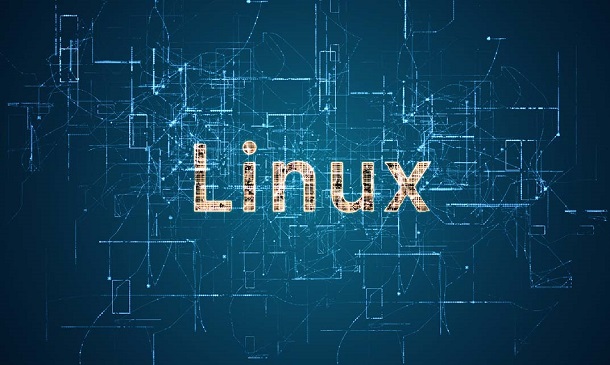
Introduction to Linux Systems Administration (TTLX2220)
By Nexus Human
Duration 5 Days 30 CPD hours This course is intended for This is an introductory-level systems administration course geared for Systems Administrators and users who wish to learn how to how to install, configure and maintain an Enterprise Linux system in a networked environment. Overview This course is about 50% lab to lecture ratio, combining expert instructor-led discussions with practical hands-on skills that emphasize current techniques, best practices and standards. Working in this hands-on lab environment, guided by our expert practitioner, attendees will explore Installing the Linux operating system and configuring peripherals Performing and modifying startup and shutdown processes Configuring and maintaining basic networking services Creating and maintaining system users and groups Understanding and administering file permissions on directories and regular files Planning and creating disk partitions and file systems Performing maintenance on file systems Identifying and managing Linux processes Automating tasks with cron Performing backups and restoration of files Working with system log files Troubleshooting system problems Analyzing and taking measures to increase system performance Configuring file sharing with NFS Configuring Samba for file sharing with the Windows clients Setting up a basic Web server Understanding the components for setting up a LAMP server Implementing basic security measures Linux System Administration is a comprehensive hands-on course that teaches students how to install, configure and maintain an Enterprise Linux system in a networked environment. This lab-intensive class explores core administrative tasks such as: creating and managing users, creating and maintaining file systems, determining and implementing security measures and performing software installation and package management. Linux networking topics include installing and supporting SSH, NFS, Samba and the Apache Web server. Students will explore common security issues, as well as several tools, such as the PAM modules that help secure the operating system and network environment. Upon successful completion of this course, students will be prepared to maintain Linux systems in a networked business environment. Although the course includes installing and configuring a CentOS 7 / RHEL 7 Linux system, much of the course content also applies to Oracle, Ubuntu, Scientific and other current versions of mainstream Linux distributions. Labs include user and group maintenance, system backups and restoration, software management, administration tasks automation, file system creation and maintenance, managing remote access, working with cron, and configuring basic file sharing and Web services, as well as working with system logging utilities such as rsyslog and much more. System Administration Overview UNIX, Linux and Open Source Duties of the System Administrator Superusers and the Root Login Sharing Superuser Privileges with Others (su and sudo Commands) TCP/IP Networking Fundamentals Online Help Installation and Configuration Planning: Hardware and Software Considerations Site Planning Installation Methods and Types Installation Classes Partitions Logical Volume Manager - LVM File System Overview Swap Partition Considerations Other Partition Considerations The Linux Boot Loader: grub Software Package Selection Adding and Configuring Peripherals Printers Graphics Controllers Basic Networking Configuration Booting to Recovery Mode Booting and Shutting Down Linux Boot Sequence The systemd Daemon The systemctl Command Targets vs. Run Levels Modifying a Target Service Unit Scripts Changing System States Booting into Rescue Mode Shutdown Commands Managing Software and Devices Identifying Software Packages Using rpm to Manage Software Using yum to Manage Software Installing and Removing Software Identifying Devices Displaying Device and System Information (PCI, USB) Plug and Play Devices Device Configuration Tools Managing Users and Groups Setting Policies User File Management The /etc/passwd file The /etc/shadow file The /etc/group file The /etc/gshadow file Adding Users Modifying User Accounts Deleting User Accounts Working with Groups Setting User Environments Login Configuration Files The Linux File System Filesystem Types Conventional Directory Structure Mounting a File System The /etc/fstab File Special Files (Device Files) Inodes Hard File Links Soft File Links Creating New File Systems with mkfs The lost+found Directory Repairing File Systems with fsck The Journaling Attribute File and Disk Management Tools Linux File Security File Permissions Directory Permissions Octal Representation Changing Permissions Setting Default Permissions Access Control Lists (ACLs) The getfacl and setfacl commands SUID Bit SGID Bit The Sticky Bit Controlling Processes Characteristics of Processes Parent-Child Relationship Examining Running Processes Background Processes Controlling Processes Signaling Processes Killing Processes Automating Processes cron and crontab at and batch System Processes (Daemons) Working with the Linux Kernel Linux Kernel Components Types of Kernels Kernel Configuration Options Recompiling the Kernel Shell Scripting Overview Shell Script Fundamentals Bash Shell Syntax Overview Shell Script Examples System Backups Backup Concepts and Strategies User Backups with the tar Command System Backup Options The xfsdump and xfsrestore Commands Troubleshooting the System Common Problems and Symptoms Troubleshooting Steps Repairing General Boot Problems Repairing the GRUB 2 Boot Loader Hard Drive Problems Restoring Shared Libraries System Logs and rsyslogd Basic Networking Networking Services Overview NetworkManager Introduction Network Configuration Files Locations and Formats Enabling and Restarting Network Services with systemtcl Configuring Basic Networking Manually Configuring Basic Networking with NetworkManager LAMP Server Basics LAMP Overview Configuring the Apache Web Server Common Directives Apache Virtual Hosting Configuring an Open Source Database MySQL MariaDB PHP Basics Perl CGI Scripting Introduction to System Security Security Overview Maintaining System Security Server Access Physical Security Network Security Security Tools Port Probing with nmap Intrusion Detection and Prevention PAM Security Modules Scanning the System Maintaining File Integrity Using Firewalls Introduction to firewalld The Samba File Sharing Facility Configure Samba for Linux to Linux/UNIX File Sharing Configure Samba for Linux to Windows File Sharing Use the smbclient Utility to Transfer Files Mount/Connect Samba Shares to Linux and Windows Clients Networked File Systems (NFS) Using NFS to Access Remote File Systems Configuring the NFS Server Configuring the NFS Client Exporting File Systems from the NFS Server to the NFS Client

Linux Professional Institute Certification (LPIC-2) 201
By Nexus Human
Duration 5 Days 30 CPD hours This course is intended for Linux Professional Institute Certification (LPIC-2) 201 training is suitable for individuals with roles of: System administrator Network administrator Technician DevOps Overview Upon successful completion of this course, students will be able to: measure hardware resource and network bandwidth, identify and troubleshoot resource problems monitor resource usage to predict future resource needs utilise kernel components that are necessary to specific hardware, hardware drivers, system resources and requirements properly configure a kernel to include or disable specific features of the Linux kernel as necessary manage and/or query a 2.6.x, 3.x or 4.x kernel and its loadable modules query and modify the behaviour of system services at various targets / run levels properly manipulate a Linux system during both the boot process and during recovery mode properly configure and navigate the standard Linux filesystem configure automount filesystems using AutoFS configure and implement software RAID configure kernel options to support various drives create and remove logical volumes, volume groups, and physical volumes use system tools to back up important system data. This course prepares students to take the 201 exam of the LPI level 2 certification. To gain LPIC-2 certification, an individual should have an active LPIC-1 certification. Capacity Planning Measure and Troubleshoot Resource Usage Predict Future Resource Needs Linux Kernel Kernel components Compiling a Linux kernel Kernel runtime management and troubleshooting System Startup Customising system startup System recovery Alternate Bootloaders Filesystem and Devices Filesystem and Devices Maintaining a Linux filesystem Creating and configuring filesystem options Advanced Storage Device Administration Configuring RAID Adjusting Storage Device Access Logical Volume Manager Networking Configuration Basic networking configuration Advanced Network Configuration Troubleshooting network issue System Maintenance Make and install programs from source Backup operations Notify users on system-related issues

GL-120 Linux Fundamentals
By Nexus Human
Duration 5 Days 30 CPD hours This course is intended for NULL Overview Topics include: basic file manipulation; basic and advanced filesystem features; I/O redirection and pipes; text manipulation and regular expressions; managing jobs and processes; vi, the standard Unix editor; automating tasks with shell scripts; managing software; secure remote administration; and more. The GL120 is a challenging course that focuses on the fundamental tools and concepts of Linux and Unix. Students gain proficiency using the command line. Beginners develop a solid foundation in Unix, while advanced users discover patterns and fill in gaps in their knowledge. Like all Guru Labs courses, the course material is designed to provide extensive hands-on experience. The GL120 is a challenging course that focuses on the fundamental tools and concepts of Linux and Unix. Students gain proficiency using the command line. Beginners develop a solid foundation in Unix, while advanced users discover patterns and fill in gaps

Install NGINX, PHP, MySQL, SSL & WordPress on Ubuntu - Level 2 (QLS Endorsed)
By Kingston Open College
QLS Endorsed + CPD QS Accredited - Dual Certification | Instant Access | 24/7 Tutor Support

Enterprise Linux System Admin 2 with Exam Prep
By Nexus Human
Duration 5 Days 30 CPD hours This course is intended for IT professionals who have attended Red Hat System Administration I and want the skills to be full-time enterprise Linux administrators and/or earn RHCSA certifications This course focuses on the key tasks needed to become a full time Linux administrator and goes deeper into enterprise Linux administration including file systems and partitioning, logical volumes, SELinux, firewalling, and troubleshooting. Automate installation with Kickstart Automate the installation of Red Hat Enterprise Linux systems with Kickstart Use regular expressions with grep Write regular expressions that, when partnered with grep, will allow you to quickly isolate or locate content within text files. Create and Edit text files with vim Introduce the vim text editor, with which you can open, edit, and save text files. Schedule future Linux tasks Schedule tasks to automatically execute in the future. Manage priority of Linux processes Influence the relative priorities at which Linux processes run. Control access to files with access control lists (ACL) Manage file security using POSIX access control lists. Manage SELinux security Manage the Security Enhanced Linux (SELinux) behavior of a system to keep it secure in case of a network service compromise. Connect to network-defined users and groups Configure systems to use central identity management services. Add disks, partitions, and file systems to a Linux system Manage simple partitions and file systems. Manage logical volume management (LVM) storage Manage logical volumes from the command line. Access networked attached storage with network file system (NFS) Access (secure) NFS shares. Access networked storage with SMB Use autofs and the command line to mount and unmount SMB file systems. Control and troubleshoot the Red Hat Enterprise Linux boot process Limit network communication with firewall, Configure a basic firewall. Comprehensive review Practice and demonstrate knowledge and skills learned in this course.
