- Professional Development
- Medicine & Nursing
- Arts & Crafts
- Health & Wellbeing
- Personal Development
Port Management: Fundamentals and Best Practices
By Imperial Academy
Free Level 5 QLS Endorsed Certificate | CPD Accredited | 150 CPD Points | Advanced Learning Materials | Lifetime Access

24 Hour Flash Deal **25-in-1 Purchase Ledger Management: Advanced Techniques in Financial Administration Mega Bundle** Purchase Ledger Management: Advanced Techniques in Financial Administration Enrolment Gifts **FREE PDF Certificate**FREE PDF Transcript ** FREE Exam** FREE Student ID ** Lifetime Access **FREE Enrolment Letter ** Take the initial steps toward a successful long-term career by studying the Purchase Ledger Management: Advanced Techniques in Financial Administration package online with Studyhub through our online learning platform. The Purchase Ledger Management: Advanced Techniques in Financial Administration bundle can help you improve your CV, wow potential employers, and differentiate yourself from the mass. This Purchase Ledger Management: Advanced Techniques in Financial Administration course provides complete 360-degree training on Purchase Ledger Management: Advanced Techniques in Financial Administration. You'll get not one, not two, not three, but twenty-five Purchase Ledger Management: Advanced Techniques in Financial Administration courses included in this course. Plus Studyhub's signature Forever Access is given as always, meaning these Purchase Ledger Management: Advanced Techniques in Financial Administration courses are yours for as long as you want them once you enrol in this course This Purchase Ledger Management: Advanced Techniques in Financial Administration Bundle consists the following career oriented courses: Course 01: Purchase Ledger Training Course 02: Invoice Clerk Course 03: Principles of Fraud Prevention: Building a Strong Defence against Fraudulent Activities Course 04: Financial Statements Fraud Detection Training Course 05: Fraud Detection & Prevention: Safeguarding Against Deception Course 06: Managing Fraud: Strategies for Detection and Prevention Course Course 07: Accounting and Finance Course 08: Cash Flow Management in Small Businesses: Key Considerations Course 09: Financial Reporting Course 10: Credit Control and Compliance Training Course 11: Financial Analysis Methods Course 12: Financial Advisor Training Course 13: Comprehensive Mortgage Advice and Financial Guidance Course 14: Marginal Costing in Economics: Financial Decision-Making Course 15: Financial Crime Officer Course 16: Improve your Financial Intelligence Course 17: Mastering Partnership Accounting: Financial Strategies and Reporting Course 18: Cost Control Process and Management Course 19: Influencing and Negotiation Skills Course 20: Data Analysis, Automating and Visualisation in Excel Course 21: Data Protection and Data Security (GDPR) Training Certification Course 22: Financial Trading Certification and Risk Management Diploma Course 23: Finance: Financial Risk Management Course 24: Finance Law Fundamentals: Legal Aspects of Financial Transactions Course 25: Decision Making and Critical Thinking Online Course The Purchase Ledger Management: Advanced Techniques in Financial Administration course has been prepared by focusing largely on Purchase Ledger Management: Advanced Techniques in Financial Administration career readiness. It has been designed by our Purchase Ledger Management: Advanced Techniques in Financial Administration specialists in a manner that you will be likely to find yourself head and shoulders above the others. For better learning, one to one assistance will also be provided if it's required by any learners. The Purchase Ledger Management: Advanced Techniques in Financial Administration Bundle is one of the most prestigious training offered at StudyHub and is highly valued by employers for good reason. This Purchase Ledger Management: Advanced Techniques in Financial Administration bundle course has been created with twenty-five premium courses to provide our learners with the best learning experience possible to increase their understanding of their chosen field. This Purchase Ledger Management: Advanced Techniques in Financial Administration Course, like every one of Study Hub's courses, is meticulously developed and well researched. Every one of the topics is divided into Purchase Ledger Management: Advanced Techniques in Financial Administration Elementary modules, allowing our students to grasp each lesson quickly. The Purchase Ledger Management: Advanced Techniques in Financial Administration course is self-paced and can be taken from the comfort of your home, office, or on the go! With our Student ID card you will get discounts on things like music, food, travel and clothes etc. In this exclusive Purchase Ledger Management: Advanced Techniques in Financial Administration bundle, you really hit the jackpot. Here's what you get: Step by step Purchase Ledger Management: Advanced Techniques in Financial Administration lessons One to one assistance from Purchase Ledger Management: Advanced Techniques in Financial Administrationprofessionals if you need it Innovative exams to test your knowledge after the Purchase Ledger Management: Advanced Techniques in Financial Administrationcourse 24/7 customer support should you encounter any hiccups Top-class learning portal Unlimited lifetime access to all twenty-five Purchase Ledger Management: Advanced Techniques in Financial Administration courses Digital Certificate, Transcript and student ID are all included in the price PDF certificate immediately after passing Original copies of your Purchase Ledger Management: Advanced Techniques in Financial Administration certificate and transcript on the next working day Easily learn the Purchase Ledger Management: Advanced Techniques in Financial Administration skills and knowledge you want from the comfort of your home CPD 250 CPD hours / points Accredited by CPD Quality Standards Who is this course for? This Purchase Ledger Management: Advanced Techniques in Financial Administration training is suitable for - Students Recent graduates Job Seekers Individuals who are already employed in the relevant sectors and wish to enhance their knowledge and expertise in Purchase Ledger Management: Advanced Techniques in Financial Administration Requirements To participate in this Purchase Ledger Management: Advanced Techniques in Financial Administration course, all you need is - A smart device A secure internet connection And a keen interest in Purchase Ledger Management: Advanced Techniques in Financial Administration Career path You will be able to kickstart your Purchase Ledger Management: Advanced Techniques in Financial Administration career because this course includes various courses as a bonus. This bundle is an excellent opportunity for you to learn multiple skills from the convenience of your own home and explore Purchase Ledger Management: Advanced Techniques in Financial Administration career opportunities. Certificates CPD Accredited Certificate Digital certificate - Included CPD Accredited e-Certificate - Free CPD Accredited Hardcopy Certificate - Free Enrolment Letter - Free Student ID Card - Free
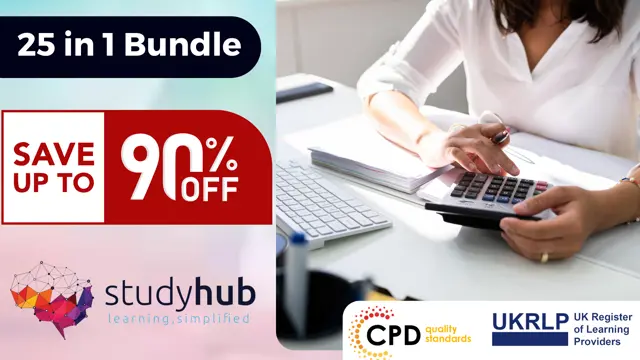
VMware Workspace ONE: Advanced Integrations [V22.x]
By Nexus Human
Duration 5 Days 30 CPD hours This course is intended for Workspace ONE UEM operators and administrators, account managers, solutions architects, solutions engineers, sales engineers, and consultants Workspace ONE Access operators and administrators, account managers, solutions architects, solutions engineers, sales engineers, and consultants Overview By the end of the course, you should be able to meet the following objectives: Identify key benefits of Workspace ONE Access to address your specific use case Describe the different identity sources supported by Workspace ONE Access and apply the most appropriate to your organization's use case Differentiate common authentication methods in Workspace ONE Access and select the most suitable method to fit your business needs Illustrate how to use access policies and implement best practices within your organization Outline various authentication methods and workflows that can be implemented to ensure a robust end-user experience, while meeting your security requirements Summarize the capabilities and benefits of VMware Workspace ONE Intelligent Hub and Hub Services and learn how to effectively implement both Discuss how to implement Workspace ONE Intelligent Hub and Hub Services effectively Describe features of VMware Workspace ONE Intelligence⢠and how to use it to support daily administration and maintenance Explain how to use the Workspace ONE UEM and Workspace ONE Access APIs to perform administration and maintenance Outline Workspace ONE design methodology and how it can apply to your organization In this five-day course, you build on the foundations learned in VMWare Workspace ONE: Deploy & Manage to accelerate the advancement of your deployment and management systems with VMware Workspace ONE© UEM and VMware Workspace ONE© Access?.Through a series of hands-on labs, simulations, and interactive lectures, you effectively evaluate your organization?s current practices and discover opportunities to target improvements in identity, authentication, and access management. Additionally, you learn the strategies and techniques necessary to construct an integrated management strategy, utilizing a comprehensive set of VMware Workspace ONE© services, including Hub Services, the Unified Catalog, Intelligence, and the API. Course Introduction Introduction and course logistics Course objectives Workspace ONE Platform List the high-level components of the Workspace ONE platform Identify benefits of integrating Workspace ONE Access with other Workspace ONE products Explain what services Workspace ONE Access offers Outline the use cases for Workspace ONE Access Connector Identity Sources Identify different directory types in Workspace ONE Access based on identity sources Explain supported web standards for identity Explain Workspace ONE Access workflows of an Active Directory and an LDAP directory Identify features and use cases of third-party identity sources Identify the features and use cases of the VMware AirWatch© Provisioning app Authentication Identify the benefits of modern identity and access management Explain the workflows of connector-based authentication methods, such as Kerberos, RADIUS, and RSA SecureID Explain the workflows of cloud-based authentication methods, such as mobile SSO for iOS, mobile SSO for Android, and Workspace ONE Verify Access Policies Explain access policies and their importance Describe how identity providers (IdPs) and authentication methods work with access policies Explain how to create policy rules following best practice Catalog Define the types of resources in the Workspace ONE Access catalog Outline the common SAML authentication initiation methods for web applications in Workspace ONE Access Describe the high-level integration steps of a Horizon Cloud integration with Workspace ONE Access Hub Services Describe the relationship between Hub Services, Workspace ONE Intelligent Hub, Workspace ONE UEM, and Workspace ONE Access Illustrate the primary components of Hub Services Describe the features and use cases of Workspace ONE Verify Explain how to deploy mobile flows according to a use case Workspace ONE Intelligence Describe how Workspace ONE Intelligence supports your deployment and management strategy Explain how the Digital Employee Experience Management Solution helps improve employees' Anywhere Workspace journey Explain how you can use Dashboards to access different data for your device management use cases Explain how integration works to connect and share data with third parties Workspace ONE Application Programming Interface Outline the use cases for using the Workspace ONE API Explain how to perform Workspace ONE UEM administration and maintenance through the API Explain how to perform Workspace ONE Access administration and maintenance through the API Design Methodology Explain the Workspace ONE business drivers and use case definition Define Workspace ONE services Discuss how to make architectural design decisions Explain how to create component designs Discuss which third-party components are required for infrastructure design Discuss the process of platform integration Explain the required services for service integration Explain how to design user experience
![VMware Workspace ONE: Advanced Integrations [V22.x]](https://cademy-images-io.b-cdn.net/9dd9d42b-e7b9-4598-8d01-a30d0144ae51/4c81f130-71bf-4635-b7c6-375aff235529/original.png?width=3840)
VMware Carbon Black Cloud:Advanced Operations and Troubleshooting
By Nexus Human
Duration 2 Days 12 CPD hours This course is intended for Experienced security administrators and security analysts who are already familiar with VMware Carbon Black Cloud Overview By the end of the course, you should be able to meet the following objectives: Describe and determine use cases for integrating with VMware Carbon Black Cloud Configure, automate, and troubleshoot the VMware Carbon Black Cloud Syslog Integration Use VMware Carbon Black Cloud APIs to pull data with Postman Install and use the VMware Carbon Black Cloud Python SDK Automate operations using the VMware Carbon Black Cloud SDK and APIs Identify and troubleshoot VMware Carbon Black Cloud sensor installations Gather troubleshooting data within the browser to remediate or escalate problems Identify and resolve sensor usage, networking, and performance problems with the VMware Carbon Black Cloud sensor This two-day, hands-on training course provides you with the advanced knowledge, skills, and tools to achieve competency in performing advanced operations and troubleshooting of VMware Carbon Black Cloud. This course will go into integrating VMware Carbon Black Cloud with other third-party components and utilizing the API and the SDK to automate operations within the product and your security stack. This course will also enable you to troubleshoot common problems during sensor installation, operations, and within the VMware Carbon Black Cloud console with hands-on lab problems. Course Introduction Introductions and course logistics Course objectives VMware Carbon Black Cloud Integrations Describe the integration capabilities with VMware Carbon Black Cloud Determine integration use cases for VMware Carbon Black Cloud Identify required components for integrating VMware Carbon Black Cloud Differentiate VMware Carbon Black Cloud integration vendors VMware Carbon Black Cloud Syslog Integration Describe the function of the Syslog Connector Generate API and SIEM keys from the Cloud console Validate a successful Syslog integration Describe how to automate the Syslog Connector Troubleshoot problems with the Syslog integration Using Postman Explain the concept and purpose of an API Interpret common REST API Status codes Recognize the difference between platform and product APIs Using the Postman Client to initiate API calls Create a custom access level and respective API key Create a valid API request Using the VMware Carbon Black Cloud Python SDK Install the VMware Carbon Black Cloud Python SDK Describe the different authentication methods Evaluate the best authentication method for a given task Automating Operations Automate basic Incident Response tasks using the VMware Carbon Black Cloud SDK and API Automate basic watchlist interactions using the VMware carbon Black Cloud SDK and API Sensor Installation Troubleshooting Describe sensor install log collection process Identify sensor install log parameters Create a detailed sensor install log Locate sensor install logs on an endpoint Interpret sensor install success from an install log Determine likely cause for install failure using sensor logs Propose resolution steps for a given sensor install failure VMware Carbon Black Cloud Console Troubleshooting Identify sensor bypass status reasons Simplify console data exports using search Describe differences in Audit Log detail levels Locate built-in browser tools Gather console diagnostics logs from a browser Review console diagnostics logs Sensor Operations Troubleshooting Identify available types of diagnostic logs Gather appropriate diagnostic logs for a given issue Identify steps for resolving software interoperability problems Identify steps for resolving resource problems Identify steps for resolving network problems Additional course details:Notes Delivery by TDSynex, Exit Certified and New Horizons an VMware Authorised Training Centre (VATC) Nexus Humans VMware Carbon Black Cloud:Advanced Operations and Troubleshooting training program is a workshop that presents an invigorating mix of sessions, lessons, and masterclasses meticulously crafted to propel your learning expedition forward. This immersive bootcamp-style experience boasts interactive lectures, hands-on labs, and collaborative hackathons, all strategically designed to fortify fundamental concepts. Guided by seasoned coaches, each session offers priceless insights and practical skills crucial for honing your expertise. Whether you're stepping into the realm of professional skills or a seasoned professional, this comprehensive course ensures you're equipped with the knowledge and prowess necessary for success. While we feel this is the best course for the VMware Carbon Black Cloud:Advanced Operations and Troubleshooting course and one of our Top 10 we encourage you to read the course outline to make sure it is the right content for you. Additionally, private sessions, closed classes or dedicated events are available both live online and at our training centres in Dublin and London, as well as at your offices anywhere in the UK, Ireland or across EMEA.

VMware NSX Advanced Load Balancer: Troubleshooting and Operations [V20.x]
By Nexus Human
Duration 3 Days 18 CPD hours This course is intended for Experienced system administrators or network administrators Network professionals who have experience working with VMware NSX Advanced Load Balancer (Avi) and are responsible for troubleshooting and operating Application Delivery Controllers solutions Overview By the end of the course, you should be able to meet the following objectives: Become familiar with NSX Advanced Load Balancer (Avi) troubleshooting tools and steps to solve the problems. Establish and apply a structured troubleshooting approach and methodology Understand built-in mechanisms available for NSX Advanced Load Balancer (Avi) monitoring Identify, analyze, and troubleshoot problems related to the NSX Advanced Load Balancer infrastructure, including control and data plane components Identify, analyze, and troubleshoot problems related to application components such as Virtual Services, Pools, and related components This 3-day, hands-on training course provides you with the advanced knowledge, skills, and tools to achieve competence in operating and troubleshooting the VMware NSX© Advanced Load Balancer? (Avi) solutions. In this course, you are introduced to several operational, management, and troubleshooting tools. You will be presented with various types of technical problems, which you will identify, analyze, and solve through a systematic process. Course Introduction Introductions and course logistics Course objectives Introduction to NSX Advanced Load Balancer Introduce NSX Advanced Load Balancer Discuss NSX Advanced Load Balancer use cases and benefits Explain NSX Advanced Load Balancer architecture and components Explain the management, control, data, and consumption planes and functions Events and Alerts Describe NSX Advanced Load Balancer Events Describe and configure NSX Advanced Load Balancer Alerts Describe NSX Advanced Load Balancer monitoring capabilities leveraging SNMP, Syslog, and email Introduction to NSX Advanced Load Balancer Troubleshooting Explain NSX Advanced Load Balancer troubleshooting concepts Describe and leverage Virtual Service Traffic Logs Describe and leverage Virtual Service Security Insights Understand and utilize Health Score concepts Explain and leverage application metrics and analytics Explain and leverage packet capture and CLI utilities for application troubleshooting Leverage UI, CLI, and useful log files to perform control plane troubleshooting Infrastructure Troubleshooting Describe and perform general VMware Cloud Connector troubleshooting Describe and analyze VMware Cloud Connector state Leverage case studies to troubleshoot VMware Cloud Connector Describe and troubleshoot NSX-T Cloud Connector integration Leverage case studies to troubleshoot NSX-T Cloud Connector Describe and troubleshoot Linux Server Cloud Connector integration Describe and troubleshoot OpenStack Cloud Connector integration Leverage case studies to troubleshoot OpenStack Cloud Connector Describe and troubleshoot AWS and Azure Cloud Connector integrations Troubleshooting NSX Advanced Load Balancer Service Engines and Advanced Troubleshooting Explain general Service Engine infrastructure Explain and leverage analytics, health score, and metrics for Service Engine troubleshooting Explain and leverage Events and Alerts for Service Engine troubleshooting Leverage CLI for accessing Service Engine Analyze Service Engine logs offline with Tech Support utility and collecting core dumps Leverage CLI and useful log files for Service Engine Data Plane troubleshooting Leverage CLI to capture packets for advanced datapath analysis Monitoring NSX Advanced Load Balancer Explain and configure SNMP-based monitoring Explain and configure REST API-based monitoring Describe and leverage 3rd-party integration with monitoring tools like Splunk Leverage 3rd-party REST API monitoring extensions like Prometheus Describe and leverage VMware integrations like VMware vRealize© Network Insight? for monitoring Additional course details:Notes Delivery by TDSynex, Exit Certified and New Horizons an VMware Authorised Training Centre (VATC) Nexus Humans VMware NSX Advanced Load Balancer: Troubleshooting and Operations [V20.x] training program is a workshop that presents an invigorating mix of sessions, lessons, and masterclasses meticulously crafted to propel your learning expedition forward. This immersive bootcamp-style experience boasts interactive lectures, hands-on labs, and collaborative hackathons, all strategically designed to fortify fundamental concepts. Guided by seasoned coaches, each session offers priceless insights and practical skills crucial for honing your expertise. Whether you're stepping into the realm of professional skills or a seasoned professional, this comprehensive course ensures you're equipped with the knowledge and prowess necessary for success. While we feel this is the best course for the VMware NSX Advanced Load Balancer: Troubleshooting and Operations [V20.x] course and one of our Top 10 we encourage you to read the course outline to make sure it is the right content for you. Additionally, private sessions, closed classes or dedicated events are available both live online and at our training centres in Dublin and London, as well as at your offices anywhere in the UK, Ireland or across EMEA.
![VMware NSX Advanced Load Balancer: Troubleshooting and Operations [V20.x]](https://cademy-images-io.b-cdn.net/9dd9d42b-e7b9-4598-8d01-a30d0144ae51/4c81f130-71bf-4635-b7c6-375aff235529/original.png?width=3840)
VMware Carbon Black Cloud: Plan and Deploy
By Nexus Human
Duration 2 Days 12 CPD hours This course is intended for System administrators and consultants, application owners, and system architects Overview By the end of the course, you should be able to meet the following objectives: Describe VMware Carbon Black Cloud platform Describe data flows on VMware Carbon Black Cloud Create and edit a custom role in VMware Carbon Black Cloud Recognize the impact of a user role on a console user Describe the VMware Carbon Black Cloud sensor resource usage Explain sensor usage in VMware Carbon Black Cloud Identify configuration settings for endpoints in sensor policy settings Determine requirements for initial deployment of sensors Recognize the differences between attended and unattended sensor installation methods Identify the correct deployment strategy for a given scenario Recognize the deployment process for VMware Carbon Black Cloud Workload⢠Identify eligible workloads in a VMware vSphere environment Describe VMware Carbon Black Cloud sensor deployment Manage VMware vSphere workloads Identify sensor status in RepCLI This two-day hands-on training course provides you with the knowledge, skills, and tools to achieve competency in planning and deploying VMware Carbon Black Cloud in your environment. This course explains the VMware Carbon Black Cloud components, managing users and roles in VMware Carbon Black Cloud, configuring policies to support sensor deployment and management, and presents methods for deploying sensors across endpoints and workloads. Course Introduction Introductions and course logistics Course objectives Introduction to VMware Carbon Black Cloud Describe the VMware Carbon Black Cloud platform Describe VMware Carbon Black Cloud operating systems requirements Identify interesting files according to VMware Carbon Black Cloud Identify events collected Describe data flows Managing VMware Carbon Black Cloud Roles and Users Describe the use of roles in VMware Carbon Black Cloud Describe RBAC capabilities Create and edit a custom role Manage new console users Recognize the impact of a user role on a console user Describe authentication mechanisms VMware Carbon Black Cloud Sensors Describe the VMware Carbon Black Cloud sensor resource usage List the supported operating systems for VMware Carbon Black Cloud sensors Explain sensor usage in VMware Carbon Black Cloud Preparing for Deployment Identify configuration settings for endpoints in sensor policy settings Organize sensors using sensor groups to assign the desired policy based on specific criteria Compare VDI sensor settings as compared to traditional endpoint sensor settings Determine requirements for the initial deployment of sensors Evaluate the policy impact on sensors Identify best practices for deploying sensors Installing Sensors Describe how to send an installation request Recognize the features and limitations of an installation code and company code Recognize the process for successfully completing an attended installation Recognize the differences between attended and unattended sensor installation methods Identify the correct deployment strategy for a given scenario Generate logs with unattended installations Generate sensor logs Check network connectivity for sensor installation Deploying Workloads Recognize the deployment process for VMware Carbon Black Cloud Workload Identify eligible workloads in a vSphere environment Recognize how to enable the VMware Carbon Black Cloud sensor on a VM workload Managing Sensors Describe VMware Carbon Black Cloud sensor deployment Explain the differences in sensor status Describe sensor update capabilities Explain sensor actions Manage vSphere workloads Post-deployment Validation Describe the process of a sensor background scan Recognize a properly registered sensor installation Identify sensor status in RepCLI Additional course details:Notes Delivery by TDSynex, Exit Certified and New Horizons an VMware Authorised Training Centre (VATC) Nexus Humans VMware Carbon Black Cloud: Plan and Deploy training program is a workshop that presents an invigorating mix of sessions, lessons, and masterclasses meticulously crafted to propel your learning expedition forward. This immersive bootcamp-style experience boasts interactive lectures, hands-on labs, and collaborative hackathons, all strategically designed to fortify fundamental concepts. Guided by seasoned coaches, each session offers priceless insights and practical skills crucial for honing your expertise. Whether you're stepping into the realm of professional skills or a seasoned professional, this comprehensive course ensures you're equipped with the knowledge and prowess necessary for success. While we feel this is the best course for the VMware Carbon Black Cloud: Plan and Deploy course and one of our Top 10 we encourage you to read the course outline to make sure it is the right content for you. Additionally, private sessions, closed classes or dedicated events are available both live online and at our training centres in Dublin and London, as well as at your offices anywhere in the UK, Ireland or across EMEA.

VMware End User Computing: Design
By Nexus Human
Duration 5 Days 30 CPD hours This course is intended for Operators, administrators, and architects for VMware Horizon should enroll in this course. These individuals are responsible for the creation, maintenance, and or delivery of remote and virtual desktop services. Additional duties can include the implementation, support, and administration of an organization's end-user computing infrastructure. Overview By the end of the course, you should be able to meet the following objectives: Assess the business and application requirements of an environment Analyze design choices and design an EUC infrastructure architecture that addresses the needs of the environment Design an EUC architecture that addresses the needs of the organization and follows VMware best practices Document a design that can be implemented Design a comprehensive VMware EUC solution This five-day course presents a methodology for designing a VMware end-user computing (EUC) solution. The design methodology includes recommendations for the types of information and data that must be gathered and analyzed to make sound design decisions for the client systems, the desktop options, the VMware vSphere© infrastructure, VMware Horizon©, VMware Horizon© Cloud ServiceTM, VMware Workspace ONE© UEM, VMware Workspace ONE© AccessTM, VMware NSX-TTM, and VMware Unified Access GatewayTM. VMware best practices are presented for each phase of the design process. In this course, you apply your new knowledge by working with other participants to design a VMware EUC solution for a real-world project. Course Introduction Introductions and course logistics Course objectives VMWare EUC Design Methodology Recognize the characteristics of a good design. Identify the phases of VMware EUC Design Methodology Presenting Solutions to Executive Management Identify behaviors that can affect team performance negatively List common mistakes when working in a team Describe how to tailor a presentation to the company?s values, and stakeholders? backgrounds and roles List questions you should ask to identify how to address a problem a client is trying to solve Infrastructure Assessment and Services Definition Define customer business objective Define a use case for your virtual desktop and application infrastructure Convert customer requirements to use-case attributes Horizon Architecture and Components Determine the components required for a Horizon on-premises or Horizon Cloud deployment Implement the design considerations and recommendations for various Horizon components Analyze the use-case scenarios for various the Horizon deployment options Component Design: Horizon Pods Design a single-site Horizon desktop block and pod configuration for a given use case Design Cloud Pod Architecture for multisite pool access Design Control Plane Services Architecture for multisite pool access Component Design: App Volumes and Dynamic Environment Manager Identify the functionalities of the components in App Volumes Logical Architecture Implement the recommended practices when designing an application delivery mechanism using App Volumes Component Design: Workspace ONE Map the Horizon desktop building block and the Horizon management building block to VMware vSphere. Identify factors and design decisions that determine the sizing for ESXi hosts Workspace ONE & Horizon Infrastructure Design Design the environment resources required to support a Workspace ONE and Horizon deployment Identify factors and design decisions that determine the sizing for ESXi host Discuss the factors that determine the sizing for shared storage Identify the design decisions related to bandwidth utilization Discuss the implications of using load balancing and traffic management Identify factors and design decisions that determine the sizing of the Azure pods Design Integration and Delivery List the platform components that needs to be integrated along with their dependent services. Integrate Workspace ONE and Horizon platform components. Additional course details:Notes Delivery by TDSynex, Exit Certified and New Horizons an VMware Authorised Training Centre (VATC) Nexus Humans VMware End User Computing: Design training program is a workshop that presents an invigorating mix of sessions, lessons, and masterclasses meticulously crafted to propel your learning expedition forward. This immersive bootcamp-style experience boasts interactive lectures, hands-on labs, and collaborative hackathons, all strategically designed to fortify fundamental concepts. Guided by seasoned coaches, each session offers priceless insights and practical skills crucial for honing your expertise. Whether you're stepping into the realm of professional skills or a seasoned professional, this comprehensive course ensures you're equipped with the knowledge and prowess necessary for success. While we feel this is the best course for the VMware End User Computing: Design course and one of our Top 10 we encourage you to read the course outline to make sure it is the right content for you. Additionally, private sessions, closed classes or dedicated events are available both live online and at our training centres in Dublin and London, as well as at your offices anywhere in the UK, Ireland or across EMEA.

Traffic Marshal
By NextGen Learning
Course Overview The Traffic Marshal course is designed to equip learners with the essential knowledge required to operate safely and effectively in environments where vehicle and pedestrian movement must be coordinated. Covering key principles of traffic control, risk assessment, and vehicle signalling, this course aims to enhance site safety and improve communication between vehicle operators and marshals. Learners will gain insight into traffic management systems and reversing procedures, allowing them to perform their role with confidence and competence. By the end of the course, participants will understand the legal responsibilities and health and safety standards associated with traffic marshalling. This training provides a recognised foundation for those looking to work in construction, logistics, and other vehicle-heavy environments. Course Description This course delves into the core responsibilities of a Traffic Marshal, offering a structured approach to traffic management and safety awareness. Through comprehensive learning modules, participants will explore the processes involved in directing vehicles, managing temporary traffic setups, and identifying potential hazards. Emphasis is placed on reversing techniques, vehicle signalling, and conducting traffic risk assessments in line with current health and safety guidelines. Learners will also examine how to support site operations by ensuring compliance with regulatory practices. Ideal for both newcomers and professionals, this course delivers essential training that aligns with industry expectations for safe vehicle movement and operational coordination in diverse workplace settings. Course Modules Module 01: Introduction to Traffic Marshalling Module 02: Traffic Management Module 03: Temporary Traffic Control Module 04: Traffic Risk Assessment Module 05: Vehicle Signaling Module 06: Reversing Vehicles Module 07: Health and Safety (See full curriculum) Who is this course for? Individuals seeking to work in vehicle coordination and site logistics. Professionals aiming to enhance safety knowledge for construction or industrial environments. Beginners with an interest in site safety and traffic control operations. Employers requiring qualified staff to manage vehicle movement on-site. Career Path Traffic Marshal Site Safety Officer Construction Site Coordinator Logistics Supervisor Vehicle Banksman Health and Safety Assistant

Quality Assurance Mastery Mini Bundle
By Compete High
The Quality Assurance Mastery Mini Bundle is designed for professionals who want to future-proof their career with an elite combination of in-demand, cross-functional skills. Focused on Quality Assurance, Purchasing and Procurement, Project Management, Quantity Surveying, and Lean Manufacturing, this bundle gives you the edge in industries where quality and efficiency rule. If you're applying to roles in manufacturing, supply chain, civil engineering, or operations, you’ll see job descriptions loaded with terms like Quality Assurance, Purchasing and Procurement, Project Management, Quantity Surveying, and Lean Manufacturing. This bundle makes sure you stand out. Description Employers don’t want generalists—they want versatile professionals who excel in targeted areas. The Quality Assurance Mastery Mini Bundle answers that call with a resume-boosting mix of Quality Assurance, Purchasing and Procurement, Project Management, Quantity Surveying, and Lean Manufacturing. Quality Assurance ensures the product or process meets standards. Purchasing and Procurement helps reduce costs and increase control. Project Management delivers results across timelines and teams. Quantity Surveying tracks financial accuracy in projects, especially in construction and infrastructure. And Lean Manufacturing is the gold standard in productivity and process efficiency. This bundle doesn’t just add credibility—it adds hireability. When recruiters look for candidates trained in Quality Assurance, Purchasing and Procurement, Project Management, Quantity Surveying, and Lean Manufacturing, they find you. Make no mistake—these aren’t just buzzwords. Roles in operations, quality control, civil engineering, logistics, and process design consistently require experience in Quality Assurance, Purchasing and Procurement, Project Management, Quantity Surveying, and Lean Manufacturing. Apply with these skills tomorrow—or miss your shot to stay ahead. FAQ Q: What types of roles can this help me land? A: Roles in quality control, operations, procurement, civil projects, logistics, and manufacturing. Most employers list Quality Assurance, Purchasing and Procurement, Project Management, Quantity Surveying, and Lean Manufacturing as must-haves. Q: Is it beginner-friendly? A: Yes. Whether you’re upskilling or starting fresh, the bundle equips you to speak confidently about Quality Assurance, Purchasing and Procurement, Project Management, Quantity Surveying, and Lean Manufacturing. Q: What makes this bundle valuable? A: The bundled approach gives you expertise across Quality Assurance, Purchasing and Procurement, Project Management, Quantity Surveying, and Lean Manufacturing—without paying five times the price. Q: Can I use this for career pivoting? A: Definitely. Transitioning to industries like engineering, logistics, or manufacturing? These five keywords—Quality Assurance, Purchasing and Procurement, Project Management, Quantity Surveying, and Lean Manufacturing—will do the talking for you.

Operations Management Mini Bundle
By Compete High
The Operations Management Mini Bundle keeps business flow from turning into business chaos. This isn’t about theory—it’s about structure. From supply chains to procurement strategies and all the spreadsheets in between, this bundle aims to help you connect dots in any operational setup (and maybe untangle a few while you're at it). Covering people management and data-driven business analysis, the content remains grounded in process rather than waffle. If you’ve ever wondered what keeps warehouses ticking, teams motivated, and orders arriving on time—this course bundle has a clue. Or five. ✅ Learning Outcomes Understand operations processes across supply and business functions. Manage people with clear objectives and task allocation frameworks. Break down business data to support key operational decisions. Develop insight into procurement planning and vendor coordination. Track supply chains using logistics principles and inventory control. Align team and process objectives with operational expectations. ✅ Who is this Course For Office managers involved in supply or operations decision-making. Procurement staff looking to refine purchasing strategies. Supervisors aiming to manage teams with structured objectives. Analysts seeking basics of operational or supply metrics. Admins supporting purchasing, delivery or logistics departments. Coordinators managing supplier relations or internal order flow. HR personnel assisting with team planning and people oversight. Business owners improving internal operational efficiency. ✅ Career Path Operations Coordinator – £32,000 average UK salary Procurement Assistant – £29,000 average UK salary Supply Chain Administrator – £31,000 average UK salary Business Analyst (Junior) – £35,000 average UK salary Team Supervisor – £28,500 average UK salary Purchasing Officer – £30,000 average UK salary
