- Professional Development
- Medicine & Nursing
- Arts & Crafts
- Health & Wellbeing
- Personal Development
1596 Logic courses
In the sometimes bewildering world of numbers, receipts, and ledger lines, the Bookkeeping and Accounting Essentials Course offers clarity—with a dash of charm. Whether you're looking to bring order to chaos in your business records or simply want to understand what your accountant is waffling on about, this course covers the vital fundamentals of bookkeeping and accounting without leaving you buried in jargon. From double-entry systems to balance sheets that actually balance, this is where financial logic starts to make sense. Designed for learners worldwide, this course delivers the core concepts of bookkeeping and accounting in a structured, digestible format—minus the calculator-induced headaches. You’ll discover how to track income, categorise expenses, and make sense of financial statements without needing to wrestle with spreadsheets at midnight. Key Features: CPD Certified Instant e-certificate and hard copy dispatch by next working day Fully online, interactive course with audio voiceover Developed by qualified professionals in the field Self-paced learning and laptop, tablet, smartphone-friendly 24/7 Learning Assistance Discounts on bulk purchases Course Curriculum: Introduction to Accounting Fundamentals Module 01: Introduction to Accounting Module 02: Who are Accountants? Module 03: The Accounting System Module 04: What are Financial Statements? Module 05: Introduction to Financial Statement Analysis Module 06: Budgeting and Its Importance Module 07: Financial Markets and Bonds Module 08: Dealing with Financial Risk Management Module 09: Investment Management and Analysis Module 10: Auditing and Risk of Frauds Advanced Accounting & Bookkeeping Module 01: Introduction Module 02: Basic Accounting Terms Module 03: Common Transactions Module 04: Practice Assignment Learning Outcomes: Understand accounting principles and financial statement analysis. Identify key roles and responsibilities of accountants in various sectors. Apply budgeting techniques and grasp the importance of financial planning. Analyze financial markets, bonds, and manage financial risks effectively. Evaluate investment opportunities and conduct risk assessments. Demonstrate proficiency in auditing procedures and fraud detection. Accreditation All of our courses are fully accredited, including this Bookkeeping and Accounting Essentials Course, providing you with up-to-date skills and knowledge and helping you to become more competent and effective in Bookkeeping and Accounting. Certification Once you've successfully completed your Bookkeeping and Accounting Essentials Course, you will immediately be sent a digital certificate. Also, you can have your printed certificate delivered by post (shipping cost £3.99). Our Bookkeeping and Accounting Essentials Course certification has no expiry dates, although we do recommend that you renew them every 12 months. Assessment At the end of the Bookkeeping and Accounting Essentials Course, there will be an online assessment, which you will need to pass to complete the course. Answers are marked instantly and automatically, allowing you to know straight away whether you have passed. If you haven't, there's no limit on the number of times you can take the final exam. All this is included in the one-time fee you paid for the course itself. CPD 20 CPD hours / points Accredited by CPD Quality Standards Who is this course for? This Bookkeeping and Accounting Essentials Course can be taken by anyone who wants to understand more about the topic. With the aid of this course, you will be able to grasp the fundamental knowledge and ideas. Additionally, this Bookkeeping and Accounting Essentials Course is ideal for: Graduates seeking foundational knowledge in accounting. Professionals aiming to enhance their financial acumen. Entrepreneurs interested in managing their business finances effectively. Career changers looking to explore opportunities in finance. Individuals aspiring to pursue a career in auditing or investment analysis. Requirements Learners do not require any prior qualifications to enrol on this Bookkeeping and Accounting Essentials Course. You just need to have an interest in Bookkeeping and Accounting Essentials Course. Career path After completing this Bookkeeping and Accounting Essentials Course you will have a variety of careers to choose from. The following job sectors of Bookkeeping and Accounting Essentials Course are: Accountant - £25K to 45K/year. Financial Analyst - £30K to 55K/year. Auditor - £28K to 50K/year. Budget Analyst - £26K to 45K/year. Investment Manager - £35K to 70K/year. Certificates Digital certificate Digital certificate - Included Once you've successfully completed your course, you will immediately be sent a FREE digital certificate. Hard copy certificate Hard copy certificate - Included Also, you can have your FREE printed certificate delivered by post (shipping cost £3.99 in the UK). For all international addresses outside of the United Kingdom, the delivery fee for a hardcopy certificate will be only £10. Our certifications have no expiry dates, although we do recommend that you renew them every 12 months.

LangChain Masterclass - Build 15 OpenAI and LLAMA 2 LLM Apps Using Python
By Packt
This comprehensive course unlocks the boundless potential of LangChain, Pinecone, OpenAI, and LLAMA 2 LLM, guiding you from AI novice to expert. Dive into 15 different practical projects, from dynamic chatbots to data analysis tools, and cultivate a profound understanding of AI, empowering your journey into the future of language-based applications.
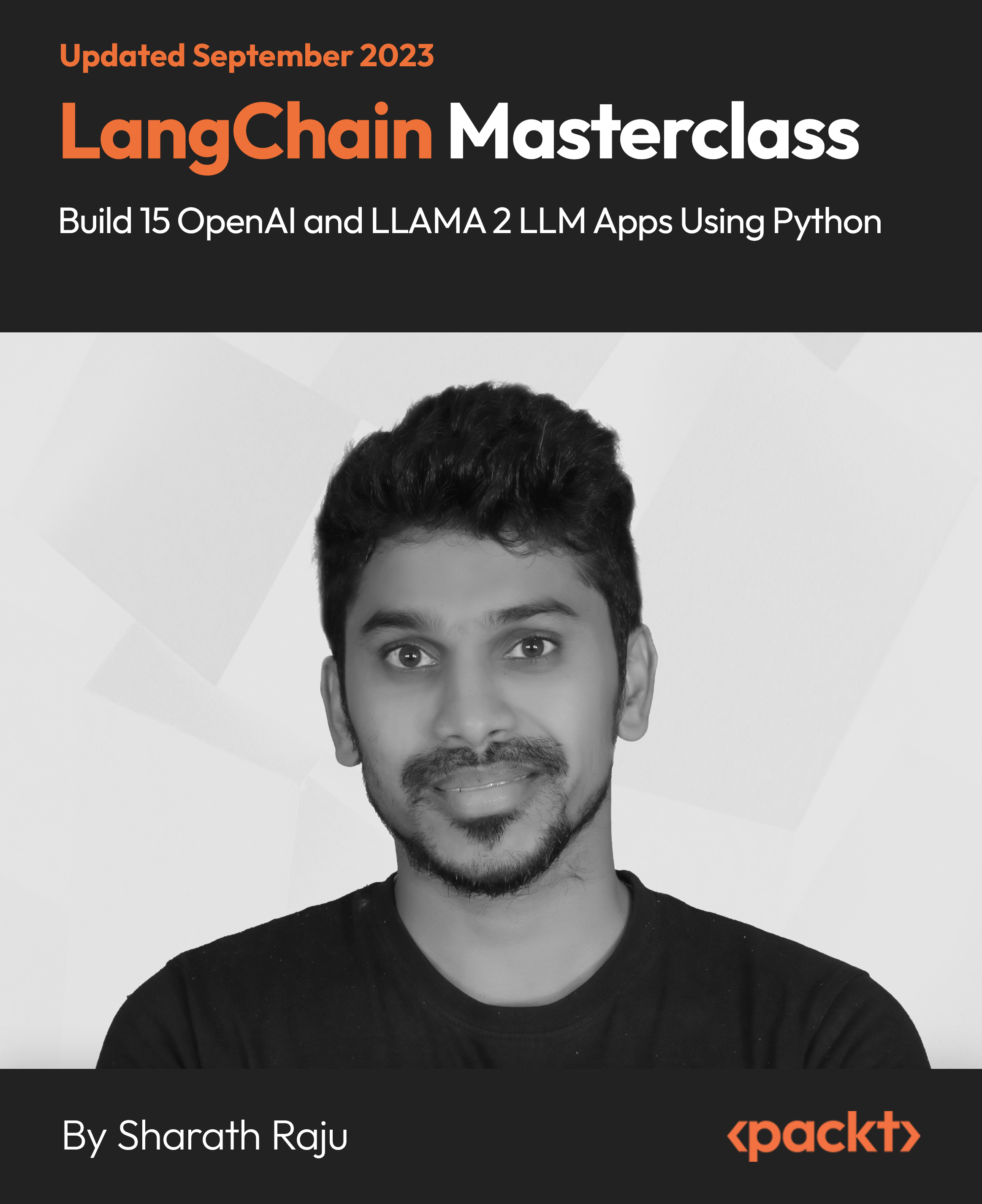
Managing Multiple Projects: On-Demand
By IIL Europe Ltd
Managing Multiple Projects: On-Demand Succeeding in today's competitive marketplace often requires cycle time reduction - reducing the duration of projects and getting results faster. This workshop will address managing multiple projects within the context of program or product management. Are your projects taking longer and longer to complete? Are results less than optimal because of time pressures on resources? Would you like to increase project 'throughout'? Succeeding in today's competitive marketplace often requires cycle time reduction - reducing the duration of projects and getting results faster. This workshop will address managing multiple projects within the context of program or product management. Planning and managing individual projects is challenging. When introducing the real-life limitation of resources and other outside influences into the multi-project environment, those challenges are magnified, and new challenges are introduced. This interactive workshop will position you for immediate action. The goal of this course is to equip you with the necessary knowledge, skills, and techniques so that you can effectively and productively manage multiple projects. What you Will Learn You'll learn how to: Manage stakeholder relationships and expectations Prioritize and sequence multiple projects Manage time and stress within a multiple project environment Effectively manage logical dependencies among projects Optimize the use of resources across multiple projects using concepts from Critical Chain methods Manage risk and communications in a multiple project environment Getting Started Introductions Course structure Course goals and objectives Foundation Concepts Portfolio, program, and project management principles The multiple project environment The MMP Process Model Developing the Multiple Project List Multiple project portfolio management Project selection Project categories and types The multiple project list Multiple Project Logical Dependencies Project dependencies Types of multiple project portfolios Categories of logical dependencies across multiple projects Project priorities in the multiple project schedule Multiple Project Resource Management Multiple project resources and resource management concepts Multiple project resource loading Resource pool and resource database Multiple project resource issues and outsourcing Critical chain resource management, including drum resources and multi-tasking Managing Risk Across Multiple Projects Multiple project risk management process Identifying, assessing, and responding to multiple project risks Critical chain and multiple project risks Risk interrelationship management methods Creating and Executing the Multiple Project Plan The multiple project plan Multiple project scheduling Multiple project budgeting Executing and maintaining the multiple project plan Controlling in the multiple project environment Tools in multiple project management Multiple Project Communications Effective communication in the multiple project environment Common communication barriers Multiple project communications plan Resolving multiple project conflicts Summary and Next Steps What did we learn, and how can we implement this in our work environments?

ASP.NET MVC Essential Training Course
By One Education
Dive into the structured elegance of web development with our ASP.NET MVC Essential Training Course. Built around the fundamentals of the Model-View-Controller architecture, this course introduces the clean separation of concerns that developers admire and employers expect. Whether you're familiar with basic C# or just starting to explore structured programming, this course serves as your gateway to crafting dynamic, scalable, and organised web applications using Microsoft's popular framework. Without throwing in unnecessary jargon or fluff, we've designed the learning experience to be sharp, SEO-friendly, and laser-focused on what truly matters — learning ASP.NET MVC the right way. You'll navigate through routing, controllers, views, models, and data handling in a way that keeps the process refreshingly clear. The goal? To get you comfortable with MVC architecture and let you develop web applications that are not only efficient but logically sound and maintainable. This course speaks to the coder in you who prefers clean code over clutter and logic over guesswork. Learning Outcomes: Understand the fundamentals of ASP.NET MVC 5 framework Learn how to create and configure an ASP.NET MVC application Develop knowledge of Model, View, and Controller (MVC) architecture and its components Gain expertise in URL routing, views, filters, and areas Learn how to implement Ajax calls in an ASP.NET MVC application The ASP.NET MVC Essential Training bundle is a comprehensive package designed for individuals who want to learn how to develop web applications using the ASP.NET MVC framework. The course covers a range of topics, from the fundamentals of MVC architecture to advanced concepts such as URL routing and Ajax. Participants will learn how to create and configure an ASP.NET MVC application, understand the components of Model, View, and Controller (MVC), and develop expertise in views, filters, and areas. This course is ideal for anyone who is interested in web development, particularly those who want to learn how to create web applications using the ASP.NET MVC framework. It is suitable for beginners as well as individuals with some experience in web development. The course is also suitable for software developers who want to expand their skill set and gain expertise in ASP.NET MVC development. ASP.NET MVC Essential Training Course Curriculum Section 01: ASP.Net MVC 5 Section 02: Your First application Section 03: Controller Fundamentals Section 04: Model fundamentals Section 05: URL Routing Section 06: View Fundamentals Section 07: Filters Section 08: Controllers In Depth Section 09: Views In Depth Section 10: Areas Section 11: Ajax How is the course assessed? Upon completing an online module, you will immediately be given access to a specifically crafted MCQ test. For each test, the pass mark will be set to 60%. Exam & Retakes: It is to inform our learners that the initial exam for this online course is provided at no additional cost. In the event of needing a retake, a nominal fee of £9.99 will be applicable. Certification Upon successful completion of the assessment procedure, learners can obtain their certification by placing an order and remitting a fee of __ GBP. £9 for PDF Certificate and £15 for the Hardcopy Certificate within the UK ( An additional £10 postal charge will be applicable for international delivery). CPD 10 CPD hours / points Accredited by CPD Quality Standards Who is this course for? Aspiring web developers who want to learn ASP.NET MVC framework Web developers who want to expand their skill set and gain expertise in ASP.NET MVC development Professionals who want to build scalable and robust web applications Students who want to pursue a career in web development Anyone interested in learning the latest web development technologies Requirements There are no formal entry requirements for the course, with enrollment open to anyone! Career path ASP.NET MVC Developer: £30,000 - £60,000 Web Developer: £22,000 - £45,000 Software Engineer: £25,000 - £65,000 Full Stack Developer: £28,000 - £75,000 Application Developer: £26,000 - £55,000 Certificates Certificate of completion Digital certificate - £9 You can apply for a CPD Accredited PDF Certificate at the cost of £9. Certificate of completion Hard copy certificate - £15 Hard copy can be sent to you via post at the expense of £15.
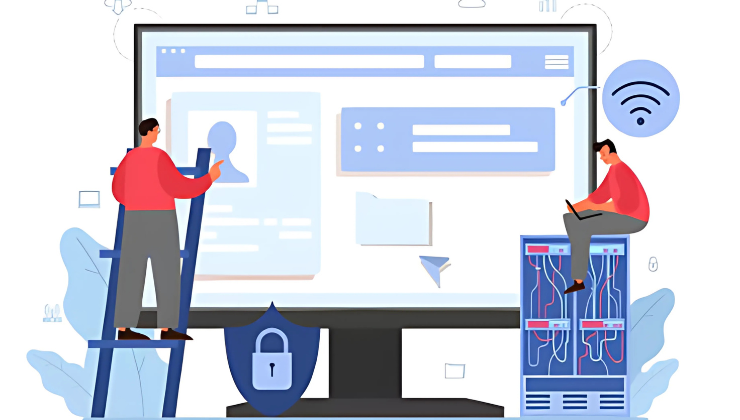
Level 2 Diploma in JavaScript Course
By One Education
Ready to make JavaScript less of a mystery and more of a skill you actually understand? This Level 2 Diploma in JavaScript is a refreshing take on learning one of the most widely-used programming languages on the internet. Whether you're aiming to build dynamic websites or improve your coding fluency, this course delivers clarity and confidence without overwhelming you with jargon. It takes you through JavaScript’s essential concepts—like variables, functions, objects, loops, and logic—with a rhythm that’s structured for those who enjoy learning with purpose. Written with a modern developer's mindset in mind (but no flashy nonsense), this course avoids empty filler and gets straight to the core of what you need to know. Whether you're enhancing your knowledge or brushing up on what you forgot last Tuesday, each module builds logically on the last, encouraging solid, repeatable understanding. If JavaScript ever felt like an unsolvable puzzle, this diploma gives you the pieces in the right order—so things actually click. Learning outcomes: Upon completing the JavaScript Basics course, learners will be able to: Understand the fundamentals of JavaScript programming, including data types, variables, and functions. Create basic JavaScript programs to perform simple tasks, such as manipulating HTML elements and responding to user interactions. Develop a strong understanding of JavaScript scope and how to work with objects and arrays. Write more complex JavaScript programs using advanced programming concepts such as loops, conditionals, and events. Implement string manipulation and data validation in their JavaScript code. The JavaScript Basics course is designed to provide learners with a foundational understanding of JavaScript programming. This course is perfect for beginners who are interested in learning the basics of JavaScript, as well as developers who want to refresh their knowledge of the language. The course covers everything from the basics of JavaScript syntax to more advanced programming concepts such as events and loops. Learners will also gain practical experience by working on real-world examples and projects. This course is taught by industry experts who have years of experience in JavaScript development. They will provide learners with a comprehensive understanding of JavaScript programming and how it can be used to create interactive and dynamic web applications. The course is designed to be self-paced, allowing learners to work at their own speed and learn at their own convenience. â±â±Level 2 Diploma in JavaScript Course Curriculum Section 01: JavaScript Introduction Section 02: JavaScript Examples Section 03: JavaScript Data Types Section 04: JavaScript Objects and Functions Section 05: Java Script Scope Section 06: JavaScript Events and String How is the course assessed? Upon completing an online module, you will immediately be given access to a specifically crafted MCQ test. For each test, the pass mark will be set to 60%. Exam & Retakes: It is to inform our learners that the initial exam for this online course is provided at no additional cost. In the event of needing a retake, a nominal fee of £9.99 will be applicable. Certification Upon successful completion of the assessment procedure, learners can obtain their certification by placing an order and remitting a fee of __ GBP. £9 for PDF Certificate and £15 for the Hardcopy Certificate within the UK ( An additional £10 postal charge will be applicable for international delivery). CPD 10 CPD hours / points Accredited by CPD Quality Standards Who is this course for? Beginners who want to learn the fundamentals of JavaScript programming. Developers who want to refresh their knowledge of JavaScript. Individuals who want to create dynamic and interactive web applications. Students who want to prepare for a career in web development. Professionals who want to expand their skillset and stay competitive in the job market. Requirements There are no formal entry requirements for the course, with enrollment open to anyone! Career path Web Developer Front-End Developer Full-Stack Developer JavaScript Developer Software Engineer Certificates Certificate of completion Digital certificate - £9 You can apply for a CPD Accredited PDF Certificate at the cost of £9. Certificate of completion Hard copy certificate - £15 Hard copy can be sent to you via post at the expense of £15.

Information Architecture
By Experience Thinkers
Create a well-structured pathway to optimized content by understanding how information architecture applies to user experience design.

Forensic Science and Psychology Course
By One Education
Step into the fascinating world where crime meets cognition. This Forensic Science and Psychology Course takes you behind the scenes of criminal behaviour, blending scientific investigation with psychological insight. You'll explore how minds work under pressure, how criminal intent is analysed, and how investigations are supported by psychological profiling. It's the ideal course for those curious about the link between evidence and emotion, logic and lawbreakers. Expect a deep dive into the theories that shape modern forensic methods, behavioural analysis, and criminal psychology—without needing to visit a crime scene or court. From understanding psychological motives to decoding forensic evidence, this course offers a rich mix of topics designed to sharpen your analytical thinking. Whether you're fascinated by criminal minds or looking to add depth to your understanding of forensic psychology, this is a course that speaks to your curiosity with structure, clarity, and just the right touch of intrigue. After taking the course, you will be able to: Get a theoretical and practical understanding of forensic psychology Learn how forensic psychology can help in the police investigation Familiars yourself with the research methods used for forensic psychology Develop the skills to use forensic science for crime scene investigation Explore the criminal justice system of the UK Highlights Of The Forensic Science Course Gain an insight into the history of forensic psychology, through case studies and practical exercises Understand how forensic psychology is applied in police investigations, the courtroom, and in practice Explore a wide range of popular research methods used by forensic scientists Develop a solid understanding of the criminal justice system in the UK Familiarise with different theories of offending and the common characteristics of offenders Learn about offender profiling, crisis negotiation and the psychology behind re-offending Develop critical research, analytical and problem-solving skills Understand how forensic science helps law enforcement through crime scene investigations Key Benefits Learning materials of the Design course contain engaging voiceover and visual elements for your comfort. Get 24/7 access to all content for a full year. Each of our students gets full tutor support on weekdays (Monday to Friday) Course Curriculum Module 01: Introduction Module 02: Research Methods in Forensic Psychology Module 03: Theories of Offending Module 04: Personal Attributes of Offenders Module 05: Police Investigations Module 06: Forensic Psychology in the Courtroom Module 07: Forensic Psychology in Practice Meet the Endorsement & Accreditation The Quality Licence Scheme has been designed specifically to recognise high-quality courses. This Forensic Science course materials are recognised by Quality Licence Scheme (QLS). This ensures the deep research and quality resource allocation behind the development phase of the course. In addition, the QLS certificate enriches your CV and recognises your quality study on the relevant subject. Also, CPD Quality Standards (CPD QS) accreditation assures the Forensic Science course training and learning activities are relevant, reliable, and up to date. Course Assessment To simplify the procedure of evaluation and accreditation for learners, we provide an automated assessment system. Upon completion of an online module, you will immediately be given access to a specifically crafted MCQ test. The results will be evaluated instantly, and the score will be displayed for your perusal. For each test, the pass mark will be set to 60%. CPD 10 CPD hours / points Accredited by CPD Quality Standards Who is this course for? This Forensic Science course is designed to enhance your expertise and boost your CV. Learn key skills and gain a certificate of achievement to prove your newly-acquired knowledge. Requirements Those who want to pursue a career in the forensic field. Students studying forensic science. Career path From this course, you will be able to enrich your knowledge and understanding of forensic science. The course will help you pursue a career in the following fields. Crime Scene Investigator (Annual Average Salary £27,116) Fingerprint Technician (Annual Average Salary £22,687) Evidence Technician (Annual Average Salary £24,782) Forensic Psychology Assistant (Annual Average Salary £32,457) Certificates Certificate of completion Digital certificate - £9 Certificate of completion Hard copy certificate - £79 QLS Endorsed Certificate Hardcopy of this certificate of achievement endorsed by the Quality Licence Scheme can be ordered and received straight to your home by post, by paying - Within the UK: £79 International: £79 + £10 (postal charge) = £89 CPD Accredited Certification from One Education Hardcopy Certificate (within the UK): £15 Hardcopy Certificate (international): £15 + £10 (postal charge) = £25

JavaScript Project Development - Creating Web Apps Course
By One Education
If you’ve ever wondered how websites behave the way they do, JavaScript is the engine that brings them to life. This course offers a solid journey through developing interactive web applications using JavaScript—designed for learners keen to understand how functional apps are built from scratch. Whether you're a beginner with some HTML and CSS under your belt or someone looking to sharpen your scripting skills, this course walks you through structured, engaging projects that reflect how things work behind the screen. The lessons are smartly arranged to help you write better code, manage logic efficiently, and shape features that respond smoothly to user interactions. From dynamic interfaces to responsive designs, each module focuses on real applications of JavaScript, avoiding fluff and straightening out confusion with clean, sensible explanations. Think of it as coding with clarity, not chaos. You're not just learning JavaScript—you’re learning how to make it work the way developers use it to build sleek, functional web experiences. Learning outcomes: Gain a thorough understanding of the basics of event-driven programming and the property or style object Learn how to create a login page with validation and implement JavaScript functions Understand the concepts of a shopping cart and how to manage items in it Develop skills to create user-friendly interfaces using JavaScript Gain hands-on experience in creating a web app using JavaScript The JavaScript Project Development - Creating Web Apps course is designed to teach students how to create user-friendly web applications using JavaScript. The course covers a wide range of topics, including event-driven programming, managing a shopping cart, creating a login page with validation, and implementing JavaScript functions. By the end of the course, students will have gained a thorough understanding of JavaScript and how it can be used to create effective and engaging web applications. JavaScript Project Development - Creating Web Apps Course Curriculum Section 01: Introduction Introduction to Java Script Event Driven Programming Property or Style Object Section 02: Shopping Cart Creating Login Page Validation on Login Page Implementing Java Script Example of Shopping Cart Functions in Java Script Adding Items to Cart Removing Items from Cart Terms of Shopping Cart Files in Local Storage Section 03: Shopping Cart GUI Function for Display Cart Function for Deleting Cart Creating Input Id Section 04: Online Examination Developing Application Function for Return Document Function Check Answer How is the course assessed? Upon completing an online module, you will immediately be given access to a specifically crafted MCQ test. For each test, the pass mark will be set to 60%. Exam & Retakes: It is to inform our learners that the initial exam for this online course is provided at no additional cost. In the event of needing a retake, a nominal fee of £9.99 will be applicable. Certification Upon successful completion of the assessment procedure, learners can obtain their certification by placing an order and remitting a fee of __ GBP. £9 for PDF Certificate and £15 for the Hardcopy Certificate within the UK ( An additional £10 postal charge will be applicable for international delivery). CPD 10 CPD hours / points Accredited by CPD Quality Standards Who is this course for? Beginner web developers who want to learn how to create user-friendly web applications using JavaScript Experienced developers who want to expand their knowledge of JavaScript and its capabilities Freelancers who want to offer their clients high-quality web application development services Employees who want to improve their web development skills and become more valuable to their company Anyone interested in creating engaging and effective web applications using JavaScript. Requirements There are no formal entry requirements for the course, with enrollment open to anyone! Career path Junior web developer: £20,000 - £30,000 Web developer: £30,000 - £40,000 Front-end developer: £35,000 - £50,000 Full-stack developer: £40,000 - £60,000 Senior web developer: £50,000 - £70,000 Certificates Certificate of completion Digital certificate - £9 You can apply for a CPD Accredited PDF Certificate at the cost of £9. Certificate of completion Hard copy certificate - £15 Hard copy can be sent to you via post at the expense of £15.

Search By Location
- Logic Courses in London
- Logic Courses in Birmingham
- Logic Courses in Glasgow
- Logic Courses in Liverpool
- Logic Courses in Bristol
- Logic Courses in Manchester
- Logic Courses in Sheffield
- Logic Courses in Leeds
- Logic Courses in Edinburgh
- Logic Courses in Leicester
- Logic Courses in Coventry
- Logic Courses in Bradford
- Logic Courses in Cardiff
- Logic Courses in Belfast
- Logic Courses in Nottingham

