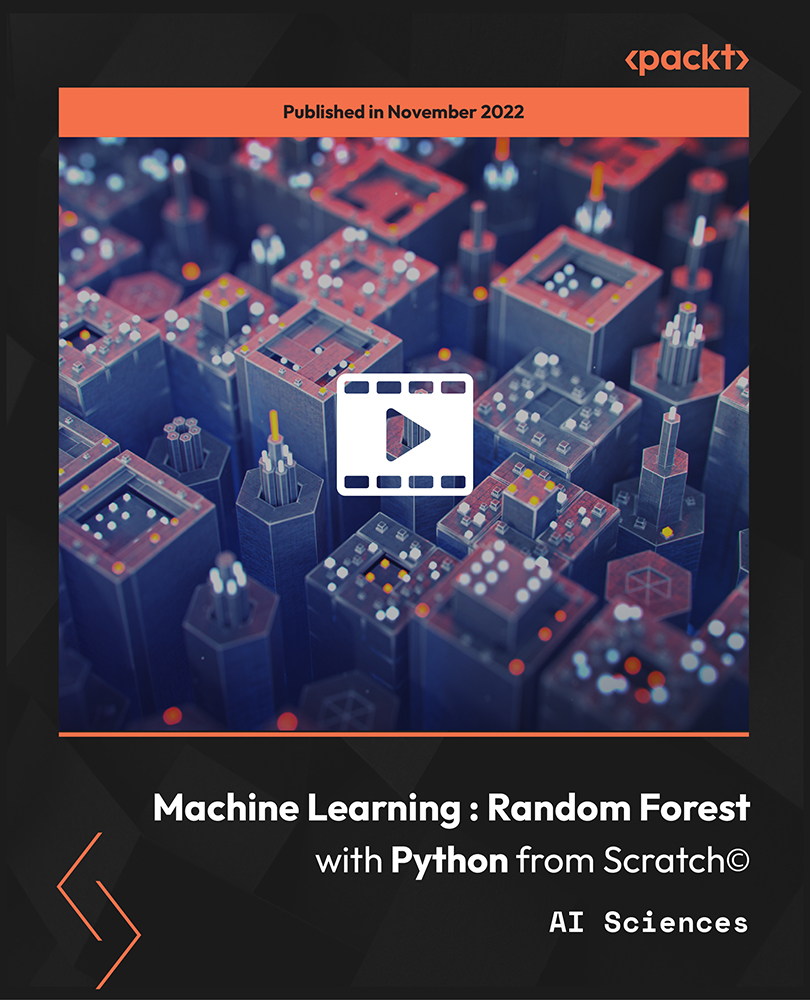- Professional Development
- Medicine & Nursing
- Arts & Crafts
- Health & Wellbeing
- Personal Development
This is a detailed course that starts with basic definitions, then follows a logical path through other topics including, types of food hazards, personal hygiene, pest control, legislation, enforcement, and the design and cleaning of premises and equipment. It also discusses how to implement a successful food safety management system. There's a wide range of topics because an effective Food Safety Management System, professionally run, protects your customers, your staff, and the reputation of your company.

Oracle Certification: Mastering Java for Beginners and Experts
By Packt
Java is one of the most popular programming languages. Companies such as Facebook, Microsoft, and Apple all want Java.

Supervising Food Safety Level 3 Online Course - Same Day Certificate - CPD and RoSPA Approved
4.7(32)By Dirextra Ltd
Fully Approved Course - CPD and RoSPA Approved 100% online training, 260 minutes course Same Day Certificate Stop & start at anytime No time limit Course Description This course is designed for managers and supervisors to help them understand their essential day-to-day responsibilities. When a candidate passes this course, they will receive a certificate which demonstrates that they can supervise and train staff to handle food safely and hygienically. This is a comprehensive course which starts with basic definitions of key words, then follows a logical path through other topics including the types of food hazards, personal hygiene, pest control, legislation, enforcement, and the design and cleaning of food premises and equipment. It also discusses how to implement a successful food safety management system. There's a wide range of topics because maintaining food safety and food hygiene is vital if you're to reduce the risk of food poisoning. The correct Food Safety Management System, professionally run, protects your customers, your staff, and the reputation of your company. Course Modules Food Safety Legislation Hazards from Delivery to Service Risk Control (Prevention of Contamination) Pests, Premises and People Target Audience This course is aimed at supervisors and first line managers working in the food industry as well as small business owners responsible for running their premises and ensuring their staff are working safely and to the expected standards. It is also a natural progression from the level 2 courses in food safety and HACCP management for those who are taking on more responsibilities. Advantages Food business owners, supervisors and managers have legal duties in UK and EU law to ensure that they and their staff work and prepare food safely and in compliance with good practice. The course is approved by leading industry CPD Service in London and RoSPA. Dirextra is member of CPD Service. Online training is flexible, efficient and cost effective meaning the candidate can progress through the modules at their own pace and in their own time, so they can fit the training in around their work and personal life.

Elasticsearch 8 and the Elastic Stack: In-Depth and Hands-On
By Packt
Elasticsearch and Elastic Stack are important tools for managing massive data. You need to know the problems it solves and how it works to design the best systems and be the most valuable engineer you can be. Explore Elasticsearch 8 and learn to manage operations on your Elastic Stack with this comprehensive course. This course covers it all, from installation to operations.
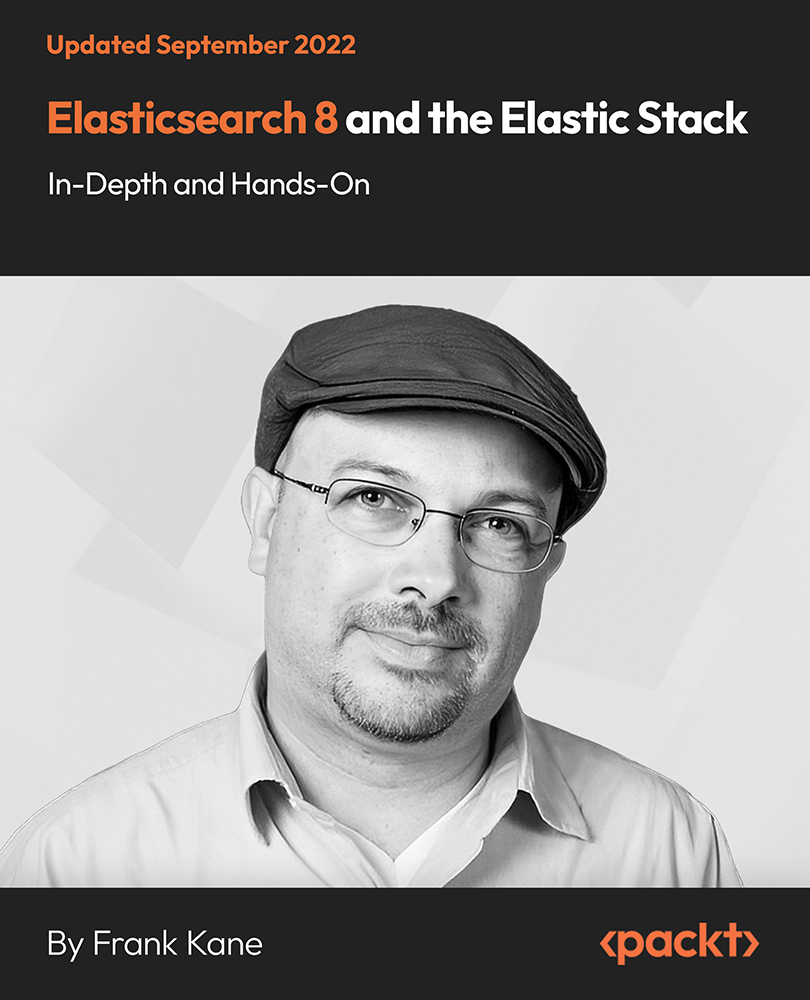
Planning and Control with Oracle Primavera P6 PPM Professional
By Packt
Master the art of project planning, scheduling, and resource management with Oracle Primavera P6 PPM Professional. The course offers a streamlined approach to efficiently manage projects and includes workshops for intermediate-level users to apply their knowledge in practice.
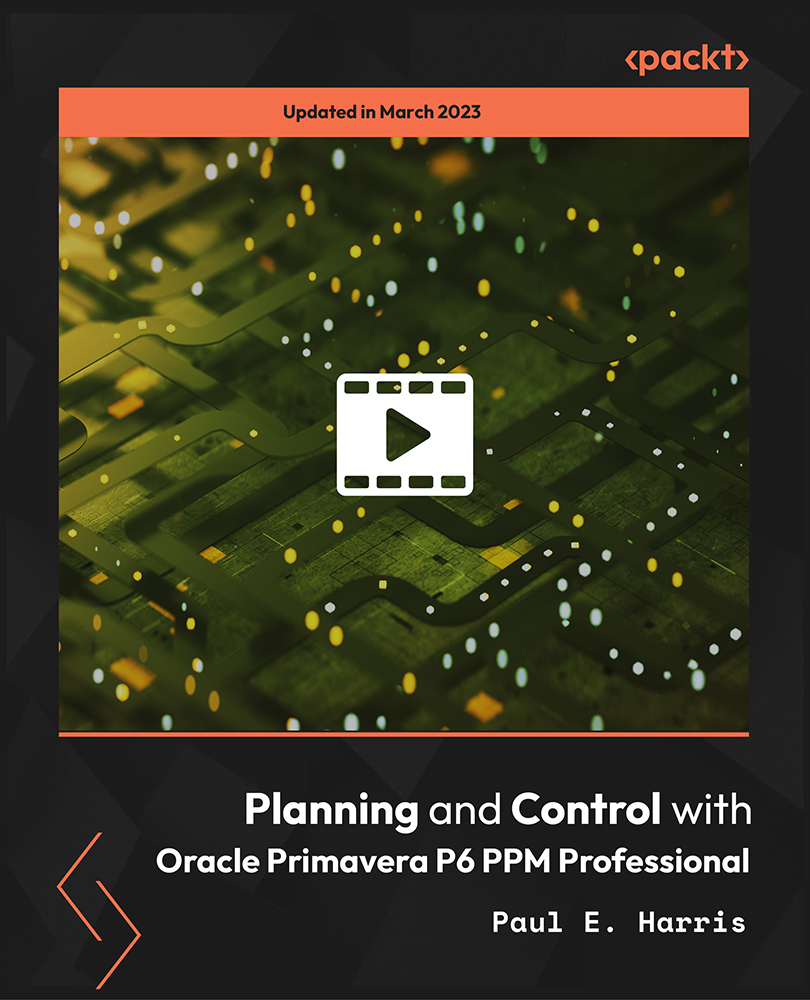
Description Critical Thinking Skills Diploma⯠Critical thinking involves judgments based on the evaluation of facts. However, critical has more than one definition, usually including unbiased, sceptical, and rational assessment or analysis of genuine evidence. It involves self-monitored, self-corrective, self-disciplined, and self-directed thinking. It necessitates the approval of meticulous quality standards and mindful awareness of usage. Critical thinking requires problem-solving and communication abilities to overcome inherent sociocentrism and egocentrism. The earliest record of problem-solving and critical thinking is considered Socrate's teachings transcribed by Plato. The transcriptions included a section of Plato's early dialogues involving Socrates' conversation with a dialogist on ethics (for example, whether or not it was ethical for him to break out from prison). An essential skill that one can instigate is the ability for critical thinking. It can help in both professional and personal life. It assists in decision-making and problem-solving, providing the instruments required for careful analysis and evaluation of a situation to develop a plan of action. Instigating critical thinking in an individual involves building a proper understanding of thinking critically and applying that understanding to practical life. This Critical Thinking Skills Diploma delves deeper into reasoning and critical thinking and its application. Critical Thinking Skills Diploma introduces the abstract instruments required for critical thinking, including a brief look into recognizing a few central problems. Knowledge is crucial to survive and thrive in present-day society. Sound reasoning and outstanding critical thinking capability can better understand the area. The Critical Thinking Skills Diploma provides its learners with the skill to critically analyze and make wise decisions and judgments in their life. Through these reasoning and critical thinking methods, one can minimize the occurrences of mistakes and reduce the chances of negatively affecting their own or others' lives. The Critical Thinking Skills Diploma will polish its learners and make them more disciplined and rational thinking. It will reduce one's bias and prejudices to understand their environment better. The Critical Thinking Skills Diploma course imparts identifying, evaluating, and differentiating between irrelevant and relevant information. This improves productivity and adds to the CV of individuals in jobs that need logical and critical thinking. Whether an individual is a student, professional, or seeker, this Diploma course in Critical Thinking can be of great value. The skills to debate, reason analytically, and think logically with excellent communication skills can be gained from this Diploma course by Elearncollege. A course with Elearncollege comes with a lot of perks. The materials for the Diploma course in Critical Thinking are delivered directly to the learners and are adaptable to suit one's way of life. It is designed by skilled professionals within the discipline, meaning that it consists of accurate and relevant information delivered in an easy-to-follow manner. The Diploma course in Critical Thinking consists of professionally designed e-Learning interactive quizzes and modules, all delivered to the learners through an unlimitedly accessible system. What you will learn 1: Critical Thinking 2: Sociology of Thinking 3: Critical Thinking and Solving Puzzles with Analogy based reasoning 4: Thinking in Circles 5: Graphical Tools 6: Constructing Knowledge 7: Critical Writing Skills 8: Effective Learning 9: Reason and Argument 10: Rhetoric Course Outcomes After completing the course, you will receive a diploma certificate and an academic transcript from Elearn college. Assessment Each unit concludes with a multiple-choice examination. This exercise will help you recall the major aspects covered in the unit and help you ensure that you have not missed anything important in the unit. The results are readily available, which will help you see your mistakes and look at the topic once again. If the result is satisfactory, it is a green light for you to proceed to the next chapter. Accreditation Elearn College is a registered Ed-tech company under the UK Register of Learning( Ref No:10062668). After completing a course, you will be able to download the certificate and the transcript of the course from the website. For the learners who require a hard copy of the certificate and transcript, we will post it for them for an additional charge.

Data Science and Machine Learning with R from A-Z Course [Updated for 2021]
By Packt
In this practical, hands-on course, you'll learn how to use R for effective data analysis and visualization and how to make use of that data in a practical manner. You will learn how to install and configure software necessary for a statistical programming environment and describe generic programming language concepts as they are implemented in a high-level statistical language.
![Data Science and Machine Learning with R from A-Z Course [Updated for 2021]](https://cademy-images-io.b-cdn.net/bab38fc7-4e4f-4573-8132-6b5a58158af4/ac0e92d0-0331-4aec-b894-3e145b37186c/original.jpeg?width=3840)
The Complete Tableau Bootcamp for Aspiring Data Scientists
By Packt
Learn the basics and the advanced concepts of Tableau to create stunning and detailed visualizations. This course provides step-by-step guidance on how we can make data easier to understand and easier to interpret by using visualizations. We'll be working with Tableau 2020.3.
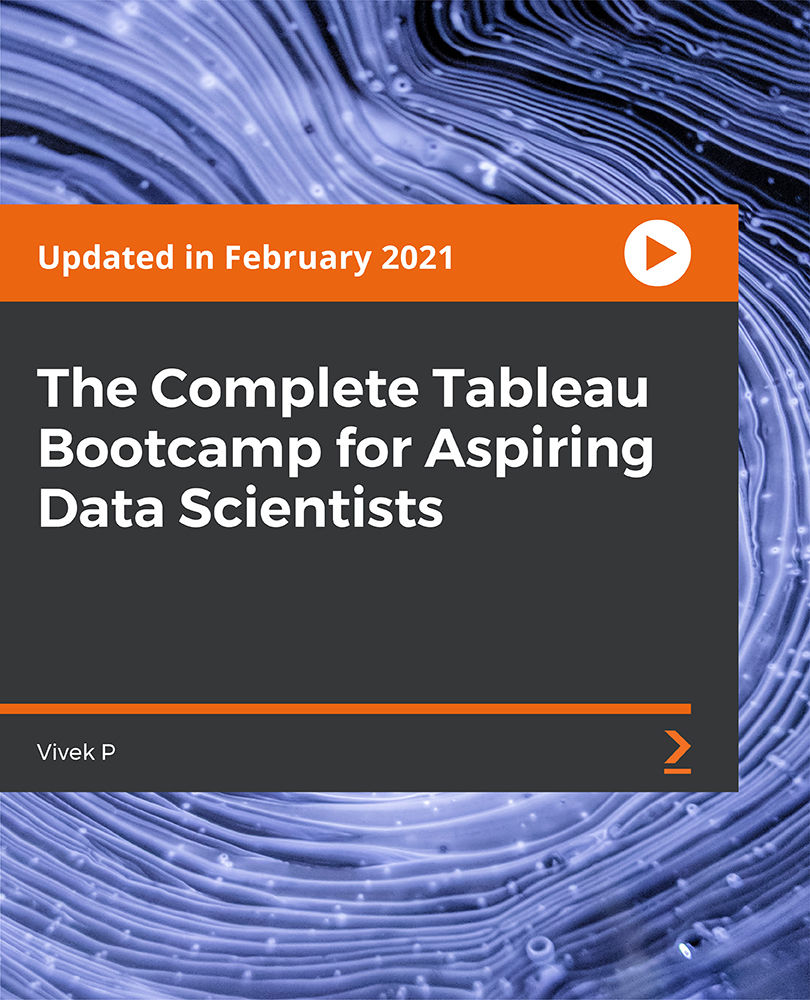
Scala & Spark-Master Big Data with Scala and Spark
By Packt
Scala is doubtless one of the most in-demand skills for data scientists and data engineers. This competitive course will teach you the essential concepts and methodologies of Scala with a lot of practical implementations.

Machine Learning: Random Forest with Python from Scratch©
By Packt
A step-by-step guide that walks you through the fundamentals of Python programming followed using Python libraries to create random forest from scratch. A comprehensive course designed for both beginners with some programming experience or even those who know nothing about ML and random forest!