- Professional Development
- Medicine & Nursing
- Arts & Crafts
- Health & Wellbeing
- Personal Development
624 Linux courses
Oracle Certification: Mastering Java for Beginners and Experts
By Packt
Java is one of the most popular programming languages. Companies such as Facebook, Microsoft, and Apple all want Java.

Learn Web Development from Scratch Course
By One Education
Ever stared at a website and thought, “How did they build that?” This course is your no-nonsense route to understanding the hows, whats and whys of web development—without needing a computer science degree or a background in tech. Whether you’re just curious or keen to reshape your digital future, we’ll walk you through HTML, CSS, JavaScript, and more—step by step, with clarity, purpose and the occasional chuckle where appropriate. Designed for complete beginners, this online course delivers the technical foundations of building websites from the ground up—clearly and without any fluff. By the end, you’ll understand how web pages come to life, how to structure content, and how styling and scripts bring everything together. No over-the-top jargon, no pressure—just a solid, well-paced approach to the world behind the screen. Expert Support Dedicated tutor support and 24/7 customer support are available to all students with this premium quality course. Key Benefits Learning materials of the Design course contain engaging voiceover and visual elements for your comfort. Get 24/7 access to all content for a full year. Each of our students gets full tutor support on weekdays (Monday to Friday) Course Curriculum: Here is a curriculum breakdown of the Learn Web Development from Scratch course: Section 01: Introduction Introduction How to Get Course requirements Getting Started on Windows, Linux or Mac How to ask Great Questions FAQ's Section 02: HTML Introduction HTML Choosing Code Editor Installing Code Editor (Sublime Text) Overview of a Webpage Structure of a Full HTML Webpage First Hello World! Webpage Section 03: HTML Basic Heading tags Paragraph Formatting Text List Items Unordered List Items Ordered Classes IDs Comments Section 04: HTML Intermediate Images Forms Marquee Text area Tables Links Navbar - Menu HTML Entities Div tag Google Maps Section 05: HTML Advanced HTML Audio HTML Video Canvas Iframes Input Types Input Attributes Registration Form Contact Us Form Coding Exercise Solution for Coding Exercise Section 06: JavaScript Introduction What is JavaScript Hello World Program Getting Output Internal JavaScript External JavaScript Inline JavaScript Async and defer Section 07: JavaScript Basics Variables Data Types Numbers Strings String Formatting Section 08: JavaScript Operators Arithmetic operators Assignment operators Comparison operators Logical operators Section 09: JavaScript Conditional Statements If-else statement If-else-if statement Section 10: JavaScript Control Flow Statements While loop Do-while loop For loop Coding Exercise Solution for Coding Exercise Section 11: JavaScript Functions Creating a Function Function Call() Function with parameters Section 12: JavaScript Error Handling Try-catch Try-catch-finally Section 13: JavaScript Client-Side Validations On Submit Validation Input Numeric Validation Section 14: Python Introduction Introduction to Python Python vs Other Languages Why It's Popular Command Line Basics Python Installation (Step By Step) PyCharm IDE Installation Getting Start PyCharm IDE First Python Hello World Program Section 15: Python Basic Variables Data Types Type Casting User Inputs Comments Section 16: Python Strings Strings String Indexing String Slicing String Built-in Functions Formatting String (Dynamic Data) Section 17: Python Operators Arithmetic Operators Assignment Operators Comparison Operators Logical Operators AND Operator OR Operator NOT Operator Booleans Section 18: Python Data Structures Arrays in Earlier Lists Add List Items Remove List Items Sort Lists Join Lists Tuples Update tuples Join tuples Dictionaries Add Dictionary Items Remove Dictionary Items Nested Dictionaries Sets Add Set Items Remove Set Items Join Set Items Section 19: Python Conditional Statements If Statement If-else Statement If-elif-else Statement If Statement Coding Exercise Section 20: Python Control Flow Statements Flow Charts While Loops Statement For Loops Statement The range() Function Nested Loops 2D List using Nested Loop Section 21: Python Core Games Guessing Game Car Game Section 22: Python Functions Creating a Function Calling a Function Function with Arguments Section 23: Python args, KW args for Data Science args, Arbitary Arguments kwargs, Arbitary Keyword Arguments Section 24: Python Project Project Overview ATM Realtime Project Course Assessment To simplify the procedure of evaluation and accreditation for learners, we provide an automated assessment system. Upon completion of an online module, you will immediately be given access to a specifically crafted MCQ test. The results will be evaluated instantly, and the score will be displayed for your perusal. For each test, the pass mark will be set to 60%. When all tests have been successfully passed, you will be able to order a certificate endorsed by the Quality Licence Scheme. Exam & Retakes: It is to inform our learners that the initial exam for this online course is provided at no additional cost. In the event of needing a retake, a nominal fee of £9.99 will be applicable. Certification Upon successful completion of the assessment procedure, learners can obtain their certification by placing an order and remitting a fee of £9 for PDF Certificate and £15 for the Hardcopy Certificate within the UK ( An additional £10 postal charge will be applicable for international delivery). Who is this course for? This Learn Web Development from Scratch course is designed to enhance your expertise and boost your CV. Learn key skills and gain a certificate of achievement to prove your newly-acquired knowledge. Requirements This Learn Web Development from Scratch course is open to all, with no formal entry requirements. Career path Upon successful completion of the Learn Web Development from Scratch Course, learners will be equipped with many indispensable skills and have the opportunity to grab.

Security Threat Management (STM) Diploma: Advanced Cybersecurity & Threat Management
4.8(9)By Skill Up
Flash Sale! CPD Certified | 20-in-1 Premium Bundle | Free PDF & Transcript Certificate | Lifetime Access

Automating Image Creation with HashiCorp Packer for DevOps
By Packt
This is a comprehensive course for using HashiCorp Packer in your organization. The course teaches you about using HCL2 to create your Packer templates, the new standard moving forward. Explore the core HashiCorp Packer components and access hands-on labs you can perform in your environment.

VMware Workspace ONE: Skills for UEM [V22.x]
By Nexus Human
Duration 3 Days 18 CPD hours Overview By the end of the course, you should be able to meet the following objectives: Explain and apply the fundamental techniques for launching and maintaining an intelligence-driven, multiplatform endpoint management solution with Workspace ONE UEM Outline the components of Workspace ONE UEM Explain the general features and functionality enabled with Workspace ONE UEM Summarize the basic Workspace ONE administrative functions Explain and deploy common Workspace ONE integrations Securely deploy configurations to Workspace ONE UEM managed devices Onboard device endpoints into Workspace ONE UEM Summarize the alternative management methodologies for rugged devices Discuss strategies to maintain environment and device fleet health Configure and deploy applications to Workspace ONE UEM managed devices Analyze a Workspace ONE UEM deployment Enable email access on devices Integrate Workspace ONE UEM with content repositories and corporate file shares In this three-day course, you learn how to apply the fundamental techniques for launching and maintaining an intelligence-driven, multiplatform endpoint management solution with VMware Workspace ONE© UEM. Through a combination of hands-on labs, simulations, and interactive lectures, you will configure and manage the endpoint life cycle. After the three days, you will have the foundational knowledge for effectively implementing Workspace ONE UEM. Course Introduction Introductions and course logistics Course objectives Platform Architecture Summarize the features and functionality of Workspace ONE UEM Outline the benefits of leveraging Workspace ONE UEM Recognize the core and productivity components that make up the Workspace ONE UEM platform Summarize high availability and disaster recovery for Workspace ONE Solution Administration Navigate and customize the Workspace ONE UEM console Summarize the hierarchical management structure Explain the features and functions of Workspace ONE Hub Services Outline account options and permissions Enterprise Integrations Outline the process and needs to integrate with directory services Explain certificate authentication and practical implementation with Workspace ONE Explain the benefits of integrating an email SMTP service into the Workspace ONE UEM console Describe VMware Dynamic Environment Manager and its architecture Onboarding Outline the prerequisite configurations in the Workspace ONE UEM environment for onboarding devices for management Outline the steps for setting up autodiscovery in the Workspace ONE UEM console Enroll an endpoint through the VMware Workspace ONE© Intelligent Hub app Summarize platform onboarding options Managing Endpoints Explain the differences between device and user profiles Describe policy management options for Windows 10 and macOS Describe the functions and benefits of using compliance policies Explain the use case for Freestyle Orchestrator Describe the capabilities that sensor and scripts enable. Alternative Management Methods Describe the function and benefits of device staging Configure product provisioning in the Workspace ONE UEM console Understand the benefits of deploying a VMware Workspace ONE© Launcher? configuration to Android devices List the system and device requirements for Linux device management in Workspace ONE UEM Applications Describe the features, benefits, and capabilities of application management in Workspace ONE UEM Understand and configure deployment settings for public, internal, and paid applications in the Workspace ONE UEM console Describe the benefits of using Apple Business Manager content integration Describe the benefits of using server-to-client software distribution List the functions and benefits of VMware Workspace ONE© SDK Device Email List email clients supported by Workspace ONE UEM Configure an Exchange Active Sync profile in the Workspace ONE UEM console Configure VMware Workspace ONE© Boxer settings Summarize the available email infrastructure integration models and describe their workflows Configure email compliance policies and notifications services Content Sharing Describe the benefits of using Content Gateway and the Content Gateway workflows Describe the benefits of integrating content repositories with Workspace ONE UEM Configure a repository in the Workspace ONE UEM console Maintenance Manage endpoints from the Device List view and the Details view. Analyze endpoint deployment and compliance data from Workspace ONE UEM Monitor page.
![VMware Workspace ONE: Skills for UEM [V22.x]](https://cademy-images-io.b-cdn.net/9dd9d42b-e7b9-4598-8d01-a30d0144ae51/4c81f130-71bf-4635-b7c6-375aff235529/original.png?width=3840)
Developing Applications with Google Cloud
By Nexus Human
Duration 3 Days 18 CPD hours This course is intended for Application developers who want to build cloud-native applications or redesign existing applications that will run on Google Cloud Platform Overview This course teaches participants the following skills: Use best practices for application development. Choose the appropriate data storage option for application data. Implement federated identity management. Develop loosely coupled application components or microservices. Integrate application components and data sources. Debug, trace, and monitor applications. Perform repeatable deployments with containers and deployment services. Choose the appropriate application runtime environment; use Google Container Engine as a runtime environment and later switch to a no-ops solution with Google App Engine flexible environment. Learn how to design, develop, and deploy applications that seamlessly integrate components from the Google Cloud ecosystem. This course uses lectures, demos, and hands-on labs to show you how to use Google Cloud services and pre-trained machine learning APIs to build secure, scalable, and intelligent cloud-native applications. Best Practices for Application Development Code and environment management. Design and development of secure, scalable, reliable, loosely coupled application components and microservices. Continuous integration and delivery. Re-architecting applications for the cloud. Google Cloud Client Libraries, Google Cloud SDK, and Google Firebase SDK How to set up and use Google Cloud Client Libraries, Google Cloud SDK, and Google Firebase SDK. Lab: Set up Google Client Libraries, Cloud SDK, and Firebase SDK on a Linux instance and set up application credentials. Overview of Data Storage Options Overview of options to store application data. Use cases for Google Cloud Storage, Cloud Firestore, Cloud Bigtable, Google Cloud SQL, and Cloud Spanner. Best Practices for Using Cloud Firestore Best practices related to using Cloud Firestore in Datastore mode for:Queries, Built-in and composite indexes, Inserting and deleting data (batch operations),Transactions,Error handling. Bulk-loading data into Cloud Firestore by using Google Cloud Dataflow. Lab: Store application data in Cloud Datastore. Performing Operations on Cloud Storage Operations that can be performed on buckets and objects. Consistency model. Error handling. Best Practices for Using Cloud Storage Naming buckets for static websites and other uses. Naming objects (from an access distribution perspective). Performance considerations. Setting up and debugging a CORS configuration on a bucket. Lab: Store files in Cloud Storage. Handling Authentication and Authorization Cloud Identity and Access Management (IAM) roles and service accounts. User authentication by using Firebase Authentication. User authentication and authorization by using Cloud Identity-Aware Proxy. Lab: Authenticate users by using Firebase Authentication. Using Pub/Sub to Integrate Components of Your Application Topics, publishers, and subscribers. Pull and push subscriptions. Use cases for Cloud Pub/Sub. Lab: Develop a backend service to process messages in a message queue. Adding Intelligence to Your Application Overview of pre-trained machine learning APIs such as Cloud Vision API and Cloud Natural Language Processing API. Using Cloud Functions for Event-Driven Processing Key concepts such as triggers, background functions, HTTP functions. Use cases. Developing and deploying functions. Logging, error reporting, and monitoring. Managing APIs with Cloud Endpoints Open API deployment configuration. Lab: Deploy an API for your application. Deploying Applications Creating and storing container images. Repeatable deployments with deployment configuration and templates. Lab: Use Deployment Manager to deploy a web application into Google App Engine flexible environment test and production environments. Execution Environments for Your Application Considerations for choosing an execution environment for your application or service:Google Compute Engine (GCE),Google Kubernetes Engine (GKE), App Engine flexible environment, Cloud Functions, Cloud Dataflow, Cloud Run. Lab: Deploying your application on App Engine flexible environment. Debugging, Monitoring, and Tuning Performance Application Performance Management Tools. Stackdriver Debugger. Stackdriver Error Reporting. Lab: Debugging an application error by using Stackdriver Debugger and Error Reporting. Stackdriver Logging. Key concepts related to Stackdriver Trace and Stackdriver Monitoring. Lab: Use Stackdriver Monitoring and Stackdriver Trace to trace a request across services, observe, and optimize performance.

If you are looking for a new and challenging career in the area of computer programming or you just want to learn about this anyway, then our Diploma in Computer Programming course will give you the skills you need. Description: Computer Programming is regularly the primary port of call for anybody hoping to move into a full-time role in programming advancement. A comprehension of a scripting language will likewise offer many open doors for advancement as it gives understanding and information on how frameworks are constructed and executed within associations. This course is for learners with next to zero prior programming background, however a desire to comprehend computational ways to deal with critical thinking. This course starts by introducing the student to basic concepts and terminology of software development and helps them gain the skills that are required for writing and designing a program. It also gives a review of the software development process along with an introduction to programming constructs and approaches. If you want to learn computer programming, yet don't have any detailed knowledge, you'll appreciate this programming course. You will gain in depth knowledge and get up-to-date information in this field of your interest. Who is the course for? Beginners who are new to the world of programming. Individuals who want to master computer programming. Computer Programmers of a different language. Students. Entry Requirement: This course is available to all learners, of all academic backgrounds. However, an educational background or experience in business communications will be an advantage. Learners should be aged 16 or over to undertake the qualification. Good understanding of English language, numeracy and ICT are required to attend this course. Assessment: At the end of the course, you will be required to sit an online multiple-choice test. Your test will be assessed automatically and immediately so that you will instantly know whether you have been successful. Before sitting for your final exam you will have the opportunity to test your proficiency with a mock exam. Certification: After you have successfully passed the test, you will be able to obtain an Accredited Certificate of Achievement. You can however also obtain a Course Completion Certificate following the course completion without sitting for the test. Certificates can be obtained either in hard copy at a cost of £39 or in PDF format at a cost of £24. PDF certificate's turnaround time is 24 hours and for the hardcopy certificate, it is 3-9 working days. Why choose us? Affordable, engaging & high-quality e-learning study materials; Tutorial videos/materials from the industry leading experts; Study in a user-friendly, advanced online learning platform; Efficient exam systems for the assessment and instant result; The UK & internationally recognised accredited qualification; Access to course content on mobile, tablet or desktop from anywhere anytime; The benefit of career advancement opportunities; 24/7 student support via email. Career Path: Diploma in Computer Programming is a useful qualification to possess, and would be beneficial for the following professionals: Software developer. Information systems specialist. PC specialist. Mid-range programmer. UNIX/Linux programmer. Computer Fundamentals Basic Terms 00:15:00 Types of Computers 00:15:00 Anatomy of a PC 00:30:00 How a PC Works 00:15:00 CPU and Memory 00:30:00 Input Devices 00:15:00 Output Devices 00:15:00 Secondary Storage Devices 00:30:00 The Basics 00:15:00 Operating Systems and Applications 00:30:00 How is Software Built 00:15:00 Types of Software 00:15:00 Legal Issues 00:15:00 COMPUTER PROGRAMMING 101 COMPUTER PROGRAMMING 101 01:00:00 WHAT IS COMPUTER PROGRAMMING AND WHY SHOULD I CARE? 00:30:00 What a Programmer Does 01:00:00 COMPUTER PROGRAMMING AT A GLANCE COMPUTER PROGRAMMING AT A GLANCE 01:00:00 UNDERSTANDING THE LANGUAGE OF THE COMPUTER 00:30:00 Choosing a Language 00:30:00 BASIC PROGRAMMING LANGUAGE BASIC Programming Language 01:00:00 Getting Started with BASIC Programming Language 01:00:00 BASIC Overview of BASIC Components 01:00:00 BASIC Special Variables 01:00:00 BASIC Probability Functions 01:00:00 Filtering the Data Set or Splitting the Data Set 01:00:00 DATA Blocks 01:00:00 DELETE Statement 01:00:00 FORNEXT Statement 01:00:00 IF. . . THEN Statement 01:00:00 JOB STATISTICS AT A GLANCE Computer Programming 01:00:00 Employment Outlook 00:15:00 How to Find A Great Job After Graduation 01:00:00 Additional Supporting Material Fundamentals of Computer-Programming with C+ 00:00:00 Refer A Friend Refer A Friend 00:00:00 Mock Exam Mock Exam- Diploma in Computer Programming 00:20:00 Final Exam Final Exam- Diploma in Computer Programming 00:20:00 Certificate and Transcript Order Your Certificates and Transcripts 00:00:00

Description This VMware vSphere 6.0 Ultimate Bootcamp covers everything you need to know about the VMware vSphere 6.0 Ultimate Bootcamp. In this course you will learn about virtualization, planning and installing ESXi, using tools to administer a VMware environment, vCenter Server 6.0 and licensing, configuring networking, configuring storage, VM creation, configuration, and snapshots, security and permissions, server and VM monitoring, advanced ESXi and vCenter server management, patching and upgrading ESXi, and disaster recovery and backup. This course is designed to immerse you into the new features inherent to version 6.0. It will prepare you to achieve the Certified Virtualization Expert 6.0 (CVE6.0) certification, which will demonstrate practical VMware vSphere knowledge and skills as a certified professional. So, if you are interested to learn more you can join this course now. Assessment & Certification To achieve a formal qualification, you are required to book an official exam separately with the relevant awarding bodies. However, you will be able to order a course completion CPD Certificate by paying an additional fee. Hardcopy Certificate by post - £19 Soft copy PDF via email - £10 Requirements Our VMware vSphere 6.0 Ultimate Bootcamp is fully compatible with any kind of device. Whether you are using Windows computer, Mac, smartphones or tablets, you will get the same experience while learning. Besides that, you will be able to access the course with any kind of internet connection from anywhere at any time without any kind of limitation. Career Path After completing this course you will be able to build up accurate knowledge and skills with proper confidence to enrich yourself and brighten up your career in the relevant job market. Series Introduction and Methodology UB Learn IT! Do IT! Know IT! FREE 00:02:00 Virtualization Overview UB VMware Virtualization 00:09:00 Other VMware & 3rd Party Virtualization Technologies 00:05:00 Planning and Installing ESXi Planning the ESXi Deployment 00:09:00 vSphere 6.x Deployment Guidelines 00:06:00 vSphere Hypervisor (ESXi) Installation 00:12:00 Configuring Hostname Resolution and NTP 00:02:00 Troubleshooting ESXi 00:03:00 Using Tools to Administer a VMware Environment Overview of 3rd Party Tools 00:05:00 ESXi Management 00:19:00 Linux Command Review 00:03:00 Troubleshooting the vSphere Client (VIC) 00:01:00 vCenter Server 6.0 and Licensing Licensing 00:06:00 Planning vCenter Server Deployment 00:25:00 vCenter Server Installation 00:14:00 vSphere Web Client 00:11:00 vCenter Server Inventory 00:11:00 Managing vCenter Server 00:07:00 Troubleshooting vCenter Server and Database 00:08:00 Configuring Networking Creating & Modifying Virtual Networks 00:48:00 vSphere Distributed Switches 00:28:00 3rd Party Distributed Switches 00:03:00 Configuring Storage Storage Concepts 00:28:00 iSCSI Storage 00:12:00 Fibre Channel Storage 00:07:00 VMFS Datastores 00:12:00 NAS Storage and NFS Datastores 00:06:00 Raw Device Mapping (RDM) 00:03:00 Solid State Disks (SSD) 00:05:00 Storage & Management Solutions 00:01:00 VMware Virtual SAN (VSAN) 00:04:00 Virtual Volumes (VVols) 00:06:00 VM Creation, Configuration, and Snapshots Create a VM 00:37:00 Create Multiple VMs, Templates & Clones 00:18:00 Virtual Appliances 00:05:00 Configuration and Use of vApps 00:03:00 VMware Converter (P2V - V2V) 00:17:00 Manage VMs 00:22:00 Virtual Machine Startup Shutdown 00:02:00 Virtual Machine Snapshots 00:06:00 Virtual Machine Troubleshooting & Best Practices 00:02:00 Security and Permissions Controlling User Access and Passwords 00:15:00 ESXi Active Directory (AD) Integration 00:02:00 Managing Firewalls 00:02:00 Managing Security Certificates 00:02:00 Server and VM Monitoring Optimizing Resources 00:23:00 Resource Pools 00:05:00 Latency Sensitive Applications 00:01:00 Performance Monitoring 00:10:00 Configuring Alarms 00:07:00 ESXi & vCenter Logs 00:04:00 Advanced ESXi and vCenter Server Management Storage Reports 00:01:00 Storage vMotion 00:04:00 Configuring vMotion 00:13:00 Enhanced vMotion 00:01:00 Distributed Resource Scheduler (DRS) Cluster 00:17:00 DRS Cluster Monitoring 00:03:00 Profile Driven Storage, Datastore Clusters & Storage DRS (SDRS) 00:11:00 Host Profiles 00:05:00 Linked Mode Group of vCenter Servers 00:03:00 Patching and Upgrading ESXi Patching ESXi Standalone Hosts & vCSA 6.0 00:01:00 Patching the vCenter Environment 00:23:00 Upgrades and Migrations 00:29:00 Disaster Recovery and Backup vSphere Replication 6 00:06:00 Site Recovery Manager (SRM) 00:04:00 High Availability (HA) 00:21:00 VM Fault Tolerance 00:14:00 Microsoft Clustering 00:14:00 Backup Strategies 00:01:00 vSphere Data Protection 00:10:00 Third Party Backups 00:09:00 Mock Exam Mock Exam- VMware vSphere 6.0 Ultimate Bootcamp 00:20:00 Final Exam Final Exam- VMware vSphere 6.0 Ultimate Bootcamp 00:20:00 Certificate and Transcript Order Your Certificates and Transcripts 00:00:00

Become An Ethereum Blockchain Developer
By Packt
Discover Ethereum blockchain development with our comprehensive course. From the fundamentals of Solidity to advanced topics such as NFTs and Truffle, we will gain practical skills through hands-on projects. Whether a beginner or an experienced developer, this course equips us with the tools and knowledge to excel in Ethereum blockchain development.
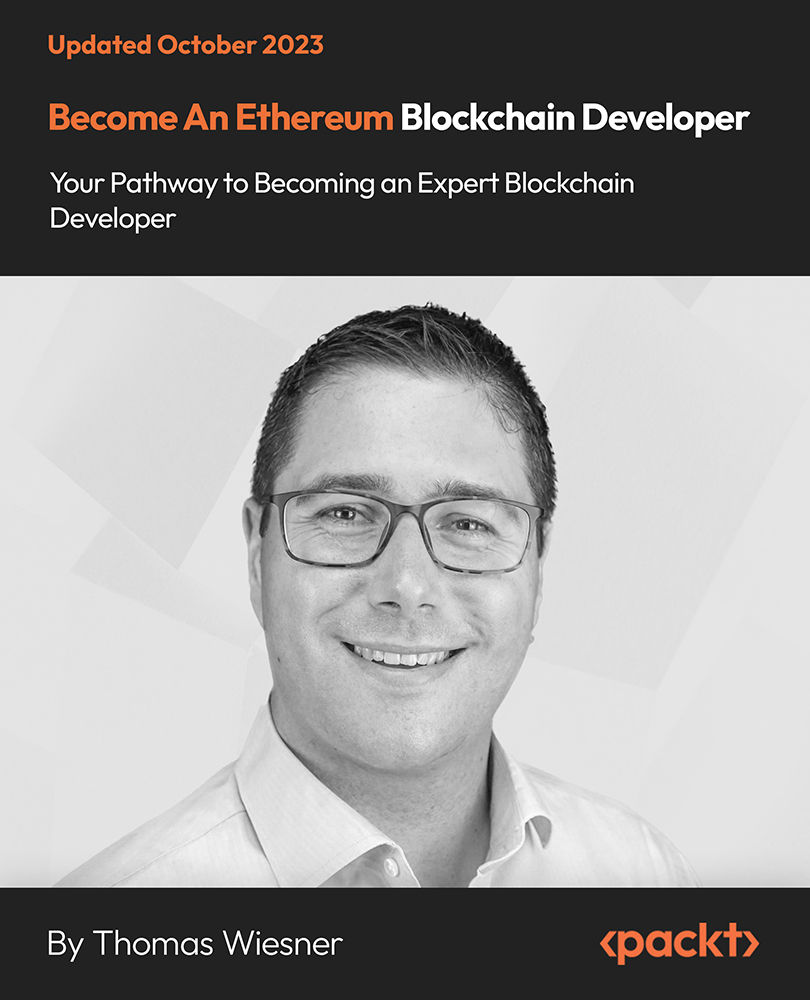
Course Overview: The demand for web developers is snowballing. According to the Bureau of Labor Statistics, employment of web developers is projected to grow 22 percent from 2020 to 2030, much faster than the average for all occupations. Are you eager to craft powerful web applications that captivate users and drive business growth? Look no further! This Building Web Applications with Django and PostgreSQL course will equip you with the essential skills to master Django, a versatile web framework, and PostgreSQL, a robust database management system. "Numbers don't lie" - the soaring popularity of Python-based web frameworks like Django is a testament to their relevance and demand in the industry. As you delve into this course, you'll be pleased to know that recent surveys have highlighted Django's dominance in the web development market. Gain a competitive edge as you learn from seasoned professionals, and dive into the world of web development with confidence. Take advantage of this golden opportunity! Enrol now to embark on an exciting journey of learning and transformation. Key Features of the Course: Unleash your potential with a CPD certificate upon course completion, solidifying your expertise in web application development. Enjoy an uninterrupted learning experience with our 24/7 Learning Assistance, ensuring that you have the support you need whenever you need it. Embrace an interactive and engaging learning journey with captivating materials, real-world projects, and quizzes that inspire you. Who is This Course For? If you aspire to become a web developer, programming virtuoso, or IT enthusiast, this Building Web Applications with Django and PostgreSQL course is tailor-made. Whether you're just starting or an experienced developer looking to enhance your skill set, our course caters to learners of all levels, fostering an inclusive and supportive learning environment. What You Will Learn: Seamlessly set up Python and PyCharm IDE on diverse platforms. Unravel the architectural marvels of Django, and build your first Django app. Embrace the power of PostgreSQL for web applications and configure it flawlessly. Harness the potential of Django's built-in ORM for streamlined database interactions. Implement foolproof user authentication and authorisation mechanisms. Craft dynamic web pages using HTML, templates, and Bootstrap. Design visually stunning product card items to elevate your web applications. Why Enrol in This Course: Your success story begins with us, where you'll gain in-demand skills to create sophisticated web applications that thrive in today's digital landscape. Experience the best as you join our top-reviewed course, regularly updated to stay ahead of industry trends. With hands-on experience and industry-relevant skills, you'll elevate your employability and unlock doors to exciting opportunities. Requirements: A basic understanding of Python A computer with Python installed Career Path: Upon completion, embark on a rewarding career path in web development with diverse options, including: Web Developer - £35,000 to £55,000 per annum Full-Stack Developer - £40,000 to £65,000 per annum Django Developer - £45,000 to £70,000 per annum Python Developer - £40,000 to £65,000 per annum Frontend Developer - £30,000 to £50,000 per annum Backend Developer - £40,000 to £65,000 per annum Database Administrator - £35,000 to £55,000 per annum Certification: The crowning achievement of your learning endeavour awaits as you earn your well-deserved CPD certificate. Recognised and esteemed across industries, this certificate will validate your proficiency in building web applications with Django and PostgreSQL. Take the first step towards excellence and enrol in our course today! Course Curriculum 10 sections • 53 lectures • 04:52:00 total length •Introduction: 00:04:00 •Getting started on Windows, macOS, and Linux: 00:01:00 •How to ask great questions: 00:02:00 •FAQs: 00:01:00 •Installing Python: 00:07:00 •Installing PyCharm IDE for development: 00:12:00 •Creating the first Python project: 00:09:00 •Write and Run Hello World program: 00:05:00 •Command line basics: 00:06:00 •Installation and access pip command: 00:10:00 •Introduction to web framework and Django: 00:04:00 •Installing Django and setting up a project: 00:07:00 •Understanding Django architecture and structured: 00:08:00 •Creating a simple Django app: 00:06:00 •Introduction to PostgreSQL and its advantages for web applications: 00:04:00 •Installing PostgreSQL and setting up a database: 00:13:00 •pgAdmin Secure login and create database: 00:10:00 •Connection Django to PostgreSQL: 00:09:00 •Creating a Basic HTTP view method request: 00:04:00 •URL pattern on app: 00:05:00 •Include apps to project urls: 00:05:00 •Installing the psycopg2 module for DB connection: 00:05:00 •Defining models and creating database tables: 00:08:00 •Using Djangos built-in ORM to interact with the database: 00:06:00 •Migration to create DB tables: 00:06:00 •Assessment Test: 00:01:00 •Solution for an Assessment Test: 00:04:00 •Creating Superuser as Admin: 00:07:00 •Authentication and Authorization: 00:03:00 •User access permissions: 00:04:00 •Registering user models to the admin Dashboard: 00:04:00 •Creating data using CRUD functionality: 00:06:00 •View data on the PostgreSQL database table: 00:04:00 •Understanding the MVC: 00:05:00 •Creating views and handling HTTP requests and rendering templates: 00:10:00 •Creating a template with HTML page: 00:10:00 •Building dynamic form and handling: 00:10:00 •Creating Bootstrap template: 00:06:00 •Applying Bootstrap to Django form: 00:04:00 •Creating Stunning Product Card items: 00:09:00 •Creating model: 00:04:00 •Creating forms: 00:03:00 •Creating views: 00:07:00 •Applying ORM - migrations: 00:03:00 •Creating my_form template: 00:05:00 •Adding urls: 00:03:00 •Creating success_view template: 00:04:00 •Project urls update and adding Installed apps: 00:02:00 •Run project and submit data to database: 00:06:00 •Creating report_view method: 00:03:00 •Creating report_template: 00:03:00 •Update urls pattern: 00:02:00 •Run project and test reports: 00:03:00

Search By Location
- Linux Courses in London
- Linux Courses in Birmingham
- Linux Courses in Glasgow
- Linux Courses in Liverpool
- Linux Courses in Bristol
- Linux Courses in Manchester
- Linux Courses in Sheffield
- Linux Courses in Leeds
- Linux Courses in Edinburgh
- Linux Courses in Leicester
- Linux Courses in Coventry
- Linux Courses in Bradford
- Linux Courses in Cardiff
- Linux Courses in Belfast
- Linux Courses in Nottingham