- Professional Development
- Medicine & Nursing
- Arts & Crafts
- Health & Wellbeing
- Personal Development
624 Linux courses
Overview This comprehensive course on Basic C# Coding will deepen your understanding on this topic. After successful completion of this course you can acquire the required skills in this sector. This Basic C# Coding comes with accredited certification from CPD, which will enhance your CV and make you worthy in the job market. So enrol in this course today to fast track your career ladder. How will I get my certificate? You may have to take a quiz or a written test online during or after the course. After successfully completing the course, you will be eligible for the certificate. Who is This course for? There is no experience or previous qualifications required for enrolment on this Basic C# Coding. It is available to all students, of all academic backgrounds. Requirements Our Basic C# Coding is fully compatible with PC's, Mac's, Laptop, Tablet and Smartphone devices. This course has been designed to be fully compatible with tablets and smartphones so you can access your course on Wi-Fi, 3G or 4G. There is no time limit for completing this course, it can be studied in your own time at your own pace. Career Path Learning this new skill will help you to advance in your career. It will diversify your job options and help you develop new techniques to keep up with the fast-changing world. This skillset will help you to- Open doors of opportunities Increase your adaptability Keep you relevant Boost confidence And much more! Course Curriculum 12 sections • 85 lectures • 06:27:00 total length •Course Introduction: 00:02:00 •Course Curriculum: 00:07:00 •How to get Pre-requisites: 00:03:00 •Getting Started on Windows or Linux: 00:01:00 •How to ask Great Questions: 00:02:00 •FAQ's: 00:01:00 •Introduction to C#: 00:07:00 •C# vs .NET: 00:04:00 •What is CLR?: 00:05:00 •Architecture of .NET Application: 00:09:00 •Getting Visual Studio: 00:07:00 •First C# Hello World Application: 00:16:00 •Assessment Test: 00:01:00 •Solution for Assessment Test: 00:01:00 •05 Interview Questions and Answers: 00:04:00 •Introduction: 00:03:00 •Variables: 00:24:00 •C# Identifiers: 00:08:00 •Data Types: 00:08:00 •Type Casting: 00:14:00 •User Inputs: 00:10:00 •Comments: 00:03:00 •Assessment Test: 00:01:00 •Solution for Assessment Test: 00:02:00 •03 Interview Questions and Answers: 00:02:00 •Summary: 00:02:00 •Introduction: 00:02:00 •Arithmetic Operators: 00:09:00 •Assignment Operators: 00:03:00 •Comparison Operators: 00:03:00 •Logical Operators: 00:03:00 •Strings: 00:10:00 •String Properties: 00:08:00 •Booleans: 00:06:00 •Assessment Test: 00:01:00 •Solution for Assessment Test: 00:01:00 •03 Interview Questions and Answers: 00:04:00 •Summary: 00:02:00 •Introduction: 00:02:00 •If Conditions and Statements: 00:12:00 •Switch-Case Statements: 00:09:00 •Assessment Test: 00:01:00 •Solution for Assessment Test: 00:02:00 •03 Interview Questions and Answers: 00:04:00 •Summary: 00:02:00 •Introduction: 00:02:00 •While Loop Statement: 00:07:00 •Do-While Statement: 00:03:00 •For Loop Statement: 00:07:00 •Foreach Statement: 00:06:00 •Break and Continue: 00:03:00 •Assessment Test: 00:01:00 •Solution for Assessment Test: 00:01:00 •03 Interview Questions and Answers: 00:02:00 •Summary: 00:01:00 •Introduction: 00:01:00 •Arrays: 00:13:00 •Loop Through Arrays: 00:10:00 •Lists: 00:07:00 •Assessment Test: 00:01:00 •Solution for Assessment Test: 00:02:00 •03 Interview Questions and Answers: 00:02:00 •Summary: 00:02:00 •Introduction: 00:01:00 •System.IO Namespace: 00:03:00 •File and File Info: 00:11:00 •Directory and Directory Info: 00:08:00 •Getting File Path Information: 00:05:00 •Assessment Test: 00:01:00 •Solution for Assessment Test: 00:01:00 •03 Interview Questions and Answers: 00:03:00 •Summary: 00:03:00 •Introduction: 00:02:00 •Datetime: 00:10:00 •TimeSpan: 00:06:00 •Assessment Test: 00:01:00 •Solution for Assessment Test: 00:01:00 •Summary: 00:02:00 •Introduction: 00:02:00 •Debugging Tools in Visual Studio: 00:13:00 •Call Stack Window: 00:04:00 •Locals and Autos Windows: 00:04:00 •Summary: 00:02:00 •Bonus Lecture for What Next?: 00:02:00 •Assignment - Basic C# Coding: 00:00:00
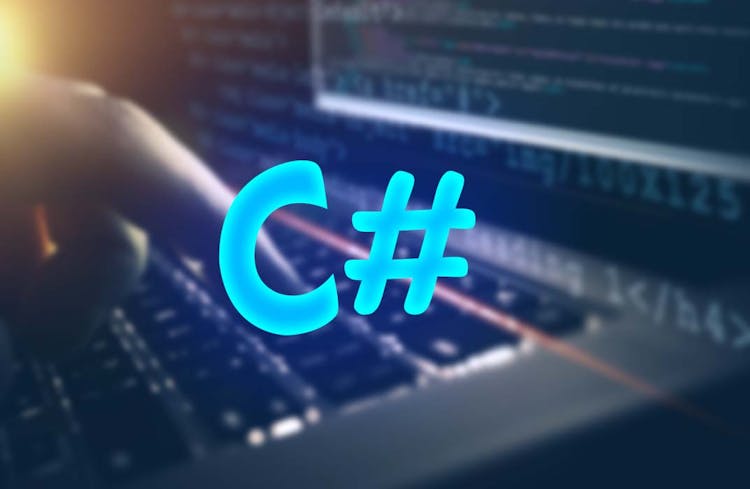
Overview This comprehensive course on jQuery: JavaScript and AJAX Coding will deepen your understanding on this topic. After successful completion of this course you can acquire the required skills in this sector. This jQuery: JavaScript and AJAX Coding comes with accredited certification from CPD, which will enhance your CV and make you worthy in the job market. So enrol in this course today to fast track your career ladder. How will I get my certificate? You may have to take a quiz or a written test online during or after the course. After successfully completing the course, you will be eligible for the certificate. Who is This course for? There is no experience or previous qualifications required for enrolment on this jQuery: JavaScript and AJAX Coding. It is available to all students, of all academic backgrounds. Requirements Our jQuery: JavaScript and AJAX Coding is fully compatible with PC's, Mac's, Laptop, Tablet and Smartphone devices. This course has been designed to be fully compatible with tablets and smartphones so you can access your course on Wi-Fi, 3G or 4G. There is no time limit for completing this course, it can be studied in your own time at your own pace. Career Path Learning this new skill will help you to advance in your career. It will diversify your job options and help you develop new techniques to keep up with the fast-changing world. This skillset will help you to- Open doors of opportunities Increase your adaptability Keep you relevant Boost confidence And much more! Course Curriculum 11 sections • 87 lectures • 05:14:00 total length •Introduction To This Course: 00:02:00 •Setup on Windows: 00:03:00 •Setup on Mac OS X: 00:03:00 •Setup on Linux: 00:05:00 •Online Code IDE: 00:02:00 •Uncompressed vs Minified vs Slim vs Slim Minified: 00:05:00 •Document Ready: 00:03:00 •Elements: 00:03:00 •All Elements: 00:02:00 •This Keyword: 00:03:00 •ID: 00:02:00 •Class: 00:02:00 •Multiple Items: 00:03:00 •First Element: 00:02:00 •Odd/Even: 00:06:00 •Element and Class: 00:02:00 •Children: 00:04:00 •Attributes: 00:03:00 •Type: 00:04:00 •Contains: 00:03:00 •Get Attribute: 00:02:00 •Set Attribute: 00:03:00 •Set Attribute With Callback Function: 00:03:00 •Set Multiple Attributes: 00:03:00 •Remove: 00:02:00 •Text Attribute: 00:02:00 •Data Attribute: 00:03:00 •Value: 00:03:00 •HTML Value: 00:02:00 •Class: 00:09:00 •Binding & Unbindin: 00:07:00 •Attributes: 00:04:00 •Propagation: 00:05:00 •Prevent Default Behaviour: 00:05:00 •Mouse Single Click: 00:02:00 •Mouse Enter Element: 00:04:00 •Mouse Leave Element: 00:04:00 •Mouse Hover: 00:04:00 •Mouse Down: 00:03:00 •Mouse Up: 00:02:00 •Keyboard Down: 00:03:00 •Keyboard Press: 00:01:00 •Keyboard Up: 00:01:00 •Form Submit: 00:03:00 •Form Change: 00:03:00 •Form Focus: 00:04:00 •Form Blur: 00:02:00 •Document/Window Scroll: 00:03:00 •Document/Window Resize: 00:02:00 •Combining Multiple Events Using A Single Selector: 00:05:00 •Get and Set CSS Property: 00:03:00 •Set Multiple CSS Properties: 00:02:00 •Add, Remove and Toggle CSS Classes: 00:06:00 •Get and Set Element Dimensions: 00:12:00 •Adding Elements Using Append, Prepend, After and Before: 00:05:00 •Removing Elements Using Remove and Empty: 00:06:00 •Elements By Index: 00:03:00 •Child Elements: 00:03:00 •Parent Element: 00:03:00 •Sibling Elements: 00:03:00 •Filtering Elements: 00:06:00 •Show, Hide and Toggle: 00:11:00 •Fading Using FadeIn, FadeOut, FadeToggle and FadeTo: 00:06:00 •Sliding Using SlideDown, SlideUp and SlideToggle: 00:06:00 •Animate: 00:09:00 •Stop Effects and Animations: 00:03:00 •Function Callback: 00:03:00 •Action and Method Chaining: 00:05:00 •Load: 00:05:00 •Get JSON: 00:04:00 •GET Data: 00:04:00 •POST Data: 00:05:00 •Trim String: 00:03:00 •Extend: 00:03:00 •Extend Function: 00:07:00 •In Array: 00:04:00 •Each: 00:03:00 •Data Function: 00:05:00 •Proxy Function: 00:03:00 •Is Window Function: 00:01:00 •Now/Epoch Time Method: 00:02:00 •Number Check (isNumeric): 00:02:00 •Dequeue: 00:03:00 •Global Evaluation: 00:02:00 •Assignment - jQuery: JavaScript and AJAX Coding: 00:00:00 •Resource: 00:00:00 •Mouse Double Click: 00:02:00

Learn CSS Coding from Scratch
By The Teachers Training
Overview Learn CSS Coding from Scratch Course is yet another 'Teacher's Choice' course from Teachers Training for a complete understanding of the fundamental topics. You are also entitled to exclusive tutor support and a professional CPD-accredited certificate in addition to the special discounted price for a limited time. Just like all our courses, this Learn CSS Coding from Scratch Course and its curriculum have also been designed by expert teachers so that teachers of tomorrow can learn from the best and equip themselves with all the necessary skills. Consisting of several modules, the course teaches you everything you need to succeed in this profession. The course can be studied part-time. You can become accredited within 05 Hours studying at your own pace. Your qualification will be recognised and can be checked for validity on our dedicated website. Why Choose Teachers Training Some of our website features are: This is a dedicated website for teaching 24/7 tutor support Interactive Content Affordable price Courses accredited by the UK's top awarding bodies 100% online Flexible deadline Entry Requirements No formal entry requirements. You need to have: Passion for learning A good understanding of the English language Be motivated and hard-working Over the age of 16. Certification CPD Certification from The Teachers Training Successfully completing the MCQ exam of this course qualifies you for a CPD-accredited certificate from The Teachers Training. You will be eligible for both PDF copy and hard copy of the certificate to showcase your achievement however you wish. You can get your digital certificate (PDF) for £4.99 only Hard copy certificates are also available, and you can get one for only £10.99 You can get both PDF and Hard copy certificates for just £12.99! The certificate will add significant weight to your CV and will give you a competitive advantage when applying for jobs. Section 01: Introduction Getting Started 00:02:00 Course Curriculum 00:04:00 How To Get Course Requirements 00:02:00 Getting Started On Windows, Linux Or Mac 00:02:00 How To Ask A Great Questions 00:01:00 FAQ's 00:01:00 Section 02: Setting Up Development Environment Introduction CSS 00:06:00 Choosing Code Editor 00:03:00 Installing Code Editor (Sublime Text) 00:04:00 CSS Syntax 00:05:00 Creating A First Page With CSS Style 00:13:00 Summary 00:02:00 Section 03: CSS Basic Introduction 00:03:00 Inline CSS 00:06:00 Internal CSS 00:05:00 External CSS 00:10:00 CSS Classes 00:09:00 CSS IDs 00:06:00 Colors 00:08:00 Backgrounds 00:04:00 Floating 00:09:00 Positioning 00:06:00 Margins 00:07:00 Padding 00:04:00 Summary 00:02:00 Section 04: CSS Intermediate Introduction 00:02:00 Styling Text 00:07:00 Aligning Text 00:04:00 Styling Links 00:10:00 Font Family 00:07:00 Font Styles 00:03:00 Applying Google Fonts 00:07:00 Box Model 00:09:00 Icons 00:09:00 Tables 00:16:00 Navigation-Menu 00:11:00 Dropdowns 00:15:00 Summary 00:02:00 Section 05: CSS Advanced Introduction 00:02:00 Advanced Selectors 00:05:00 Forms 00:17:00 Website Layout 00:21:00 Rounded Corners 00:08:00 Color Keywords 00:06:00 Animations 00:08:00 Pseudo Classes 00:03:00 Gradients 00:03:00 Shadows 00:03:00 Calculations 00:05:00 Creating Responsive Page 00:06:00 Summary 00:02:00 Section 06: CSS Expert Introduction 00:01:00 Button Styles 00:06:00 Pagination 00:07:00 Multiple Columns 00:06:00 Image Reflection 00:03:00 UI - UX Design 00:09:00 Social Media Icons 00:08:00 External CSS Style Adding 00:06:00 Solution For Coding Exercise 00:03:00 Solution For Coding Exercise 00:03:00 Summary 00:02:00 Section 07: CSS Website Project Section Introduction 00:01:00 CSS Project Getting 00:05:00 CSS Project Overview 00:08:00 Summary 00:01:00

Ethical Hacking - Capture the Flag Walkthroughs Online Training Course - v1
By Lead Academy
Ethical Hacking - Capture the Flag Walkthroughs Online Training Course - v1 Course Overview Are you looking to begin your ethical hacking career or want to develop more advanced skills in ethical hacking? Then this ethical hacking - capture the flag walkthroughs online training course will set you up with a solid foundation to become a confident ethical hacker and help you to develop your expertise in ethical hacking. This ethical hacking - capture the flag walkthroughs online training course is accredited by the CPD UK & IPHM. CPD is globally recognised by employers, professional organisations and academic intuitions, thus a certificate from CPD Certification Service creates value towards your professional goal and achievement. CPD certified certificates are accepted by thousands of professional bodies and government regulators here in the UK and around the world. Whether you are self-taught and you want to fill in the gaps for better efficiency and productivity, this ethical hacking - capture the flag walkthroughs online training course will set you up with a solid foundation to become a confident ethical hacker and develop more advanced skills. Gain the essential skills and knowledge you need to propel your career forward as a ethical hacker. The ethical hacking - capture the flag walkthroughs online training course will set you up with the appropriate skills and experience needed for the job and is ideal for both beginners and those currently working as a ethical hacker. This comprehensive ethical hacking - capture the flag walkthroughs online training course is the perfect way to kickstart your career in the field of ethical hacking. This ethical hacking - capture the flag walkthroughs online training course will give you a competitive advantage in your career, making you stand out from all other applicants and employees. If you're interested in working as a ethical hacker or want to learn more skills on ethical hacking but unsure of where to start, then this ethical hacking - capture the flag walkthroughs online training course will set you up with a solid foundation to become a confident ethical hacker and develop more advanced skills. As one of the leading course providers and most renowned e-learning specialists online, we're dedicated to giving you the best educational experience possible. This ethical hacking - capture the flag walkthroughs online training course is crafted by industry expert, to enable you to learn quickly and efficiently, and at your own pace and convenience. Who is this ethical hacking - capture the flag walkthroughs online training course - v1 course for? This comprehensive ethical hacking - capture the flag walkthroughs online training course is suitable for anyone looking to improve their job prospects or aspiring to accelerate their career in this sector and want to gain in-depth knowledge of ethical hacking. Entry Requirement There are no academic entry requirements for this ethical hacking - capture the flag walkthroughs online training course, and it is open to students of all academic backgrounds. As long as you are aged seventeen or over and have a basic grasp of English, numeracy and ICT, you will be eligible to enrol. Assessment Method This ethical hacking - capture the flag walkthroughs online training course - v1 assesses learners through multiple-choice questions (MCQs). Upon successful completion of the modules, learners must answer MCQs to complete the assessment procedure. Through the MCQs, it is measured how much a learner can grasp from each section. In the assessment pass mark is 60%. Course Curriculum Course Overview Course Overview Building Your Virtual Lab Environment Using VirtualBox Video and Lab - Creating and Virtual Install of Kali Linux Using VirtualBox CTF- Easy Beginner Level - Basic Pentest Video - Capture the Flag - Basic Pentesting Part I Video - Capture the Flag - Basic Pentesting Part II CTF - Beginner to Intermediate Level - DeRPnStiNK Video - Capture the Flag - DeRPnStiNK Part I Video - Capture the Flag - DeRPnStiNK Part II CTF - Beginner to Intermediate Level - Stapler Video - Capture the Flag - Stapler Part I Video - Capture the Flag - Stapler Part II Video - Capture the Flag - Stapler Part III CTF - Intermediate Level - Mr. Robot Video - Capture the Flag - Mr. Robot Part I Video - Capture the Flag - Mr. Robot Part II Video - Capture the Flag - Mr. Robot Part III Order Your Certificate Now Order Your Certificate Now Feedback Feedback Recognised Accreditation CPD Certification Service This course is accredited by continuing professional development (CPD). CPD UK is globally recognised by employers, professional organisations, and academic institutions, thus a certificate from CPD Certification Service creates value towards your professional goal and achievement. CPD certificates are accepted by thousands of professional bodies and government regulators here in the UK and around the world. Many organisations look for employees with CPD requirements, which means, that by doing this course, you would be a potential candidate in your respective field. Certificate of Achievement Certificate of Achievement from Lead Academy After successfully passing the MCQ exam you will be eligible to order your certificate of achievement as proof of your new skill. The certificate of achievement is an official credential that confirms that you successfully finished a course with Lead Academy. Certificate can be obtained in PDF version at a cost of £12, and there is an additional fee to obtain a printed copy certificate which is £35. Overview Ethical Hacking - Capture the Flag Walkthroughs Online Training Course - v1 Course Overview Are you looking to begin your ethical hacking career or want to develop more advanced skills in ethical hacking? Then this ethical hacking - capture the flag walkthroughs online training course will set you up with a solid foundation to become a confident ethical hacker and help you to develop your expertise in ethical hacking. This ethical hacking - capture the flag walkthroughs online training course is accredited by the CPD UK & IPHM. CPD is globally recognised by employers, professional organisations and academic intuitions, thus a certificate from CPD Certification Service creates value towards your professional goal and achievement. CPD certified certificates are accepted by thousands of professional bodies and government regulators here in the UK and around the world. Whether you are self-taught and you want to fill in the gaps for better efficiency and productivity, this ethical hacking - capture the flag walkthroughs online training course will set you up with a solid foundation to become a confident ethical hacker and develop more advanced skills. Gain the essential skills and knowledge you need to propel your career forward as a ethical hacker. The ethical hacking - capture the flag walkthroughs online training course will set you up with the appropriate skills and experience needed for the job and is ideal for both beginners and those currently working as a ethical hacker. This comprehensive ethical hacking - capture the flag walkthroughs online training course is the perfect way to kickstart your career in the field of ethical hacking. This ethical hacking - capture the flag walkthroughs online training course will give you a competitive advantage in your career, making you stand out from all other applicants and employees. If you're interested in working as a ethical hacker or want to learn more skills on ethical hacking but unsure of where to start, then this ethical hacking - capture the flag walkthroughs online training course will set you up with a solid foundation to become a confident ethical hacker and develop more advanced skills. As one of the leading course providers and most renowned e-learning specialists online, we're dedicated to giving you the best educational experience possible. This ethical hacking - capture the flag walkthroughs online training course is crafted by industry expert, to enable you to learn quickly and efficiently, and at your own pace and convenience. Who is this ethical hacking - capture the flag walkthroughs online training course - v1 course for? This comprehensive ethical hacking - capture the flag walkthroughs online training course is suitable for anyone looking to improve their job prospects or aspiring to accelerate their career in this sector and want to gain in-depth knowledge of ethical hacking. Entry Requirement There are no academic entry requirements for this ethical hacking - capture the flag walkthroughs online training course, and it is open to students of all academic backgrounds. As long as you are aged seventeen or over and have a basic grasp of English, numeracy and ICT, you will be eligible to enrol. Assessment Method This ethical hacking - capture the flag walkthroughs online training course - v1 assesses learners through multiple-choice questions (MCQs). Upon successful completion of the modules, learners must answer MCQs to complete the assessment procedure. Through the MCQs, it is measured how much a learner can grasp from each section. In the assessment pass mark is 60%. Course Curriculum Course Overview Course Overview Building Your Virtual Lab Environment Using VirtualBox Video and Lab - Creating and Virtual Install of Kali Linux Using VirtualBox CTF- Easy Beginner Level - Basic Pentest Video - Capture the Flag - Basic Pentesting Part I Video - Capture the Flag - Basic Pentesting Part II CTF - Beginner to Intermediate Level - DeRPnStiNK Video - Capture the Flag - DeRPnStiNK Part I Video - Capture the Flag - DeRPnStiNK Part II CTF - Beginner to Intermediate Level - Stapler Video - Capture the Flag - Stapler Part I Video - Capture the Flag - Stapler Part II Video - Capture the Flag - Stapler Part III CTF - Intermediate Level - Mr. Robot Video - Capture the Flag - Mr. Robot Part I Video - Capture the Flag - Mr. Robot Part II Video - Capture the Flag - Mr. Robot Part III Order Your Certificate Now Order Your Certificate Now Feedback Feedback Recognised Accreditation CPD Certification Service This course is accredited by continuing professional development (CPD). CPD UK is globally recognised by employers, professional organisations, and academic institutions, thus a certificate from CPD Certification Service creates value towards your professional goal and achievement. CPD certificates are accepted by thousands of professional bodies and government regulators here in the UK and around the world. Many organisations look for employees with CPD requirements, which means, that by doing this course, you would be a potential candidate in your respective field. Certificate of Achievement Certificate of Achievement from Lead Academy After successfully passing the MCQ exam you will be eligible to order your certificate of achievement as proof of your new skill. The certificate of achievement is an official credential that confirms that you successfully finished a course with Lead Academy. Certificate can be obtained in PDF version at a cost of £12, and there is an additional fee to obtain a printed copy certificate which is £35. FAQ Is CPD a recognised qualification in the UK? CPD is globally recognised by employers, professional organisations and academic intuitions, thus a certificate from CPD Certification Service creates value towards your professional goal and achievement. CPD-certified certificates are accepted by thousands of professional bodies and government regulators here in the UK and around the world. Are QLS courses recognised? Although QLS courses are not subject to Ofqual regulation, they must adhere to an extremely high level that is set and regulated independently across the globe. A course that has been approved by the Quality Licence Scheme simply indicates that it has been examined and evaluated in terms of quality and fulfils the predetermined quality standards. When will I receive my certificate? For CPD accredited PDF certificate it will take 24 hours, however for the hardcopy CPD certificate takes 5-7 business days and for the Quality License Scheme certificate it will take 7-9 business days. Can I pay by invoice? Yes, you can pay via Invoice or Purchase Order, please contact us at info@lead-academy.org for invoice payment. Can I pay via instalment? Yes, you can pay via instalments at checkout. How to take online classes from home? Our platform provides easy and comfortable access for all learners; all you need is a stable internet connection and a device such as a laptop, desktop PC, tablet, or mobile phone. The learning site is accessible 24/7, allowing you to take the course at your own pace while relaxing in the privacy of your home or workplace. Does age matter in online learning? No, there is no age limit for online learning. Online learning is accessible to people of all ages and requires no age-specific criteria to pursue a course of interest. As opposed to degrees pursued at university, online courses are designed to break the barriers of age limitation that aim to limit the learner's ability to learn new things, diversify their skills, and expand their horizons. When I will get the login details for my course? After successfully purchasing the course, you will receive an email within 24 hours with the login details of your course. Kindly check your inbox, junk or spam folder, or you can contact our client success team via info@lead-academy.org Course Fee £48 £153 69% OFF ð CPD UK Accredited PDF Certificate Included 4 interest-free payments of £12 Ethical Hacking - Capture the Flag Walkthroughs Online Training Course - v1 quantity ENROL NOW Duration: * Hours Instant Access Get In Touch Today Live CHAT WITH US CALL ON - 0300 124 5585 Certificate of Achievement Certificate of Achievement from Lead Academy After successfully passing the MCQ exam you will be eligible to order your certificate of achievement as proof of your new skill. The certificate of achievement is an official credential that confirms that you successfully finished a course with Lead Academy. Certificate can be obtained in PDF version at a cost of £12, and there is an additional fee to obtain a printed copy certificate which is £35. FAQs Is CPD a recognised qualification in the UK? CPD is globally recognised by employers, professional organisations and academic intuitions, thus a certificate from CPD Certification Service creates value towards your professional goal and achievement. CPD-certified certificates are accepted by thousands of professional bodies and government regulators here in the UK and around the world. Are QLS courses recognised? Although QLS courses are not subject to Ofqual regulation, they must adhere to an extremely high level that is set and regulated independently across the globe. A course that has been approved by the Quality Licence Scheme simply indicates that it has been examined and evaluated in terms of quality and fulfils the predetermined quality standards. When will I receive my certificate? For CPD accredited PDF certificate it will take 24 hours, however for the hardcopy CPD certificate takes 5-7 business days and for the Quality License Scheme certificate it will take 7-9 business days. Can I pay by invoice? Yes, you can pay via Invoice or Purchase Order, please contact us at info@lead-academy.org for invoice payment. Can I pay via instalment? Yes, you can pay via instalments at checkout. How to take online classes from home? Our platform provides easy and comfortable access for all learners; all you need is a stable internet connection and a device such as a laptop, desktop PC, tablet, or mobile phone. The learning site is accessible 24/7, allowing you to take the course at your own pace while relaxing in the privacy of your home or workplace. Does age matter in online learning? No, there is no age limit for online learning. Online learning is accessible to people of all ages and requires no age-specific criteria to pursue a course of interest. As opposed to degrees pursued at university, online courses are designed to break the barriers of age limitation that aim to limit the learner's ability to learn new things, diversify their skills, and expand their horizons. When I will get the login details for my course? After successfully purchasing the course, you will receive an email within 24 hours with the login details of your course. Kindly check your inbox, junk or spam folder, or you can contact our client success team via info@lead-academy.org
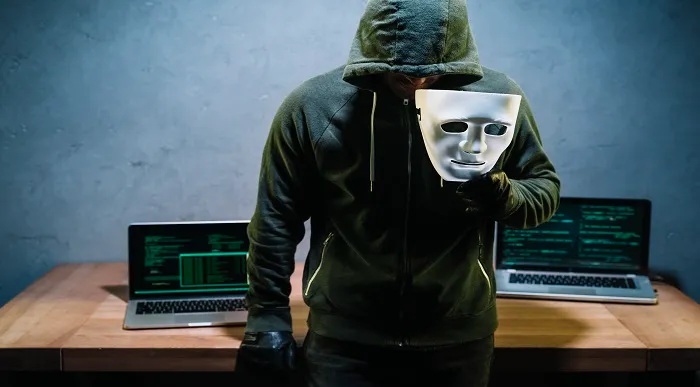
Description: Computer operation can be difficult if you have no idea how to do it. However, it only takes a complete beginner course on the computer to learn how. You need to learn the basics, operation systems and how healthy computing works which this course provides. If you think you are ready to start your journey in learning all about the computer, then you don't have to wait for. Start learning now and understand why the computer is considered as a necessity in this modern age. Who is the course for? Beginner to advanced level users can benefit from the lessons we provide People who have an interest in learning about computer and computer maintenance Entry Requirement: This course is available to all learners, of all academic backgrounds. Learners should be aged 16 or over to undertake the qualification. Good understanding of English language, numeracy and ICT are required to attend this course. Assessment: At the end of the course, you will be required to sit an online multiple-choice test. Your test will be assessed automatically and immediately so that you will instantly know whether you have been successful. Before sitting for your final exam, you will have the opportunity to test your proficiency with a mock exam. Certification: After you have successfully passed the test, you will be able to obtain an Accredited Certificate of Achievement. You can however also obtain a Course Completion Certificate following the course completion without sitting for the test. Certificates can be obtained either in hard copy at the cost of £39 or in PDF format at the cost of £24. PDF certificate's turnaround time is 24 hours, and for the hardcopy certificate, it is 3-9 working days. Why choose us? Affordable, engaging & high-quality e-learning study materials; Tutorial videos/materials from the industry leading experts; Study in a user-friendly, advanced online learning platform; Efficient exam systems for the assessment and instant result; The UK & internationally recognized accredited qualification; Access to course content on mobile, tablet or desktop from anywhere anytime; The benefit of career advancement opportunities; 24/7 student support via email. Career Path: The Beginners Guide to Computers is a very useful qualification to possess, and will be very helpful to have especially for these careers: Computer Maintenance Staff IT Department Manager Computer Engineer Computer Specialist Computer Technician. Computer Fundamentals Basic Terms 00:15:00 Types of Computers 00:15:00 Anatomy of a PC 00:30:00 How a PC Works 00:15:00 CPU and Memory 00:30:00 Input Devices 00:15:00 Output Devices 00:15:00 Secondary Storage Devices 00:30:00 The Basics 00:15:00 Operating Systems and Applications 00:30:00 How is Software Built 00:15:00 Types of Software 00:15:00 Legal Issues 00:15:00 Computer Essentials Introduction 00:15:00 Understanding The Components Of A PC 01:30:00 Do You Need To Upgrade Your PC? 01:00:00 Essential Softwares You Must Have On Your PC 01:00:00 Installing And Organizing Your PC 01:00:00 Troubleshooting Guidelines 01:00:00 How To Speak To A Technician 00:30:00 Summary 00:30:00 Operating Systems Introduction 00:15:00 What is an Operating System? 00:30:00 History of Operating System 00:30:00 What an Operating System Does 01:00:00 Microsoft Windows 00:15:00 MAC OS 01:00:00 UNIX 00:30:00 LINUX 00:30:00 GNU 00:30:00 Other Operating Systems999 01:00:00 Installing an Operating System 00:30:00 Defining The Processes 01:00:00 Conclusion 00:15:00 Healthy Computing Introduction 01:00:00 Body Position 01:00:00 Monitors 01:00:00 Keyboards 01:00:00 Mouse or Pointer 02:00:00 Document Holders and Desk 01:00:00 Chairs 02:00:00 Telephones 00:30:00 What Have We Learned 01:00:00 Work Process and Recognition 01:00:00 Lighting 01:00:00 Ventilation 00:30:00 Awkward Postures 02:00:00 Musculoskeletal Disorders (MSD) 02:00:00 4 Steps to Setting Up The Computer Workstation 01:00:00 Exercises and Breaks 01:00:00 Conclusion 00:15:00 Mock Exam Mock Exam-Beginners Guide to Computers 00:30:00 Final Exam Final Exam-Beginners Guide to Computers 00:30:00 Order Your Certificate and Transcript Order Your Certificates and Transcripts 00:00:00
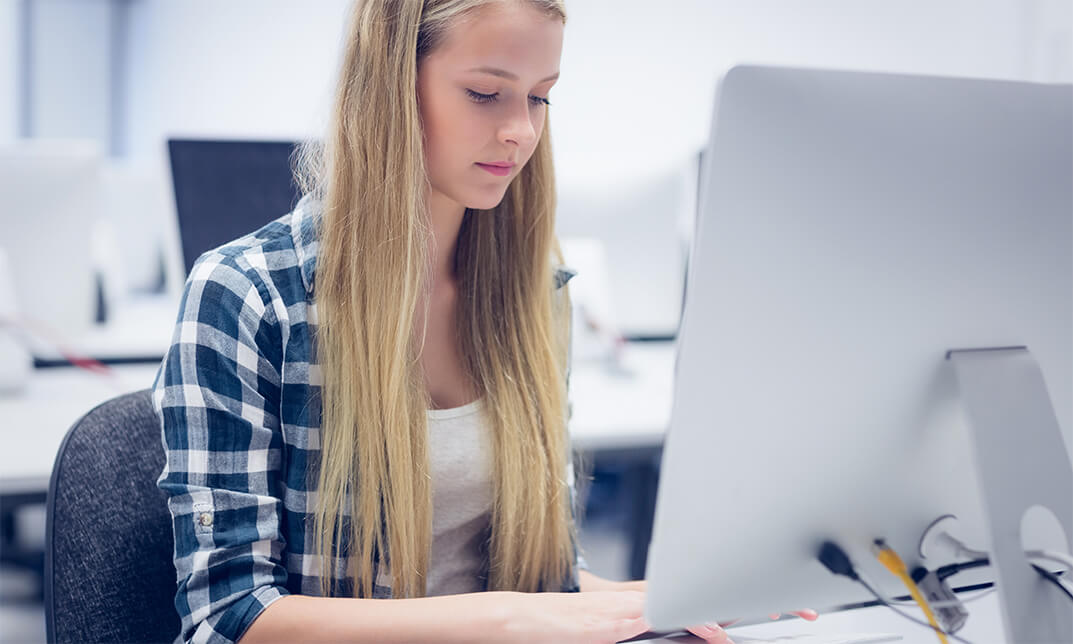
Computer Networks Security at QLS Level 5 Diploma - 12 Courses Bundle
By NextGen Learning
Are you looking to elevate your professional skills to new heights? Introducing our Diploma in Computer Networks Security at QLS Level 5, a QLS-endorsed course bundle that sets a new standard in online education. This prestigious endorsement by the Quality Licence Scheme (QLS) is a testament to the exceptional quality and rigour of our course content. The bundle comprises 11 CPD-accredited courses, each meticulously designed to meet the highest standards of learning. This endorsement not only highlights the excellence of our courses but also assures that your learning journey is recognised and valued in the professional world. The purpose of Diploma in Computer Networks Security at QLS Level 5 is to provide learners with a comprehensive, skill-enriching experience that caters to a variety of professional needs. Each course within the bundle is crafted to not only impart essential knowledge but also to enhance practical skills, ensuring that learners are well-equipped to excel in their respective fields. From gaining cutting-edge industry insights to mastering critical thinking and problem-solving techniques, this bundle is an amalgamation of learning experiences that are both enriching and empowering. Moreover, Diploma in Computer Networks Security at QLS Level 5 goes beyond just online learning. Upon completion of the bundle, learners will receive a free QLS Endorsed Hardcopy Certificate & 11 CPD Accredited PDF Certificate, a tangible acknowledgement of their dedication and hard work. This certificate serves as a powerful tool in showcasing your newly acquired skills and knowledge to potential employers. So, why wait? Embark on this transformative learning journey today and unlock your potential with Diploma in Computer Networks Security at QLS Level 5! QLS Endorsed Course: Course 01: Diploma in Computer Networks Security at QLS Level 5 CPD QS Accredited Courses: Course 02: IT Administration and Networking Course 03: Secure Programming of Web Applications Course 04: Cloud Computing / CompTIA Cloud+ (CV0-002) Course 05: CompTIA A+ (220-1001) Course 06: Building Your Own Computer Course 07: Advance Windows 10 Troubleshooting for IT HelpDesk Course 08: Cyber Security Awareness Training Course 09: Learn Ethical Hacking From A-Z: Beginner To Expert Course 10: Bash Scripting, Linux and Shell Programming Course 11: GDPR UK Training Course 12: Encryption Learning Outcomes Upon completion of the bundle, you will be able to: Acquire industry-relevant skills and up-to-date knowledge. Enhance critical thinking and problem-solving abilities. Gain a competitive edge in the job market with QLS-endorsed certification. Develop a comprehensive understanding of Computer Networks Security. Master practical application of theoretical concepts. Improve career prospects with CPD-accredited courses. The Diploma in Computer Networks Security at QLS Level 5 offers an unparalleled learning experience endorsed by the Quality Licence Scheme (QLS). This endorsement underlines the quality and depth of the courses, ensuring that your learning is recognised globally. The bundle includes 11 CPD-accredited courses, each meticulously designed to cater to your professional development needs. Whether you're looking to gain new skills, enhance existing ones, or pursue a complete career change, this bundle provides the tools and knowledge necessary to achieve your goals. The Quality Licence Scheme (QLS) endorsement further elevates your professional credibility, signalling to potential employers your commitment to excellence and continuous learning. The benefits of this course are manifold - from enhancing your resume with a QLS-endorsed certification to developing skills directly applicable to your job, positioning you for promotions, higher salary brackets, and a broader range of career opportunities. Embark on a journey of professional transformation with Diploma in Computer Networks Security at QLS Level 5 today and seize the opportunity to stand out in your career. Enrol in Computer Networks Security now and take the first step towards unlocking a world of potential and possibilities. Don't miss out on this chance to redefine your professional trajectory! Certificate of Achievement: QLS-endorsed courses are designed to provide learners with the skills and knowledge they need to succeed in their chosen field. The Quality Licence Scheme is a distinguished and respected accreditation in the UK, denoting exceptional quality and excellence. It carries significant weight among industry professionals and recruiters. Upon completion, learners will receive a free Premium QLS Endorsed hard copy certificate & 11 free CPD Accredited PDF Certificate, titled 'Diploma in Computer Networks Security at QLS Level 5'. These certificates validate their course completion, the level of the course they have completed, and the QLS endorsement. Please Note: NextGen Learning is a Compliance Central approved resale partner for Quality Licence Scheme Endorsed courses. CPD 150 CPD hours / points Accredited by CPD Quality Standards Who is this course for? The Diploma in Computer Networks Security at QLS Level 5 bundle is ideal for: Professionals seeking to enhance their skills and knowledge. Individuals aiming for career advancement or transition. Those seeking CPD-accredited certification for professional growth. Learners desiring a QLS-endorsed comprehensive learning experience. Requirements You are cordially invited to enroll in this bundle; please note that there are no formal prerequisites or qualifications required. We've designed this curriculum to be accessible to all, irrespective of prior experience or educational background. Career path Upon completing the Diploma in Computer Networks Security at QLS Level 5 course bundle, each offering promising prospects and competitive salary ranges. Whether you aspire to climb the corporate ladder in a managerial role, delve into the dynamic world of marketing, explore the intricacies of finance, or excel in the ever-evolving field of technology. Certificates CPD Quality Standard Certificate Digital certificate - Included Free 11 CPD Accredited PDF Certificates. QLS Endorsed Certificate Hard copy certificate - Included

The Oracle Database RAC Administration Course (12c and 19c)
By Packt
This comprehensive course dives deep into Oracle database RAC administration, spanning 12c and 19c versions. Gain practical skills in architecture, installation, tuning, upgrading, mastering backup, recovery, dynamic services, load balancing, patching, Flex Clusters, and more. Discover advanced techniques through hands-on practice videos.

This course aims to prepare individuals for the AWS Certified Solutions Architect Associate exam. It covers essential AWS services, cloud architecture design, deployment strategies, and best practices for managing various AWS components. Learning Outcomes: Understand the fundamental concepts of AWS Cloud Services and their application in real-world scenarios. Design and implement AWS Storage and Virtual Private Cloud (VPC) solutions. Learn how to design, implement, and manage Compute Services effectively. Master Identity and Access Management (IAM) and its best practices for secure access control. Explore Auto Scaling Solutions and Virtual Network Services to optimize AWS infrastructure. Gain proficiency in deploying applications and databases on AWS. Discover additional AWS services and their integration for comprehensive cloud solutions. Develop insights into achieving operational excellence with AWS services. Why buy this AWS Certified Solutions Architect Associate Preparation? Unlimited access to the course for forever Digital Certificate, Transcript, student ID all included in the price Absolutely no hidden fees Directly receive CPD accredited qualifications after course completion Receive one to one assistance on every weekday from professionals Immediately receive the PDF certificate after passing Receive the original copies of your certificate and transcript on the next working day Easily learn the skills and knowledge from the comfort of your home Certification After studying the course materials of the AWS Certified Solutions Architect Associate Preparation there will be a written assignment test which you can take either during or at the end of the course. After successfully passing the test you will be able to claim the pdf certificate for £5.99. Original Hard Copy certificates need to be ordered at an additional cost of £9.60. Who is this course for? This AWS Certified Solutions Architect Associate Preparation course is ideal for Students Recent graduates Job Seekers Anyone interested in this topic People already working in the relevant fields and want to polish their knowledge and skill. Prerequisites This AWS Certified Solutions Architect Associate Preparation does not require you to have any prior qualifications or experience. You can just enrol and start learning.This AWS Certified Solutions Architect Associate Preparation was made by professionals and it is compatible with all PC's, Mac's, tablets and smartphones. You will be able to access the course from anywhere at any time as long as you have a good enough internet connection. Career path As this course comes with multiple courses included as bonus, you will be able to pursue multiple occupations. This AWS Certified Solutions Architect Associate Preparation is a great way for you to gain multiple skills from the comfort of your home. Course Curriculum Section 01: Introduction Introduction 00:03:00 Section 02: Exam Tips and Tricks What is AWS? 00:02:00 Why use AWS? 00:03:00 How to Get Started with AWS 00:04:00 AWS Certifications 00:04:00 Preparation Resources 00:02:00 Benefits of Certification 00:02:00 AWS CSA-A Overview 00:04:00 What's New on the 2020 Updated Exam? 00:03:00 AWS CSA-A Exam Objectives 00:06:00 The Four Key Areas (Compute, Networking, Storage, and Databases) 00:04:00 Master the Knowledge Areas 00:02:00 Use the System 00:05:00 Take Notes 00:03:00 Be Mentally and Physically Prepared 00:04:00 Take the Exam 00:04:00 Section 03: AWS Cloud Services Overview Cloud Computing Defined 00:08:00 Benefits of Cloud Computing 00:10:00 Cloud Computing Models 00:07:00 History 00:07:00 Platform 00:06:00 Services, Part 1 00:10:00 Services, Part 2 00:08:00 Security and Compliance 00:07:00 Regions and Availability 00:06:00 Section 04: AWS Storage Design Storage Services 00:07:00 S3 Storage Class 00:07:00 S3 Terminology 00:09:00 S3 Advanced Features 00:08:00 Creating S3 Buckets Lab 00:08:00 S3 Bucket Properties 00:08:00 S3 Managing Objects Lab 00:11:00 Glacier 00:07:00 Setting up a Glacier Vault Lab 00:08:00 S3 and Tape Gateway 00:06:00 S3 Enhanced Features 00:08:00 Elastic Block Store (EBS) 00:08:00 Creating EBS Volumes Lab 00:07:00 Elastic File System (EFS) 00:07:00 Creating an EFS File System Lab 00:07:00 EFS and PrivateLink 00:03:00 Intro to Amazon FSx 00:06:00 Hands-on with FSx 00:06:00 Integrating on-Premises Storage 00:07:00 Storage Access Security Lab 00:10:00 Storage Performance 00:08:00 Section 05: Virtual Private Cloud (VPC) Virtual Private Cloud (VPC) Overview 00:10:00 Creating a VPC Lab 00:11:00 Configuring DHCP Options Lab 00:04:00 Elastic IP Addresses 00:07:00 Elastic Network Interfaces (ENIs) 00:05:00 Endpoints 00:07:00 VPC Peering 00:08:00 Creating a VPC Peering Connection Lab 00:10:00 Security Groups Overview 00:07:00 Network Address Translation (NAT) 00:11:00 Gateways (VPGs and CGWs) 00:08:00 VPN Configuration Option 00:04:00 Section 06: Compute Services Design EC2 Overview 00:11:00 EC2 Instance Types 00:11:00 EC2 Pricing 00:13:00 EBS and EC2 00:05:00 Section 07: Compute Services Implementation Launching an EC2 Linux Instance Lab 00:13:00 Configuring an EC2 Linux Instance Lab 00:08:00 Setting up an EC2 Windows Instance Lab 00:12:00 Shared Tenancy 00:05:00 Dedicated Hosts 00:08:00 Dedicated Instances 00:06:00 AMI Virtualization 00:12:00 Section 08: Compute Services Management Instance Management 00:09:00 Connecting to Instances Lab 00:09:00 Working with Security Groups 00:10:00 Working with Security Groups Lab 00:10:00 Advanced EC2 Management 00:06:00 AWS Batch 00:06:00 Elastic Container Service (ECS) 00:08:00 Elastic Beanstalk Environment 00:11:00 Section 09: Identity and Access Management (IAM) Identity and Access Management (IAM) Overview 00:07:00 Principals 00:10:00 Root User 00:06:00 Authentication 00:06:00 Authorization Policies 00:13:00 Multi-Factor Authentication 00:08:00 Key Rotation 00:10:00 Multiple Permissions 00:06:00 AWS Compliance Program 00:07:00 AWS Security Hub 00:06:00 Shared Responsibility Models 00:06:00 Section 10: IAM Best Practices User Accounts 00:11:00 Password Policies 00:09:00 Credential Rotation 00:06:00 Principle of Least Privilege 00:05:00 IAM Roles 00:08:00 Policy Conditions 00:08:00 CloudTrail 00:12:00 Section 11: Auto Scaling Solutions Auto Scaling Overview 00:06:00 Auto Scaling Groups 00:04:00 Termination Policies 00:07:00 Auto Scaling Configuration Lab 00:13:00 Launch Methods 00:04:00 Load Balancer Concepts 00:08:00 Elastic Load Balancing (ELB) 00:10:00 Section 12: Virtual Network Services DNS 00:14:00 Configuring DNS Lab 00:07:00 Configuring Route 53 Lab 00:13:00 Configuring ACLs and NACLs Lab 00:09:00 Flow Logs 00:07:00 Section 13: AWS Application Deployment Application and Deployment Services 00:04:00 Lambda 00:06:00 API Gateway 00:09:00 Kinesis 00:06:00 Kinesis Data Streams and Firehose 00:06:00 Kinesis Data Analytics 00:04:00 Reference Architectures 00:06:00 CloudFront 00:10:00 Web Application Firewall (WAF) 00:09:00 Simple Queue Service (SQS) 00:10:00 Simple Notification Service (SNS) 00:08:00 Simple Workflow (SWF) 00:07:00 Step Functions 00:05:00 OpsWorks 00:08:00 Cognito 00:04:00 Elastic MapReduce (EMR) 00:05:00 CloudFormation 00:10:00 CloudFormation Properties 00:03:00 CloudWatch 00:06:00 Trusted Advisor 00:07:00 Organizations 00:09:00 Section 14: AWS Database Design Database Types 00:08:00 Relational Databases 00:08:00 Database Hosting Methods 00:05:00 High Availability Solutions 00:06:00 Scalability Solutions 00:06:00 Database Security 00:08:00 Aurora 00:06:00 Redshift 00:11:00 DynamoDB 00:10:00 Section 15: Database Deployment DynamoDB Tables Lab 00:08:00 MySQL Lab 00:13:00 Configuration Lab 00:13:00 Backups Lab 00:04:00 Restore Lab 00:04:00 Snapshot Lab 00:08:00 Monitoring Lab 00:06:00 Section 16: Additional AWS Services Media Content Delivery 00:13:00 Desktop and Appstreaming 00:06:00 ElastiCache 00:05:00 Security Services Lab 00:12:00 Analytics Engines 00:11:00 Development Operations (DevOps) 00:12:00 AWS Solutions 00:05:00 AWS Transit Gateway 00:03:00 AWS Backup 00:04:00 AWS Cost Explorer 00:04:00 Section 17: Operational Excellence with AWS The Operational Excellence Process 00:08:00 Widget Makers Scenario 00:06:00 Resilient Design 00:08:00 Resilient Design Scenario 00:05:00 Performant Design 00:09:00 Performant Design Scenario 00:06:00 Secure Design 00:08:00 Secure Design Scenario 00:05:00 Cost Optimization 00:07:00 Cost Optimization Scenario 00:05:00 General Best Practices 00:07:00

VMware vSphere: Troubleshooting [V8]
By Nexus Human
Duration 5 Days 30 CPD hours This course is intended for System architects and system administrators Overview By the end of the course, you should be able to meet the following objectives: Introduce troubleshooting principles and procedures Use command-line interfaces, log files, and the vSphere Client to diagnose and resolve problems in the vSphere environment Explain the purpose of common vSphere log files Identify networking issues based on reported symptoms Validate and troubleshoot the reported networking issue Identify the root cause of networking issue Implement the appropriate resolution to recover from networking problems Analyze storage failure scenarios using a logical troubleshooting methodology identify the root cause of storage failure Apply the appropriate resolution to resolve storage failure problems Troubleshoot vSphere cluster failure scenarios Analyze possible vSphere cluster failure causes Diagnose common VMware vSphere High Availability problems and provide solutions Identify and validate VMware ESXiTM host and VMware vCenter problems Analyze failure scenarios of ESXi host and vCenter problems Select the correct resolution for the failure of ESXi host and vCenter problems Troubleshoot virtual machine problems, including migration problems, snapshot problems, and connection problems Troubleshoot performance problems with vSphere components This five-day training course provides you with the knowledge, skills, and abilities to achieve competence in troubleshooting the VMware vSphere© 8 environment. This course increases your skill level and competence in using the command-line interface, VMware vSphere© Client?, log files, and other tools to analyze and solve problems. Course Introduction Introductions and course logistics Course objectives Introduction to Troubleshooting Define the scope of troubleshooting Use a structured approach to solve configuration and operational problems Apply troubleshooting methodology to logically diagnose faults and improve troubleshooting efficiency Troubleshooting Tools Discuss the various methods to run commands Discuss the various ways to access ESXi Shell Use commands to view, configure, and manage your vSphere components Use the vSphere CLI Use ESXCLI commands from the vSphere CLI Use Data Center CLI commands Identify the best tool for command-line interface troubleshooting Identify important log files for troubleshooting vCenter Server and ESXi Describe the benefits and capabilities of VMware SkylineTM Explain how VMware Skyline works Describe VMware SkylineTM Health Describe VMware Skyline AdvisorTM Troubleshooting Virtual Networking Analyze and troubleshoot standard switch problems Analyze and troubleshoot virtual machine connectivity problems Analyze and troubleshoot management network problems Analyze and troubleshoot distributed switch problems Troubleshooting Storage Discuss the vSphere storage architecture Identify the possible causes of problems in the various types of datastores Analyze the common storage connectivity and configuration problems Discuss the possible storage problems causes Solve the storage connectivity problems, correct misconfigurations, and restore LUN visibility Review vSphere storage architecture and functionality necessary to troubleshoot storage problems Use ESXi and Linux commands to troubleshoot storage problems Analyze log file entries to identify the root cause of storage problems Investigate ESXi storage issues Troubleshoot VM snapshots Troubleshoot storage performance problems Review multipathing Identify the common causes of missing paths, including PDL and APD conditions Solve the missing path problems between hosts and storage devices Troubleshooting vSphere Clusters Identify and troubleshoot vSphere HA problems Analyze and solve vSphere vMotion problems Diagnose and troubleshoot common vSphere DRS problems Troubleshooting Virtual Machines Discuss virtual machine files and disk content IDs Identify, analyze, and solve virtual machine snapshot problems Troubleshoot virtual machine power-on problems Identify possible causes and troubleshoot virtual machine connection state problems Diagnose and recover from VMware Tools installation failures Troubleshooting vCenter Server and ESXi Analyze and solve vCenter Server service problems Diagnose and troubleshoot vCenter Server database problems Use vCenter Server Appliance shell and the Bash shell to identify and solve problems Identify and troubleshoot ESXi host problems
![VMware vSphere: Troubleshooting [V8]](https://cademy-images-io.b-cdn.net/9dd9d42b-e7b9-4598-8d01-a30d0144ae51/4c81f130-71bf-4635-b7c6-375aff235529/original.png?width=3840)
Register on the Install NGINX, PHP, MySQL, SSL & WordPress on Ubuntu today and build the experience, skills and knowledge you need to enhance your professional development and work towards your dream job. Study this course through online learning and take the first steps towards a long-term career. The course consists of a number of easy to digest, in-depth modules, designed to provide you with a detailed, expert level of knowledge. Learn through a mixture of instructional video lessons and online study materials. Receive online tutor support as you study the course, to ensure you are supported every step of the way. Get an e-certificate as proof of your course completion. The Install NGINX, PHP, MySQL, SSL & WordPress on Ubuntu is incredibly great value and allows you to study at your own pace. Access the course modules from any internet-enabled device, including computers, tablet, and smartphones. The course is designed to increase your employability and equip you with everything you need to be a success. Enrol on the now and start learning instantly! What You Get With The Install NGINX, PHP, MySQL, SSL & WordPress on Ubuntu Receive a e-certificate upon successful completion of the course Get taught by experienced, professional instructors Study at a time and pace that suits your learning style Get instant feedback on assessments 24/7 help and advice via email or live chat Get full tutor support on weekdays (Monday to Friday) Course Design The course is delivered through our online learning platform, accessible through any internet-connected device. There are no formal deadlines or teaching schedules, meaning you are free to study the course at your own pace. You are taught through a combination of Video lessons Online study materials Certification Upon successful completion of the course, you will be able to obtain your course completion e-certificate free of cost. Print copy by post is also available at an additional cost of £9.99 and PDF Certificate at £4.99. Who Is This Course For: The course is ideal for those who already work in this sector or are an aspiring professional. This course is designed to enhance your expertise and boost your CV. Learn key skills and gain a professional qualification to prove your newly-acquired knowledge. Requirements: The online training is open to all students and has no formal entry requirements. To study the Install NGINX, PHP, MySQL, SSL & WordPress on Ubuntu, all your need is a passion for learning, a good understanding of English, numeracy, and IT skills. You must also be over the age of 16. Course Content Section 01: Introduction Apache vs. NGINX 00:03:00 History of Apache 00:02:00 Advantages of NGINX 00:02:00 Section 02: Virtual Server Basics Deploying a Droplet on DigitalOcean 00:04:00 Attaching a Floating IP 00:01:00 Connecting to your Virtual Server 00:03:00 Section 03: Install & Configure LEMP Stack (Linux, NGINX, MySQL, PHP) Install & Configure NGINX 00:02:00 Install & Configure MySQL on NGINX 00:07:00 Install & Configure PHP on NGINX 00:11:00 Creating a PHP Test File 00:03:00 Section 04: Domain Names & SSL Modifying Domain Name Servers 00:03:00 Configuring DNS Zone Files 00:05:00 Updating the NGINX Block File Configuration File 00:03:00 Installing Let's Encrypt SSL on NGINX 00:08:00 Section 05: PhpMyAdmin on NGINX Installing PhpMyAdmin 00:05:00 Securing PhpMyAdmin with Symbolic Links 00:03:00 Securing PhpMyAdmin with Authentication Gateways 00:03:00 Enabling Authentication Gateways on NGINX 00:04:00 Section 06: WordPress on NGINX Introduction to WordPress 00:01:00 Creating a Database for WordPress 00:03:00 Installing PHP Extensions for WordPress 00:01:00 NGINX Block File Configuration for WordPress 00:03:00 Downloading WordPress 00:03:00 WordPress Configuration 00:04:00 WordPress Setup 00:04:00 Frequently Asked Questions Are there any prerequisites for taking the course? There are no specific prerequisites for this course, nor are there any formal entry requirements. All you need is an internet connection, a good understanding of English and a passion for learning for this course. Can I access the course at any time, or is there a set schedule? You have the flexibility to access the course at any time that suits your schedule. Our courses are self-paced, allowing you to study at your own pace and convenience. How long will I have access to the course? For this course, you will have access to the course materials for 1 year only. This means you can review the content as often as you like within the year, even after you've completed the course. However, if you buy Lifetime Access for the course, you will be able to access the course for a lifetime. Is there a certificate of completion provided after completing the course? Yes, upon successfully completing the course, you will receive a certificate of completion. This certificate can be a valuable addition to your professional portfolio and can be shared on your various social networks. Can I switch courses or get a refund if I'm not satisfied with the course? We want you to have a positive learning experience. If you're not satisfied with the course, you can request a course transfer or refund within 14 days of the initial purchase. How do I track my progress in the course? Our platform provides tracking tools and progress indicators for each course. You can monitor your progress, completed lessons, and assessments through your learner dashboard for the course. What if I have technical issues or difficulties with the course? If you encounter technical issues or content-related difficulties with the course, our support team is available to assist you. You can reach out to them for prompt resolution.

Search By Location
- Linux Courses in London
- Linux Courses in Birmingham
- Linux Courses in Glasgow
- Linux Courses in Liverpool
- Linux Courses in Bristol
- Linux Courses in Manchester
- Linux Courses in Sheffield
- Linux Courses in Leeds
- Linux Courses in Edinburgh
- Linux Courses in Leicester
- Linux Courses in Coventry
- Linux Courses in Bradford
- Linux Courses in Cardiff
- Linux Courses in Belfast
- Linux Courses in Nottingham