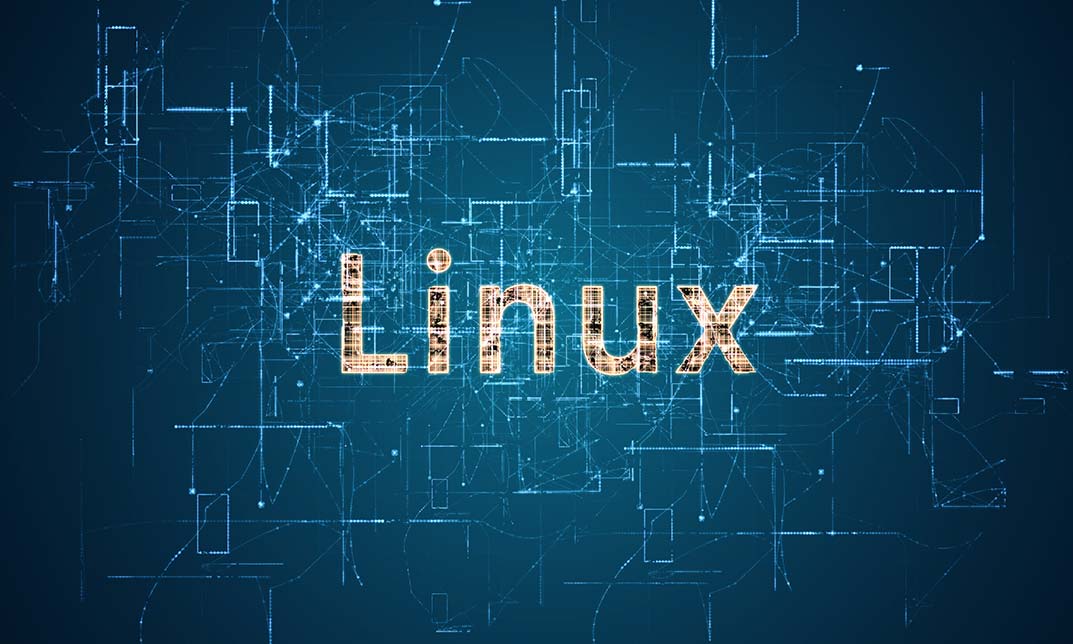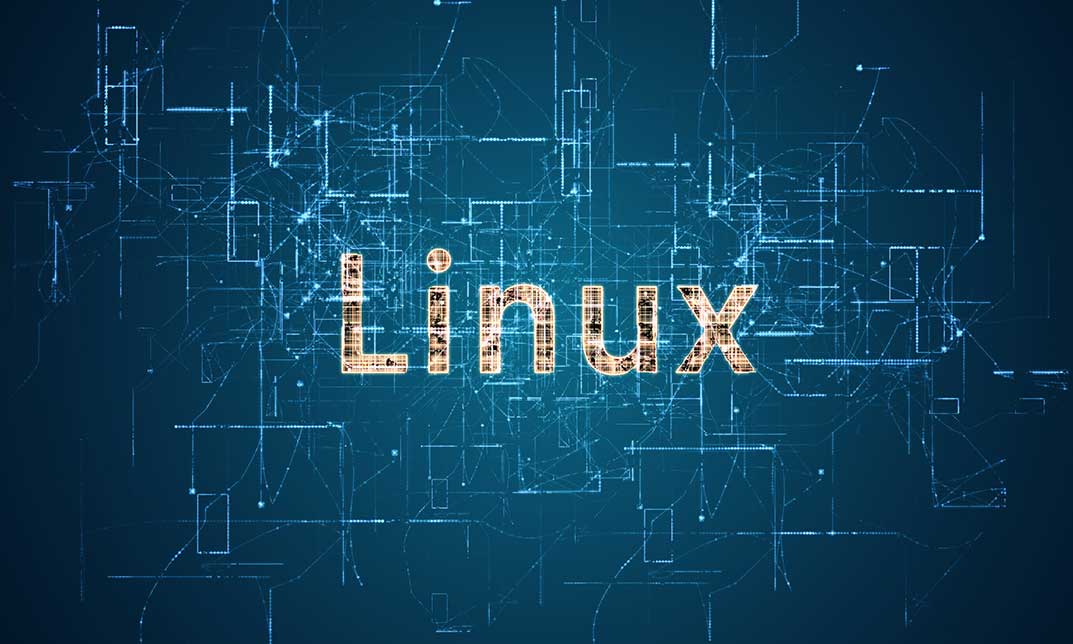- Professional Development
- Medicine & Nursing
- Arts & Crafts
- Health & Wellbeing
- Personal Development
61 Linux Command Line courses delivered Online
Give a compliment to your career and take it to the next level. This CompTIA Networking and Cyber Security will provide you with the essential knowledge and skills required to shine in your professional career. Whether you want to develop skills for your next job or want to elevate skills for your next promotion, this CompTIA Networking and Cyber Security will help you keep ahead of the pack. The CompTIA Networking and Cyber Security incorporates basic to advanced level skills to shed some light on your way and boost your career. Hence, you can reinforce your professional skills and knowledge, reaching out to the level of expertise required for your position. Further, this CompTIA Networking and Cyber Security will add extra value to your resume to stand out to potential employers. Throughout the programme, it stresses how to improve your competency as a person in your profession while at the same time it outlines essential career insights in this job sector. Consequently, you'll strengthen your knowledge and skills; on the other hand, see a clearer picture of your career growth in future. By the end of the CompTIA Networking and Cyber Security, you can equip yourself with the essentials to keep you afloat into the competition. Along with this CompTIA Networking and Cyber Security course, you will get 10 other premium courses. Also, you will get an original Hardcopy and PDF certificate for the title course and a student ID card absolutely free. What other courses are included with this CompTIA Networking and Cyber Security? Course 1: Network Security Level 2 Course 2: Level 3 Cyber Security Course 3: GDPR Data Protection Level 5 Course 4: Secure Programming of Web Applications Course 5: Linux for Absolute Beginners! Course 6: Ethical Hacking Course 7: Functional Skills IT Course 8: Complete Windows 10 Troubleshooting for IT HelpDesk Course 9: Information Management Course 10: Decision Making and Critical Thinking As one of the top course providers in the UK, we're committed to providing you with the best educational experience possible. Our industry experts have designed the CompTIA Networking and Cyber Security to empower you to learn all at once with accuracy. You can take the course at your own pace - anytime, from anywhere. So, enrol now to advance your career! Benefits you'll get choosing Apex Learning for this CompTIA Networking and Cyber Security: One payment, but lifetime access to 11 CPD courses Certificate, student ID for the title course included in a one-time fee Full tutor support available from Monday to Friday Free up your time - don't waste time and money travelling for classes Accessible, informative modules taught by expert instructors Learn at your ease - anytime, from anywhere Study the course from your computer, tablet or mobile device CPD accredited course - improve the chance of gaining professional skills How will I get my Certificate? After successfully completing the course you will be able to order your CPD Accredited Certificates (PDF + Hard Copy) as proof of your achievement. PDF Certificate: Free (Previously it was £10 * 11 = £110) Hard Copy Certificate: Free (For The Title Course) If you want to get hardcopy certificates for other courses, generally you have to pay £20 for each. But this Fall, Apex Learning is offering a Flat 50% discount on hard copy certificates, and you can get each for just £10! P.S. The delivery charge inside the U.K. is £3.99 and the international students have to pay £9.99. Curriculum of the Bundle Course 1: CompTIA Networking - Level 4 Network Theory Bounded Network Media Unbounded Network Media Network Implementations TCP/IP Addressing and Data Delivery Routing TCP/IP Services WAN Infrastructure Cloud and Virtualization Technologies Network Security Basics Preventing Security Breaches Responding to Security Incidents Remote Networking Network Management Troubleshooting Network Issues Planning and Implementing a SOHO Network Course 2: Network Security Level 2 Security and Risk Management Asset Security Security Engineering Communication and Network Security Identity and Access Management Security Assessment and Testing Security Operations Software Development Security Course 3: Level 3 Cyber Security FUNDAMENTALS OF NETWORKING GETTING STARTED WITH CYBER SECURITY LET'S BEGIN - THE FUNDAMENTALS OF CYBER SECURITY TYPES OF ACTORS, ATTACKS, MALWARE AND RESOURCES FIREWALLS AND ANTIVIRUS KEY SECURITY CONCEPTS Course 4: GDPR Data Protection Level 5 Module 01: GDPR Basics Module 02: GDPR Explained Module 03: Lawful Basis for Preparation Module 04: Rights and Breaches Module 05: Responsibilities and Obligations Course 5: Secure Programming of Web Applications Section 01: Introduction Section 02: Well-known Vulnerabilities and Secure Programming Section 03: Conclusion and Summary Course 6: Linux for Absolute Beginners! Introduction to Linux Linux Installation Linux Command Line Interface (CLI) Essentials Advanced CLI Usage Linux Development Tools Web Development Project Web Server Setup, Host Cofiguration and App Deployment Linux User Management Linux Network Administration Course 7: Ethical Hacking Introduction to Ethical Hacking Reconnaissance - Surveying the Attack Surface Scanning and Enumeration - Getting Down to Business Network Presence Attacking Web Hacking Social Engineering - Hacking Humans Course 8: Functional Skills IT Section 1: Introduction Section 2: Information Technology Section 3: Components of IT Section 4: Hardware Section 5: Operating System Section 6: Application/Software Section 7: Networking Section 8: Security Section 9: Traffic Flow & Enterprise Level IT Components Section 10: Storage Section 11: Database Section 12: Virtualisation & Cloud Section 13: Management & Other IT Jobs Course 9: Complete Windows 10 Troubleshooting for IT HelpDesk Section 01: Course Introduction Section 02: Prepare Virtual Test Lab Section 03: Installing Windows OS with Multiple Media Section 04: System Troubleshooting without Reboot Section 05: Optimize System Performance (Fix Slowness Issue) Section 06: Active Directory Server Setup (Optional) Section 07: Active Directory Introduction Section 08: File System Related Troubleshooting Course 10: Information Management Module 01: Introduction to Information Management Module 02: Information Management Strategy Module 03: Databases and Information Management Module 04: Management Information Systems (MIS) Module 05: Auditing Information Systems Module 06: Ethical and Social Issues and Data Protection Course 11: Decision Making and Critical Thinking Module 01: Introduction to Critical Thinking Module 02: Critical Thinking and the Judgment of Claims Module 03: Benefits and Barriers of Critical Thinking Module 04: Importance of Critical Thinking Module 05: Recognising a Critical Thinker Module 06: What Are the Critical Thinking Steps? Module 07: Critical Thinking Strategies Module 08: Problem-Solving Through Critical Thinking Module 09: Decision Making with Critical Thinking CPD 125 CPD hours / points Accredited by CPD Quality Standards Who is this course for? Anyone from any background can enrol in this CompTIA Networking and Cyber Security bundle. Persons with similar professions can also refresh or strengthen their skills by enrolling in this course. Students can take this course to gather professional knowledge besides their study or for the future. Requirements Our CompTIA Networking and Cyber Security is fully compatible with PC's, Mac's, Laptop, Tablet and Smartphone devices. This course has been designed to be fully compatible with tablets and smartphones so you can access your course on Wi-Fi, 3G or 4G. There is no time limit for completing this course, it can be studied in your own time at your own pace. Career path Having these various expertise will increase the value in your CV and open you up to multiple job sectors. Certificates Certificate of completion Digital certificate - Included

Linux Server Administration Made Easy with Hands-On Training
By Packt
Do you want to learn basic Linux system administration using real-world applied learning? Do you want to learn how to install and configure a Linux server? Do you prefer learning using hands-on as opposed to just a lecture and quiz? If you have answered yes to these questions, then you have chosen the right course.

Puppet 6 Essentials
By Packt
This video course takes you through the concepts of Puppet 6 needed to configure your systems. You will learn how to write and run ad-hoc commands, create manifests, modules, templates, and use Puppet Bolt to deploy agents to new systems.
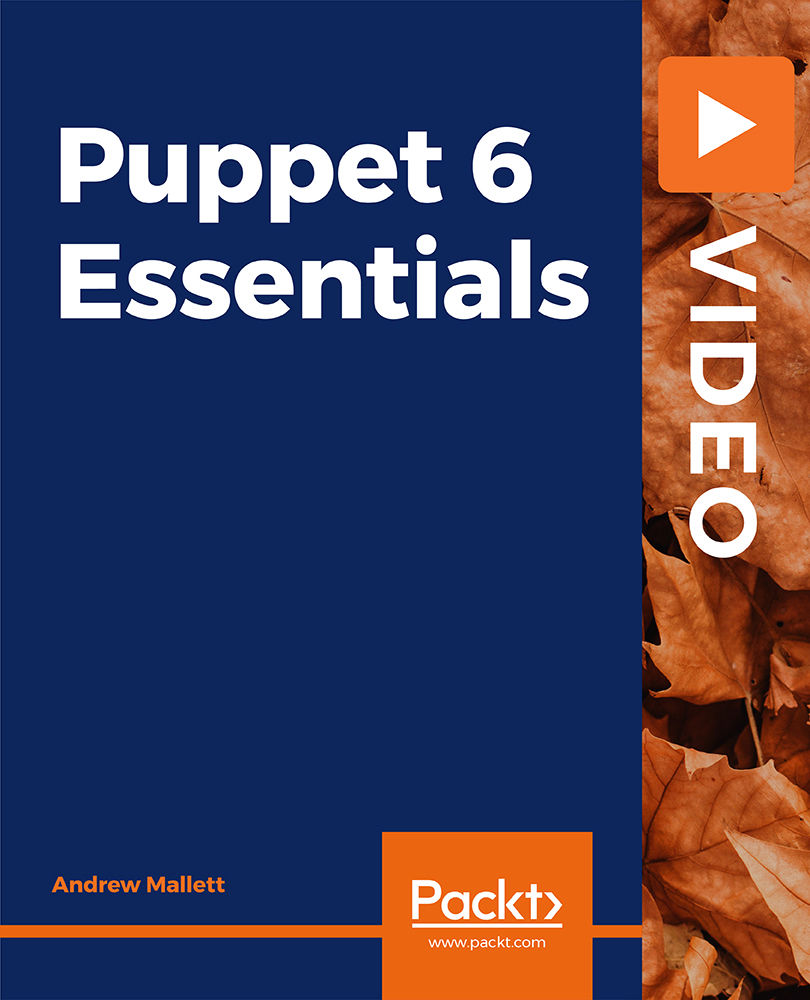
------------------------NEW YEAR SALE ENDS TODAY------------------------ Life Just Got Better This Summer! Get Hard Copy + PDF Certificates + Transcript + Student ID Card + e-Learning App as a Gift - Enrol Now Tired of browsing and searching for the course you are looking for? Can't find the complete package that fulfils all your needs? Then don't worry as you have just found the solution. Take a minute and look through this 14-in-1 extensive bundle that has everything you need to succeed in CompTIA Network+ and other relevant fields! After surveying thousands of learners just like you and considering their valuable feedback, this all-in-one CompTIA Network+ bundle has been designed by industry experts. We prioritised what learners were looking for in a complete package and developed this in-demand CompTIA Network+ course that will enhance your skills and prepare you for the competitive job market. Also, our CompTIA Network+ experts are available for answering your queries and help you along your learning journey. Advanced audio-visual learning modules of these courses are broken down into little chunks so that you can learn at your own pace without being overwhelmed by too much material at once. Furthermore, to help you showcase your expertise in CompTIA Network+, we have prepared a special gift of 1 hardcopy certificate and 1 PDF certificate for the title course completely free of cost. These certificates will enhance your credibility and encourage possible employers to pick you over the rest. This CompTIA Network+ Bundle Consists of the following Premium courses: Course 01: CompTIA Network+ Certification Course 02: CompTIA IT Fundamentals ITF+ (FCO-U61) Course 03: CompTIA A+ (220-1001) Course 04: CompTIA A+ (220-1002) Course 05: CompTIA Security+ (SY0-401) New 2020 Course 06: CompTIA Security+ (SY0-601) Course 07: Cloud Computing / CompTIA Cloud+ (CV0-002) Course 08: CompTIA PenTest+ (Ethical Hacking) Course 10: Encryption Course 09: CompTIA CySA+ Cybersecurity Analyst (CS0-002) Course 11: Cisco ASA Firewall Training Course 12: Linux for Absolute Beginners! Course 13: Windows 10 Pro Complete Training Course 14: GDPR Data Protection Level 5 Benefits you'll get choosing Apex Learning for this CompTIA Network+: Pay once and get lifetime access to 14 CPD courses Free e-Learning App for engaging reading materials & helpful assistance Certificates, student ID for the title course included in a one-time fee Free up your time - don't waste time and money travelling for classes Accessible, informative modules designed by expert instructors Learn at your ease - anytime, from anywhere Study the course from your computer, tablet or mobile device CPD accredited course - improve the chance of gaining professional skills Gain valuable knowledge without leaving your home How will I get my Certificate? After successfully completing the course you will be able to order your CPD Accredited Certificates (PDF + Hard Copy) as proof of your achievement. PDF Certificate: Free (For The Title Course) Hard Copy Certificate: Free (For The Title Course) CompTIA Network+ Courses Curriculum of CompTIA Network+ Bundle Part 01: Course 01: CompTIA Network+ Certification Module 01 Networking Fundamentals Network Models and Topologies Network Components and Services Module 02 Introducing Networking Standards Open Interconnection Systems Reference Model IEEE Network Standards Module 03 Fundamentals of Network Transmission Copper Media Optical Media Module 04 Understanding TCP IP Working with IPv4 Addresses Working With IPv6 Addresses Module 05 Introduction to Network Devices Physical Layer Devices Data Link Layer Devices Module 06 WAN Fundamentals Wired WAN Connections Wireless WAN Connections Module 07 Introduction to Remote Networking Authenticating Remote Connections Understanding Virtual Private Networks Module 08 Network Security Fundamentals Planning for Network Security Identifying Threats and Vulnerabilities Module 09 Maintaining Business Continuity Virtualization and Cloud Computing Unified Communications Module 10 Network Safety Fundamentals Network Operations Maintaining and Monitoring Networks Course 02: CompTIA IT Fundamentals ITF+ (FCO-U61) How People Use Computers System Hardware Device Ports and Peripherals Data Storage and Sharing Understanding Operating Systems Setting Up and Configuring a PC Setting Up and Configuring a Mobile Device Managing Files Using and Managing Application Software Configuring Network and Internet Connectivity IT Security Threat Mitigation Computer Maintenance and Management IT Troubleshooting Understanding Databases Developing and Implementing Software Course 03: CompTIA A+ (220-1001) All about the CompTIA A+ Safety and Professionalism The Visible Computer CPUs RAM Firmware Motherboards Power Supplies Mass Storage Technologies Implementing Mass Storage Essential Peripherals Building a PC Display Technologies Essentials of Networking Local Area Networking Wireless Networking The Internet Course 04: CompTIA A+ (220-1002) All About the CompTIA A+ 2019 Core 2 Exam Safety and Professionalism The Visible Computer CPUs RAM Power Supply Implementing Mass Storage Building a PC Windows under the Hood Users, Groups, and Permissions Maintaining and Optimizing Operating Systems Working with the Command-Line Interface Troubleshooting Operating Systems Display Technologies Course 05: CompTIA Security+ (SY0-401) New 2020 Security Fundamentals Identifying Security Threats and Vulnerabilities Managing Data, Application, and Host Security Implementing Network Security Implementing Access Control, Authentication, and Account Management Managing Certificates Implementing Compliance and Operational Security Course 06: CompTIA Security+ (SY0-601) Introduction Risk Management Cryptography Identity and Account Management Tools of the Trade Securing Individual Systems The Basic LAN Securing Wireless LANs Securing Public Servers Course 07: Cloud Computing / CompTIA Cloud+ (CV0-002) What You Need to Know Introducing the Cloud System Requirements for Cloud Deployments Cloud Storage Cloud Compute Cloud Networking Cloud Security Migrating to the Cloud Maintaining Cloud Solutions Troubleshooting Cloud Solutions Course 08: CompTIA PenTest+ (Ethical Hacking) Introduction Planning and Scoping Surveying the Target Select Your Attack Vector Selecting Pen Testing Tools Reporting and Communication Course 09: CompTIA CySA+ Cybersecurity Analyst (CS0-002) Introduction The Importance of Threat Data and Intelligence Threat Intelligence in Support of Organizational Security Vulnerability Assessment Tools Threats and Vulnerabilities Associated with Specialized Technology Threats and Vulnerabilities Associated with Specialized Technology Threats and Vulnerabilities Associated with Operating in the Cloud Mitigating Controls for Attacks and Software Vulnerabilities Security Solutions for Infrastructure Management And Much More... Course 10: Encryption Section 01: Introduction Section 02: Basics of Common Encryption Section 03: Technical Aspects of Encryption Section 04: AES Basic Tech Demo Section 05: File and System Encryption Section 06: Conclusion Course 11: Cisco ASA Firewall Training Common Network Security Terms Confidentiality, Integrity, Availability. Security Concepts & Terms Intro to Firewall Technologies About Cisco ASA Firewall Install Cisco ASAv Firewall in GNS3 Install ASA 9 Cluster, Security Context enable in GNS3. Install Cisco ASAv Firewall on EVE-NG Install Cisco ASAv Firewall on VMWare Workstation. Cisco ASA Firewall Basic Configuration Commands. Device Management Cisco ASA Console And Much More... Course 12: Linux for Absolute Beginners! Introduction to Linux Linux Installation Linux Command Line Interface (CLI) Essentials Advanced CLI Usage Course 13: Windows 10 Pro Complete Training Course Overview Building Your Virtual Lab Environment Upgrading Windows 7, 8, or 8.1 to Windows 10 Building a Microsoft Server 2016 Domain Windows Deployment Services (WDS) Windows 10 Firewall, Windows Defender and UAC Networking Troubleshooting User Preferences Maintenance Course 14: GDPR Data Protection Level 5 GDPR Basics GDPR Explained Lawful Basis for Preparation Rights and Breaches Responsibilities and Obligations CPD 175 CPD hours / points Accredited by CPD Quality Standards Who is this course for? CompTIA Network+ Courses Anyone from any background can enrol in this CompTIA Network+ bundle. Persons with similar professions can also refresh or strengthen their skills by enrolling in this course. Students can take this course to gather professional knowledge besides their study or for the future. Requirements CompTIA Network+ Courses Our CompTIA Network+ is fully compatible with PC's, Mac's, laptops, tablets and Smartphone devices. This course has been designed to be fully compatible with tablets and smartphones so that you can access your course on Wi-Fi, 3G or 4G. There is no time limit for completing this course; it can be studied in your own time at your own pace. Career path Having this various expertise will increase the value of your CV and open you up to multiple job sectors. Certificates Certificate of completion Digital certificate - Included Certificate of completion Hard copy certificate - Included You will get the Hard Copy certificate for the title course (CompTIA Network+ Certification) absolutely Free! Other Hard Copy certificates are available for £10 each. Please Note: The delivery charge inside the UK is £3.99, and the international students must pay a £9.99 shipping cost.
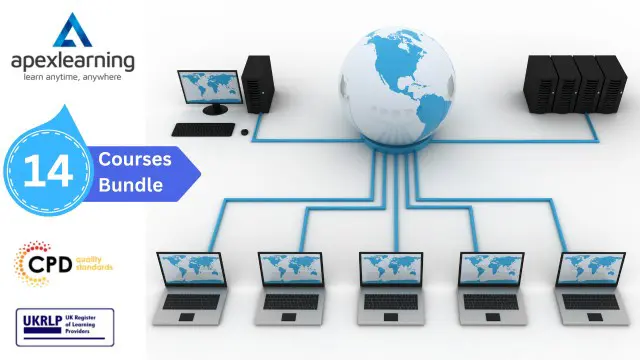
Overview This comprehensive course on Learn Linux in 5 Days will deepen your understanding on this topic. After successful completion of this course you can acquire the required skills in this sector. This Learn Linux in 5 Days comes with accredited certification from CPD, which will enhance your CV and make you worthy in the job market. So enrol in this course today to fast track your career ladder. How will I get my certificate? You may have to take a quiz or a written test online during or after the course. After successfully completing the course, you will be eligible for the certificate. Who is This course for? There is no experience or previous qualifications required for enrolment on this Learn Linux in 5 Days. It is available to all students, of all academic backgrounds. Requirements Our Learn Linux in 5 Days is fully compatible with PC's, Mac's, Laptop, Tablet and Smartphone devices. This course has been designed to be fully compatible with tablets and smartphones so you can access your course on Wi-Fi, 3G or 4G. There is no time limit for completing this course, it can be studied in your own time at your own pace. Career Path Learning this new skill will help you to advance in your career. It will diversify your job options and help you develop new techniques to keep up with the fast-changing world. This skillset will help you to- Open doors of opportunities Increase your adaptability Keep you relevant Boost confidence And much more! Course Curriculum 10 sections • 45 lectures • 05:58:00 total length •Course Overview: 00:03:00 •Background and Introduction: 00:07:00 •Linux Distributions: 00:05:00 •Installing VirtualBox on Windows: 00:03:00 •Installing VirtualBox on Mac: 00:03:00 •Installing Linux Using an Image for VirtualBox: 00:05:00 •VirtualBox Troubleshooting Tips: 00:02:00 •When to Install Linux from Scratch: 00:15:00 •Installing CentOS from Scratch / CentOS Manual Installation Process: 00:23:00 •Getting Connected: 00:11:00 •Connect Directly: 00:02:00 •The Linux Directory Structure: 00:10:00 •The Shell: 00:08:00 •Basic Linux Commands: 00:05:00 •Teach Yourself to Fish: 00:06:00 •Working with Directories: 00:09:00 •Listing Files and Understanding LS Output: 00:12:00 •File and Directory Permissions Explained - Part One: 00:11:00 •File and Directory Permissions Explained - Part Two: 00:09:00 •View Files and the Nano Editor: 00:05:00 •Editing Files in Vi: 00:10:00 •Editing Files with Emacs: 00:06:00 •Finding Files and Directories: 00:07:00 •Graphical Editors: 00:04:00 •Deleting, Copying, Moving, and Renaming Files: 00:11:00 •Wildcards - Part One: 00:05:00 •Wildcards - Part Two: 00:07:00 •Input, Output, and Redirection: 00:08:00 •Comparing Files: 00:04:00 •Searching in Files and Using Pipes: 00:10:00 •Transferring and Copying Files over the Network: 00:07:00 •Customizing the Shell Prompt: 00:05:00 •Shell Aliases: 00:04:00 •Environment Variables: 00:08:00 •Processes and Job Control: 00:12:00 •Scheduling Repeated Jobs with Cron: 00:06:00 •Switching Users and Running Commands as Others: 00:08:00 •Shell History and Tab Completion: 00:13:00 •Installing Software on RPM Based Linux Distros: RedHat, CentOS, AlmaLinux, Rocky: 00:21:00 •Installing Software on Debian Based Linux Distros: Debian, Ubuntu, Kali Linux: 00:12:00 •Conclusion - Congratulations and Thank You!: 00:01:00 •Connecting to a Linux Virtual Machine over the Network: 00:11:00 •Bonus - Installing NGINX, MySQL, PHP, and WordPress on Ubuntu: 00:09:00 •Resources: 00:15:00 •Assignment - Learn Linux in 5 Days: 00:00:00

Give a compliment to your career and take it to the next level. This SQL (Structured Query Language) will provide you with the essential knowledge and skills required to shine in your professional career. Whether you want to develop skills for your next job or want to elevate skills for your next promotion, this coursewill help you keep ahead of the pack. The course incorporates basic to advanced level skills to shed some light on your way and boost your career. Hence, you can reinforce your professional skills and essential knowledge, reaching out to the level of expertise required for your position. Further, this SQL (Structured Query Language) will add extra value to your resume to stand out to potential employers. Throughout the programme, it stresses how to improve your competency as a person in your profession while at the same time it outlines essential career insights in this job sector. Consequently, you'll strengthen your knowledge and skills; on the other hand, see a clearer picture of your career growth in future. By the end of the SQL (Structured Query Language), you can equip yourself with the essentials to keep you afloat into the competition. Along with this SQL (Structured Query Language) course, you will get 10 other premium courses. Also, you will get an original Hardcopy and PDF certificate for the title course and a student ID card absolutely free. This Bundle Consists of the following Premium courses: Course 01: SQL Server for Beginners Course 02: Microsoft SQL Server Development for Everyone Course 03: Python for Data Analysis Course 04: Coding with HTML, CSS, & JavaScript Course 05: Modern Web Designing - Level 2 Course 06: Diploma in PHP Web Development Course 07: Front End Web Development Diploma Course 08: Secure Programming of Web Applications Course 09: Linux for Absolute Beginners! Course 10: Ethical Hacking Course 11: Creativity and Problem Solving Skills So, enrol now to advance your career! Benefits you'll get choosing Apex Learning for this SQL (Structured Query Language): One payment, but lifetime access to 11 CPD courses Certificate, student ID for the title course included in a one-time fee Full tutor support available from Monday to Friday Free up your time - don't waste time and money travelling for classes Accessible, informative modules taught by expert instructors Learn at your ease - anytime, from anywhere Study the course from your computer, tablet or mobile device CPD accredited course - improve the chance of gaining professional skills How will I get my Certificate? After successfully completing the course you will be able to order your CPD Accredited Certificates (PDF + Hard Copy) as proof of your achievement. PDF Certificate: Free (Previously it was £6*11 = £66) Hard Copy Certificate: Free (For The Title Course: Previously it was £10) Curriculum of the Bundle Course 01: SQL Server for Beginners Introduction Setup Basic queries Security MSSQL and different drivers Files General Course 02: Microsoft SQL Server Development for Everyone Introduction Manipulating Tables and Data Relationships Foreign Keys Group By and Aggregate Functions Advanced Server Objects and Concepts Course 03: Python for Data Analysis Welcome, Course Introduction & overview, and Environment set-up Python Essentials Python for Data Analysis using NumPy Python for Data Analysis using Pandas Python for Data Visualization using matplotlib Python for Data Visualization using Seaborn Python for Data Visualization using pandas Python for interactive & geographical plotting using Plotly and Cufflinks Capstone Project - Python for Data Analysis & Visualization Python for Machine Learning (ML) - scikit-learn - Linear Regression Model Python for Machine Learning - scikit-learn - Logistic Regression Model Python for Machine Learning - scikit-learn - K Nearest Neighbors Python for Machine Learning - scikit-learn - Decision Tree and Random Forests Python for Machine Learning - scikit-learn -Support Vector Machines (SVMs) Python for Machine Learning - scikit-learn - K Means Clustering Python for Machine Learning - scikit-learn - Principal Component Analysis (PCA) Recommender Systems with Python - (Additional Topic) Python for Natural Language Processing (NLP) - NLTK - (Additional Topic) Course 04: Coding with HTML, CSS, & Javascript Welcome HTML 5 CSS 3 Bootstrap Project 1 - Design a Landing Page Project 2 - Business Website SProject 3 - Portfolio Course 05: Modern Web Designing - Level 2 Module: 01 1.1 Intro 1.2 Install the Tools and Get Started Module: 02 2.1 Intro to HTML 2.2 What is HTML 2.3 Start a New HTML File & Use Tags 2.4 Header Tags 2.5 Edit Text 2.6 Links 2.7 Images 2.8 Lists 2.9 Challenge 2.10 HTML Outro Module: 03 3.1 CSS Intro 3.2 Add CSS Styles 3.3 Classes and IDs 3.4 Borders 3.5 Sizing 3.6 Padding and Margin 3.7 Text Styles 3.8 DIVs 3.9 Postioning 3.10 Hover 3.11 Easily Center Elements 3.12 Fonts 3.13 Challenge 3.14 CSS Outro Module: 04 4.1 Intro to Bootstrap 4.2 Install Bootstrap 4.3 Indenting and Containers 4.4 The Grid System 4.5 Images 4.6 Buttons 4.7 Challenge 4.8 Bootstrap Outro Module: 05 5.1 Landing Page Intro 5.2 Sketch Your Landing Page 5.3 The Top Section 5.4 Polish the Top Section 5.5 Adding Images 5.6 The Main Points Section 5.7 Collecting Emails With an Opt-In Form 5.8 Challenge 5.9 Landing Page Outro Module: 06 6.1 Business Site Intro 6.2 Sketch Up 6.3 Using Fancy Font Logo 6.4 Carousel Basics 6.5 Carousel Extras 6.6 Text on Images 6.7 Phone Number Icon 6.8 Google Maps 6.9 Font Awesome 6.10 Challenge 6.11 Business Site Outro Module: 07 7.1 Intro 7.2 Portfolio Sketch 7.3 Jumbotron 7.4 Nav Bar 7.5 Panels 7.6 Challenge 7.7 Portfolio Outre Module: 08 8.1 Hosting 8.2 Bluehost 8.3 Uploading 8.4 Tips 8.5 Hosting Outro Course 06: Diploma in PHP Web Development Unit 01: Introduction Unit 02: Environment Configuration Unit 03: PHP Basics and Syntax Unit 04: PHP Forms and MySQL and User Authentication Course 07: Front End Web Development Diploma Welcome to the course! Web Development Basics - HTML Advanced HTML Concepts Introduction to Cascading Style Sheets (CSS) Advanced CSS JavaScript for Begeinners More JavaScript Concepts Getting Started with jQuery More jQuery Bootstrap Basics Project #2 - Pipboy from Fallout 4 Project #3 - Google Chrome Extension BONUS - Coding Another Google Chrome Extension Course 08: Secure Programming of Web Applications Section 01: Introduction Section 02: Well-known Vulnerabilities and Secure Programming Section 03: Conclusion and Summary Course 09: Linux for Absolute Beginners! Introduction to Linux Linux Installation Linux Command Line Interface (CLI) Essentials Advanced CLI Usage Linux Development Tools Web Development Project Web Server Setup, Host Cofiguration and App Deployment Linux User Management Linux Network Administration Course 10: Ethical Hacking Introduction to Ethical Hacking Reconnaissance - Surveying the Attack Surface Scanning and Enumeration - Getting Down to Business Network Presence Attacking Web Hacking Social Engineering - Hacking Humans Course 11: Creativity and Problem Solving Skills Getting Started The Problem Solving Method Information Gathering Problem Definition Preparing for Brainstorming Generating Solutions (I) Generating Solutions (II) Analyzing Solutions Selecting a Solution Planning Your Next Steps Recording Lessons Learned CPD 135 CPD hours / points Accredited by CPD Quality Standards Who is this course for? Anyone from any background can enrol in this SQL (Structured Query Language) bundle. Persons with similar professions can also refresh or strengthen their skills by enrolling in this course. Students can take this course to gather professional knowledge besides their study or for the future. Requirements Our SQL (Structured Query Language) is fully compatible with PC's, Mac's, Laptop, Tablet and Smartphone devices. This course has been designed to be fully compatible with tablets and smartphones so you can access your course on Wi-Fi, 3G or 4G. There is no time limit for completing this course, it can be studied in your own time at your own pace. Career path Having these various expertise will increase the value in your CV and open you up to multiple job sectors. Certificates Certificate of completion Digital certificate - Included Certificate of completion Hard copy certificate - Included You will get the Hard Copy certificate for the title course (SQL Server for Beginners) absolutely Free! Other Hard Copy certificates are available for £10 each. Please Note: The delivery charge inside the UK is £3.99, and the international students must pay a £9.99 shipping cost.

Overview Embarking on a journey through the intricate pathways of the Linux File Management System offers a thrilling yet essential adventure for those diving into modern computing. This course unfolds the mysteries behind Linux's unique file hierarchy, ensuring that users comprehend its structure and master the art of navigation and manipulation within this environment. From initial introductions to setting up a dedicated lab and diving deep into the Linux FileSystem, learners will be equipped with the prowess to navigate Linux systems effortlessly. Learning Outcomes: Understand the fundamental principles and concepts of the Linux File Management System. Acquire the knowledge to configure and set up a functional Linux lab environment. Demonstrate proficiency in navigating the Linux filesystem hierarchy. Apply various commands and techniques to manage files effectively. Recognise and differentiate between multiple Linux file types and their specific purposes. Implement appropriate security measures to safeguard files and directories. Evaluate and troubleshoot common file management issues within Linux environments. Why buy this Linux File Management System? Unlimited access to the course for forever Digital Certificate, Transcript, student ID all included in the price Absolutely no hidden fees Directly receive CPD accredited qualifications after course completion Receive one to one assistance on every weekday from professionals Immediately receive the PDF certificate after passing Receive the original copies of your certificate and transcript on the next working day Easily learn the skills and knowledge from the comfort of your home Certification After studying the course materials of the Linux File Management System there will be a written assignment test which you can take either during or at the end of the course. After successfully passing the test you will be able to claim the pdf certificate for £5.99. Original Hard Copy certificates need to be ordered at an additional cost of £9.60. Who is this course for? This Linux File Management System course is ideal for Aspiring system administrators keen on mastering Linux file management. Software developers looking to enhance their Linux-based application development skills. IT enthusiasts aiming to expand their knowledge on Linux operations. Individuals transitioning from other operating systems to Linux platforms. University students studying computer science or related fields with a focus on Linux systems. Prerequisites This Linux File Management System does not require you to have any prior qualifications or experience. You can just enrol and start learning.This Linux File Management System was made by professionals and it is compatible with all PC's, Mac's, tablets and smartphones. You will be able to access the course from anywhere at any time as long as you have a good enough internet connection. Career path Linux System Administrator: Average salary of £40,000 - £55,000 Per Annum. Software Developer (Linux-focused): Average salary of £45,000 - £60,000 Per Annum. Linux Support Engineer: Average salary of £30,000 - £45,000 Per Annum. IT Consultant (Linux speciality): Average salary of £50,000 - £70,000 Per Annum. Linux Systems Architect: Average salary of £60,000 - £80,000 Per Annum. Linux Training Specialist: Average salary of £35,000 - £50,000 Per Annum. Course Curriculum Section 1: Introduction Introduction 00:01:00 Course Overview 00:04:00 Section 2: Setup a Lab Unit 1: Download and Install VirtualBox 00:06:00 Unit 2: Creating First Virtual Machine 00:06:00 Unit 3: Linux Installation 00:25:00 Unit 4: Linux CentOS8 Installation 00:25:00 Section 3: Linux FileSystem Unit 1: Introduction to Unix and Linux 00:02:00 Unit 2: Accessing Linux System 00:03:00 Unit 3: Download and Install Putty 00:03:00 Unit 4: Connect Linux via Putty 00:05:00 Unit 5: Introduction to Linux FileSystem 00:05:00 Unit 6: FileSystem Structure and Description 00:13:00 Unit 7: FileSystem Navigation Commands 00:10:00 Unit 8: Absolute and Relative Paths 00:05:00 Unit 9: Directory Listing Attributes 00:03:00 Unit 10: Creating Files and Directories 00:09:00 Unit 11: Linux File Type 00:01:00 Unit 12: Difference Between Find and Locate Commands 00:06:00 Unit 13: Hard and Soft Link 00:12:00 Unit 14: i=Important Things to Remember 00:01:00 Unit 15: Understanding Wildcards 00:10:00 Unit 16: Command Prompts and Getting prompts Back 00:04:00 Unit 17: Changing Systems password 00:05:00 Assignment Assignment - Linux File Management System 00:00:00