- Professional Development
- Medicine & Nursing
- Arts & Crafts
- Health & Wellbeing
- Personal Development
3899 Link courses
Are you into blogging and does not consider blogging as merely a hobby? Or are you a blogger who earns through blogging and wants to upgrade your blogging skills? Do you want to learn how to succeed now that you're finally a blog expert? Then this will be the course you will be needing right now since you will be able to the advanced skills for blogging and how to earn more through your blogging site. Description This course will equip you with the necessary skills, knowledge and information of blogging. You will be taught how to create a blog and how to make your blog settings count. After knowing all the basics in blogging and pinging, you will be able to drive traffic to your website and increase your earnings. When it comes to having a lifestyle and profitable medium, blogging appears to have it all. You will find the opportunity to work from home, focus on a state of intrigue and offer your imaginative gifts. If you genuinely need to go from preoccupation blogger to ace, you ought to have the ability to lock in, place assets into get ready and stick it out for the entire arrangement and plan to hold up a year or more before you can pull in enough movement to adjust your blog and wind up plainly productive. Be that as it may, to keep away from the imagine a scenario in which's and battles you may experience in blogging, taking this course will effectively help you turn into a specialist in blogging to end up noticeably beneficial. There's one more basic idea to consider the benefit condition: Even in case you don't obtain anything from advancing or sponsorship wages on your blog, you may procure a not too bad pay because of your blog that gave the correct ideas and contents. This course will surely help you upgrade and level up your blogging skills as well as your income from blogging. Who is the course for? Bloggers and other online professionals who are into blogging marketing. People who have an interest in being profitable through blogging What will I learn? Introduction to Advance Blogging The Anatomy of a Profitable Blog Quick and Easy Optimization Template Customization Turbo Charged Profit Strategies And Many More! Entry Requirement This course is available to all learners, of all academic backgrounds. However, although an education and experience related to online marketing and communication will be of great advantage. Learners should be ages 16 or over to undertake the qualification. Good understanding of English language, numeracy and ICT are required to attend this course. Assessment: At the end of the course, you will be required to sit an online multiple-choice test. Your test will be assessed automatically and immediately so that you will instantly know whether you have been successful. Before sitting for your final exam, you will have the opportunity to test your proficiency with a mock exam. Certification: After you have successfully passed the test, you will be able to obtain an Accredited Certificate of Achievement. You can however also obtain a Course Completion Certificate following the course completion without sitting for the test. Certificates can be obtained either in hard copy at a cost of £39 or in PDF format at a cost of £24. PDF certificate's turnaround time is 24 hours and for the hardcopy certificate, it is 3-9 working day. Why choose us? Affordable, engaging & high-quality e-learning study materials; Tutorial videos/materials from the industry leading experts; Study in a user-friendly, advanced online learning platform; Efficient exam systems for the assessment and instant result; The UK & internationally recognised accredited qualification; Access to course content on mobile, tablet or desktop from anywhere anytime; The benefit of career advancement opportunities; 24/7 student support via email. Career Path The Diploma in Blogging course will be very beneficial and helpful, especially to the following careers: Bloggers Blog Marketing and Promotions Specialists Blog Marketing Managers Online Sales Managers Online Sales and Promotions Specialists And Many More! Blogging Basics Introduction 01:00:00 The Anatomy Of A Profitable Blog 02:00:00 Quick & Easy Optimization 00:30:00 Extending Your Blog's Functionality 00:15:00 Turbocharged Profit Strategies 01:00:00 Blogging Set Up a WordPress Blog 01:00:00 Set Up a Blogger Blog 00:30:00 Naming Your Blog 00:30:00 When To Blog or Not to Blog 00:30:00 Top Common Mistakes of Bloggers 00:30:00 Linking Your Blog to SMM Accounts 00:30:00 Blog Set-Up - Plug-Ins 00:30:00 Blogging for Beginners - Comments 00:30:00 Monetizing Your Blog 01:00:00 Blogging for a Target Market 00:30:00 Blogging - Choosing a Theme 01:00:00 Blogging - Length of Posts 00:30:00 Blogging - How Often Should I Post? 00:30:00 Multi-Purpose Blog Content 00:30:00 Blog Style and Tone 00:30:00 Blogging Non-Original Content 01:00:00 Blogging Absences 00:30:00 Using Videos on Your Blog 01:00:00 The Uses of Images on Your Blog 01:00:00 Addressing Competitors on Your Blog 00:30:00 A Flaming on Your Blog 02:00:00 Keep SPAM Off Your Blog 00:30:00 Guest Bloggers on Your Blog 01:00:00 Affiliate Programs and Blogs 00:30:00 Benefits of Blogging How Can You Benefit from Blogging? 01:00:00 What on Earth is Blogging? 01:00:00 Ways to Optimize Your Blog for Maximum Traffic 01:00:00 Putting Your Posts to Work 01:00:00 Selling Blog Branded Merchandise 01:00:00 Cash in on eBook Mania 01:00:00 The Power of Ad Space 01:00:00 Look For Sponsorship 00:30:00 Don't be Afraid to Ask and Conclusion 00:30:00 Blogging And Social Media Blogging And Social Media Basics 00:30:00 Treat Your Followers The Right Way 01:00:00 Portion Out Your Time 00:30:00 Use Social Media Video To Get People To Your Blog 01:00:00 Build A Community 00:15:00 Direct All Of This To Your Blog 00:15:00 Wrapping Up 00:15:00 Mock Exam Mock Exam- Diploma in Blogging 00:20:00 Final Exam Final Exam- Diploma in Blogging 00:20:00 Certificate and Transcript Order Your Certificates and Transcripts 00:00:00

Are you ready to unravel the mysteries of numbers? Dive into our compelling Financial Modelling at QLS Level 3 course and be at the heart of smart business decisions. Financial models don't just predict the future; they shape it. Our introduction lets you grasp this powerful tool's essence, preparing you for the exhilarating journey ahead. As you immerse deeper, you'll befriend a restaurant. Not just any restaurant, but one that becomes your canvas to paint financial concepts on. From the hustle of acquiring customers to the nitty-gritty of costs, the case study becomes your guide, blending theory with tangible examples. Learning Outcomes Understand the core principles and applications of financial modelling. Develop financial models anchored in real-world scenarios, using the case study approach. Gain proficiency in customer acquisition, revenue, and cost modelling. Master the intricacies of the three financial statement models. Acquire the skills to identify and rectify errors in financial models. Why choose this Financial Modelling at QLS Level 3 course? Unlimited access to the course for a lifetime. Opportunity to earn a certificate accredited by the CPD Quality Standards after completing this course. Structured lesson planning in line with industry standards. Immerse yourself in innovative and captivating course materials and activities. Assessments are designed to evaluate advanced cognitive abilities and skill proficiency. Flexibility to complete the course at your own pace, on your own schedule. Receive full tutor support throughout the week, from Monday to Friday, to enhance your learning experience. Who is this Financial Modelling at QLS Level 3 course for? Aspiring financial analysts keen to bolster their modelling expertise. Business owners aiming to gain insights into their company's financial health. Finance students looking to apply theoretical knowledge in practical scenarios. Investment bankers and consultants seeking to refine their financial modelling skills. Professionals in corporate finance aiming to understand business financials better. Career path Financial Analyst: £30,000 - £55,000 Investment Banker: £50,000 - £100,000+ Business Valuation Consultant: £40,000 - £70,000 Corporate Finance Manager: £60,000 - £90,000 Equity Research Analyst: £35,000 - £65,000 Financial Consultant: £40,000 - £75,000 Prerequisites This Financial Modelling at QLS Level 3 does not require you to have any prior qualifications or experience. You can just enrol and start learning.This Financial Modelling at QLS Level 3 was made by professionals and it is compatible with all PC's, Mac's, tablets and smartphones. You will be able to access the course from anywhere at any time as long as you have a good enough internet connection. Certification After studying the course materials, there will be a written assignment test which you can take at the end of the course. After successfully passing the test you will be able to claim the pdf certificate for £4.99 Original Hard Copy certificates need to be ordered at an additional cost of £8. Endorsed Certificate of Achievement from the Quality Licence Scheme Learners will be able to achieve an endorsed certificate after completing the course as proof of their achievement. You can order the endorsed certificate for only £85 to be delivered to your home by post. For international students, there is an additional postage charge of £10. Endorsement The Quality Licence Scheme (QLS) has endorsed this course for its high-quality, non-regulated provision and training programmes. The QLS is a UK-based organisation that sets standards for non-regulated training and learning. This endorsement means that the course has been reviewed and approved by the QLS and meets the highest quality standards. Please Note: Studyhub is a Compliance Central approved resale partner for Quality Licence Scheme Endorsed courses. Course Curriculum Section 01: Introduction Introduction to the course 00:02:00 Introducton to the Business Priocess 00:03:00 What is Financial Modelling 00:08:00 Starting Point of a Financial Model 00:04:00 First Steps before Starting to create Financial Model and Linking Business Model 00:07:00 Section 02: Case Study: Restaurant - Basic Model for Selecting Initial Idea Starting with End in Mind-Comparative P&L 00:13:00 Customer Acquisition Model 00:16:00 Revenue and Cost Models 00:22:00 Adding Product and Modelling Labour and Other Costs 00:21:00 Modelling Capital Investments and ROI Calc 00:10:00 Case Study: Restaurant - Basic Model for Selecting Initial Idea 00:00:00 Section 03: Business Plan and 3 Financial Statement Models Detailed Customer Acquisition Model and Revenue Model 00:17:00 Cost of Sale Model 00:08:00 Modelling Labour Cost 00:07:00 Modelling Other Operating Expenses 00:14:00 Modelling Balance Sheet 00:14:00 Fixing the Error in Financial Model and Brief of RR 00:07:00 Financial Model for Business plan for New Business 00:00:00 Assignment Assignment - Financial Modelling at QLS Level 3 02:00:00 Order your QLS Endorsed Certificate Order your QLS Endorsed Certificate 00:00:00

Overview Uplift Your Career & Skill Up to Your Dream Job - Learning Simplified From Home! Kickstart your career & boost your employability by helping you discover your skills, talents and interests with our special Solidworks Drawing Tools Training: Test Preparation Course. You'll create a pathway to your ideal job as this course is designed to uplift your career in the relevant industry. It provides professional training that employers are looking for in today's workplaces. The Solidworks Drawing Tools Training: Test Preparation Course is one of the most prestigious training offered at StudyHub and is highly valued by employers for good reason. This Solidworks Drawing Tools Training: Test Preparation Course has been designed by industry experts to provide our learners with the best learning experience possible to increase their understanding of their chosen field. This Solidworks Drawing Tools Training: Test Preparation Course, like every one of Study Hub's courses, is meticulously developed and well researched. Every one of the topics is divided into elementary modules, allowing our students to grasp each lesson quickly. At StudyHub, we don't just offer courses; we also provide a valuable teaching process. When you buy a course from StudyHub, you get unlimited Lifetime access with 24/7 dedicated tutor support. Why buy this Solidworks Drawing Tools Training: Test Preparation? Unlimited access to the course for forever Digital Certificate, Transcript, student ID all included in the price Absolutely no hidden fees Directly receive CPD accredited qualifications after course completion Receive one to one assistance on every weekday from professionals Immediately receive the PDF certificate after passing Receive the original copies of your certificate and transcript on the next working day Easily learn the skills and knowledge from the comfort of your home Certification After studying the course materials of the Solidworks Drawing Tools Training: Test Preparation there will be a written assignment test which you can take either during or at the end of the course. After successfully passing the test you will be able to claim the pdf certificate for free. Original Hard Copy certificates need to be ordered at an additional cost of £8. Who is this course for? This Solidworks Drawing Tools Training: Test Preparation course is ideal for Students Recent graduates Job Seekers Anyone interested in this topic People already working in the relevant fields and want to polish their knowledge and skill. Prerequisites This Solidworks Drawing Tools Training: Test Preparation does not require you to have any prior qualifications or experience. You can just enrol and start learning.This Solidworks Drawing Tools Training: Test Preparation was made by professionals and it is compatible with all PC's, Mac's, tablets and smartphones. You will be able to access the course from anywhere at any time as long as you have a good enough internet connection. Career path As this course comes with multiple courses included as bonus, you will be able to pursue multiple occupations. This Solidworks Drawing Tools Training: Test Preparation is a great way for you to gain multiple skills from the comfort of your home. Course Curriculum Introduction About the course 00:02:00 DRAWING BASICS Setting up drawing sheet 00:01:00 Orthographic views and edit sheet 00:04:00 Projected view and view properties 00:02:00 Smart dimension and Model Item 00:05:00 Saving options 00:01:00 DRAWING TECHNIQUES 1 Relative to model view 00:03:00 Section view 00:04:00 Auxiliary view 00:03:00 Detail view 00:02:00 Broken-out section view 00:02:00 Break view 00:02:00 Alternate position view 00:02:00 View focus 00:02:00 DRAWING TECHNIQUES 2 Bill of Materials (BOM) creation 00:03:00 Missing item in BOM 00:02:00 Custom properties in BOM 00:02:00 Equations in BOM 00:03:00 BOM properties and Item numbers 00:02:00 Hide/Show component 00:02:00 Linked notes 00:02:00 Measuring tool 00:02:00 Isometric section view 00:01:00 SAMPLE EXAM QUESTIONS QUESTION 1 00:03:00 QUESTION 2 00:01:00 QUESTION 3 00:02:00 QUESTION 4 00:02:00 QUESTION 5 00:01:00 QUESTION 6 00:02:00 OFFICIAL EXAM EXAMPLE QUESTION 1 00:03:00 QUESTION 2 00:02:00 QUESTION 3 00:02:00 QUESTION 4 00:03:00 QUESTION 5 00:01:00 QUESTION 6 00:02:00 Assignment Assignment - Solidworks Drawing Tools Training: Test Preparation 00:00:00
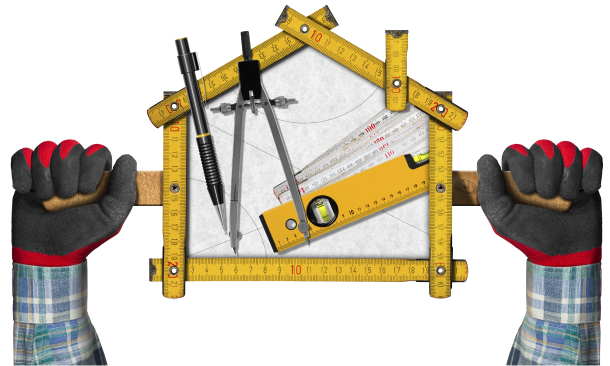
Unleash the power of data with our Data Analysis in Excel course, where you'll journey through the realm of spreadsheet analysis and uncover the secrets hidden within your data. In today's data-driven world, the ability to navigate, interpret, and extract insights from data is a coveted skill. Whether you're a professional looking to enhance your analytical capabilities or a student aiming to excel in data-driven fields, this course empowers you to harness Excel's full potential for data analysis. From modifying worksheets to forecasting future trends, you'll master the art of data manipulation, visualization, and analysis with confidence and precision. Learning Outcomes Master the art of modifying Excel worksheets to suit your data analysis needs. Discover advanced data analysis techniques, including working with lists and lookup functions. Create compelling data visualizations using charts, PivotTables, and PivotCharts. Effortlessly manage multiple worksheets and workbooks, making data organization a breeze. Apply data forecasting techniques and automate workbook functionality, saving time and boosting productivity. Why choose this Data Analysis in Excel course? Unlimited access to the course for a lifetime. Opportunity to earn a certificate accredited by the CPD Quality Standards and CIQ after completing this course. Structured lesson planning in line with industry standards. Immerse yourself in innovative and captivating course materials and activities. Assessments designed to evaluate advanced cognitive abilities and skill proficiency. Flexibility to complete the Course at your own pace, on your own schedule. Receive full tutor support throughout the week, from Monday to Friday, to enhance your learning experience. Unlock career resources for CV improvement, interview readiness, and job success. Who is this Data Analysis in Excel course for? Professionals seeking to enhance their data analysis skills. Students preparing for careers in data-driven industries. Analysts, researchers, and data enthusiasts eager to upskill. Business professionals looking to make data-driven decisions. Anyone interested in harnessing Excel for powerful data analysis. Career path Data Analyst: £25,000 - £47,000 Business Analyst: £26,000 - £50,000 Financial Analyst: £26,000 - £56,000 Market Research Analyst: £24,000 - £40,000 Operations Analyst: £23,000 - £48,000 Business Intelligence Analyst: £27,000 - £56,000 Prerequisites This Data Analysis in Excel does not require you to have any prior qualifications or experience. You can just enrol and start learning.This Data Analysis in Excel was made by professionals and it is compatible with all PC's, Mac's, tablets and smartphones. You will be able to access the course from anywhere at any time as long as you have a good enough internet connection. Certification After studying the course materials, there will be a written assignment test which you can take at the end of the course. After successfully passing the test you will be able to claim the pdf certificate for £4.99 Original Hard Copy certificates need to be ordered at an additional cost of £8. Course Curriculum Modifying a Worksheet Insert, Delete, and Adjust Cells, Columns, and Rows 00:10:00 Search for and Replace Data 00:09:00 Use Proofing and Research Tools 00:07:00 Working with Lists Sort Data 00:10:00 Filter Data 00:10:00 Query Data with Database Functions 00:09:00 Outline and Subtotal Data 00:09:00 Analyzing Data Apply Intermediate Conditional Formatting 00:07:00 Apply Advanced Conditional Formatting 00:05:00 Visualizing Data with Charts Create Charts 00:13:00 Modify and Format Charts 00:12:00 Use Advanced Chart Features 00:12:00 Using PivotTables and PivotCharts Create a PivotTable 00:13:00 Analyze PivotTable Data 00:12:00 Present Data with PivotCharts 00:07:00 Filter Data by Using Timelines and Slicers 00:11:00 Working with Multiple Worksheets and Workbooks Use Links and External References 00:12:00 Use 3-D References 00:06:00 Consolidate Data 00:05:00 Using Lookup Functions and Formula Auditing Use Lookup Functions 00:13:00 Trace Cells 00:09:00 Watch and Evaluate Formulas 00:08:00 Automating Workbook Functionality Apply Data Validation 00:13:00 Search for Invalid Data and Formulas with Errors 00:04:00 Work with Macros 00:18:00 Creating Sparklines and Mapping Data Create Sparklines 00:07:00 MapData 00:07:00 Forecasting Data Determine Potential Outcomes Using Data Tables 00:08:00 Determine Potential Outcomes Using Scenarios 00:09:00 Use the Goal Seek Feature 00:04:00 Forecasting Data Trends 00:05:00 Recommended Materials Workbook - Data Analysis in Excel 00:00:00 Assignment Assignment - Data Analysis in Excel 00:00:00

Overview Uplift Your Career & Skill Up to Your Dream Job - Learning Simplified From Home! Kickstart your career & boost your employability by helping you discover your skills, talents and interests with our special Intermediate Solidworks Course. You'll create a pathway to your ideal job as this course is designed to uplift your career in the relevant industry. It provides professional training that employers are looking for in today's workplaces. The Intermediate Solidworks Course is one of the most prestigious training offered at StudyHub and is highly valued by employers for good reason. This Intermediate Solidworks Course has been designed by industry experts to provide our learners with the best learning experience possible to increase their understanding of their chosen field. This Intermediate Solidworks Course, like every one of Study Hub's courses, is meticulously developed and well researched. Every one of the topics is divided into elementary modules, allowing our students to grasp each lesson quickly. At StudyHub, we don't just offer courses; we also provide a valuable teaching process. When you buy a course from StudyHub, you get unlimited Lifetime access with 24/7 dedicated tutor support. Why buy this Intermediate Solidworks Course? Unlimited access to the course for forever Digital Certificate, Transcript, student ID all included in the price Absolutely no hidden fees Directly receive CPD accredited qualifications after course completion Receive one to one assistance on every weekday from professionals Immediately receive the PDF certificate after passing Receive the original copies of your certificate and transcript on the next working day Easily learn the skills and knowledge from the comfort of your home Certification After studying the course materials of the Intermediate Solidworks Course there will be a written assignment test which you can take either during or at the end of the course. After successfully passing the test you will be able to claim the pdf certificate for £5.99. Original Hard Copy certificates need to be ordered at an additional cost of £9.60. Who is this course for? This Intermediate Solidworks Course course is ideal for Students Recent graduates Job Seekers Anyone interested in this topic People already working in the relevant fields and want to polish their knowledge and skill. Prerequisites This Intermediate Solidworks Course does not require you to have any prior qualifications or experience. You can just enrol and start learning.This Intermediate Solidworks Course was made by professionals and it is compatible with all PC's, Mac's, tablets and smartphones. You will be able to access the course from anywhere at any time as long as you have a good enough internet connection. Career path As this course comes with multiple courses included as bonus, you will be able to pursue multiple occupations. This Intermediate Solidworks Course is a great way for you to gain multiple skills from the comfort of your home. Course Curriculum Unit 01: Part Modeling Advanced Techniques- Part 1 1.1 Extruded Boss Advanced 00:03:00 1.2 Extruded Boss Additional 00:04:00 1.3 Extruded Cut Advanced 00:03:00 1.4 Swept Boss 00:02:00 1.5 Lofted Boss 00:03:00 1.6 Draft 00:03:00 1.7 Shell 00:02:00 1.8 Rib 00:04:00 1.9 Example #1 00:08:00 1.10 Example #2 00:07:00 Unit 02: Part modeling advanced techniques- Part 2 2.1 Linked dimensions 00:04:00 2.2 Equations 00:05:00 2.3 Coordinate System 00:03:00 2.4 Hole wizard 00:03:00 2.5 Feature scope 00:02:00 2.6 Mirror 00:03:00 2.7 Example #1 00:09:00 2.8 Example #2 00:09:00 Unit 03: Design Table and Configurations 3.1 Creating a Design Table 00:06:00 3.2 Configurations 00:05:00 3.3 Example #1 00:07:00 3.4 Example #2 00:04:00 Unit 04: Assembly advanced techniques- Part 1 4.1 Distance and Angle 00:04:00 4.2 Profile Center 00:04:00 4.3 Symmetric and Width 00:05:00 4.4 Path Mate 00:05:00 4.5 Linear Coupler 00:06:00 4.6 Example #1 00:08:00 4.7 Example #2 00:13:00 Unit 05: Assembly advanced techniques- Part 2 5.1 Collision Detection 00:02:00 5.2 Interference Detection 00:03:00 5.3 Assembly Feature 00:02:00 5.4 Replacing Part 00:01:00 5.5 Sub-assembly 00:03:00 5.6 Example #1 00:05:00 5.7 Example #2 00:05:00 Assignment Assignment - Intermediate Solidworks Course 00:00:00

Unlock the power of data with our 'Sales Analysis in Excel' course. Dive into e-commerce sales analysis and craft insightful sales analysis reports. Discover how to manipulate sales data, forecast trends, and automate workbook functionality. Elevate your career with advanced Excel skills! Learning Outcomes of Sales Analysis in Excel: Master data manipulation techniques for e-commerce sales analysis. Create comprehensive sales reports with Excel's advanced functions. Visualize data effectively using charts, PivotTables, and PivotCharts. Forecast future trends and make data-driven decisions. Automate repetitive tasks to boost efficiency and productivity. Why buy this Sales Analysis in Excel? Unlimited access to the course for forever Digital Certificate, Transcript, student ID all included in the price Absolutely no hidden fees Directly receive CPD accredited qualifications after course completion Receive one to one assistance on every weekday from professionals Immediately receive the PDF certificate after passing Receive the original copies of your certificate and transcript on the next working day Easily learn the skills and knowledge from the comfort of your home Certification After studying the course materials of the Sales Analysis in Excel there will be a written assignment test which you can take either during or at the end of the course. After successfully passing the test you will be able to claim the pdf certificate for £5.99. Original Hard Copy certificates need to be ordered at an additional cost of £9.60. Who is this course for? Business analysts seeking to enhance their data analysis skills. Sales professionals aiming to leverage Excel for deeper insights. Aspiring data scientists interested in e-commerce sales data. Students and graduates looking to gain a competitive edge. Entrepreneurs striving to optimize their sales strategies. Prerequisites This Sales Analysis in Excel does not require you to have any prior qualifications or experience. You can just enrol and start learning.This Sales Analysis in Excel was made by professionals and it is compatible with all PC's, Mac's, tablets and smartphones. You will be able to access the course from anywhere at any time as long as you have a good enough internet connection. Career path Data Analyst: £25,000 - £40,000 Per Annum Business Analyst: £30,000 - £50,000 Per Annum Sales Analyst: £25,000 - £45,000 Per Annum Financial Analyst: £30,000 - £55,000 Per Annum Market Research Analyst: £25,000 - £40,000 Per Annum Excel Specialist: £22,000 - £35,000 Per Annum Course Curriculum Modifying a Worksheet Insert, Delete, and Adjust Cells, Columns, and Rows 00:10:00 Search for and Replace Data 00:09:00 Use Proofing and Research Tools 00:07:00 Managing Workbooks Manage Worksheets 00:05:00 Manage Workbook and Worksheet Views 00:07:00 Manage Workbook Properties 00:06:00 Working with Functions Work with Ranges 00:18:00 Use Specialized Functions 00:11:00 Work with Logical Functions 00:23:00 Work with Date & Time Functions 00:08:00 Work with Text Functions 00:11:00 Working with Lists Sort Data 00:10:00 Filter Data 00:10:00 Query Data with Database Functions 00:09:00 Outline and Subtotal Data 00:09:00 Analyzing Data Welcome to the Course 00:03:00 Apply Intermediate Conditional Formatting 00:07:00 Apply Advanced Conditional Formatting 00:05:00 Visualizing Data with Charts Create Charts 00:13:00 Modify and Format Charts 00:12:00 Use Advanced Chart Features 00:12:00 Using PivotTables and PivotCharts Create a PivotTable 00:13:00 Analyze PivotTable Data 00:12:00 Present Data with PivotCharts 00:07:00 Filter Data by Using Timelines and Slicers 00:11:00 Working with Multiple Worksheets and Workbooks Use Links and External References 00:12:00 Use 3-D References 00:06:00 Consolidate Data 00:05:00 Creating Sparklines and Mapping Data Create Sparklines 00:07:00 MapData 00:07:00 Forecasting Data Determine Potential Outcomes Using Data Tables 00:08:00 Determine Potential Outcomes Using Scenarios 00:09:00 Use the Goal Seek Feature 00:04:00 Forecasting Data Trends 00:05:00 Using Lookup Functions and Formula Auditing Use Lookup Functions 00:13:00 Trace Cells 00:09:00 Watch and Evaluate Formulas 00:08:00 Automating Workbook Functionality Apply Data Validation 00:13:00 Search for Invalid Data and Formulas with Errors 00:04:00 Work with Macros 00:18:00

Welcome to the world of Affiliate Marketing, where you can transform your passion for marketing into a rewarding online venture. In this course, we'll take you on a journey through the fundamentals of affiliate marketing, equipping you with the knowledge and skills needed to succeed in the digital realm. Whether you're an aspiring entrepreneur or an enthusiast exploring new opportunities, our comprehensive curriculum will guide you through each step of the affiliate marketing process. From understanding compensation models to creating captivating content and driving traffic to your affiliate website, you'll gain the insights and strategies required to thrive in the dynamic world of affiliate marketing. Learning Outcomes Gain a profound understanding of affiliate marketing and its lucrative potential. Learn the essential steps for becoming a successful affiliate marketer. Explore various compensation models and choose the right one for your business. Master the art of finding, applying to, and partnering with affiliate programs. Develop effective content creation and traffic generation strategies to maximize your affiliate marketing success. Why choose this Affiliate Marketing course? Unlimited access to the course for a lifetime. Opportunity to earn a certificate accredited by the CPD Quality Standards and CIQ after completing this course. Structured lesson planning in line with industry standards. Immerse yourself in innovative and captivating course materials and activities. Assessments designed to evaluate advanced cognitive abilities and skill proficiency. Flexibility to complete the Course at your own pace, on your own schedule. Receive full tutor support throughout the week, from Monday to Friday, to enhance your learning experience. Unlock career resources for CV improvement, interview readiness, and job success. Who is this Affiliate Marketing course for? Aspiring entrepreneurs seeking opportunities in the digital marketing space. Marketing enthusiasts looking to turn their passion into a profitable online venture. Website owners and bloggers interested in monetizing their platforms. Anyone curious about affiliate marketing and eager to explore its potential. Individuals eager to boost their online income through affiliate marketing. Career path Affiliate Marketer: £20,000 - £50,000 Digital Marketing Specialist: £24,000 - £55,000 E-commerce Manager: £26,000 - £60,000 Online Sales Manager: £25,000 - £65,000 Content Creator: £18,000 - £45,000 Digital Advertising Manager: £28,000 - £65,000 Prerequisites This Affiliate Marketing does not require you to have any prior qualifications or experience. You can just enrol and start learning. This Affiliate Marketing was made by professionals and it is compatible with all PC's, Mac's, tablets and smartphones. You will be able to access the course from anywhere at any time as long as you have a good enough internet connection. Certification After studying the course materials, there will be a written assignment test which you can take at the end of the course. After successfully passing the test you will be able to claim the pdf certificate for £4.99 Original Hard Copy certificates need to be ordered at an additional cost of £8. Course Curriculum Section 1: Introduction Unit 1: Welcome to the Course 00:03:00 Section 2: Introduction to Affiliate Marketing Unit 1: What is Affiliate Marketing 00:06:00 Unit 2: Why Affiliate Marketing is Beneficial to Companies 00:02:00 Unit 3: Benefits of Doing Affiliate Marketing 00:03:00 Unit 4: Why Affiliate Marketing is Awesome 00:01:00 Section 3: Before You Begin with Affiliate Marketing Unit 1: 3 Things to Do Before Starting 00:02:00 Unit 2: Understand Different Types of Affiliate Sites 00:02:00 Unit 3: Always Provide Affiliate Disclosure 00:02:00 Section 4: Steps for Affiliate Marketing Unit 1: Steps to Start Affiliate Marketing 00:01:00 Unit 2: Choose a Profitable Niche 00:03:00 Unit 3: Setup Your Website 00:03:00 Section 5: Affiliate Marketing Compensation Model Unit 1: Different Types of Compensation Model 00:03:00 Unit 2: What Are Void Affiliate Transactions 00:03:00 Section 6: Finding & Applying to Affiliate programs Unit 1: How to Find Affiliate Programs 00:02:00 Unit 2: Steps to Choose an Affiliate Program 00:02:00 Unit 3: Working with Affiliate Networks 00:02:00 Unit 4: Download the List of 50 Affiliate Programs & Networks 00:01:00 Section 7: Create Content for Your Affiliate Marketing Website Unit 1: Types of Articles You Can Write 00:04:00 Unit 2: What Are Keywords & How to Find Them 00:05:00 Unit 3: How to Write SEO Friendly Articles 00:02:00 Unit 4: Including Affiliate Links in Articles 00:01:00 Section 8: Strategies to Generate Traffic Unit 1: Why Promoting Content is Important 00:01:00 Unit 2: Promoting with Social Media 00:02:00 Unit 3: Promoting through Pinterest 00:02:00 Unit 4: Using Q & A Forums 00:01:00 Unit 5: Running Paid Ads 00:02:00 Unit 6: Influencer Outreach Method 00:02:00 Unit 7: Using YouTube for Affiliate Marketing 00:02:00 Section 9: Conclusion Unit 1: Conclusion 00:01:00 Assignment Assignment - Affiliate Marketing 00:00:00

Dive deep into the world of spreadsheet mastery with our 'Data Analysis, Automating and Visualisation in Excel' course. This comprehensive programme takes you on a transformative journey from the rudiments of worksheet modifications to the advanced arts of data forecasting. Within each module, you'll unveil the secrets behind efficient list management, compelling visualisations, and the magic of PivotTables, among many other features. Moreover, automation isn't left behind; it's the heart and soul, making your workbook a living entity that breathes efficiency. By the end, you'll not only be fluent in Excel's vast toolkit but also possess the flair to present data in engaging, insightful ways. Learning Outcomes: Master the art of efficient worksheet modification and effective list management. Harness the power of data analysis tools to make informed decisions. Craft compelling visuals using charts, Sparklines, and data mapping techniques. Implement PivotTables and PivotCharts to dissect complex data sets effortlessly. Automate workbook functionalities for optimised and streamlined processes. Video Playerhttps://studyhub.org.uk/wp-content/uploads/2021/03/Data-Analysis-Automating-and-Visualisation-in-Excel.mp400:0000:0000:00Use Up/Down Arrow keys to increase or decrease volume. Why buy this Data Analysis, Automating and Visualisation in Excel? Unlimited access to the course for a lifetime. Opportunity to earn a certificate accredited by the CPD Quality Standards after completing this course. Structured lesson planning in line with industry standards. Immerse yourself in innovative and captivating course materials and activities. Assessments are designed to evaluate advanced cognitive abilities and skill proficiency. Flexibility to complete the Data Analysis, Automating and Visualisation in Excel Course at your own pace, on your own schedule. Receive full tutor support throughout the week, from Monday to Friday, to enhance your learning experience Who is this Data Analysis, Automating and Visualisation in Excel course for? Individuals looking to enhance their data visualisation and analysis prowess. Managers wanting a streamlined approach to handling large datasets. Academic researchers aiming to present their data in a more compelling format. Finance professionals seeking efficient ways to dissect and forecast financial data. Marketing strategists aiming to leverage data for improved decision-making. Career path Data Analyst: £30,000 - £50,000 per annum Financial Analyst: £35,000 - £55,000 per annum Market Research Analyst: £28,000 - £45,000 per annum Business Intelligence Analyst: £32,000 - £56,000 per annum Operations Analyst: £30,000 - £52,000 per annum Research Scientist (Data-oriented): £35,000 - £60,000 per annum Prerequisites This Data Analysis, Automating and Visualisation in Excel does not require you to have any prior qualifications or experience. You can just enrol and start learning.This Data Analysis, Automating and Visualisation in Excel was made by professionals and it is compatible with all PC's, Mac's, tablets and smartphones. You will be able to access the course from anywhere at any time as long as you have a good enough internet connection. Certification After studying the course materials, there will be a written assignment test which you can take at the end of the course. After successfully passing the test you will be able to claim the pdf certificate for £4.99 Original Hard Copy certificates need to be ordered at an additional cost of £8. Course Curriculum Modifying a Worksheet Insert, Delete, and Adjust Cells, Columns, and Rows 00:10:00 Search for and Replace Data 00:09:00 Use Proofing and Research Tools 00:07:00 Working with Lists Sort Data 00:10:00 Filter Data 00:10:00 Query Data with Database Functions 00:09:00 Outline and Subtotal Data 00:09:00 Analyzing Data Apply Intermediate Conditional Formatting 00:07:00 Apply Advanced Conditional Formatting 00:05:00 Visualizing Data with Charts Create Charts 00:13:00 Modify and Format Charts 00:12:00 Use Advanced Chart Features 00:12:00 Using PivotTables and PivotCharts Create a PivotTable 00:13:00 Analyze PivotTable Data 00:12:00 Present Data with PivotCharts 00:07:00 Filter Data by Using Timelines and Slicers 00:11:00 Working with Multiple Worksheets and Workbooks Use Links and External References 00:12:00 Use 3-D References 00:06:00 Consolidate Data 00:05:00 Using Lookup Functions and Formula Auditing Use Lookup Functions 00:12:00 Trace Cells 00:09:00 Watch and Evaluate Formulas 00:08:00 Automating Workbook Functionality Apply Data Validation 00:13:00 Search for Invalid Data and Formulas with Errors 00:04:00 Work with Macros 00:18:00 Creating Sparklines and Mapping Data Create Sparklines 00:07:00 MapData 00:07:00 Forecasting Data Determine Potential Outcomes Using Data Tables 00:08:00 Determine Potential Outcomes Using Scenarios 00:09:00 Use the Goal Seek Feature 00:04:00 Forecasting Data Trends 00:05:00 Assignment Assignment - Data Analysis, Automating and Visualisation in Excel 00:00:00

In the digital age, the ability to interpret and predict data trends is paramount. Introducing 'Data Analysis and Forecasting in Excel', a comprehensive course tailored to unveil the intricacies of Excel's powerful tools. Dive deep into the world of worksheets, discover the magic of PivotTables, and unravel the secrets of data visualisation. Whether you're a novice eager to delve into data or a seasoned analyst looking to refine your skills, this course promises a transformative journey into the realm of Excel analytics. The curriculum is designed with the utmost care to ensure a holistic understanding. From the basics of modifying worksheets to the advanced techniques of forecasting data, every module is a step towards mastering Excel. With a focus on real-world applications, learners will be equipped to harness the potential of Excel, making data-driven decisions with confidence and precision. Visualisation is at the heart of understanding data. This course not only teaches you how to analyse data but also how to represent it effectively using charts, PivotCharts, and the innovative Sparklines. By the end of this course, you'll be adept at mapping data, automating workbook functionalities, and employing lookup functions with finesse. Learning Outcomes: Master the techniques of modifying and organising worksheets for optimal data representation. Understand and implement effective list management strategies within Excel. Analyse complex datasets and derive meaningful insights. Design and create compelling visual representations using charts and other visual tools. Efficiently utilise PivotTables and PivotCharts for advanced data analysis. Integrate and manage data across multiple worksheets and workbooks. Implement lookup functions and audit formulas to ensure data accuracy and integrity. Why buy this Data Analysis and Forecasting in Excel course? Unlimited access to the course for a lifetime. Opportunity to earn a certificate accredited by the CPD Quality Standards after completing this course. Structured lesson planning in line with industry standards. Immerse yourself in innovative and captivating course materials and activities. Assessments are designed to evaluate advanced cognitive abilities and skill proficiency. Flexibility to complete the Data Analysis and Forecasting in Excel Course at your own pace, on your own schedule. Receive full tutor support throughout the week, from Monday to Friday, to enhance your learning experience Who is this Data Analysis and Forecasting in Excel course for? Individuals keen on mastering Excel for data interpretation and visualisation. Business analysts aiming to enhance their data forecasting abilities. Students pursuing a career in data analytics or business intelligence. Managers and decision-makers seeking to make data-driven strategies. Researchers looking to streamline and enhance their data processing techniques. Career path Data Analyst: Average salary range £30,000 - £50,000 annually. Business Intelligence Analyst: Average salary range £35,000 - £55,000 annually. Market Research Analyst: Average salary range £27,000 - £45,000 annually. Financial Analyst: Average salary range £35,000 - £60,000 annually. Operations Research Analyst: Average salary range £40,000 - £65,000 annually. Management Analyst: Average salary range £45,000 - £70,000 annually. Prerequisites This Data Analysis and Forecasting in Excel does not require you to have any prior qualifications or experience. You can just enrol and start learning.This Data Analysis and Forecasting in Excel was made by professionals and it is compatible with all PC's, Mac's, tablets and smartphones. You will be able to access the course from anywhere at any time as long as you have a good enough internet connection. Certification After studying the course materials, there will be a written assignment test which you can take at the end of the course. After successfully passing the test you will be able to claim the pdf certificate for £4.99 Original Hard Copy certificates need to be ordered at an additional cost of £8. Course Curriculum Modifying a Worksheet Insert, Delete, and Adjust Cells, Columns, and Rows 00:10:00 Search for and Replace Data 00:09:00 Use Proofing and Research Tools 00:07:00 Working with Lists Sort Data 00:10:00 Filter Data 00:10:00 Query Data with Database Functions 00:09:00 Outline and Subtotal Data 00:09:00 Analyzing Data Apply Intermediate Conditional Formatting 00:07:00 Apply Advanced Conditional Formatting 00:05:00 Visualizing Data with Charts Create Charts 00:13:00 Modify and Format Charts 00:12:00 Use Advanced Chart Features 00:12:00 Using PivotTables and PivotCharts Create a PivotTable 00:13:00 Analyze PivotTable Data 00:12:00 Present Data with PivotCharts 00:07:00 Filter Data by Using Timelines and Slicers 00:11:00 Working with Multiple Worksheets and Workbooks Use Links and External References 00:12:00 Use 3-D References 00:06:00 Consolidate Data 00:05:00 Using Lookup Functions and Formula Auditing Use Lookup Functions 00:12:00 Trace Cells 00:09:00 Watch and Evaluate Formulas 00:08:00 Automating Workbook Functionality Apply Data Validation 00:13:00 Search for Invalid Data and Formulas with Errors 00:04:00 Work with Macros 00:18:00 Creating Sparklines and Mapping Data Create Sparklines 00:07:00 MapData 00:07:00 Forecasting Data Determine Potential Outcomes Using Data Tables 00:08:00 Determine Potential Outcomes Using Scenarios 00:09:00 Use the Goal Seek Feature 00:04:00 Forecasting Data Trends 00:05:00

Ignite Your Fitness Entrepreneurial Journey: Online Fitness Business Mastery Embark on a transformative adventure into the realm of fitness entrepreneurship with our dynamic course - 'Fitness Business - Sell Products, Training & Coaching Online.' Unleash your potential to revolutionize the fitness industry by mastering the art of selling products, crafting effective training programs, and delivering impactful coaching online. This isn't just a course; it's your gateway to sculpting a thriving fitness business that resonates with your passion and caters to the modern digital landscape. Learning Outcomes Develop a profound understanding of diverse fitness business models. Hone your entrepreneurial vision to create a unique and marketable fitness business. Dive into the intricacies of creating compelling fitness products that stand out. Grasp the essentials of effective selling and marketing in the fitness industry. Explore strategies to drive traffic to your online fitness hub. Why choose this Fitness Business - Sell Products, Training & Coaching Online course? Unlimited access to the course for a lifetime. Opportunity to earn a certificate accredited by the CPD Quality Standards and CIQ after completing this course. Structured lesson planning in line with industry standards. Immerse yourself in innovative and captivating course materials and activities. Assessments designed to evaluate advanced cognitive abilities and skill proficiency. Flexibility to complete the Course at your own pace, on your own schedule. Receive full tutor support throughout the week, from Monday to Friday, to enhance your learning experience. Unlock career resources for CV improvement, interview readiness, and job success. Who is this Fitness Business - Sell Products, Training & Coaching Online course for? Aspiring fitness entrepreneurs eager to launch an online business. Fitness enthusiasts looking to monetize their passion. Trainers and coaches aiming to expand their reach in the digital space. Individuals passionate about creating and selling fitness products. Entrepreneurs seeking to venture into the lucrative fitness industry. Career path Fitness Entrepreneur: £25,000 - £60,000 Online Fitness Coach: £20,000 - £45,000 Digital Marketing Specialist (Fitness Industry): £30,000 - £50,000 Product Development Manager (Fitness): £35,000 - £55,000 Fitness Content Creator: £25,000 - £40,000 Affiliate Marketing Specialist (Fitness): £25,000 - £45,000 Prerequisites This Fitness Business - Sell Products, Training & Coaching Online does not require you to have any prior qualifications or experience. You can just enrol and start learning.This Fitness Business - Sell Products, Training & Coaching Online was made by professionals and it is compatible with all PC's, Mac's, tablets and smartphones. You will be able to access the course from anywhere at any time as long as you have a good enough internet connection. Certification After studying the course materials, there will be a written assignment test which you can take at the end of the course. After successfully passing the test you will be able to claim the pdf certificate for £4.99 Original Hard Copy certificates need to be ordered at an additional cost of £8. Course Curriculum Introduction Who this course is for 00:02:00 What you will learn 00:03:00 Fitness Business Models Fitness Business Models Overview 00:02:00 The Coaching Business Model 00:04:00 Selling Products Business Model 00:06:00 Affiliate Marketing Business Model 00:06:00 Fitness Sponsorships 00:02:00 Refining Your Business Idea The First Steps 00:03:00 Finding The Right Fitness Niche 00:04:00 How To Identify The Ideal Coaching Client 00:05:00 How To Identify Your Clients Pain Points 00:03:00 How To Become An Expert 00:04:00 Creating Your First Product Understand What You Are Selling 00:01:00 Creating Your First Fitness Information Product 00:07:00 MVP - Minimal Viable Product 00:03:00 Creating Your First Workout Routine / Diet Plan 00:04:00 Writing Your First Fitness eBook 00:06:00 Recording Your First Fitness Video Course 00:06:00 Creating A Coaching Offer 00:03:00 Selling & Marketing Fundamentals Overview 00:02:00 Most Common Fitness Marketing Mistakes 00:04:00 Setting SMART Marketing Goals 00:07:00 Crafting A Stong Marketing Message 00:06:00 Selling & Marketing Strategies Choosing The Right Marketing Channel 00:08:00 Email Marketing For Your Product 00:03:00 How To Build An Email List 00:03:00 Your First Autoresponder Series 00:10:00 How To Build The Perfect Lead Magnet 00:05:00 How To Use WordPress For Your Fitness Business 00:08:00 Installing WordPress 00:05:00 Building A Landing Page 00:06:00 Building A Thank You Page 00:03:00 Driving Traffic To Your Site Starting A Niche Youtube Channel 00:05:00 Keyword Research For Youtube 00:04:00 My Youtube Content Strategy 00:04:00 How To Set Up Your First Lead Ad In Facebook 00:06:00 Affiliate Marketing 3 lectures Affiliate Marketing Overview 00:01:00 Writing Blog Posts With Affiliate Links 00:04:00 Making Affiliate Sales With Youtube Videos 00:03:00 Online Business Motivation Motivation Intro 00:01:00 How To Deal With Difficult Customers / Clients 00:03:00 How To Deal With Email Overload 00:04:00 How To Develop The Mindset Of An Entrepreneur 00:04:00 How To Not Lose Track Of Your Business Goals 00:05:00

Search By Location
- Link Courses in London
- Link Courses in Birmingham
- Link Courses in Glasgow
- Link Courses in Liverpool
- Link Courses in Bristol
- Link Courses in Manchester
- Link Courses in Sheffield
- Link Courses in Leeds
- Link Courses in Edinburgh
- Link Courses in Leicester
- Link Courses in Coventry
- Link Courses in Bradford
- Link Courses in Cardiff
- Link Courses in Belfast
- Link Courses in Nottingham