- Professional Development
- Medicine & Nursing
- Arts & Crafts
- Health & Wellbeing
- Personal Development
3874 Link courses
Lash Lift and Tint Course - Online Master Training
By Lead Academy
Are you looking to begin your lash lift and tint career or want to develop more advanced skills in lash lift and tint? Then this lash lift and tint course will set you up with a solid foundation to become a confident makeup artist and help you to develop your expertise in lash lift and tint. This lash lift and tint course is accredited by the CPD UK & IPHM. CPD is globally recognised by employers, professional organisations and academic intuitions, thus a certificate from CPD Certification Service creates value towards your professional goal and achievement. CPD certified certificates are accepted by thousands of professional bodies and government regulators here in the UK and around the world. Whether you are self-taught and you want to fill in the gaps for better efficiency and productivity, this lash lift and tint course will set you up with a solid foundation to become a confident makeup artist and develop more advanced skills. Gain the essential skills and knowledge you need to propel your career forward as a makeup artist. The lash lift and tint course will set you up with the appropriate skills and experience needed for the job and is ideal for both beginners and those currently working as a makeup artist. This comprehensive lash lift and tint course is the perfect way to kickstart your career in the field ofl ash lift and tint. This lash lift and tint course will give you a competitive advantage in your career, making you stand out from all other applicants and employees. If you're interested in working as a makeup artist or want to learn more skills on lash lift and tint but unsure of where to start, then this lash lift and tint course will set you up with a solid foundation to become a confident makeup artist and develop more advanced skills. As one of the leading course providers and most renowned e-learning specialists online, we're dedicated to giving you the best educational experience possible. This lash lift and tint course is crafted by industry expert, to enable you to learn quickly and efficiently, and at your own pace and convenience. How Will I Benefit? Boost your career in lash lift and tint Deepen your knowledge and skills in your chosen field just in hours not years! Study a course that is easy to follow. Save money and time by studying at your convenient time Have access to a tutor whenever you are in need So, what are you thinking about! Start getting the benefits by enrolling today! Why Choose this Lash Lift and Tint Course - Online Master Training Course: Accredited by The CPD UK Accredited by International Practitioners of Holistic Medicine (IPHM) Lifetime Access High-quality e-learning study materials Learn the most in-demand skills Self-paced, no fixed schedules MCQ Exam and 24/7 Support Included Available to students anywhere in the world No hidden fee Study in a user-friendly, advanced online learning platform Who is this lash lift and tint course - online master training course for? This comprehensive lash lift and tint course is suitable for anyone looking to improve their job prospects or aspiring to accelerate their career in this sector and want to gain in-depth knowledge of lash lift and tint. Entry Requirements There are no academic entry requirements for this gel polish course, and it is open to students of all academic backgrounds. As long as you are aged seventeen or over and have a basic grasp of English, numeracy and ICT, you will be eligible to enrol. Assessment Method This course assesses learners through multiple-choice questions (MCQs). Upon successful completion of the modules, learners must answer MCQs to complete the assessment procedure. Through the MCQs, it is measured how much a learner can grasp from each section. In the assessment pass mark is 60%. Why you should buy this course from Lead Academy? Incredible Support We persistently make sure that you have an easy and comfortable experience. You can access the following support upon purchasing this course: Customer support: We have active customer support in the form of live chat that you can access and enjoy 24/7. Tutor support: With all of our courses, you'll receive access to our committed and dedicated tutor support benefit whenever you require it. You can email us with your query and our wide range of experienced and expert tutors will address your concern accordingly We Are Unbeaten By Price And Quality Quality worth the price: We assure you to provide the best experience in accordance with the value you are paying for the course. Money-back guarantee: If you are not satisfied with the quality of the course, we have a money-back guarantee option. This option is subject to a time limit of 14 days (according to the terms and conditions). Instalment facility: If your course costs above £50, you can also access the instalment option to pay your amount with 3 instalments. Course Curriculum Introduction Welcome Health & Safety Industry Standards HAZARDS Legislative Requirements HYGIENE SANITATION VENTILATION, DUST AND ODOUR Contra Indications & Contra Actions Contra indications Consultation & Aftercare Consultation Aftercare Advice Anatomy & Physiology The Hair Structure Treatment Eyelash Lift/Perm What You Will Need Eyelash Lift/Perm Routine Training Video Links Recognised Accreditation CPD Certification Service This course is accredited by continuing professional development (CPD). CPD UK is globally recognised by employers, professional organisations, and academic institutions, thus a certificate from CPD Certification Service creates value towards your professional goal and achievement. CPD certificates are accepted by thousands of professional bodies and government regulators here in the UK and around the world. Many organisations look for employees with CPD requirements, which means, that by doing this course, you would be a potential candidate in your respective field. Certificate of Achievement Certificate of Achievement from Lead Academy After successfully passing the MCQ exam you will be eligible to order your certificate of achievement as proof of your new skill. The certificate of achievement is an official credential that confirms that you successfully finished a course with Lead Academy. Certificate can be obtained in PDF version at a cost of £12, and there is an additional fee to obtain a printed copy certificate which is £35. FAQs Is CPD a recognised qualification in the UK? CPD is globally recognised by employers, professional organisations and academic intuitions, thus a certificate from CPD Certification Service creates value towards your professional goal and achievement. CPD-certified certificates are accepted by thousands of professional bodies and government regulators here in the UK and around the world. Are QLS courses recognised? Although QLS courses are not subject to Ofqual regulation, they must adhere to an extremely high level that is set and regulated independently across the globe. A course that has been approved by the Quality Licence Scheme simply indicates that it has been examined and evaluated in terms of quality and fulfils the predetermined quality standards. When will I receive my certificate? For CPD accredited PDF certificate it will take 24 hours, however for the hardcopy CPD certificate takes 5-7 business days and for the Quality License Scheme certificate it will take 7-9 business days. Can I pay by invoice? Yes, you can pay via Invoice or Purchase Order, please contact us at info@lead-academy.org for invoice payment. Can I pay via instalment? Yes, you can pay via instalments at checkout. How to take online classes from home? Our platform provides easy and comfortable access for all learners; all you need is a stable internet connection and a device such as a laptop, desktop PC, tablet, or mobile phone. The learning site is accessible 24/7, allowing you to take the course at your own pace while relaxing in the privacy of your home or workplace. Does age matter in online learning? No, there is no age limit for online learning. Online learning is accessible to people of all ages and requires no age-specific criteria to pursue a course of interest. As opposed to degrees pursued at university, online courses are designed to break the barriers of age limitation that aim to limit the learner's ability to learn new things, diversify their skills, and expand their horizons. When I will get the login details for my course? After successfully purchasing the course, you will receive an email within 24 hours with the login details of your course. Kindly check your inbox, junk or spam folder, or you can contact our client success team via info@lead-academy.org

Weight Loss Management Course Online
By Lead Academy
Quality Guarantee: Promising training excellence, satisfaction gurantee Accredited by CPD UK & Quality License Scheme Tutor Support Unlimited support via email, till you complete the course Recognised Certification: Accepted by thousands of professional bodies Start Anytime With 1 year access to the course materials Online Learning Learn from anywhere, whenever you want This Weight Loss Management Course will empower you with the knowledge and tools to lose weight and lead a healthier lifestyle, paving the way for long-term weight management success and well-being. This course at a glance Accredited by CPD UK Endorsed by Quality Licence Scheme Learn critical responsibilities of the coach Understand the vision and mission of becoming a weight loss coach Learn who is your ideal client and how to create a statement message Understand the need for additional fitness qualifications Learn how to develop a coaching plan Understand the types of weight-loss clients Learn how to coach male, female, and very busy clients Understand three reasons for paying for your sessions Learn common reasons for being overweight and three types of emotional eaters Learn various forms of coaching - offline vs. online coaching, one-to-one vs group coaching, facebook coaching or email coaching Understand how to give the correct information to your client Why Weight Loss Management Course right for you? This extensive weight loss training course online is beneficial for those who want to pursue their career in the fitness industry and train clients in losing excess body weight or anyone who wants to maintain good health and a perfect body. This online course will help you understand the process to build types of weight-loss clients, various forms of coaching, and what your clients require. You will have a solid understanding of weight-loss techniques, tips to train different clients, the process to identify them, and tricks to build client relationships.By the end of the course, you will gain theoretical knowledge and skills to practice as a weight loss coach as a profession and train your clients successfully. Weight Loss Management Course Details Accredited by International Practitioners of Holistic Medicine (IPHM) is a leading accredited organisation that certifies and regulates alternative therapists, healers, and training providers around the world. After completing the IPHM accredited course you will be eligible to apply for the insurance. CPD certificates are accepted by thousands of professional bodies and government regulators here in the UK and around the world. Many organisations look for employees with CPD requirements, which means, that by doing this course, you would be a potential candidate in your respective field. The Quality Licence Scheme is a brand of the Skills and Education Group, a leading national awarding organisation for providing high-quality vocational qualifications across a wide range of industries. Course Curriculum Introduction Weight Loss Coaching Promo Video Introduction: About the Course Introduction: About Your Instructor Building Your Weight-Loss Coach Persona Key Responsibilities of the Coach What's the Best 'title' for Weight-loss Coaching Getting Clear on Your 'Mission' and 'Vision' Who is Your 'Ideal Client'? Create Your 'Statement Message' Do You Need Additional Qualifications Developing Your Coaching Plan Types of Weight-Loss Clients Types of Weight-Loss Clients How to Coach 'Female Clients' How to Work With Male Clients How to Work With Very Busy Clients What Do Your Clients Really Need? The 3 'Real' Reasons of Paying for Your Sessions Common Reasons for Being Overweight' 3 Types of Emotional Eaters Various Forms of Coaching Coaching From Your Office Vs Coaching 'Online' One-to-one Coaching Vs Group Coaching Facebook Coaching Skype or Google Hangouts Coaching Email Coaching How To Give The Right Information To Your Client How to Increase Your Client's Motivation Measuring Your Client's Stress Levels How to Overcome Cravings How to Give the Right Information on Dieting & Exercising How To 'Attract' New Clients Do You Need a Website? How to Find New Clients on Facebook How to Become Popular on Youtube Is It Possible to Find Clients on Twitter How to Attract New Clients on LinkedIn How to Create and Publish Your Own Kindle Book Within 7 Days How to Get Known Through 'Magazines' 'Attracting' Clients Through 'Follow-ups' How To Find Clients In 7 Days Joint Ventures Free coaching Power of Referral Voucher Deals Webinars Bonus Section How to Start Charging More for Your Services 7 Powerful Coaching Questions When to Quit Your 9-to-5 Job and Start Coaching Full-time Who should take this course? This online weight-loss coach course is suitable for those who want to have a basic understanding of weight-loss techniques and strategies to attract new clients. This course is for anyone who wants to pursue a weight loss coach as a profession. Entry Requirements There are no academic entry requirements for this Weight Loss Management Course Online, and it is open to students of all academic backgrounds. However, you are required to have a laptop/desktop/tablet or smartphone and a good internet connection. Assessment Method This Weight Loss Management Course Online assesses learners through multiple-choice questions (MCQs). Upon successful completion of the modules, learners must answer MCQs to complete the assessment procedure. Through the MCQs, it is measured how much a learner can grasp from each section. In the assessment pass mark is 60%. Certification Endorsed Certificate from Quality Licence Scheme After successfully passing the MCQ exam you will be eligible to order the Endorsed Certificate by Quality Licence Scheme. The Quality Licence Scheme is a brand of the Skills and Education Group, a leading national awarding organisation for providing high-quality vocational qualifications across a wide range of industries. It will give you a competitive advantage in your career, making you stand out from all other applicants and employees. There is a Quality Licence Scheme endorsement fee to obtain an endorsed certificate which is £65. Certificate of Achievement from Lead Academy After successfully passing the MCQ exam you will be eligible to order your certificate of achievement as proof of your new skill. The certificate of achievement is an official credential that confirms that you successfully finished a course with Lead Academy. Certificate can be obtained in PDF version at a cost of £12, and there is an additional fee to obtain a printed copy certificate which is £35. FAQs Is CPD a recognised qualification in the UK? CPD is globally recognised by employers, professional organisations and academic intuitions, thus a certificate from CPD Certification Service creates value towards your professional goal and achievement. CPD-certified certificates are accepted by thousands of professional bodies and government regulators here in the UK and around the world. Are QLS courses recognised? Although QLS courses are not subject to Ofqual regulation, they must adhere to an extremely high level that is set and regulated independently across the globe. A course that has been approved by the Quality Licence Scheme simply indicates that it has been examined and evaluated in terms of quality and fulfils the predetermined quality standards. When will I receive my certificate? For CPD accredited PDF certificate it will take 24 hours, however for the hardcopy CPD certificate takes 5-7 business days and for the Quality License Scheme certificate it will take 7-9 business days. Can I pay by invoice? Yes, you can pay via Invoice or Purchase Order, please contact us at info@lead-academy.org for invoice payment. Can I pay via instalment? Yes, you can pay via instalments at checkout. How to take online classes from home? Our platform provides easy and comfortable access for all learners; all you need is a stable internet connection and a device such as a laptop, desktop PC, tablet, or mobile phone. The learning site is accessible 24/7, allowing you to take the course at your own pace while relaxing in the privacy of your home or workplace. Does age matter in online learning? No, there is no age limit for online learning. Online learning is accessible to people of all ages and requires no age-specific criteria to pursue a course of interest. As opposed to degrees pursued at university, online courses are designed to break the barriers of age limitation that aim to limit the learner's ability to learn new things, diversify their skills, and expand their horizons. When I will get the login details for my course? After successfully purchasing the course, you will receive an email within 24 hours with the login details of your course. Kindly check your inbox, junk or spam folder, or you can contact our client success team via info@lead-academy.org

Job Interviewing Skills for Employers Online Masterclass
By Lead Academy
Job Interviewing Skills for Employers Masterclass Overview Are you looking to begin your job interviewing career or want to develop more advanced skills in job interviewing? Then this job interviewing skills for employers online masterclass course will set you up with a solid foundation to become a confident job interviewer and help you to develop your expertise in job interviewing. This job interviewing skills for employers online masterclass course is accredited by the CPD UK & IPHM. CPD is globally recognised by employers, professional organisations and academic intuitions, thus a certificate from CPD Certification Service creates value towards your professional goal and achievement. CPD certified certificates are accepted by thousands of professional bodies and government regulators here in the UK and around the world. Whether you are self-taught and you want to fill in the gaps for better efficiency and productivity, this job interviewing skills for employers online masterclass course will set you up with a solid foundation to become a confident job interviewer and develop more advanced skills. Gain the essential skills and knowledge you need to propel your career forward as a job interviewer. The job interviewing skills for employers online masterclass course will set you up with the appropriate skills and experience needed for the job and is ideal for both beginners and those currently working as a job interviewer. This comprehensive job interviewing skills for employers online masterclass course is the perfect way to kickstart your career in the field of job interviewing. This job interviewing skills for employers online masterclass course will give you a competitive advantage in your career, making you stand out from all other applicants and employees. If you're interested in working as a job interviewer or want to learn more skills on job interviewing but unsure of where to start, then this job interviewing skills for employers online masterclass course will set you up with a solid foundation to become a confident job interviewer and develop more advanced skills. As one of the leading course providers and most renowned e-learning specialists online, we're dedicated to giving you the best educational experience possible. This job interviewing skills for employers online masterclass course is crafted by industry expert, to enable you to learn quickly and efficiently, and at your own pace and convenience. Who should take this course? This comprehensive job interviewing skills for employers online masterclass course is suitable for anyone looking to improve their job prospects or aspiring to accelerate their career in this sector and want to gain in-depth knowledge of job interviewing. Entry Requirement There are no academic entry requirements for this job interviewing skills for employers online masterclass course, and it is open to students of all academic backgrounds. As long as you are aged seventeen or over and have a basic grasp of English, numeracy and ICT, you will be eligible to enrol. Career path This job interviewing skills for employers online masterclass course opens a brand new door for you to enter the relevant job market and also provides you with the chance to accumulate in-depth knowledge at the side of needed skills to become flourishing in no time. You will also be able to add your new skills to your CV, enhance your career and become more competitive in your chosen industry. Course Curriculum Introduction to Career Hacking and Job Interview Introduction to Recruitment and Interview Process Understanding Job Advertisements Practical - Extracting Information from Job Advert The Complete Resume Resume Writing / CV Writing Practical - Resume Writing Resume writing difference between Fresher vs Experienced Job Seekers Cover Letter Resume and Cover Letter Proofreading Techniques Job Search Job Hunting Methods Job Search through Informational Interview Building Network Mastering Technology for Job Search Leveraging Technology for Job Search Boolean Technology for Job Search Use LinkedIn like a Pro Monster Masterclass Dice Masterclass Interview Preparation Hacks Research the Company Handling Interview Flutter Body Language and Non-Verbal Communication Interview Etiquette Face-to-Face Interview Etiquette Video Interview Etiquette Telephone Interview Etiquette Ace Interview Questions What Not to Say. Tell Us About Yourself. Why Do You Want This Job. What are Your Strengths. What Are Your Weaknesses. What Is Your Work Style. Why are You Leaving Your Present Job. What did You Like Least About Your Last Job. What do You Think of Your Previous Boss. What's Your Ideal Company. Why do You Want to Work at This Company. Why Should We Hire You. Where do You See Yourself in Next Five Years. How do You Deal With People Who Irritate You at Work. How did you handle a mistake. How do You Handle Disagreement With You Supervisor. One Thing You Wouldn't Want Me to Know. Sell Me This Pen. What if You can't Answer a Question. Advanced Techniques to Answer Questions Answering Questions Using the S.W.O.T. Analysis Answering Questions Using the B.C.G. Analysis Turning the Tables Do You Have Any Questions for Us. Salary Negotiation Recognised Accreditation CPD Certification Service This course is accredited by continuing professional development (CPD). CPD UK is globally recognised by employers, professional organisations, and academic institutions, thus a certificate from CPD Certification Service creates value towards your professional goal and achievement. CPD certificates are accepted by thousands of professional bodies and government regulators here in the UK and around the world. Many organisations look for employees with CPD requirements, which means, that by doing this course, you would be a potential candidate in your respective field. Certificate of Achievement Certificate of Achievement from Lead Academy After successfully passing the MCQ exam you will be eligible to order your certificate of achievement as proof of your new skill. The certificate of achievement is an official credential that confirms that you successfully finished a course with Lead Academy. Certificate can be obtained in PDF version at a cost of £12, and there is an additional fee to obtain a printed copy certificate which is £35. FAQs Is Cpd a Recognised Qualification in the UK? CPD is globally recognised by employers, professional organisations and academic intuitions, thus a certificate from CPD Certification Service creates value towards your professional goal and achievement. CPD-certified certificates are accepted by thousands of professional bodies and government regulators here in the UK and around the world. Are Qls Courses Recognised? Although QLS courses are not subject to Ofqual regulation, they must adhere to an extremely high level that is set and regulated independently across the globe. A course that has been approved by the Quality Licence Scheme simply indicates that it has been examined and evaluated in terms of quality and fulfils the predetermined quality standards. When Will I Receive My Certificate? For CPD accredited PDF certificate it will take 24 hours, however for the hardcopy CPD certificate takes 5-7 business days and for the Quality License Scheme certificate it will take 7-9 business days. Can I Pay by Invoice? Yes, you can pay via Invoice or Purchase Order, please contact us at info@lead-academy.org for invoice payment. Can I Pay via Instalment? Yes, you can pay via instalments at checkout. How to Take Online Classes From Home? Our platform provides easy and comfortable access for all learners; all you need is a stable internet connection and a device such as a laptop, desktop PC, tablet, or mobile phone. The learning site is accessible 24/7, allowing you to take the course at your own pace while relaxing in the privacy of your home or workplace. Does Age Matter in Online Learning? No, there is no age limit for online learning. Online learning is accessible to people of all ages and requires no age-specific criteria to pursue a course of interest. As opposed to degrees pursued at university, online courses are designed to break the barriers of age limitation that aim to limit the learner's ability to learn new things, diversify their skills, and expand their horizons. When I Will Get the Login Details for My Course? After successfully purchasing the course, you will receive an email within 24 hours with the login details of your course. Kindly check your inbox, junk or spam folder, or you can contact our client success team via info@lead-academy.org

Classic Eyelash Extension Course - Lash Training Online
By Lead Academy
Are you looking to begin your eyelash extension career or want to develop more advanced skills in eyelash extension? Then this classic eyelash extension course will set you up with a solid foundation to become a confident makeup artist and help you to develop your expertise in eyelash extension. This classic eyelash extension course is accredited by the CPD UK & IPHM. CPD is globally recognised by employers, professional organisations and academic intuitions, thus a certificate from CPD Certification Service creates value towards your professional goal and achievement. CPD certified certificates are accepted by thousands of professional bodies and government regulators here in the UK and around the world. Whether you are self-taught and you want to fill in the gaps for better efficiency and productivity, this classic eyelash extension course will set you up with a solid foundation to become a confident makeup artist and develop more advanced skills. Gain the essential skills and knowledge you need to propel your career forward as a makeup artist. The classic eyelash extension course will set you up with the appropriate skills and experience needed for the job and is ideal for both beginners and those currently working as a makeup artist. This comprehensive classic eyelash extension course is the perfect way to kickstart your career in the field of makeup artist. This classic eyelash extension course will give you a competitive advantage in your career, making you stand out from all other applicants and employees. If you're interested in working as a makeup artist or want to learn more skills on eyelash extension but unsure of where to start, then this classic eyelash extension course will set you up with a solid foundation to become a confident makeup artist and develop more advanced skills. As one of the leading course providers and most renowned e-learning specialists online, we're dedicated to giving you the best educational experience possible. This classic eyelash extension course is crafted by industry expert, to enable you to learn quickly and efficiently, and at your own pace and convenience. How Will I Benefit? Boost your career in eyelash extension Deepen your knowledge and skills in your chosen field just in hours not years! Study a course that is easy to follow. Save money and time by studying at your convenient time Have access to a tutor whenever you are in need So, what are you thinking about! Start getting the benefits by enrolling today! Why Choose this Classic Eyelash Extension Course - Lash Training Online Course: Accredited by The CPD UK Accredited by International Practitioners of Holistic Medicine (IPHM) Lifetime Access High-quality e-learning study materials Learn the most in-demand skills Self-paced, no fixed schedules MCQ Exam and 24/7 Support Included Available to students anywhere in the world No hidden fee Study in a user-friendly, advanced online learning platform Who is this classic eyelash extension course - lash training online course for? This comprehensive classic eyelash extension course is suitable for anyone looking to improve their job prospects or aspiring to accelerate their career in this sector and want to gain in-depth knowledge of eyelash extension. Entry Requirement There are no academic entry requirements for this classic eyelash extension course, and it is open to students of all academic backgrounds. As long as you are aged seventeen or over and have a basic grasp of English, numeracy and ICT, you will be eligible to enrol. Assessment Method This course assesses learners through multiple-choice questions (MCQs). Upon successful completion of the modules, learners must answer MCQs to complete the assessment procedure. Through the MCQs, it is measured how much a learner can grasp from each section. In the assessment pass mark is 60%. Why you should buy this course from Lead Academy? Incredible Support We persistently make sure that you have an easy and comfortable experience. You can access the following support upon purchasing this course: Customer support: We have active customer support in the form of live chat that you can access and enjoy 24/7. Tutor support: With all of our courses, you'll receive access to our committed and dedicated tutor support benefit whenever you require it. You can email us with your query and our wide range of experienced and expert tutors will address your concern accordingly We Are Unbeaten By Price And Quality Quality worth the price: We assure you to provide the best experience in accordance with the value you are paying for the course. Money-back guarantee: If you are not satisfied with the quality of the course, we have a money-back guarantee option. This option is subject to a time limit of 14 days (according to the terms and conditions). Instalment facility: If your course costs above £50, you can also access the instalment option to pay your amount with 3 instalments. Course Curriculum Introduction Introduction Health & Safety Industry Standards HAZARDS Legislative Requirements HYGIENE SANITATION VENTILATION, DUST AND ODOUR Contra Indications & Contra Actions Contra Indications Contra Action Client Consultation & Aftercare Consultation Eyelash Aftercare Anatomy & Physiology The Hair Structure Treatment Eyelash Extensions What You Will Need Application Maintenance Video Training Links Recognised Accreditation CPD Certification Service This course is accredited by continuing professional development (CPD). CPD UK is globally recognised by employers, professional organisations, and academic institutions, thus a certificate from CPD Certification Service creates value towards your professional goal and achievement. CPD certificates are accepted by thousands of professional bodies and government regulators here in the UK and around the world. Many organisations look for employees with CPD requirements, which means, that by doing this course, you would be a potential candidate in your respective field. Certificate of Achievement Certificate of Achievement from Lead Academy After successfully passing the MCQ exam you will be eligible to order your certificate of achievement as proof of your new skill. The certificate of achievement is an official credential that confirms that you successfully finished a course with Lead Academy. Certificate can be obtained in PDF version at a cost of £12, and there is an additional fee to obtain a printed copy certificate which is £35. FAQs Is CPD a recognised qualification in the UK? CPD is globally recognised by employers, professional organisations and academic intuitions, thus a certificate from CPD Certification Service creates value towards your professional goal and achievement. CPD-certified certificates are accepted by thousands of professional bodies and government regulators here in the UK and around the world. Are QLS courses recognised? Although QLS courses are not subject to Ofqual regulation, they must adhere to an extremely high level that is set and regulated independently across the globe. A course that has been approved by the Quality Licence Scheme simply indicates that it has been examined and evaluated in terms of quality and fulfils the predetermined quality standards. When will I receive my certificate? For CPD accredited PDF certificate it will take 24 hours, however for the hardcopy CPD certificate takes 5-7 business days and for the Quality License Scheme certificate it will take 7-9 business days. Can I pay by invoice? Yes, you can pay via Invoice or Purchase Order, please contact us at info@lead-academy.org for invoice payment. Can I pay via instalment? Yes, you can pay via instalments at checkout. How to take online classes from home? Our platform provides easy and comfortable access for all learners; all you need is a stable internet connection and a device such as a laptop, desktop PC, tablet, or mobile phone. The learning site is accessible 24/7, allowing you to take the course at your own pace while relaxing in the privacy of your home or workplace. Does age matter in online learning? No, there is no age limit for online learning. Online learning is accessible to people of all ages and requires no age-specific criteria to pursue a course of interest. As opposed to degrees pursued at university, online courses are designed to break the barriers of age limitation that aim to limit the learner's ability to learn new things, diversify their skills, and expand their horizons. When I will get the login details for my course? After successfully purchasing the course, you will receive an email within 24 hours with the login details of your course. Kindly check your inbox, junk or spam folder, or you can contact our client success team via info@lead-academy.org

Microsoft Office 2010 Professional
By iStudy UK
Looking to learn everything there is about all the Microsoft Office programs? This course will give you exactly what you are looking for. Learn all there is about Microsoft Word, Excel, Outlook, PowerPoint, OneNote, Access, Publisher, Project, InfoPath, SharePoint Designer and Visio. Microsoft Office 2010 has carried on with its graphical interface user called the Fluent User Interface, which uses ribbons and an Office menu instead of menu bars and toolbars. Office 2010 also has Office Open XML file formats as the default file formats in Excel, PowerPoint, and Word. Office 2010 has improved Microsoft Outlook and better graphics for pictures and videos in Word and PowerPoint. This Course is designed to make you learn everything about all the Microsoft Office tools of 2010 and all of its new features. Learning all the office softwares increases your credibility in today's competitive job market. So what are you waiting for? This is the course for you. Course Highlights Microsoft Office 2010 Professional is an award winning and the best selling course that has been given the CPD Certification & IAO accreditation. It is the most suitable course anyone looking to work in this or relevant sector. It is considered one of the perfect courses in the UK that can help students/learners to get familiar with the topic and gain necessary skills to perform well in this field. We have packed Microsoft Office 2010 Professional into 65 modules for teaching you everything you need to become successful in this profession. To provide you ease of access, this course is designed for both part-time and full-time students. You can become accredited in just 2 days, 8 hours hours and it is also possible to study at your own pace. We have experienced tutors who will help you throughout the comprehensive syllabus of this course and answer all your queries through email. For further clarification, you will be able to recognize your qualification by checking the validity from our dedicated website. Why You Should Choose Microsoft Office 2010 Professional Lifetime access to the course No hidden fees or exam charges CPD Accredited certification on successful completion Full Tutor support on weekdays (Monday - Friday) Efficient exam system, assessment and instant results Download Printable PDF certificate immediately after completion Obtain the original print copy of your certificate, dispatch the next working day for as little as £9. Improve your chance of gaining professional skills and better earning potential. Who is this Course for? Microsoft Office 2010 Professional is CPD certified and IAO accredited. This makes it perfect for anyone trying to learn potential professional skills. As there is no experience and qualification required for this course, it is available for all students from any academic backgrounds. Requirements Our Microsoft Office 2010 Professional is fully compatible with any kind of device. Whether you are using Windows computer, Mac, smartphones or tablets, you will get the same experience while learning. Besides that, you will be able to access the course with any kind of internet connection from anywhere at any time without any kind of limitation. Career Path You will be ready to enter the relevant job market after completing this course. You will be able to gain necessary knowledge and skills required to succeed in this sector. All our Diplomas' are CPD and IAO accredited so you will be able to stand out in the crowd by adding our qualifications to your CV and Resume. Microsoft Word 2010 Advanced Level Module One - Getting Started FREE 00:30:00 Module Two - Working with the Word Window FREE 01:00:00 Module Three - Adding Pictures 01:00:00 Module Four - Formatting Pictures 01:00:00 Module Five - Adding Smart Art 01:00:00 Module Six - Adding Tables 01:00:00 Module Seven - Inserting Special Objects 01:00:00 Module Eight - Adding In Document References 01:00:00 Module Nine - Advanced Research Tasks 01:00:00 Module Ten - Reviewing a Document 01:00:00 Module Eleven - Customizing Word 01:00:00 Module Twelve - Wrapping Up 01:00:00 Activities-Microsoft Word 2010 Advanced Level 00:00:00 Microsoft Excel 2010 Advanced Level Module One - Getting Started 00:30:00 Module Two - SmartArt and Objects 01:00:00 Module Three - Auditing 01:00:00 Module Four - Creating Charts 01:00:00 Module Five - Creating Pivot Tables 01:00:00 Module Six - Working with PivotTables and PivotCharts 01:00:00 Module Seven - Macros 01:00:00 Module Eight - Solving Formula Errors 01:00:00 Module Nine - Using What If Analysis 01:00:00 Module Ten - Managing Your Data 01:00:00 Module Eleven - Grouping and Outlining Data 00:30:00 Module Twelve - Wrapping Up 00:30:00 Activities-Certified Microsoft Excel 2010 Advanced Level- CPD & IAO Accredited 00:00:00 Microsoft PowerPoint 2010 Advanced Level Module One - Getting Started 00:30:00 Module Two - Adding Pictures 01:00:00 Module Three - Working with Text Boxes 01:00:00 Module Four - Adding SmartArt 01:00:00 Module Five - Adding Tables 01:00:00 Module Six - Inserting Advanced Objects 01:00:00 Module Seven - Advanced Drawing Tasks 01:00:00 Module Eight - PowerPoint's Research Tools 01:00:00 Module Nine - Creating Notes and Handouts 01:00:00 Module Ten - Using Slide Masters 01:00:00 Module Eleven - Advanced Presentation Tasks 01:00:00 Module Twelve - Wrapping Up 00:30:00 Activities-Accredited Microsoft PowerPoint 2010 Advanced Level - IAO & CPD certified 00:00:00 Microsoft Access 2010 Advanced Level Module One - Getting Started 00:30:00 Module Two - Advanced Table Tasks 01:00:00 Module Three - Advanced Form Tasks 01:00:00 Module Four - Advanced Reporting Tasks 01:00:00 Module Five - Understanding Relationships 01:00:00 Module Six - Advanced Query Tasks 01:00:00 Module Seven - Working with SQL 01:00:00 Module Eight - Linking Data 01:00:00 Module Nine - Importing Data 01:00:00 Module Ten - Exporting Data 01:00:00 Module Eleven - Advanced Database Tools 01:00:00 Module Twelve - Wrapping Up 00:30:00 Activities - Microsoft Access 2010 Advanced Level Accredited 00:00:00 Microsoft Outlook 2010 Advanced Level Module One - Getting Started 01:00:00 Module Two - Customizing Outlook 01:00:00 Module Three - Adding Word Elements to an E-mail 01:00:00 Module Four - Customizing Your Profile 01:00:00 Module Five - Advanced E-Mail Tasks 01:00:00 Module Six - Advanced Calendar Tasks 01:00:00 Module Seven - Doing More with Tasks 01:00:00 Module Eight - Using Notes 01:00:00 Module Nine - Viewing RSS Feeds 01:00:00 Module Ten - Managing Outlook Data, Part One 01:00:00 Module Eleven - Managing Outlook Data, Part Two 01:00:00 Module Twelve - Wrapping Up 00:30:00 Activities- Microsoft Outlook 2010 Advanced 00:00:00 Mock Exam Mock Exam- Microsoft Office 2010 Professional 00:30:00 Final Exam Final Exam- Microsoft Office 2010 Professional 00:30:00

Accredited Microsoft Office 2007 Advanced Level
By iStudy UK
Advanced Level Course on Microsoft Office 2007 Looking to learn everything there is about all the Microsoft Office programs? This course will give you exactly what you are looking for. Learn all there is about Microsoft Word, Excel, Outlook, PowerPoint, OneNote, Access, Publisher, Project, InfoPath, SharePoint Designer and Visio. Office 2007 introduces a new graphical interface user called the Fluent User Interface, which uses ribbons and an Office menu instead of menu bars and toolbars. Office 2007 also introduced Office Open XML file formats as the default file formats in Excel, PowerPoint, and Word. Office 2007 also introduces a feature called 'Live Preview', which temporarily applies formatting on the focused text or object, when any formatting button is moused-over. This Course is designed to make you learn everything about all the Microsoft Office tools of 2007 and all of its new features. Learning all the office softwares increases your credibility in today's competitive job market. So what are you waiting for? This is the course for you. Course Highlights Accredited Microsoft Office 2007 Advanced Level is an award winning and the best selling course that has been given the CPD Certification & IAO accreditation. It is the most suitable course anyone looking to work in this or relevant sector. It is considered one of the perfect courses in the UK that can help students/learners to get familiar with the topic and gain necessary skills to perform well in this field. We have packed Accredited Microsoft Office 2007 Advanced Level into 65 modules for teaching you everything you need to become successful in this profession. To provide you ease of access, this course is designed for both part-time and full-time students. You can become accredited in just 2 days, 8 hours hours and it is also possible to study at your own pace. We have experienced tutors who will help you throughout the comprehensive syllabus of this course and answer all your queries through email. For further clarification, you will be able to recognize your qualification by checking the validity from our dedicated website. Why You Should Choose Accredited Microsoft Office 2007 Advanced Level Lifetime access to the course No hidden fees or exam charges CPD Accredited certification on successful completion Full Tutor support on weekdays (Monday - Friday) Efficient exam system, assessment and instant results Download Printable PDF certificate immediately after completion Obtain the original print copy of your certificate, dispatch the next working day for as little as £9. Improve your chance of gaining professional skills and better earning potential. Who is this Course for? Accredited Microsoft Office 2007 Advanced Level is CPD certified and IAO accredited. This makes it perfect for anyone trying to learn potential professional skills. As there is no experience and qualification required for this course, it is available for all students from any academic backgrounds. Requirements Our Accredited Microsoft Office 2007 Advanced Level is fully compatible with any kind of device. Whether you are using Windows computer, Mac, smartphones or tablets, you will get the same experience while learning. Besides that, you will be able to access the course with any kind of internet connection from anywhere at any time without any kind of limitation. Career Path You will be ready to enter the relevant job market after completing this course. You will be able to gain necessary knowledge and skills required to succeed in this sector. All our Diplomas' are CPD and IAO accredited so you will be able to stand out in the crowd by adding our qualifications to your CV and Resume. Microsoft Word 2007 Advanced Level Module One - Getting Started 00:30:00 Module Two - Working with the Word Window 01:00:00 Module Three - Adding Pictures 01:00:00 Module Four - Adding Smart Art 01:00:00 Module Five - Adding Tables 01:00:00 Module Six - Advanced Table Tasks 01:00:00 Module Seven - Inserting Special Objects 01:00:00 Module Eight - Adding In-Document References 01:00:00 Module Nine - Advanced Research Tasks 01:00:00 Module Ten - Reviewing a Document 01:00:00 Module Eleven - Customizing Word 01:00:00 Module Twelve - Wrapping Up 00:30:00 Activities-Accredited Microsoft Word 2007 Advanced Level 00:00:00 Microsoft Excel 2007 Advanced Level Module One - Getting Started 00:30:00 Module Two - SmartArt 01:00:00 Module Three - Inserting Objects 01:00:00 Module Four - Creating Charts 01:00:00 Module Five - Creating Pivot Tables 01:00:00 Module Six - Working with Pivot Tables 01:00:00 Module Seven - Creating Pivot Charts 01:00:00 Module Eight - Solving Formula Errors 01:00:00 Module Nine - Using What-If Analysis 01:00:00 Module Ten - Managing Your Data 01:00:00 Module Eleven - Grouping and Outlining Data 01:00:00 Module Twelve - Wrapping Up 00:30:00 Activities-Microsoft Excel 2007 Advanced Level CPD & IAO Accredited- CPD Accredited 00:00:00 Microsoft PowerPoint 2007 Advanced Level Module One - Getting Started 00:30:00 Module Two - Adding Pictures 01:00:00 Module Three - Working with Text Boxes 01:00:00 Module Four - Adding SmartArt 01:00:00 Module Five - Adding Tables 01:00:00 Module Six - Inserting Advanced Objects 01:00:00 Module Seven - Advanced Drawing Tasks 01:00:00 Module Eight - PowerPoint's Research Tools 01:00:00 Module Nine - Creating Notes and Handouts 01:00:00 Module Ten - Using Slide Masters 01:00:00 Module Eleven - Advanced Presentation Tasks 01:00:00 Module Twelve - Wrapping Up 00:30:00 Activities-Selling Microsoft PowerPoint 2007 Professional 00:00:00 Microsoft Access 2007 Advanced Level Module One - Getting Started 00:30:00 Module Two - Advanced Table Tasks 01:00:00 Module Three - Advanced Form Tasks 01:00:00 Module Four - Advanced Reporting Tasks 01:00:00 Module Five - Understanding Relationships 01:00:00 Module Six - Advanced Query Tasks 01:00:00 Module Seven - Working with SQL 01:00:00 Module Eight - Linking Data 01:00:00 Module Nine - Importing Data 01:00:00 Module Ten - Exporting Data 01:00:00 Module Eleven - Advanced Database Tools 01:00:00 Module Twelve - Wrapping Up 00:30:00 Activities- Microsoft Access 2007 Advanced Level 00:00:00 Microsoft Outlook 2007 Advanced Level Module One - Getting Started 00:30:00 Module Two - Customizing Outlook 01:00:00 Module Three - Adding Word Elements to an E-mail 01:00:00 Module Four - Customizing Your Profile 01:00:00 Module Five - Advanced E-Mail Tasks 01:00:00 Module Six - Advanced Calendar Tasks 01:00:00 Module Seven - Doing More with Tasks 01:00:00 Module Eight - Using Notes 01:00:00 Module Nine - Viewing RSS Feeds 01:00:00 Module Ten - Managing Outlook Data, Part One 01:00:00 Module Eleven - Managing Outlook Data, Part Two 01:00:00 Module Twelve - Wrapping Up 00:30:00 Activities- Microsoft Outlook 2007 Advanced CPD & IAO Accredited 00:00:00 Mock Exam Mock Exam- Accredited Microsoft Office 2007 Advanced Level 00:30:00 Final Exam Final Exam- Accredited Microsoft Office 2007 Advanced Level 00:30:00

Gel Polish Course - Online Training Masterclass
By Lead Academy
Are you looking to begin your gel polish career or want to develop more advanced skills in gel polish? Then this gel polish course will set you up with a solid foundation to become a confident nail technician or nail artist and help you to develop your expertise in gel polish. This gel polish course is accredited by the CPD UK & IPHM. CPD is globally recognised by employers, professional organisations and academic intuitions, thus a certificate from CPD Certification Service creates value towards your professional goal and achievement. CPD certified certificates are accepted by thousands of professional bodies and government regulators here in the UK and around the world. Whether you are self-taught and you want to fill in the gaps for better efficiency and productivity, this gel polish course will set you up with a solid foundation to become a confident nail technician or nail artist and develop more advanced skills. Gain the essential skills and knowledge you need to propel your career forward as a nail technician or nail artist. The gel polish course will set you up with the appropriate skills and experience needed for the job and is ideal for both beginners and those currently working as a nail technician or nail artist. This comprehensive gel polish course is the perfect way to kickstart your career in the field of gel polish. This gel polish course will give you a competitive advantage in your career, making you stand out from all other applicants and employees. If you're interested in working as a nail technician or nail artist or want to learn more skills on gel polish but unsure of where to start, then this gel polish course will set you up with a solid foundation to become a confident nail technician or nail artist and develop more advanced skills. As one of the leading course providers and most renowned e-learning specialists online, we're dedicated to giving you the best educational experience possible. This gel polish course is crafted by industry expert, to enable you to learn quickly and efficiently, and at your own pace and convenience. How Will I Benefit? Boost your career in gel polish Deepen your knowledge and skills in your chosen field just in hours not years! Study a course that is easy to follow. Save money and time by studying at your convenient time Have access to a tutor whenever you are in need So, what are you thinking about! Start getting the benefits by enrolling today! Why Choose this Gel Polish Course - Online Training Masterclass Course: Accredited by The CPD UK Accredited by International Practitioners of Holistic Medicine (IPHM) Lifetime Access High-quality e-learning study materials Learn the most in-demand skills Self-paced, no fixed schedules MCQ Exam and 24/7 Support Included Available to students anywhere in the world No hidden fee Study in a user-friendly, advanced online learning platform Who is this gel polish course - online training masterclass course for? This comprehensive gel polish course is suitable for anyone looking to improve their job prospects or aspiring to accelerate their career in this sector and want to gain in-depth knowledge of gel polish. Entry Requirement There are no academic entry requirements for this gel polish course, and it is open to students of all academic backgrounds. As long as you are aged seventeen or over and have a basic grasp of English, numeracy and ICT, you will be eligible to enrol. Assessment Method This course assesses learners through multiple-choice questions (MCQs). Upon successful completion of the modules, learners must answer MCQs to complete the assessment procedure. Through the MCQs, it is measured how much a learner can grasp from each section. In the assessment pass mark is 60%. Why you should buy this course from Lead Academy? Incredible Support We persistently make sure that you have an easy and comfortable experience. You can access the following support upon purchasing this course: Customer support: We have active customer support in the form of live chat that you can access and enjoy 24/7. Tutor support: With all of our courses, you'll receive access to our committed and dedicated tutor support benefit whenever you require it. You can email us with your query and our wide range of experienced and expert tutors will address your concern accordingly We Are Unbeaten By Price And Quality Quality worth the price: We assure you to provide the best experience in accordance with the value you are paying for the course. Money-back guarantee: If you are not satisfied with the quality of the course, we have a money-back guarantee option. This option is subject to a time limit of 14 days (according to the terms and conditions). Instalment facility: If your course costs above £50, you can also access the instalment option to pay your amount with 3 instalments. Course Curriculum Introduction Welcome Health & Safety HAZARDS Legislative Requirements HYGIENE SANITATION VENTILATION, DUST AND ODOUR Contra Indications & Contra Actions Contra Indications Contra Actions Client Consultation & Aftercare Aftercare Anatomy & Physiology Consultation The Nail Treatment What is UV Gel What You Will Need Gel Polish Gel Polish Removal Video Training Links Recognised Accreditation CPD Certification Service This course is accredited by continuing professional development (CPD). CPD UK is globally recognised by employers, professional organisations, and academic institutions, thus a certificate from CPD Certification Service creates value towards your professional goal and achievement. CPD certificates are accepted by thousands of professional bodies and government regulators here in the UK and around the world. Many organisations look for employees with CPD requirements, which means, that by doing this course, you would be a potential candidate in your respective field. Certificate of Achievement Certificate of Achievement from Lead Academy After successfully passing the MCQ exam you will be eligible to order your certificate of achievement as proof of your new skill. The certificate of achievement is an official credential that confirms that you successfully finished a course with Lead Academy. Certificate can be obtained in PDF version at a cost of £12, and there is an additional fee to obtain a printed copy certificate which is £35. FAQs Is CPD a recognised qualification in the UK? CPD is globally recognised by employers, professional organisations and academic intuitions, thus a certificate from CPD Certification Service creates value towards your professional goal and achievement. CPD-certified certificates are accepted by thousands of professional bodies and government regulators here in the UK and around the world. Are QLS courses recognised? Although QLS courses are not subject to Ofqual regulation, they must adhere to an extremely high level that is set and regulated independently across the globe. A course that has been approved by the Quality Licence Scheme simply indicates that it has been examined and evaluated in terms of quality and fulfils the predetermined quality standards. When will I receive my certificate? For CPD accredited PDF certificate it will take 24 hours, however for the hardcopy CPD certificate takes 5-7 business days and for the Quality License Scheme certificate it will take 7-9 business days. Can I pay by invoice? Yes, you can pay via Invoice or Purchase Order, please contact us at info@lead-academy.org for invoice payment. Can I pay via instalment? Yes, you can pay via instalments at checkout. How to take online classes from home? Our platform provides easy and comfortable access for all learners; all you need is a stable internet connection and a device such as a laptop, desktop PC, tablet, or mobile phone. The learning site is accessible 24/7, allowing you to take the course at your own pace while relaxing in the privacy of your home or workplace. Does age matter in online learning? No, there is no age limit for online learning. Online learning is accessible to people of all ages and requires no age-specific criteria to pursue a course of interest. As opposed to degrees pursued at university, online courses are designed to break the barriers of age limitation that aim to limit the learner's ability to learn new things, diversify their skills, and expand their horizons. When I will get the login details for my course? After successfully purchasing the course, you will receive an email within 24 hours with the login details of your course. Kindly check your inbox, junk or spam folder, or you can contact our client success team via info@lead-academy.org

Data Visualization in Stata
By Packt
Learning and applying new visual techniques can often be a daunting experience. This is especially true if you need to generate and code data visualizations yourself. This course focuses specifically on how to create many different types of graphs and all their possible options and sub-options.
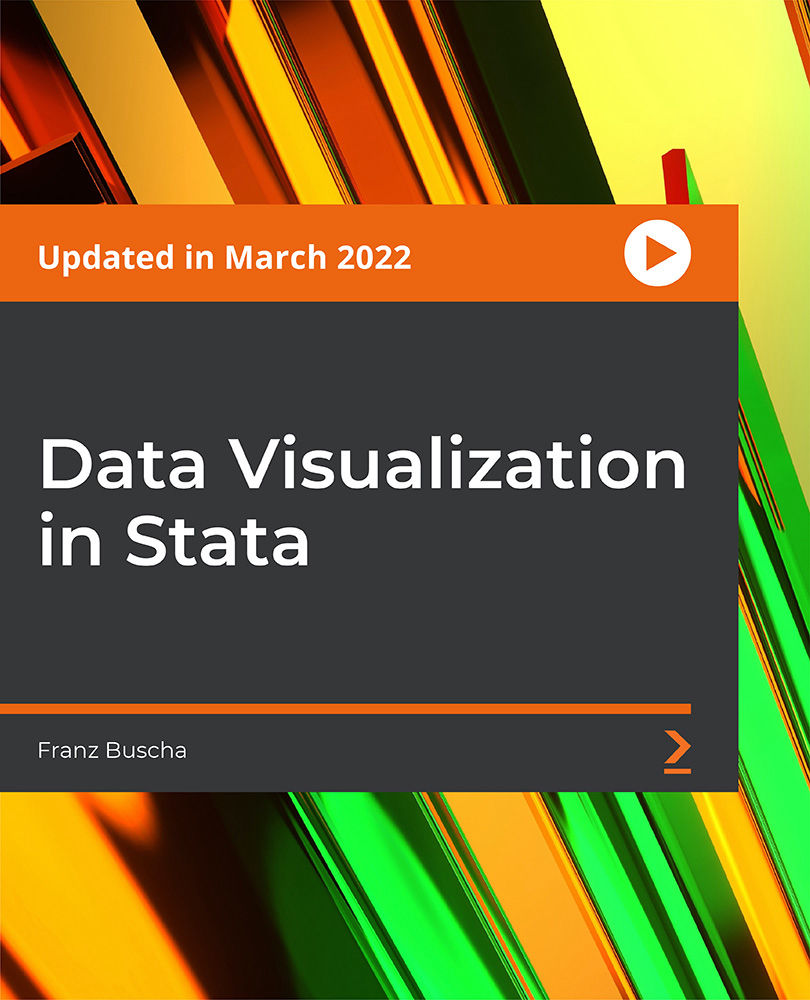
Accredited Diploma in Digital Marketing
By iStudy UK
Digital marketing is a huge part of today's lifestyle. However, the lack of quality information out there on the internet that actually teaches marketing is seriously irritating. Anyone who is looking to get started in the field gets easily confused and gives up. That's about to end though because this Accredited Diploma in Digital Marketing course will help you in your path to becoming one of the best digital marketers out there. However, in order to become one of the best marketing protégées, first, you will need to understand sales and marketing. Through this diploma level course, you will be able to see how digital marketing works, what affiliate marketing is, and learn about competition and research in internet marketing. You will also be able to discover niches and understand traffic. Also expand your knowledge on SEO, blogs, email marketing and so much more. This course will help you strategies better when it comes to marketing and in turn, make more profit. You can get started right away as long as you get this course immediately. Course Highlights Accredited Diploma in Digital Marketing is an award winning and the best selling course that has been given the CPD Certification & IAO accreditation. It is the most suitable course anyone looking to work in this or relevant sector. It is considered one of the perfect courses in the UK that can help students/learners to get familiar with the topic and gain necessary skills to perform well in this field. We have packed Accredited Diploma in Digital Marketing into 74 modules for teaching you everything you need to become successful in this profession. To provide you ease of access, this course is designed for both part-time and full-time students. You can become accredited in just 2 days and it is also possible to study at your own pace. We have experienced tutors who will help you throughout the comprehensive syllabus of this course and answer all your queries through email. For further clarification, you will be able to recognize your qualification by checking the validity from our dedicated website. Why You Should Choose Accredited Diploma in Digital Marketing Lifetime access to the course No hidden fees or exam charges CPD Accredited certification on successful completion Full Tutor support on weekdays (Monday - Friday) Efficient exam system, assessment and instant results Download Printable PDF certificate immediately after completion Obtain the original print copy of your certificate, dispatch the next working day for as little as £9. Improve your chance of gaining professional skills and better earning potential. Who is this Course for? Accredited Diploma in Digital Marketing is CPD certified and IAO accredited. This makes it perfect for anyone trying to learn potential professional skills. As there is no experience and qualification required for this course, it is available for all students from any academic backgrounds. Requirements Our Accredited Diploma in Digital Marketing is fully compatible with any kind of device. Whether you are using Windows computer, Mac, smartphones or tablets, you will get the same experience while learning. Besides that, you will be able to access the course with any kind of internet connection from anywhere at any time without any kind of limitation. Career Path You will be ready to enter the relevant job market after completing this course. You will be able to gain necessary knowledge and skills required to succeed in this sector. All our Diplomas' are CPD and IAO accredited so you will be able to stand out in the crowd by adding our qualifications to your CV and Resume. Module 01 Sales and Marketing FREE 00:30:00 How Internet Marketing Works FREE 01:00:00 How To Make Money With Internet Marketing 01:00:00 What is Affiliate Marketing 00:30:00 Competition in Internet Marketing 00:30:00 Researching in Internet Marketing 01:00:00 Desperate Niches 00:30:00 Profitable Niches 00:30:00 Module 02 Clickbank 00:30:00 What is Traffic? 00:30:00 Traffic vs. Relevance 00:30:00 Article Marketing 01:00:00 Paid forms of Traffic - 1 01:00:00 Paid forms of Traffic - 2 01:00:00 Search Engine Optimization 00:30:00 Search Engine Optimization 2 00:30:00 Module 03 Best SEO Practice 02:00:00 Blogs - WordPress 01:00:00 Blogs - WordPress II 03:00:00 Email Marketing I 00:30:00 Email Marketing II 01:00:00 Internet Marketing Strategy I 01:00:00 Your own website vs free options online I 00:30:00 Your own website vs free options online II 01:00:00 Module 04 What Are Niche Website? 01:00:00 The Role Of Visualization In Education 00:15:00 Identify Your Best Platform Or Software 01:00:00 Select A Web Host 01:00:00 Collect Your Site 00:30:00 Building A Content Rich Website 00:30:00 Build Backlinks 00:15:00 Use SEO, Multimedia And Social Sites 01:30:00 Use Analytics 01:00:00 Wrapping Up 00:15:00 Module 05 Introduction FREE 00:30:00 Understanding the Value of Social Media Buzz and What It Can Do For Your Business FREE 01:00:00 Developing a Winning Social Media Marketing Plan 01:00:00 Setup and Manage a Facebook Page That Works 01:00:00 Tweet Your Way to Online Prominence 01:00:00 Build Your Network with LinkedIn 01:00:00 Captivate Your Audience with YouTube 01:00:00 Conclusion 00:15:00 Module 06 Introduction to Email Marketing 00:30:00 Using Email Marketing Software 00:30:00 Building Email Lists by Quantity 00:30:00 Building Email Lists by Quality 00:30:00 Crafting an Email 01:00:00 Analyzing and Tracking Your Email Marketing Strategy 00:30:00 Module 07 Introduction to Facebook 00:15:00 Why You Should Care 00:15:00 Setting up a Facebook Page 00:30:00 How to Get More Likes for Your Facebook Page 00:30:00 Facebook Advertising 00:30:00 How Much Does Facebook Advertising Cost? 00:30:00 Marketing on Facebook 01:00:00 Create a content calendar 00:15:00 Understanding Edge Rank & the Art of Engagement 00:15:00 Module 08 TWITTER FOR BUSINESS 00:15:00 TOP TWITTER TIPS 00:15:00 TWITTER IS 00:15:00 BUSINESS TERMS 00:15:00 WHY USE TWITTER FOR MARKETING 00:15:00 TWITTER MARKETING BASICS 01:00:00 TWITTER METRICS 00:30:00 YOUR BIO 00:15:00 WHEN TO TWEET 00:15:00 BUILDING YOUR COMMUNITY 00:15:00 GENERATING LEADS 00:15:00 REAL-TIME TWITTER MARKETING 00:15:00 ENGAGEMENT 00:15:00 TWETIQUETTE (TWEETING ETIQUETTE) 00:15:00 Module 09 What is Instagram? 00:15:00 Instagram for Business 00:15:00 Instagram & Community 00:15:00 Mock Exam Mock Exam- Accredited Diploma in Digital Marketing 00:20:00 Final Exam Final Exam- Accredited Diploma in Digital Marketing 00:20:00

Fitness Business Training Course
By Lead Academy
Quality Guarantee: Promising training excellence, satisfaction gurantee Accredited by CPD UK & Quality License Scheme Tutor Support Unlimited support via email, till you complete the course Recognised Certification: Accepted by thousands of professional bodies Start Anytime With 1 year access to the course materials Online Learning: Learn from anywhere, whenever you want This course will help you to transform your passion for fitness into a thriving business. With this course, you will become a skilled fitness entrepreneur, equipped to create a unique fitness brand and provide exceptional services that stand out in the industry. This course at a glance Accredited by CPD UK Endorsed by Quality Licence Scheme Gain knowledge about various effective business models Identify the ideal coaching client and their pain points Know how to create your first workout routine and diet plan Understand how to develop your first fitness book and video Know how to create an effective coaching offer Understand how to set smart marketing goals and craft a strong marketing message Know how to do email marketing for your product Know how to drive traffic through various content and affiliate marketing strategies Understand how to do keyword research for YouTube and build your content strategy Know how to deal with difficult clients and email overload Understand how to develop the mindset of an entrepreneur Know how to concentrate on your business goals getting off- track Why Fitness Business Training Course right for you? This fitness business training course is ideal for individuals who are planning to start a fitness business or personal trainers who want to transform their passion into a business. This course will teach you how to start your own online fitness business from scratch, develop a business plan, and take it to another level. You will learn about effective business planning tools, such as a thorough business plan template and comprehensive instructions on how to use and adjust them for your own fitness business. This course covers a wide range of fitness models, the fundamentals of selling and marketing, as well as how to develop your first information report, coaching offers, fitness book, and video. You will learn how to set smart goals and craft a strong marketing message. You will also gain knowledge about driving traffic through various content and affiliate marketing strategies. Finally, you will learn how to deal with difficult customers and email overload, and develop the perfect mindset of an entrepreneur. Upon successful completion of this course, you will be able to design an effective and well-crafted business plan that will attract a large group of audience to your business. Fitness Business Training Course Details Accredited by CPD certificates are accepted by thousands of professional bodies and government regulators here in the UK and around the world. Many organisations look for employees with CPD requirements, which means, that by doing this course, you would be a potential candidate in your respective field. The Quality Licence Scheme is a brand of the Skills and Education Group, a leading national awarding organisation for providing high-quality vocational qualifications across a wide range of industries. Course Curriculum Introduction Who This Course is For What You Will Learn Fitness Business Models Fitness Business Models Overview The Coaching Business Model Selling Products Business Model Affiliate Marketing Business Model Fitness Sponsorships Refining Yours First Products The First Steps Finding The Right Fitness Niche How To Identify The Ideal Coaching Client How To Identify Your Client Pain Points How To Become An Expert Selling & Marketing Fundamentals Understand What You Are Selling Creating Your First Fitness Information Product MVP - Minimal Viable Product Creating Your First Workout Routine / Diet Plan Writing Your First Fitness eBook Recording Your First Fitness Video Course Creating A Coaching Offer Selling & Marketing Strategies Overview Most Common Fitness Marketing Mistakes Setting SMART Marketing Goals Crafting A Stong Marketing Message Driving Traffic To Your Site Choosing The Right Marketing Channel Email Marketing For Your Product How to Build An Email List Your First Autoresponder Series2 How to Build The Perfect Lead Magnet Howto Use WordPress For Your Fitness Business Installing WordPress Building A Landing Page Building A Thank You Page Starting A Niche Youtube Channel Keyword Research for Youtube My Youtube Content Strategy How to Set Up Your First Lead Ad In Facebook Affiliate Marketing Affiliate Marketing Overview Writing Blog Posts With Affiliate Links Making Affiliate Sales With Youtube Videos Online Business Motivation Motivation Intro How to Deal With Difficult Customers / Clients How to Deal With Email Overload How to Develop The Mindset of An Entrepreneur How to Not Lose Track Of Your Business Goals Who should take this course? This fitness business training course is primarily aimed at: Fitness trainers Gym trainers Personal trainers Fitness enthusiast Anyone who wants to start their fitness business Anyone who is interested in learning about the fundamentals of building a business However, this course is not restricted to any single profession or field of work. This course can also benefit anyone who wants to learn more about fitness business models and marketing strategies. Entry Requirements There are no academic entry requirements for this fitness business training course, and it is open to students of all academic backgrounds. However, you are required to have a laptop/desktop/tablet or smartphone and a good internet connection. Assessment Method This fitness business training course assesses learners through multiple-choice questions (MCQs). Upon successful completion of the modules, learners must answer MCQs to complete the assessment procedure. Through the MCQs, it is measured how much a learner could grasp from each section. In the assessment pass mark is 60%. Certification Endorsed Certificate from Quality Licence Scheme After successfully passing the MCQ exam you will be eligible to order the Endorsed Certificate by Quality Licence Scheme. The Quality Licence Scheme is a brand of the Skills and Education Group, a leading national awarding organisation for providing high-quality vocational qualifications across a wide range of industries. It will give you a competitive advantage in your career, making you stand out from all other applicants and employees. There is a Quality Licence Scheme endorsement fee to obtain an endorsed certificate which is £65. Certificate of Achievement from Lead Academy After successfully passing the MCQ exam you will be eligible to order your certificate of achievement as proof of your new skill. The certificate of achievement is an official credential that confirms that you successfully finished a course with Lead Academy. Certificate can be obtained in PDF version at a cost of £12, and there is an additional fee to obtain a printed copy certificate which is £35. FAQs Is CPD a recognised qualification in the UK? CPD is globally recognised by employers, professional organisations and academic intuitions, thus a certificate from CPD Certification Service creates value towards your professional goal and achievement. CPD-certified certificates are accepted by thousands of professional bodies and government regulators here in the UK and around the world. Are QLS courses recognised? Although QLS courses are not subject to Ofqual regulation, they must adhere to an extremely high level that is set and regulated independently across the globe. A course that has been approved by the Quality Licence Scheme simply indicates that it has been examined and evaluated in terms of quality and fulfils the predetermined quality standards. When will I receive my certificate? For CPD accredited PDF certificate it will take 24 hours, however for the hardcopy CPD certificate takes 5-7 business days and for the Quality License Scheme certificate it will take 7-9 business days. Can I pay by invoice? Yes, you can pay via Invoice or Purchase Order, please contact us at info@lead-academy.org for invoice payment. Can I pay via instalment? Yes, you can pay via instalments at checkout. How to take online classes from home? Our platform provides easy and comfortable access for all learners; all you need is a stable internet connection and a device such as a laptop, desktop PC, tablet, or mobile phone. The learning site is accessible 24/7, allowing you to take the course at your own pace while relaxing in the privacy of your home or workplace. Does age matter in online learning? No, there is no age limit for online learning. Online learning is accessible to people of all ages and requires no age-specific criteria to pursue a course of interest. As opposed to degrees pursued at university, online courses are designed to break the barriers of age limitation that aim to limit the learner's ability to learn new things, diversify their skills, and expand their horizons. When I will get the login details for my course? After successfully purchasing the course, you will receive an email within 24 hours with the login details of your course. Kindly check your inbox, junk or spam folder, or you can contact our client success team via info@lead-academy.org

Search By Location
- Link Courses in London
- Link Courses in Birmingham
- Link Courses in Glasgow
- Link Courses in Liverpool
- Link Courses in Bristol
- Link Courses in Manchester
- Link Courses in Sheffield
- Link Courses in Leeds
- Link Courses in Edinburgh
- Link Courses in Leicester
- Link Courses in Coventry
- Link Courses in Bradford
- Link Courses in Cardiff
- Link Courses in Belfast
- Link Courses in Nottingham