- Professional Development
- Medicine & Nursing
- Arts & Crafts
- Health & Wellbeing
- Personal Development
3879 Link courses
Landscape Photography Diploma Course
By Course Cloud
Looking to achieve pro level competence in landscape photography? Take your landscape photography to the next level and create stunning photos by taking our Landscape Photography Diploma Course The Landscape Photography Diploma Course is designed to take your landscape photography skills to the next level. You will learn how to take stunning photos of nature and the wilderness that surrounds nature. Landscape photography is all about capturing images that epitomise the spirit of the outdoors. The course will teach you the techniques of capturing perfect landscape photography. You will learn how to set up the camera, how to use a polarised filter, the differences between wild vs telephoto photographs, editing basics, how to remove unwanted objects, and more. You will be equipped with all the knowledge of the camera and how to utilise the available light along with editing. This will enable you to produce wonderful visual content. Upon completion of this CPD accredited course, you will be awarded a certificate of completion, as proof of your expertise in this field and you can show off your certificate in your LinkedIn profile and in your resume to impress employers and boost your career. Our Landscape Photography Diploma Course is packed with 29 modules and takes 3 hours, 18 minutes to study. You will be able to study this course at your own pace, from anywhere and at any time. Enrol in this course today and upgrade your landscape photography skills.

Health Nutritionist Diploma Training
By Course Cloud
Good food and nutrition is an inseparable part of healthy living. It's an important aspect of maintaining a healthy weight, reducing your risk of chronic disease. So enrol in this course to learn in detail from qualified professionals on how to keep track of your diet and food habits. Lead a healthy and balanced life. The Health Nutritionist Diploma Training course is designed to develop your understanding of health and nutrition. Knowledge about food and nutrition is very important to lead a healthy and prosperous life. The experience will provide you the chance to work in the health sector and help others. It will prepare you with sound theoretical and practical knowledge in basic nutrition and evidence-based strategies in areas of weight management, functional foods and menu planning. If you are keen to equip yourself with knowledge in basic nutrition, and want to learn the details of food nutrients and how they affect the body, then make a strategic and career intervention with this Health Nutrition Diploma. Upon completion of this CPD accredited course, you will be awarded a certificate of completion, as proof of your expertise in this field, and you can show off your certificate in your LinkedIn profile and in your resume to impress employers and boost your career. Our Health Nutritionist Diploma Training course is packed with 24 modules and takes 1 hour, 51 minutes to study. You will be able to study this course at your own pace, from anywhere and at any time. Enrol today and upgrade your knowledge on nutrition and health to lead a more prosperous life.

Complete Python from Scratch: Start your career in Python 3+
By Course Cloud
Kickstart your career with our Complete Python from Scratch: Start your career in Python 3+ course. Python is an all-purpose language with one of the biggest and abundant library features. It is used for a wide range of purposes such as web development, scripting, testing, app development, and data science. So it's one of the most sought after skills by employers. The Complete Python from Scratch: Start your career in Python 3+ course is designed to give you a complete understanding of the programming language right from setup to advanced level applications.The experience will provide you with the chance to work in a variety of sectors including web development, machine learning, data security, analytics and so much more. It will prepare you with sound theoretical and practical knowledge of Python programming that will prepare you to work with evidence-based strategies. If you are keen to equip yourself with knowledge of programming with Python and make a strategic career intervention, then choose our Complete Python from Scratch: Start your career in Python 3+ course. Upon completion of this CPD accredited course, you will be awarded a certificate of completion, as proof of your expertise in this field, and you can show off your certificate in your LinkedIn profile and in your resume to impress employers and boost your career. Our Complete Python from Scratch: Start your career in Python 3+ course is packed with 14 modules, with a total of 18 hours of learning materials. You will be able to study this course at your own pace, from anywhere and at any time. Enrol today and upgrade your knowledge on Python programming to lead a more prosperous life.
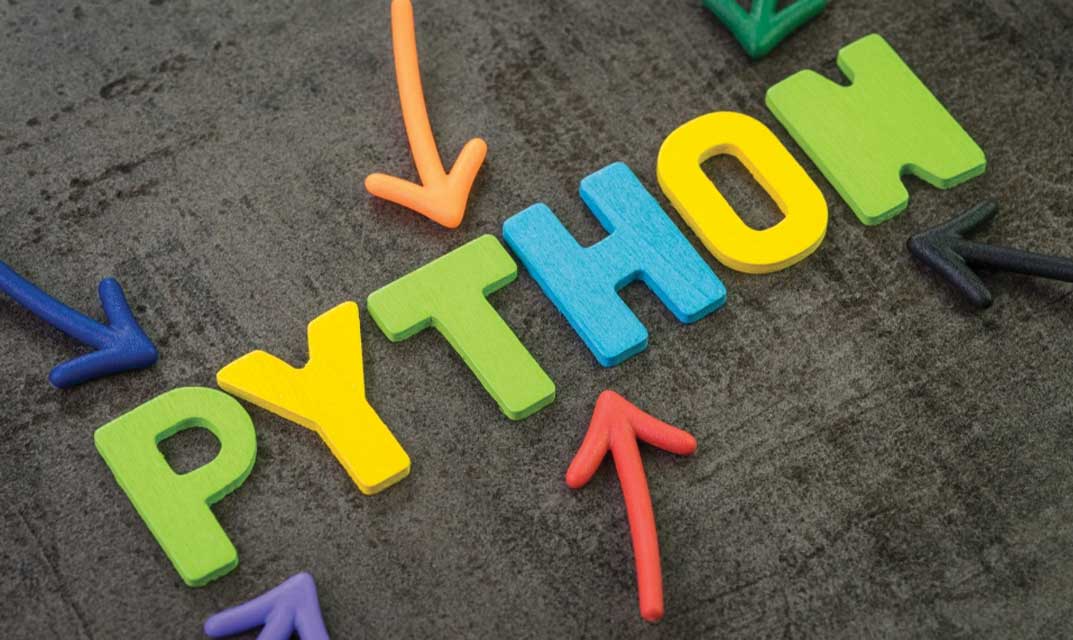
Adobe Acrobat Pro DC Beginner
By iStudy UK
Learning Objectives Introduction , Accessing PDFs , Creating PDFs , Navigating PDFs , Reviewing PDFs , Modifying PDFs , Optimizing PDFs , Exporting PDFs , Protecting PDFs , Conclusion Pre-Requisites Basic computer skills. Knowledge of PDF concepts is helpful but not required. Description Workplace demand for digital media skills including creating, managing, and integrating PDF documents is on the rise. Adobe Acrobat training is an excellent way to learn and validate your digital communication skills. This brings value to prospective clients and employers. Unit 1: Introduction to Adobe Acrobat Lesson 1-Introducing Acrobat and PDFs 00:03:00 Lesson 2-Opening a PDF and Navigating Acrobat 00:09:00 Lesson 3-Customizing Toolbars 00:03:00 Lesson 4-Changing Preferences 00:04:00 Unit 2: Introduction to Creating PDFs Lesson 1-Creating PDFs from Office 00:09:00 Lesson 2-Creating PDFs from Creative Cloud Apps 00:10:00 Lesson 3-Creating PDFs from the Document Cloud 00:04:00 Lesson 4-Storing PDFs 00:05:00 Lesson 5-Combining PDFs 00:05:00 Unit 3: Using Search, Bookmarks and Links Lesson 1-Using Search 00:06:00 Lesson 2-Creating Bookmarks 00:06:00 Lesson 3-Creating Links 00:10:00 Unit 4: Commenting Lesson 1-Commenting on a PDF 00:10:00 Lesson 2-Sending for Comments 00:07:00 Unit 5: Editing PDFs Lesson 1-Editing Text and Images 00:06:00 Lesson 2-Cropping Images 00:03:00 Lesson 3-Adding, Updating and Removing Headers and Footers 00:09:00 Lesson 4-Using Watermarks 00:07:00 Lesson 5-Organizing Pages 00:03:00 Lesson 6-Extracting Pages 00:03:00 Lesson 7-Inserting Pages 00:03:00 Lesson 8-Replacing Pages 00:03:00 Unit 6: Advanced Features Lesson 1-Reducing File Size 00:05:00 Lesson 2-Advanced Optimization 00:16:00 Lesson 3-Using Actions 00:04:00 Lesson 4-Creating Actions 00:08:00 Unit 7: Exporting Lesson 1-Exporting to Word 00:05:00 Lesson 2-Exporting to Excel 00:04:00 Lesson 3-Exporting to Rich Text Format 00:04:00 Unit 8: Protecting File Lesson 1-Redacting Content 00:08:00 Lesson 2-Protecting a PDF 00:15:00 Resource Resource - Adobe Acrobat Pro DC Beginner 00:00:00 Final Exam Final Exam - Adobe Acrobat Pro DC Beginner 00:20:00

Microsoft PowerPoint 2016 Advanced
By Course Cloud
Learn the advanced features of Microsoft PowerPoint. Enrol today and take your skills to the next level. Microsoft PowerPoint 2016 Advanced is a best-selling course developed by industry experts and already it has helped tons of students like you. It is suitable for anyone who wants to improve their knowledge and skills in Microsoft PowerPoint. It's very easy to create simple presentations in Microsoft PowerPoint, but to make a presentation stand out and look exceptionally good, you need to know the advanced features of Microsoft PowerPoint that very few know. This Microsoft PowerPoint 2016 Advanced will teach you the advanced features of Microsoft PowerPoint. You will learn from an expert in Microsoft PowerPoint through carefully curated video lessons. Not only that, but our experienced tutors will also help you throughout the comprehensive syllabus of this course and answer all your queries through email. Upon completion of this CPD accredited course, you will be awarded a certificate of completion, as proof of your expertise in this field, and you can show off your certificate in your Linkedin profile and in your resume to impress employers and boost your career. If you're interested in a new career or looking for professional skills to excel in this field, a certificate from this course will help you appear as a strong candidate. You can also validate your certification from our website. Our Microsoft PowerPoint 2016 Advanced is packed with 45 modules and takes 5 hours, 12 minutes to study. You will be able to study this course at your own pace, from anywhere and at any time. Enrol today if you want to become an expert in Microsoft PowerPoint.

Complete Adobe After Effects CC Diploma
By Course Cloud
Looking to produce visually stunning work for film, TV, video, and web? Learn how to create incredible motion graphics and visual effects with Adobe After Effects. The Complete Adobe After Effects CC Diploma course is used in the post-production process of film making and television production. It is a digital visual effect, motion graphics, and compositing application, designed to help you to improve your videos with professional motion graphics and helps you to create excellent film, TV, video, and web content. So, if you are looking to devote yourself to motion graphics software and become a pro user of Adobe After Effects, enrol yourself now. Throughout the Complete Adobe After Effects CC Diploma course, you will be introduced to the various tools and techniques that you need to know for using the software. You will learn how to create a circle, apply animation effects, use graph editor, add backgrounds, work with colours, background audio, and much more. You will be equipped with all the knowledge of professional level video editing. This will enable you to produce video content that will help you earn money. Upon completion of this CPD accredited course, you will be awarded a certificate of completion, as proof of your expertise in this field and you can show off your certificate in your LinkedIn profile and in your resume to impress employers and boost your career. Our Complete Adobe After Effects CC Diploma is packed with 81 modules and takes 9 hours, 59 minutes to study. You will be able to study this course at your own pace, from anywhere and at any time. So enter this course and start exploring Adobe After Effects.

Google Ads eCommerce Success
By Course Cloud
Learn the essentials to master Google Ads for eCommerce success. Enhance your knowledge with this masterclass course and have an edge over your competition to boost your demand in the industry. This Google Ads eCommerce Success course is designed to teach learners how to utilise Google Ads and make the best use of it to achieve business success, especially for eCommerce businesses. This comprehensive course includes everything you need to become a master in Google Ads for business in days. Throughout this course, you'll learn the ins and outs of Google Ads campaigns, including setting up a strategic campaign structure and search ad campaign, audience targeting, and much more. You'll also learn the use of dynamic search campaigns and how to capture long-tail traffic by keeping your costs low. Also, the course will teach you how to optimise your budget and structure Google shopping campaigns to maximise the ROI. Besides, you'll learn how to use multi-tiered retargeting strategies specifically tailored for eCommerce campaigns, and much more. Upon completion of this CPD accredited course, you will be awarded a certificate of completion, as proof of your expertise in this field and you can showcase your certificate on your Linkedin profile and your resume to impress employers and boost your career. If you are an aspiring professional or are looking for professional skills to excel in this field, a certificate from this course will help you appear as a strong candidate. You can also validate your certification from our website. Our Google Ads eCommerce Success Course is packed with 17 modules and takes 1 hour, 13 minutes to study. You will be able to study this course at your own pace, from anywhere and at any time. Enrol today if you want to master the use of Google Ads and run ad campaigns for eCommerce businesses like a pro.

Certified Pet CPR Advanced
By Course Cloud
Want to start your own pet business? This course will inform you about all the important information you need to know. Enrol today Certified Pet CPR Advanced is a best-selling course developed by industry experts and already it has helped tons of students like you. It is suitable for anyone who wants to improve their knowledge and skills in pet CPR. If you are an animal lover and want to learn how to administer pet CPR, then you should seriously consider this Certified Pet CPR Advanced course. You will learn how to give CPR to pets, what to do in case of a collapse or shock, and how to manage an emergency situation. You will also learn about the first aid kit for pets, and many more. In this Certified Pet CPR Advanced course, you will learn from an expert instructor through carefully curated video lessons. Not only that, but our experienced tutors will also help you throughout the comprehensive syllabus of this course and answer all your queries through email. Upon completion of this CPD accredited course, you will be awarded a certificate of completion, as proof of your expertise in this field, and you can show off your certificate in your Linkedin profile and in your resume to impress employers and boost your career. If you're looking to start a new career or looking for professional skills to excel in this field, a certificate from this course will help you appear as a strong candidate. You can also validate your certification from our website. Our Certified Pet CPR Advanced is packed with 6 modules and takes 50 minutes to study. You will be able to study this course at your own pace, from anywhere and at any time. Enrol today if you want to learn about pet CPR.

Start Your Pet Business in UK
By Course Cloud
Want to start your own pet business? This course will inform you about all the important information you need to know. Enrol today. Start Your Pet Business in UK is a best-selling course developed by industry experts and already it has helped tons of students like you. It is suitable for anyone who wants to improve their knowledge and skills in the pet business sector. If you are an animal lover and want to start your own pet business then you should seriously consider this Start Your Pet Business in UK course. You will learn all the ins and outs of starting and running a pet business. In this Start Your Pet Business in UK course, you will learn from an expert instructor through carefully curated video lessons. You will learn how to provide services to your clients like a professional and many more. Not only that, but our experienced tutors will also help you throughout the comprehensive syllabus of this course and answer all your queries through email. Upon completion of this CPD accredited course, you will be awarded a certificate of completion, as proof of your expertise in this field, and you can show off your certificate in your Linkedin profile and in your resume to impress employers and boost your career. If you want to get a job or looking for professional skills to excel in this field, a certificate from this course will help you appear as a strong candidate. You can also validate your certification from our website. Our Start Your Pet Business in UK course is packed with 11 modules and takes 2 hours, 13 minutes to study. You will be able to study this course at your own pace, from anywhere and at any time. Enrol today if you want to start your own pet business.

How to Feed Your Dog a Raw Diet
By Course Cloud
Raw diets can help your dog become healthier. Find out how to feed your dog a raw diet with this expertly made course on raw diets for dogs. You will learn from an expert professional through carefully curated video lessons. How to Feed Your Dog a Raw Diet is a best-selling course developed by industry experts and already it has helped tons of individuals like you. It is suitable for anyone who wants to learn how to feed their dogs a raw diet. We all love our dogs, they are our loyal friends, but the food that we feed them often contain chemicals that may cause more harm than good in the long run. A raw diet can be a great alternative, and this course goes into details about raw diets for dogs, how to feed your dog a raw diet and many more. This How to Feed Your Dog a Raw Diet course is designed to help dog owners who want to try out a raw diet for their dog and save a lot of money at the same time. Not only that, but our experienced tutors will also help you throughout the comprehensive syllabus of this course and answer all your queries through email. Upon completion of this CPD accredited course, you will be awarded a certificate of completion, as proof of your expertise in this field, and you can show off your certificate in your Linkedin profile and in your resume to impress employers and boost your career. If you're interested in a new career or looking for professional skills to excel as a dog trainer, a certificate from this course will help you appear as a strong candidate. You can also validate your certification from our website. Our How to Feed Your Dog a Raw Diet course is packed with 21 modules and takes 2 hours, 13 minutes to study. You will be able to study this course at your own pace, from anywhere and at any time. Enrol today.

Search By Location
- Link Courses in London
- Link Courses in Birmingham
- Link Courses in Glasgow
- Link Courses in Liverpool
- Link Courses in Bristol
- Link Courses in Manchester
- Link Courses in Sheffield
- Link Courses in Leeds
- Link Courses in Edinburgh
- Link Courses in Leicester
- Link Courses in Coventry
- Link Courses in Bradford
- Link Courses in Cardiff
- Link Courses in Belfast
- Link Courses in Nottingham