- Professional Development
- Medicine & Nursing
- Arts & Crafts
- Health & Wellbeing
- Personal Development
3850 Link courses
Overview This comprehensive course on How to Create a Professional LinkedIn Profile will deepen your understanding on this topic. After successful completion of this course you can acquire the required skills in this sector. This How to Create a Professional LinkedIn Profile comes with accredited certification, which will enhance your CV and make you worthy in the job market. So enrol in this course today to fast track your career ladder. How will I get my certificate? You may have to take a quiz or a written test online during or after the course. After successfully completing the course, you will be eligible for the certificate. Who is This course for? There is no experience or previous qualifications required for enrolment on this How to Create a Professional LinkedIn Profile. It is available to all students, of all academic backgrounds. Requirements Our How to Create a Professional LinkedIn Profile is fully compatible with PC's, Mac's, Laptop, Tablet and Smartphone devices. This course has been designed to be fully compatible with tablets and smartphones so you can access your course on Wi-Fi, 3G or 4G. There is no time limit for completing this course, it can be studied in your own time at your own pace. Career Path Having these various qualifications will increase the value in your CV and open you up to multiple sectors such as Business & Management, Admin, Accountancy & Finance, Secretarial & PA, Teaching & Mentoring etc. Course Curriculum 5 sections • 17 lectures • 01:04:00 total length •Introduction: 00:03:00 •Why consider using LinkedIn as a business tool: 00:02:00 •Who should consider using LinkedIn as a business tool: 00:04:00 •The Prerequisites to building a Professional LinkedIn Profile: 00:04:00 •Understanding who your target audience or Most Important Viewer: 00:04:00 •Defining your keywords: 00:03:00 •Choose your style of writing your Professional LinkedIn Profile: 00:03:00 •An overview of the Top 10 Tips of creating a Professional LinkedIn Profile: 00:06:00 •The Primary Areas of a Professional LinkedIn Profile: 00:05:00 •Managing your Professional LinkedIn Profile Introduction Section: 00:03:00 •Writing your about section: 00:02:00 •Adding your work experience to your Professional LinkedIn Profile: 00:05:00 •Education, Licenses, Certifications & Volunteer areas of the LinkedIn Profile: 00:04:00 •The Skills section of your Professional LinkedIn Profile: 00:04:00 •See this live in LinkedIn: 00:06:00 •Closing Remarks: 00:06:00 •Assignment - How to Create a Professional LinkedIn Profile: 00:00:00

24-Hour Knowledge Knockdown! Prices Reduced Like Never Before Feeling burnt out on traditional marketing tactics? Social media is buzzing with potential customers just waiting to be engaged. Did you know that over 50% of UK businesses now utilise social media to engage with customers? Are you ready to ditch the outdated strategies and ignite explosive brand growth? This cutting-edge social media marketing bundle arms you with the secrets to captivating audiences and turning them into loyal fans. This course isn't your average social media marketing snoozefest. We'll crack the code on crafting viral-worthy content that gets shared, liked, and commented on. You'll become a social media ninja, mastering the art of strategic engagement and building a thriving online community. You will learn the secrets of influencer marketing, allowing you to tap into a network of established voices and amplify your brand reach. Plus, you'll learn cutting-edge SEO techniques to dominate search engine results and attract a flood of organic traffic. Courses are Included in This Bundle: Course 01: Social Media Marketing Course -The Step by Step Guide Course 02: Social Media Marketing Strategy Course 03: Digital Marketing - Growth Hacking Techniques Course 04: Advanced Diploma in Digital Marketing at QLS Level 7 Course 05: Facebook Marketing Strategy Course 06: Instagram Marketing Course Course 07: Social Media Influencer Course 08: SEO Masterclass Course 09: How To Do Keyword Research For SEO & Ranking On Google Course 10: Content Writing & Copy Writing For SEO and Sales Course 11: Creative Marketing Plan Stop playing the follower game and become a social media trendsetter. This course empowers you to unleash the true potential of social media and transform your brand into a digital powerhouse. Enrol now and watch your brand take flight! Learning Outcomes of Social Media Marketing Develop a data-driven social media strategy aligned with your business goals. Craft compelling content that engages your audience and drives brand loyalty. Master the art of paid social advertising on platforms like Facebook and Instagram. Analyze social media metrics to measure success and optimize your campaigns. Leverage the power of social media influencers to amplify your reach. Stay ahead of the curve with the latest trends and best practices in social media marketing. Why Choose Us? Get a Free CPD Accredited Certificate upon completion of Social Media Marketing Get a free student ID card with Social Media Marketing Training program (£10 postal charge will be applicable for international delivery) The Social Media Marketing is affordable and simple to understand This course is entirely online, interactive lesson with voiceover audio Get Lifetime access to the Social Media Marketing course materials The Social Media Marketing comes with 24/7 tutor support Start your learning journey straight away with this course and take a step toward a brighter future! *** Course Curriculum *** Course 01: Social Media Marketing Course -The Step by Step Guide Module 01: Social Media Marketing Module 02: Sales Psychology Module 03: Business Branding Module 04: Search Engine Optimization Module 05: Facebook MarketingModule 05: Facebook Marketing Module 06: YouTube Marketing Module 07: Instagram Marketing Module 08: Twitter Marketing Module 09: Pinterest Marketing Module 10: LinkedIn Marketing Module 11: Quora Marketing Course 02: Social Media Marketing Strategy The Rise Of Social Media Conducting Market Analysis Auditing Social Media Setting Goals And Selecting Platforms Creating The Social Media Policy Integrating Marketing Strategies Developing Effective Content Understanding The Popular Platforms Launching Successful Campaigns Managing The Community Providing Customer Service Measuring, Analyzing And Reporting The Social Media Strategist Career Course 03: Digital Marketing - Growth Hacking Techniques Module 01: Fundamentals Of Digital Marketing Module 02: Growth Hacking Module 03: Customer Journey Module 04: Content Marketing Module 05: SEO Module 06: E-Mail Marketing Module 07: Facebook Marketing Module 08: Instagram Marketing Module 09: Twitter Marketing Module 10: Youtube Marketing Module 11: Mobile Marketing =========>>>>> And 9 More Courses <<<<<========= How will I get my Certificate? After successfully completing the course, you will be able to order your Certificates as proof of your achievement. PDF Certificate: Free (Previously it was £12.99*11 = £143) CPD Hard Copy Certificate: £29.99 CPD 110 CPD hours / points Accredited by CPD Quality Standards Who is this course for? Anyone interested in learning more about the topic is advised to take this bundle. This bundle is ideal for: Growth Hackers Social Media Mavens Content Creators Brand Builders Trendsetters Requirements You will not need any prior background or expertise to enrol in this course. Career path After completing this course, you are to start your career or begin the next phase of your career. Social Media Manager Digital Marketing Specialist Content Marketing Strategist SEO Specialist Influencer Marketing Manager Marketing Director Certificates CPD Accredited Digital Certificate Digital certificate - Included Upon passing the Course, you need to order a Digital Certificate for each of the courses inside this bundle as proof of your new skills that are accredited by CPD QS for Free. CPD Accredited Hard Copy Certificate Hard copy certificate - £29.99 Please note that International students have to pay an additional £10 as a shipment fee.
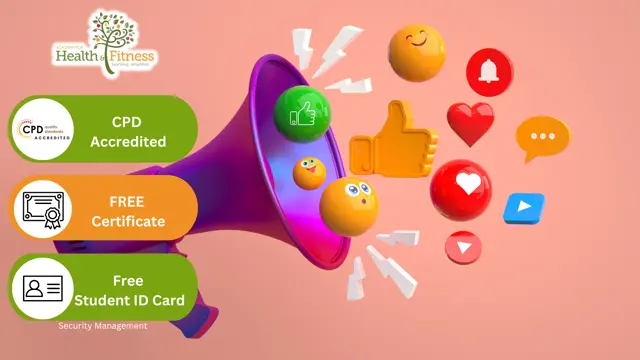
Boost Your Career with Apex Learning and Get Noticed By Recruiters in this Hiring Season! Get Hard Copy + PDF Certificates + Transcript + Student ID Card worth £160 as a Gift - Enrol Now Brush up on your grammar and reach your English language learning goals in no time by enrolling in our English Grammar course. This information-packed course trains you in every possible way to polish your speaking and writing skills and correctly write sentences without it being an uphill task. Enrolling in an English course is propitious, for it is regarded as the core language for higher education. This course focuses on linking words, contrasting ideas, tenses, relative clauses, comparative adjectives and more. After your successful completion, you will be far more capable of expanding your English vocabulary. Take this course anywhere and at any time. Don't let your lifestyle limit your learning or your potential. English Grammar will provide you with the CPD certificate that you'll need to succeed. This English Grammar Bundle Consists of the following Premium courses: Course 01: Understanding English Grammar Course 02: Improve English Spelling, Punctuation, Grammar and Pronunciation Course 03: Complete English Language Course Course 04: English Literature Course 05: 200 Common English Idioms and Phrases Course 06: Master English Speaking 3 Course 07: Essay Writing in English Course 08: Teaching English Online Course 09: Remote Teaching Online Course 10: Business English Perfection Course Course 11: English for Job Interview Gain experience online and interact with experts. This can prove to be the perfect way to get noticed by a prospective employer and stand out from the crowd. English Grammar has been rated and reviewed highly by our learners and professionals alike. We have a passion for teaching, and it shows. All of our courses have interactive online modules that allow studying to take place where and when you want it to. The only thing you need to take English Grammar is Wi-Fi and a screen. You'll never be late for class again. Experienced tutors and mentors will be there for you whenever you need them, and solve all your queries through email and chat boxes. Benefits you'll get choosing Apex Learning for this English Grammar: Pay once and get lifetime access to 11 CPD courses Certificates, student ID for the title course included in a one-time fee Free up your time - don't waste time and money travelling for classes Accessible, informative modules designed by expert instructors Learn at your ease - anytime, from anywhere Study the course from your computer, tablet or mobile device CPD accredited course - improve the chance of gaining professional skills Gain valuable knowledge without leaving your home Curriculum Course 01: Understanding English Grammar Introduction The core components Basic sentence structure How will I get my Certificate? After successfully completing the course you will be able to order your CPD Accredited Certificates (PDF + Hard Copy) as proof of your achievement. PDF Certificate: Free (Previously it was £6*11 = £66) Hard Copy Certificate: Free (For The Title Course: Previously it was £10) CPD 115 CPD hours / points Accredited by CPD Quality Standards Who is this course for? Anyone from any background can enrol in this bundle. Requirements This course has been designed to be fully compatible with tablets and smartphones. Career path Having this expertise will increase the value of your CV and open you up to multiple job sectors. Certificates Certificate of completion Digital certificate - Included Certificate of completion Hard copy certificate - Included You will get the Hard Copy certificate for the title course (Understanding English Grammar) absolutely Free! Other Hard Copy certificates are available for £10 each. Please Note: The delivery charge inside the UK is £3.99, and the international students must pay a £9.99 shipping cost.
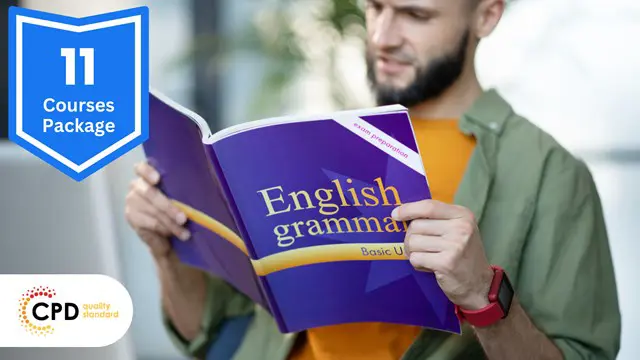
Give a compliment to your career and take it to the next level. This Digital Marketing, SEO, Blogging will provide you with the essential knowledge and skills required to shine in your professional career. Whether you want to develop skills for your next job or want to elevate skills for your next promotion, this Digital Marketing, SEO, Blogging will help you keep ahead of the pack. The Digital Marketing, SEO, Blogging incorporates basic to advanced level skills to shed some light on your way and boost your career. Hence, you can reinforce your professional skills and knowledge, reaching out to the level of expertise required for your position. Further, this Digital Marketing, SEO, Blogging will add extra value to your resume to stand out to potential employers. Throughout the programme, it stresses how to improve your competency as a person in your profession while at the same time it outlines essential career insights in this job sector. Consequently, you'll strengthen your knowledge and skills; on the other hand, see a clearer picture of your career growth in future. By the end of the Digital Marketing, SEO, Blogging, you can equip yourself with the essentials to keep you afloat into the competition. Along with this Digital Marketing, SEO, Blogging course, you will get 10 other premium courses. Also, you will get an original Hardcopy and PDF certificate for the title course and a student ID card absolutely free. This Digital Marketing, SEO, Blogging Bundle Consists of the following Premium courses: Course 01: Digital Marketing and Advertising Level 3 Course 02: Content Management Course 03: Writing Short Story Training Course 04: Sales and Marketing Skills Level 3 Course 05: Applied Business Analysis Diploma Course 06: Blogging Course 07: Pinterest Marketing Course 08: Freelancing on UpWork Course 09: Professional Photography Course 10: WordPress Website Creation and Hosting System with Affiliate Marketing! Course 11: Decision Making and Critical Thinking So, enrol now to advance your career! Benefits you'll get choosing Apex Learning for this Digital Marketing, SEO, Blogging: One payment, but lifetime access to 11 CPD courses Certificate, student ID for the title course included in a one-time fee Full tutor support available from Monday to Friday Free up your time - don't waste time and money travelling for classes Accessible, informative modules taught by expert instructors Get 24/7 help or advice from our email and live chat teams Learn at your ease - anytime, from anywhere Study the course from your computer, tablet or mobile device CPD accredited course - improve the chance of gaining professional skills How will I get my Certificate? After successfully completing the course you will be able to order your CPD Accredited Certificates (PDF + Hard Copy) as proof of your achievement. PDF Certificate: Free (Previously it was £6*11 = £66)Hard Copy Certificate: Free (For The Title Course: Previously it was £10) Course Curriculum : Course 01: Digital Marketing and Advertising Level 3 Module 01: Introduction Module 02: General Tips & Tricks Series Module 03: SEO (Search Engine Optimisation) Module 04: YouTube Module 05: Google Adwords Module 06: Google Analytics Module 07: Email Marketing Module 08: Linkedln Module 09: Twitter Module 10: Facebook Module 11: Instagram Module 12: Mobile App Certificate: PDF Certificate: Free (Previously it was £6*11 = £66) Hard Copy Certificate: Free (For The Title Course: Previously it was £10) CPD 120 CPD hours / points Accredited by CPD Quality Standards Who is this course for? Anyone from any background can enrol in this Digital Marketing, SEO, Blogging bundle. Persons with similar professions can also refresh or strengthen their skills by enrolling in this course. Students can take this course to gather professional knowledge besides their study or for the future. Requirements Our Digital Marketing, SEO, Blogging is fully compatible with PC's, Mac's, Laptop, Tablet and Smartphone devices. This course has been designed to be fully compatible with tablets and smartphones so you can access your course on Wi-Fi, 3G or 4G. There is no time limit for completing this course, it can be studied in your own time at your own pace. Career path Having these various expertise will increase the value in your CV and open you up to multiple job sectors. Certificates Certificate of completion Digital certificate - Included Certificate of completion Hard copy certificate - Included You will get the Hard Copy certificate for the title course (Digital Marketing and Advertising Level 3) absolutely Free! Other Hard Copy certificates are available for £10 each. Please Note: The delivery charge inside the UK is £3.99, and the international students must pay a £9.99 shipping cost.

Give a compliment to your career and take it to the next level. This HTML Web Development for Beginners will provide you with the essential knowledge and skills required to shine in your professional career. Whether you want to develop skills for your next job or want to elevate skills for your next promotion, this HTML Web Development for Beginners will help you keep ahead of the pack. The HTML Web Development for Beginners incorporates basic to advanced level skills to shed some light on your way and boost your career. Hence, you can reinforce your professional skills and essential knowledge, reaching out to the level of expertise required for your position. Further, this HTML Web Development for Beginners will add extra value to your resume to stand out to potential employers. Throughout the programme, it stresses how to improve your competency as a person in your profession while at the same time it outlines essential career insights in this job sector. Consequently, you'll strengthen your knowledge and skills; on the other hand, see a clearer picture of your career growth in future. By the end of the HTML Web Development for Beginners, you can equip yourself with the essentials to keep you afloat into the competition. Along with this HTML Web Development for Beginners course, you will get 10 other premium courses. Also, you will get an original Hardcopy and PDF certificate for the title course and a student ID card absolutely free. What other courses are included with this HTML Web Development for Beginners? Course 1: HTML Web Development for Beginners Course 2: SQL Programming Masterclass Course 3: Python Programming for Everybody Course 4: Django Rest Framework Level 4 Course 5: Data Structures Complete Course Course 6: Computer Science: Graph Theory Algorithms Course 7: Secure Programming of Web Applications Course 8: WordPress Website Creation and Hosting System with Affiliate Marketing! Course 9: Advanced Diploma in User Experience UI/UX Design Course 10: Agile Practitioner Level 2 Course 11: Freelancing on UpWork As one of the top course providers in the UK, we're committed to providing you with the best educational experience possible. Our industry experts have designed the HTML Web Development for Beginners to empower you to learn all at once with accuracy. You can take the course at your own pace - anytime, from anywhere. So, enrol now to advance your career! Benefits you'll get choosing Apex Learning for this HTML Web Development for Beginners: One payment, but lifetime access to 10 CPD courses Certificate, student ID for the title course included in a one-time fee Full tutor support available from Monday to Friday Free up your time - don't waste time and money travelling for classes Accessible, informative modules taught by expert instructors Learn at your ease - anytime, from anywhere Study the course from your computer, tablet or mobile device CPD accredited course - improve the chance of gaining professional skills Gain valuable knowledge without leaving your home Curriculum of HTML Web Development for Beginners Bundle Course 1: HTML Web Development for Beginners Module 01: Setup and Overview Module 02: Basic Tags Module 03: Headings Module 04: Lists Module 05: Links Module 06: Images Module 07: Tables Module 08: Advanced Tables Module 09: Meta Tags Module 10: Description Lists Module 11: Presentation Module 12: Iframe Module 13: Video Module 14: Audio Module 15: Forms Module 16: CSS Module 17: JavaScript =========>>>>> And 10 More Courses <<<<<========= How will I get my Certificate? After successfully completing the course you will be able to order your CPD Accredited Certificates (PDF + Hard Copy) as proof of your achievement. PDF Certificate: Free (Previously it was £10) Hard Copy Certificate: Free (For The Title Course) If you want to get hardcopy certificates for other courses, generally you have to pay £20 for each. But this Fall, Apex Learning is offering a Flat 50% discount on hard copy certificates, and you can get each for just £10! P.S. The delivery charge inside the U.K. is £3.99 and international students have to pay £9.99. CPD 115 CPD hours / points Accredited by CPD Quality Standards Who is this course for? Anyone from any background can enrol in thisbundle. Persons with similar professions can also refresh or strengthen their skills by enrolling in this course. Students can take this course to gather professional knowledge besides their study or for the future. Requirements Our bundle is fully compatible with PC's, Mac's, Laptop, Tablet and Smartphone devices. This course has been designed to be fully compatible with tablets and smartphones so you can access your course on Wi-Fi, 3G or 4G. There is no time limit for completing this course, it can be studied in your own time at your own pace. Career path Having these various certifications will increase the value in your CV and open you up to multiple job sectors. Certificates Certificate of completion Digital certificate - Included

Give a compliment to your career and take it to the next level. This Secure Programming of Web Applications will provide you with the essential knowledge and skills required to shine in your professional career. Whether you want to develop skills for your next job or want to elevate skills for your next promotion, this Secure Programming of Web Applications will help you keep ahead of the pack. The Secure Programming of Web Applications incorporates basic to advanced level skills to shed some light on your way and boost your career. Hence, you can reinforce your professional skills and essential knowledge, reaching out to the level of expertise required for your position. Further, this Secure Programming of Web Applications will add extra value to your resume to stand out to potential employers. Throughout the programme, it stresses how to improve your competency as a person in your profession while at the same time it outlines essential career insights in this job sector. Consequently, you'll strengthen your knowledge and skills; on the other hand, see a clearer picture of your career growth in future. By the end of the Secure Programming of Web Applications, you can equip yourself with the essentials to keep you afloat into the competition. Along with this Secure Programming of Web Applications course, you will get 10 other premium courses. Also, you will get an original Hardcopy and PDF certificate for the title course and a student ID card absolutely free. What other courses are included with this Secure Programming of Web Applications? Course 1: HTML Web Development for Beginners Course 2: SQL Server for Beginners Course 3: Python Programming for Everybody Course 4: Django Rest Framework Level 4 Course 5: Advanced Diploma in User Experience UI/UX Design Course 6: Data Structures Complete Course Course 7: Computer Science: Graph Theory Algorithms Course 8: Agile Practitioner Level 2 Course 9: Time Management Course 10: Decision Making and Critical Thinking As one of the top course providers in the UK, we're committed to providing you with the best educational experience possible. Our industry experts have designed the Secure Programming of Web Applications to empower you to learn all at once with accuracy. You can take the course at your own pace - anytime, from anywhere. So, enrol now to advance your career! Benefits you'll get choosing Apex Learning for this Secure Programming of Web Applications: One payment, but lifetime access to 11 CPD courses Certificate, student ID for the title course included in a one-time fee Full tutor support available from Monday to Friday Free up your time - don't waste time and money travelling for classes Accessible, informative modules taught by expert instructors Learn at your ease - anytime, from anywhere Study the course from your computer, tablet or mobile device CPD accredited course - improve the chance of gaining professional skills How will I get my Certificate? After successfully completing the course you will be able to order your CPD Accredited Certificates (PDF + Hard Copy) as proof of your achievement. PDF Certificate: Free (Previously it was £10 * 11 = £110) Hard Copy Certificate: Free (For The Title Course) If you want to get hardcopy certificates for other courses, generally you have to pay £20 for each. But this Fall, Apex Learning is offering a Flat 50% discount on hard copy certificates, and you can get each for just £10! P.S. The delivery charge inside the U.K. is £3.99 and the international students have to pay £9.99. Curriculum: Course 1: Secure Programming of Web Applications Section 01: Introduction Section 02: Well-known Vulnerabilities and Secure Programming Section 03: Conclusion and Summary Course 2: HTML Web Development for Beginners Module 01: Setup and Overview Module 02: Basic Tags Module 03: Headings Module 04: Lists Module 05: Links Module 06: Images Module 07: Tables Module 08: Advanced Tables Module 09: Meta Tags Module 10: Description Lists Module 11: Presentation Module 12: Iframe Module 13: Video Module 14: Audio Module 15: Forms Module 16: CSS CPD 115 CPD hours / points Accredited by CPD Quality Standards Who is this course for? Anyone from any background can enrol in this Secure Programming of Web Applications bundle. Persons with similar professions can also refresh or strengthen their skills by enrolling in this course. Students can take this course to gather professional knowledge besides their study or for the future. Requirements Our Secure Programming of Web Applications is fully compatible with PC's, Mac's, Laptop, Tablet and Smartphone devices. This course has been designed to be fully compatible with tablets and smartphones so you can access your course on Wi-Fi, 3G or 4G. There is no time limit for completing this course, it can be studied in your own time at your own pace. Career path Having these various expertise will increase the value in your CV and open you up to multiple job sectors. Certificates Certificate of completion Digital certificate - Included

Give a compliment to your career and take it to the next level. This Sage 50 Payroll: Essential Software for Payroll Management will provide you with the essential knowledge and skills required to shine in your professional career. Whether you want to develop skills for your next job or want to elevate skills for your next promotion, this Sage 50 Payroll: Essential Software for Payroll Management will help you keep ahead of the pack. The Sage 50 Payroll: Essential Software for Payroll Management incorporates basic to advanced level skills to shed some light on your way and boost your career. Hence, you can reinforce your professional skills and knowledge, reaching out to the level of expertise required for your position. Further, this Sage 50 Payroll: Essential Software for Payroll Management will add extra value to your resume to stand out to potential employers. Throughout the programme, it stresses how to improve your competency as a person in your profession while at the same time it outlines essential career insights in this job sector. Consequently, you'll strengthen your knowledge and skills; on the other hand, see a clearer picture of your career growth in future. By the end of the Sage 50 Payroll: Essential Software for Payroll Management, you can equip yourself with the essentials to keep you afloat into the competition. Along with this Sage 50 Payroll: Essential Software for Payroll Management course, you will get 10 other premium courses. Also, you will get an original Hardcopy and PDF certificate for the title course and a student ID card absolutely free. This Bundle Consists of the following Premium courses: Course 1: Sage 50 Training Course 2: Level 3 Tax Accounting Course 3: Level 3 Xero Training Course 4: Accounting and Bookkeeping Level 2 Course 5: UK Employment Law and Employee Rights Diploma Course 6: Team Management Course 7: Applied Business Analysis Diploma Course 8: Data Analysis in Excel Level 3 Course Course 9: Office Skills Course 10: Level 2 Financial Planning and Management Course Course 11: New Functions in Microsoft Excel 2021 As one of the top course providers in the UK, we're committed to providing you with the best educational experience possible. Our industry experts have designed the Sage 50 Payroll: Essential Software for Payroll Management to empower you to learn all at once with accuracy. You can take the course at your own pace - anytime, from anywhere. So, enrol now to advance your career! Benefits you'll get choosing Apex Learning for this Sage 50 Payroll: Essential Software for Payroll Management: One payment, but lifetime access to 11 CPD courses Certificate, student ID for the title course included in a one-time fee Full tutor support available from Monday to Friday Free up your time - don't waste time and money travelling for classes Accessible, informative modules taught by expert instructors Learn at your ease - anytime, from anywhere Study the course from your computer, tablet or mobile device CPD accredited course - improve the chance of gaining professional skills How will I get my Certificate? After successfully completing the course you will be able to order your CPD Accredited Certificates (PDF + Hard Copy) as proof of your achievement. PDF Certificate: Free (Previously it was £10 * 11 = £110) Hard Copy Certificate: Free (For The Title Course) If you want to get hardcopy certificates for other courses, generally you have to pay £20 for each. But this Fall, Apex Learning is offering a Flat 50% discount on hard copy certificates, and you can get each for just £10! P.S. The delivery charge inside the U.K. is £3.99 and the international students have to pay £9.99. Curriculum: Course 1: Sage 50 Training Module 1: Payroll Basics Module 2: Company Settings Module 3: Legislation Settings Module 4: Pension Scheme Basics Module 5: Pay Elements Module 6: The Processing Date Module 7: Adding Existing Employees Module 8: Adding New Employees Module 9: Payroll Processing Basics Module 10: Entering Payments Module 11: Pre-Update Reports Module 12: Updating Records Module 13: e-Submissions Basics Module 14: Process Payroll (November) Module 15: Employee Records and Reports Module 16: Editing Employee Records And Much More..... Sage 50 Payroll Advanced Diploma Module 1: The Outline View and Criteria Module 2: Global Changes Module 3: Timesheets Module 4: Departments and Analysis Module 5: Holiday Schemes Module 6: Recording Holidays Module 7: Absence Reasons Module 8: Statutory Sick Pay Module 9: Statutory Maternity Pay Module 10: Student Loans Module 11: Company Cars Module 12: Workplace Pensions Module 13: Holiday Funds Module 14: Roll Back Module 15: Passwords and Access Rights Module 16: Options and Links And More..... CPD 115 CPD hours / points Accredited by CPD Quality Standards Who is this course for? Anyone from any background can enrol in this Sage 50 Payroll: Essential Software for Payroll Management bundle. Persons with similar professions can also refresh or strengthen their skills by enrolling in this course. Students can take this course to gather professional knowledge besides their study or for the future. Requirements Our Sage 50 Payroll: Essential Software for Payroll Management is fully compatible with PC's, Mac's, Laptop, Tablet and Smartphone devices. This course has been designed to be fully compatible with tablets and smartphones so you can access your course on Wi-Fi, 3G or 4G. There is no time limit for completing this course, it can be studied in your own time at your own pace. Career path Having these various expertise will increase the value in your CV and open you up to multiple job sectors. Certificates Certificate of completion Digital certificate - Included

Boost Your Career with Apex Learning and Get Noticed By Recruiters in this Hiring Season! Get Hard Copy + PDF Certificates + Transcript + Student ID Card worth £160 as a Gift - Enrol Now Give a compliment to your career and take it to the next level. This Marketing will provide you with the essential knowledge and skills required to shine in your professional career. Whether you want to develop skills for your next job or want to elevate skills for your next promotion, this course will help you keep ahead of the pack. Marketing incorporates basic to advanced level skills to shed some light on your way and boost your career. Hence, you can reinforce your professional skills and essential knowledge, reaching out to the level of expertise required for your position. Further, this course will add extra value to your resume to stand out to potential employers. Throughout the programme, it stresses how to improve your competency as a person in your profession while at the same time it outlines essential career insights in this job sector. Consequently, you'll strengthen your knowledge and skills; on the other hand, see a clearer picture of your career growth in future. By the end of the course, you can equip yourself with the essentials to keep you afloat into the competition. Along with this course, you will get 10 other premium courses. Also, you will get an original Hardcopy and PDF certificate for the title course and a student ID card absolutely free. Courses are included in this Marketing Bundle? Course 1: Marketing Fundamentals Course 2: Business Branding Course 3: Social Media Marketing Training Course 4: Phone-Based Customer Service Course 5: Sales: Psychology of Customers Course 6: Facilities Management Level 3 Course 7: Applied Business Analysis Diploma Course 8: The Formula to Talk with Strangers Course 9: Effective Communication Skills Diploma Course 10: Stress Management Training Course 11: Decision-Making So, enrol now to advance your career! Benefits you'll get choosing Apex Learning for this Marketing: One payment, but lifetime access to 11 CPD courses Certificate, student ID for the title course included in a one-time fee Full tutor support available from Monday to Friday Free up your time - don't waste time and money travelling for classes Accessible, informative modules taught by expert instructors Learn at your ease - anytime, from anywhere Study the course from your computer, tablet or mobile device CPD accredited course - improve the chance of gaining professional skills Gain valuable and in-demand skills without leaving your home. How will I get my Certificate? After successfully completing the course you will be able to order your CPD Accredited Certificates (PDF + Hard Copy) as proof of your achievement. PDF Certificate: Free Hard Copy Certificate: Free (For The Title Course) If you want to get hardcopy certificates for other courses, generally you have to pay £20 for each. But this Fall, Apex Learning is offering a Flat 50% discount on hard copy certificates, and you can get each for just £10! P.S. The delivery charge inside the U.K. is £3.99 and the international students have to pay £9.99. The bundle incorporates basic to advanced level skills to shed some light on your way and boost your career. Hence, you can strengthen your Marketing expertise and essential knowledge, which will assist you in reaching your goal. Moreover, you can learn from any place in your own time without travelling for classes. Curriculum: Course 1: Marketing Fundamentals Introduction Definitions Traditional vs Contemporary Marketing Management Orientations Understand your Customers Segmentation Course 2: Business Branding Business Course Promo Video Chapter1 Chapter2 Chapter3 Chapter4 Chapter5 Chapter6 Chapter7 Chapter8 Chapter9 Chapter10 Chapter11 Course 3: Social Media Marketing Training Module 01: Social Media Marketing Module 02: Sales Psychology Module 03: Business Branding Module 04: Search Engine Optimization Module 05: Facebook Marketing Module 06: YouTube Marketing Module 07: Instagram Marketing Module 08: Twitter Marketing Module 09: Pinterest Marketing Module 10: LinkedIn Marketing Module 11: Quora Marketing Course 4: Phone-Based Customer Service Introduction to Customer Service What's Different about Good Customer Service? Customer Relationship Management Customer Service Communication Strategies Aspects of Phone Etiquette Building Rapport Over the Phone Inbound and Outbound Calls Course 5: Sales: Psychology of Customers Introduction Introducing A.S.K - concentrating on 'A' for ATTRACT. Section 3 The 'S' of A.S.K. - SERVING Section 4 The K of A.S.K Section 5 ...And lastly... Course 6: Facilities Management Level 3 Module 01: Introduction to Facility Management Module 02: Space Management Module 03: Managing Workplace Services Module 04: Human Resource and Contract Management Module 05: Lease Purchase and Vendor Management Module 06: Health and Safety at Work Module 07: Sustainable Facility Management Module 08: Maintenance and Repairs Module 09: Project Management Module 10: Business Development and Succession Planning Course 7: Applied Business Analysis Diploma Introduction to Business Analysis Business Processes Business Analysis Planning and Monitoring Strategic Analysis and Product Scope Solution Evaluation Investigation Techniques Course 8: The Formula to Talk with Strangers Course Overview Marketing The Formula Summary End Course 9: Effective Communication Skills Diploma Business Communication Verbal and Non-verbal Communication Written Communication Electronic Communication Communicating with Graphic Effectively Working for Your Boss Course 10: Stress Management Training Beginning Concepts Specific Stress Management Techniques MORE Stress Reduction Strategies Still MORE Stress Reduction Techniques BONUS Video & Wrap Up! Special LIVE Bonus Video! Course 11: Decision-Making What is Decision Making? Stress and Its Impact Time Stress and Decision Making Personal Level Decision making Under Stress Organisational Level Decision making Under Stress Decision Making for Conflict Management CPD 110 CPD hours / points Accredited by CPD Quality Standards Who is this course for? Anyone from any background can enrol in this bundle. Requirements This course has been designed to be fully compatible with tablets and smartphones. Career path Having these various certifications will increase the value in your CV and open you up to multiple job sectors. Certificates Certificate of completion Digital certificate - Included

Give a compliment to your career and take it to the next level. This Residential Property Sales will provide you with the essential knowledge and skills required to shine in your professional career. Whether you want to develop skills for your next job or want to elevate skills for your next promotion, this Residential Property Sales will help you keep ahead of the pack. Throughout the programme, it stresses how to improve your competency as a person in your profession while at the same time it outlines essential career insights in this job sector. Consequently, you'll strengthen your knowledge and skills; on the other hand, see a clearer picture of your career growth in future. By the end of the Residential Property Sales, you can equip yourself with the essentials to keep you afloat into the competition. Along with this Residential Property Sales course, you will get 10 other premium courses. Also, you will get an original Hardcopy and PDF certificate for the title course and a student ID card absolutely free. This Residential Property Sales Bundle Consists of the following Premium courses: Course 01: Residential Property Sales Course 02: Property Law and Legislation Course 03: Property & Estate Agent Course 04: Property Marketing Course 05: Interior Design Professional Diploma Course 06: Customer Relationship Management Course 07: Sales: Psychology of Customers Course 08: Capital Budgeting & Investment Decision Rules Course 09: Applied Business Analysis Diploma Course 10: Social Media Marketing Training Course 11: Decision-Making So, enrol now to advance your career! Benefits you'll get choosing Apex Learning for this Residential Property Sales: One payment, but lifetime access to 11 CPD courses Certificate, student ID for the title course included in a one-time fee Full tutor support available from Monday to Friday Free up your time - don't waste time and money travelling for classes Accessible, informative modules taught by expert instructors Get 24/7 help or advice from our email and live chat teams Learn at your ease - anytime, from anywhere Study the course from your computer, tablet or mobile device CPD accredited course - improve the chance of gaining professional skills How will I get my Certificate? After successfully completing the course you will be able to order your CPD Accredited Certificates (PDF + Hard Copy) as proof of your achievement. PDF Certificate: Free (Previously it was £6*11 = £66) Hard Copy Certificate: Free (For The Title Course: Previously it was £10) Curriculum of the Bundle Course 01: Residential Property Sales Module 01: Introduction Module 02: Valuation of Real Estate Module 03: Law Relating to Residential Property Sales Module 04: Residential Agency Module 05: Finances Involved in Buying and Selling Property Module 06: Property Appraisal and Basic Building Construction and Defects Module 07: Records and Systems Module 08: UK Tax on Property Course 02: Property Law and Legislation Course 03: Property & Estate Agent Course 04: Property Marketing Module 01 - Listing Properties and Marketing Module 02 - The Letting Process and Tenancy Agreement Module 03 - Strategies for a Real Estate Investor And Much More..... Course 05: Interior Design Professional Diploma Module 1: Introduction to Interior Design Module 2: Design Principles Module 3: Project Overview Module 4: Design Elements Module 5: Design Elements Practical Components Module 6: Room by Room Design Module 7: Popular Interior Designs Module 8: Sustainable Design Module 9: Presenting Your Ideas Module 10: Managing Interior Design Business Course 07: Customer Relationship Management Module 01: Introduction to Customer Relationship Management (CRM) Module 02: CRM Fundamentals Module 03: CRM Strategies CRM Strategies Module 04: Data Analysis in CRM Module 05: CRM Databases Module 06: Deepening Customer Relationship Module 07: Handling Customer Complaints Module 08: Future of CRM Course 07: Sales: Psychology of Customers Introduction Introducing A.S.K - concentrating on 'A' for ATTRACT. Section 3 The 'S' of A.S.K. - SERVING Section 4 The K of A.S.K Section 5 ...And lastly... Course 08: Capital Budgeting & Investment Decision Rules Section 01: Introduction Section 02: NPV Method Section 03: Payback Period Method Section 04: Internal Rate of Return (IRR) Section 05: Evaluating Projects in Different Lives Section 06: Conclusion Course 09: Applied Business Analysis Diploma Module 01: Introduction to Business Analysis Module 02: Business Processes Module 03: Business Analysis Planning and Monitoring Module 04: Strategic Analysis and Product Scope Module 05: Solution Evaluation Module 06: Investigation Techniques Module 07: Ratio Analysis Module 08: Documenting and Managing Requirements Module 09: Career Prospect as a Business Analyst in the UK Course 10: Social Media Marketing Training Module 01: Social Media Marketing Module 02: Sales Psychology Module 03: Business Branding Module 04: Search Engine Optimization Module 05: Facebook Marketing Module 06: YouTube Marketing Module 07: Instagram Marketing Module 08: Twitter Marketing Module 09: Pinterest Marketing Module 10: LinkedIn Marketing Module 11: Quora Marketing Course 11: Decision-Making Module 01: What is Decision Making? Module 02: Stress and Its Impact Module 03: Time Stress and Decision Making Module 04: Personal Level Decision making Under Stress Module 05: Organisational Level Decision making Under Stress Module 06: Decision Making for Conflict Management CPD 100 CPD hours / points Accredited by CPD Quality Standards Who is this course for? Anyone from any background can enrol in this Residential Property Sales bundle. Persons with similar professions can also refresh or strengthen their skills by enrolling in this course. Students can take this course to gather professional knowledge besides their study or for the future. Requirements Our Residential Property Sales is fully compatible with PC's, Mac's, Laptop, Tablet and Smartphone devices. This course has been designed to be fully compatible with tablets and smartphones so you can access your course on Wi-Fi, 3G or 4G. There is no time limit for completing this course, it can be studied in your own time at your own pace. Career path Having these various expertise will increase the value in your CV and open you up to multiple job sectors. Certificates Certificate of completion Digital certificate - Included Certificate of completion Hard copy certificate - Included You will get the Hard Copy certificate for the title course (Residential Property Sales) absolutely Free! Other Hard Copy certificates are available for £10 each. Please Note: The delivery charge inside the UK is £3.99, and the international students must pay a £9.99 shipping cost.

Search By Location
- Link Courses in London
- Link Courses in Birmingham
- Link Courses in Glasgow
- Link Courses in Liverpool
- Link Courses in Bristol
- Link Courses in Manchester
- Link Courses in Sheffield
- Link Courses in Leeds
- Link Courses in Edinburgh
- Link Courses in Leicester
- Link Courses in Coventry
- Link Courses in Bradford
- Link Courses in Cardiff
- Link Courses in Belfast
- Link Courses in Nottingham
