- Professional Development
- Medicine & Nursing
- Arts & Crafts
- Health & Wellbeing
- Personal Development
3876 Link courses
Become An Ethereum Blockchain Developer
By Packt
Discover Ethereum blockchain development with our comprehensive course. From the fundamentals of Solidity to advanced topics such as NFTs and Truffle, we will gain practical skills through hands-on projects. Whether a beginner or an experienced developer, this course equips us with the tools and knowledge to excel in Ethereum blockchain development.
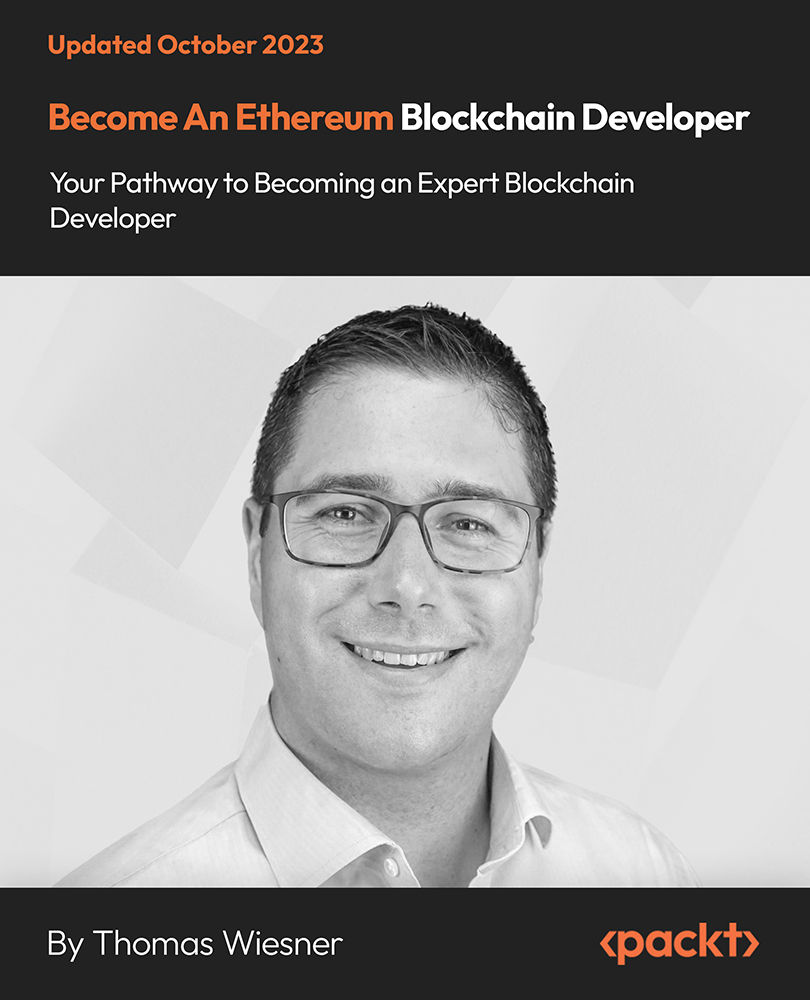
Digital Marketing, Social Media, SEO, Copywriting, Email Marketing, Ads - 20 Courses Bundle
By NextGen Learning
Get ready for an exceptional online learning experience with the Digital Marketing, Social Media, SEO, Copywriting, Email Marketing, and Ads bundle! This carefully curated collection of 20 premium courses is designed to cater to a variety of interests and disciplines. Dive into a sea of knowledge and skills, tailoring your learning journey to suit your unique aspirations. This Digital Marketing, Social Media, SEO, Copywriting, Email Marketing, and Ads is a dynamic package, blending the expertise of industry professionals with the flexibility of digital learning. It offers the perfect balance of foundational understanding and advanced insights. Whether you're looking to break into a new field or deepen your existing knowledge, the Digital Marketing package has something for everyone. As part of the Digital Marketing, Social Media, SEO, Copywriting, Email Marketing, and Ads package, you will receive complimentary PDF certificates for all courses in Digital Marketing bundle at no extra cost. Equip yourself with the Digital Marketing bundle to confidently navigate your career path or personal development journey. Enrol our Digital Marketing bundle today and start your career growth! This Digital Marketing Bundle Comprises the Following CPD Accredited Courses: Course 01: Digital Marketing: The Ultimate Guide to Strategic Marketing Course 02: Digital Marketing - Growth Hacking Techniques - Online Course Course 03: Learn to Drive Traffic into Sales through Digital Marketing Course 04: SEO - Master Search Engine Optimisation Course 05: Social Media Marketing Course -The Step-by-Step Guide Course 06: Affiliate Marketing Passive Income Made Easy Course 07: Instagram Marketing Course 08: Facebook Marketing Strategy for Business Course 09: LinkedIn Marketing for Business Course 10: Lead Generation with Attraction Marketing for Business Course 11: Online Multi-Business Master Plan Course 12: Complete Online Marketing & Advertising Course Course 13: Sales Skills Course 14: How To Build Sales Funnels With ClickFunnels Course 15: Creating Highly Profitable Sales Funnels Course 16: Content Management Course 17: Content Writing & Copy Writing For SEO and Sales Course 18: Complete the Email Marketing Course Course 19: Google Ads Training: Turn Profit with PPC Course 20: Diploma in Customer Relationship Management (CRM) Learning Outcome: By completing the Digital Marketing, Social Media, SEO, Copywriting, Email Marketing, and Ads course, you will: Gain comprehensive insights into multiple fields. Foster critical thinking and problem-solving skills across various disciplines. Understand industry trends and best practices through the Digital Marketing Bundle. Develop practical skills applicable to real-world situations. Enhance personal and professional growth with the Digital Marketing Bundle. Build a strong knowledge base in your chosen course via the Digital Marketing Bundle. Benefit from the flexibility and convenience of online learning. With the Digital Marketing package, validate your learning with a CPD certificate. Each course in Digital Marketing, Social Media, SEO, Copywriting, Email Marketing, and Ads bundle holds a prestigious CPD accreditation, symbolising exceptional quality. The materials, brimming with knowledge, are regularly updated, ensuring their relevance. This bundle promises not just education but an evolving learning experience. Engage with this extraordinary collection, and prepare to enrich your personal and professional development. Embrace the future of learning with Digital Marketing, Social Media, SEO, Copywriting, Email Marketing, and Ads, a rich anthology of 15 diverse courses. Each course in the Digital Marketing bundle is handpicked by our experts to ensure a wide spectrum of learning opportunities. This Digital Marketing, Social Media, SEO, Copywriting, Email Marketing, and Ads bundle will take you on a unique and enriching educational journey. The bundle encapsulates our mission to provide quality, accessible education for all. Whether you are just starting your career, looking to switch industries, or hoping to enhance your professional skill set, the Digital Marketing, Social Media, SEO, Copywriting, Email Marketing, and Ads bundle offers you the flexibility and convenience to learn at your own pace. Make the Digital Marketing package your trusted companion in your lifelong learning journey. CPD 200 CPD hours / points Accredited by CPD Quality Standards Who is this course for? The Digital Marketing, Social Media, SEO, Copywriting, Email Marketing, and Ads bundle is perfect for: Lifelong learners looking to expand their knowledge and skills. Professionals seeking to enhance their career with CPD certification. Individuals wanting to explore new fields and disciplines. Anyone who values flexible, self-paced learning from the comfort of home. Requirements Without any formal requirements, you can delightfully enrol this Digital Marketing, Social Media, SEO, Copywriting, Email Marketing, and Ads course. Career path The Digital Marketing, Social Media, SEO, Copywriting, Email Marketing, and Ads bundle will prepare you for a range of careers, including: Digital Marketing Specialist Social Media Manager SEO Analyst Copywriter Email Marketing Coordinator Online Advertising Executive Content Marketing Strategist Digital PR Specialist Web Analytics Manager Brand Engagement Specialist Certificates Certificate Of Completion Digital certificate - Included Certificate Of Completion Hard copy certificate - Included You will get a complimentary Hard Copy Certificate.

E-commerce, Digital Marketing, SEO, Social Media, Affiliate Marketing & Advertising - 20 Courses Bundle
By NextGen Learning
Get ready for an exceptional online learning experience with the E-commerce, Digital Marketing, SEO, Social Media, Affiliate Marketing & Advertising bundle! This carefully curated collection of 20 premium courses is designed to cater to a variety of interests and disciplines. Dive into a sea of knowledge and skills, tailoring your learning journey to suit your unique aspirations. The E-commerce, Digital Marketing, SEO, Social Media, Affiliate Marketing & Advertising is a dynamic package, blending the expertise of industry professionals with the flexibility of digital learning. It offers the perfect balance of foundational understanding and advanced insights. Whether you're looking to break into a new field or deepen your existing knowledge, the E-commerce & Digital Marketing package has something for everyone. As part of this package, you will receive complimentary PDF certificates for all courses in this bundle at no extra cost. Equip yourself with the E-commerce & Digital Marketing bundle to confidently navigate your career path or personal development journey. Enrol today and start your career growth! This Bundle Comprises the Following CPD Accredited Courses: Course 1: E-Commerce: Complete Guide to Income Mastery Course 2: Digital Marketing - Growth Hacking Techniques - Online Course Course 3: SEO - Search Engine Optimisation Course 4: Social Media Marketing Course -The Step-by-Step Guide Course 5: Affiliate Marketing Secrets: Earn Big Reviewing Products Course 6: 14 Authority Sites For Learning Amazon Affiliate Marketing Course 7: Lead Generation and Attraction Marketing Training Course 8: Online Multi-Business Master Plan Course 9: Complete Online Marketing & Advertising Course Course 10: How To Build Sales Funnels With ClickFunnels Course 11: Learn to Drive Traffic into Sales through Digital Marketing Course 12: Content Writing & Copy Writing For SEO and Sales Course 13: The #1 LinkedIn Marketing & Sales Lead Generation Blueprint Course 14: Instagram Marketing Masterclass Course 15: Facebook Marketing Strategy for Business Course 16: Career Development Plan Fundamentals Course 17: CV Writing and Job Searching Course 18: Learn to Level Up Your Leadership Course 19: Networking Skills for Personal Success Course 20: Ace Your Presentations: Public Speaking Masterclass Learning Outcome: Gain comprehensive insights into multiple fields. Foster critical thinking and problem-solving skills across various disciplines. Understand industry trends and best practices through the E-commerce & Digital Marketing Bundle. Develop practical skills applicable to real-world situations. Enhance personal and professional growth with E-commerce & Digital Marketing. Build a strong knowledge base in your chosen course via this bundle. Benefit from the flexibility and convenience of online learning. With the E-commerce & Digital Marketing package, validate your learning with a CPD certificate. Each course in this bundle holds a prestigious CPD accreditation, symbolising exceptional quality. The materials, brimming with knowledge, are regularly updated, ensuring their relevance. This bundle promises not just education but an evolving learning experience. Engage with this extraordinary collection, and prepare to enrich your personal and professional development. Embrace the future of learning with E-commerce, Digital Marketing, SEO, Social Media, Affiliate Marketing & Advertising, a rich anthology of 20 diverse courses. Each course in the E-commerce & Digital Marketing bundle is handpicked by our experts to ensure a wide spectrum of learning opportunities. This bundle will take you on a unique and enriching educational journey. The bundle encapsulates our mission to provide quality, accessible education for all. Whether you are just starting your career, looking to switch industries, or hoping to enhance your professional skill set, this bundle offers you the flexibility and convenience to learn at your own pace. Make the E-commerce & Digital Marketing package your trusted companion in your lifelong learning journey. CPD 200 CPD hours / points Accredited by CPD Quality Standards Who is this course for? The E-commerce, Digital Marketing, SEO, Social Media, Affiliate Marketing & Advertising bundle is perfect for: Lifelong learners looking to expand their knowledge and skills. Professionals seeking to enhance their career with CPD certification. Individuals wanting to explore new fields and disciplines. Anyone who values flexible, self-paced learning from the comfort of home. Requirements Without any formal requirements, you can delightfully enrol in this course. Career path Unleash your potential with the E-commerce, Digital Marketing, SEO, Social Media, Affiliate Marketing & Advertising bundle. Acquire versatile skills across multiple fields, foster problem-solving abilities, and stay ahead of industry trends. Ideal for those seeking career advancement, a new professional path, or personal growth. Embrace the journey with this bundle package. Certificates Certificate Of Completion Digital certificate - Included Certificate Of Completion Hard copy certificate - Included You will get a complimentary Hard Copy Certificate.

Overview: As a Customer Service Representative, there are endless opportunities for you if you have the right knowledge and skills. Therefore, to make your career journey a successful one, we designed this Customer Service Representative bundle as a one-stop solution for you. To cover up all your limitations and uproot all the hurdles to a stable and dignified career, we are here with a package you can't refuse! This time Apex Learning will show you the pathway to a successful career through the most well-researched and expertly made Customer Service Representative bundle. Our Customer Service Representative package, with the latest digital study materials and innovative learning methods, will give you in-depth knowledge of this domain. You will dive deep into the Customer Service Representative core basics with our step-by-step lessons and proficient tutor guidance. You will be able to hone your knowledge from beginner to advanced level as there will be frequent tests, fun quizzes and practical analysis of the topics. Moreover, you will keep yourself up to date with the current situation in the area of your interest. This 20-in-1 Ultimate Customer Service Representative bundle consists of the following Courses: Course 01: Retail Management Course 02: Certificate in Purchasing and Procurement Course 03: Supply Chain Management Course 04: Merchandising Course 05: Visual Merchandising Diploma Course 06: Operations Management Course 07: Product Management Course 08: Digital Product Management Course 09: Facilities Management Diploma Course 10: Strategic Business Management - Online Diploma Course Course 11: Business Intelligence Analyst Course Course 12: Customer Relationship Management Course 13: Store Assistant Course 14: Fundamentals of Business Analysis Course 15: Strategic Planning and Analysis for Marketing Course 16: Commercial Management Course 17: Sales Skills Course 18: Financial Management Course 19: Purchase Ledger Course 20: Business Plan Learning Outcomes of Customer Service Representative Bundle: This career-oriented Customer Service Representative bundle will help you to Gain the ability to excel in the role of Customer Service Representative Know your responsibilities as a Customer Service Representative and convey your experience to others Gain excellent interpersonal and communication skills Know the pros and cons of working as a Customer Service Representative Adhere to the regulations around this area Gain time and risk management skills to ensure efficiency Manipulate technological advancement to become more effective Maintain moral standards and set an example for your peers Why Choose this Customer Service Representative Bundle? FREE Customer Service Representative CPD-accredited certificate Get a free student ID card with Customer Service Representative training (£10 applicable for international delivery) Lifetime access to the Customer Service Representative course materials The Customer Service Representative program comes with 24/7 tutor support Get instant access to this Customer Service Representative course Learn Customer Service Representative training from anywhere in the world The Customer Service Representative training is affordable and simple to understand The Customer Service Representative training is entirely online So, stop scrolling down and procure the skills and aptitude with Apex Learning to outshine all your peers by enrolling in this Customer Service Representative bundle. Who is this Customer Service Representative course for? Anyone from any background can enrol in this Customer Service Representative bundle. Requirements This Customer Service Representative course has been designed to be fully compatible with tablets and smartphones. Career path Having this Customer Service Representative expertise will increase the value of your CV and open you up to multiple job sectors. Certificates Digital certificate - Included Hard copy certificate - Included You will get the Hard Copy certificate for the title course (Customer Service Representative) absolutely Free! Other Hard Copy certificates are available for £14.99 each. Please Note: The delivery charge inside the UK is £3.99, and the international students must pay a £9.99 shipping cost.

Overview: Tired of searching and accumulating all the relevant courses for this specific field? It takes a substantial amount of your time and, more importantly, costs you a fortune! Well, we have just come up with the ultimate solution for you by giving this all-inclusive HR Management mega bundle. This 20 courses mega bundle keeps you up-to-date in this field and takes you one step ahead of others. Keeping in mind the latest advancements in this ever-emerging sector, the HR Management bundle covers all the state-of-the-art tools and techniques required to become a competent worker in this area. You will encounter specific courses relevant to the sector. We take you from the most introductory fundamentals to advance knowledge in a step-by-step manner. In addition, the HR Management bundle also consists of courses related to some soft skills that you will need to succeed in any industry or job sector. This HR Management Bundle consists of the following premium courses: Course 01: HR Management Course 02: HR Virtual Interview Techniques Course 03: Managing Online Meetings Course 04: Decision Making in High Stress Course 05: Supporting a Grieving Employee Course 06: Working from Home Essentials Course 07: HR Crisis Communication Training Course 08: Employment Law for HR Course 09: Administrative Management Course 10: Managing Budgets Course 11: Business Analysis Course 12: Business Ethics for the Office Course 13: Diploma in Management Skills Course 14: Goal Setting & Accomplishment Course 15: Team Management Advanced Training Course 16: Talent Management Course 17: Ethical Leadership Principles Course 18: Risk Management: Risk Assessment & Analysis Course 19: Conflict Management and Crucial Communications Course 20: Customer Relationship Management Our cutting-edge learning package offers top-notch digital aid and first-rate tutor support. You will acquire the crucial hard and soft skills needed for career advancement because this bundle has been thoroughly examined and is career-friendly. So don't overthink! Enrol today. Learning Outcomes of this HR Training Bundle: This unique HR Management mega bundle will help you to- Quench your thirst for knowledge Be up-to-date about the latest advancements Achieve your dream career goal in this sector Know the applicable rules and regulations needed for a professional in this area Acquire some valuable knowledge related to HR Management to uplift your morale Key Features of the HR Management Course: FREE HR Management CPD-accredited certificate Get a free student ID card with HR Management training (£10 applicable for international delivery) Lifetime access to the HR Management course materials The HR Management program comes with 24/7 tutor support Get instant access to this HR Management course Learn HR Management training from anywhere in the world The HR Management training is affordable and simple to understand The HR Management training is entirely online Enrol in HR Management today and start your journey towards becoming successful! Description: The bundle incorporates basic to advanced level skills to shed some light on your way and boost your career. Hence, you can strengthen your expertise and essential knowledge, which will assist you in reaching your goal. Moreover, you can learn from any place in your own time without travelling for classes. Certificates: PDF Certificate: Free for all 20 courses Hard Copy Certificate: Free (For The Title Course: Previously it was £14.99) Who is this course for? The HR Management bundle is designed to assist anyone with a curious mind, anyone looking to boost their CVs or individuals looking to upgrade their career to the next level can also benefit from the learning materials. Requirements The courses in this bundle has been designed to be fully compatible with tablets and smartphones. Career path This HR Management bundle will give you an edge over other competitors and will open the doors for you to a plethora of career opportunities. Certificates Digital certificate - Included Hard copy certificate - Included You will get the Hard Copy certificate for the title course (HR Management) absolutely Free! Other Hard Copy certificates are available for £14.99 each. Please Note: The delivery charge inside the UK is £3.99, and the international students must pay a £9.99 shipping cost.

Overview: ***Limited Time Offer*** ★★★ Enrolment Gift: Get Hard Copy + PDF Certificates + Transcript + Student ID Card worth £200 - Enrol Now! ★★★ Accounting and Finance is the language of business. It is essential for understanding how businesses operate and make decisions. This Accounting and Finance: Xero, Sage 50, Quickbooks, Payroll & Vat-Tax course will teach you the fundamentals of accounting and finance, including financial statements, budgeting, financial markets, and risk management. This Accounting and Finance: Xero, Sage 50, Quickbooks, Payroll & Vat-Tax course bundle will equip learners with in-depth knowledge and in-demand skills in key areas of accounting and finance. You will master the use of industry-standard software. You will also learn how to use popular accounting software such as Xero, Sage 50, Quickbooks, and Payroll & Vat-Tax. The curriculum also covers critical topics such as financial modelling, fraud detection, and the latest trends in financial management. Along with this Accounting and Finance: Xero, Sage 50, Quickbooks, Payroll & Vat-Tax bundle, you will get 19 premium courses, an original Hardcopy, 20 PDF Certificates (Main Course + Additional Courses) Student ID card as gifts. This 20-in-1 Accounting and Finance: Xero, Sage 50, Quickbooks, Payroll & Vat-Tax bundle consists of the following Courses: Course 01: Accounting and Finance Diploma Course 02: Applied Accounting Course 03: Managerial Accounting Masterclass Course 04: Changes in Accounting: Latest Trends Encountered by CFOs in 2022 Course 05: Level 3 Tax Accounting Course 06: Introduction to VAT Course 07: Level 3 Xero Training Course 08: QuickBooks Online Bookkeeping Diploma Course 09: Diploma in Sage 50 Accounts Course 10: Cost Control Process and Management Course 11: Learn to Read, Analyse and Understand Annual Reports Course 12: Financial Statements Fraud Detection Training Course 13: Finance Principles Course 14: Financial Management Course 15: Financial Modelling Course - Learn Online Course 16: Improve your Financial Intelligence Course 17: Financial Analysis Course 18: Banking and Finance Accounting Statements Financial Analysis Course 19: Financial Ratio Analysis for Business Decisions Course 20: Budgeting and Forecasting So, stop scrolling down and procure the skills and aptitude with Apex Learning to outshine all your peers by enrolling in this Accounting and Finance: Xero, Sage 50, Quickbooks, Payroll & Vat-Tax bundle. Learning Outcomes of Accounting and Finance: Xero, Sage 50, Quickbooks, Payroll & Vat-Tax bundle: Understand the basic concepts of accounting and finance. Apply accounting principles to record and analyze financial transactions. Prepare financial statements, such as balance sheets and income statements. Develop skills in payroll software and systems for accurate processing. Develop budgets and manage financial resources. Understand the financial markets and how to invest money. Understand and manage payroll processes efficiently within any organisational structure. Learn payroll best practices to ensure timely and error-free payments. Key Features of the Accounting and Finance: Xero, Sage 50, Quickbooks, Payroll & Vat-Tax Course: FREE Accounting and Finance: Xero, Sage 50, Quickbooks, Payroll & Vat-Tax CPD-accredited certificate Get a free student ID card with Accounting and Finance: Xero, Sage 50, Quickbooks, Payroll & Vat-Tax training (£10 applicable for international delivery) Lifetime access to the Accounting and Finance: Xero, Sage 50, Quickbooks, Payroll & Vat-Tax course materials The Accounting and Finance: Xero, Sage 50, Quickbooks, Payroll & Vat-Tax program comes with 24/7 tutor support Get instant access to this Accounting and Finance: Xero, Sage 50, Quickbooks, Payroll & Vat-Tax course Learn Accounting and Finance: Xero, Sage 50, Quickbooks, Payroll & Vat-Tax training from anywhere in the world The Accounting and Finance: Xero, Sage 50, Quickbooks, Payroll & Vat-Tax training is affordable and simple to understand The Accounting and Finance: Xero, Sage 50, Quickbooks, Payroll & Vat-Tax training is entirely online Enrol today to deepen your understanding of the topic Accounting and Finance: Xero, Sage 50, Quickbooks, Payroll & Vat-Tax. Description: This Accounting and Finance: Xero, Sage 50, Quickbooks, Payroll & Vat-Tax diploma offers learners the opportunity to acquire the skills that are highly valued in this field. With this Certification, graduates are better positioned to pursue career advancement and higher responsibilities within this setting. The skills and knowledge gained from this Accounting and Finance: Xero, Sage 50, Quickbooks, Payroll & Vat-Tax course will enable learners to make meaningful contributions to related fields, impacting their experiences and long-term development. The Course curriculum of Accounting and Finance: Xero, Sage 50, Quickbooks, Payroll & Vat-Tax bundle: Course 01: Accounting and Finance Diploma Module: 01 Accounting Introduction First Transactions T Accounts introduction T-Accounts conclusion Trial Balance Income Statement Balance Sheet Module: 02 Balance Sheet Variations Accounts in practise Balance Sheets what are they Balance Sheet Level 2 Income Statement Introduction Are they Expenses, or Assets Accounting Jargon Module: 03 Accruals Accounting is Fundamental Trial Balance 3 days ago More Fixed Assets and how it is shown in the Income Statement Stock movements and how this affects the financials Accounts Receivable How to calculate the Return on Capital Employed Transfer Pricing - International Rules = = = > > > and 19 more courses = = = > > > Certification of Accounting and Finance: Xero, Sage 50, Quickbooks, Payroll & Vat-Tax bundle: After successfully completing the Accounting and Finance: Xero, Sage 50, Quickbooks, Payroll & Vat-Tax course, you will be able to order your CPD Accredited Certificates (PDF + Hard Copy) as proof of your achievement. PDF Certificate: Free (Previously it was £9.99*20 = £199.7) Hard Copy Certificate: Free (For The Title Course: Previously it was £14.99) Enrol in this Accounting and Finance: Xero, Sage 50, Quickbooks, Payroll & Vat-Tax bundle course today and take your career to the next level! Who is this Accounting and Finance: Xero, Sage 50, Quickbooks, Payroll & Vat-Tax course for? This Accounting and Finance: Xero, Sage 50, Quickbooks, Payroll & Vat-Tax bundle course is perfect for anyone who wants to learn about accounting and finance, or who wants to improve their skills in these areas. It is also a great choice for anyone who wants to learn how to use Xero, Sage 50, Quickbooks, Payroll & Vat-Tax. Requirements This Accounting and Finance: Xero, Sage 50, Quickbooks, Payroll & Vat-Tax bundle course has been designed to be fully compatible with tablets and smartphones. Career path Become a skilled Accountant with our Accounting and Finance: Xero, Sage 50, Quickbooks, Payroll & Vat-Tax Training and explore your opportunities in sectors such as: Accountant: £25,000 - £50,000 Financial analyst: £30,000 - £60,000 Investment banker: £40,000 - £100,000 Chartered accountant: £50,000 - £120,000 Financial controller: £60,000 - £150,000 Chief financial officer: £100,000 - £200,000 Certificates Certificate of completion Digital certificate - Included Certificate of completion Hard copy certificate - Included You will get the Hard Copy certificate for the title course (Accounting and Finance) absolutely Free! Other Hard Copy certificates are available for £14.99 each. Please Note: The delivery charge inside the UK is £3.99, and the international students must pay a £9.99 shipping cost.

Overview ***Get Free (PDF +Hard Copy) Certificates worth £180 as a Gift*** Tired of searching and accumulating all the relevant English courses for learning English? It takes a substantial amount of your time and, more importantly, costs you a fortune! Well, we have just come up with the ultimate English solution for you by giving you this all-inclusive English Grammar mega bundle. This 20-course English mega bundle keeps you up-to-date in the English field and takes you one step ahead of others in the English language. Keeping in mind the latest advancements in this ever-emerging English sector, the English Grammar bundle covers all the state-of-the-art English tools and English techniques required to become a competent English worker in this English area. You will encounter specific English courses relevant to the English sector. We take you from the most introductory English fundamentals to advanced English knowledge in a step-by-step English manner. In addition, the English Grammar bundle also consists of English courses related to some English soft skills that you will need to succeed in any English industry or English job sector. This English Grammar Masterclass Bundle consists of the following premium courses: Course 01: Level-3 English Grammar Course Course 02: Basics of English for Beginners Course 03: English: Spelling, Punctuation, and Grammar Course 04: 200 Common English Idioms and Phrases Course 05: Reach Advanced Level in English as a Foreign Language Course 06: Creative Writing Course 07: Blogger for Beginners Course 08: Essay Writing in English Course 09: Creative Writing Course: Writing Storybooks For Children Course 10: Diploma in Drama and Comedy Writing Course 11: Creative Writing Course - Short Stories Course 12: Creative Writing Course - Fiction Course 13: Creative Writing Course - Horror Course 14: Creative Writing Course - Novel Course 15: Creative Writing Course - Thriller Course 16: Creative Nonfiction Book Writing Course 17: Novel Writing and Publishing Course 18: News Writing: Journalism 101 Course 19: Write and Publish a Research Paper: Complete Guide v6 Course 20: Business Writing - How You Can Become a Great Writer By completing this English Grammar bundle, you will not only master English grammar but also gain the confidence to use English in various contexts. The English skills you develop here will be crucial in advancing your career and achieving success in related roles. With English being a global language, proficiency in English opens up countless English opportunities across different English industries. Key Features of the Course: FREE English Grammar CPD-accredited certificate Get a free student ID card with English Grammar training (£10 applicable for international delivery) Lifetime access to the English Grammar course materials The English Grammar program comes with 24/7 tutor support Get instant access to this English Grammar course Learn English Grammar training from anywhere in the world The English Grammar training is affordable and simple to understand The English Grammar training is entirely online Enrol today to deepen your understanding of English Grammar. Description: This English Grammar diploma offers learners the opportunity to acquire the skills that are highly valued in this field. With this Certification, graduates are better positioned to pursue career advancement and higher responsibilities within the English Grammar setting. The skills and knowledge gained from this English Grammar course will enable learners to make meaningful contributions to related fields, impacting their experiences and long-term development. ★★★ Course Curriculum of the English Grammar Bundle ★★★ Course 01: Level-3 English Grammar Course Module 01: Introduction to the Course Module 02: The Basics of Grammar Module 03: The Basics of Sentence Module 04: Structure of Sentence Module 05: Question Module 06: Punctuation & Capitalisation Module 07: Spelling Module 08: Common Mistakes & Ways to Improve =========>>>>> And 19 More Related Courses <<<<<========= How will I get my Certificate? After successfully completing the course, you will be able to order your CPD Accredited Certificates (PDF + Hard Copy) as proof of your achievement. PDF Certificate: Free (Previously it was £9.99*20 = £199.7) Hard Copy Certificate: Free (For The Title Course: Previously it was £14.99) So, enrol now in this English Grammar Bundle to kickstart your career! Who is this course for? The English Grammar bundle is designed to assist anyone with a curious mind, anyone looking to boost their CVs or individuals looking to upgrade their career to the next level can also benefit from the learning materials. Requirements The courses in this bundle have been designed to be fully compatible with tablets and smartphones. Career path This English Grammar bundle will give you an edge over other competitors and will open the doors for you to a plethora of career opportunities. Certificates Digital certificate - Included Hard copy certificate - Included You will get the Hard Copy certificate for the title course (Medieval History) absolutely Free! Other Hard Copy certificates are available for £14.99 each. Please Note: The delivery charge inside the UK is £3.99, and the international students must pay a £9.99 shipping cost.
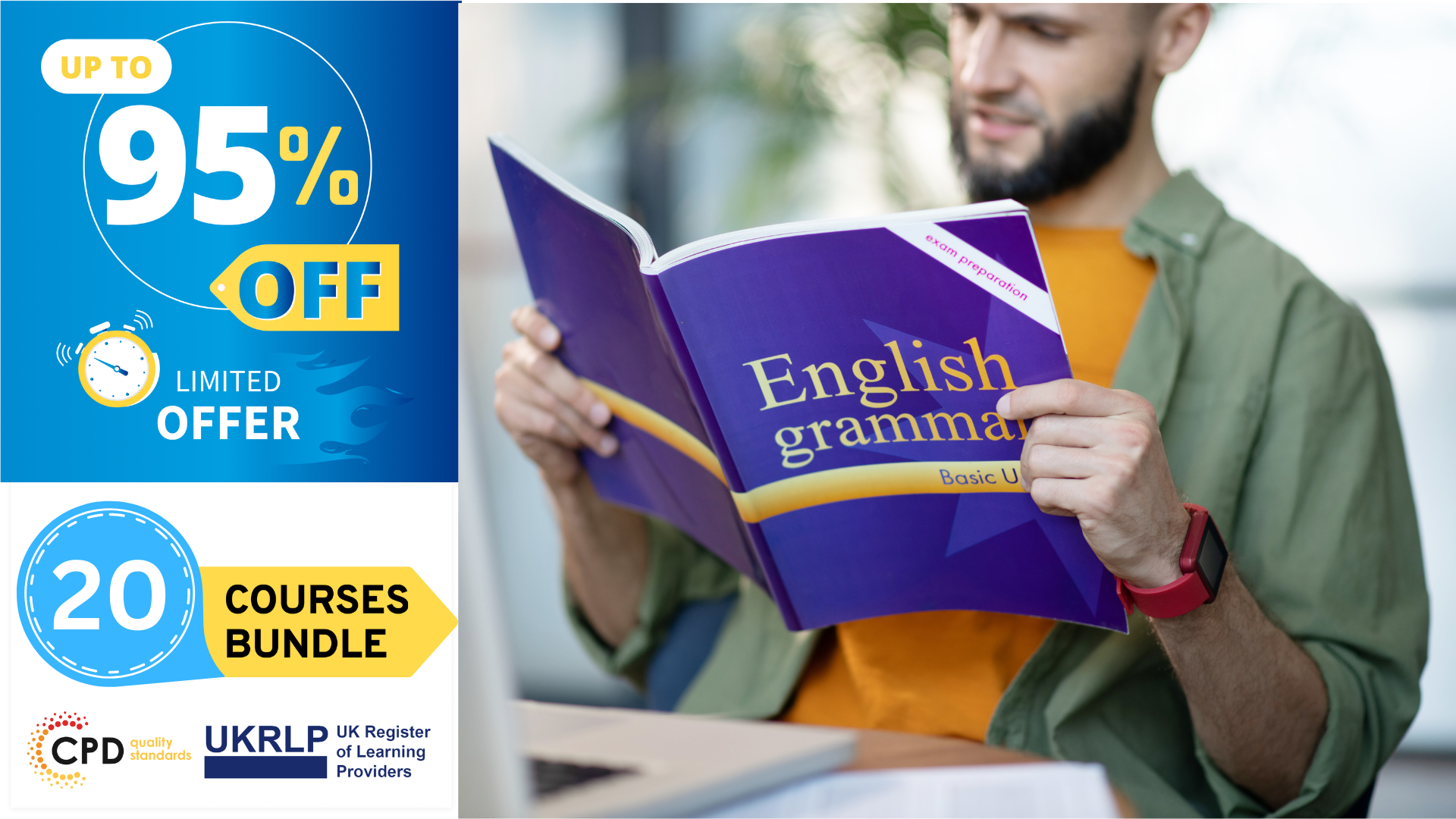
Boost Your Career with Apex Learning and Get Noticed By Recruiters in this Hiring Season! Get Hard Copy + PDF Certificates + Transcript + Student ID Card worth £160 as a Gift -Enrol Now From a startup to big-name MNCs, all need Tax Accounting, Payroll & Wage Management for survival! These ultimately influence profitability and impact employees' experience of any organization. Furthermore, Tax Accounting, Payroll & Wage Management sector is continuously growing, and so is the need for experts in this field. Tax Accounting, Payroll & Wage Management play a crucial role, from ensuring statutory compliance to providing quantitative financial information. These ensure an organisation is abiding by law while maintaining a healthy work experience. The ISO rule and the growing importance of Tax Accounting, Payroll & Wage Management make it necessary for all employers and employees to be aware of them. This bundle has everything to make aware you of Tax Accounting, Payroll & Wage Management. Through this bundle, you will acquire knowledge about the tax and insurance system in the UK. Furthermore, you will gain proficiency in payroll management and financial analysis. Moreover, you will familiarise yourself with different laws. Additionally, you will acquire skills for efficient use of Microsoft Office essentials. This bundle is composed of 11 courses: Course 1: Level 3 Tax Accounting Course 2: Payroll Management - Diploma Course 3: Accounting and Bookkeeping Level 2 Course 4: Sage 50 Training Course 5: Wages & Benefits Course 6: Law and Contracts - Level 2 Course 7: Financial Analysis Course 8: Level 3 Xero Training Course 9: Level 2 Microsoft Office Essentials Course 10: GDPR Data Protection Level 5 Course 11: Time Management Throughout this 11-in-1 bundle, you will learn different aspects of Tax Accounting along with different methods for efficient Payroll and Wage Management, including- Level 3 Tax Accounting Familiarise with the tax system and administration in the UK Gain knowledge about management accounting and financial analysis Discover career as a tax accountant in the UK Payroll Management - Diploma Be informed about Payroll basics and pay elements Grasp the concept of pension scheme basics Build up skills in linking payroll to accounts Wages & Benefits Learn the basics of employment law and have knowledge about health & safety at work Have details about national minimum wage & national living wage Understand the concept of parental rights, sick pay, & pension scheme Law and Contracts - Level 2 Get a detailed introduction to UK Laws and privity of contract Know considerations and capacities of contact laws Find out laws and regulations for international trade Financial Analysis Receive an elaborated introduction to financial analysis Grasp a solid understanding of profitability and return ratio Comprehend the concept of liquidity ratio and operational analysis Accounting and Bookkeeping Level 2 Uncover the techniques for effective and efficient bookkeeping systems Learn the rope of the basics of bookkeeping Understand the concept of the functionality of bookkeeping fully Sage 50 Training Be acquainted with payroll basics and pension scheme basics Attain proficiency in quick SSP and editing employee records Discover how to reset payments and have knowledge about the year-end procedure Level 3 Xero Training Get an elaborated introduction to level 3 Xero training Acquire knowledge about invoices and sales along with fixed assets Obtain information about bills and purchases with VAT returns Level 2 Microsoft Office Essentials Be proficient in performing calculations in Microsoft Office Excel Attain expertise in inserting graphic objects in Word 2016 Gain competency in giving presentations using PowerPoint 2016 GDPR Data Protection Level 5 Be aware of the lawful basis for preparation Learn the nuts and bolts of rights and breaches Grasp a strong understanding of the responsibilities and obligations Time Management Learn to identify goals and work accordingly and know how to build your own toolbox Discover your personal working style to be more efficient Gain proficiency in establishing your action plan for better time management Enrol for this Tax Accounting, Payroll & Wage Management now to avoid any workplace hassle and avail yourself of many promising careers! What You Get Out Of Studying With Apex Learning? Lifetime access to this bundle materials Full tutor support available from Monday to Friday Free up your time - don't waste time and money travelling for classes Accessible, informative video modules taught by expert instructors Study the course from your computer, tablet or mobile device Curriculum: Course 1: Level 3 Tax Accounting Module 01: Tax System and Administration in the UK Module 02: Tax on Individuals Module 03: National Insurance Module 04: How to Submit a Self-Assessment Tax Return Module 05: Fundamentals of Income Tax Module 06: Payee, Payroll and Wages Module 07: Value Added Tax Module 08: Corporation Tax Module 09: Double Entry Accounting Module 10: Management Accounting and Financial Analysis Module 11: Career as a Tax Accountant in the UK Course 2: Payroll Management - Diploma Sage 50 Payroll for Beginners Module 1: Payroll Basics Module 2: Company Settings Module 3: Legislation Settings Module 4: Pension Scheme Basics Module 5: Pay Elements Module 6: The Processing Date Module 7: Adding Existing Employees Module 8: Adding New Employees Module 9: Payroll Processing Basics Module 10: Entering Payments Module 11: Pre-Update Reports Module 12: Updating Records Module 13: e-Submissions Basics Module 14: Process Payroll (November) Module 15: Employee Records and Reports Module 16: Editing Employee Records Module 17: Process Payroll (December) Module 18: Resetting Payments Module 19: Quick SSP Module 20: An Employee Leaves Module 21: Final Payroll Run Module 22: Reports and Historical Data Module 23: Year-End Procedures Sage 50 Payroll Intermediate Level Module 1: The Outline View and Criteria Module 2: Global Changes Module 3: Timesheets Module 4: Departments and Analysis Module 5: Holiday Schemes Module 6: Recording Holidays Module 7: Absence Reasons Module 8: Statutory Sick Pay Module 9: Statutory Maternity Pay Module 10: Student Loans Module 11: Company Cars Module 12: Workplace Pensions Module 13: Holiday Funds Module 14: Roll Back Module 15: Passwords and Access Rights Module 16: Options and Links Module 17: Linking Payroll to Accounts Course 3: Accounting and Bookkeeping Level 2 Introduction to the course Introduction to Bookkeeping Bookkeeping systems Basics of Bookkeeping The functionality of bookkeeping On a personal note Course 4: Sage 50 Training Module 1: Payroll Basics Module 2: Company Settings Module 3: Legislation Settings Module 4: Pension Scheme Basics Module 5: Pay Elements Module 6: The Processing Date Module 7: Adding Existing Employees Module 8: Adding New Employees Module 9: Payroll Processing Basics Module 10: Entering Payments Module 11: Pre-Update Reports Module 12: Updating Records Module 13: e-Submissions Basics Module 14: Process Payroll (November) Module 15: Employee Records and Reports Module 16: Editing Employee Records Module 17: Process Payroll (December) Module 18: Resetting Payments Module 19: Quick SSP Module 20: An Employee Leaves Module 21: Final Payroll Run Module 22: Reports and Historical Data Module 23: Year-End Procedures Sage 50 Payroll Advanced Diploma Module 1: The Outline View and Criteria Module 2: Global Changes Module 3: Timesheets Module 4: Departments and Analysis Module 5: Holiday Schemes Module 6: Recording Holidays Module 7: Absence Reasons Module 8: Statutory Sick Pay Module 9: Statutory Maternity Pay Module 10: Student Loans Module 11: Company Cars Module 12: Workplace Pensions Module 13: Holiday Funds Module 14: Roll Back Module 15: Passwords and Access Rights Module 16: Options and Links Module 17: Linking Payroll to Accounts Course 5: Wages & Benefits Basics of Employment Law National Minimum Wage & National Living Wage Parental Rights, Sick Pay, & Pension Scheme Health & Safety at Work Course 6: Law and Contracts - Level 2 Module 01: Introduction to UK Laws Module 02: Ministry of Justice Module 03: Agreements and Contractual Intention Module 04: Considerations and Capacities of Contact Laws Module 05: Terms within a Contract Module 06: Misinterpretations and Mistakes Module 07: Consumer Protection Module 08: Privity of Contract Module 09: Insurance Contract Laws Module 10: Contracts for Employees Module 11: Considerations in International Trade Contracts Module 12: Laws and Regulations for International Trade Module 13: Remedies for Any Contract Breach Course 7: Financial Analysis Section-1. Introduction Section-2. Profitability Section-3. Return Ratio Section-4. Liqudity Ratio Section-5.Operational Analysis Section-6. Detecting Manipulation Course 8: Level 3 Xero Training Introduction Getting Started Invoices and Sales Bills and Purchases Bank Accounts Products and Services Fixed Assets Payroll VAT Returns Course 9: Level 2 Microsoft Office Essentials Getting Started with Microsoft Office Excel 2016 Performing Calculations Modifying a Worksheet Formatting a Worksheet Printing Workbooks Managing Workbooks Word 2016 Getting Started with Word Formatting Text and Paragraphs Working More Efficiently Managing Lists Adding Tables Inserting Graphic Objects Controlling Page Appearance Preparing to Publish a Document Workbooks - Microsoft Word 2016 (Beginner) PowerPoint 2016 PowerPoint Interface Presentation Basics Formatting Inserting Options Working with Objects Table Charts Review and Presentatin Access 2016 Introduction to Access Modify Data Working with Queries Access Forms Working with Reports Course 10: GDPR Data Protection Level 5 Module 01: GDPR Basics Module 02: GDPR Explained Module 03: Lawful Basis for Preparation Module 04: Rights and Breaches Module 05: Responsibilities and Obligations Course 11: Time Management Identifying Goals Effective Energy Distribution Working with Your Personal Style Building Your Toolbox Establishing Your Action Plan How will I get my Certificate? After successfully completing the course you will be able to order your CPD Accredited Certificates (PDF + Hard Copy) as proof of your achievement. PDF Certificate: Free (Previously it was £6*11 = £66) Hard Copy Certificate: Free (For The Title Course: Previously it was £10) CPD 115 CPD hours / points Accredited by CPD Quality Standards Who is this course for? This Tax Accounting, Payroll & Wage Management bundle is designed for those seeking to gain knowledge and skills about this crucial topic either to start a career in this industry or to get a promotion in their current career. Hence, this bundle is ideal for- Students Graduates Job Seekers Job Holders Entrepreneurs Career path While broadening your knowledge and strengthening your skills, this Tax Accounting, Payroll & Wage Management bundle will pave out many career opportunities, including- Tax Accountant Financial Manager Financial Analyst HR Manager Bookkeeper Account Officer For these career opportunities, the average salary generally varies from £15,000 to £ 50,000 a year. Certificates Certificate of completion Digital certificate - Included Certificate of completion Hard copy certificate - Included You will get the Hard Copy certificate for the title course (Level 3 Tax Accounting) absolutely Free! Other Hard Copy certificates are available for £10 each. Please Note: The delivery charge inside the UK is £3.99, and the international students must pay a £9.99 shipping cost

Online LED Light Therapy Course
By KBH Training Academy
LED Light Therapy Course What is LED Therapy? LED light therapy are a popular non-invasive skin treatment for acne, sun damage, wounds, and other skin problems Course content * Health and safety * Sterilisation and disinfection * Appearance of the therapist * Ergonomics * Handwashing * What is LED light therapy * Skin ageing and turning back time * Free radicals, radicals and anti-oxidants * How does LEAD work * The consultation process * Key points of LED * Benefits of LED * The treatment explained * Other benefits to LED therapy * The wound healing process * Important reminders and treatment tips * Treatment protocols Training kit -Facial kit -cleanser -Led mask -Sponges 2x Certificate You will receive an end of course certificate which is accredited by the cpd group and allows you to work on public How do Online Courses work? http://www.kbhtrainingacademy.com/online-courses Duration of Course? You will have 3 months to complete the course before it expires Will I require a model? Yes, usually 1 model is required to complete all of the required case studies Are there video tutorials? Yes, you will have links to YouTube and training videos to watch the treatment being performed Do I Need Experience Before Booking a Course? We’re pleased to offer courses to people with lots of different experiences. However, previous experience nor qualifications are not necessary if you would like to enrol on our Course. Do you offer finance? http://www.kbhtrainingacademy.com/finance

ISO 22000:2018 (FSMS) Internal Auditor Training Course
By TUVSW Academy
ISO 22000:2018 is an international standard of Food Safety Management System, the existence of it requires competent personal to interpret its requirements, address those to integrate FSMS in an organization and audit organization to assess the implementation and effectiveness of overall implementation. This course is designed for professionals who are responsible for any aspect of the Food Safety Management System as well as for those, specifically, who are pursuing their career in the field of auditing and certification. This course enhances the knowledge and skills of delegates to understand the standard and audit it effectively. The course is consisting of study material in form of written and videos, and exercises. Attendees of this course will be, on completion, competent to implement FSMS, Plan, Conduct & Report internal audits. Features of Couse ✔ 100% Online Self-paced: Considering the busy lives, we have designed this course to be attended online without bounding with the schedules. To make it interactive, we have created different communication groups where candidates can discuss the points with other fellows as well as the trainers of course. Also, they can interact with trainers on monthly demonstration classes. ✔ Testing the Learning: Each section of the course is covered with exercises to check your knowledge in real-time, and the overall result is affected by the exercises you complete. ✔ Self-Scheduling: This 16 Hours full fledge course is designed to match your schedule. You will get lifetime access to this course and complete it at your ease. ✔ Superlative Material: The training is designed, developed, and reviewed by competent auditors having extensive experience in auditing in different regions of the world. ✔ Approved Course: The course is approved by one of the well-known personal certifying body “Exemplar Global”. With the approved course, you will get many benefits from Exemplar global which includes but not limited to; Exemplar Global graduate certificate with being listed on their website as auditor as well as a badge of auditor from Exemplar Global. Extended learning content from Exemplar Global Complimentary access to online events, online magazines, newsletters, and low-cost professional Access to an exclusive LinkedIn Community Opportunity to explore career enhancement and employment opportunities Who should attend this? This course is recommended to be attended by those who are involved in the implementation and/ or auditing of the Food Safety Management System in their companies, specifically Food Safety Managers, teams, Auditors and others willing to add credibility with a widely accepted qualification for auditing. Also, recommended to satisfy the applicable requirement of training and competence, if any. This course can add values to your profile if you are Intending to perform audits of FSMS. A Food Safety Executive/ Management Representative/ Team Member Responsible for implementing the ISO 22000 standard. Responsibility to evaluate the outcome of internal FSMS audits and have responsibility/ authority to improve the effectiveness of the FSMS. Pursuing to make a career in FSMS auditing. Course Duration: 16 Learning Hours and extended time of exercise & Exam. Certificate: Those who pass all exercises with 50% at least in each exercise and 70% overall marks will be awarded with successfully completion certificate with approval of Exemplar Global and a Lifetime validity. Language of Course: English Pre-Requisites: None

Search By Location
- Link Courses in London
- Link Courses in Birmingham
- Link Courses in Glasgow
- Link Courses in Liverpool
- Link Courses in Bristol
- Link Courses in Manchester
- Link Courses in Sheffield
- Link Courses in Leeds
- Link Courses in Edinburgh
- Link Courses in Leicester
- Link Courses in Coventry
- Link Courses in Bradford
- Link Courses in Cardiff
- Link Courses in Belfast
- Link Courses in Nottingham