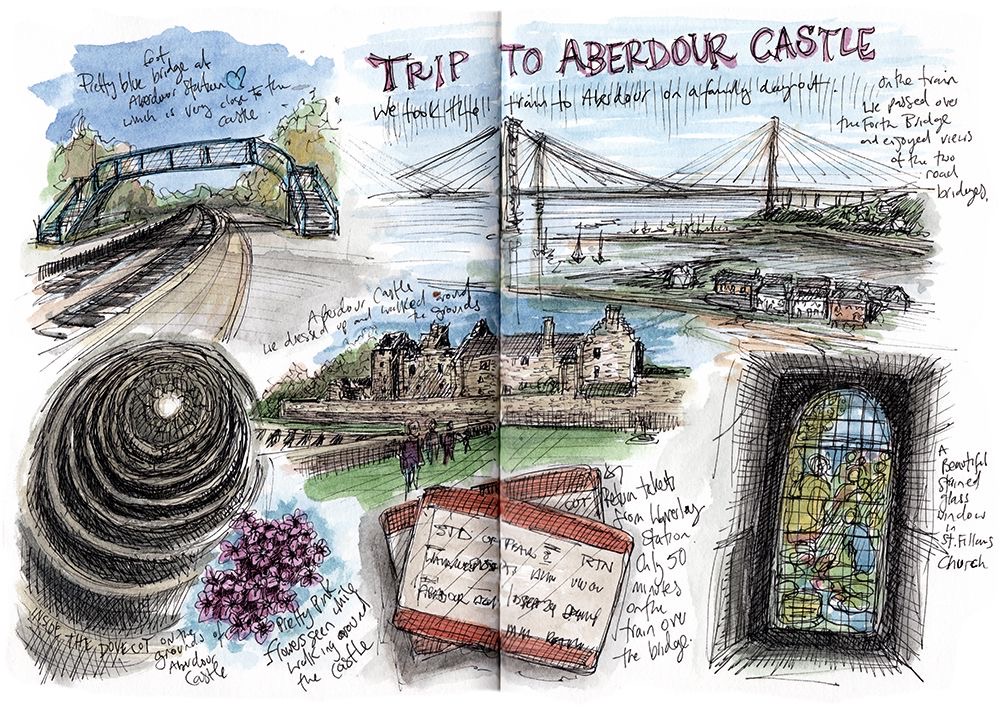- Professional Development
- Medicine & Nursing
- Arts & Crafts
- Health & Wellbeing
- Personal Development
The shortage of electricians has lead to an increased demand nationwide and in turn a sharp rise in salary. Our training solutions can help you gain nationally recognised qualifications such as City & Guilds and NVQ. Not only you will train in state-of-the-art training centres, but you can also have the opportunity to attain the Work Based Performance Units and complete a portfolio of diverse evidence of onsite work.

If you want to start installing independently or with an electrical contractor look no further as this course will give you the skills and knowledge required. This package which will allow you to become a fully qualified domestic installer and enable you to join a Competent Person Self-Certification Scheme and certify your own domestic work.

This Level 4 City and Guilds 2396-01 Design and Verification of Electrical Installations course has been designed to help develop the skills and up date the knowledge of the requirements to enable you to professionally design, erect and then verify an electrical installation. This course is aimed at those who will have responsibility for designing, supervising, installing and testing electrical installations. Further information can be found here: C&G 2396 Electrical Design Course — Optima Electrical Training (optima-ect.com)

The NVQ Level 3 is designed to provide both new entrants and those seeking progression in their career, with the opportunity to develop the necessary skills to carry out job roles and responsibilities associated with the installation and maintenance of Electrotechnical systems. There are two options to complete the NVQ Level 3 in Electrical Installations, these are the C&G 2346 and C&G 2357. Successful completion of the NVQ and AM2 assessment will satisfy the entry criteria for JIB accredited electricians

The course is designed to help improve your understanding of the legal requirements, the theoretical and practical principles for both the initial verification and certification of an electrical installation, further your knowledge and practical skills in the testing and inspection of a range of existing electrical installations, and help improve your understanding of the legal requirements, the theoretical and practical principles for the periodic inspect and testing and certification of an electrical installation.

Even if you have completed a level 3 NVQ or a previous version of the wiring regulations, you still will have to prove you are conversant with the current standards. So therefore, keeping up to date with the latest wiring regulations satisfies these requirements. Although the BS 7671 can be a tricky book to navigate, our course has been designed in such a way as to ensure that you will have the knowledge to identify and find the topics covered in each of the relevant parts of the book. Further information can be found here: C&G 2382-22 BS7671 18th Edition — Optima Electrical Training (optima-ect.com)

The Portable Appliance Testing course or PAT testing course as it is more commonly known is one of our most popular courses as it does not require you to have any formal previous qualifications and once completed, will enable you to offer your services. In the commercial setting, the law places a responsibility on all employers to ensure that the electrical equipment to be used by their staff and the public, should be fit for purpose and safe for use. Hence, all portable appliances have to be regularly checked and maintained by a competent person.

This Level 4 City and Guilds 2396-01 Design and Verification of Electrical Installations course has been designed to help develop the skills and up date the knowledge of the requirements to enable you to professionally design, erect and then verify an electrical installation. This course is aimed at those who will have responsibility for designing, supervising, installing and testing electrical installations. Further information can be found here: C&G 2396 Electrical Design Course — Optima Electrical Training (optima-ect.com)

Search By Location
- Link Courses in London
- Link Courses in Birmingham
- Link Courses in Glasgow
- Link Courses in Liverpool
- Link Courses in Bristol
- Link Courses in Manchester
- Link Courses in Sheffield
- Link Courses in Leeds
- Link Courses in Edinburgh
- Link Courses in Leicester
- Link Courses in Coventry
- Link Courses in Bradford
- Link Courses in Cardiff
- Link Courses in Belfast
- Link Courses in Nottingham