- Professional Development
- Medicine & Nursing
- Arts & Crafts
- Health & Wellbeing
- Personal Development
Digital Functional Skills Entry Level 3 - Online Course and Exam
By Lead Academy
This Digital Functional Skills Entry Level 3 Course will set you up with the relevant digital skills and knowledge and provide you with a competitive advantage in your career, making you stand out from all other applicants and employees. Course Highlights Course Type: Online Learning Accreditation: NCFE Qualification: Nationally Recognised Qualification Study Materials: High-Quality E-Learning Study Materials Assessment: Externally Graded and Verified | Center-Based Online or Online Remote Exam Guided Learning: 55 hours Access: 1 Year Access Certificate: Certificate upon completion of the official exam (hard copy) Tutor Support: Tutor Support Available Customer Support: 24/7 live chat available Digital Functional Skills Entry Level 3 - Online Course This course is governed by Ofqual, and accredited by NCFE, making it a nationally recognised credential that will improve your CV while helping you stand out from the rest of the applicants. Subject content of this course is based on theNational Standards for Digital Functional Skills to increase comparability across awarding organisations. This course will assist you in developing the skills needed to use electronic devices, manage and secure information, engage in online communication and transactions, use data protection tools, and edit a variety of digital media, including photographs, audio files, videos, etc. Upon successful completion of this course, you will be equipped with the required digital skills to operate confidently, effectively and independently in education, work and everyday life. EXAM Booking & Results Details You can decide the exam date and place according to your convenience. Awarding Body On-Screen Exam in Centre Remote Online Exam – From Home Results NCFE Book within 24 Hours Book within 2 working days Get results in only 7 days *Offline examinations will be held at our Swindon and London centres. Please contact us for more information. The new assessment and result dates by NCFE is: (Only applicable if you are attending the exam in between the following assessment date). Delivery mode: On-screen and RI Assessment date to and from: 23/09/2024 – 1/11/2024 Results release: 8/11/2024 (Note that this only applies to the mentioned exam type and if you book the exam during the dates mentioned above. Also, this will not affect the schedule of the other exam types and results.) How This Course will work for you? Initial Assessment: Determines levels Diagnostic Assessment: Identifies skill gaps and produces an individual learning plan Learning Resources: Develop underpinning knowledge and fill skill gaps identified Progress Check: Assesses progress at the end of the module You will get useful resources that are designed to improve your essential skills, knowledge and understanding of the digital knowledge required to pass the assessments. Our online learning portal is fully compatible with desktop, tablet and mobile devices and can be accessed from anywhere. Aims & Outcomes Develop a favourable attitude toward the usage of digital skills as well as increased confidence and fluency in their use Use your knowledge and abilities to accomplish tasks and activities in order to exhibit them Develop an appreciation of the importance of digital skills in the workplace and in regular day-to-day activities Recognise the value of digital skills in both the profession and in everyday life Acquire a foundation for further study, work, and life. Who should take this course? This Digital Functional Skills Entry Level 3 Course can be taken by: People of all ages (there is no age limit). Anyone willing to enhance their practical digital functional skills Anyone looking to meet the entry requirement of your desired university Anyone looking to secure an apprenticeship Anyone looking to improve their job outlook with an added expertise Entry Requirements Students or professionals of any age group hailing from any academic background can take this Digital Functional Skills Entry Level 3 Course to acquire practical skills in ICT; no prior knowledge, skills or qualifications are required to enrol. About Official Exam, Assessment Students are required to undergo a wide range of interactive online assessments and exams in between lectures and at the end of each module to evaluate the knowledge and skills that they are learning. These interactive assessment sessions measure the number of skills and knowledge that you are absorbing after the completion of each module and evaluate your potential to demonstrate these digital skills practically. You can also keep track of your score and progress at the end of the module. Towards the end of the Digital Functional Skills Entry Level 3 Course, you will be required to undergo an onscreen/online exam that is externally set and graded. You can take the online exam at the designated exam center or remotely. Some assessment components for the skills and knowledge to be evaluated under the Content Document must be conducted online and on screens utilising digital devices. The assessments will be pass/fail in line with the other Functional Skills qualifications. Contact us for more information. Learners who achieve this qualification could progress to: Digital Functional Skills Level 1 Qualification Course Curriculum 1. Using Devices and Handling Information • Features of a device refers to examples such as the interface required (keyboard or touchscreen) or how a device functions (hand-held, wearable or wireless connectivity). Uses of a device refers to examples such as for making a phone or video call, or sending emails while away from a desk. • Applications refers to those for desktop, laptop and mobile devices. • Applying system settings refers to examples such as changing screen brightness, changing speaker volume, or connecting to a Wi-Fi network at work or home. • Navigating online content refers to using menus, hyperlinks and browser navigation controls such as back and forward buttons or bookmarks. • Internet searches refers to a specific and clearly defined piece of information or content that might be required in a work or real-life context. 2. Creating and Editing • Using a suitable application refers to understanding terminology and concepts relating to documents and media and associated applications, such as word-processed or presentations, with an understanding of the purpose of different applications and typical uses. • Combining different types of information for a given purpose refers to using text, graphics and images in a work or real-life or context, such as creating a poster or presentation for colleagues. 3. Communicating • Online communications refers to short, simple texts using email or other messaging applications. Other digital content refers to graphics, images and videos. • A video call refers to a one-to-one communication via live video. 4. Transacting • An online form refers to a single page form used to enter information such as registering for or requesting a service, or making an online purchase. • Personal details refers to name, address, telephone number, email address and payment details. • Data validation refers to automatic computer checks to ensure that data is entered correctly, such as password requirements or key fields that cannot be left blank. • Verification checks refers to a check carried out to ensure the user has entered their details accurately, such as following a link in an email received when setting up an online account. 5. Being Safe and Responsible Online • Understanding the need to stay safe online refers to examples such as being aware of risks associated with clicking on unknown links or phishing emails, being aware of the evolving nature of such risks, or knowing that devices may be hacked resulting in personal data being compromised or stolen. • Authentication methods to access devices refers to examples such as strong passwords, fingerprint, facial or voice recognition. • Minimising the effects of physical stresses refers to examples such as using an adjustable chair, not being too close or too far away from the screen/device and keyboard or mouse. • Benefits of using security software refers to examples such as preventing, detecting or removing viruses, malware and other threats. Recognised Accreditation This Course is Accredited by NCFE and Regulated by OFQUAL This Course is accredited by NCFE and regulated by Ofqual which is a nationally recognised qualification that will add value to your CV. It is an approved subject by Department for Education (DfE) that provides a foundation for progression to employment and further technical education. Certificate of Achievement Upon successful passing of the official exam, you will be awarded an Ofqual regulated nationally recognised NCFE Digital Functional Skills qualification at Entry Level 3. FAQs Are there any prerequisites or eligibility criteria for taking the course? There are no prerequisites or eligibility criteria for taking this course. This certification is open to anyone who wants to enhance their digital skills and knowledge. When will I be able to access the course? You will be able to access the course as soon as you enroll. The course materials and resources will be available to you online 24/7, allowing you to study at your own pace and convenience. Is there any age limit for enrollment in this course? There is no age limit for enrollment in this course. Learners of all ages are welcome to join and benefit from the course materials and resources provided. What is the difference between NCFE and Edexcel? NCFE and Edexcel are both awarding bodies that provide qualifications, but there are some differences between them. NCFE is a national awarding organization in the UK, while Edexcel is a subsidiary of Pearson, a multinational education company. Additionally, NCFE focuses on vocational qualifications and skills-based learning, while Edexcel offers a wider range of academic and vocational qualifications. Can I access this course material offline, or do I need a continuous internet connection? To access the course material, you need internet access, and you won't be able to access it offline. If I encounter any technical issues, what kind of support is available? We have a very supportive and friendly customer support team, available for you to ask for any help or assistance with any technical issues you may encounter. They can be reached through email or phone, and will promptly address any concerns you have to ensure a smooth learning experience. Do I need to have any special software to access this course? No, you do not need any special software to access this course. All you need is a device with internet access and a web browser. The course materials are accessible online, making it convenient for you to learn from anywhere at any time. Do I need to visit the exam center for the exam, or can I give it from home? You can take the online exam at the designated exam center or remotely. What is the difference between DFSQ and Essential Digital Skills Qualifications (EDSQ)? The DFSQ qualification focuses specifically on digital skills for work, while the EDSQ qualification covers only the essential digital skills for everyday life. The Guided learning hours for DFSQ are 55 hours, and those for EDSQ are 50 hours. What will I learn in the Digital Functional Skills Entry Level 3 course? In the Digital Functional Skills Entry Level 3 course, you will learn foundational digital skills such as using basic digital devices, understanding file management, and communicating online. Additionally, you will gain knowledge on how to use common software applications and develop basic internet browsing skills.

Blockchain Architecture Training
By Nexus Human
Duration 3 Days 18 CPD hours This course is intended for Technical Leaders Overview What is BlockchainHow does Blockchain workTypes of BlockchainsHow is Blockchain different from what we have todayWhat are use cases for BlockchainWhat does a Blockchain app look likeHow do I design a Blockchain appHow do I develop a Blockchain appHow do I test a Blockchain app This instructor-led 3 day Blockchain Architecture training is for technical leaders who need to make decisions about architecture, environment, and development platforms. What is Blockchain? A record keeping system Trust Decentralization Trustless environment How does Blockchain work? Announcements Blocks Nodes Chaining Verification Consensus Scalability Privacy Crypto Hashing Digital Fingerprinting PoW vs PoS Types of Blockchains Public vs Private Open vs closed Smart Contracts Blockchain as History Tokens / Coins Gas How is Blockchain different from what we have today? Decentralized Peer-to-peer architecture Software vs Firmware Database vs Blockchain Distributed database or other technology? Data Sovereignty Group Consensus What are Use Cases for Blockchain? Use Case Examples Currency Banking Services Voting Medical Records Supply Chain / Value Chain Content Distribution Verification of Software Updates (cars, planes, trains, etc) Law Enforcement Title and Ownership Records Social Media and Online Credibility Fractional asset ownership Cable Television billing High fault tolerance DDoS-proof Public or Private Blockchain? Who are the participants? What does a Blockchain app look like? DApp Resembles typical full stack web application Any internal state changes and all transactions are written to the blockchain Node.js IDE Public Blockchain visibility Private Blockchain solutions Oracles How do I design a Blockchain app? What does this solution need to let users do? Will the proposed solution reduce or remove the problems and pain points currently felt by users? What should this solution prevent users from doing? Do you need a solution ready for heavy use on day 1? Is your solution idea enhanced by the use of Blockchain? Does the use of Blockchain create a better end-user experience? If so, how? Has your business developed custom software solutions before? What level of support are you going to need? How big is the developer community? Does your vision of the future align with the project or platform's vision of the future? Does the platform aim to make new and significant contributions to the development space, or is it an efficiency / cost play? Should the solution be a public or private Blockchain? Should the solution be an open or closed Blockchain? Create a plan for contract updates and changes! Hybrid solutions Monetary exchanges? How do I develop a Blockchain app? AGILE approach pre-release Define guiding principles up front Software vs Firmware Announcements, not transactions! Classes, not contracts Link contracts to share functions Use calling contracts to keep contract address the same Hyperledger vs Ethereum CONSIDER No of Users * Avg No of Transactions (state changes) per User Should a Blockless solution be applied? Performance Security Anonymity Security Monolithic vs Modular Sandwich complexity model How do I test a Blockchain app? Recommend 5x to 10x traditional application testing time Security Networks

Sales Administration Skills
By Compliance Central
Did you know that according to a recent study by the Chartered Institute of Marketing, businesses with a strong focus on Sales Administration Skills achieve a 15% higher sales growth compared to those who don't?Sales Administration Skills are the backbone of any successful sales operation, ensuring smooth processes and maximizing sales potential. Our extensive Sales Administration Skills course is designed to equip you with the theoretical knowledge and understanding to excel in a Sales Administration role. Through a series of engaging modules, you'll gain valuable insights into the world of sales, marketing, and customer interaction, all specifically tailored to the Sales Administration function. Learning Outcomes By the end of this Sales Administration Skills course, you will be able to: Demonstrate a strong understanding of the sales cycle and its various stages. Effectively manage customer inquiries and interactions. Utilize marketing principles to support sales efforts. Develop and maintain accurate sales records and data. Apply effective communication and negotiation skills in a Sales Administration setting. Contribute to the overall success of the sales team through strong administrative support. Why would you choose the Sales Administration Skills course from Compliance Central: Lifetime access to Sales Administration Skills course materials Full tutor support is available from Monday to Friday with the Sales Administration Skills course Learn Sales Administration Skills skills at your own pace from the comfort of your home Gain a complete understanding of Sales Administration Skills course Accessible, informative Sales Administration Skills learning modules designed by experts Get 24/7 help or advice from our email and live chat teams with the Sales Administration Skills Study in your own time through your computer, tablet or mobile device. A 100% learning satisfaction guarantee with your course This Sales Administration Skills course delves into 17 modules, each packed with valuable knowledge to enhance your Sales Administration Skills. Module 01: Introduction to Sales This module establishes the foundation of Sales Administration Skills by exploring the core concepts of sales, its role within a business, and the various career paths available. Module 02: Sales Growth Delve into the strategies and techniques employed to achieve sustainable sales growth. This module explores market analysis, lead generation, and effective sales pipeline management. Module 03: Sales Hypnosis Learn the fundamentals of ethical persuasion techniques used in sales. This module explores the psychology of influence and how to build rapport with potential customers. Module 04: Sales Presentation Master the art of crafting compelling sales presentations. This module equips you with the skills to present product features, address customer needs, and deliver a persuasive closing argument. Module 05: Basics of Marketing Gain a solid understanding of marketing principles and their impact on sales success. This module explores market segmentation, branding strategies, and the elements of the marketing mix. Module 06: The Marketing Process Uncover the various stages involved in the marketing process, from market research and product development to promotion and distribution. Module 07: Strategic Marketing Explore the development and implementation of strategic marketing plans. This module delves into competitor analysis, target market identification, and the creation of a winning marketing strategy. Module 08: Marketing Environment Gain insights into the internal and external factors influencing the marketing environment. This module explores economic, social, technological, legal, and environmental factors impacting marketing strategies. Module 09: Market Segmentation Learn how to effectively segment markets to identify and target specific customer groups. This module explores various segmentation methods and their application in sales administration. Module 10: Consumer Buying Behaviour Unravel the mysteries of consumer buying behavior. This module explores the psychological, social, and cultural factors that influence purchasing decisions. Module 11: Business Markets and Buying Behaviour Gain a deeper understanding of business-to-business (B2B) markets and buyer behavior. This module explores the unique characteristics of B2B sales and the decision-making process involved. Module 12: Marketing Research Discover the importance of market research in developing effective sales and marketing strategies. This module explores various research methodologies and data analysis techniques. Module 13: Sales and Marketing Explore the vital link between sales and marketing functions within a business. This module emphasizes collaboration and communication to achieve organizational goals. Module 14: Leverage and Limitations Gain insights into the leverage and limitations of various Sales Administration Skills techniques. This module explores ethical considerations and responsible sales practices. Module 15: Sales Negotiations Develop your negotiation skills to effectively close deals and secure favorable outcomes. This module explores negotiation strategies, tactics, and effective communication techniques. Module 16: Dealing with Customers Master the art of exceptional customer service in a sales environment. This module explores communication techniques, building rapport, and handling customer objections. Module 17: Communication Skills Develop strong communication skills that are essential for success in Sales Administration. This module emphasizes active listening, clear and concise communication, and persuasive writing techniques. CPD 10 CPD hours / points Accredited by CPD Quality Standards Who is this course for? This Sales Administration Skills course is ideal for: Individuals seeking a career in sales administration. Those looking to enhance their existing Sales Administration Skills. Business professionals seeking to understand the sales process. Anyone interested in developing strong communication and negotiation skills. Those who want to gain a competitive advantage in the job market. Individuals seeking to contribute to a successful sales and marketing team. Requirements To enrol in this Sales Administration Skills course, all you need is a basic understanding of the English Language and an internet connection. Career path A strong foundation in Sales Administration Skills can open doors to a variety of exciting career paths, including: Sales Administrator Sales Operations Specialist Customer Service Representative Account Manager Business Development Representative Marketing Coordinator Sales Manager (with further experience and qualifications) Certificates CPD Accredited PDF Certificate Digital certificate - Included CPD Accredited PDF Certificate CPD Accredited Hard Copy Certificate Hard copy certificate - £10.79 CPD Accredited Hard Copy Certificate Delivery Charge: Inside the UK: Free Outside of the UK: £9.99 each

Description: Windows Internet Explorer 8 is a web browser developed by Microsoft in the Internet Explorer browser, released on October 22, 2009. It is the latest version of Microsoft's widely used Windows operating system. By taking this Microsoft Internet Explorer 8 you will get a complete overview of the new start screen, a comprehensive look at touch gesture, an introduction to the default Windows 8 applications (including Mail, Messaging, Photo, Travel, and Sports), and information on using the desktop and its applications. If are thinking to improve your skills and knowledge on Windows system, you are welcome to join this course. Learning Outcomes: Understanding the requirements of internet connection, different types of connections, and opening, setting up and closing Internet Explorer Get an overview of the user interface by using the command area, menu bar, explorer bar, search bar and status bar Discover the application window by learning how to minimize, maximize, restore, and manually resize the window; differences between full screen vs. normal mode; and using zoom feature Enabling, disabling and locking toolbars, along with customizing the command toolbar Get help from help menu, help file, using the table of contents, searching the help file, taking internet explorer tour and online support Learn how to use the navigation buttons, understand parts of web addresses, access your homepage, access websites using address bar and/or hyperlink, and opening page in a new window Opening and closing tabs, switching between tabs, access tabbed help, using tabbed thumbnails and tab list Search the web using search boxes, search engines, within a page, and get some general tips for searching and change the search options Copying text and pictures from the web, saving pictures and web pages, and sending page, link or picture using emails Examine the print preview, page setup, printing page or selection options Understand Favourites; opening, pinning and closing favourites centre; and accessing favourites without Internet Explorer Marking pages or multiple tabs, deleting, maintaining and accessing favourites Organise your favourites by renaming them, adding folders to favourites, and saving and moving them into the folders Understand and manage accelerators, use and get new ones Get to know what are web slices, and how to get, use and find them See the differences between secure and non-secure sites, learn about encryption, digital signatures, cookies, browser cache, and display options Protect your sites using passwords, form filling, learning about the Password Manager, and CAPTCHA Discover more about information bar, pop-up blocker, phishing filter, InPrivate browsing and filtering, and finally managing add-ons Get safety tips and learn about antiviral software, anti-spam software, and firewalls Import and export favourites and cookies Understand and open dialog boxes, set up your homepage, delete temporary internet files, setup parental filtering, automatically disconnect, and set internet explorer as default browser Manage browser history by understanding what it is, access history from address bar, manually delete history items, clear entire history, and set up history options Discover the meaning of RSS Feed, how to view it, subscribing and using feeds, changing feed properties and unsubscribing from feeds Explore HTML, JavaScript, and ActiveX; view and edit HTML source code, more plugins and add-ons, and reset options for internet explorer Assessment: At the end of the course, you will be required to sit for an online MCQ test. Your test will be assessed automatically and immediately. You will instantly know whether you have been successful or not. Before sitting for your final exam you will have the opportunity to test your proficiency with a mock exam. Certification: After completing and passing the course successfully, you will be able to obtain an Accredited Certificate of Achievement. Certificates can be obtained either in hard copy at a cost of £39 or in PDF format at a cost of £24. Who is this Course for? Microsoft Internet Explorer 8 is certified by CPD Qualifications Standards and CiQ. This makes it perfect for anyone trying to learn potential professional skills. As there is no experience and qualification required for this course, it is available for all students from any academic background. Requirements Our Microsoft Internet Explorer 8 is fully compatible with any kind of device. Whether you are using Windows computer, Mac, smartphones or tablets, you will get the same experience while learning. Besides that, you will be able to access the course with any kind of internet connection from anywhere at any time without any kind of limitation. Career Path After completing this course you will be able to build up accurate knowledge and skills with proper confidence to enrich yourself and brighten up your career in the relevant job market. Getting Started Definitions 00:15:00 Internet Explorer Basics 00:30:00 The Internet Explorer Interface 01:00:00 The Internet Explorer Window 00:30:00 More about Toolbars 00:15:00 Getting Help 01:00:00 Browsing the Web Accessing a Web Site 00:30:00 Using Tabs 00:30:00 Searching the Web 01:00:00 Working with Data 01:15:00 Printing from the Web 00:30:00 Favorites, Accelerators, and Web Slices Favorite Basics 00:15:00 Creating and Using Favorites 00:30:00 Organizing Favorites 00:30:00 Accelerators 01:00:00 Web Slices 00:15:00 Security Secure Sites 00:15:00 Accessing Protected Sites 00:15:00 Security Features 01:00:00 Keeping Yourself Safe 00:15:00 Managing Information 00:30:00 Advanced Topics Setting Your Options 01:00:00 Managing your History 00:30:00 RSS Feeds 00:30:00 Additional Components 00:30:00 Mock Exam Mock Exam- Microsoft Internet Explorer 8 00:20:00 Final Exam Final Exam- Microsoft Internet Explorer 8 00:20:00 Order Your Certificate and Transcript Order Your Certificates and Transcripts 00:00:00

Elementor - Build Amazing WordPress Pages with Elementor
By Packt
This course teaches you how to use Elementor, one of the most popular plugins for building pages in WordPress, with over a million downloads already. It is fast and comes with a wide variety of widgets and elements that help you build webpages effortlessly without using any code.

As humanitarians, helping others is both rewarding and challenging as it takes a toll on our wellbeing and mental health. Whether you are providing humanitarian response to current events in Israel and Gaza, the protracted crises in Syria, civil war in Yemen, earthquake in Nepal, or flooding in Dominican Republic (just to name a few), a focus on your wellbeing and mental health is just as important as those you help. Partnering with The KonTerra Group, an expert in wellbeing and resilience, we created videos in English, Hebrew, Arabic, French, Spanish, Ukrainian, Polish, and Russianon the topics below. They are available on the DisasterReady YouTube channel making them easily available for you and those you are helping. Coping with Grief and LossCoping with an Insecure EnvironmentUnderstanding and Coping with Vicarious TraumaMaintaining Wellbeing During DisplacementWays to Stay Calm in an EmergencyUnderstanding and Coping with BurnoutWhat Is Counseling and How Can it Help Me?10 Tips for Supporting Staff After a Traumatic EventSupporting Staff During Evacuation, Displacement and Shelter in Place Take a few minutes to invest in your wellbeing by watching one or more of the videos and forward the YouTube link to co-workers, family, and the crisis-affected communities you are walking alongside. Together we can help each other strengthen our wellbeing and mental health during these difficult times. As humanitarians, helping others is both rewarding and challenging as it takes a toll on our wellbeing and mental health. Whether you are providing humanitarian response to current events in Israel and Gaza, the protracted crises in Syria, civil war in Yemen, earthquake in Nepal, or flooding in Dominican Republic (just to name a few), a focus on your wellbeing and mental health is just as important as those you help. Partnering with The KonTerra Group, an expert in wellbeing and resilience, we created videos in English, Hebrew, Arabic, French, Spanish, Ukrainian, Polish, and Russianon the topics below. They are available on the DisasterReady YouTube channel making them easily available for you and those you are helping. Coping with Grief and LossCoping with an Insecure EnvironmentUnderstanding and Coping with Vicarious TraumaMaintaining Wellbeing During DisplacementWays to Stay Calm in an EmergencyUnderstanding and Coping with BurnoutWhat Is Counseling and How Can it Help Me?10 Tips for Supporting Staff After a Traumatic EventSupporting Staff During Evacuation, Displacement and Shelter in Place Take a few minutes to invest in your wellbeing by watching one or more of the videos and forward the YouTube link to co-workers, family, and the crisis-affected communities you are walking alongside. Together we can help each other strengthen our wellbeing and mental health during these difficult times. As humanitarians, helping others is both rewarding and challenging as it takes a toll on our wellbeing and mental health. Whether you are providing humanitarian response to current events in Israel and Gaza, the protracted crises in Syria, civil war in Yemen, earthquake in Nepal, or flooding in Dominican Republic (just to name a few), a focus on your wellbeing and mental health is just as important as those you help. Partnering with The KonTerra Group, an expert in wellbeing and resilience, we created videos in English, Hebrew, Arabic, French, Spanish, Ukrainian, Polish, and Russianon the topics below. They are available on the DisasterReady YouTube channel making them easily available for you and those you are helping. Coping with Grief and LossCoping with an Insecure EnvironmentUnderstanding and Coping with Vicarious TraumaMaintaining Wellbeing During DisplacementWays to Stay Calm in an EmergencyUnderstanding and Coping with BurnoutWhat Is Counseling and How Can it Help Me?10 Tips for Supporting Staff After a Traumatic EventSupporting Staff During Evacuation, Displacement and Shelter in Place Take a few minutes to invest in your wellbeing by watching one or more of the videos and forward the YouTube link to co-workers, family, and the crisis-affected communities you are walking alongside. Together we can help each other strengthen our wellbeing and mental health during these difficult times. As humanitarians, helping others is both rewarding and challenging as it takes a toll on our wellbeing and mental health. Whether you are providing humanitarian response to current events in Israel and Gaza, the protracted crises in Syria, civil war in Yemen, earthquake in Nepal, or flooding in Dominican Republic (just to name a few), a focus on your wellbeing and mental health is just as important as those you help. Partnering with The KonTerra Group, an expert in wellbeing and resilience, we created videos in English, Hebrew, Arabic, French, Spanish, Ukrainian, Polish, and Russianon the topics below. They are available on the DisasterReady YouTube channel making them easily available for you and those you are helping. Coping with Grief and LossCoping with an Insecure EnvironmentUnderstanding and Coping with Vicarious TraumaMaintaining Wellbeing During DisplacementWays to Stay Calm in an EmergencyUnderstanding and Coping with BurnoutWhat Is Counseling and How Can it Help Me?10 Tips for Supporting Staff After a Traumatic EventSupporting Staff During Evacuation, Displacement and Shelter in Place Take a few minutes to invest in your wellbeing by watching one or more of the videos and forward the YouTube link to co-workers, family, and the crisis-affected communities you are walking alongside. Together we can help each other strengthen our wellbeing and mental health during these difficult times. As humanitarians, helping others is both rewarding and challenging as it takes a toll on our wellbeing and mental health. Whether you are providing humanitarian response to current events in Israel and Gaza, the protracted crises in Syria, civil war in Yemen, earthquake in Nepal, or flooding in Dominican Republic (just to name a few), a focus on your wellbeing and mental health is just as important as those you help. Partnering with The KonTerra Group, an expert in wellbeing and resilience, we created videos in English, Hebrew, Arabic, French, Spanish, Ukrainian, Polish, and Russianon the topics below. They are available on the DisasterReady YouTube channel making them easily available for you and those you are helping. Coping with Grief and LossCoping with an Insecure EnvironmentUnderstanding and Coping with Vicarious TraumaMaintaining Wellbeing During DisplacementWays to Stay Calm in an EmergencyUnderstanding and Coping with BurnoutWhat Is Counseling and How Can it Help Me?10 Tips for Supporting Staff After a Traumatic EventSupporting Staff During Evacuation, Displacement and Shelter in Place Take a few minutes to invest in your wellbeing by watching one or more of the videos and forward the YouTube link to co-workers, family, and the crisis-affected communities you are walking alongside. Together we can help each other strengthen our wellbeing and mental health during these difficult times. As humanitarians, helping others is both rewarding and challenging as it takes a toll on our wellbeing and mental health. Whether you are providing humanitarian response to current events in Israel and Gaza, the protracted crises in Syria, civil war in Yemen, earthquake in Nepal, or flooding in Dominican Republic (just to name a few), a focus on your wellbeing and mental health is just as important as those you help. Partnering with The KonTerra Group, an expert in wellbeing and resilience, we created videos in English, Hebrew, Arabic, French, Spanish, Ukrainian, Polish, and Russianon the topics below. They are available on the DisasterReady YouTube channel making them easily available for you and those you are helping. Coping with Grief and LossCoping with an Insecure EnvironmentUnderstanding and Coping with Vicarious TraumaMaintaining Wellbeing During DisplacementWays to Stay Calm in an EmergencyUnderstanding and Coping with BurnoutWhat Is Counseling and How Can it Help Me?10 Tips for Supporting Staff After a Traumatic EventSupporting Staff During Evacuation, Displacement and Shelter in Place Take a few minutes to invest in your wellbeing by watching one or more of the videos and forward the YouTube link to co-workers, family, and the crisis-affected communities you are walking alongside. Together we can help each other strengthen our wellbeing and mental health during these difficult times.

Interconnected places
By Space Syntax
An online self-paced introduction to 'space syntax' and a networked understanding of urban space

Register on the Making Budget & Forecast today and build the experience, skills and knowledge you need to enhance your development and work towards your dream job. Study this course through online learning and take the first steps towards a long-term career. The course consists of a number of easy to digest, in-depth modules, designed to provide you with a detailed, expert level of knowledge. Learn through a mixture of instructional video lessons and online study materials. Receive online tutor support as you study the course, to ensure you are supported every step of the way. Get a digital certificate as a proof of your course completion. The Making Budget & Forecast is incredibly great value and allows you to study at your own pace. Access the course modules from any internet-enabled device, including computers, tablet, and smartphones. The course is designed to increase your employability and equip you with everything you need to be a success. Enrol on the now and start learning instantly! What You Get With The Making Budget & Forecast Receive a e-certificate upon successful completion of the course Get taught by experienced, expert instructors Study at a time and pace that suits your learning style Get instant feedback on assessments 24/7 help and advice via email or live chat Get full tutor support on weekdays (Monday to Friday) Course Design The course is delivered through our online learning platform, accessible through any internet-connected device. There are no formal deadlines or teaching schedules, meaning you are free to study the course at your own pace. You are taught through a combination of Video lessons Online study materials Certificate of Achievement Endorsed Certificate of Achievement from the Quality Licence Scheme Once the course has been completed and the assessment has been passed, all students are entitled to receive an endorsed certificate. This will provide proof that you have completed your training objectives, and each endorsed certificate can be ordered and delivered to your address for only £69. Please note that overseas students may be charged an additional £10 for postage. CPD Certificate of Achievement from Janets Upon successful completion of the course, you will be able to obtain your course completion e-certificate free of cost. Print copy by post is also available at an additional cost of £9.99 and PDF Certificate at £4.99. Endorsement This course and/or training programme has been endorsed by the Quality Licence Scheme for its high-quality, non-regulated provision and training programmes. This course and/or training programme is not regulated by Ofqual and is not an accredited qualification. Your training provider will be able to advise you on any further recognition, for example progression routes into further and/or higher education. For further information please visit the Learner FAQs on the Quality Licence Scheme website. Method of Assessment In order to ensure the Quality Licensing scheme endorsed and CPD acknowledged certificate, learners need to score at least 60% pass marks on the assessment process. After submitting assignments, our expert tutors will evaluate the assignments and give feedback based on the performance. After passing the assessment, one can apply for a certificate. Who Is This Course For: The course is ideal for those who already work in this sector or are an aspiring expert. This course is designed to enhance your expertise and boost your CV. Learn key skills and gain a Certificate of Achievement to prove your newly-acquired knowledge. Requirements: The online training is open to all students and has no formal entry requirements. To study the Making Budget & Forecast, all your need is a passion for learning, a good understanding of English, numeracy, and IT skills. You must also be over the age of 16. Course Content Unit-1. Introduction Lecture-1 - Why Budget and Forecasts 00:11:00 Lecture-2- Is budget planning a paper exercise 00:05:00 Lecture-3- Operational and Financial Budget 00:07:00 Unit-2. Detail Budget Requirement Lecture-4 - Components - Revenue Budgets 00:05:00 Lecture-5 - Components - Cost Budget 00:11:00 Lecture-6 - Qualitative Aspects 00:05:00 Unit-3. Process of Making Budget Lecture-7- Process of Budgeting - Logical Steps 00:09:00 Lecture-8 - Revenue Budget - What Information we need to make revenue budgets 00:08:00 Lecture-9- Example we used in Class to demonstrate a broad process in budget and planning 00:17:00 Lecture-10 - Cost Budget Process - Link from revenue and operational plan 00:05:00 Lecture-11-Cost Budget Process - Other aspects 00:10:00 Assignment Assignment - Making Budget & Forecast 4 days, 22 hours Order Your Certificate Order your Certificate QLS 00:00:00 Frequently Asked Questions Are there any prerequisites for taking the course? There are no specific prerequisites for this course, nor are there any formal entry requirements. All you need is an internet connection, a good understanding of English and a passion for learning for this course. Can I access the course at any time, or is there a set schedule? You have the flexibility to access the course at any time that suits your schedule. Our courses are self-paced, allowing you to study at your own pace and convenience. How long will I have access to the course? For this course, you will have access to the course materials for 1 year only. This means you can review the content as often as you like within the year, even after you've completed the course. However, if you buy Lifetime Access for the course, you will be able to access the course for a lifetime. Is there a certificate of completion provided after completing the course? Yes, upon successfully completing the course, you will receive a certificate of completion. This certificate can be a valuable addition to your professional portfolio and can be shared on your various social networks. Can I switch courses or get a refund if I'm not satisfied with the course? We want you to have a positive learning experience. If you're not satisfied with the course, you can request a course transfer or refund within 14 days of the initial purchase. How do I track my progress in the course? Our platform provides tracking tools and progress indicators for each course. You can monitor your progress, completed lessons, and assessments through your learner dashboard for the course. What if I have technical issues or difficulties with the course? If you encounter technical issues or content-related difficulties with the course, our support team is available to assist you. You can reach out to them for prompt resolution.

Thinking about learning more about how Artificial Intelligence can help in a business? The BCS Foundation Award - How AI Can Support Your Organisation explores the evolution of AI from its inception to present day, and identify potential future AI opportunities which exist to drive organisational strategy at all levels. It considers how AI can make improvements to processes, products and services, enabling an organisation to gain a competitive edge within the market, and the benefits and potential implications it has for the human workforce. You will learn the evolution of AI, an understanding of the shape and structure of organisations, an understanding of the role of AI in an organisation and an understanding of the art of the possible.
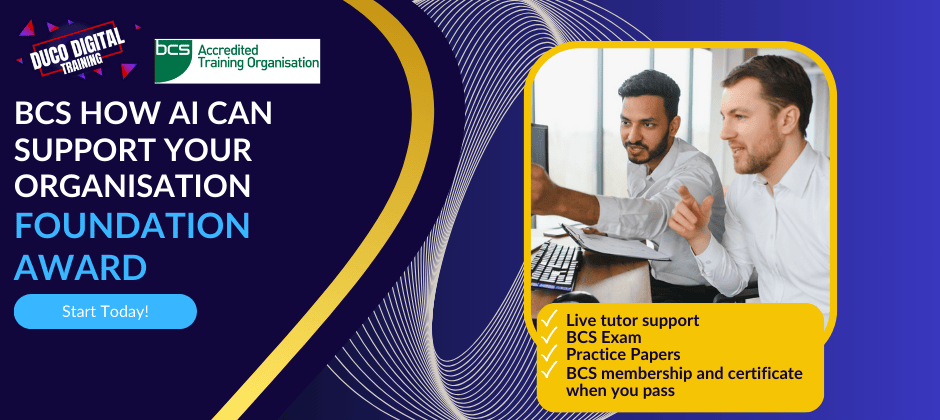
Thinking about learning more about the data you are using in your job and how to present this? The BCS Foundation Award in Data Visualisation teaches how data is used to make decisions in an organisation and the importance of presenting accurate data in a way that enables decision making to happen.
