- Professional Development
- Medicine & Nursing
- Arts & Crafts
- Health & Wellbeing
- Personal Development
Do you need a qualification in data protection or are you thinking about learning more about data protection for your organisation? The BCS Foundation Certificate in Data Protection designed for those who need to have an understanding of data protection, and the GDPR in particular, to do their job and knowledge of data protection law would be effective in their role.

Thinking about a career in Business Analysis? The BCS Practitioner Certificate in Business Analysis has been designed to provide valuable learning for those in roles such as business analyst, business architect, business systems analyst, data analyst, enterprise analyst, management consultant, process analyst, product manager, product owner, project manager, and systems analyst.
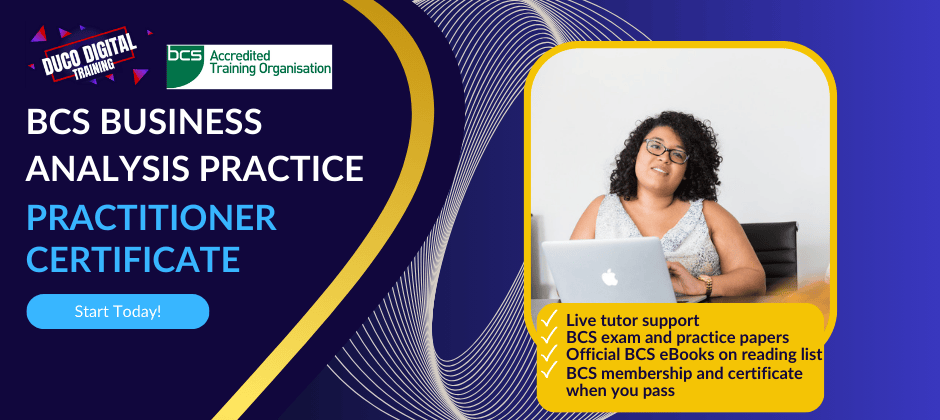
Description: Microsoft Access is a database management system application; it stores data in its own form on the Access Jet database engine. This application is used by mainly software developers to develop application software. Microsoft Access 2016 Beginner to Advanced course is a complete collection with all the contents necessary to give you an overview of this application. In this course, you will learn about its interface, create and edit databases, sorting and filtering data in a query, performing calculations, summarization of data, data normalization, advanced reporting, etc. By the end of this course, users should be comfortable with navigating the Access 2016 interface, creating a new database from scratch, querying a database, generating reports, sharing data, and much more. Learning Outcomes: Get familiarized with Microsoft Access 2016, create simple databases, and use the help options Change table data, manage records and create lookups Join data from different tables, sort and filter them, and perform calculations for queries Creating, adding controls, enhancing appearance and print preparation for reports How to utilize Access Options dialog box Relational database design, creating tables, managing table fields and creating table relationships Creating query joins and sub queries, joining tables with no common fields, relating data within a table, and working with sub datasheets Data normalization and creating junction tables Sharing Access data with other applications and through import and export options Managing reports through organizing information, formatting, including charts, adding calculated fields and sub-report inclusion to existing ones Create mailing label report and publishing reports in PDF format Designing forms through adding and setting controls, creating subforms, using tab pages to organize information, improve navigation, formatting and applying conditional formatting Data, field, form and record validation Creating macros, restricting records using conditions, validate data, automate data entry and convert a macro to VBA in order to enhance user interface design Link tables to external data sources, manage database, determine object dependency, document database, and analyze database performance Allow multiple user access to database by splitting it, implement security, set passwords, convert Access database to ACCDE file, and add digital signatures Create and modify switchboards and startup options Assessment: At the end of the course, you will be required to sit for an online MCQ test. Your test will be assessed automatically and immediately. You will instantly know whether you have been successful or not. Before sitting for your final exam you will have the opportunity to test your proficiency with a mock exam. Certification: After completing and passing the course successfully, you will be able to obtain an Accredited Certificate of Achievement. Certificates can be obtained either in hard copy at a cost of £39 or in PDF format at a cost of £24. Who is this Course for? Microsoft Access 2016 Beginner to Advanced is certified by CPD Qualifications Standards and CiQ. This makes it perfect for anyone trying to learn potential professional skills. As there is no experience and qualification required for this course, it is available for all students from any academic background. Requirements Our Microsoft Access 2016 Beginner to Advanced is fully compatible with any kind of device. Whether you are using Windows computer, Mac, smartphones or tablets, you will get the same experience while learning. Besides that, you will be able to access the course with any kind of internet connection from anywhere at any time without any kind of limitation. Career Path After completing this course you will be able to build up accurate knowledge and skills with proper confidence to enrich yourself and brighten up your career in the relevant job market. Module - 1 Orientation to Microsoft Access 01:00:00 Create a Simple Access Database 01:00:00 Get Help in Microsoft Access 00:30:00 Modify Table Data 00:30:00 Work with Records 01:00:00 Sort and Filter Records 00:30:00 Create Lookups 01:00:00 Join Data from Different Tables in a Query 01:00:00 Sort and Filter Data in a Query 01:00:00 Perform Calculations in a Query 00:30:00 Create Parameter Queries 00:30:00 Create Action Queries 00:30:00 Create Find Duplicate and Find Unmatched Queries 00:30:00 Summarize Data 00:30:00 Create a Report 01:00:00 Add Controls to a Report 00:30:00 Enhance the Appearance of a Report 00:30:00 Prepare a Report for Print 00:30:00 The Access Options Dialog Box 01:00:00 Relational Database Design 00:30:00 Create a Table 01:00:00 Modify a Table and Fields 00:30:00 Create Table Relationships 00:30:00 Create Query Joins 00:30:00 Join Tables That Have No Common Fields 00:30:00 Relate Data within a Table 00:30:00 Work with Subdatasheets 00:30:00 Create Subqueries 00:30:00 Data Normalization 01:00:00 Create a Junction Table 00:30:00 Import Data into Access 00:30:00 Export Data to Text File Formats 00:30:00 Export Access Data to Excel 00:30:00 Create a Mail Merge 00:30:00 Organize Report Information 00:30:00 Format Reports 00:30:00 Include Charts in a Report 00:30:00 Add a Calculated Field to a Report 00:30:00 Add a Subreport to an Existing Report 00:30:00 Create a Mailing Label Report 00:30:00 Publish a Report as PDF 00:30:00 Activities - Microsoft Access 2016 for Beginners 00:00:00 Module - 2 Add Controls to Forms 01:00:00 Set Form Controls 01:00:00 Create Subforms 00:30:00 Organize Information with Tab Pages 00:30:00 Enhance Navigation with Forms 00:30:00 Format a Form 01:00:00 Apply Conditional Formatting 00:30:00 Field Validation 00:30:00 Form and Record Validation 00:30:00 Create a Macro 01:00:00 Restrict Records Using a Condition 00:30:00 Validate Data Using a Macro 00:30:00 Automate Data Entry Using a Macro 00:30:00 Convert a Macro to VBA 00:30:00 Link Tables to External Data Sources 00:30:00 Manage a Database 00:30:00 Determine Object Dependency 00:30:00 Document a Database 00:30:00 Analyze the Performance of a Database 00:30:00 Split a Database for Multiple User Access 00:30:00 Implement Security 00:30:00 Set Passwords 00:30:00 Convert an Access Database to an ACCDE File 00:30:00 Package a Database with a Digital Signature 00:30:00 Create a Database Switchboard 01:00:00 Modify a Database Switchboard 00:30:00 Set Startup Options 00:30:00 Activities - Microsoft Access 2016 Advanced 00:00:00 Refer A Friend Refer A Friend 00:00:00 Mock Exam Mock Exam- Microsoft Access 2016 Beginner to Advanced 00:30:00 Final Exam Final Exam- Microsoft Access 2016 Beginner to Advanced 00:30:00 Certificate and Transcript Order Your Certificates and Transcripts 00:00:00

Are you ready to take charge of your mental well-being? Introducing our comprehensive course designed to explore the powerful connection between nutrition and mental health. Whether you're a health enthusiast, a practitioner, or someone eager to enhance their quality of life, this course is your gateway to understanding and implementing effective strategies. Key Features: CPD Certified Developed by Specialist Lifetime Access In this course, learners will explore how what we eat can affect our mental health. They'll begin by understanding the basics of mental health and how it can be influenced by various factors. They will discover the powerful connection between our diet and mental well-being, learning how specific nutrients can impact our mood and brain function. The course delves into current trends in food consumption and how these trends might affect mental health outcomes. Learners will also explore the concept of the "second brain" in our gut and its role in mental health, gaining insights into why gut health matters. They'll learn about the relationship between stress, diet, and weight gain, and how stress management can be crucial for overall health. Finally, the course covers common mood and behavior disorders, providing a deeper understanding of their causes and potential dietary interventions. Overall, this curriculum equips learners with practical knowledge to make informed choices for improving mental health through nutrition and diet. Course Curriculum Module 01: Introduction to Mental Health Module 02: Diet and Mental Health Module 03: The Relationship between Nutrition and Mental Health Module 04: Trends in Food Consumption and Mental Health Module 05: The Second Brain Trust Your Gut Module 06: Stress Can Make You Fat Module 07: Disorders of Mood and Behaviour Learning Outcomes: Identify key factors influencing mental health through nutrition and diet. Analyse the impact of diet on various mental health disorders. Understand trends in food consumption affecting mental well-being. Explain the concept of the gut-brain axis in mental health. Discuss the relationship between stress, diet, and weight management. Recognise common mood and behavioural disorders influenced by nutrition. CPD 10 CPD hours / points Accredited by CPD Quality Standards Who is this course for? Individuals interested in understanding mental health through diet. Health practitioners seeking to enhance patient care through dietary advice. Nutritionists and dieticians aiming to specialize in mental health nutrition. Researchers exploring the link between diet and psychological well-being. Students of psychology or nutrition looking to expand their knowledge. Career path Nutrition Consultant Psychiatric Dietician Mental Health Researcher Community Health Worker Diet and Wellness Advisor Certificates Digital certificate Digital certificate - Included Will be downloadable when all lectures have been completed.

Are you ready to take charge of your mental well-being? Introducing our comprehensive course designed to explore the powerful connection between nutrition and mental health. Whether you're a health enthusiast, a practitioner, or someone eager to enhance their quality of life, this course is your gateway to understanding and implementing effective strategies. Key Features: CPD Certified Developed by Specialist Lifetime Access In this course, learners will explore how what we eat can affect our mental health. They'll begin by understanding the basics of mental health and how it can be influenced by various factors. They will discover the powerful connection between our diet and mental well-being, learning how specific nutrients can impact our mood and brain function. The course delves into current trends in food consumption and how these trends might affect mental health outcomes. Learners will also explore the concept of the "second brain" in our gut and its role in mental health, gaining insights into why gut health matters. They'll learn about the relationship between stress, diet, and weight gain, and how stress management can be crucial for overall health. Finally, the course covers common mood and behavior disorders, providing a deeper understanding of their causes and potential dietary interventions. Overall, this curriculum equips learners with practical knowledge to make informed choices for improving mental health through nutrition and diet. Course Curriculum Module 01: Introduction to Mental Health Module 02: Diet and Mental Health Module 03: The Relationship between Nutrition and Mental Health Module 04: Trends in Food Consumption and Mental Health Module 05: The Second Brain Trust Your Gut Module 06: Stress Can Make You Fat Module 07: Disorders of Mood and Behaviour Learning Outcomes: Identify key factors influencing mental health through nutrition and diet. Analyse the impact of diet on various mental health disorders. Understand trends in food consumption affecting mental well-being. Explain the concept of the gut-brain axis in mental health. Discuss the relationship between stress, diet, and weight management. Recognise common mood and behavioural disorders influenced by nutrition. CPD 10 CPD hours / points Accredited by CPD Quality Standards Who is this course for? Individuals interested in understanding mental health through diet. Health practitioners seeking to enhance patient care through dietary advice. Nutritionists and dieticians aiming to specialize in mental health nutrition. Researchers exploring the link between diet and psychological well-being. Students of psychology or nutrition looking to expand their knowledge. Career path Nutrition Consultant Psychiatric Dietician Mental Health Researcher Community Health Worker Diet and Wellness Advisor Certificates Digital certificate Digital certificate - Included Will be downloadable when all lectures have been completed.

Make Business Plans: Forecasting and Budgeting Course
By One Education
Forecasting and budgeting are not just accounting exercises—they’re the backbone of every business decision. Whether you’re outlining next quarter’s goals or simply trying to keep the lights on, this course equips you with the knowledge to build accurate forecasts and sensible budgets that keep your operations financially healthy and forward-facing. You’ll learn how to align numbers with strategy and navigate financial planning with clarity and confidence. From revenue projections to expense tracking, we unpack the essentials in plain, jargon-free language. If phrases like “cash flow” and “variance analysis” give you pause, don’t worry—we’ll make the numbers talk without putting you to sleep. This course is ideal for anyone looking to strengthen their financial thinking and create business plans that don’t just look good on paper, but actually add up. Get ready to plan smarter and budget better—because guesswork isn’t a business strategy. Expert Support Dedicated tutor support and 24/7 customer support are available to all students with this premium quality course. Key Benefits Learning materials of the Design course contain engaging voiceover and visual elements for your comfort. Get 24/7 access to all content for a full year. Each of our students gets full tutor support on weekdays (Monday to Friday) Course Curriculum: Introduction & Fundamentals Why Budget and Forecasts Is budget planning a paper exercise Operational and Financial Budget Detail Budget Requirement Components - Revenue Budgets Components - Cost Budget Qualitative Aspects Process of making budget Process of Budgeting - Logical Steps Revenue Budget - What Information we need to make revenue budgets The example we used in class to demonstrate a broad process in budget and planning Cost Budget Process - Link from revenue and operational plan Cost Budget Process - Other aspects Exam and Assessment MCQ based test 60% Marks to pass Instant Assessment and Feedback Certification CPD Certified PDF and Hardcopy Certificate Level 2 QLS Endorsed Hardcopy Certificate for Award in Make Business Plans: Forecasting and Budgeting at QLS Level 2 CPD 120 CPD hours / points Accredited by CPD Quality Standards Who is this course for? This Make Business Plans: Forecasting and Budgeting course is designed to enhance your expertise and boost your CV. Learn key skills and gain a certificate of achievement to prove your newly-acquired knowledge. Requirements This Make Business Plans: Forecasting and Budgeting course is open to all, with no formal entry requirements. Career path Upon successful completion of the Make Business Plans: Forecasting and Budgeting Course, learners will be equipped with many indispensable skills and have the opportunity to grab. Certificates Certificate of completion Digital certificate - £9 Certificate of completion Hard copy certificate - £69 QLS Endorsed Certificate Hardcopy of this certificate of achievement endorsed by the Quality Licence Scheme can be ordered and received straight to your home by post, by paying - Within the UK: £69 International: £69 + £10 (postal charge) = £79 CPD Accredited Certification Hardcopy Certificate (within the UK): £15 Hardcopy Certificate (international): £15 + £10 (postal charge) = £25

Description: Outlook is the most valuable communication tools. It helps you to communicate faster. In this Microsoft Office 2007 Outlook Advanced - Complete Video Course you will build on the email and calendaring skills you have already obtained and will provide you with the skills needed to personalize email, organize Outlook items, manage Outlook data files, share and link contacts, save and archive email, create forms, and work offline and remotely, and much more. Before getting this course you must have the basic and intermediate skills of Microsoft Outlook 2007. This level will give you an advanced knowledge you need to know about Microsoft Outlook 2007. It will provide you with sufficient 2007 Outlook Advanced skills to create sophisticated analytical spreadsheet and master interface advanced formulae. So, take this advanced course to get a complete understanding of the higher functions of Outlook. Assessment: At the end of the course, you will be required to sit for an online MCQ test. Your test will be assessed automatically and immediately. You will instantly know whether you have been successful or not. Before sitting for your final exam you will have the opportunity to test your proficiency with a mock exam. Certification: After completing and passing the course successfully, you will be able to obtain an Accredited Certificate of Achievement. Certificates can be obtained either in hard copy at a cost of £39 or in PDF format at a cost of £24. Who is this Course for? Microsoft Office 2007 Outlook Advanced - Complete Video Course is certified by CPD Qualifications Standards and CiQ. This makes it perfect for anyone trying to learn potential professional skills. As there is no experience and qualification required for this course, it is available for all students from any academic background. Requirements Our Microsoft Office 2007 Outlook Advanced - Complete Video Course is fully compatible with any kind of device. Whether you are using Windows computer, Mac, smartphones or tablets, you will get the same experience while learning. Besides that, you will be able to access the course with any kind of internet connection from anywhere at any time without any kind of limitation. Career Path After completing this course you will be able to build up accurate knowledge and skills with proper confidence to enrich yourself and brighten up your career in the relevant job market. Mailbox Managing Data Files FREE 00:08:00 Managing Your Mailbox 00:15:00 Notes and Journal Folders The Notes Folder 00:12:00 The Journal Folder 00:21:00 Calendar and Contacts The Calendar 00:09:00 Group Schedules 00:07:00 The Contacts Folder 00:18:00 Collaboration Features Sharing your Folders 00:25:00 Sharing Calendars 00:23:00 SharePoint Integration 00:02:00 RSS Feeds 00:08:00 Templates and Forms Working with Templates 00:08:00 Working with Forms 00:17:00 Mock Exam Mock Exam- Microsoft Office 2007 Outlook Advanced - Complete Video Course 00:20:00 Final Exam Final Exam- Microsoft Office 2007 Outlook Advanced - Complete Video Course 00:20:00 Certificate and Transcript Order Your Certificates and Transcripts 00:00:00

Photoshop Basics to Fundamentals Training
By London Design Training Courses
Why Choose Photoshop Basics to Fundamentals Training Course? Our Photoshop Basics to Fundamentals Training Course offers a strong skills in Adobe Photoshop, equipping with essential skills. Learn to use layers, selection tools, layer effects, layers, masking, photos, typography, filters, and color theory. Learn features for confident Photoshop usage. Course Link Duration: 10 hrs Method: 1-on-1, Personalized attention Schedule: Tailor your own hours of your choice, available from Mon to Sat between 9 am and 7 pm Course Highlights: Master Advanced Photoshop Skills: Develop expertise in professional image editing, retouching, and manipulation techniques. Hands-on Creative Projects: Engage in practical exercises to enhance real-world design skills. Explore Special Effects: Dive into advanced topics like layer effects, filters, and blending modes for stunning visual creations. Typography and Design Mastery: Learn typography styles, layout design, and color theory for compelling compositions. Build a Professional Portfolio: Receive guidance on crafting a portfolio showcasing your Photoshop expertise. Job Opportunities: Graphic Designer: Create captivating visuals for print and digital media. Digital Artist: Craft digital artwork for various applications, from illustrations to ads. UI/UX Designer: Design user interfaces and experiences for websites and apps. Web Designer: Develop visually engaging websites with expertise in Photoshop. Marketing Content Creator: Produce marketing materials, including banners and social media visuals. Freelance Designer: Offer design services independently to diverse clients. Advertising Creative: Design impactful ad visuals for creative campaigns. Print Production Specialist: Prepare print-ready materials, ensuring high-quality results. Photography Post-Processing Specialist: Enhance and retouch photographs for professional use. Module 1: Interface and Preferences Familiarize with the Photoshop Interface Customize Panels and Toolbars to suit your workflow Explore Photoshop Preferences for optimal settings Discover different Photoshop CC Workspaces for various tasks Get started with essential Keyboard Shortcuts Module 2: Image File Formats Understand various image file formats, including PSD, JPEG, PNG, and PDF Explore File Compression and its impact on image quality Module 3: Creating a New Document Set dimensions and size for new documents Understand media units for precise design specifications Explore Color Profiles and their importance Save presets for quick document setups Module 4: Placing Images Learn about Embedded vs. Linked images Introduction to Smart Objects for non-destructive editing Master the Selection tool for precise image placement Module 5: Image Size and Resolution Save images in different formats and compression settings Learn about Image Size and Resolution for various output requirements Module 6: Layers Introduction Organize your work using Layer management Master layer tasks such as reordering, renaming, grouping, locking, and hiding Module 7: Selection Tools Explore various Selection Tools like Marquee, Magic Wand, Quick Selection, and Lasso Understand Inverse Selection and Deselect for efficient editing Module 8: Layer Effects Apply captivating Layer Effects like Drop Shadow, Stroke, and Outer Glow Save and clone Effects Styles for quick application Combine multiple effects for creative designs Module 9: Introduction to Shapes Utilize the Shapes tool for basic design elements Create Custom Shapes for unique designs Understand Color principles and use the Properties Panel for adjustments Master the Direct Selection tool for precise shape editing Create a basic poster using provided examples Module 10: Type and Typography Work with Type and explore the Character and Paragraph Panel Utilize Styles Panel for consistent text formatting Save favorite fonts for easy access Apply Effects and Layer Styles on Type for impactful typography Learn about Leading, Tracking, and Kerning for optimal text spacing Module 11: Colors Understand RGB vs. CMYK color modes Select colors using the Eyedropper tool Save colors as Swatches for reuse Create gradients using the Gradient Tool Module 12: Creating a Clipping Mask Master the concept of Clipping Masks and its usage Apply Clipping Masks to Type, Images, and Shapes Combine Layer Effects with Clipping Masks for creative designs Module 13: Introduction to Masking Understand Masking and its importance in image editing Utilize the Brush tool for creating masks Learn Masking shortcuts and use Gradient Mask for smooth transitions Module 14: Adjustment Layers Explore Color and Gradient Adjustment Layers for image enhancements Master Curves, Levels, and Hue/Saturation Adjustment Layers for precise color control Convert images to Black and White using Adjustment Layers Combine Adjustment Layer Masks for targeted edits Module 15: Image Touch Up Master various touch-up techniques, including Red Eye Removal, Spot Healing Brush, and Patch Tool Utilize Content Aware Removal for seamless object removal Restore an old photo using Clone Stamp and Dodge/Burn tools Improve portraits by removing blemishes and whitening teeth Module 16: Filters Introduction Understand Smart Objects and Filter usage for non-destructive editing Explore the Filters Gallery and experiment with Blur and Vantage filters Module 17: Blending Modes Introduction Master the concept of Blending Modes and their impact on layer overlays Understand different types of Blending Modes, including Darken, Lighten, and Overlay Master the art of working with layers in Adobe Photoshop. Skillfully utilize various selection tools for precise editing and manipulation. Apply captivating Layer Effects to enhance your designs and visuals. Understand the functionality of Adjustment Layers, Masking, and Clipping Masks for advanced editing and compositing. Acquire the techniques to touch up and restore photographs effectively. Explore typography techniques to create visually appealing text designs. Gain an introductory understanding of Filters and their creative applications. Grasp the principles of Color Theory and its practical application in design.

Dive into the crucial world of 'Manual Handling Training' and equip yourself with skills pivotal for every workplace. This course serves as a lighthouse, guiding you through the often-misunderstood maze of work-related accidents caused by incorrect manual handling. By shedding light on risk identification, the course paves the way for robust risk assessments, ultimately culminating in effective control measures. With a special focus on safe lifting techniques, we ensure that you walk away with the confidence to navigate the demands of any workplace environment safely and efficiently. Learning Outcomes Understand the intricate link between manual handling and work-related accidents. Develop proficiency in pinpointing manual handling risks prevalent in varied settings. Master the art of conducting comprehensive manual handling risk assessments. Implement strategies to control and diminish the risks associated with manual handling. Imbibe best practices and techniques for safe lifting, ensuring workplace safety. Why choose this Manual Handling Training? Unlimited access to the course for a lifetime. Opportunity to earn a certificate accredited by the CPD Quality Standards after completing this course. Structured lesson planning in line with industry standards. Immerse yourself in innovative and captivating course materials and activities. Assessments are designed to evaluate advanced cognitive abilities and skill proficiency. Flexibility to complete the Manual Handling Training Course at your own pace, on your own schedule. Receive full tutor support throughout the week, from Monday to Friday, to enhance your learning experience. Who is this Manual Handling Training for? Individuals involved in occupations with regular manual handling tasks. Health and safety officers aiming to upgrade their skillset. Managers overseeing teams in physically demanding roles. Warehouse and logistics personnel. Students contemplating careers in sectors where manual handling is paramount. Career path Health and Safety Officer: £25,000 - £40,000 Warehouse Manager: £24,000 - £35,000 Logistics Coordinator: £20,000 - £32,000 Construction Site Supervisor: £30,000 - £50,000 Facility Maintenance Manager: £28,000 - £45,000 Production Line Supervisor: £22,000 - £38,000 Prerequisites This Manual Handling Training does not require you to have any prior qualifications or experience. You can just enrol and start learning.This Manual Handling Training was made by professionals and it is compatible with all PC's, Mac's, tablets and smartphones. You will be able to access the course from anywhere at any time as long as you have a good enough internet connection. Certification After studying the course materials, there will be a written assignment test which you can take at the end of the course. After successfully passing the test you will be able to claim the pdf certificate for £4.99 Original Hard Copy certificates need to be ordered at an additional cost of £8. Course Curriculum Manual Handling Training Module 01: Manual Handling and Work-related Accidents 00:30:00 Module 02: Identifying the Manual Handling Risks 00:30:00 Module 03: Manual Handling Risk Assessments 00:30:00 Module 04: How to Prepare a Manual Handling Operation 00:30:00 Module 05: Manual Handling Techniques 00:21:00

